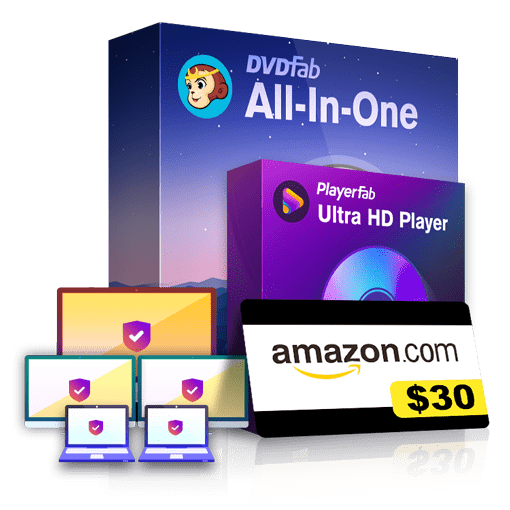Resources
DVD
More >Does PS5 Play DVD? Tips for DVD Playback on PS5 Standard/Digital
Does PS5 play DVD? Yes! The PlayStation 5 not only offers users advanced gaming experiences, but also has certain multimedia capabilities. However, DVD playback is only available on the Standard Edition. Let's delve into how to play DVDs on your PS5 and what possible restrictions you might encounter.
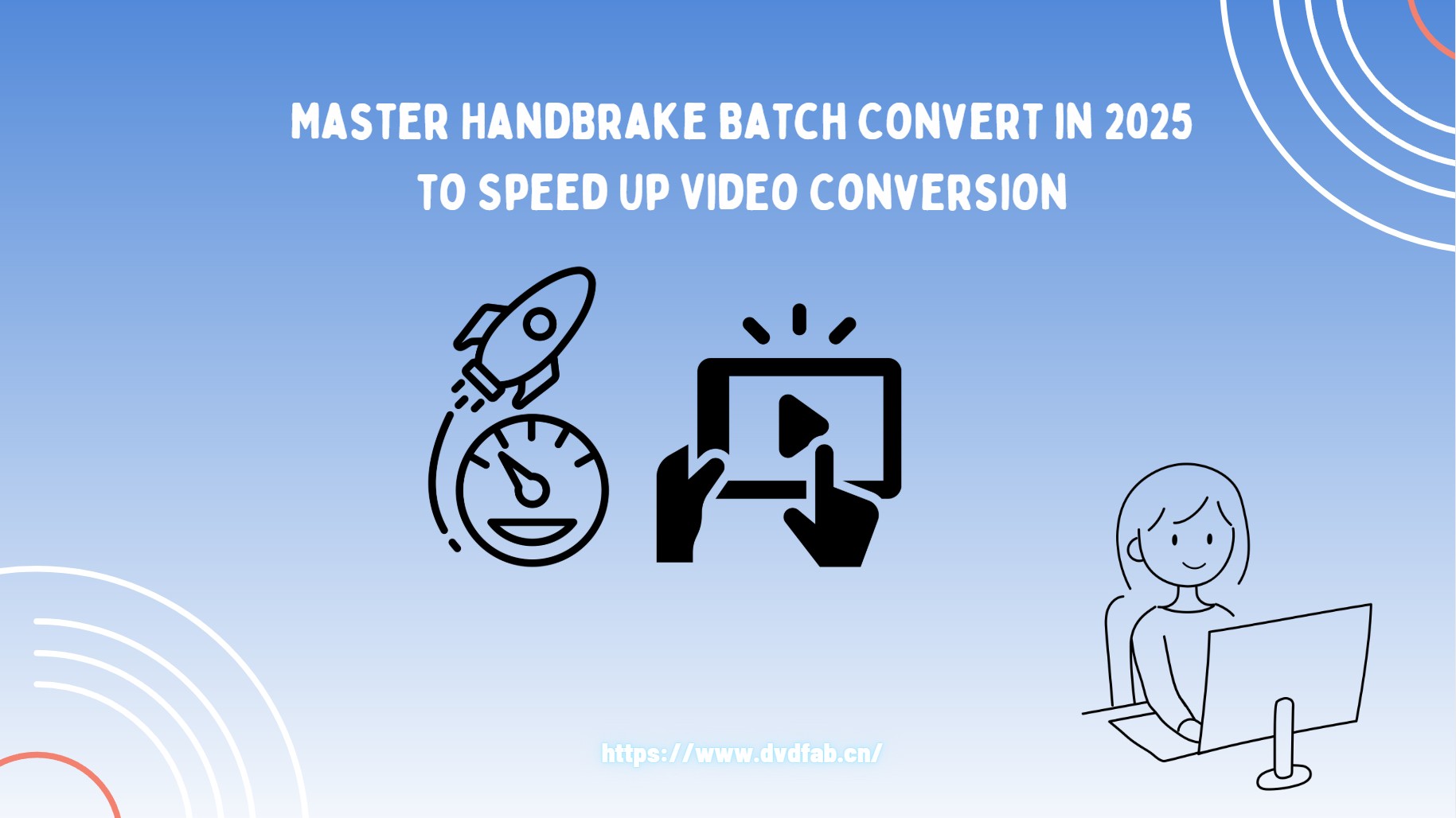
Master HandBrake Batch Convert in 2025 to Speed Up Video Conversion
HandBrake is a renowned free software that converts videos and discs with customization options. However, many users do not know how to use the HandBrake batch convert option for their convenience. This article will help you through the features and steps to HandBrake batch convert Mac and Windows to save time.

What are The Best DVD and Blu-ray Players in 2025?
Choosing the right DVD and Blu-ray player is essential for enjoying your collection, especially with the latest 4K HDR discs. Older players may not support these high-quality formats, making an upgrade important. PlayerFab DVD player is an all-in-one solution, supporting all file formats, with built-in audio and video editing, plus streaming from platforms like Netflix, Amazon Prime, and Tubi.

Top 6 Software to Convert DVD to MKV Free and Lossless
Are you seeking a method to revamp your outdated DVD collection? Here we will introduce the top 6 easy-to-use DVD to MKV converters that can convert your DVDs to high-quality and lossless MKV files and store them on your computer or an external hard drive.
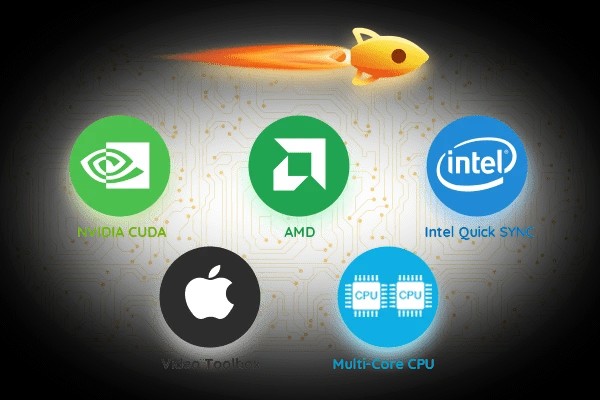
Best Free DVD Flick Alternative to Burn- DVDFab DVD Creator
If you're seeking a powerful alternative to DVD Flick, **DVDFab DVD Creator** is a top choice. In this article, we’ll cover its key features, provide an honest review, and walk you through a step-by-step guide on how to use it. Keep reading to learn more!

WinX DVD Author Review and Best Alternative
Many users have recently experienced issues with WinX DVD Author, and the help section seems to be of little assistance to many frustrated users. To help resolve this, we're recommending a detailed tutorial and a top alternative for you.
Blu-ray
More >![Top 5 Free Blu-ray Decrypters for Legal Use [2025]](https://c1.dvdfab.cn/upload/resource/how-to-decrypt-blu-ray-Row0.jpeg)
Top 5 Free Blu-ray Decrypters for Legal Use [2025]
This guide introduces 5 top free Blu-ray decrypters to help you decrypt Blu-ray discs easily. Blu-ray discs are a superior way to indulge in HD films at home. However, their embedded encryption makes it challenging to access the content. Read on to find your solutions!

How to Play a Blu-ray on PC: Best Methods & Software Solutions
Playing Blu-ray movies on a PC is less straightforward than DVDs, as Windows and macOS lack native support. To do so, you'll need a Blu-ray drive and compatible third-party software. This guide explores various methods and tools to help you enjoy Blu-ray playback on your computer.

How to Play Blu-ray on VLC and the Best Alternatives
In this article, we'll guide you through the steps to play Blu-ray on VLC. While VLC is a popular choice for Blu-ray playback, we also explore the best alternatives to VLC for a better and more seamless Blu-ray viewing experience. Whether you're facing compatibility issues or just looking for a more efficient player, we've got you covered with top Blu-ray player recommendations.
![Best Region Free Blu-ray Players 2025 [Software & Hardware]](https://c1.dvdfab.cn/upload/resource/region-free-blu-ray-player-0-jpeg.jpeg)
Best Region Free Blu-ray Players 2025 [Software & Hardware]
Are all Blu ray players region free? What is the best region free Blu ray player? Is there any region free 3D Blu ray player? This article gives you a full picture of the best region free Bluray players that allow you to play Blu-rays content without any hassle. Read on to select your desired best region Blu ray player.

HD DVD vs Blu-ray: Which Format Should You Choose
HD DVD and Blu-ray are next-generation optical disc formats for high-definition video, offering better quality than standard DVDs and CDs. This article compares Blu-ray and HD DVD, and also covers how to digitize them using top converter software.

What is BD Live? How It Works on Blu-ray & PS5 Explained
Wondering what BD Live is and why it matters ? This article explains everything you need to know about BD Live, including what BD Live means on Blu-ray players and PS5 , how it works, and what content it offers. We'll also explore how you can use BD Live on your compatible media player for the best Blu-ray experience.
Video
More >
Netflix and the AV1 Codec: Everything You Should Know
Netflix starts rolling out AV1 Codec encoded movies and television shows. The AV1 streams require a television with an AV1 decoder that meets the requirements. Netflix stated that they are working with other partners to expand the number of devices that can stream AV1 content.

Best Free MKV Player for Mac/Windows/iOS/Android in 2025
This article introduces 8 free and safe MKV players for Mac, Windows, Android, and iPhone. Explore their features and choose the best one for you.

Top 6 Best 3D Video Players: Can You Watch 3D Without Glasses?
To watch 3D videos on your computer, you need a reliable 3D video player. This article reviews top 6 3D video players, highlighting their features and performance to help you choose the best option for an immersive 3D experience.
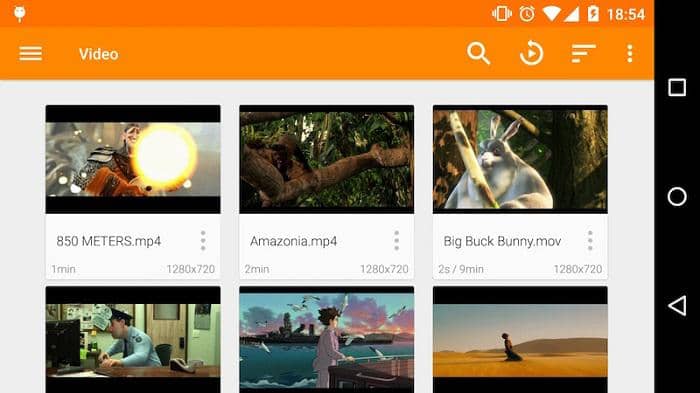
Top 6 Best WMV Players for Android
Android doesn't natively support WMV files, making it difficult for users to play this format without additional software. Luckily, there are many WMV players for Android that offer seamless playback. This article reviews the top 6 best apps that allow you to play WMV videos on Android easily.
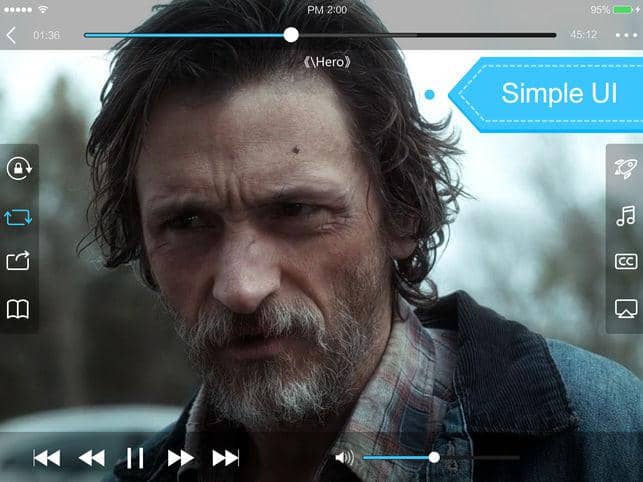
Top 10 Best iPad/iPhone Video Players for Smooth Playback
Are you looking for the best media players for iPad/iPhone? Watching videos on iPad/iPhone is a common practice when people are on the go. To get utmost viewing experience, it’s imperative to search for the best video player iOS apps. If you happen to play movies on iPad/iPhone regularly, this post will be of great help. Read on to take your best pick from the listed iPad/iPhone media players.

Roku Media Player Review: Is There a Better Alternative?
Wondering if there's a better alternative to Roku Media Player? This article explores Roku's features, setup process, and best streaming devices while also introducing top alternatives like PlayerFab Ultra HD Player for a superior media experience.
Cinavia
More >
Cinavia Solution: Blu-ray Players without Cinavia Watermark
Popular Blu-ray players without Cinavia watermark are listed in this article. Moreover, you can also find a complete Cinavia solution to remove Cinavia from DVD/Blu-ray/UHD permanently in this guide.

How to Remove Cinavia from Samsung Blu-ray Player Without Hassles
Cinavia is a kind of bothersome DVD/Blu-ray protection which prevents you from playing the copies of your legally purchased DVD or Blu-rays on a device which contains a Cinavia detector. This article shows you how to play Cinavia protected DVD or Blu-ray backups on Samsung Blu-ray player fluently.
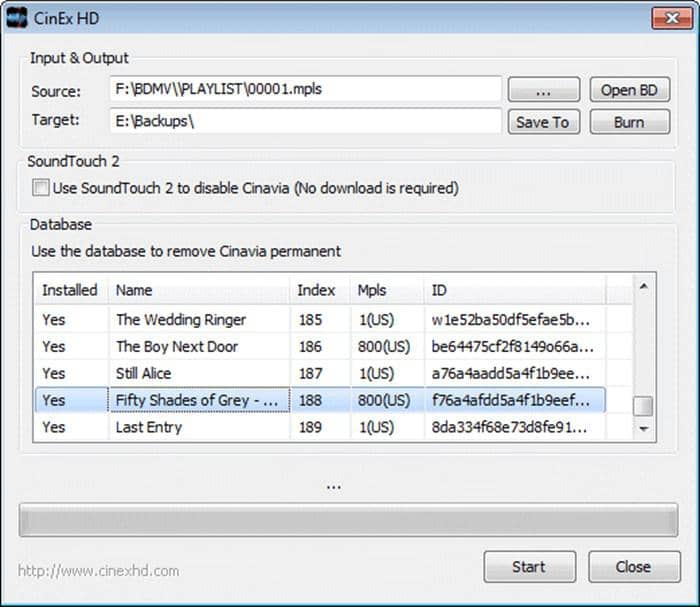
Reviews on CinEx HD Utility and DVDFab Cinavia Removal
CinEx HD Utility can be used to fix Cinavia on DVD and Blu-ray, but it has some weaknesses. DVDFab DVD & Blu-ray Cinavia Removal is the professional Cinavia remover that we strongly recommend.

How To Fix and Bypass Cinavia Message Code 3 Easily
Cinavia Message Code 3 indicates the DVD/Blu-ray copy you are playing is Cinavia protected. To fix the Cinavia error 3 easily, you can use DVDFab DVD/Blu-ray Cinavia Removal – the best and complete Cinavia solution.
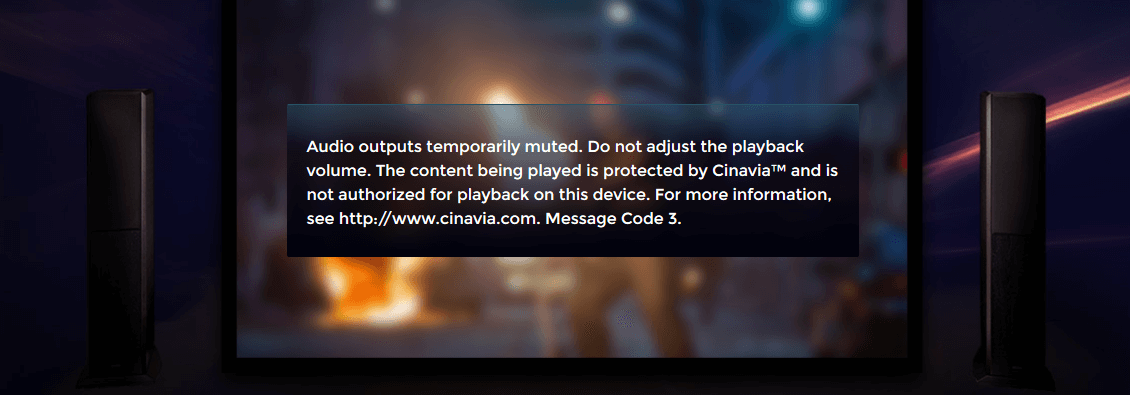
Top 3 Best Cinavia Removal Software: A Detailed Review
If your DVD or Blu-ray copy contains Cinavia, it will be muted when you play it on your Blu-ray player. To watch the Cinavia-protected movie normally, remove Cinavia completely. There are already some Cinavia removal tools on the market. But how do you make a choice? This article will provide you with a list of the three best Cinavia removal services from which to choose.
DRM
More >
Top 5 Itunes DRM Audio Converter and Music Removal Free Tools 2024
Want to remove DRM from Apple music freely and easily? This post offers you the top 5 Apple music DRM removal free solutions based on a free trial, which helps you to access legally purchased or rented songs from Apple Music and iTunes, download, and play offline on other unauthorized devices.

Breaking the Shackles: Top Free DRM Removal Tools in 2025
Are you looking for free DRM removal software to remove DRM from video? This post lists 6 free DRM removal tools and the best DRM remover software applied to remove DRM protection from Apple Music, video and ebooks freely and effortlessly.

Top 6 iTunes DRM Removal Tools You Must Know in 2025
Look for the top iTunes DRM removal tools to remove DRM from iTunes movies, videos, music, and audiobooks easily and completely? Here are top 6 iTunes DRM removal software worth your consideration. Read on to take your best pick.
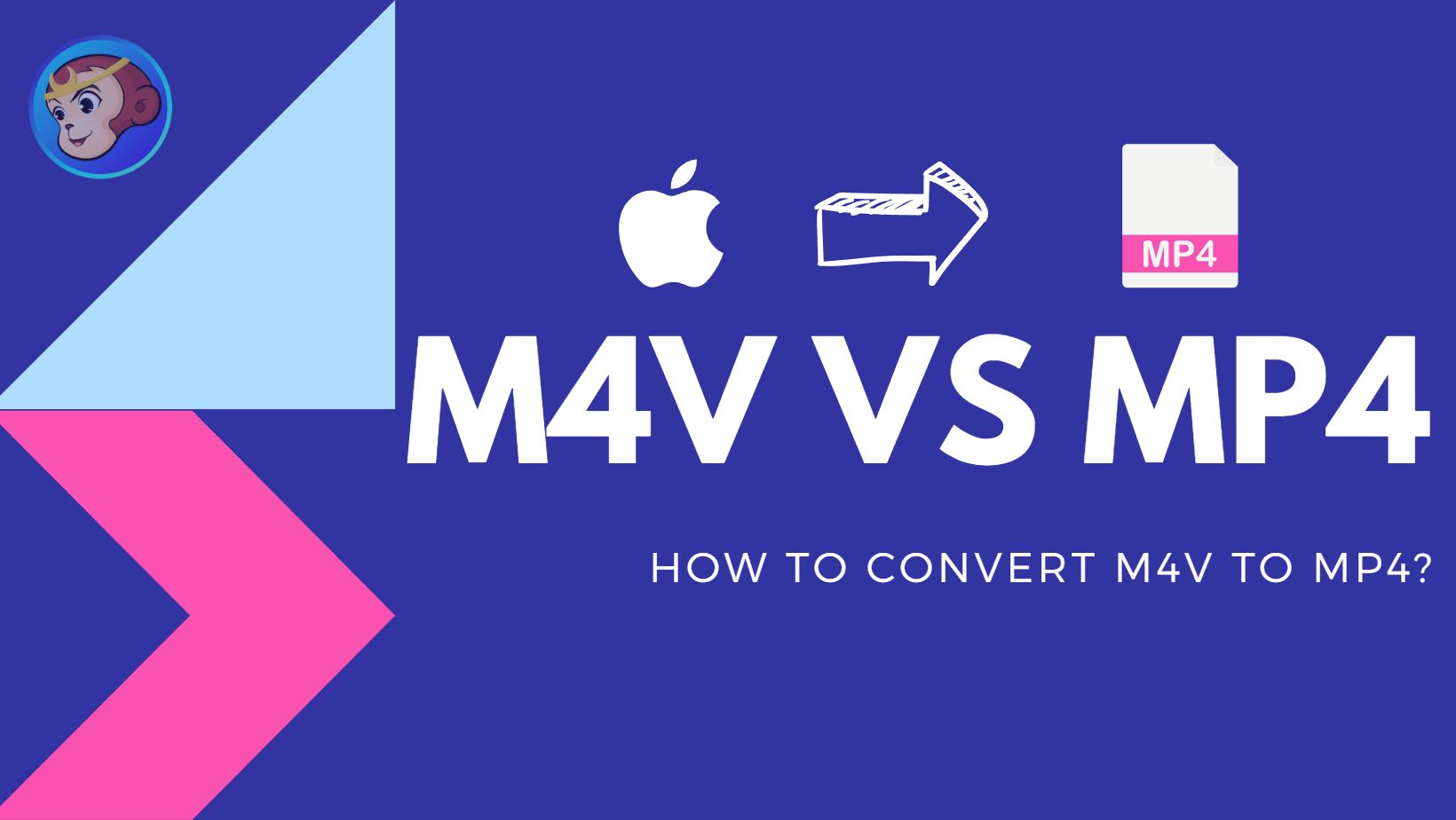
What is iTunes M4V and How to Convert it to MP4 2025
Are you wondering why you can’t play and watch the iTunes videos you bought on non-Apple devices? In fact, it’s because the DRM protection on M4V videos. This problem can be solved if you convert iTunes M4V to MP4. Learn about iTunes M4V video format and how to convert it to MP4 with ease in this article.

Top 5 Best DRM Removal Mac Free Software 2025
Are you looking for the best DRM converter Mac software to remove iTunes DRM protection? Having a DRM remover free Mac program at hand will enable you to access DRM-free iTunes movies and music for offline play without limit. You have come to the right page. This post lists the top 5 best DRM converters for Mac used to remove DRM from iTunes videos, audiobooks, and Apple Music on Mac easily.
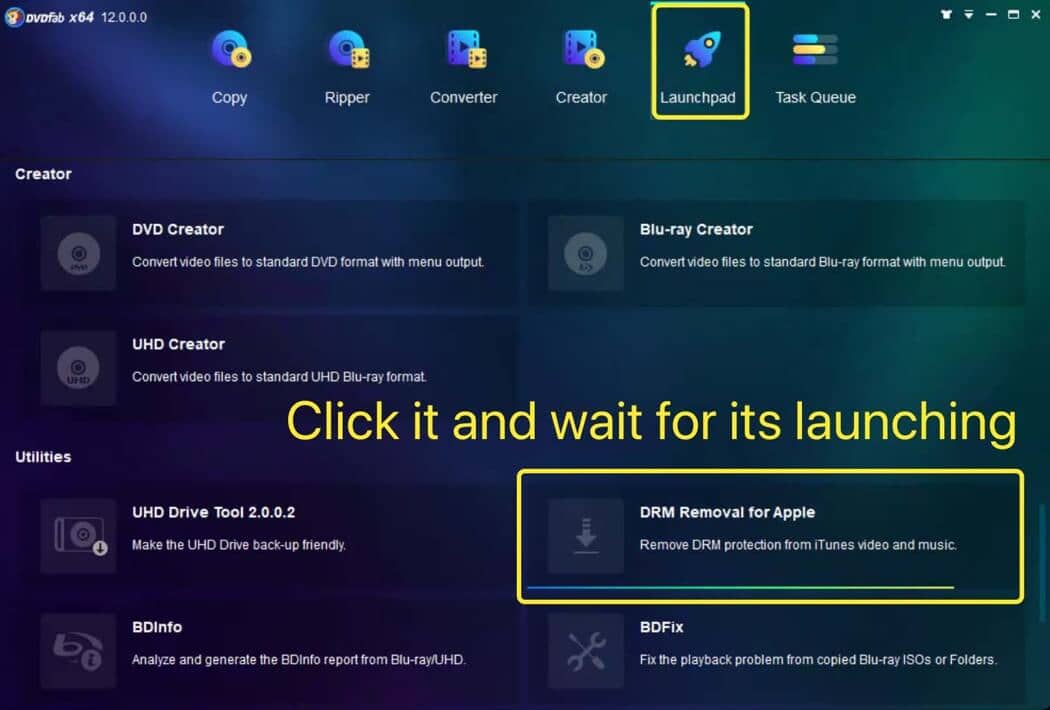
How to Convert iTunes M4V to AVI?
Perhaps you’re looking for a way to convert M4V files into the more universally compatible AVI format. If so, you’ve come to the right place! This article aims to clarify these topics in detail, demystifying the technical aspects while providing step-by-step instructions on how to manage and convert your media files effectively
4K Media
More >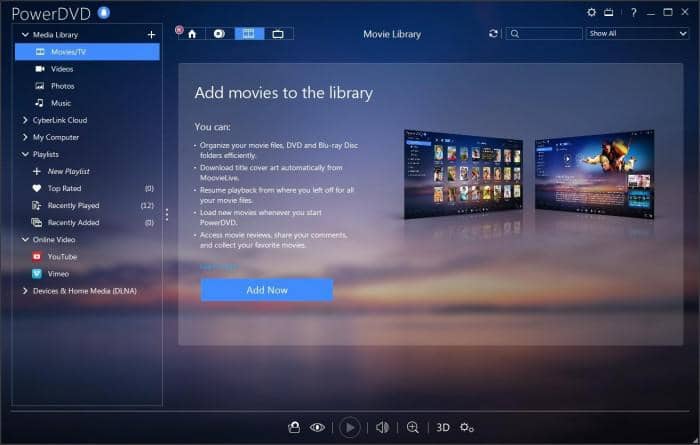
Top 5 Best 4K Blu-ray Player You Shall Know 2025
What will happen if you have the best 4K player software on your home theater system? Do you know how to play 4K Blu ray on PC and MacOS when you are on the go? This post aims to show you the top 5 best 4K player for PC and MacOS users. If you want to enjoy quality 4K Blu-ray movies, you shall never miss out on this post.

Top 6 Best Alternatives to VLC Media Player for Smooth Video Playback
On the hunt for VLC alternatives? We've rounded up the top 6 media players for Windows. These picks nail format compatibility, have user-friendly interfaces, and pack some serious features to level up your viewing experience.
![How to Rip 4K Blu rays Free & Easily [Quality Output]](https://c5.dvdfab.cn/upload/resource/rip-4k-blu-ray-lfjo.jpeg)
How to Rip 4K Blu rays Free & Easily [Quality Output]
If you want to enjoy 4K UHD movies without investing in a specialized player, you have an alternative: rip your 4K Blu-ray discs and watch them on existing devices like a 4K TV or monitor. All you need is the efficient DVDFab 4K Blu-ray Ripper, offering the perfect solution for high-quality movie enjoyment without the extra expense of new hardware.
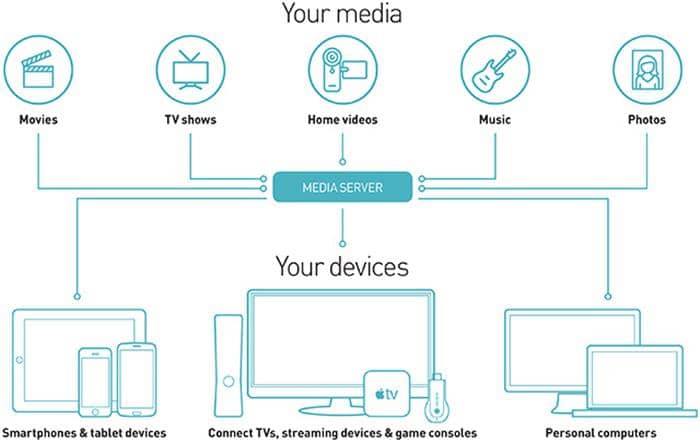
What is a Home Media Server?
What is a home media server? Here this article will show you what a home media server is, how to build your own home media server, some best home media server software and also recommend you a great media server hardware product.

DVDFab Movie Server – The Best Media Player for TV
If you need a media player for TV, you should have a look at this post. Here we recommend you the best media player for TV that comes with powerful features for you to manage and play your movies.
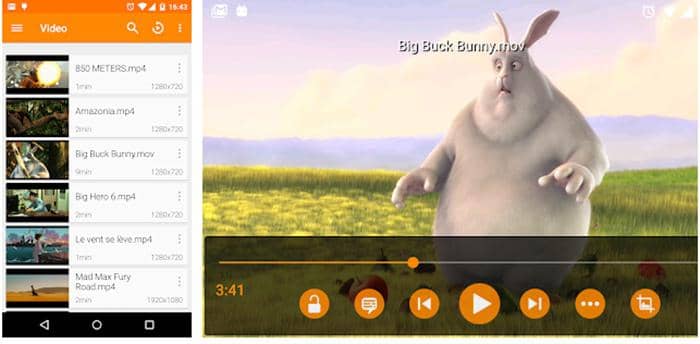
Top 5 Best Media Players for Android
Looking for the best media player for Android? Here we have found top 5 best media players for Android with more powerful features for your reference.
Image
More >![Top 4 Solutions to Brighten Image [Win/Mac/Online/App]](https://c3.dvdfab.cn/upload/resource/brighten-image-DVyb.png)
Top 4 Solutions to Brighten Image [Win/Mac/Online/App]
Are you looking to brighten image effectively to get desired masterpieces for the sake of personal, business, or professional uses? This article aims to provide you with efficient solutions to brighten an image without a hitch. Read on for more details on how to brighten an image.

Best AI Alternatives to Lunapic for Image Editing
Lunapic is an online image editing software that permits users to change, crop, rotate, and resize pictures. You can also apply different stunning effects and filters to your images. This article will give you a review about it and introduce some best alternatives to Lunapic.

7 Ways to Create Perfect Bokeh Background in 2025
This article will introduce the 7 best ways to create a bokeh background and read below to know how to create perfect bokeh background.
7 Best AI Art Generator Tools of 2025 (Free & Paid)
This article will cover the list of the best AI Art Generator tools. We included both free and paid versions of these generators. You will read them with their complete review, best features, and use cases. So stick to the article till the end to get your finding.
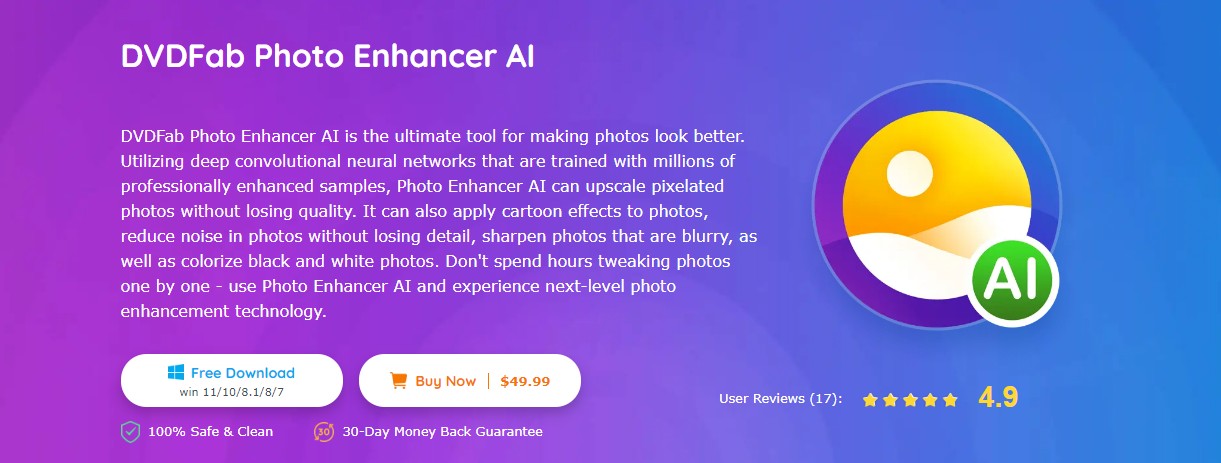
Top 10 Image Enlargers: Get the Best Pick
If you want to customize the resolution or clarity of any image, nothing would be best than the advanced AI technology of an image enlarger.
![Unblur Images/Photos Free & Fast [Remove Blur From Photo]](https://c4.dvdfab.cn/upload/resource/unblur-photos-41-jpeg.jpeg)
Unblur Images/Photos Free & Fast [Remove Blur From Photo]
Are you looking for efficient methods to unblur images/photos? How to fix a blurry photo or how to unblur an image? There are more than 15 images unblurrers able to do you a favor. Learn about the features of each deblur tool, and deblur a photo free and fast using your favorite software.
Recorder
More >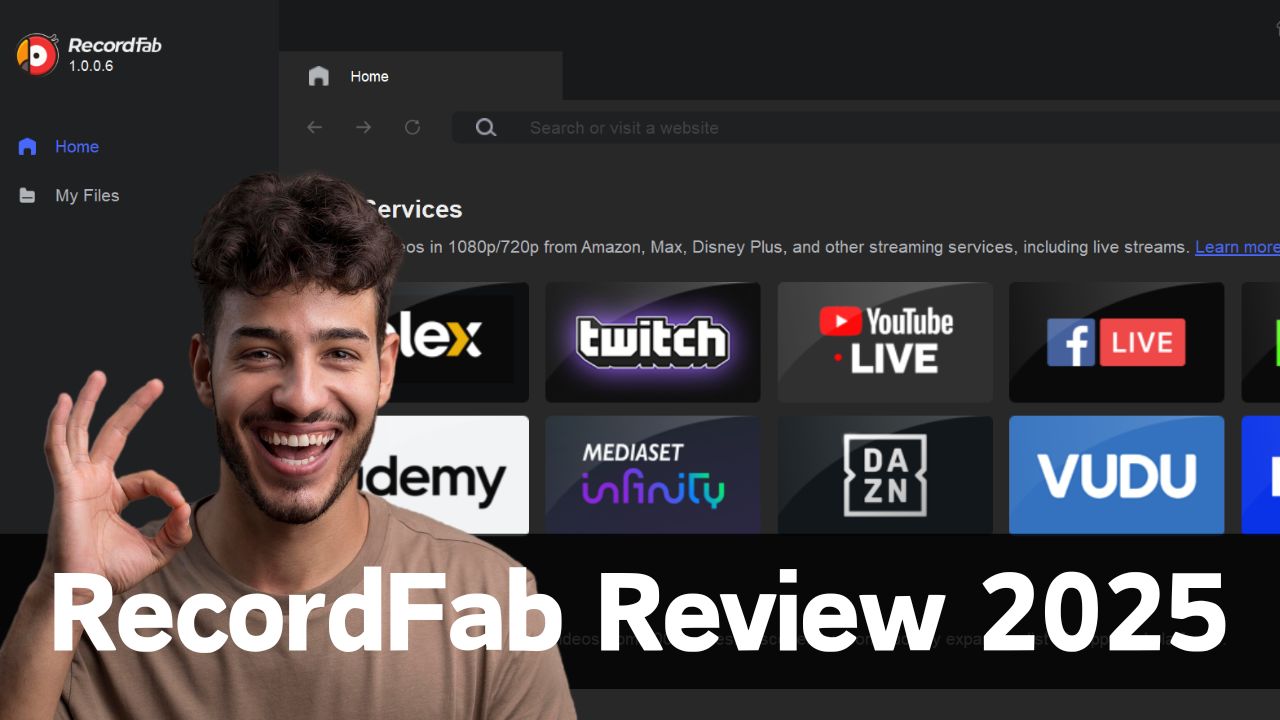
RecordFab Review: New Streaming DVR Solution 2025
RecordFab is a newly launched streaming DVR solution by DVDFab, enabling users to record videos from streaming sites, including live broadcasts. At the moment of RecordFab's release, we conducted an in-depth review of the software. If you find yourself pondering whether to select RecordFab, I hope this article will provide you with valuable assistance.

How to Record Twitch Live Streams on PC | Verified Methods 2025
Twitch encompasses nearly all the content users desire to watch, including cooking, gaming, tutorials, and more, and it also stands as a prominent live-streaming platform. Today, we shall present some of the finest solutions to assist you in recording Twitch live streams on your device. Read on for further insights.
Downloader Topics
More >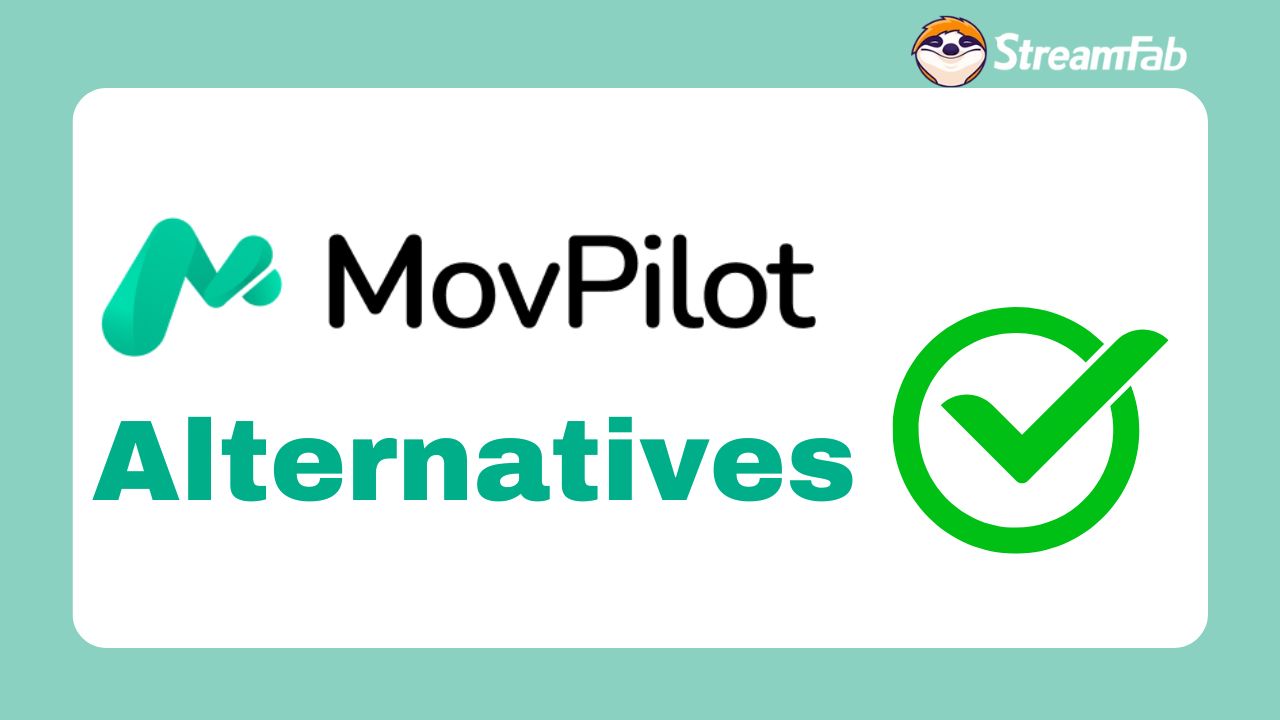
TOP Rated 5 MovPilot Alternatives Worth Your Consideration
Looking for a Movpilot alternative to download videos? Check out our recommended alternatives and choose the best suits your requirements.

StreamFab Support 1080P Disney Plus Downloads in 2025 | Major Update
In 2025, StreamFab achieved a significant technological breakthrough, becoming the first and only solution to support 1080P Disney Plus video downloads. For detailed information regarding the StreamFab Disney Plus 1080P support update, please refer to this article.
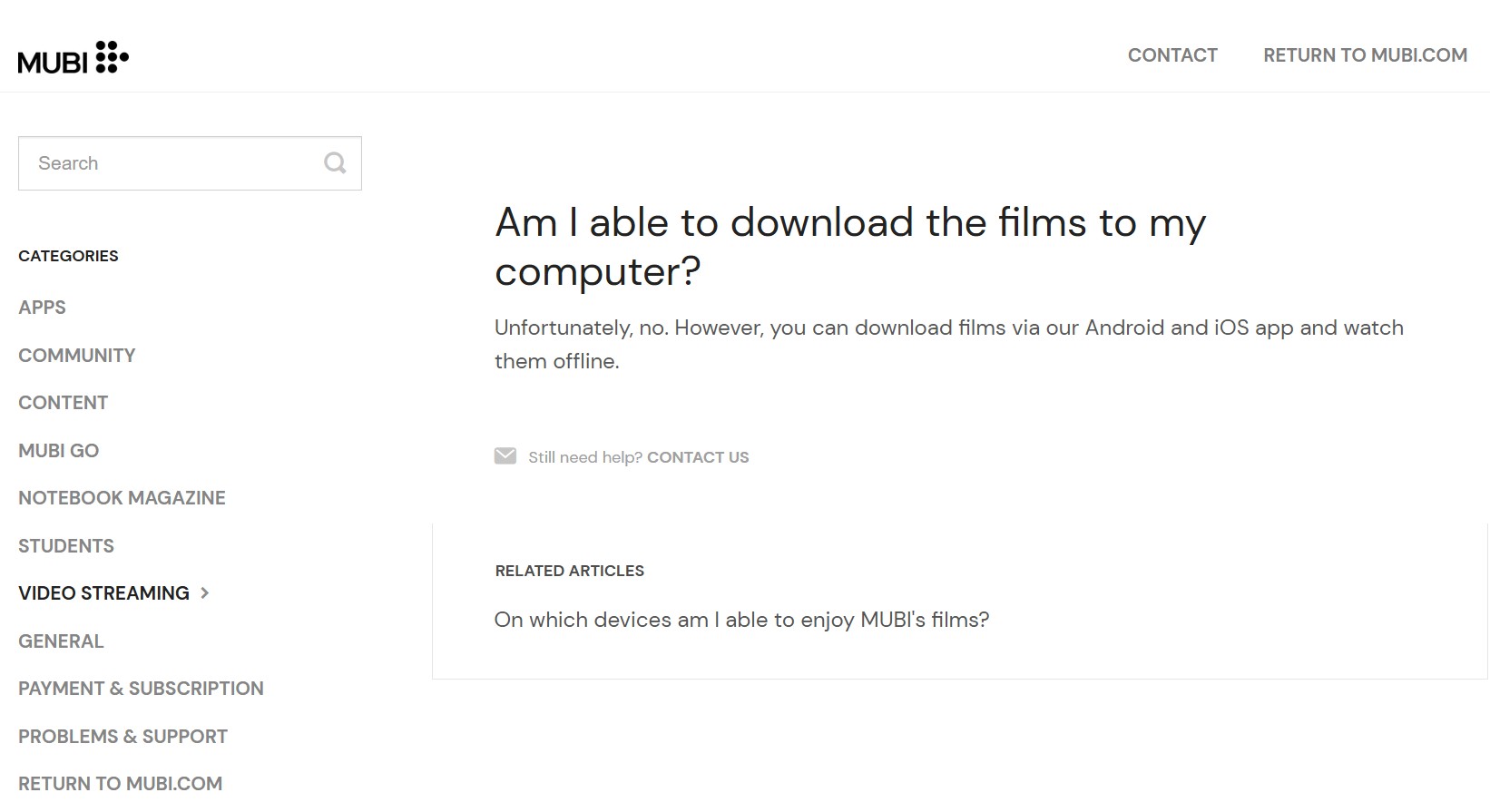
How to Download Movies from MUBI on PC | Lossless 2025
MUBI allows users to download films for offline watching on mobile devices, includinng iOS and Android, but how about PC devices? Read on for verified guidelines in this article.
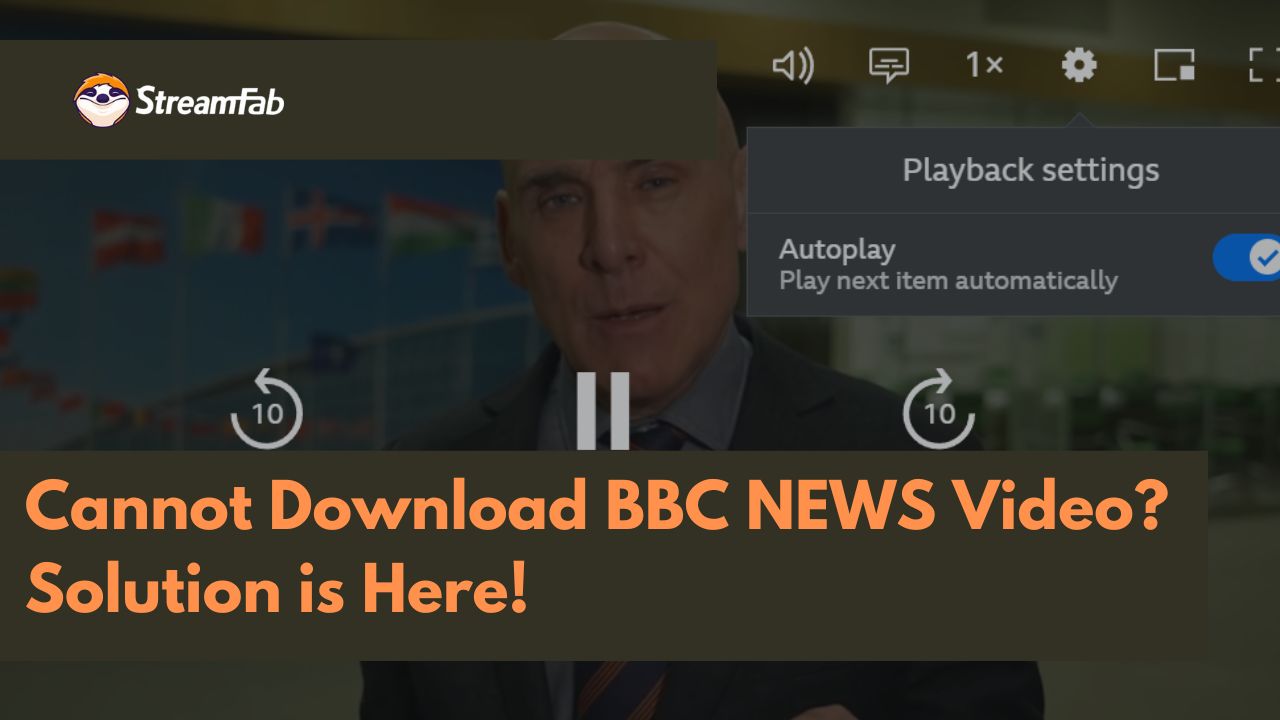
How to Download BBC NEWS Video | 100% Working 2025
There is a plethora of videos onBBC NEWs; for the purposes of study or work, you may want to download and save such videos locally. This article provides you with detailed instructions.

8 Methods to Resolve Disney Plus Protected Content License Error
This article will explain to you what the protected content license error of Disney Plus is, and then teach you eight ways to resolve this problem.
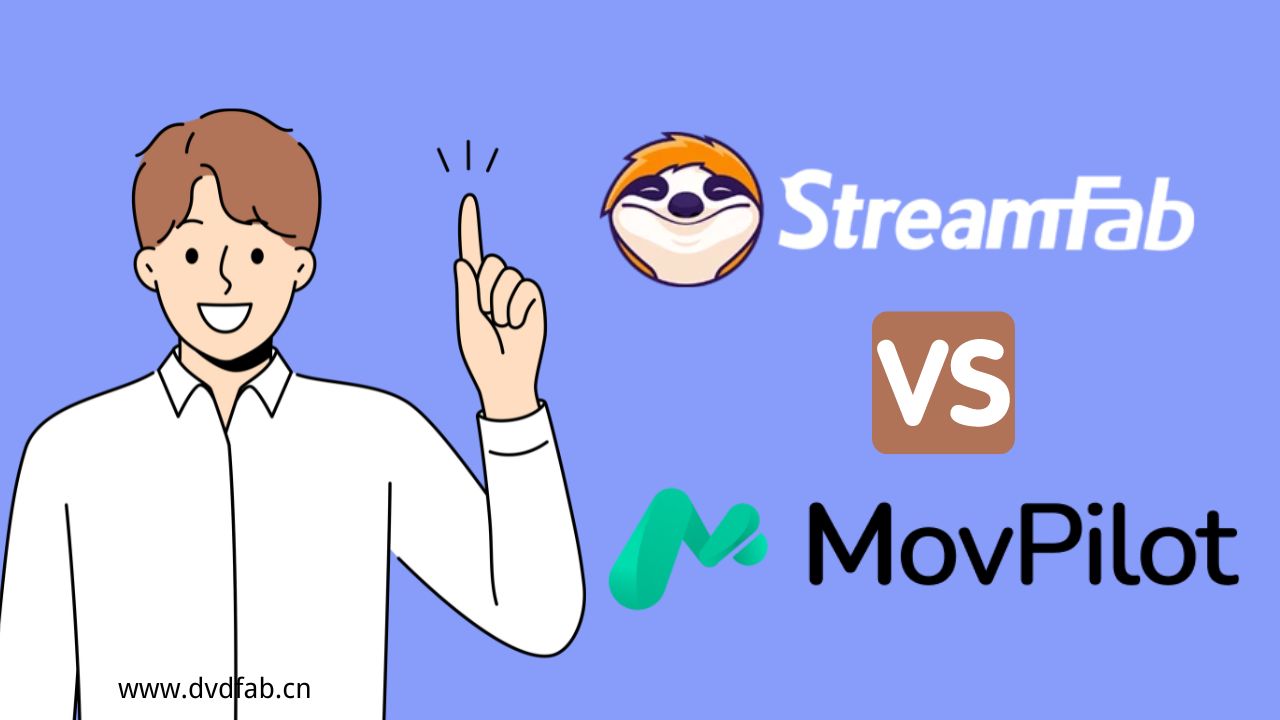
MovPilot vs StreamFab: Brand Compare 2025
Do you need clarification about choosing MovPilot or StreamFab? Compare MovPilot vs. StreamFab in features, brand ratings, customer reviews, etc.
Topics
More >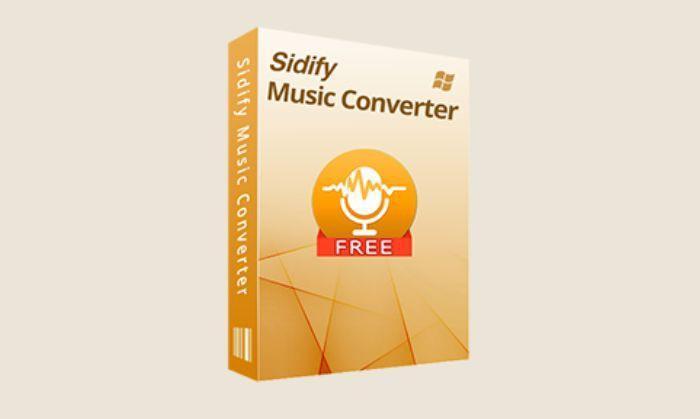
Sidify Music Converter Review: Everything About This Software
This article gives a complete review of Sidify, including its popular products, the usage of them, pros and cons of them, and more. Besides, this article also compares MusicFab with Sidify to help you pick out the better one.

What Channel is Paramount on DIRECTV | 2025 Update
The Paramount channel is available on every DIRECTV plan. However, the more expensive plans come with more channels and add-on streaming services.

What Channel is CW on Spectrum? 2025 New
The CW features a number of highly popular shows, which you can watch through Spectrum. However, the channel number for CW may vary depending on your location. In this guide, we will provide you with information on the CW channel available on Spectrum.
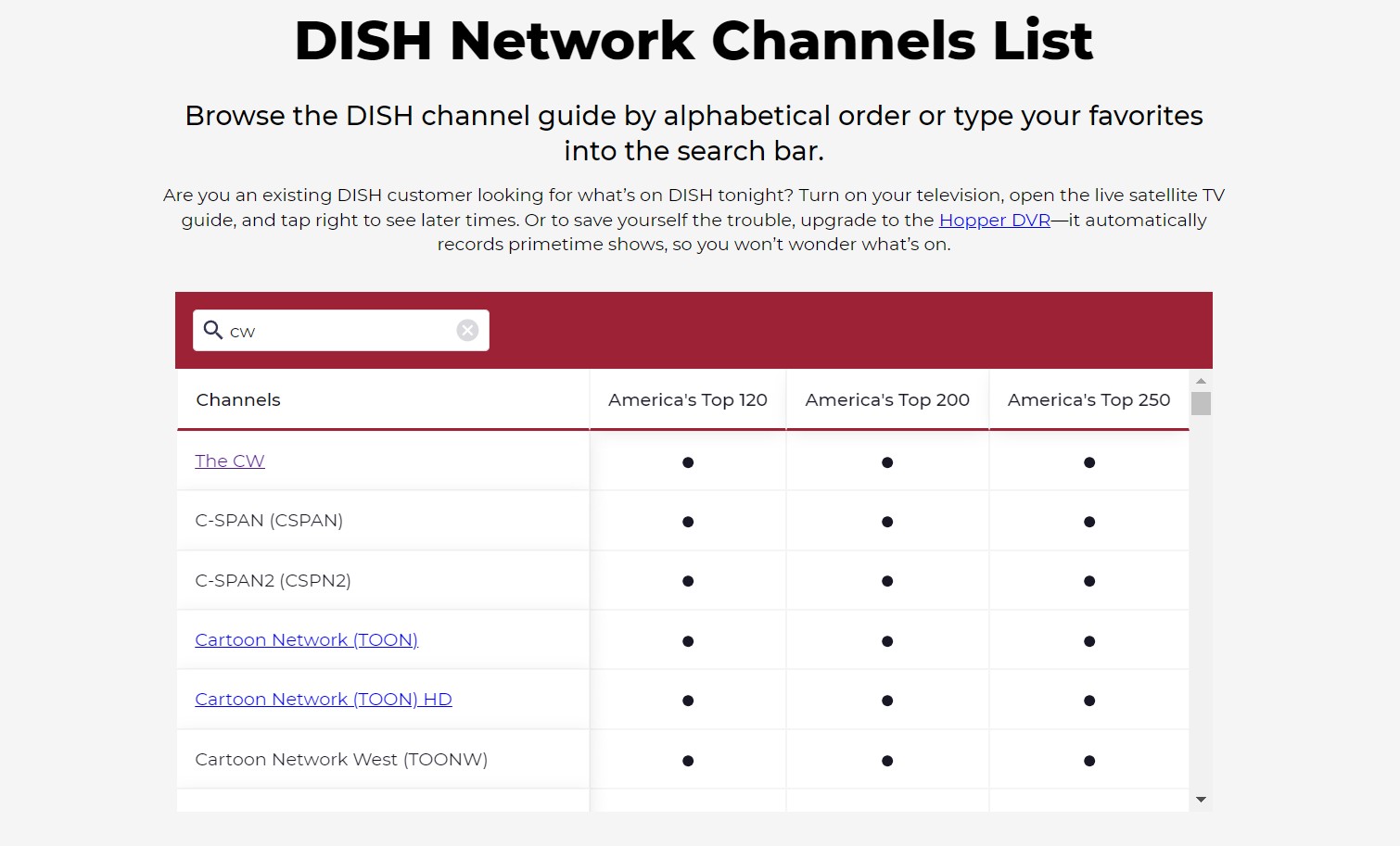
What Channel is the CW on Dish? How to Watch? 2025
If you're looking to watch classic shows on a daily basis, CW is a channel to tune into your dish. The network offers a variety of shows, primarily dramas, that are geared towards viewers aged 18 to 35.
![What Channel Is CBS On DIRECTV? [2025 Update]](https://c6.dvdfab.cn/upload/topic/what-channel-is-cbs-on-directv-jS9q.jpeg)
What Channel Is CBS On DIRECTV? [2025 Update]
Depending on your viewing location, the CBS channel number may vary. I hope you can find the CBS channel number for your area on this page.
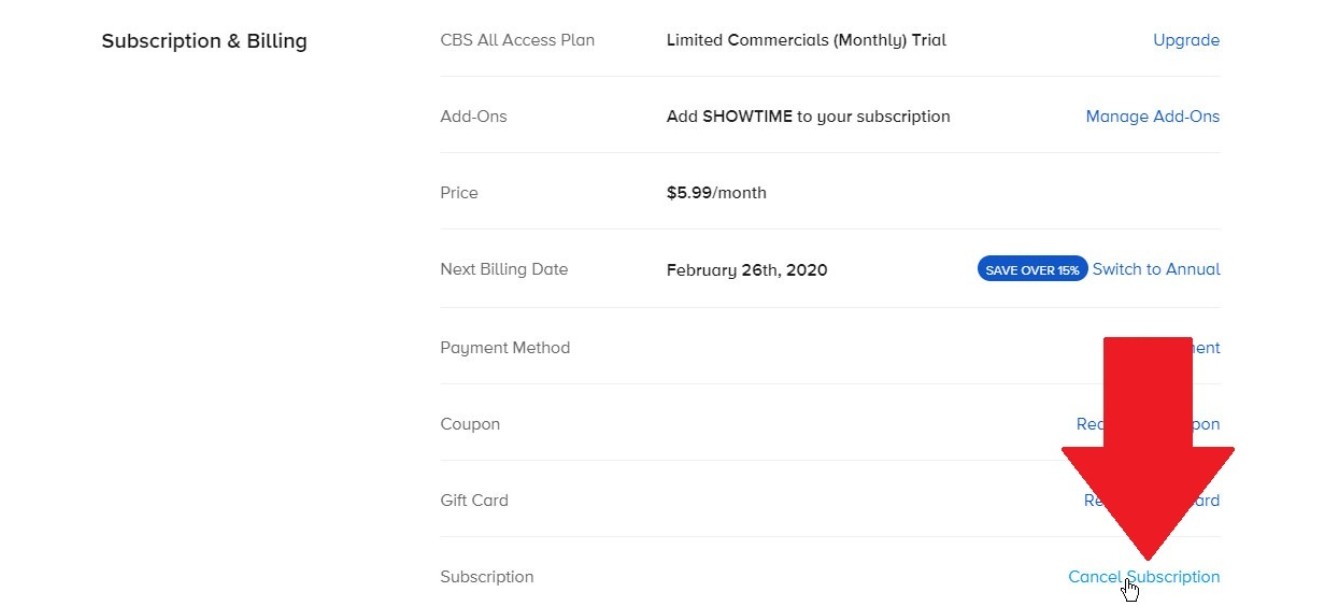
Guide: How to Cancel a CBS All Access Subscription?
If you are still paying for CBS All Access and if you want to cancel it now, this post offer a guide on how to cancel cbs all access subscription.