Best Region Free Blu-ray Players 2025 [Software & Hardware]
Summary: Are all Blu ray players region free? What is the best region free Blu ray player? Is there any region free 3D Blu ray player? This article gives you a full picture of the best region free Bluray players that allow you to play Blu-rays content without any hassle. Read on to select your desired best region Blu ray player.
Table of Contents
Many people struggle to play Blu-ray discs due to the region lock protection. However, all Blu-ray optical drives are technically capable of reading region-protected Blu-ray discs. So, why do many users face difficulties? The solution lies in using the best region-free Blu-ray player to bypass this limitation. Below, we've listed the top 6 region-free Blu-ray players that ensure smooth, hassle-free playback. Let’s explore these options and help you choose the best region-free Blu-ray player for your needs.
1.What to Know Before Using Region-Free Blu-ray Player
Based on digital rights technology, Blu-ray region codes are designed to control distribution among the international market so as to safeguard the interests of the holders. Even so, most people anticipate removing Blu-ray region code restrictions while copying Blu-rays. Some tend to use Blu-ray player region free for the sake of a stunning playback experience. Whichever usage scenario you choose, it’s imperative to familiarize yourself with the following ABCs when it comes to region free Blu-ray players.

Blu-ray Region Codes Specifications
Unlike DVD discs, Blu-ray discs adopt a much easier region code system labeled A, B, and C rather than Arabic numerals to indicate a particular zone or region in which Blu-ray discs can be played. Blu-ray region codes are as follows.
- Region A: Americas and its dependencies, Japan, South Korea, Taiwan, Hong Kong, Macau, and Southeast Asia
- Region B: Most of Europe, Middle East, Western Asia, Africa, Ukraine, Oceania, and other dependencies
- Region C: Mainland China, Central Asia, South Asia, Mongolia, Russia, Belarus, Kazakhstan, Moldova, and their dependencies
- Region Free: also called MultiRegion, Code Free, and ABC, meaning worldwide with a FREE symbol, no flags, or all three flags set on the discs.
How to Remove Blu-ray Region Codes Protection
Besides, the compatible BDFix tool can fix the playback issue of some Blu-ray ISO files and folders created by 3rd party software providers due to their incompetence in removing certain protections like Screen Pass.
Nevertheless, when the Blu-ray disc/ISO/folder contains Cinavia watermark, other types of Blu-ray region codes, DVDFab Passkey for Blu-ray or BDFix turn out to be helpless. On this occasion, you shall resort to Blu-ray Cinavia Removal to completely and permanently remove Cinavia watermark. This tool will come in handy when you copy Blu-ray movies with Full Disc or Main Movie modes.
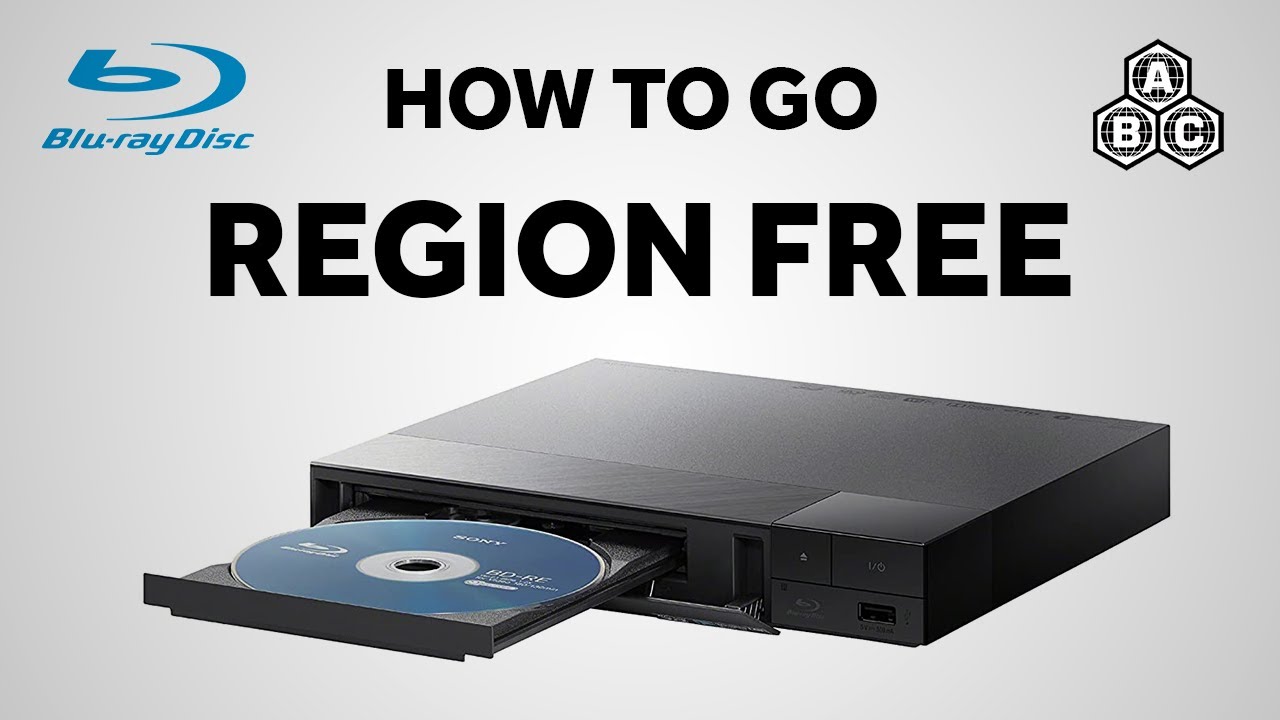
2. Best 3 Region-Free Blu-ray Players Software
Since you have known how to identify region-free Blu-ray players, it's highly essential to take a quick glance over the following best four multi-region Blu-ray players if you are too busy to search online on your own.
PlayerFab All-In-One (Best Region-Free Blu-ray Player)
Judging from its good performance, versatile features and considerable positive user feedback, PlayerFab All-In-One shall come out at the top of the list due to its incomparable features.
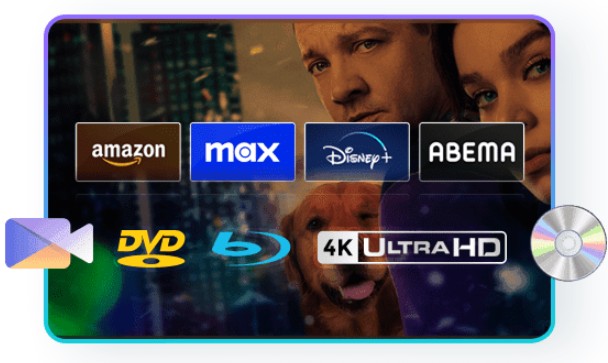
Features:
- Region free Blu-ray Player for all Blu-rays, 4K Ultra HD Blu-rays, and DVDs
- Organize and manage all local media files (including music) via poster walls
- Support 4K UHD, HEVC (H.265), and all other media files
- HDR10 and Hi-Res audio output support
- 3D playback for all forms of 3D media contents
- Import DVDs and Blu-ray discs to the local library as ISO files
- PC and TV playback optimized for small and huge screens
- The smart preview featured by adjustable thumbnails
- Customized playlist with considerate and flexible options
- Hotkeys and stylish outlooks for your preference
- Available on Windows and macOS, a 30-day free full trial
i Free Download i Free Download
Note that if you aim to play Blu-ray discs with this best region free Blu-ray player software, you need to get a Blu-ray drive to read the disc.
This top-rated region-free 4K Blu-ray player is designed to provide an exceptional viewing experience by playing all Blu-ray discs, regardless of region code. With this player, you can enjoy movies from around the world without any restrictions. Once you subscribe to the paid version, you'll gain access to advanced features, regular updates, and timely online support.
Additionally, it allows you to play Blu-ray ISO files or folders on your computer or 4K Ultra HD TV anytime. As the best region-free Blu-ray DVD player, it delivers an immersive viewing experience. With its intuitive interface, both beginners and experienced users can easily navigate the player without a steep learning curve.
Leawo Blu-ray Player
Available on: Windows
Features:
- Region free Blu-ray player to playback Blu-ray discs in all region codes
- Play DVDs, videos, and audios on Windows OS
- Allow for adjusting subtitles, audio tracks, and loading external subtitles

This Blu-ray region free media player gives you the chance to enjoy movie night out of your expectation. Make sure you have a nice region free external Blu-ray drive if you want to play Blu-ray discs with this player. Thus, always prepare a Blu-ray drive region free for later use. For macOS users, this code free Blu-ray player might let them down.
Of course, if you take the trouble to try other alternatives, below hardware Blu-ray region-free players below will be for your reference.
VLC Media Player
When it comes to the best free Blu-ray player, the VLC media player is always on the list. As an open-source cross-platform multimedia player, VLC media player is able to provide convenient and costless Blu-ray streaming on different platforms such as Windows, Mac, and Linux. It will detect full titles to let you locate any part to stream in good quality. VLC is an intuitive region-free Blu-ray player easy for every one to get started!
VLC also comes with flexible setting options such as audio equalizer, playback speed, and video/audio effects for its dear users to control the playback the way they want. However, VLC only supports playing DRM-free Blu-ray discs. If you want to play protected Blu-ray movies with VLC, you’ll need a library for Blu-ray decoding. Therefore, you should download the keys database and AACS dynamic library and tweak the configuration to bypass region codes on VLC.
3. Extra Tip: Best Region-Free Blu-ray Player Hardware You May Need
Samsung J5900RF Blu-ray Player
Available: Blu-ray and DVD discs
Features:
- Play Blu-ray discs from A, B, and C regions, DVDs from 0-8 regions
- region free Blu-ray player and multi region DVD disc player
- 3D option and built-in Wi-Fi setting
- NTSC to PAL DVD and BD conversion works on all TVs with an HDMI connection
- True HD and DTS-HD Master Audio streaming content like YouTube and Amazon VOD

With this multi region Blu-ray player, you can enjoy Blu-ray discs labeled from all Blu-ray region codes on TVs. But remember it is a hardware region free Blu-ray player, you cannot count on it to own flexible features as a software player. In addition, to get the best out of it, you need to it is equipped with the real best region free Blu-ray drive.
Sony BDP-S3700E
Available: Blu-ray and DVD discs
Features:
- Play Blu-ray discs from A, B, and C regions, DVDs from 0-8 regions
- Dolby True HD & DTS-HD Master Audio, Screen Mirror, High-Resolution Audio, Play Station
- Built-in Wi-Fi and PS4 game streaming options
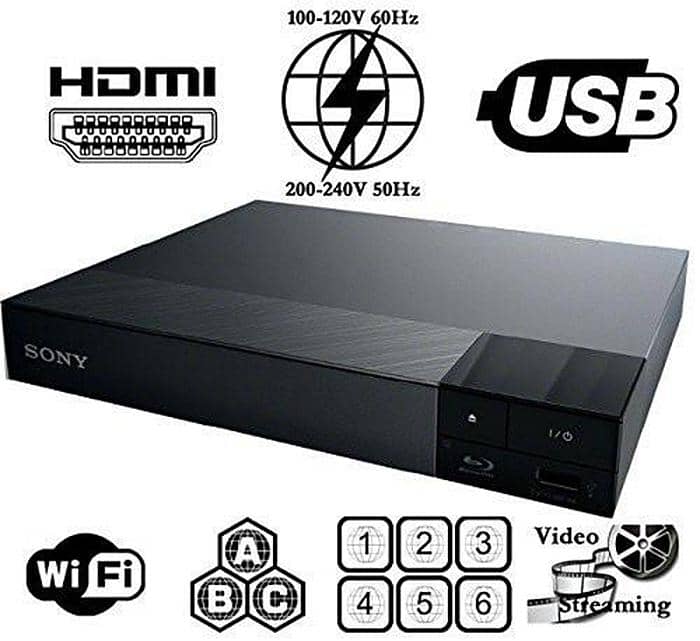
With this region free Blu-ray player, you can feel at ease to enjoy movies, videos and photos, even CDs and digital music via a USB storage device.
LG BPM-35 Blu-ray Player
Available: Blu-ray and DVD discs
Features:
- Play Blu-ray discs from A, B, and C regions, DVDs from 0-8 regions
- HDMI output, Wi-Fi built-in & USB input for play music, pictures & videos from USB
- Stream from Netflix, Amazon Instant Video, Hulu Plus, Vudu, Pandora, YouTube, MLB.tv, Spotify, Rhapsody, vTuner, AP, & Viewster
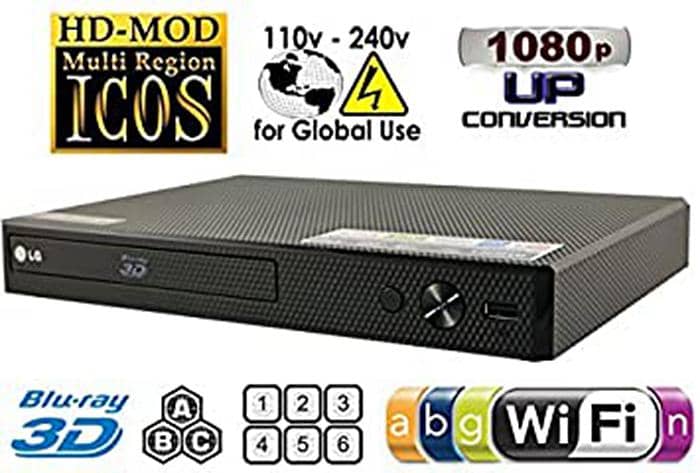
This region-free Blu-ray player works compatibly with HD TVs to play Blu-ray discs encoded from all Blu-ray region codes. What makes it outstanding lies in that it allows users to stream media content online from lots of video-sharing sites.
High-end hardware region-free Blu-ray players share similar features and support all region codes. Your choice depends on your needs and budget. Unlike software cracks, hardware players aren’t affected by software updates but may require maintenance if they malfunction. In contrast, software like PlayerFab All-In-One offers the convenience of online updates and easy playback of Blu-ray discs, ISO files, and folders.
4. How to Use the Best Region-Free Blu-ray Player Software
PlayerFab All-In-One
Based on the above analysis, you are recommended to try the multi-region Blu-ray player, PlayerFab All-In-One, since it gives you to power to play all media content as expected. Besides, you can enjoy your media files on a computer and TV, with great compatibility beyond your expectation. To make the most of this region free Blu-ray player, below simple guide will give you much clue.
- Download and run this best region free Blu-ray player
i Free Download i Free Download
- Insert Blu-ray discs into the (external) optical drive on a computer or load your local files to the Blu-ray region free player
- Start to play Blu-ray (disc/ISO/folder) movie
These simple tips will take you to explore the hidden features of this multi-region Blu-ray player. Once you delve into it, you will feel amazed by its marvelous features.
5. Final Thought & Best Option
To bypass region codes and copy Blu-rays, use tools like Passkey for Blu-ray and Blu-ray Cinavia Removal. For a seamless experience, PlayerFab All-In-One is a cost-effective, user-friendly region-free Blu-ray player software. If you prefer physical players, invest in hardware Blu-ray region-free players, but for portability and convenience, PlayerFab All-In-One is the best choice.
6. FAQs
It is frustrating that you fail to enjoy your favorite Blu-ray disc movies due to region code restrictions. Nowadays, though Blu-ray discs are commonly released as code-free, actually not all Blu-ray discs are region-free. Therefore, it is worthwhile to make a certain investment for real region-free Blu-ray players that allow you to playback your loved foreign films or TV shows in different regions. Besides, the best region free Blu-ray players ensure complete media compatibility with the physical discs, thus leading to smooth playback.
In the US, owning a region-free Blu-ray player is legal, but selling multi-region players is not due to the DMCA. As a result, many region-free Blu-ray players are sold outside the US. Major brands like Samsung, Sony, and LG don’t produce them, but third-party sellers modify standard players and resell them at higher prices.
To identify a region-free Blu-ray player, look for terms like "BD: A/B/C," "Code Free," or "Multi-Region." You can find a variety of options online using keywords like "Code Free Blu-ray Player" or "Multi-Region Blu-ray Player," especially on platforms like Amazon. Looking for the best region-free players? Check out our top 5 picks for seamless, multi-region playback.




