 How to Rip Copy-Protected DVDs to Windows PC and Mac For Free?
How to Rip Copy-Protected DVDs to Windows PC and Mac For Free?In this guide, we review 6 tools for ripping copy-protected DVDs, including dedicated DVD rippers such as DVDFab DVD Ripper and free tools like HandBrake. We provide detailed steps to help you legally copy DVDs to your hard drive or transfer content to other devices for personal use.
By Wenny Yan - Dec 13, 2025
 How to Burn ISO to DVD, BD, UHD, CD Free on Windows and macOS
How to Burn ISO to DVD, BD, UHD, CD Free on Windows and macOSHow to burn ISO to DVD for backup or playback on DVD players? Here are the ways to burn ISO files to disc with the built-in ISO burner for Windows and Mac and with the third-party ISO burner like DVDFab DVD Copy.
By Diana Smith - Dec 12, 2025
 Xbox One Won't Play DVD? Causes, Fixes, Better Workflow
Xbox One Won't Play DVD? Causes, Fixes, Better WorkflowAfter testing multiple consoles and discs, I found Xbox One can play DVDs but often fails due to app, region, or drive issues. This guide explains causes and step-by-step fixes, including software, media, and hardware, and shows a more reliable option: converting DVDs to MP4 or MKV on a USB drive with DVDFab DVD Ripper.
By Wenny Yan - Dec 12, 2025
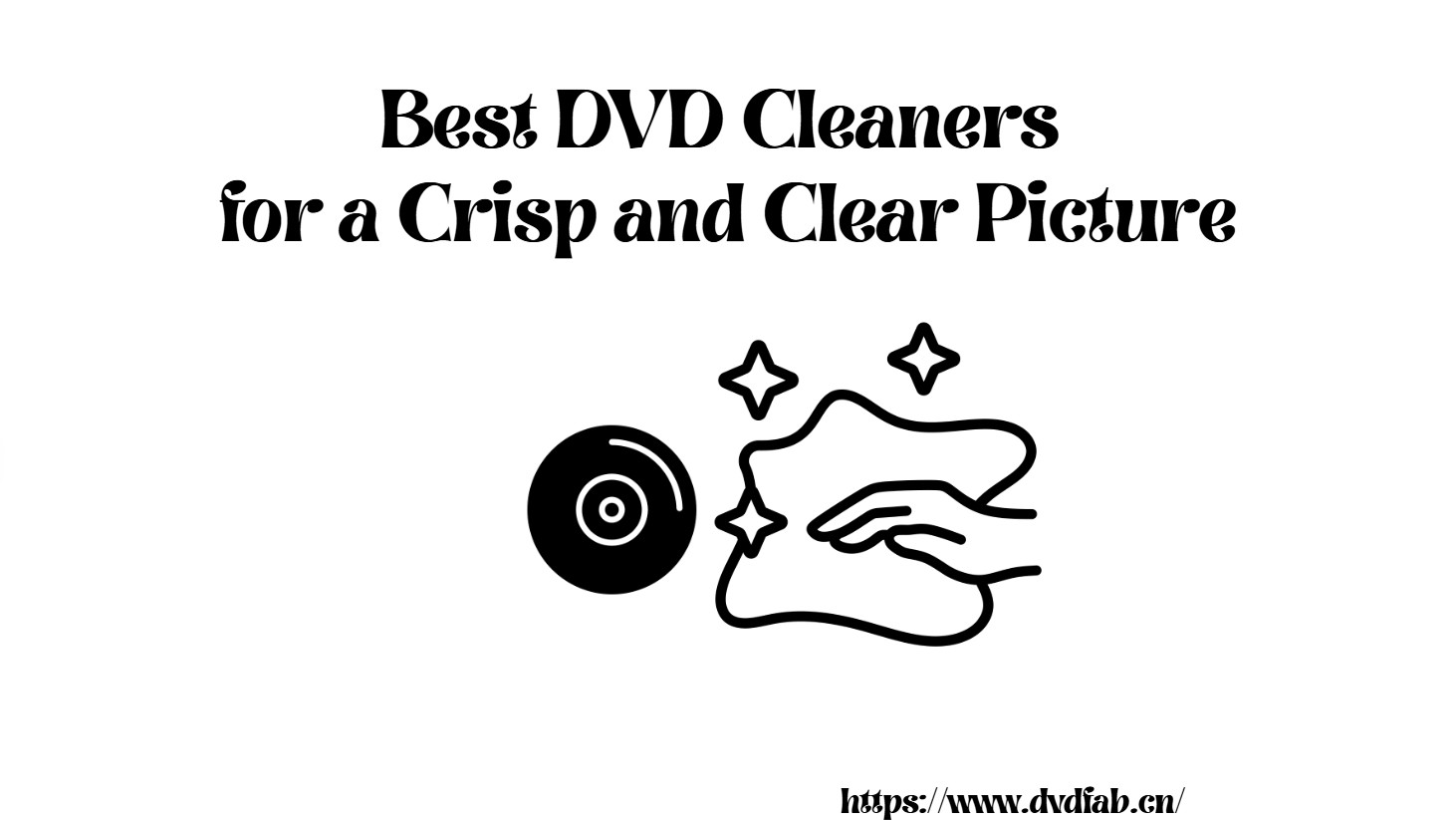 Top 5 Best DVD Cleaners for a Crisp and Clear Picture
Top 5 Best DVD Cleaners for a Crisp and Clear PictureDVDs remain a popular medium for watching movies, but dirt and scratches can lead to playback issues and reduced picture quality over time. In this article, we’ll explore the top five DVD cleaners available to keep your DVDs looking and performing like new.
By Wenny Yan - Dec 12, 2025
 Top 10 DVD Storage Ideas: Physical & Digital Options
Top 10 DVD Storage Ideas: Physical & Digital OptionsIf you’re someone who loves collecting DVDs, then you know how challenging it can be to store them correctly. With so many different shapes and sizes, finding the right storage solution can be a real challenge. Fortunately, there are plenty of creative and practical DVD storage ideas out there that can help keep your collection organized and in great condition.
By Wenny Yan - Dec 12, 2025
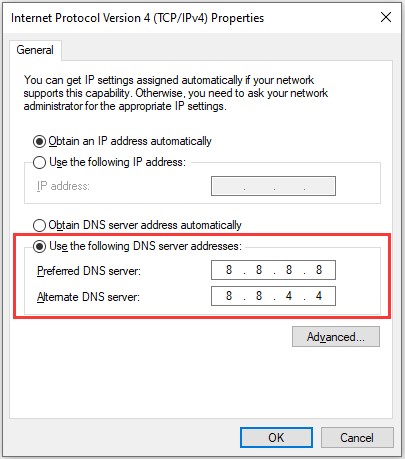 Vudu error code 28: Tips and Solutions
Vudu error code 28: Tips and SolutionsAdjusting system or network settings may fix Vudu error code 28, but DVDFab Ripper 13 offers a quick, safe alternative for DVD conversion. This article outlines concerns and top solutions for the error.
By Wenny Yan - Dec 12, 2025
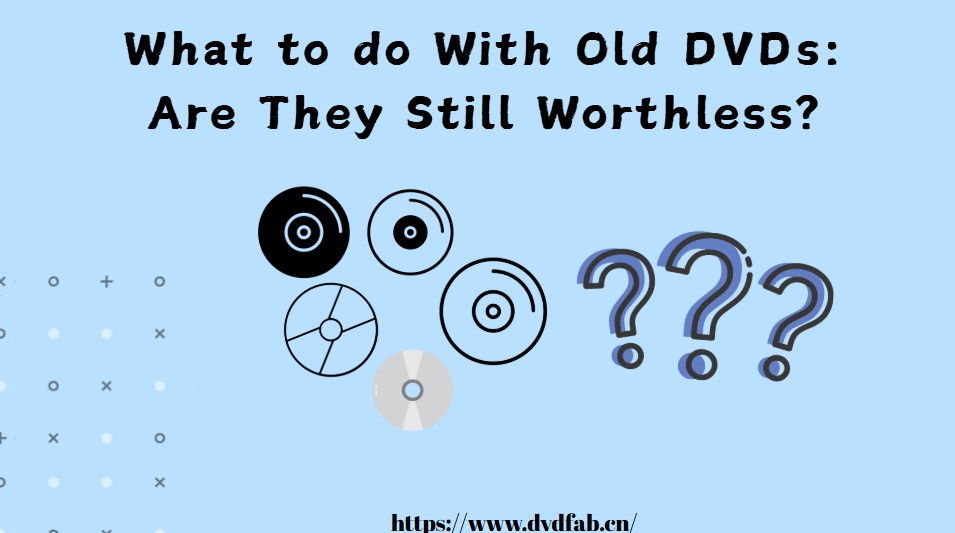 What to do With Old DVDs: Are They Still Worthless? [2025 Updated]
What to do With Old DVDs: Are They Still Worthless? [2025 Updated]Do you have a collection of old DVDs that you never watch anymore? Are you wondering what to do with those old DVDs? Well, there is a silver lining. You can use DVDFab DVD Ripper to digitize your old DVDs and get rid of them. So, read on to find out how.
By Wenny Yan - Dec 12, 2025
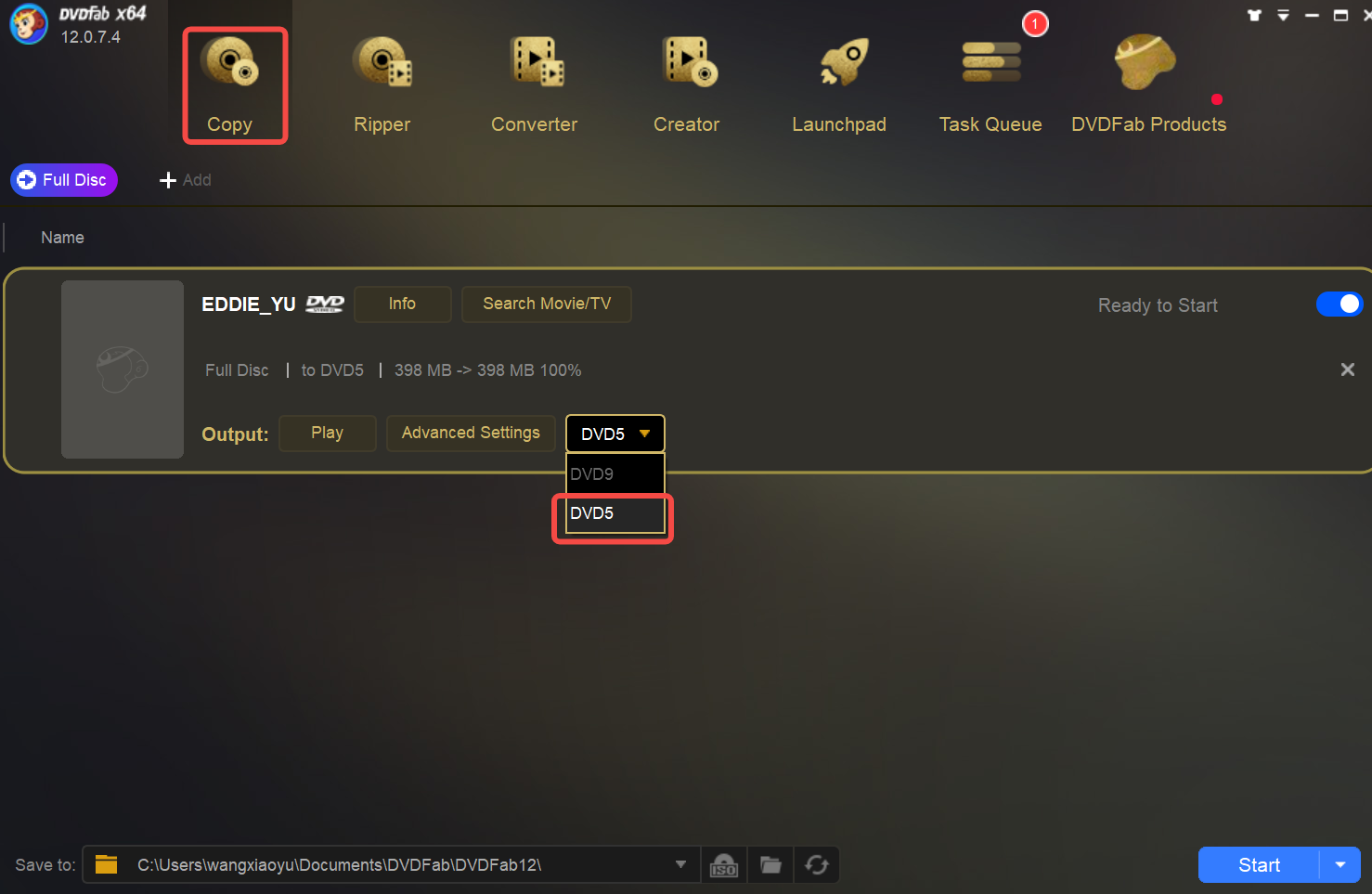 Why DVDFab prompts you to insert a DVD-9 disc when burning a DVD?
Why DVDFab prompts you to insert a DVD-9 disc when burning a DVD?By Diana Smith - Dec 12, 2025
