Why DVDFab prompts you to insert a DVD-9 disc when burning a DVD?
Table of Contents
When burning DVDs with DVDFab, you may encounter prompts asking to insert a DVD9 instead of a standard DVD5 disc. This can be confusing for many users who are not aware of the difference between the disc types. In this article, we'll explain what triggers the DVD9 prompt, the difference between DVD5 and DVD9, and how to solve the problem.
Four Reasons for the Prompt
Cause 1: You may have chosen DVD9 as output, please set DVD5 as output
In DVDFab, you may have selected DVD9 instead of DVD5 as the output format in the Copy or Create module.
Go to the Output Size drop-down menu and select DVD5. Note that selecting DVD5 may compress the content, but this can make it fit on a 4.7 GB single-layer disc. If you want the higher quality, DVD9 may still be your best choice.
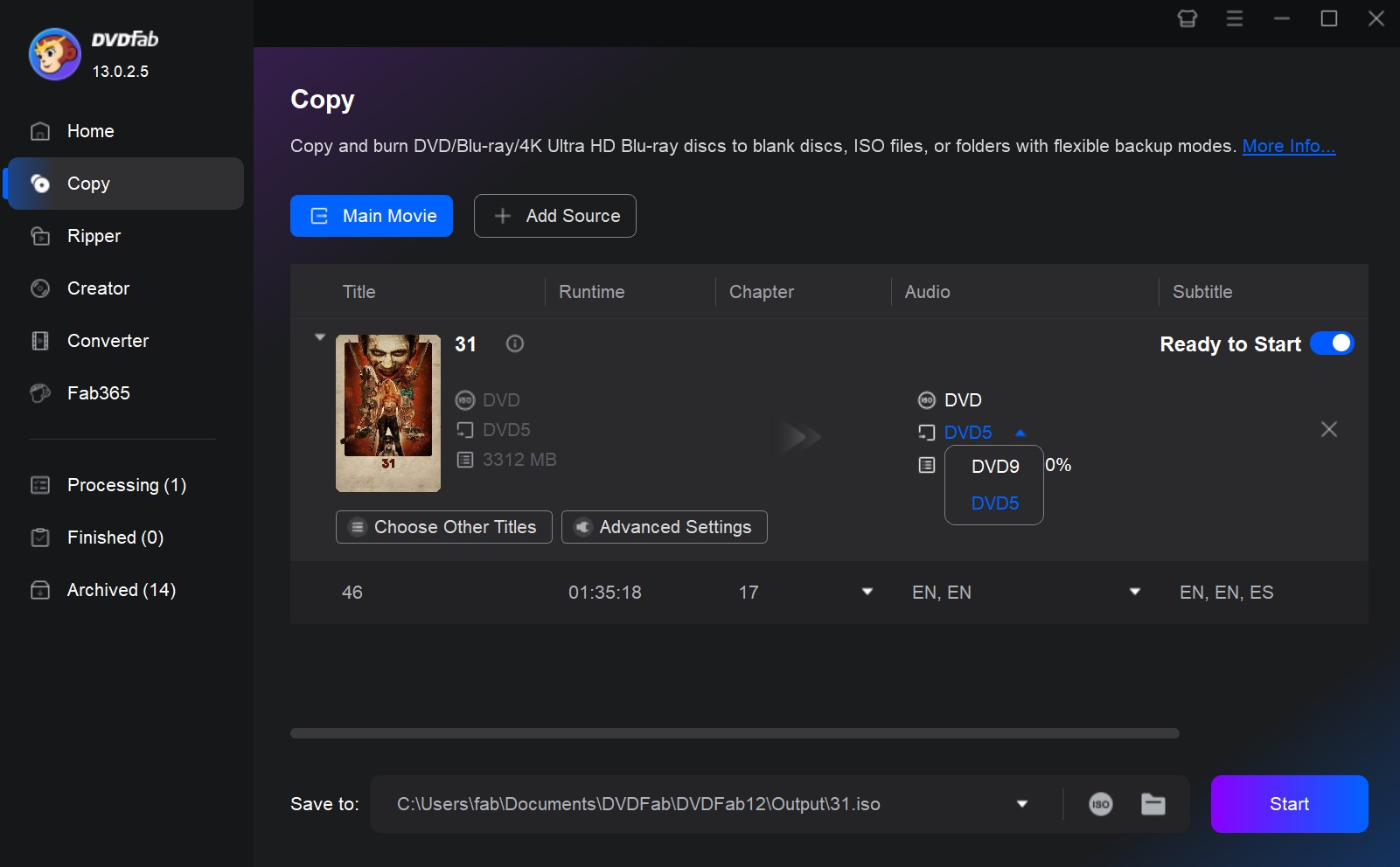
Cause 2: Compression overcapacity
If you have selected DVD5 as the output, the compressed file size is still larger than the DVD5 single-layer disc can hold. Then you need to click Common Settings>Drives>DVD Write to confirm the set output size of DVD5. Generally, 4300MB is a safe size.
If it is larger than this number, it may be required to use a double-layer disc. Or remove unnecessary audio tracks, subtitles, or add-ons.
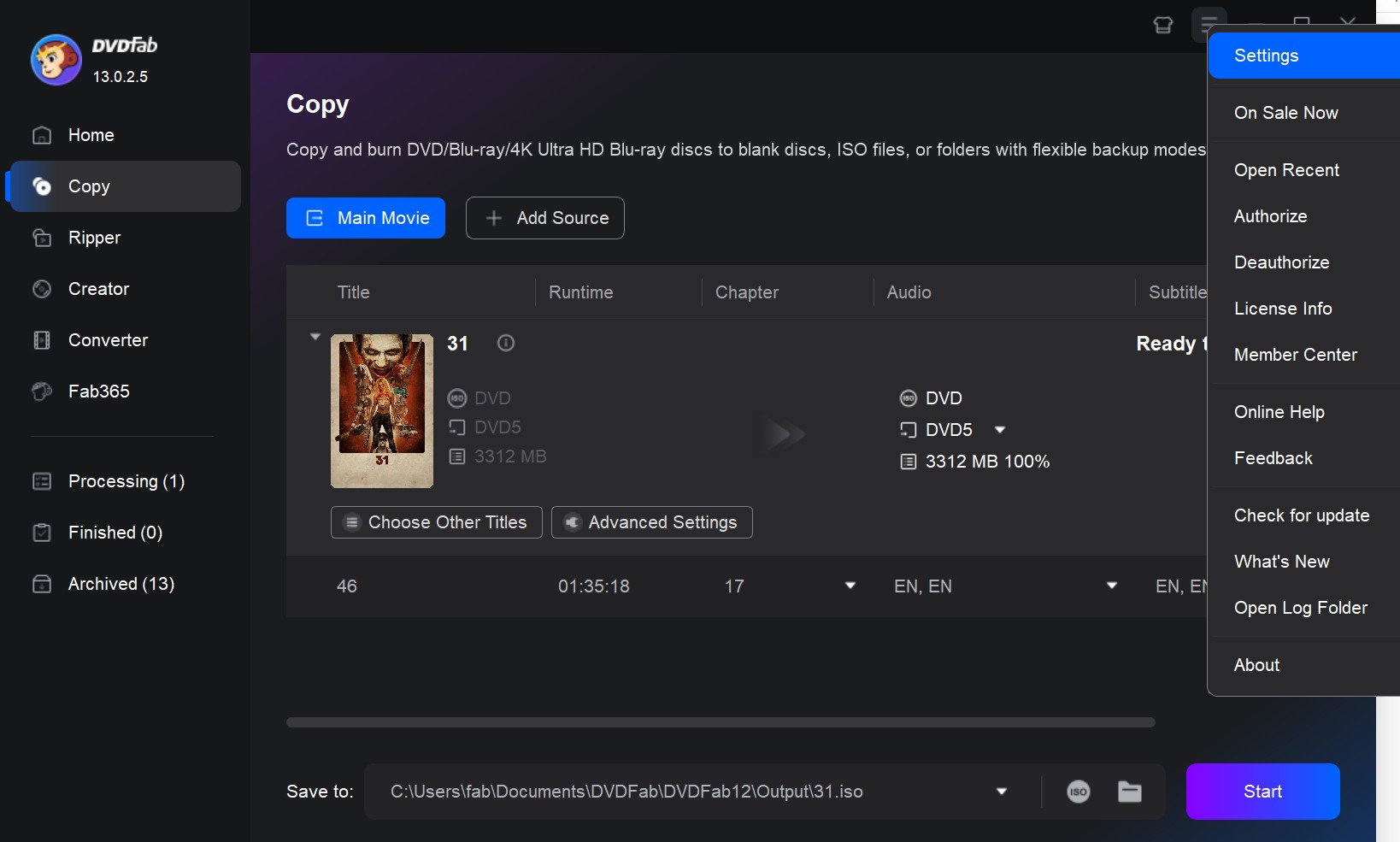
Generally 4300MB is a safe size. Beyond 4300MB, you may also need dual-layer discs. Originally 4300MB, you'll need a log and movie purchase link, and the tech department will solve the problem.
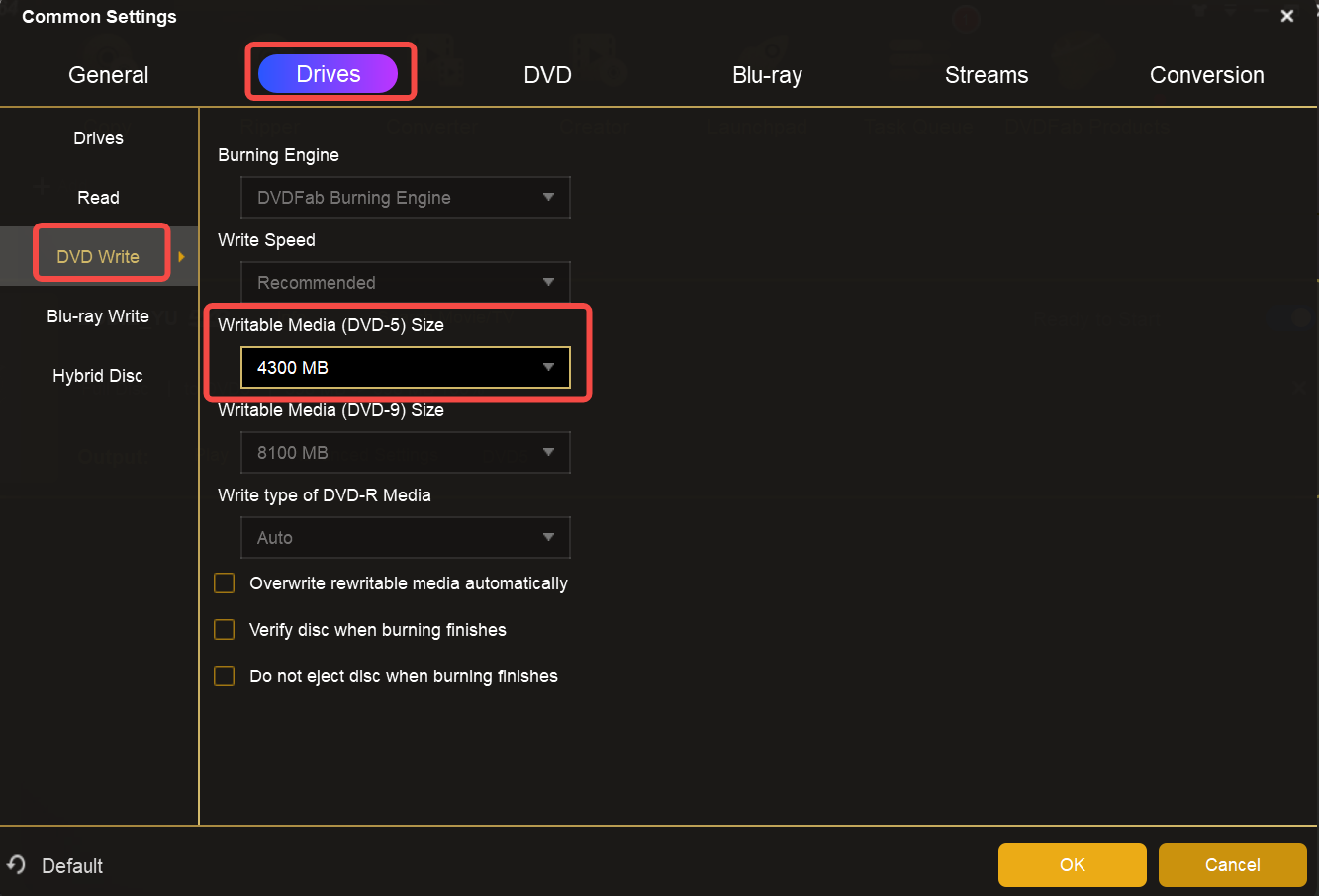
Cause 3: The blank disc (Verbatim recommended) is not of good quality
Low-quality discs often don't burn correctly or may not be recognized by your drive, causing DVDFab to request a DVD9 as a spare.
To avoid this problem
- Make sure that the blank disc conforms to the output format (DVD5 or DVD9).
- Check the disc for scratches, dirt, or other physical damage that could interfere with burning.
Cause 4: The disc has new protections that DVDFab does not yet support
Sometimes, commercial DVDs come with newly developed copy protection and DVDFab may give you an error message during the burning process.
To solve this problem, first, make sure your DVDFab software is up to date. If the problem persists, report the disc to DVDFab's support team for help in dealing with the protection.
DVD5 vs. DVD9: Difference and Choice
| Features | DVD5 | DVD9 |
| Storage Capacity | 4.7 GB | 8.5 GB |
| Layers | Single | Dual |
| Video Quality | May require compression | Supports uncompressed video |
| Best For | Standard-definition content, smaller files | High-definition content, longer movies, large files |
How to Choose Between DVD5 and DVD9
If the file size is under 4.7 GB and you don't mind compressed content, choose DVD5. This format is ideal for shorter projects such as home videos or simple backups and maximizes compatibility with older DVD players. For projects where storage capacity is not a major consideration, DVD5 is an economical choice.
On the other hand, if the file size exceeds 4.7 GB and you want to avoid quality loss, choose DVD9. This format is better suited for burning HD content or long movies. DVD9 is also ideal when you need extra space for features such as interactive menus, subtitles, and multiple audio tracks. It is best suited for modern DVD players and can handle dual-layer discs efficiently
① Burn DVDs to blank discs or copy them to HDDs as ISO files/folders
② Offer 6 different copy modes to meet versatile backup needs
③ Support all types of blank discs like DVD±R, and DVD±RW
④ Copy the DVDs in a lossless manner or compress them smaller
⑤ Support GPU hardware acceleration to back up much faster
