4K UHD Drive Firmware Downgrade Solution
Advanced and Powerful
Downgrade UHD Unfriendly Firmware for Normal Backup
The existing firmware on a 4K UHD drive (also known as a 4K Blu-ray drive), including both internal and external models, may restrict the reading of UHD disc data as well as the ability to copy UHD discs to a hard drive, computer, or to rip them into digital formats for playback on multiple devices. DVDFab UHD Drive Tool is a firmware downgrade utility designed to help you revert your 4K UHD drive's firmware, enabling legal backups of your 4K Blu-ray discs with tools such as UHD Copy and UHD Ripper.

Broadly Compatible
Support All Types of 4K Blu-ray Drive and USB Drives
As a UHD drive utility, it is fully compatible with nearly all UHD drives available on the market, including internal 4K Blu-ray drives with SATA interfaces and external 4K Blu-ray or USB drives. Additionally, it supports firmware downgrades for UHD drives using either the AHCI or IDE interface.
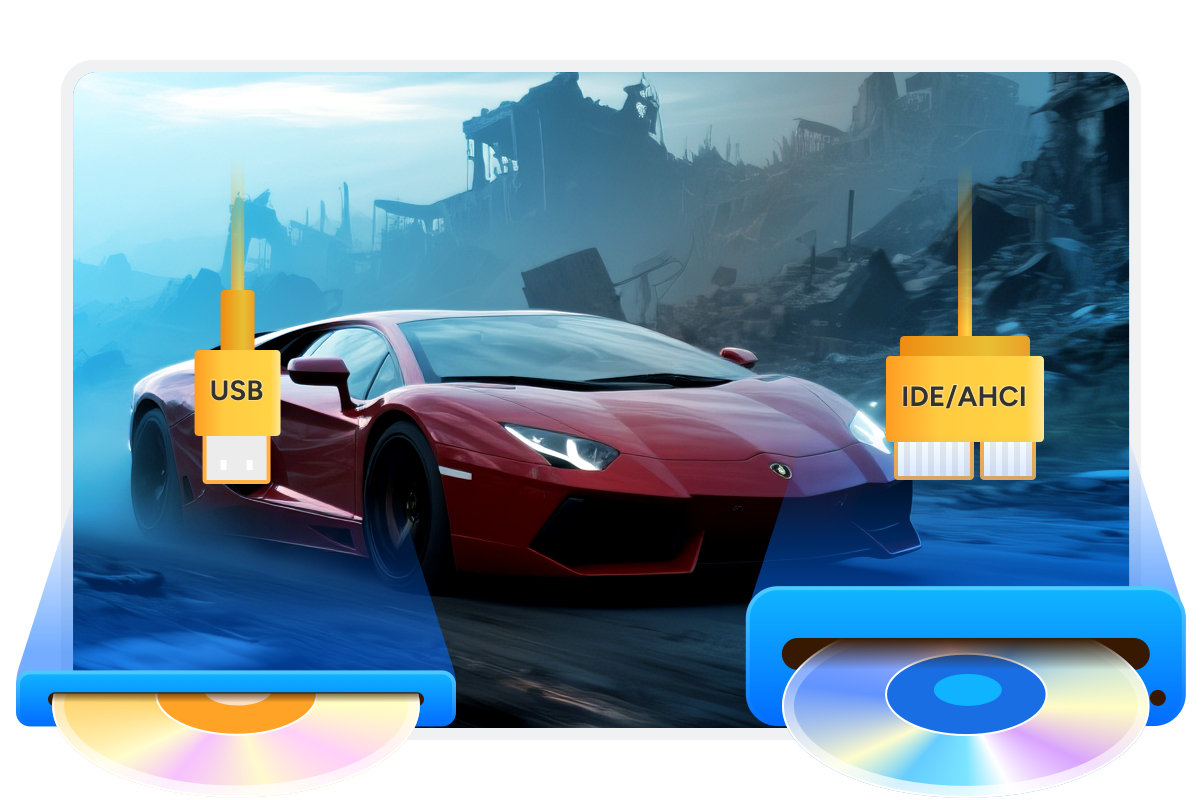
Simple and Intuitive
Truly 'One-Click' Mode Made it Easy for Everyone
This user-friendly firmware flashing utility features an intuitive interface. No advanced knowledge or special skills are required to complete the downgrading process, making it accessible for both novices and experienced users. Regardless of the type of 4K Blu-ray optical drive you own, simply launch the interface and click a single button to complete the downgrade.

Supported 4K UHD Drive List
As of now, nearly a dozen of popular 4K UHD drives produced by major manufacturers, such as LG and Asus, have been supported.
| Brand | Drive Model | Type | Supported Firmware | Firmware Version | Status |
|---|---|---|---|---|---|
| LG | UH12NS40 | Internal, BDXL, SVC code: NS40 | 1.00 | 1.01/1.02 | Tested |
| BP55EB40 | External, BDXL, SVC code: NB50 | 1.00 | 1.02/1.03 | — | |
| WH14NS40 | Internal, UHD Friendly, SVC code: NS50 | 1.00 | 1.01-1.05 | Tested | |
| WH16NS40 | Internal, UHD Friendly, SVC code: NS50 | NS50_1.02 | 1.03-1.05 | Tested | |
| BH16NS40 | Internal, UHD Friendly, SVC code: NS50 | 1.02 | 1.03-1.05 | Tested | |
| BH16NS55 | Internal, UHD Friendly | 1.00 | 1.01-1.05 | Tested | |
| BH14NS58 | Internal, UHD Friendly | 1.00 | 1.01/1.02 | Tested | |
| BH16NS58 | Internal, UHD Friendly | 1.00 | 1.01/1.02 | Tested | |
| WH16NS58 | Internal, UHD Friendly | 1.00 | 1.V5-1.V9 | Tested | |
| BE16NU50 | External, UHD Friendly | 1.01 | 1.02-1.04 | Tested | |
| BU40N | Internal, UHD Official | CAT9 | — | — | |
| BU50N | Internal, UHD Official | CC01 | — | — | |
| WH16NS60 | Internal, UHD Official | 1.00 | 1.02/1.03 | Tested | |
| BP60NB10 | External, UHD Official | 1.00MK/1.02MK | 1.02 | Tested | |
| ASUS | BC-12B1ST b | Internal, UHD Friendly, 2015+ | 3.00 | 3.01-3.11 | — |
| BC-12D2HT | Internal, UHD Friendly, 2015+ | 3.00 | 3.01-3.11 | Tested | |
| BW-16D1HT | Internal, UHD Friendly, 2015+ | 3.00 | 3.01-3.10 | Tested | |
| BW-16D1H-U | External, UHD Friendly, 2015+ | A201 | A202/A203/A204 | — | |
| HP | HLDS BU40N | Internal, UHD Official | BW41 | — | — |
| HLDS BU50N | Internal, UHD Official | BW50 | — | — | |
| Buffalo | BU40N | External, UHD Official | BU10 | BU13/BU14/BN12/BN13 | Tested |
| Archgon | MD-8107S-U3-UHD BU40N | External, UHD Official | 1.00 | — | Tested |
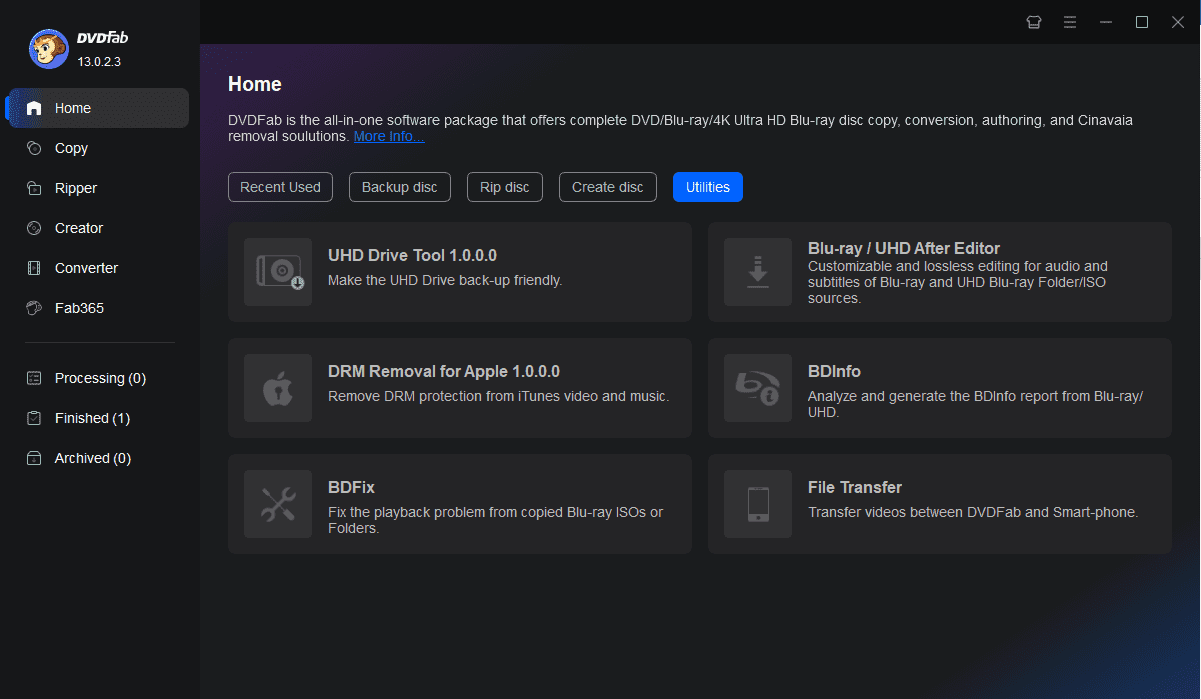
Step 1. Launch DVDFab UHD Drive Tool
Download and install this 4K Blu-ray Drive tool. Go to 'DVDFab' > 'Utility' and tab 'UHD Drive Tool'. Then insert the external 4K Blu-ray drive (if it is external) into PC and take out any disc from the drive.
Step 2. Select your UHD drive from the available drive list
Choose your 4K UHD drive from the drop-down menu. All listed 4K UHD drives are supported by the UHD Drive Tool.
Step 3. Hit "Downgrade Firmware"
Tab "Downgrade Firmware" to proceed with the downgrading task. A successful report will pop up when the friendly firmware is flashed. Once done, reboot your PC.
System Requirements

Windows 11/10/8.1/8/7 (64 bit)
Core 2 Quad and above
2GB of RAM
10GB of free hard disk space
Live Internet connection required
Fair Use Policy : DVDFab is intended for personal use only, and sharing copied content with any third party is strictly prohibited.
To ensure a stable user experience and prevent potential restrictions from disc publishers, each DVDFab licensed account has a quota of 100 disc copies per week. This quota will automatically reset at the start of a new weekly cycle.
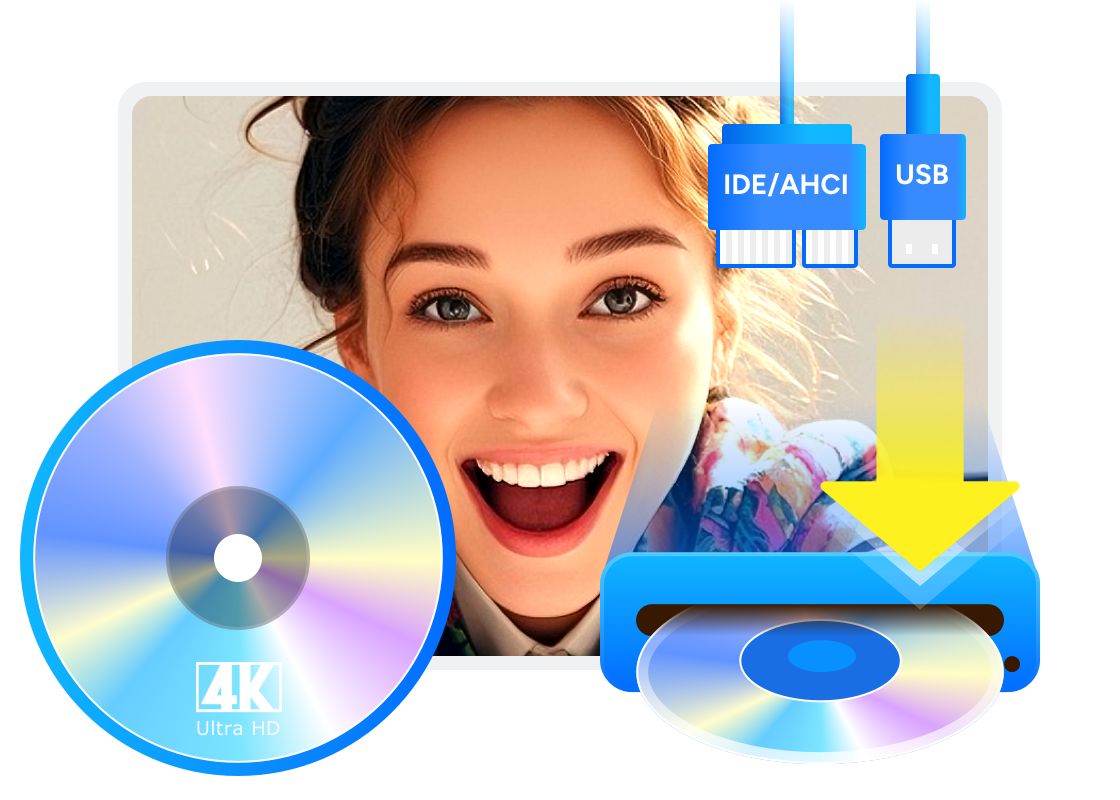
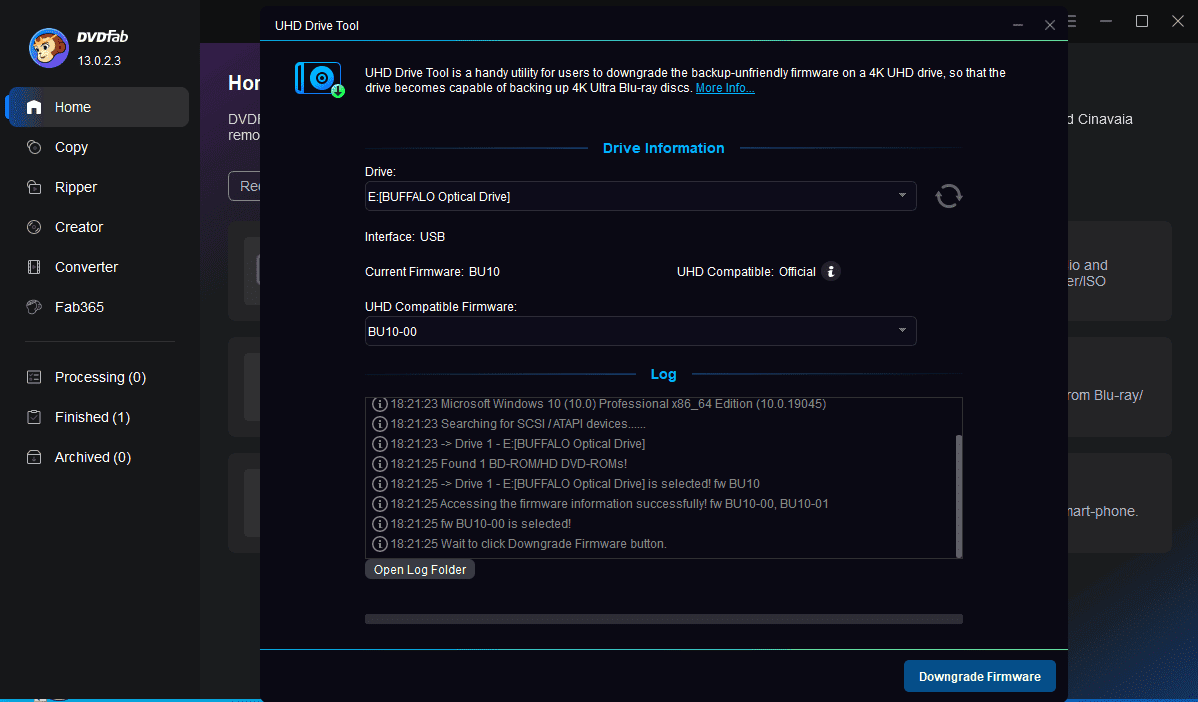
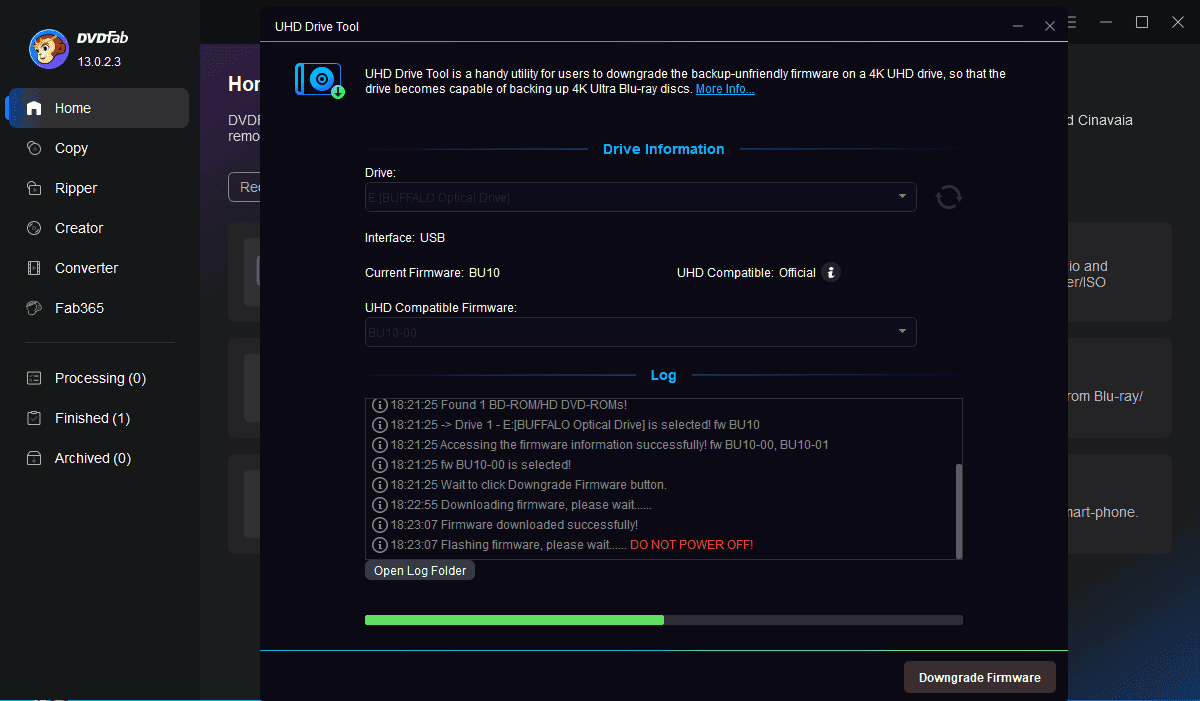
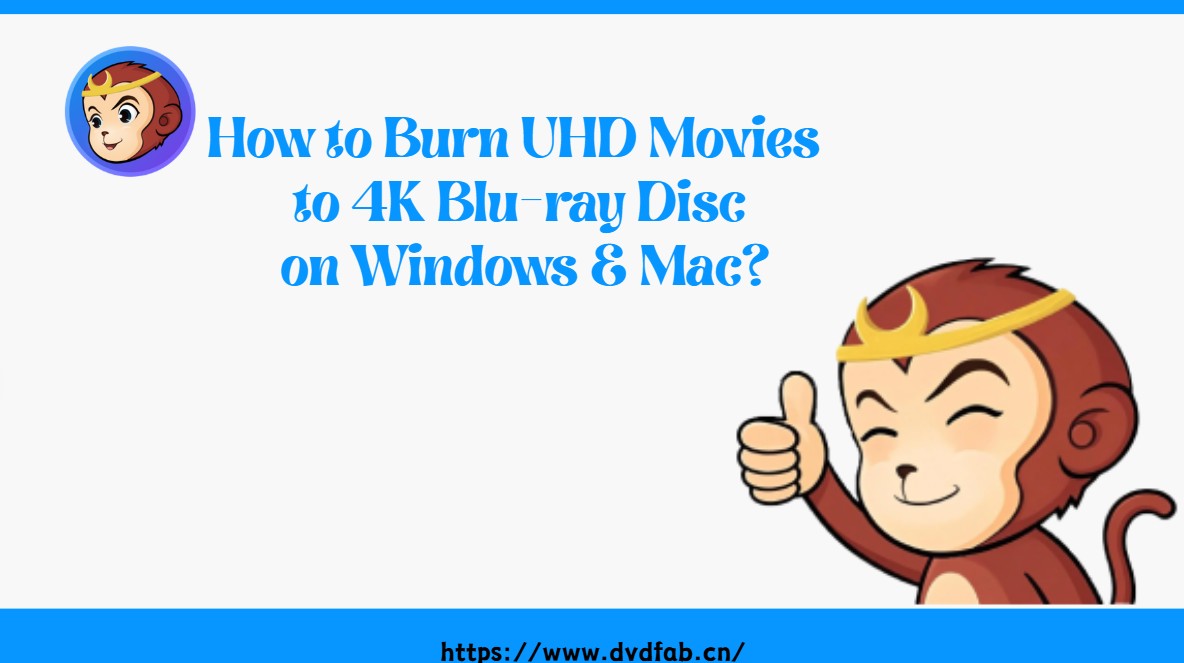

![6 Best 4K Blu-ray Burners You Should Know [Software & Drive Included]](https://r2.dvdfab.cn/upload/resource/en/4k-blu-ray-burner-bIVA.jpg)