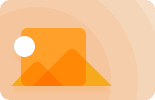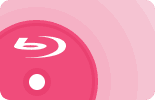Latest Posts
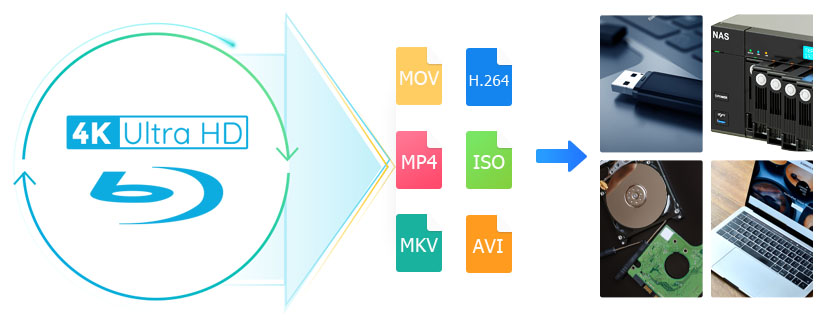 DianaApr 9, 2025
DianaApr 9, 2025How to Rip 4K Blu-ray Disc with Lossless Quality on Windows & Mac?
If you want to enjoy 4K UHD movies without investing in a specialized player, then you can choose another way, which is to rip 4K Blu-ray discs and watch them on your existing devices, such as 4K TVs or monitors. What you need is an efficient 4K Blu-ray ripper that allows you to enjoy high-quality movies without purchasing additional equipment.
![How to Remove Copy Protection from DVD Easily [2025 Update]](https://c5.dvdfab.cn/upload/resource/en/remove-dvd-copy-protection-gAlQ.jpg) DianaApr 1, 2025
DianaApr 1, 2025How to Remove Copy Protection from DVD Easily [2025 Update]
Removing DVD copy protection is frustrating, as it can prevent you from making backup copies or transferring them to different devices. This article will show you common types of DVD copy protection and how to easily remove them for personal use.
![What Happened to RedFox AnyDVD: Review and Alternatives [2025 Update]](https://c6.dvdfab.cn/upload/resource/anydvd-hd-qZ5w.jpeg) DianaApr 1, 2025
DianaApr 1, 2025What Happened to RedFox AnyDVD: Review and Alternatives [2025 Update]
The official RedFox site has unfortunately gone offline, rendering products like AnyDVD and CloneDVD unusable. This article conducts a comprehensive investigation and review of AnyDVD, as well as introducing more powerful, safe, and stable AnyDVD alternatives for those stranded and disillusioned users.
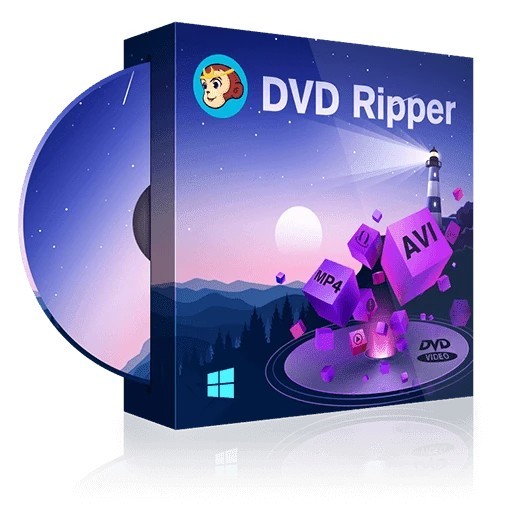 DianaApr 1, 2025
DianaApr 1, 2025Best DVD Decoders for Window XP/Vista/7/8/10: Features, Pros, and Cons
Looking for the best free DVD decoders for Windows XP, Vista, 7, 8, 10, and Mac? This article explores the top options available, discussing their key features, pros, and cons. Find out which DVD decoder is right for your operating system, and make an informed decision.
 DianaMar 31, 2025
DianaMar 31, 2025How to Convert MP4 to DVD: Best Free Software for Windows/Mac & Online
How to convert MP4 to DVD format for easy playback on any DVD player? This article provides a comprehensive review of the best MP4 to DVD converters available for both Windows and Mac OS to help you do that. Each software is evaluated based on its features, ease of use, and conversion quality.
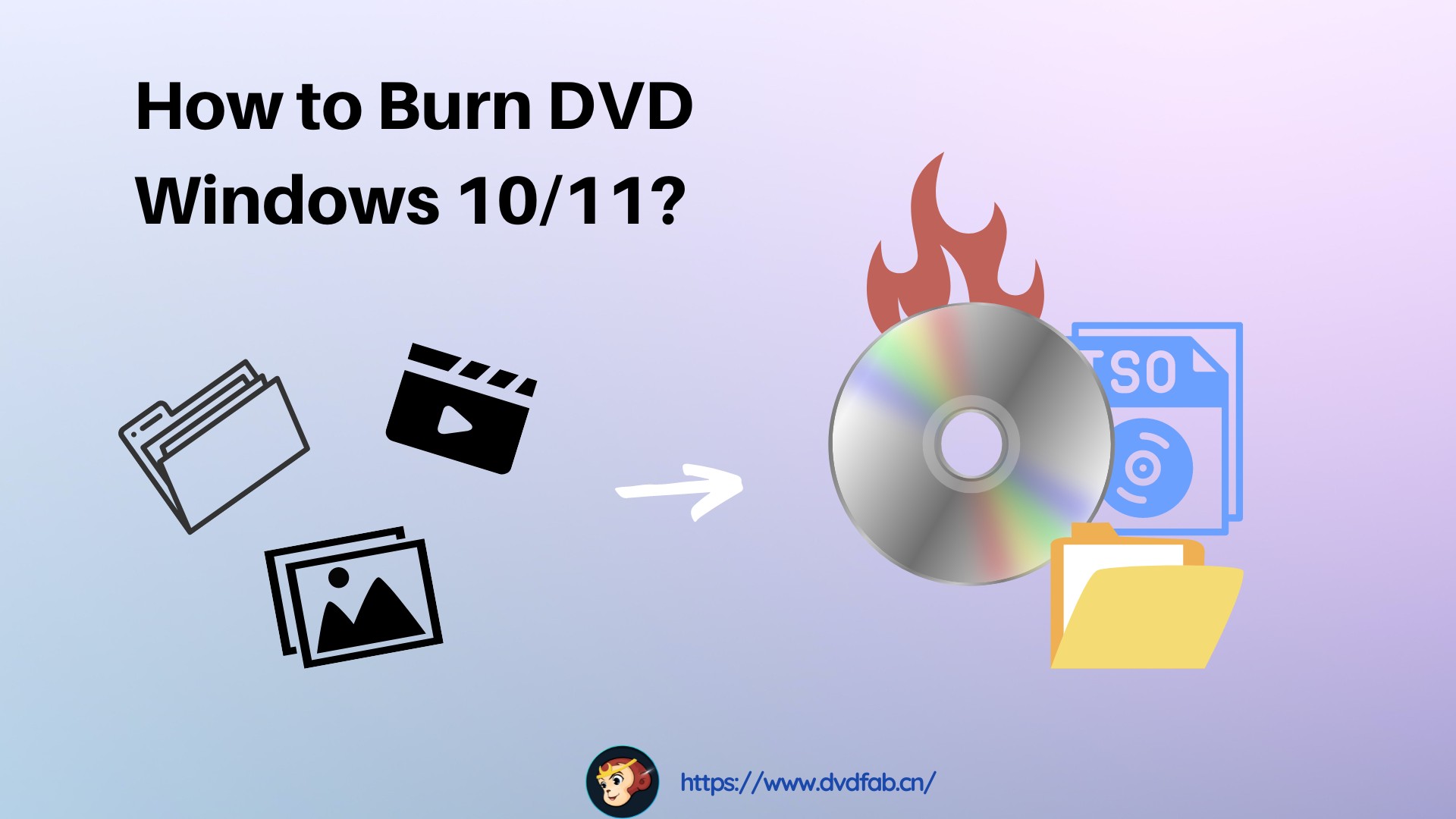 DianaMar 27, 2025
DianaMar 27, 2025How to Burn a DVD on Windows 10 (Updated 2025) | Best Methods & Tools
If you are curious about how to burn a DVD on Windows 10 or Windows 11? This article provides step-by-step guidance, whether you’re using native Windows tools or professional third-party software, to help you burn DVD on Windows 10 effortlessly.
![How to Convert DVD to MP4: 12 Best & Free Methods [2025]](https://c3.dvdfab.cn/upload/resource/convert-dvd-to-mp4-p2X3.jpeg) DianaMar 26, 2025
DianaMar 26, 2025How to Convert DVD to MP4: 12 Best & Free Methods [2025]
Converting DVD to MP4 lets you enjoy your favorite movies on a tablet, smartphone, or TV. This article reviews the 12 best free converters for 2025, enabling you to back up and rip DVDs to MP4 or other popular digital files with just a few clicks.
![How to Rip Audio from DVD with the 5 Best Tools [2025 Update]](https://c6.dvdfab.cn/upload/resource/how-to-extract-audios-from-dvds-in-2017-fCu6.jpeg) DianaMar 17, 2025
DianaMar 17, 2025How to Rip Audio from DVD with the 5 Best Tools [2025 Update]
This guide explores how to rip audio from DVDs with the help of the popular and free DVD audio extractors. Whether you're an audiophile or want to enjoy your favorite movie soundtracks, dialogues, or music, this guide has everything you need to know.
![5 Best Ways to Convert MP4 to ISO at High Quality [Free and Paid]](https://c3.dvdfab.cn/upload/resource/convert-mp4-to-iso-7dFE.jpeg) DianaMar 14, 2025
DianaMar 14, 20255 Best Ways to Convert MP4 to ISO at High Quality [Free and Paid]
If you're looking for the best tools to convert MP4 to ISO without compromising quality, you've come to the right place. This article highlights the top solutions—both free and paid—offering detailed insights to help you make the right choice.
2. Select About This Mac.
3. In the "Overview" tab, look for "Processor" or "Chip".
4. Check if it says "Intel" or "Apple".