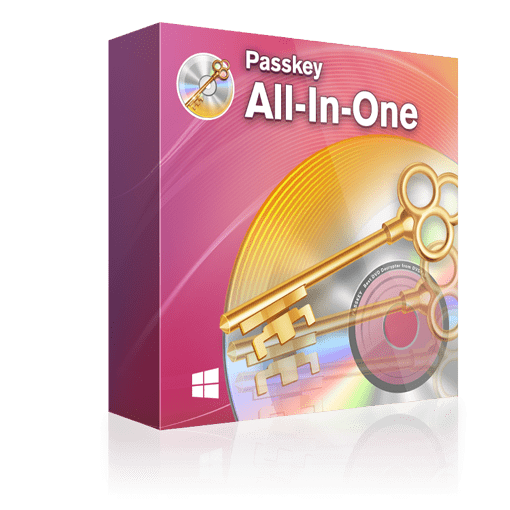What Happened to RedFox AnyDVD: Review and Alternatives [2025 Update]
Summary: The official RedFox site has unfortunately gone offline, rendering products like AnyDVD and CloneDVD unusable. This article conducts a comprehensive investigation and review of AnyDVD, as well as introducing more powerful, safe, and stable AnyDVD alternatives for those stranded and disillusioned users.
Table of Contents
Is AnyDVD Still Available?
June. 2024 Update: AnyDVD Is Down!
AnyDVD developed by Slysoft software company was closed in 2016 but quickly returned as RedFox. However, both the redfox.bz official site and its software like AnyDVD and CloneDVD were gone in June. 2024, as users discussed on forums like Reddit and forum.videohelp.com. It is still unclear what exactly happened. There is also speculation that RedFox AnyDVD may not recover from this downtime, or may never come back. In the meantime, if you still wish to bypass disc copy protection for personal disc backup purposes, DVDFab is suggested as a trustworthy AnyDVD alternative to try.
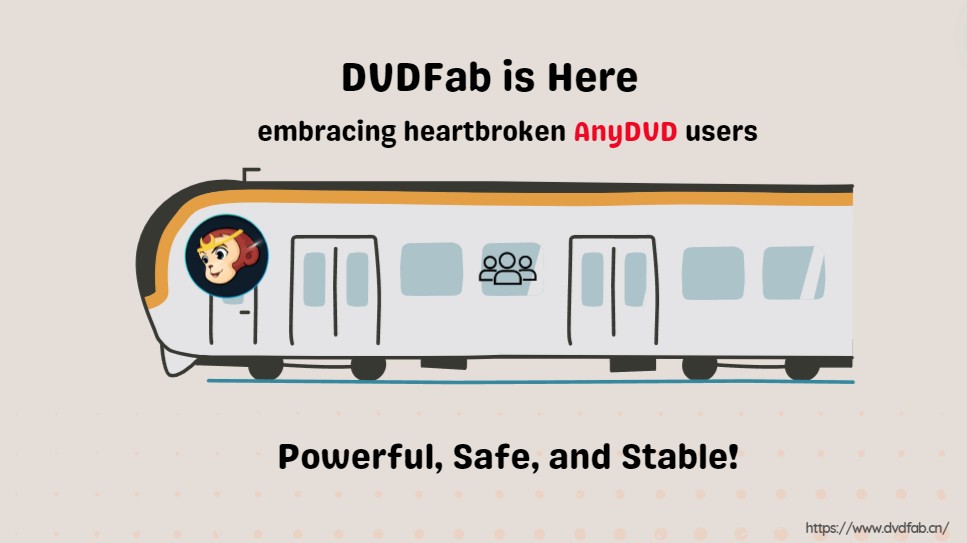
Best AnyDVD Alternatives to Decrypt & Copy DVDs
Since RedFox AnyDVD is currently down, it is necessary to look for a top-rated alternative. Here we will introduce the professional, safe, and stable DVD decryption and backup software programs from DVDFab. Now let's check them out.
Best AnyDVD Alternative with More Versatile Features: DVDFab All-In-One
DVDFab is a long-established company with over 20 years of experience in software development and customer service. It provides the most comprehensive solution for DVD, Blu-ray, and UHD decrypting, copying, ripping, and authoring.
💡DVDFab includes 23 versatile function modules to cover all your disc processing needs. Its Copy module mirrors all the functionality of AnyDVD HD, which allows you to decrypt any DVD/Blu-ray and rip them to unprotected ISO files or Folder. It also comes with additional features like copying discs to blank discs, compressing disc sizes, selecting audio tracks or subtitles, etc.
💡Moreover, DVDFab All-In-One incorporates other powerful disc processing tools. For example, its Ripper module allows you to decrypt and rip discs into 1000+ digital audio and video formats and its Creator module enables you to burn any videos to physical discs.
DVDFab offers a 30-day Free Trial! Download DVDFab and try all its functional modules for FREE!
AnyDVD HD vs. DVDFab All-In-One
| AnyDVD | DVDFab | |
| Supported OS | Windows | Windows & Mac |
| Free Trial | 21 Days | 30 Days, with partial copying/ripping functions 100% free |
| Price | Lifetime: €109 (≈$130) | Lifetime: DVD Copy ($42.50), DVD Ripper ($59.49) |
| Disc Decryption | Some copy protections such as region codes, CSS, AACS, and BD+ | Removes almost all old or new copy protection (CSS, region code, RCE, APS, RC, DADC, Disney's Fake, AACS, BD+, RC, UOPs, BD-Live™, BD-ROM Mark, BD-J, CCI, etc.) |
| Input Format | CD, DVD, Blu-ray | DVD, Blu-ray, 4k UHD Blu-ray, Video |
| Output Format | ISO Backup with CloneCD |
Copy Module: Disc/ISO/Folder. Ripper Module: MP4/MKV/MP3, etc. Creator Module: Disc/ISO/Folder |
| Copy Modes | - | 6 copy modes in DVD 5 copy modes in Blu-ray |
| Compress Discs | No | Yes |
| Select audio/subtitle | No | Yes |
| Select title/chapter | No | Yes |
| Video Editor | No | Yes, in the Ripper module |
| Hardware Acceleration | No | Yes |
| Updates | It is down currently | Safe, clean, and constantly updated |
How to decrypt and copy DVD/Blu-ray/UHD with DVDFab
Let's take DVDFab DVD Copy as an example to show you how to decrypt and copy a DVD. You can also copy a Blu-ray or 4K UHD Blu-ray with similar easy steps.
Video Guide:
Textual Guide:
Step 1: Download the DVDFab DVD Copy for free and launch the software.
Step 2: Insert the DVD you wish to copy into your computer's optical drive. The DVDFab software will automatically load the DVD's content. Alternatively, manually load the DVD by clicking the "+" or "Add" button or drag and drop the ISO file or folder onto the program.
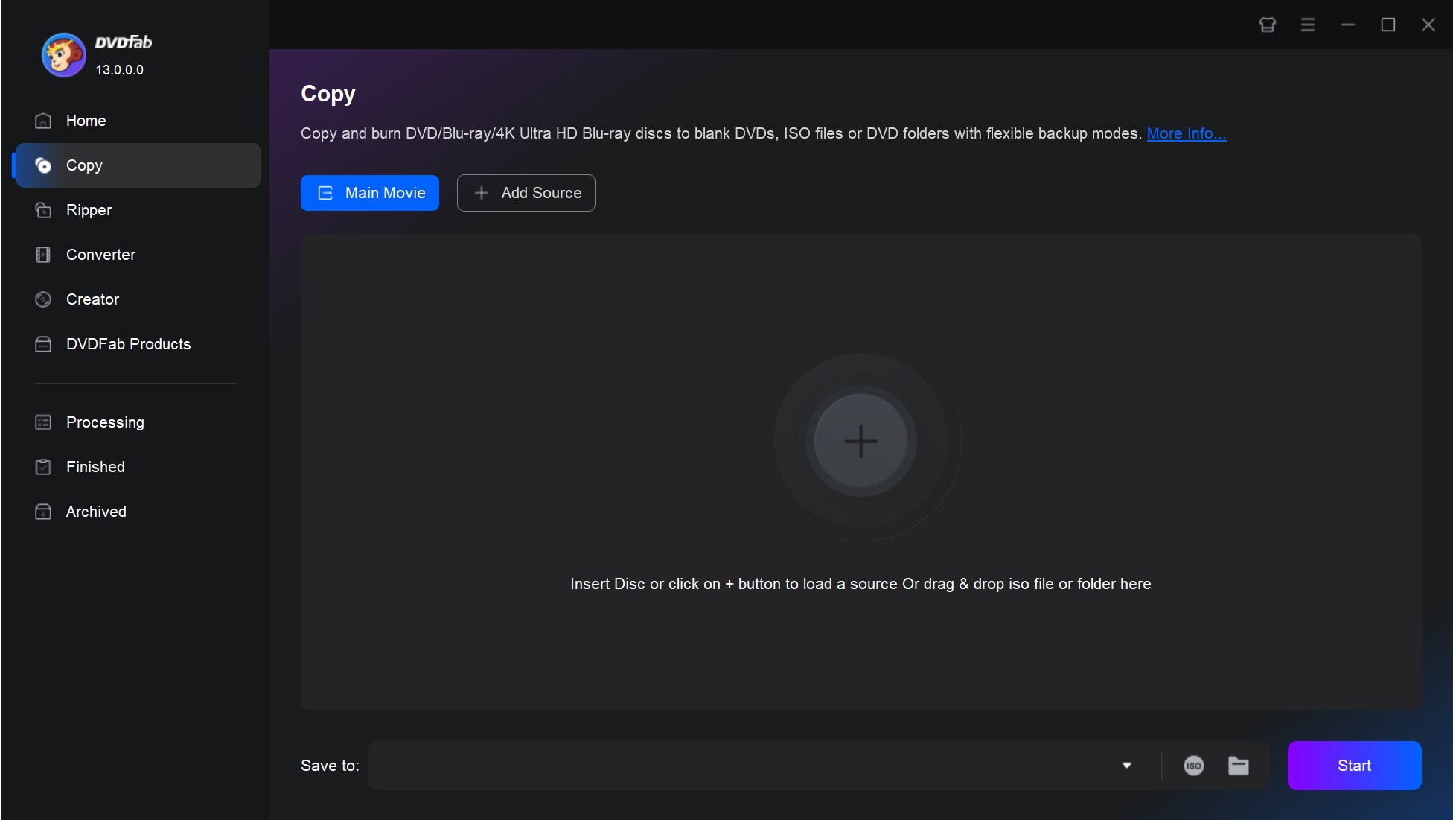
Step 3: Choose a copy mode suitable for your needs. Options include Full Disc, Main Movie, Clone/Burn, Merge, Split, and Customize. For this example, we'll use the "Main Movie" mode.
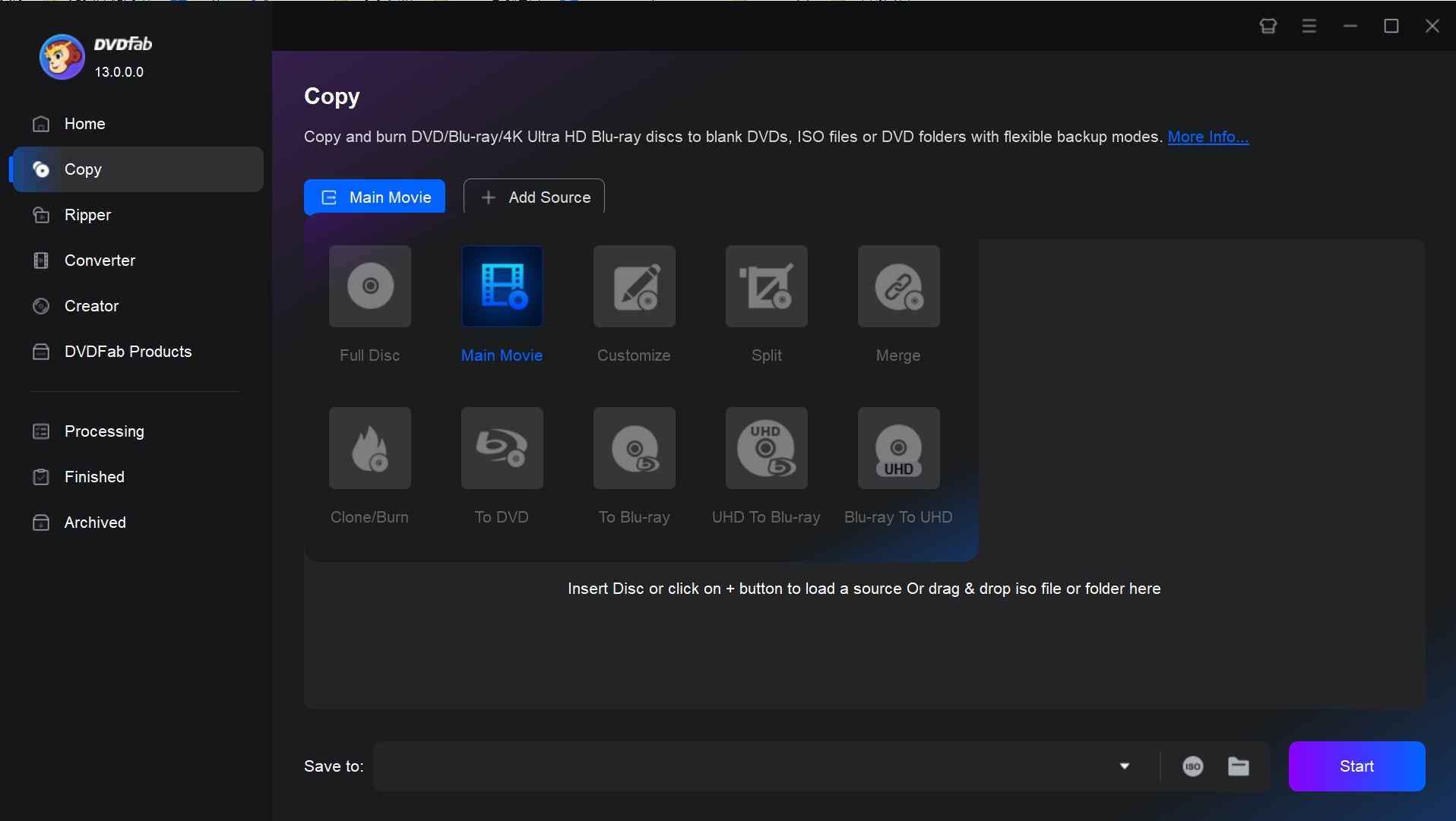
Step 4: Once the DVD's content is loaded, DVDFab will automatically remove any copy protection and sync all metadata. You can see the type of copy protection used by clicking the "Info" option.
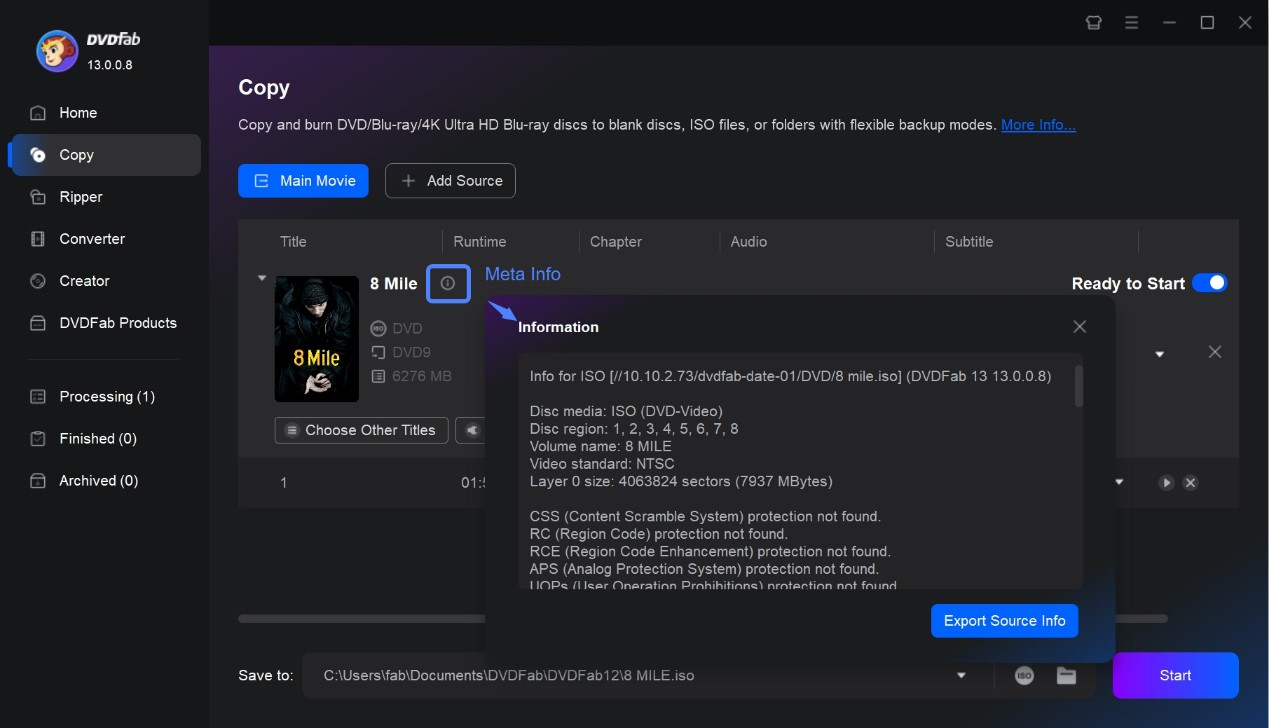
Step 5: Choose your output as DVD-5 or DVD-9 and select the titles, chapters, audio tracks, and subtitles you wish to keep. Visit the "Advanced Settings" section to modify the volume label and output. Then, preview the content to ensure it's to your liking.
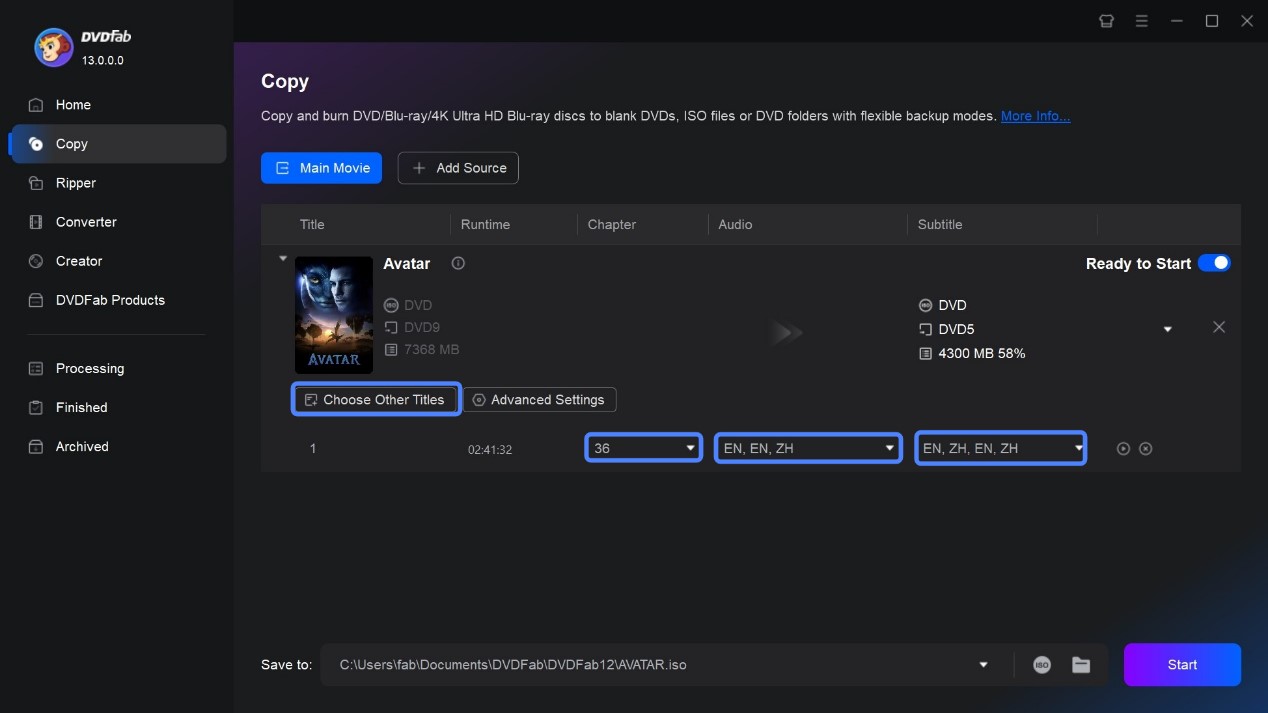
Step 6: At the bottom of the program, select a directory. This could be your optical drive for a blank disc copy, a selected folder on your hard drive for a DVD video folder copy, or an ISO image file copy. Finally, click the "Start" button to begin the lightning-fast DVD copying process.
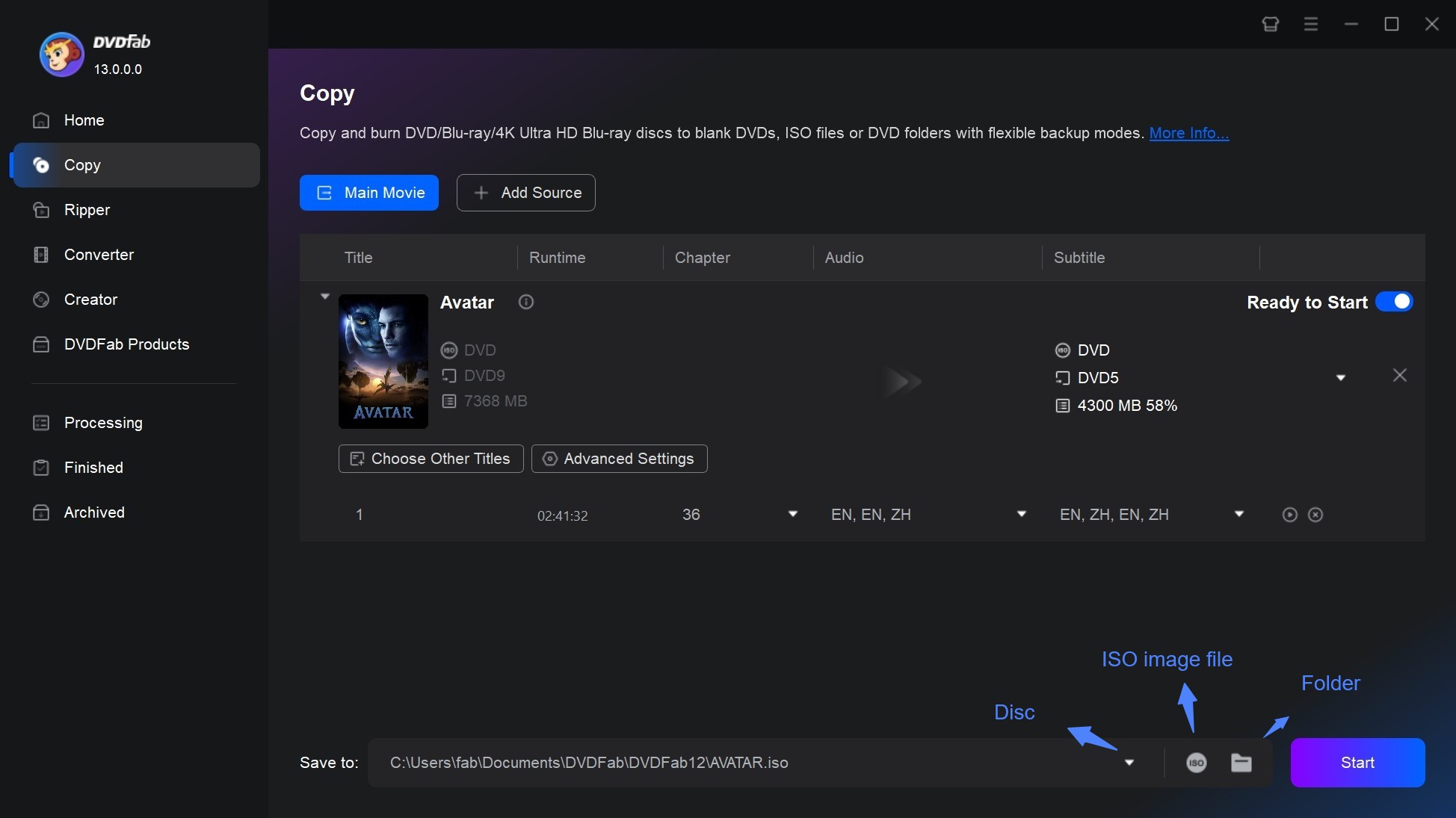
Perfect AnyDVD Alternative with Powerful Feature: DVDFab Passkey
If you do not require advanced disc copying, ripping, or authoring features, you can try another powerful and reliable product from the DVDFab family, Passkey. Similar to AnyDVD, Passkey All-In-One is also a disc decrypting and ripping software for Windows. It runs in the background, automatically removing all copy protections and region codes on DVDs and Blu-ray discs, making them available for playback or backup. However, Passkey supports more types of copy protections and also UHD Blu-rays and recorded BDAVs.
The interface and usage of DVDFab Passkey are just as simple as AnyDVD. This perfect AnyDVD alternative offers a 30-day free trial, so download and try Passkey now!
Passkey All-In-One includes four product modules. You can purchase a complete Passkey All-In-One suit or each product separately as you like!
| Supported Discs | Supported Copy Protection | Output Formats | |
| Passkey for DVD | Commercial, Rental or Recorded DVD | CSS, RCE, RCA, APS, UOPs, ARccos, RipGuard, Region Code, CPRM, etc. | ISO image file / Folder / DVD_RTAV |
| Passkey for Blu-ray & UHD | Commercial or Rental Blu-ray/4k UHD | BD+, 3D BD+, AACS MKB v 26, AACS bus encryption, Region Code, BD-Live, UOPs for Blu-ray, etc. | ISO image file / Folder |
| Passkey for Blu-ray Recorder | Recorded Blu-ray (aka BDAV disc) | AACS | ISO image file / Folder |
| Passkey for 4K Recorder | Recorded 4K Blu-ray (aka 4K BDAV disc) | AACS, AACS2 | ISO image file / Folder |
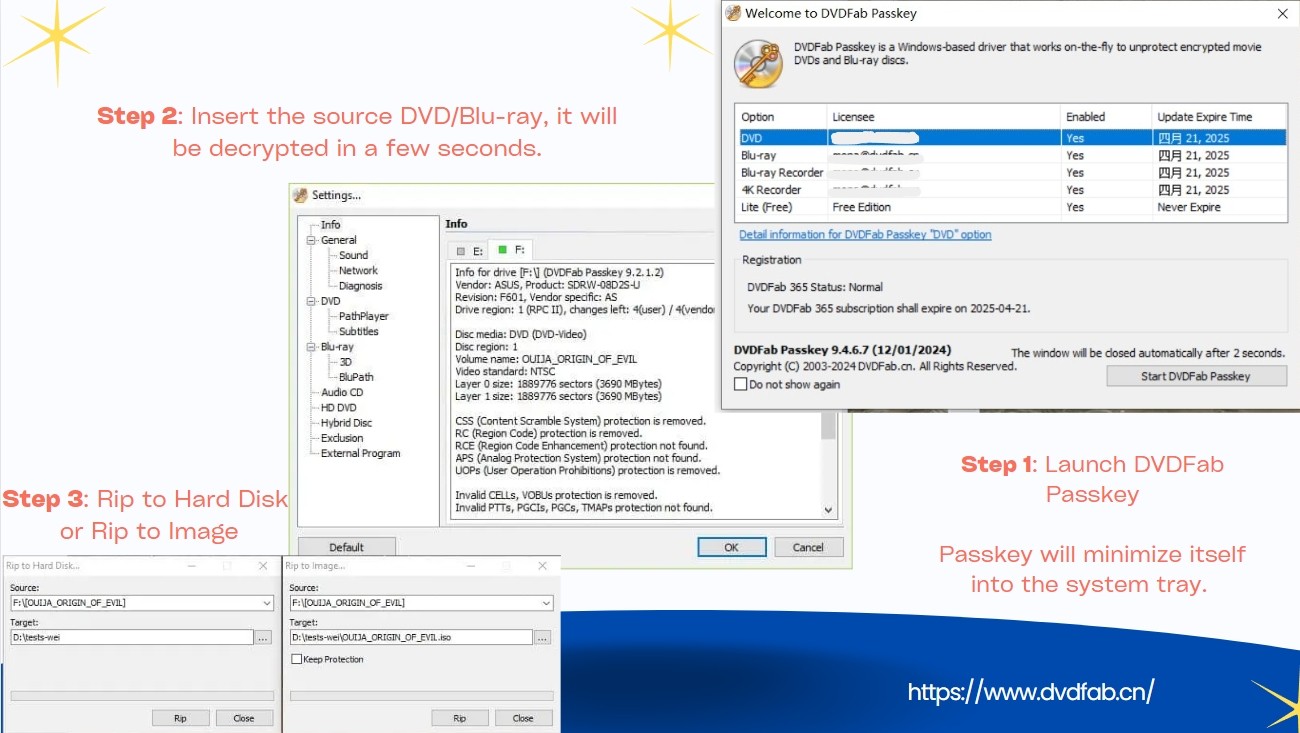

- DVDFab Passkey All-In-One consists of four products and provides the free version: Passkey Lite. You can try any of the product you like!
Like AnyDVD's main function, DVDFab Passkey aims at removing region codes and other copy protections for smooth DVD playback. If you have further needs, such as 1:1 copying of DVDs, ripping DVDs, etc., DVDFab All-In-One introduced above is more suitable for you.
RedFox AnyDVD Review: Functions, Cons, and Download
AnyDVD HD is a Windows-based DVD movie decryption tool with powerful features that support title removal, user operation restriction removal, parental restriction removal, speed control, digital audio protection removal, ad and trailer removal, Blu-ray region code removal, and many other powerful features that allow you to play, copy and rip music discs with copy protection to ensure proper movie playback.

Functions and Cons of AnyDVD
AnyDVD HD is an ease-to-use software that decrypts encrypted DVDs, Blu-rays and audio CDs automatically. It eliminates unnecessary features like warnings, trailers, and forced subtitles while supporting high-definition DVDs for quality viewing. Operating in the background without interruptions, it removes region codes, encryption, copy protection or other restrictions as soon as the disc is inserted into the drive.
The unique feature of AnyDVD HD is its ability to modify files on the disc directly through an XML script without creating a copy - saving significant time. The settings are easy to customize enabling users to enjoy media without unwanted menu clips, intros or commercials. Depending on the type of media inserted (HD DVD, Blu-ray, NTSC, or PAL DVD), it can also adjust your monitor's refresh rate.
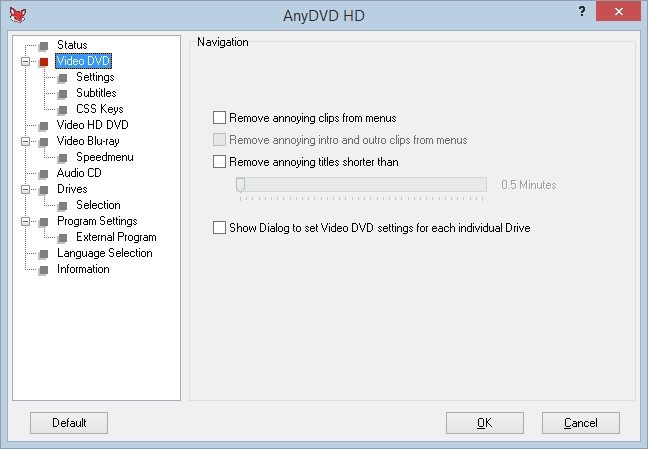
- Automatically removes region locks, Cinavia watermarks, and UOPs during drive access.
- Operates smoothly in the background without any manual intervention required.
- Concurrently manages 3+ optical drives with adaptive speed control.
- Works with other tools like CloneBD, and CloneDVD for DVD/Blu-ray backup or conversion.
- Reduces the noise level when watching movies by managing the speed of the DVD drive.
- AnyDVD is Windows only and will not work on macOS or Linux.
- Cannot unencrypt Disney DVDs, and newer versions of encrypted discs.
- Some external optical drives are not recognized and you need to manually disable/enable the drive when encountering problems.
- Users might encounter an IFOProperties 6 error while ripping DVDs to hard disk.
- Requires weekly updates to the keystore for the latest decryption module.
System Requirements of AnyDVD
- A Windows-compatible PC with a minimum 2 GHz Processor and 1 GB RAM.
- Windows XP 32/64bit, Windows Vista 32/64bit, Windows 7 32/64bit, Windows 8 32/64bit, Windows 10 32/64bit
- For HD decryption and ripping, the minimum OS is Windows XP SP3.
- For Blu-ray or HD DVD media, a Blu-ray or HD DVD-compliant drive is required.
AnyDVD HD Download and Install
Step 1: Download the AnyDVD HD official version package from the official website, then unzip it, and run the "exe. File". Double-click to open, enter the installation wizard, read the agreement, and click "I Agree".
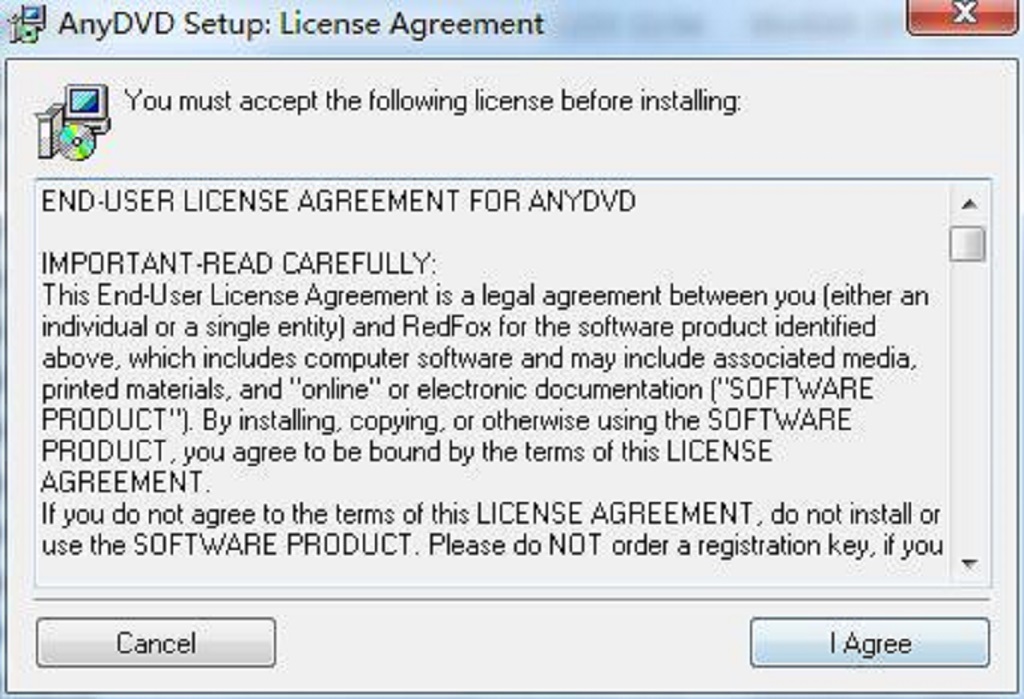
Step 2: Select the components and click Next.
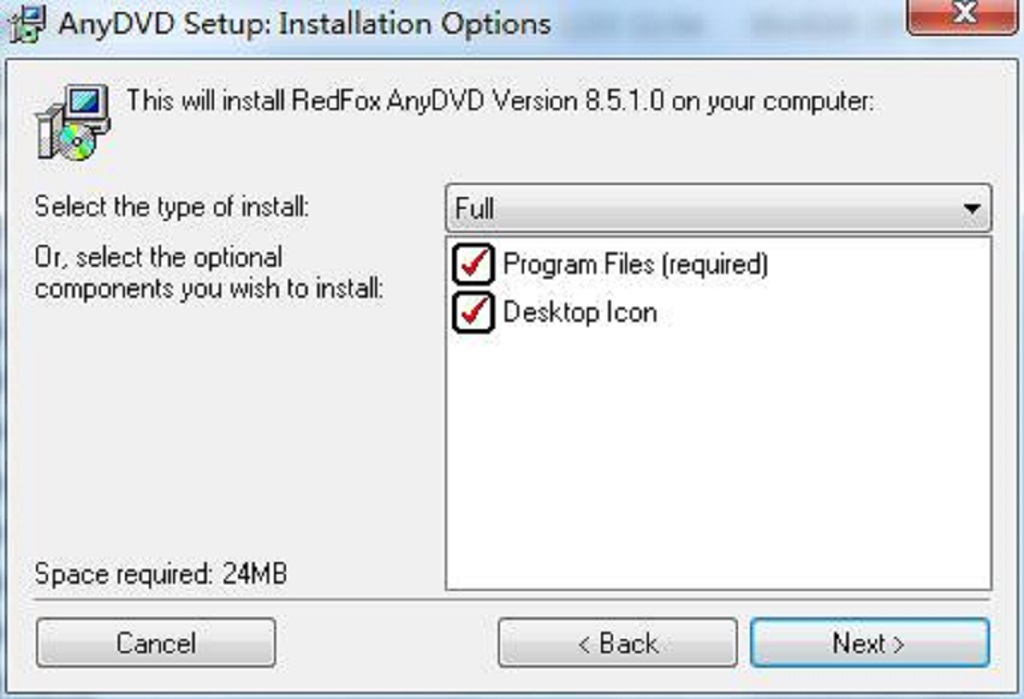
Step 3: Select the installation location, default C drive, and click Install. AnyDVD HD official version is being installed, wait patiently for a while. When the installation is complete, click Close to exit the installation wizard.
FAQs about RedFox AnyDVD HD
SlySoft shut down in 2016 following legal pressure from copyright holders and lengthy legal battles. Then, a new company called RedFox emerged, continuing the development of AnyDVD and other SlySoft products. It wasn't until early June 2024 that RedFox and its related products all disappeared from the Internet for no apparent reason.
AnyDVD is a paid software. You are allowed to have a free trial of this DVD decrypter but with limited functions supported. If you desire more, $150 is needed to enjoy the services of AnyDVD HD. Unfortunately, AnyDVD has been taken offline and the restoration time is unknown.
No, AnyDVD HD is a Windows-based software and isn't directly compatible with Mac. Alternatively, you can look for the above-mentioned software designed for Mac that offers similar functions as AnyDVD HD.
No, SlySoft is no longer in business. The company was shut down in 2016 due to "recent regulatory requirements". The company's assets and technologies were acquired and are now managed by a company called RedFox.
The steps to download AnyDVD Crack include:
- Download the provided AnyDVD HD setup and crack file.
- Install the file but don't open it.
- Close the program completely if it's running.
- Copy crack.exe from the crack folder and paste it into the installation directory.
- Patch the program, you can now enjoy the full version of AnyDVD HD for free.
Note: It is strongly advised to avoid the cracked version of AnyDVD HD, as it likely contains viruses, spyware, or adware. Furthermore, it cannot be upgraded and its usage is illegal. If you require a legal and free DVD ripper, consider using DVDFab DVD Ripper which offers both a limited free version for a lifetime and a premium paid version.
AnyDVD HD is a paid software and you must buy a license after the trial period ends. Although you could once extend or reset the trial period by editing the Windows registry, this method is risky and complex. Moreover, RedFox has disabled this feature in recent versions of AnyDVD HD.
AnyDVD, CloneDVD, and CloneCD are all software solutions developed by RedFox, previously by SlySoft, that aid in copying CDs and DVDs. However, they each serve distinct functions:
- AnyDVD is designed to remove restrictions on DVD and Blu-ray media. It allows for the removal of region codes and other protections such as CSS that prevent you from playing or copying the disc.
- CloneDVD is used primarily for copying DVD video discs. It compresses long footage at high speed and very high quality. CloneDVD can also perform transcoding, which means it can change the format of the video data on the fly while copying to a DVD.
- CloneCD is specifically designed for copying exact, 1:1 duplicates of your music or data CDs.
For best results, many users use AnyDVD in conjunction with CloneDVD. AnyDVD works in the background to remove copy protection, while CloneDVD is then used to make the actual copy of the DVD.
Conclusion
Here we have an in-depth RedFox AnyDVD review to help you learn the advantages and disadvantages of the AnyDVD HD. Moreover, if you want unlimited DVD decryption and backup, we also introduce you to the best AnyDVD HD alternatives from DVDFab, which is a safer and more stable software with better performance. Since AnyDVD HD is currently gone, DVDFab could be your best alternative choice to consider.