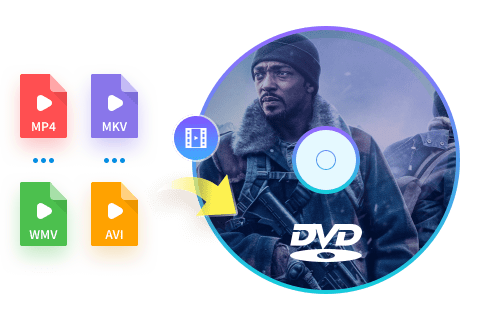Top 6 Best DVD Authoring Software for Mac and Windows in 2025
Summary: Want to create high-quality, cinema-like DVDs on your Mac or Windows? The roundup of both free and professional DVD authoring software will help you master DVD burning skills, pack multiple videos into a single disc, and reduce hard drive storage burden.
Table of Contents
DVD authoring is the process of transforming your raw footage into a DVD-ready format for optimal viewing. It's a must-have for movie buffs and filmmakers who want to elevate their viewing experience with streamlined content.
Popular DVD authoring software such as Encore and DVD Studio Pro have disappeared. Users are looking for an easy-to-use program that can convert MP4 to DVD on forums like Reddit and Adobe. This article details the best proven DVD authoring software and other free tools that can make creative DVDs with popular menus for you.

Best DVD Authoring Software for Mac & Windows
If you have high expectations and want something that guarantees top notch quality and advanced features, stay tuned as we first delve into the best professional DVD authoring program, DVDFab DVD Creator.
Best Professional DVD Authoring Program: DVDFab DVD Creator
DVDFab DVD Creator is renowned as the best professional DVD authoring software for both Windows 11/10/8.1/8/7 and macOS 10.10 - 14. It's highly versatile, capable of burning all sorts of videos into DVD discs or to be standard DVD ISO files or folders folders. Moreover, it offers the unique feature of merging several different videos of different formats into one high-quality disc.
This program also impresses with its customization tools, allowing users to design a DVD menu with free templates, and customize background, subtitles, audio tracks, aspect ratio, playback mode and more. Its intuitive and user-friendly interface is suitable for both beginners and professionals.
How to Use this Best DVD Authoring Software for Mac/Windows
Before you use this DVD burning software, you first need to install it on your computer. Depending on your OS, choose the correct version for the free installation.
Step 1: Launch DVDFab software, and load the source videos
Launch DVDFab, choose the Creator module and load the videos you want to burn to DVDs. Or just drag those videos into the main interface per the on-screen instructions. Go to the mode switcher at the top left corner to choose the DVD Creator mode.
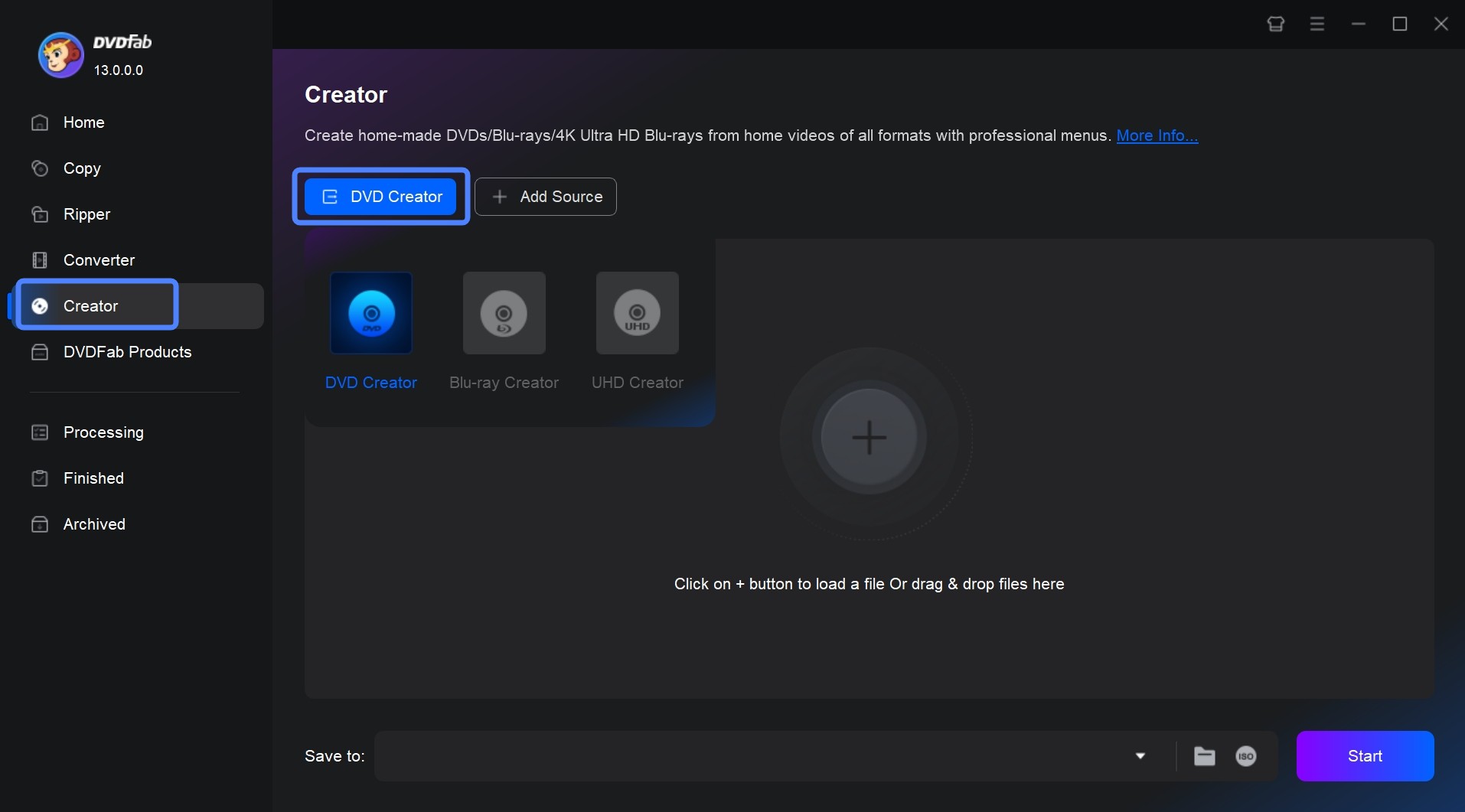
Step 2: Customize your DVD with built-in templates
Once your source video is uploaded, all input and output details are displayed on the main interface. This is where you can choose audio tracks and subtitles or import additional subtitles.
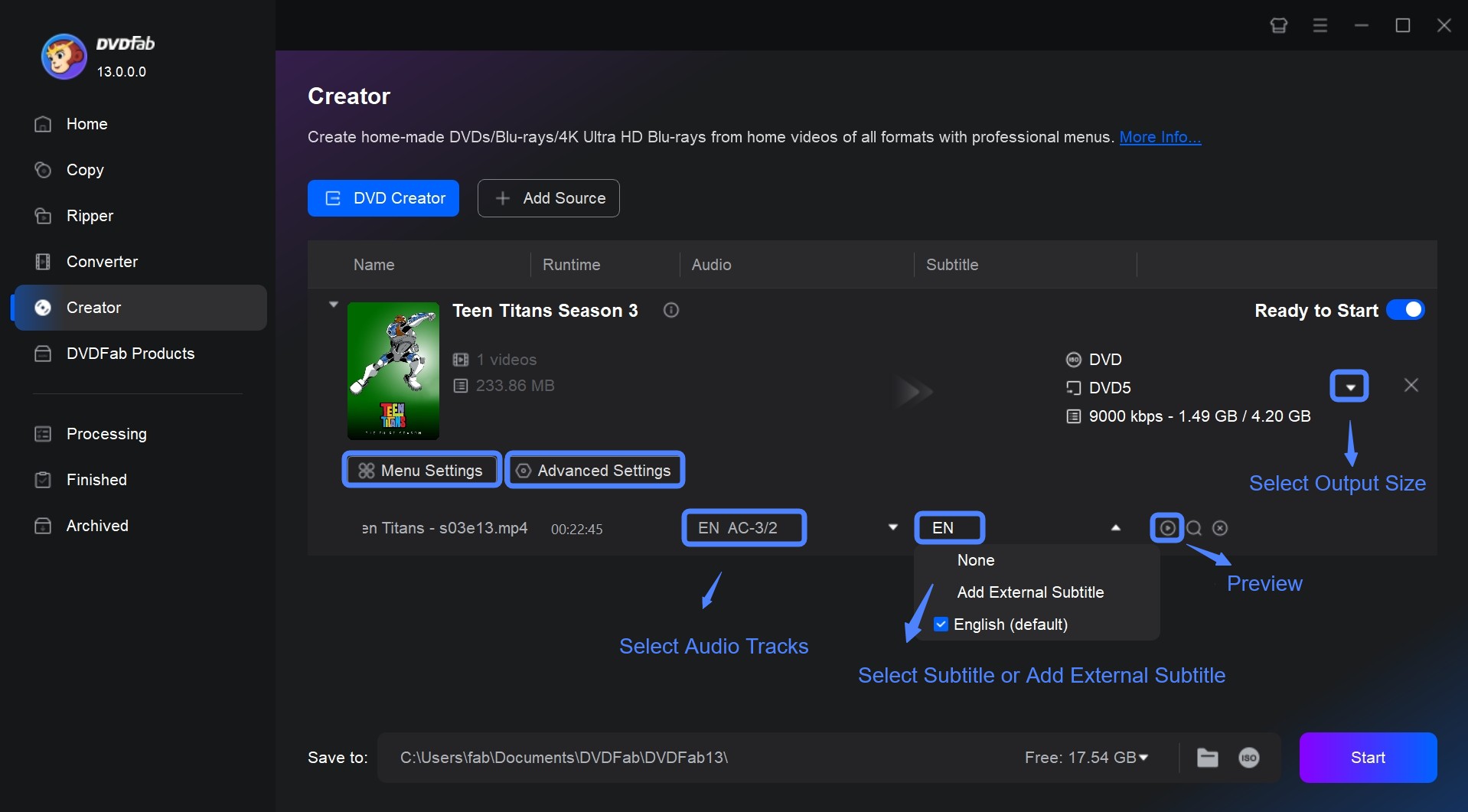
You can click the Advanced Settings button to customize the settings, including the DVD title, the output size between DVD-9 and DVD-5, the quality level, the TV standard between NTSC and PAL, the aspect ratio between 16:9 and 4:3, etc.
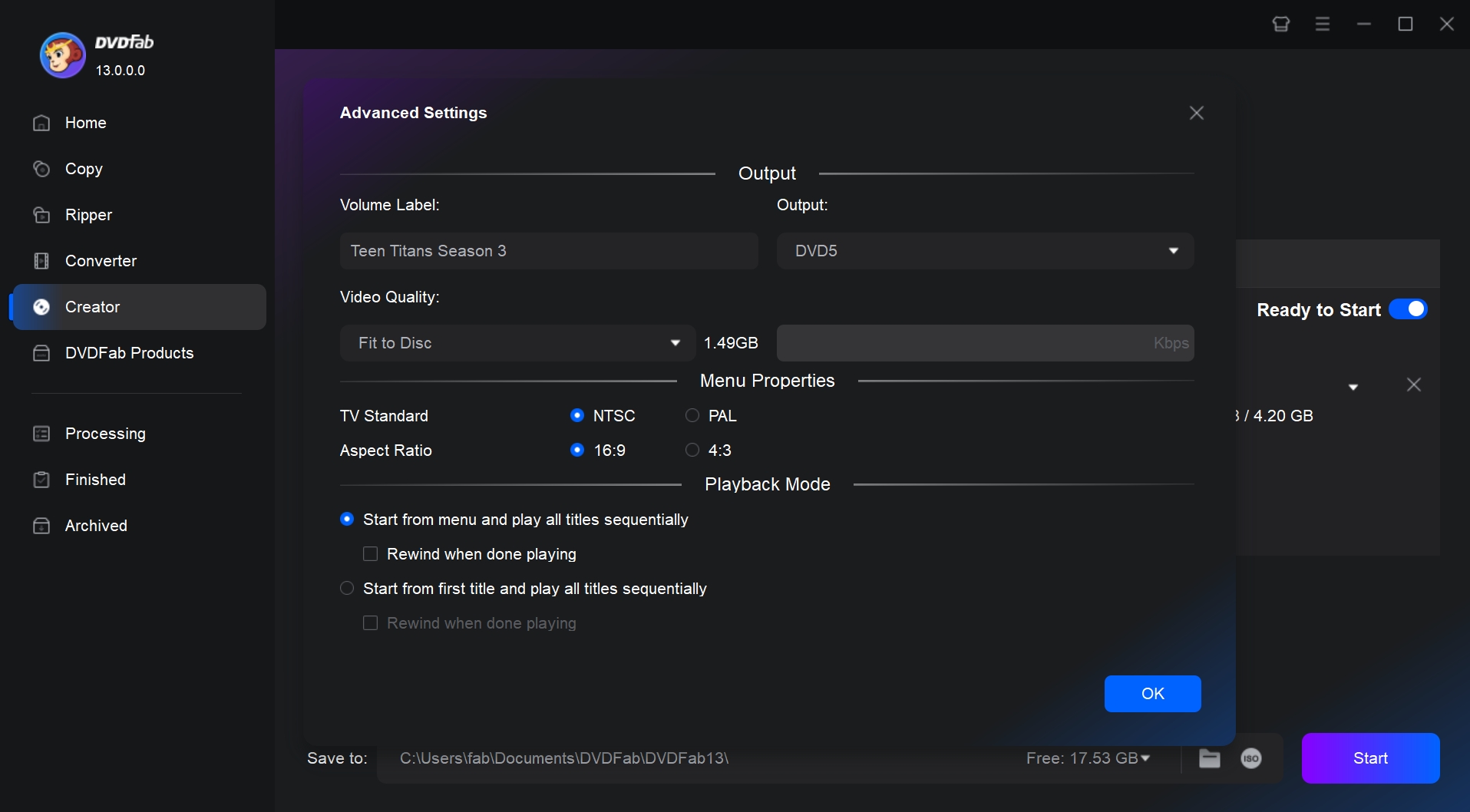
By clicking the Menu Settings button, it opens the window where you can freely create a DVD menu: click on the texts to directly edit the font, size, and color; click on a certain decoration widget to relocate and resize it; or click the Image Edit button to change the background image for the selected menu.
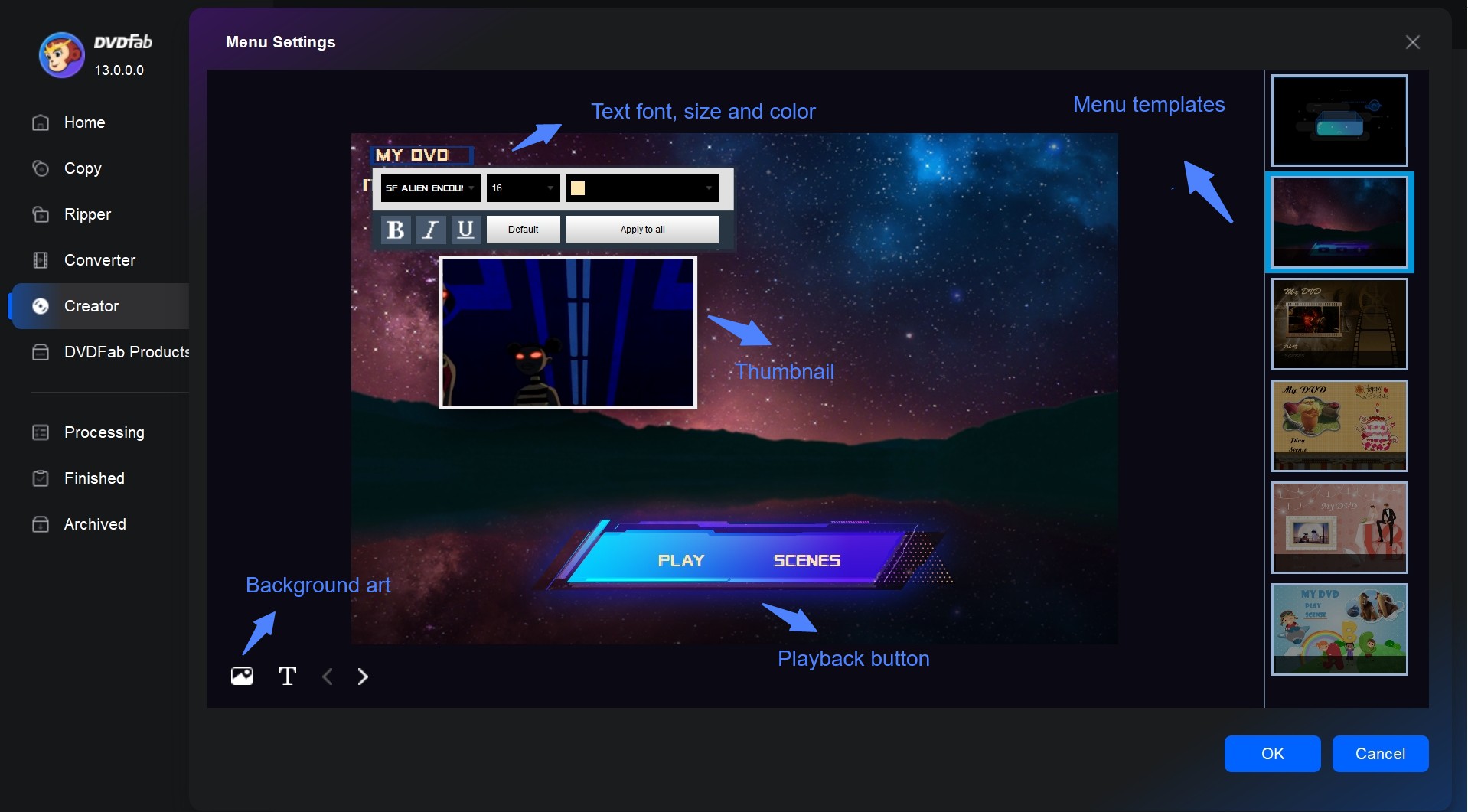
Step 3: Start to author DVD easily
At the bottom of the main interface, you can select an output destination. To burn the resulting DVD movie to a blank disc, select your optical drive in the drop-down list box; to make a DVD folder on your hard drive, click the Folder icon; to produce an ISO image file, click the Image icon. Finally, click the Start button to start the process of your DVD authoring.
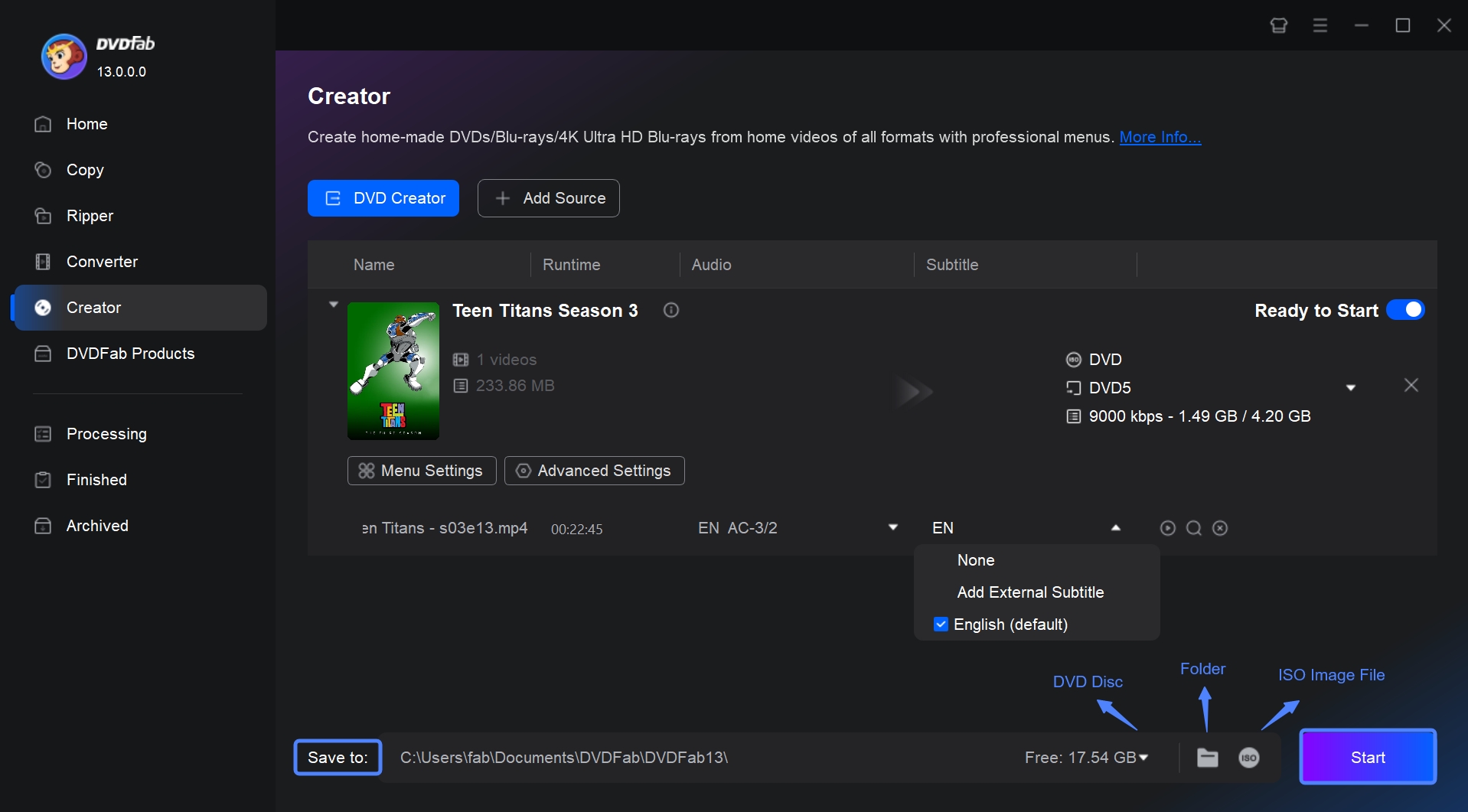
Other 5 Best & Free DVD Authoring Software
On the other hand, if you are operating on a limited budget, there are still free DVD maker that can make home DVDs with good quality. In this section, we will traverse through the four best free DVD authoring program to assist you in choosing the one that suits your basic needs the best.
DVD Styler [Open Source DVD Authoring Software]
DVD Styler is a free and open source DVD burner that operates seamlessly across various platforms. It allows users to author DVDs from various video formats such as AVI, MOV, MP4, MPEG, OGG, and WMV, among others. It also offers 20 customizable menu templates and basic video editing tools such as trimming and cropping.
Available on: Windows, Mac, and Linux
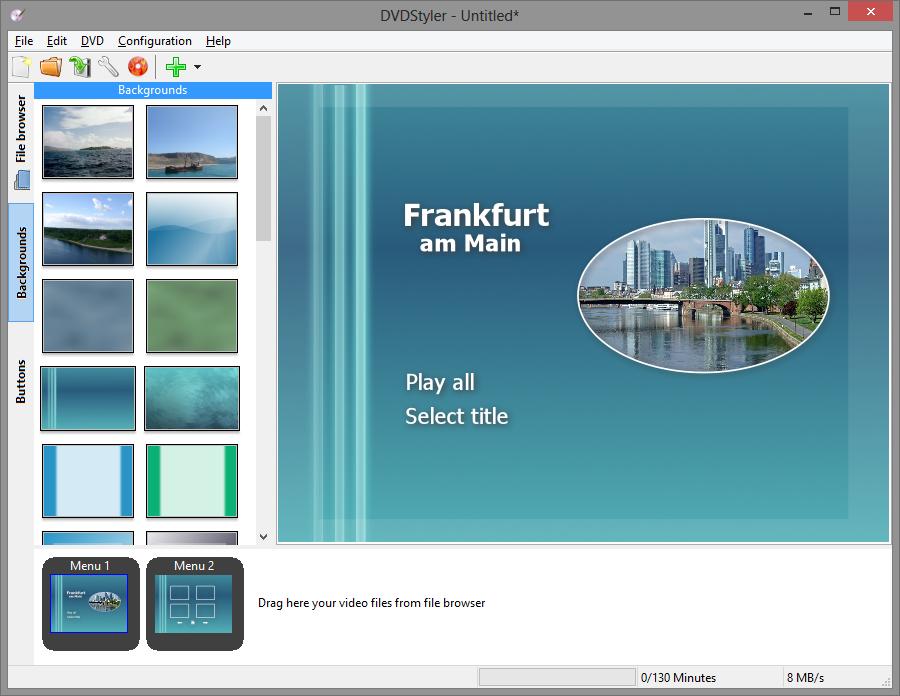
DeVeDe [Best Free DVD Authoring Software]
DeVeDe is also a free DVD authoring software that allows users to create video DVDs, Video CDs, China Video Disks, and DivX/MPEG-4 disks. This DVD converter supports various video formats including MPG, AVI, OGV, MOV, and others. It's a standalone program that creates menus, converts video files, and calls genisoimage, growisofs and dvdauthor to build DVDs.
Available on: Linux and Windows XP/Vista/2000/2003
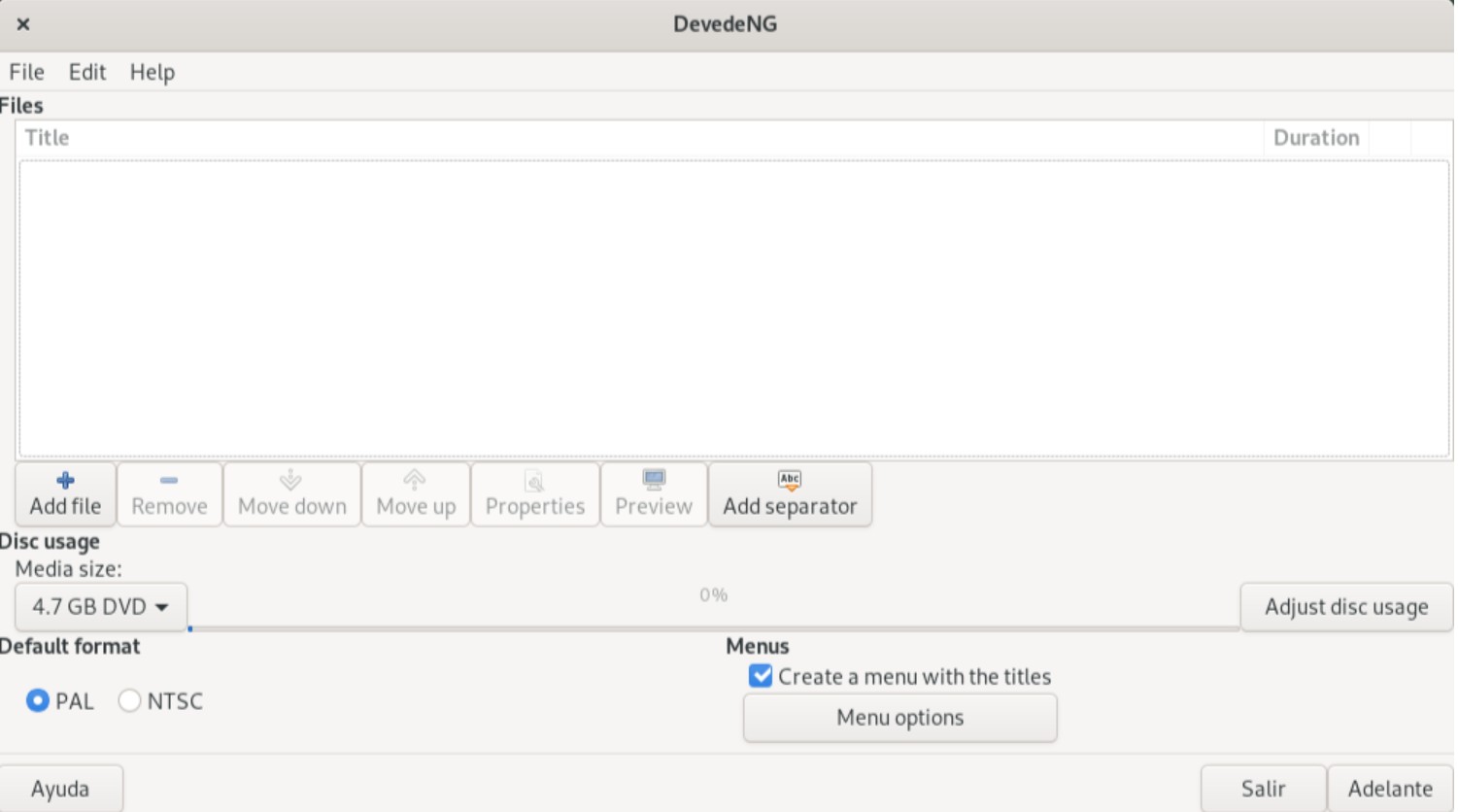
DVD Flick [Best Free DVD Authoring Software]
DVD Flick is recognized as one of the best free DVD authoring program due to its comprehensive feature set. This program lets you convert video files into a format playable on a DVD player, and it supports an impressive range of over 45 file formats, 40 audio codecs, and 60 video codecs. It also enable users to add additional menus and subtitles. However, if you need to burn DVD on Mac, DVD Flick doesn't meet your requirements.
Available on: Windows 2000 Professional, or any edition of Windows XP / Vista / 7
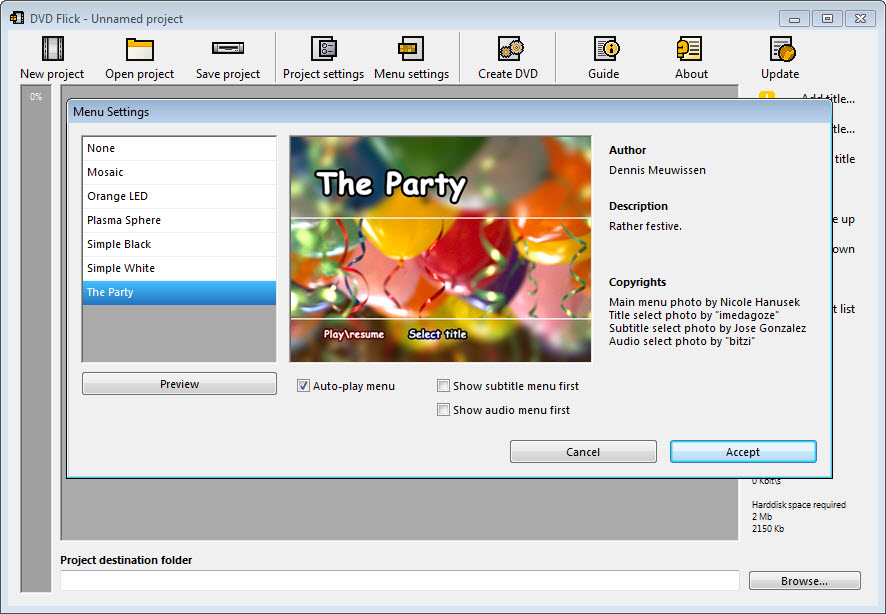
Bombono DVD [DVD Authoring Software with Free Trial]
Bombono DVD is a powerful free DVD authoring software compatible with both Windows and Linux systems, though the full feature set on Windows requires payment. This free DVD maker boasts an impressive video viewer complete with a timeline and monitor for seamless navigation. Beyond creating DVDs, it also allows you to generate ISO files or even burn these files onto disks directly. Noteworthy features include motion menus and subtitle support, adding to its robust functionality.
Available on: Windows XP/Vista/7/8, Linux
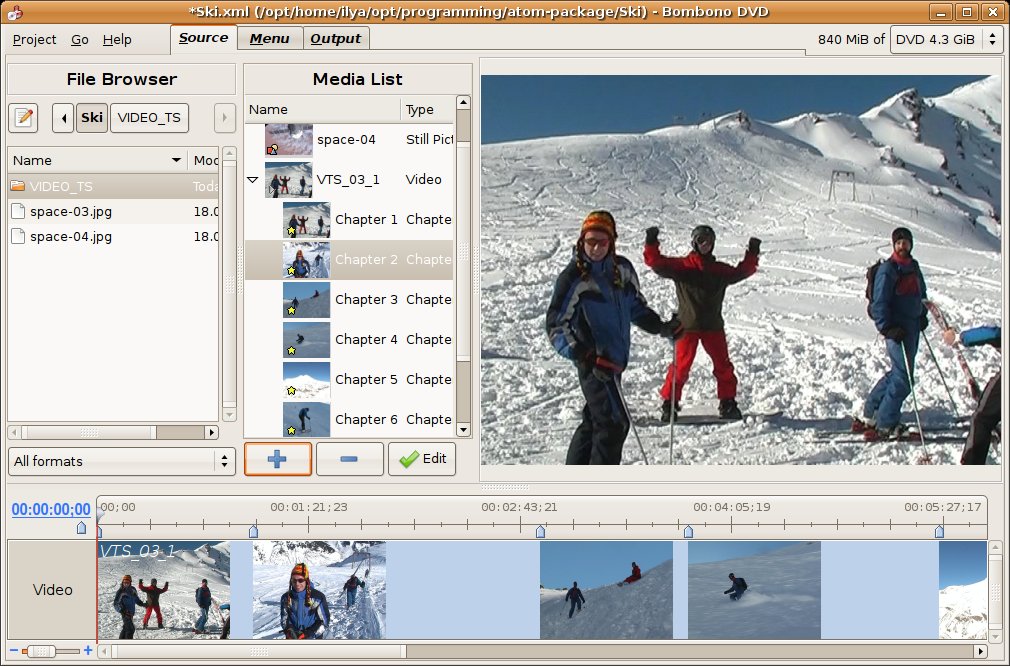
DVD Author Plus [DVD Authoring Software with Free Trial]
DVD Author Plus is a versatile DVD authoring software with free trial that allows you to back up valuable data, author home videos, or burn music with ease. Compatible with most DVD drives, it burns DVD Video discs that are playable on standard DVD players and Windows PCs. This tool also allows for data CD and DVD writing, and can create instant duplicates of existing discs.
Available on: Windows 10/8/7/2019/2016/2012

Comparison of the Best Free DVD Authoring Program
Choosing a DVD authoring software program depends on your specific needs. Here is a comparison table of the above-mentioned options for your convenience.
💡"User Ratings" are from Trustpilot, CNET and SourceForge
| Features/ Tools |
OS | Input Formats | Output Options | Menu Creation | Hardware Acceleration | User Ratings | Latest Update |
| DVDFab DVD Creator | Windows, Mac | 200+ video files | Disc, ISO, folder | Yes | Yes (50x faster) |
4.6/5 | 2025 (Updated monthly) |
| DVD Styler |
Windows, Mac, Linux
|
Limited video formats | Disc, ISO, Folder | Yes | No | 4.0/5 | November 2021 |
| DeVeDe | Windows, Linux | MPG, AVI, OGV, MOV | Disc, ISO | Yes | No | N/A | January 2025 |
| DVD Flick | Windows | 45+ video formats | Disc, ISO | Yes | No | 4.2/5 | October 2015 |
| Bombono DVD | Windows, Linux | Popular formats | Disc, ISO | No | No | 4.0/5 | February 2016 |
| DVD Author Plus | Windows | Limited video formats | DVD, CD | No | No | 3.8/5 | March 4, 2019 |
FAQs
DVD Authoring program is a tool that allows you to create professional-looking DVDs. A DVD authoring service enables you to compile and organize your videos, audio tracks, and more onto a DVD. You can also create menus, chapters, and subtitles for your DVD to make it more interactive and navigable.
Those best professional and free DVD creation software mentioned in this article are all compatible with different Windows systems. For a more advanced and stable DVD authoring experience with the benefit of consistent technical and customer support, you may opt for the professional DVD authoring tool, DVDFab DVD Creator.
However, if your needs are more basic, you can consider the free DVD creating tools available. Beware of downloading freeware, as they can potentially contain malware and may pose data protection issues. Furthermore, these free tools are often not maintained or updated over time, which could potentially cause problems during their usage.
DVDFab DVD Creator stands out as the superior DVD authoring software for Mac with its comprehensive features and top-quality outputs. Compatible with all popular video formats and various DVD types, it offers versatility and adaptability. It also allows customization of DVD menus, audio tracks, subtitles, playback modes, and more. Despite delivering DVDs swiftly and efficiently, it does not compromise quality.
Conclusion
In conclusion, DVD authoring software remains a vital tool for multimedia enthusiasts and professionals alike. Whether you're looking to create a personal home movie or a professional presentation, the options we've explored, like the best professional DVDFab DVD Creator, cater to diverse needs. Carefully consider each option's strengths and weaknesses before making your choice.