Best Free DVD Decoders for Windows XP/8/10/11: Fix DVD Playback Errors
Summary: To play DVDs on Windows XP/8/10/11, your system requires an MPEG-2 decoder, which is often missing by default. You can resolve playback errors by installing the K-Lite Codec Pack or using a standalone player like VLC Media Player. However, for a permanent fix that resolves region code conflicts and playback compatibility, the ultimate solution is to convert physical discs to digital formats with DVDFab DVD Ripper.
Table of Contents
I know the frustration: you insert a DVD for movie night, but instead of the film, Windows Media Player throws a "Compatible DVD decoder not installed" error. I have seen this issue frequently, and I can assure you that your optical drive is likely fine. Your computer simply lacks the specific software "translator" needed to read the disc.
Since Microsoft stopped including native support in Windows 8, users on Windows 10, 11, and even legacy Windows XP machines may face this playback block. But you do not need to pay $15 for the official fix. In this guide, I will share reliable methods to restore DVD playback. I will cover safe codec packs for Windows XP's Media Player, no-codecs players, as well as the "convert it once, play it forever" method with DVDFab DVD Ripper.
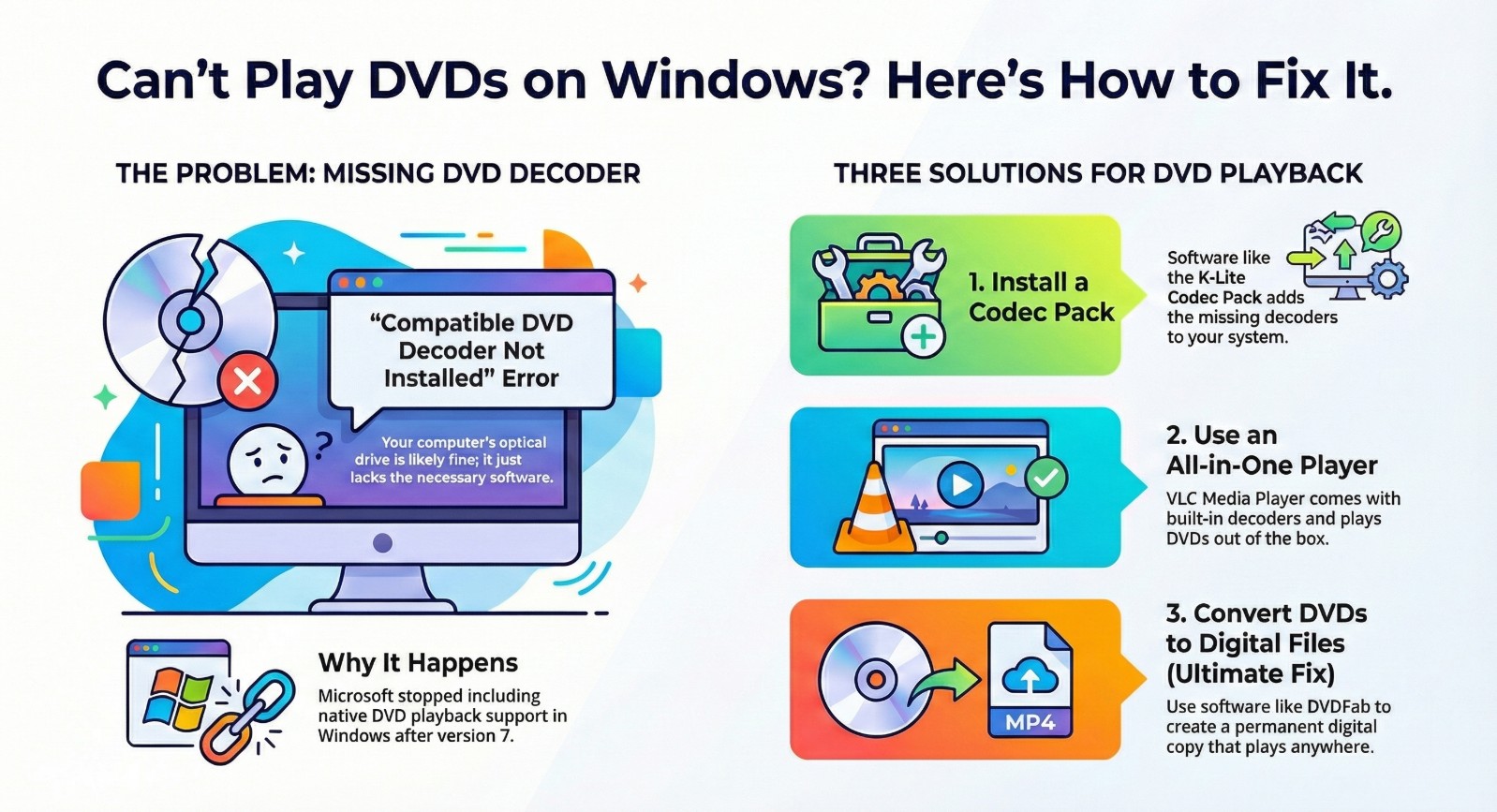
Why You Get the "Compatible DVD Decoder Not Installed" Error
Seeing this error often leads users to suspect hardware failure, but the issue is strictly software-related. Your system is simply attempting to read a file format it cannot process without a specific tool.
What is a DVD Decoder?
A DVD decoder is software that translates a disc's compressed data into viewable video and audio. DVDs use the MPEG-2 compression standard. If your media player lacks the specific code to interpret MPEG-2, it cannot display the image.
Beyond translation, the software often acts as a DVD decrypter to manage Region Codes and Copy Protection schemes like CSS. Without these functions working simultaneously, the video stream remains locked or unplayable.
Explain the Error: The Windows Licensing Issue
You may get "Compatible DVD Decoder Not Installed" error[1] on modern devices: Windows Media Player on Windows 8/10/11 typically doesn't include the necessary DVD playback support anymore, so a fresh install often can't play movie DVDs "out of the box".
Windows 7 is the exception most people remember — but Windows 7 N/KN editions don't include Windows Media technologies by default, including the components needed for DVD playback.
Windows XP users face a similar issue for different reasons. If you reinstall XP or run it on a virtual machine without the original OEM software bundle, Windows Media Player often has nothing registered that can decode DVD video.
Add a Free DVD Decoder for Windows XP/7/8/10/11
If you prefer using the native Windows Media Player rather than installing a separate app, you must manually install the missing MPEG-2 decoder. For Windows XP users, this is critical, as modern software often lacks compatibility with the older 32-bit architecture.
K-Lite Codec Pack
- 💻Supported OS: Windows 7 / 8.1 / 10 / 11 (current versions)
- 💡Windows XP Note: If you're on XP, you must use a legacy build. Codec Guide lists 13.8.5 as the last version that works on Windows XP SP3.
- 📀Supported Media: MPEG-2/DVD video streams plus a wide range of video formats through DirectShow filters (don't confuse this with "full encrypted Blu-ray disc playback").
K-Lite Codec Pack is a robust free DVD decoder that installs a comprehensive set of DirectShow filters[2] and MPEG-2 codecs missing from modern Windows systems. It integrates directly into the OS, enabling Windows Media Player to recognize and play physical DVDs natively.
I recommend downloading the "Standard" version. It can handle DVD playback errors on legacy Windows XP systems while remaining fully compatible with modern Windows 8/10/11 architectures. However, pay close attention during installation: select "Normal" mode and carefully uncheck any optional toolbars to keep your system clean.
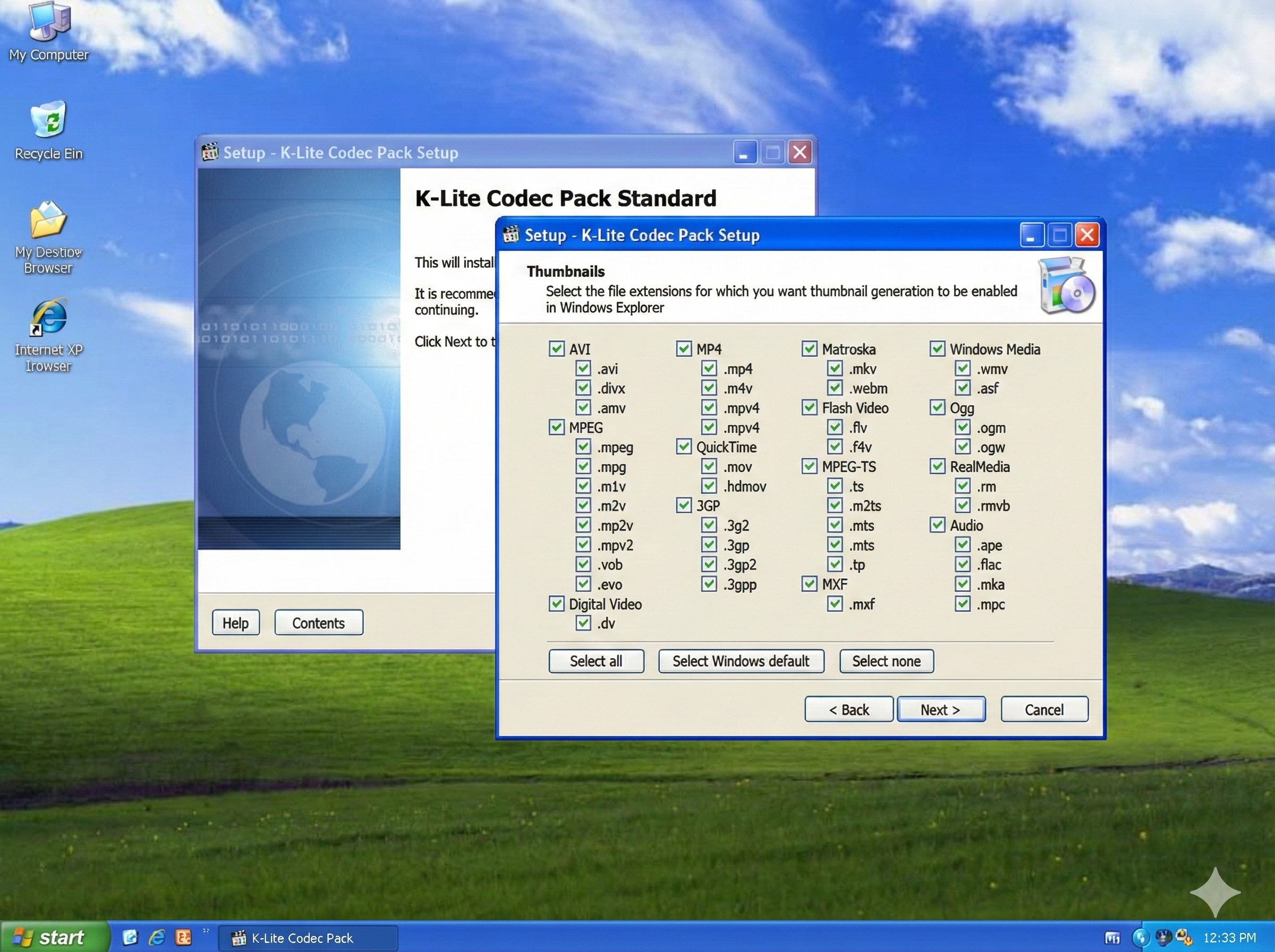
Pros:
- Universal compatibility from XP to Windows 11.
- Includes Media Player Classic (MPC-HC) as a reliable backup.
- Regular updates ensure compatibility with new file formats.
Cons:
- Complex installation menus can overwhelm beginners.
- High risk of installing "bloatware" if checkboxes are ignored.
Cyberlink PowerDVD SE (OEM Versions)
- 💻Supported OS: Windows 98, ME, 2000, XP, Vista (Legacy)
- 📀Supported Media: DVD only
CyberLink PowerDVD SE (OEM) is a top DVD decoder for your Windows Media Player on Windows XP computer. Unlike modern resource-heavy players, these legacy versions provide officially licensed MPEG-2 support specifically optimized for older 32-bit hardware architectures.
If you are restoring a vintage PC, I strongly suggest checking your original driver CDs before downloading new software. Installing this original OEM software is often the safest method to enable decoding in Windows Media Player without the compatibility glitches I often see when forcing modern tools onto legacy hardware.
Pros:
- Extremely stable on low-spec, legacy hardware.
- Provides officially licensed Dolby Digital audio support.
- Seamless integration with Windows Media Center Edition.
Cons:
- Discontinued and difficult to acquire legally online.
- Modern retail versions are paid-only and bloated.
NVIDIA PureVideo Decoder
- 💻Supported OS: Windows XP, Windows Media Center Edition 2005
- 📀Supported Disc Types: DVD only
The NVIDIA PureVideo Decoder is a specialized plugin for Windows XP systems equipped with older GeForce GPUs. It utilizes hardware acceleration to offload decoding tasks from the CPU to the graphics card, ensuring smooth DVD playback on limited-resource machines.
This DVD decoder works well on mid-2000s Media Center builds. While discontinued, I still find it indispensable for retro-gaming rigs using GeForce 6 or 7 series cards. It delivers superior image quality and color correction on CRT monitors compared to software-only decoding, though finding a working installer now requires digging through software archives.
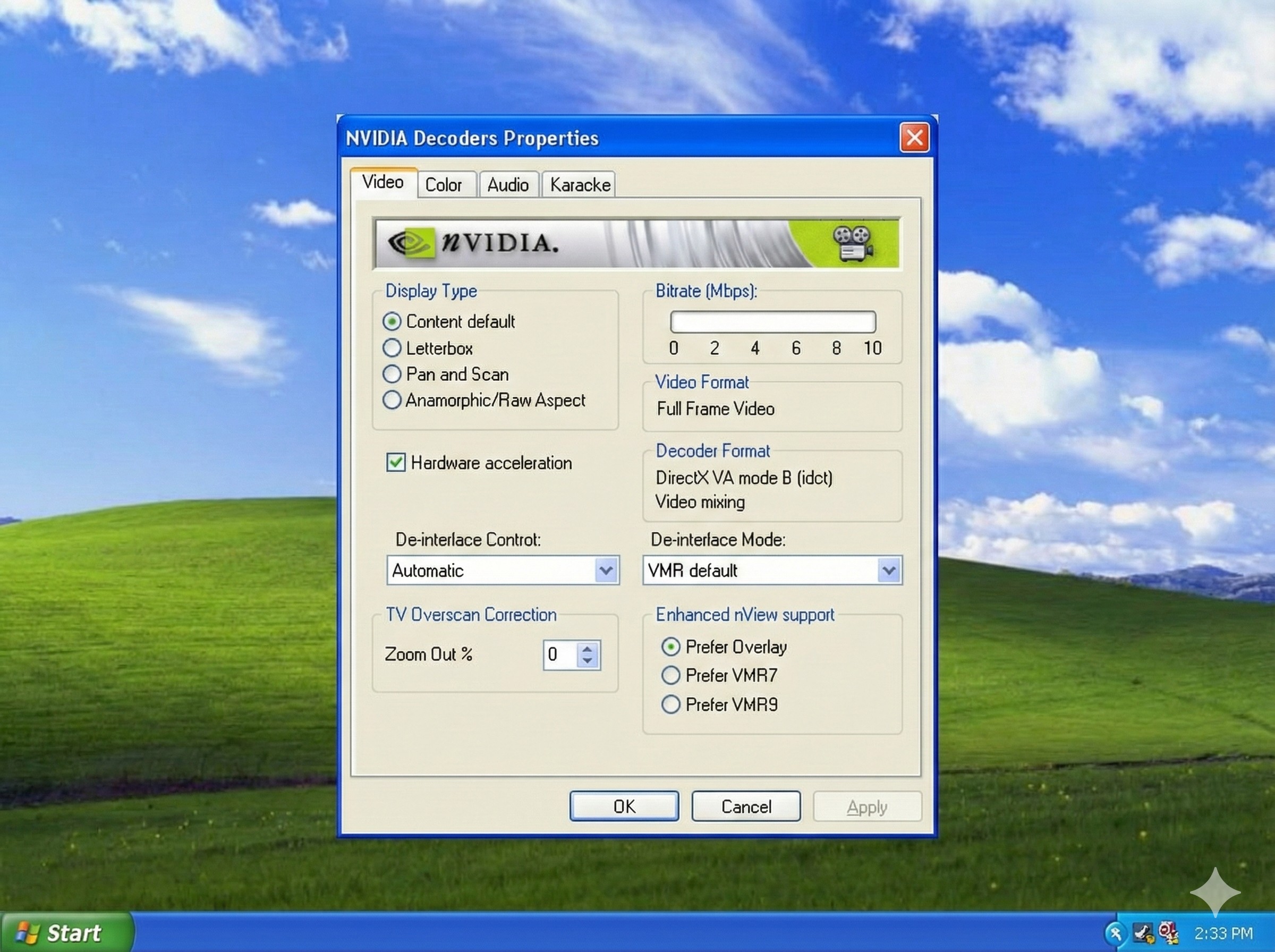
Pros:
- Significantly reduces CPU usage during playback.
- Superior hardware-based de-interlacing and color correction.
- Direct integration into Windows Media Player settings.
Cons:
- Strictly requires specific legacy NVIDIA hardware.
- No longer officially supported or distributed.
Use a Free Media Player to Play DVD with No Codecs Needed
If you find troubleshooting Windows Media Player errors too tedious, the easiest workaround is to switch to a media player that comes with its own internal decoding libraries. These programs ignore the system's missing licenses and play discs immediately.
VLC Media Player
- 💻Supported OS: Windows XP, Vista, 7, 8, 10, 11, macOS, Linux
- 📀Supported Disc Types: DVD (Native), Blu-ray (Partial/No Menu), VCD, Video
VLC Media Player is the industry standard for open-source media playback because it operates completely independently of Windows. Instead of relying on installed "codec packs", VLC includes a built-in library called libdvdcss. This allows it to decrypt and decode MPEG-2 streams and bypass Region Code restrictions natively, making it a "plug-and-play" solution for any version of Windows, including XP.
VLC is my first pick for immediate playback. While it lacks a modern interface - the design feels dated - it is exceptionally reliable. However, VLC often fails to play commercial Blu-rays or DVDs with advanced copy protection mechanisms, as these require specific decryption keys that the software does not include by default. VideoLAN's own documentation notes that many RPC2 drives enforce a region check in firmware, and in those cases software may not be able to bypass region protection at all.
Pros:
- Completely free and open-source with no ads.
- Bypasses Region Codes and CSS encryption automatically.
- Extremely lightweight and works on ancient Windows XP hardware.
Cons:
- The interface is outdated and non-intuitive for some settings.
- Lacks native support for advanced encrypted DVDs and commercial Blu-ray menus.

PlayerFab DVD Player
- 💻Supported OS: Windows 11, 10, 8.1, 8, 7
- 📀Supported Disc Types: DVD (All Regions), ISO Image, DVD Folder
PlayerFab DVD Player is positioned as a region-free DVD player that can play DVDs from any region and directly open ISO files or folders. It offers a cinema-like experience with full navigation menu support (just like a physical DVD player) and utilizes AMD/Intel/NVIDIA hardware acceleration to ensure stutter-free playback even on older CPUs.
I use PlayerFab DVD Player when I want a premium "home theater" experience on my PC. Its standout feature for me is the "Main Movie Mode", which intelligently detects the feature film and lets me skip all those annoying trailers automatically - saving me 2-3 minutes every time I watch a disc. I also love the Poster Wall feature; it automatically scans my scattered DVD ISO files and organizes them with cover art and metadata, turning my hard drive into a visual movie library.
Pros:
- Plays DVDs from any country without changing system region settings.
- Automatically scrapes metadata to build a visual "Poster Wall" for your local collection.
- Instantly jumps to the movie, bypassing ads and previews.
- Preserves the original interactive DVD menus and extras.
Cons:
- It is not totally free.
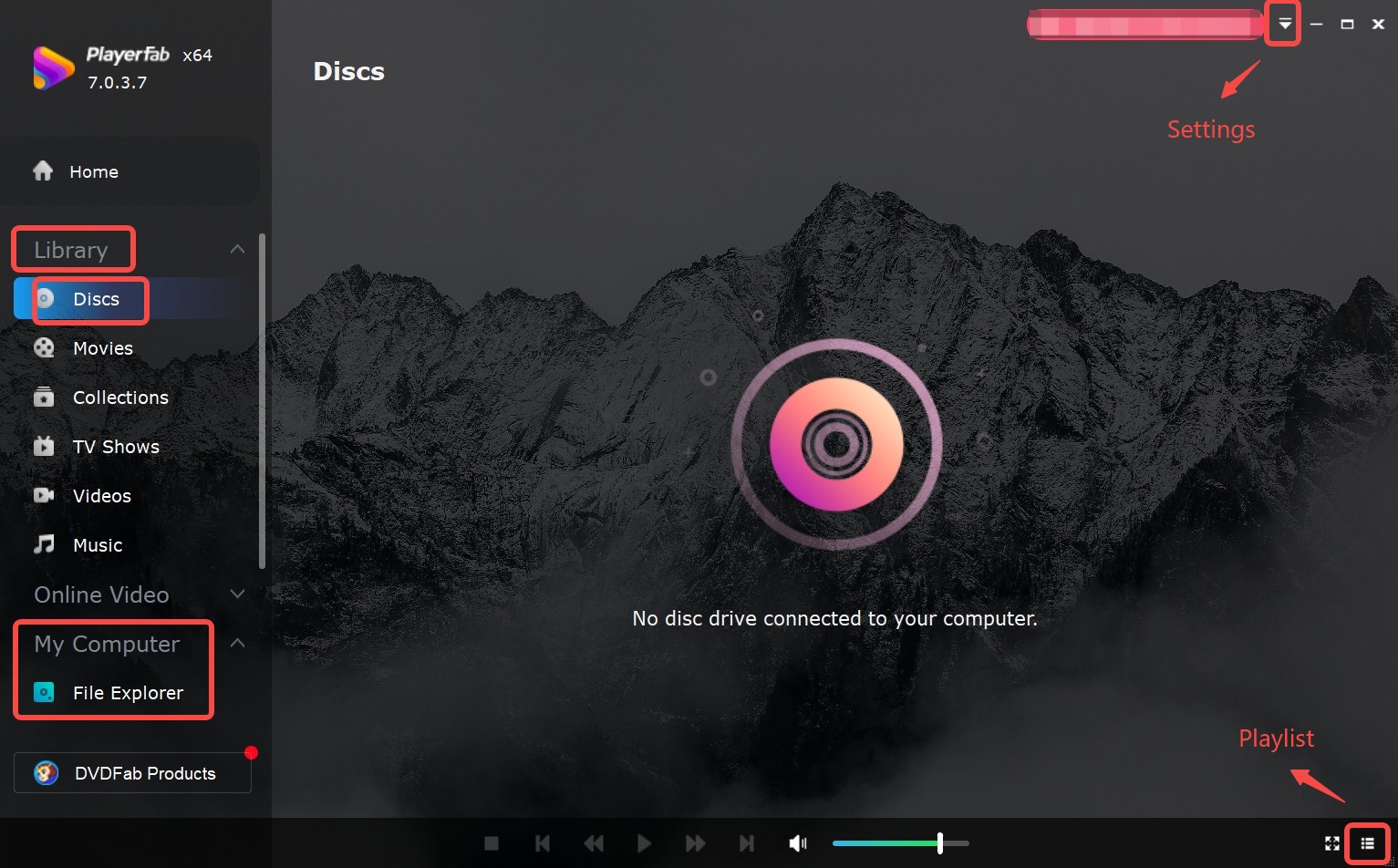
Decode DVD to Digital Format for Playback on Any Device
I consider digitizing physical discs the best way to decode DVDs in the modern era. Instead of constantly patching an outdated system like Windows XP or troubleshooting WMP errors, the ultimate solution is to retire the physical disc entirely and turn it into a permanent digital file.
Rip DVD to Digital Files with DVDFab DVD Ripper
- 💻Supported OS: Windows 11/10/8.1/8/7 (32/64 bit) & macOS 10.13 - 15.x
- 📀Supported Media: Protected DVD, ISO, Folder
DVDFab DVD Ripper can convert physical discs into universally compatible digi tal video files like MP4, MKV, AVI, MOV, etc. It fully supports reading DVD with standard copy protections (CSS, RC, APS, etc.), ensuring your personal backups regardless of regional hardware restrictions. By doing this, DVDFab DVD Ripper renders "DVD decoder" software obsolete; the resulting file plays natively on Windows 10/11, smartphones, tablets, and Smart TVs without requiring any specialized plugins.
I consider DVDFab DVD Ripper the best alternative to installing a traditional DVD decoder. I frequently use it to back up my DVD collection, or when I encounter a disc that refuses to play due to a region mismatch or persistent Windows Media Player errors. It takes just 5 minutes on a modern PC to create a clean digital copy, ensuring I never have to hunt for a "MPEG-2 decoder" again.
Key Features:
- Efficiently removes copy protection from old or latest DVDs.
- Converts DVD to MP4 and other 1000 video and audio formats.
- Supports DVD playback on over 260 devices.
- Compress video size but preserve quality for mobile devices.
- Get 50x faster DVD ripping speed with GPU acceleration and multitasking mode.
- Includes a built-in video editor to crop black bars or trim unwanted ads
How to decode a DVD to digital file using DVDFab DVD Ripper?
Step 1: Launch DVDFab and Import the DVD Source
Download and install DVDFab DVD Ripper. Select the Ripper module. Now, either insert the DVD into your computer or drag the ISO file or DVD folder onto the user interface.
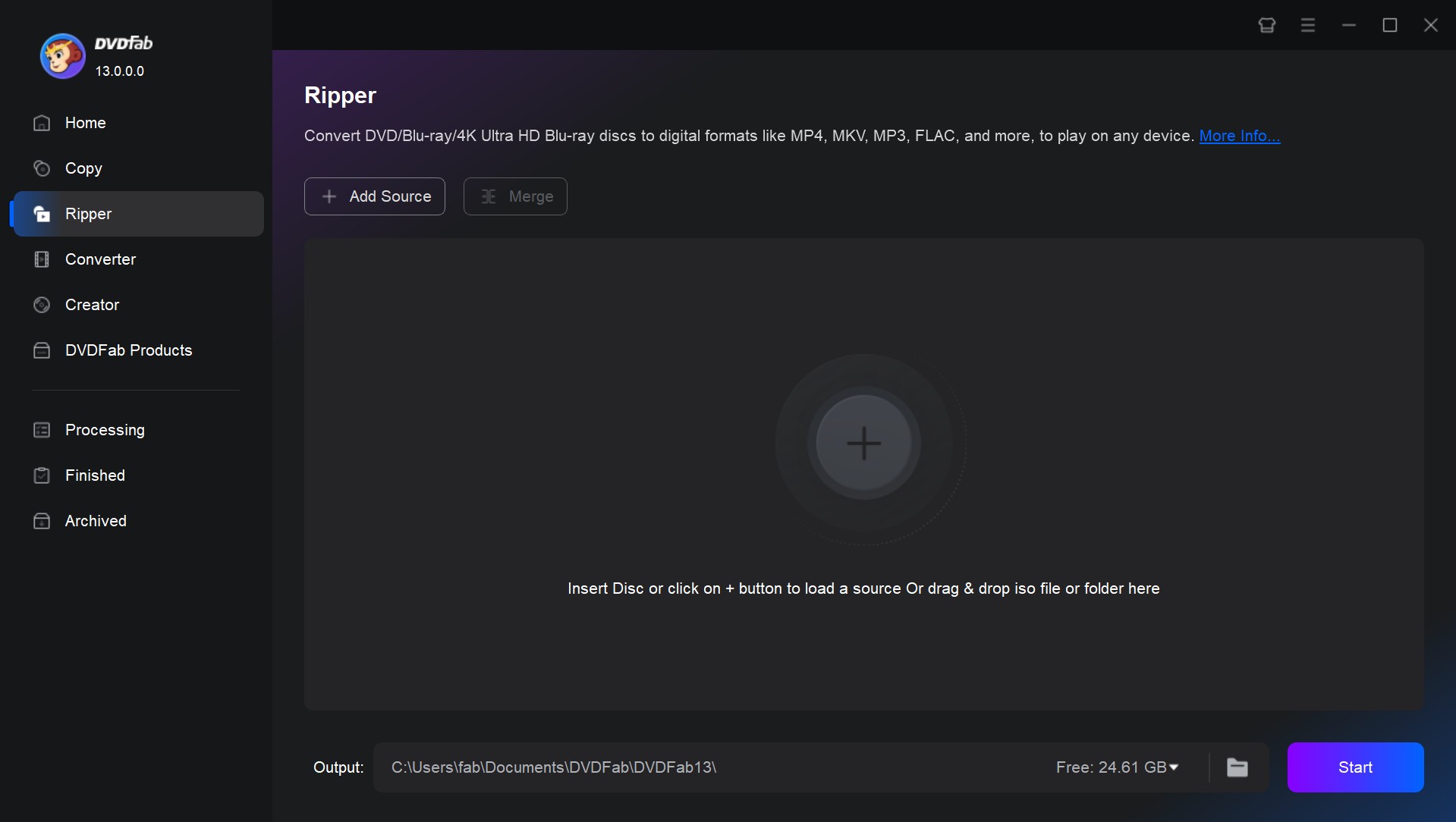
Step 2: Select a Profile and Customize the Output Video
Click on Choose Other Profile to access the profile library and select your desired profile. You have the option to convert the DVD into popular digital formats or choose a specific output device format.
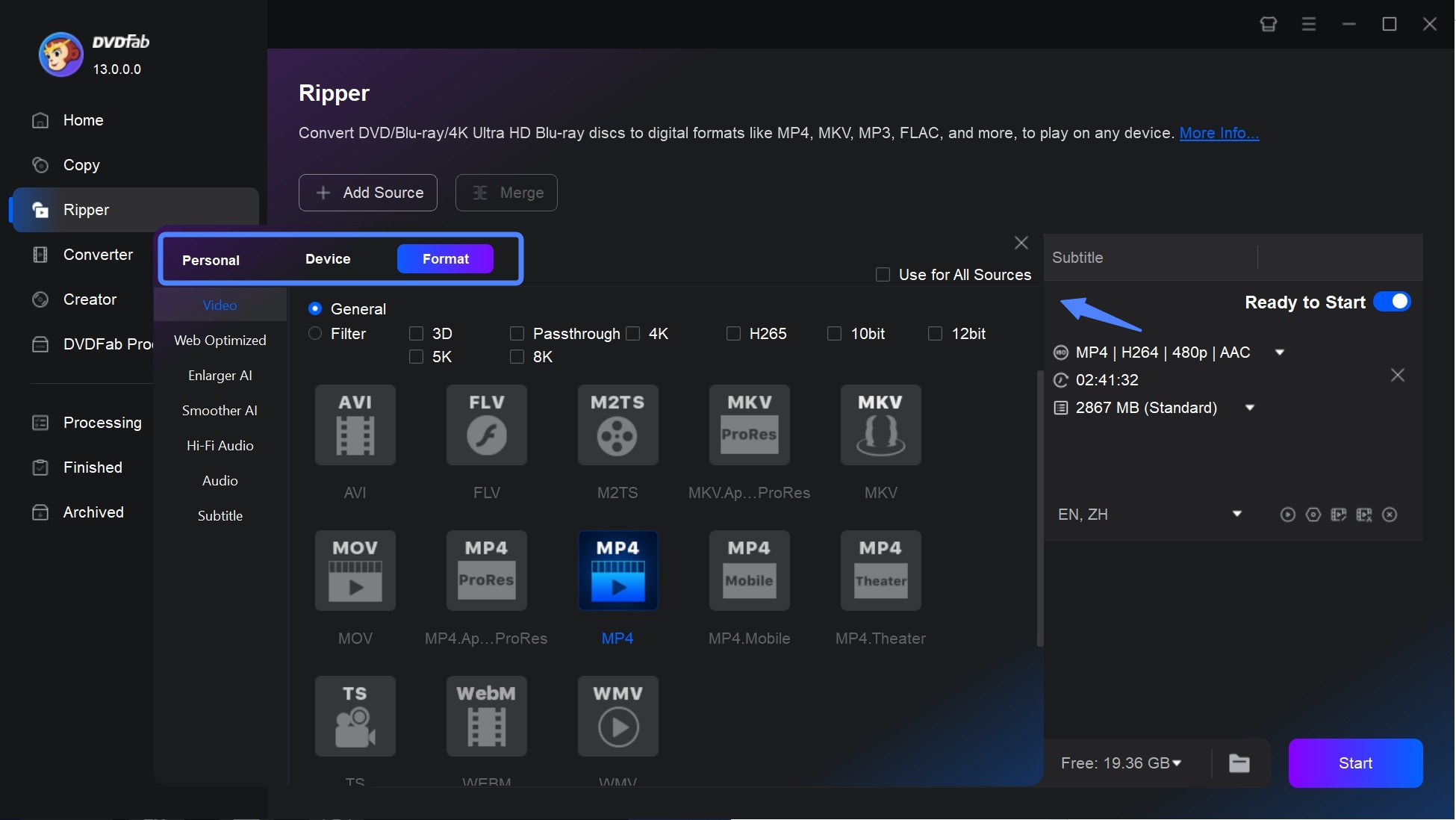
Then, access advanced settings and modify parameters. Additionally, utilize the built-in video editor to trim, crop, rotate, add watermark and subtitles, and contrast to enhance video quality.
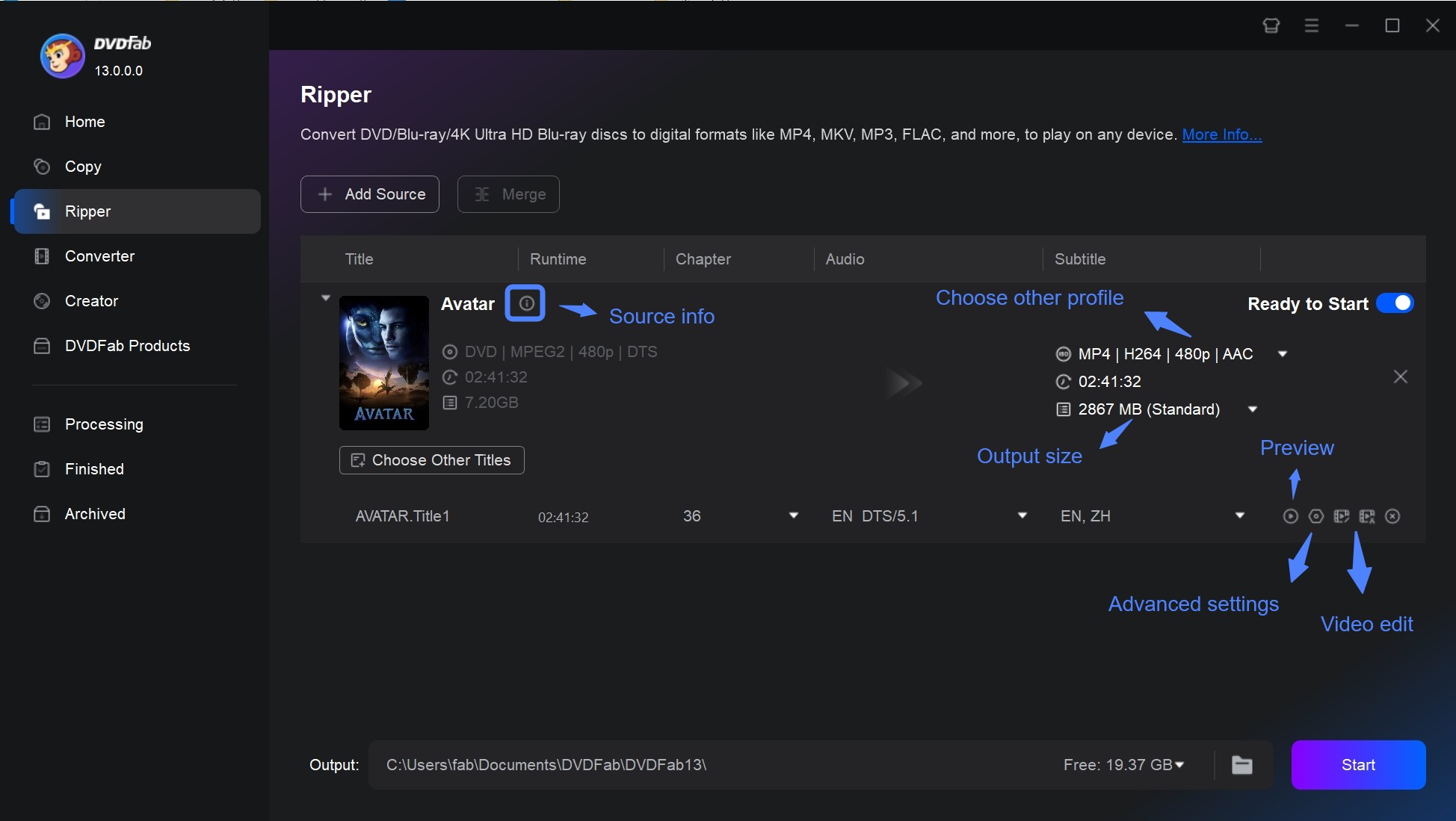
Step 3: Initiate the DVD Ripping Process
Determine the file directory where you want to save the output video. You can also enable GPU Hardware Acceleration to expedite the batch conversion. Once you have configured all settings, click on the Start button.
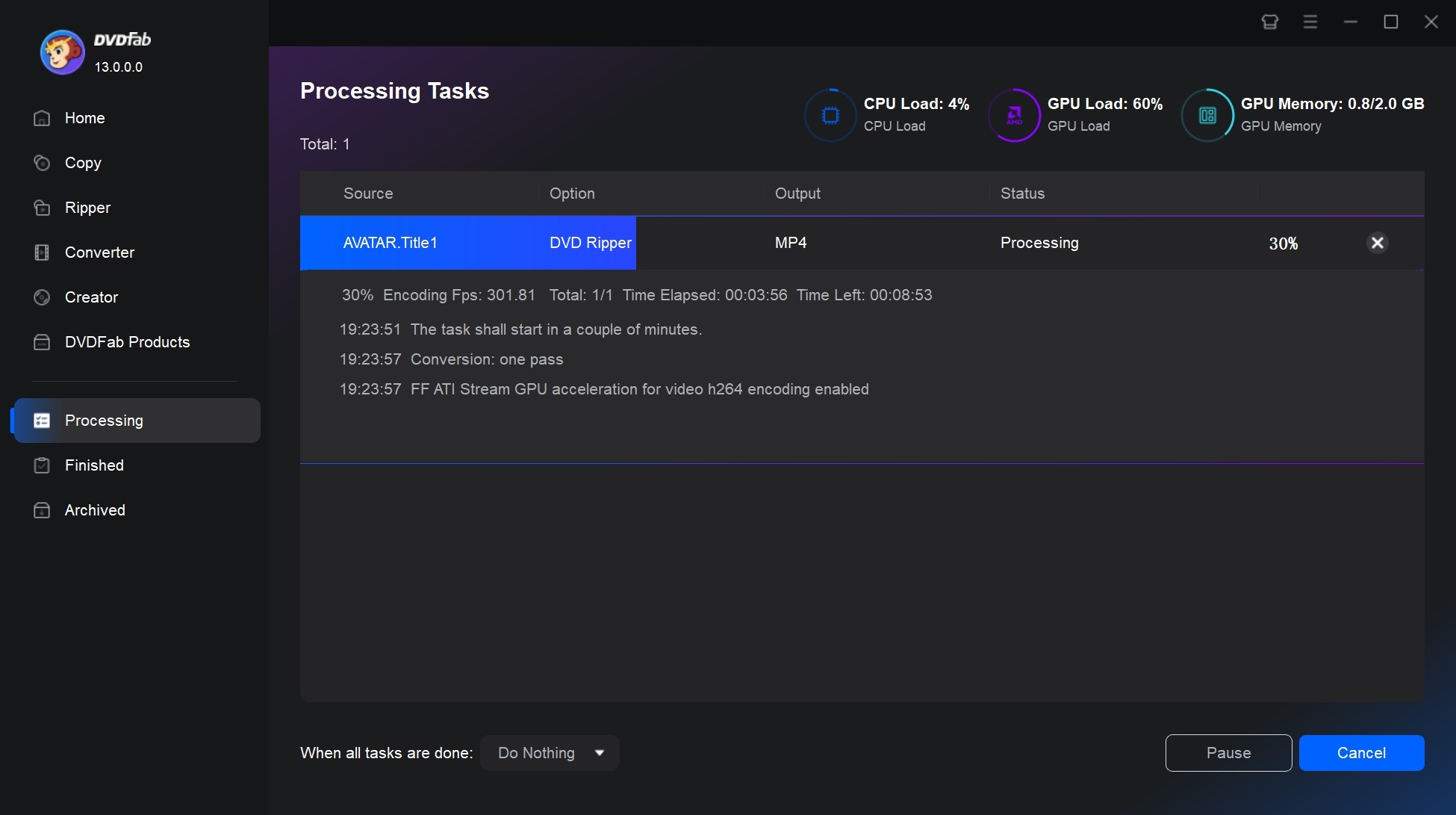
FAQs about DVD Decoding on Windows
It carries risk. Many "abandonware" sites hosting legacy XP tools are now breeding grounds for malware. To stay safe, strictly use verified repositories for K-Lite Codec Pack or install original OEM software (like PowerDVD SE) from the physical driver CDs that came with your old computer.
The most reliable method is using the Codec Tweak Tool (often included with K-Lite). Alternatively, inside Windows Media Player, press Alt to show the menu, go to Help > About Windows Media Player, and click Technical Support Information. Scroll down to "MPEG/DVD Filters" to see exactly which decoders are registered.
No. A DVD decoder translates the video file (MPEG-2), but it cannot bypass the hardware lock on your optical drive. If your physical drive is locked to Region 1 (USA) and you insert a Region 2 (Europe) disc, the firmware blocks access before the decoder can even read the data. You need region-free software like PlayerFab or a Ripper to bypass this.
If you installed a decoder but still see a black screen or error, the problem is likely Copy Protection (CSS) rather than the video format. Basic MPEG-2 decoders often cannot read encrypted commercial discs. I recommend testing the disc in VLC; if it plays there, your decoder cannot decrypt the disc. If it fails in VLC too, your optical drive laser may be failing.
Windows Media Player relies on "system codecs" installed on your hard drive, which modern Windows versions lack. VLC, however, is self-contained; it carries its own internal decoding libraries (like libdvdcss) to read the disc directly, ignoring the system's missing files completely.
Conclusion
Resolving the "DVD decoder not installed" error never requires purchasing Microsoft's paid app. For legacy users, the K-Lite Codec Pack efficiently restores Windows Media Player functionality. However, the superior long-term strategy is eliminating physical media dependencies by converting discs with DVDFab DVD Ripper. This approach bypasses region locks and hardware limitations, ensuring your collection remains permanently accessible on any modern device regardless of future OS updates.

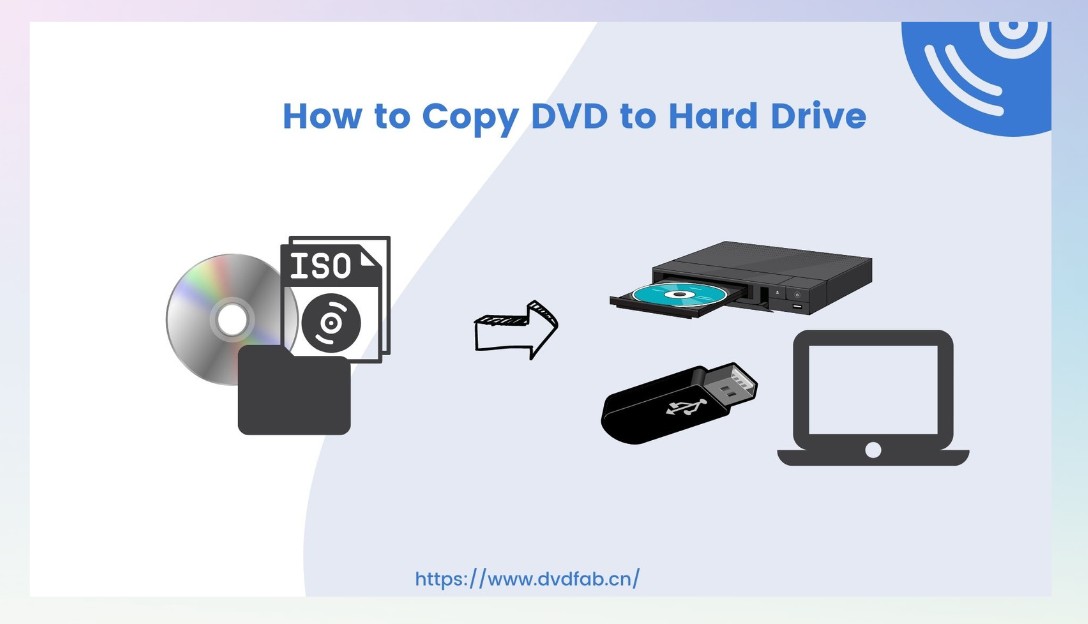
![How to Convert DVD to USB for TV/Car Playback [2026 Guide]](https://r2.dvdfab.cn/upload/resource/en/convert-dvd-to-usb-ISbr.jpg)
![How to Convert DVD to MP4: 14 Tools Tested & Guide [2026]](https://r3.dvdfab.cn/upload/resource/convert-dvd-to-mp4-p2X3.jpeg)
