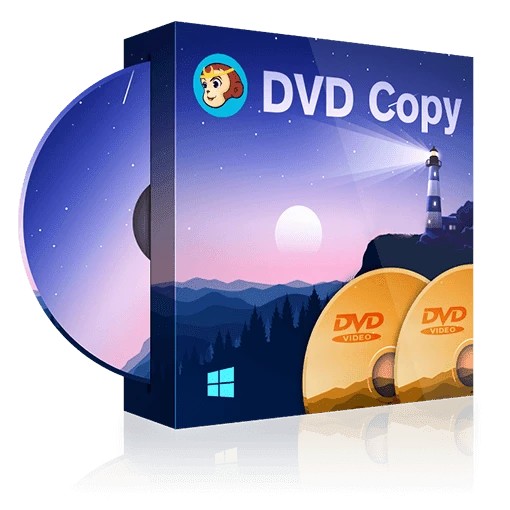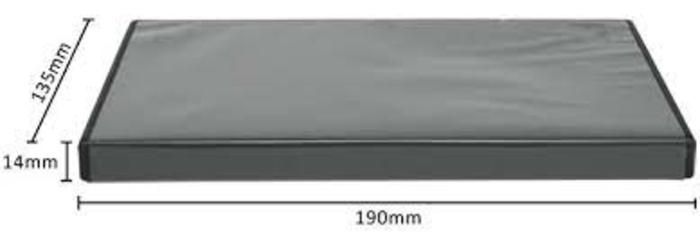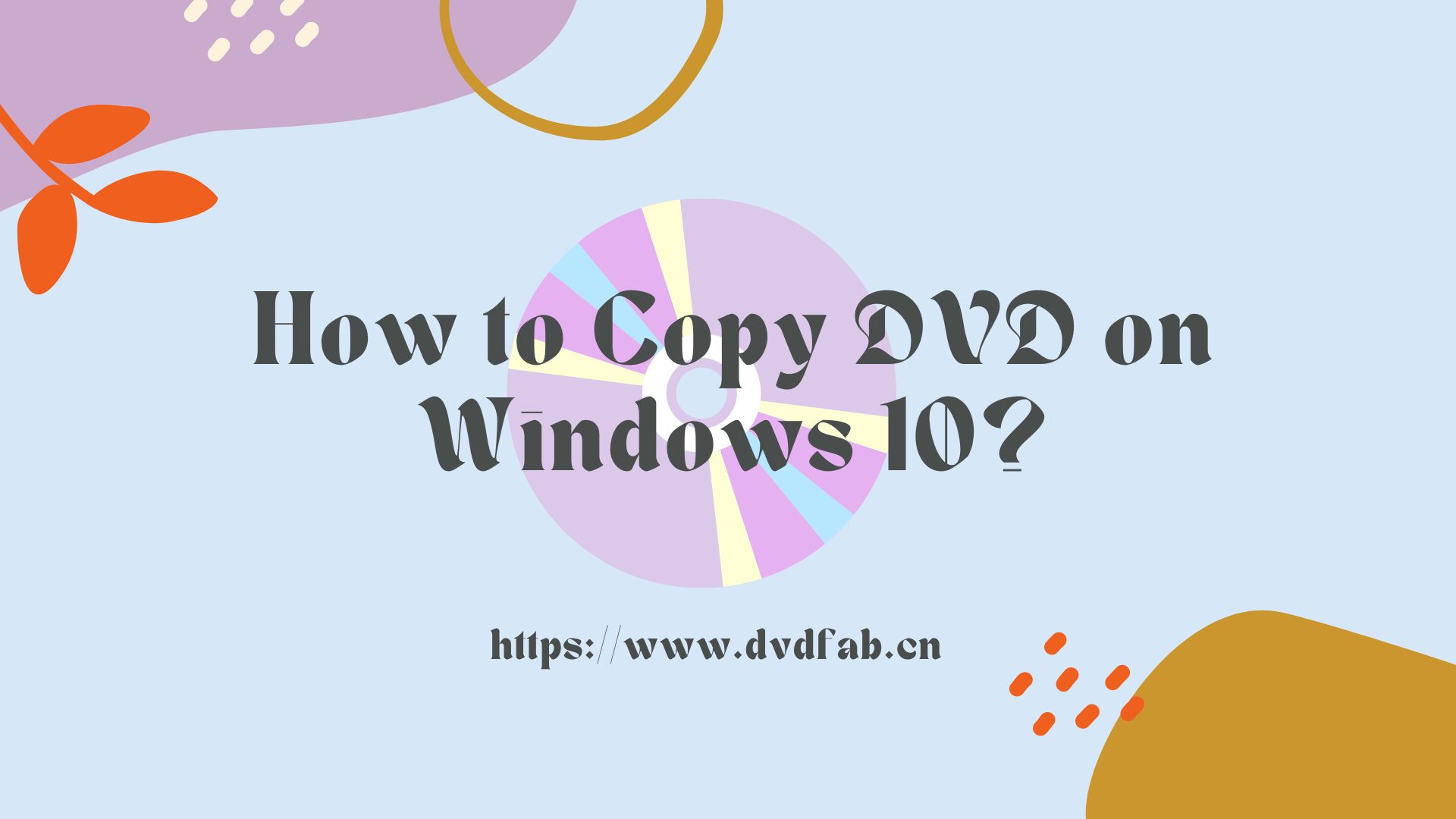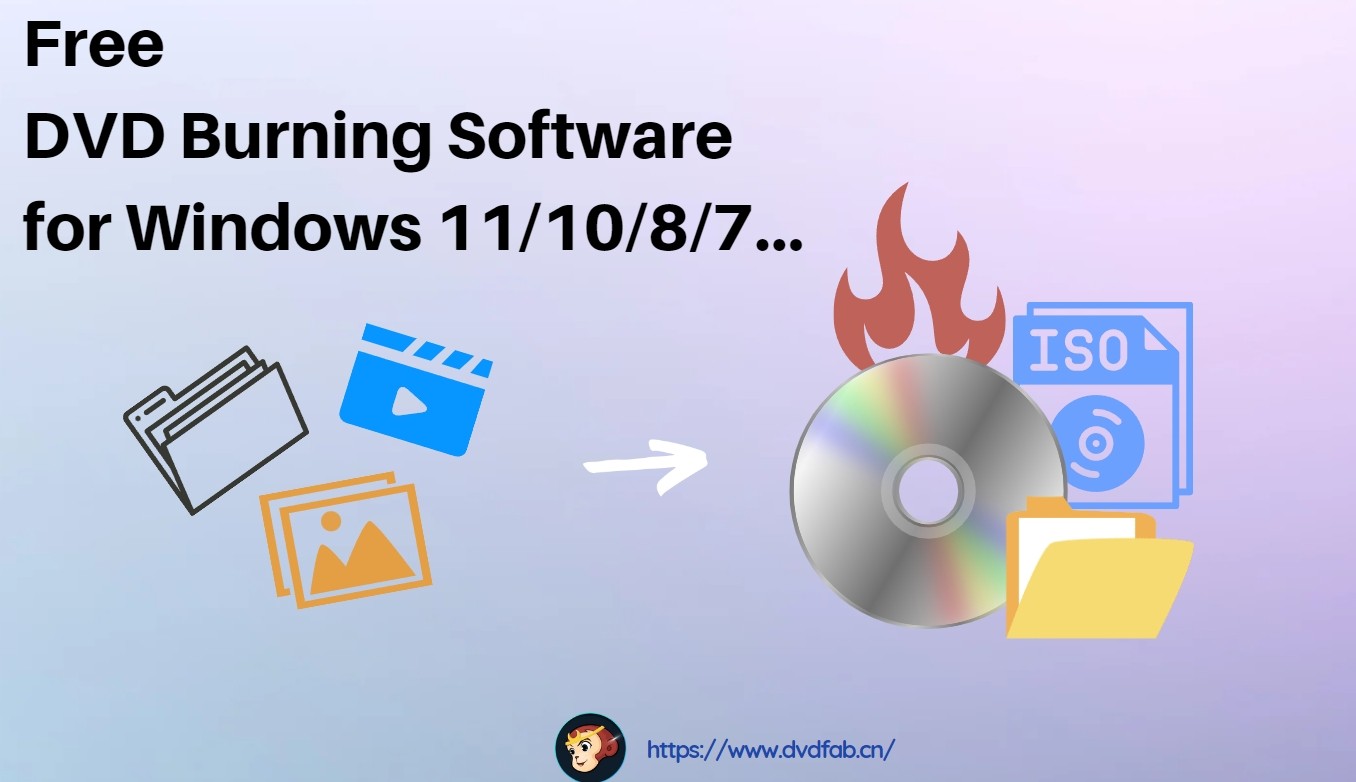RedFox CloneCD Is Down? Look CloneCD Review and Alternatives
Summary: The sudden shutdown of the official RedFox website has left users unable to access or purchase its software, including CloneCD. This article recommends DVDFab as an excellent alternative for decrypting and copying DVDs, and CDBurnerXP for copying CDs, as they offer reliable, powerful, and secure solutions for the needs of the users.
Table of Contents
Is CloneCD Still Available?
CloneCD, a previously popular software distributed under the RedFox brand, appears to be presently unavailable from its official source. A sudden shutdown of the RedFox official website was observed in June 2024. Unfortunately, the cause behind this abrupt cessation remains unclear.
Furthermore, it is worth noting that other software offered by this company, namely AnyDVD and AnyStream, have been impacted by the recent developments. Consequently, these programs are currently inaccessible for users intending to register for a trial account or make a purchase, with CloneCD falling within the same category. Under such circumstances, if you still aim to clone CDs or DVDs, it would be wise to seek a reliable, powerful, and secure Clone CD alternative. We will now introduce two such substitutes.

Best CloneCD Alternative to Decrypt and Copy DVD - DVDFab
DVDFab, with more than 20 years of disc processing software development, is an excellent replacement for CloneCD when you're looking to decrypt and copy DVDs. Considered a top-tier solution in the industry, its DVD Copy module safe and reliable software allows you to easily decrypt, copy, clone, or burn your DVDs while maintaining the original quality. It is known for its user-friendly interface, quick processing speed, and superior functionality.
How to Use the Best Reliable CloneCD Alternative to Decrypt and Copy a DVD
Step 1: Download and Install DVDFab DVD Copy for free. It is completely safe and clean.
Step 2: Open DVDFab software and choose the "Copy" module to enter the copy panel. Load the source DVD you want to copy. The software is smart enough to immediately analyze and decrypt the DVD after you insert it into your DVD drive.
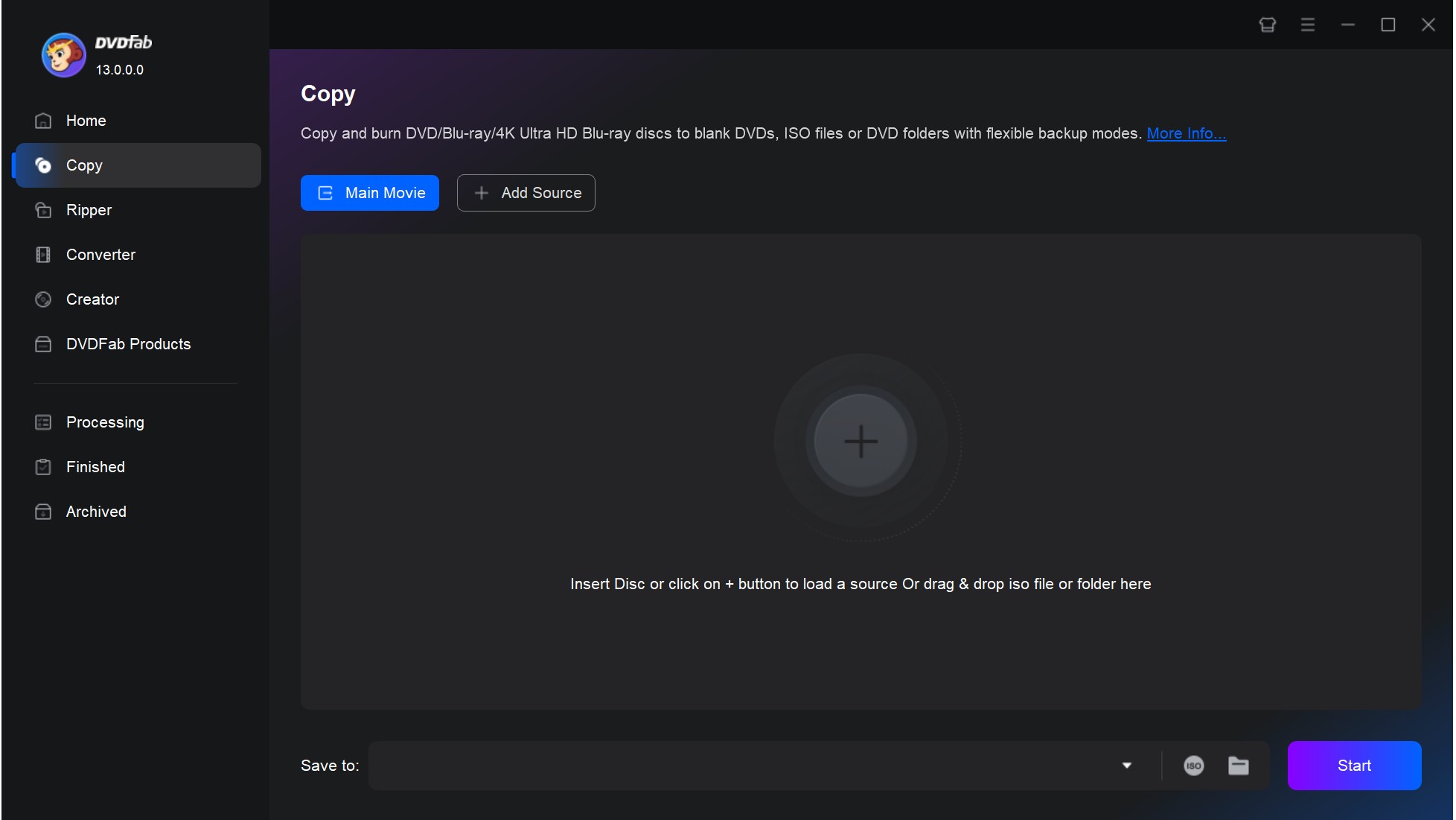
Step 3: On the main interface, there is a copy mode switcher in the top left corner. Click on it and you can choose the copy mode you desire. Whether you want to copy the whole DVD or only a certain part, DVDFab gives you the freedom to choose.
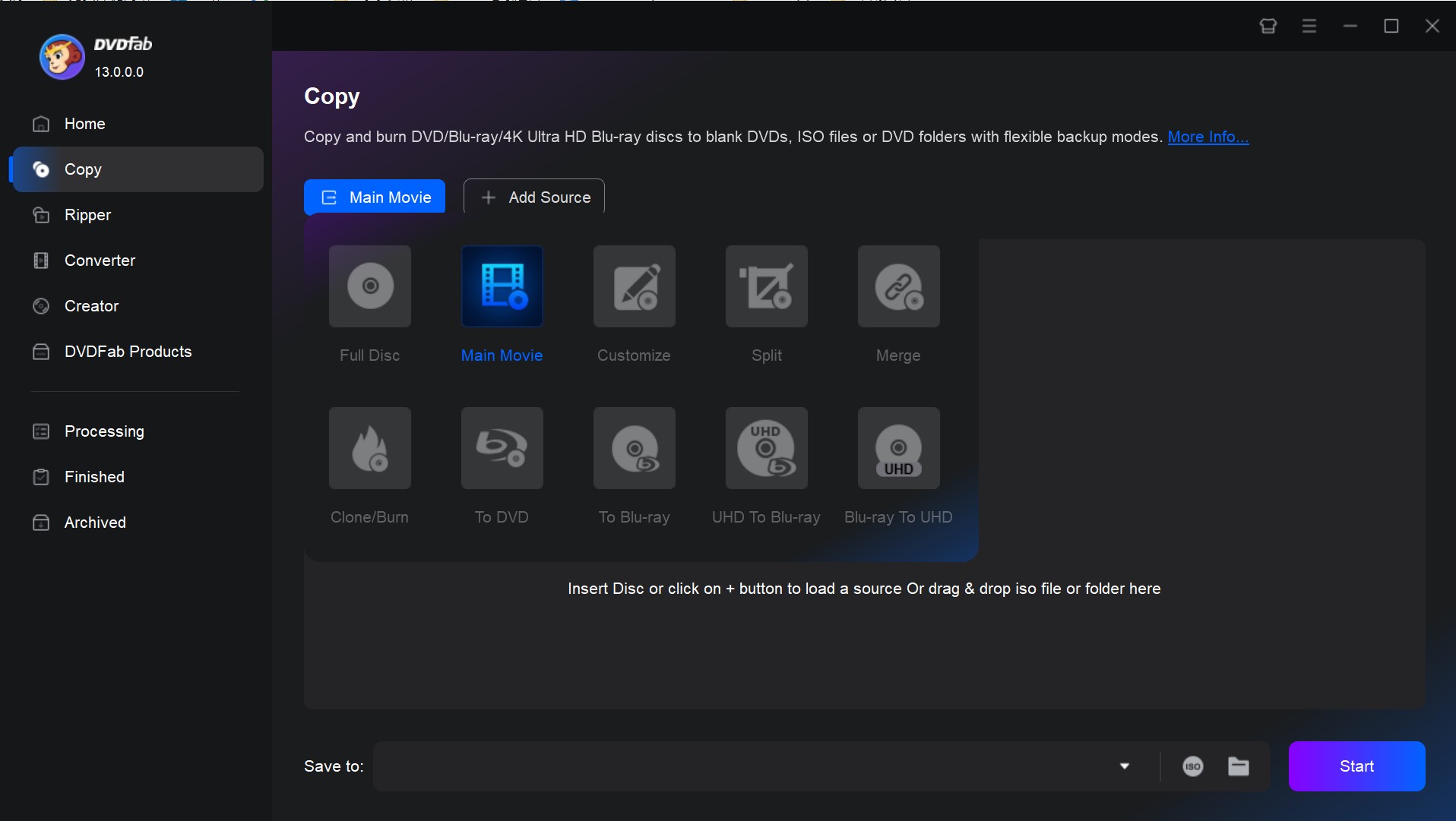
Step 4: After you've selected the copy mode, you can customize your DVD further using advanced settings and options offered by the software. You can either make changes to the volume label, save it to your specified directory, or select the type of output as DVD 5 or DVD 9.
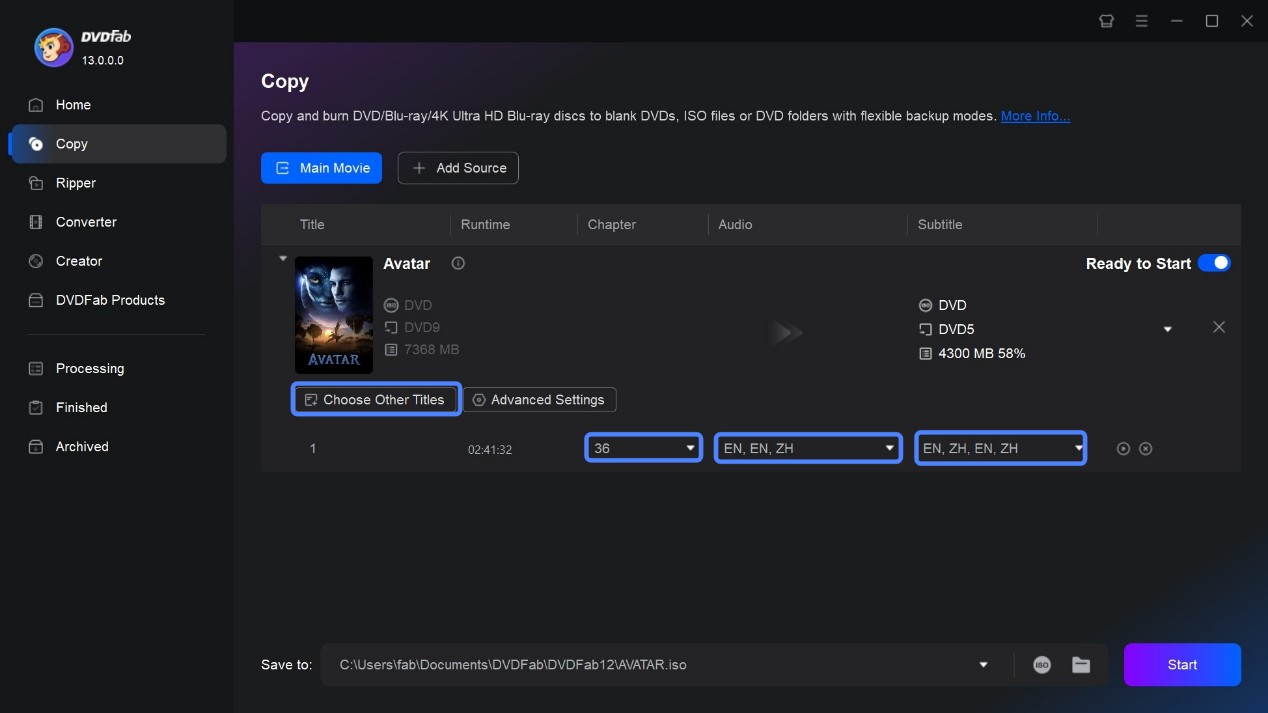
Step 5: Once everything is set, click on the "Start" button to initiate the process. A progress bar will display the ongoing operations, and update you on remaining time.
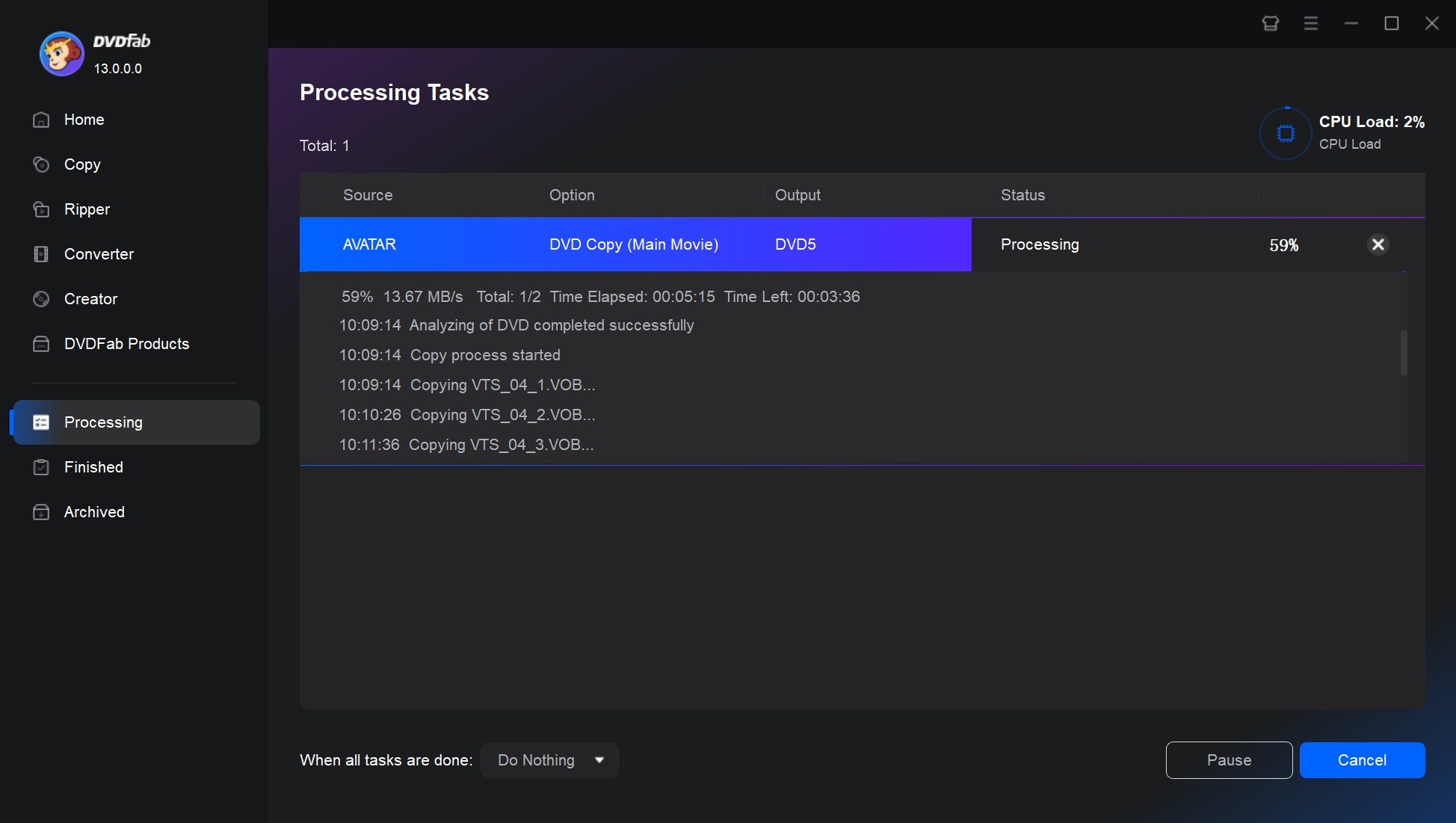
Best CloneCD Alternative to Copy CD - CDBurnerXP
CDBurnerXP is a free alternative to CloneCD. It is a versatile tool that can burn CDs, DVDs, HD-DVDs and Blu-rays. It supports ISO and MDS image file creation and burning. It's compatible with many Windows versions, including the latest Windows 10.
Key Features:
- Multi-language interface: English, German, French, Spanish, and more.
- Burn and create ISO files.
- Data verification after burning process.
- Create bootable discs.
- GUI to replace Explorer-style.
- Burn on-the-fly and with buffer-underrun protections.
- Create audio CDs with or without gaps between tracks.
Unlike CloneCD, CDBurnerXP is not designed exclusively for CD or DVD copying, so it doesn't provide some advanced features like "Raw" mode or game copy protection bypass. However, for general use, it is sufficient and easy to use.
RedFox CloneCD Overview: Pros, Cons, and Download
Produced by Slysoft, CloneCD establishes itself as a cutting-edge tool permitting users to create reliable, 1:1 copies of their music and data. With a primary focus on offering an ideal solution for creating backups, CloneCD stands high above the competition due to its unrivaled ability to clone CDs, independent of the presence of any copy protection.
Pros of CloneCD
CloneCD is noteworthy for its intuitive user interface, which enables any user to quickly and effortlessly copy almost any CD with just a few mouse clicks. Further adding to its potent repertoire, since its release of 5.0 version, CloneCD extended its domain, bringing its advanced copying capabilities to DVDs as well.
Its compatibility with a vast array of DVD formats alongside CDs, which includes DVD-R, DVD-RW, DVD+R, DVD+RW, DVD+R Dual Layer, and DVD-RAM, makes it a must-have program for preserving your favorite media. Moreover, CloneCD is exceptional, as it ensures that movies copied are not compressed or altered, but remain in their original, unmodified form.
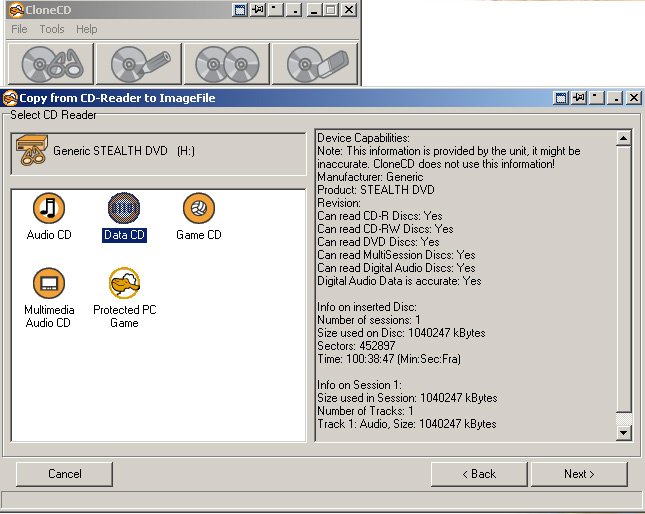
CloneCD version 5.3.1.4 brings forth surprising enhancements, showcasing the program's commitment to continuously develop. It embraces burning of .dvd files created via AnyDVD software and defaults to create ISO images when reading DVD media. Simultaneously, notable improvements have been made to rectify the security vulnerability present in the driver interface.
But there's more to CloneCD than just CDs and DVDs. It is adept at working with other formats such as ISO and UDF files, extending its usability and proficiency. Interestingly, the non Red Book standard music CDs that don't play on your car audio? CloneCD ensures that the backup it creates will.
Cons of CloneCD
Despite the various functionalities of CloneCD, there have been several critiques and concerns raised by users on authorized websites like download.cnet.com and videohelp.com. Here are some of the cons highlighted:
How to Download CloneCD
Then, let's discuss how to download CloneCD. Kindly note that the official website of RedFox, the manufacturer of CloneCD, is currently unavailable rendering it impossible to directly purchase or download the software from its official source.
However, the absence from RedFox does not eliminate CloneCD from the internet entirely. When you search for "CloneCD download" on Google, several pages from third-party websites and channels appear offering downloadable versions of the software.
Instead, wait out until the official RedFox website is back up or look for reliable alternatives to CloneCD that meet your criteria. In this way, you can ensure that you are securing and protecting both your device and your data.
Conclusion
Considering the abrupt disappearance of the RedFox official website and the subsequent inaccessibility of its software including CloneCD, a pressing need for alternatives emerges. DVDFab DVD Copy Software and CDBurnerXP serve as excellent alternatives, allowing users to continue cloning CDs and DVDs with ease, efficiency and security.