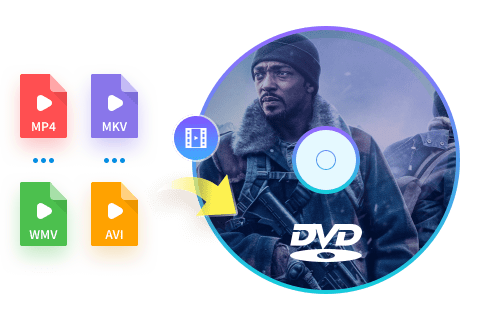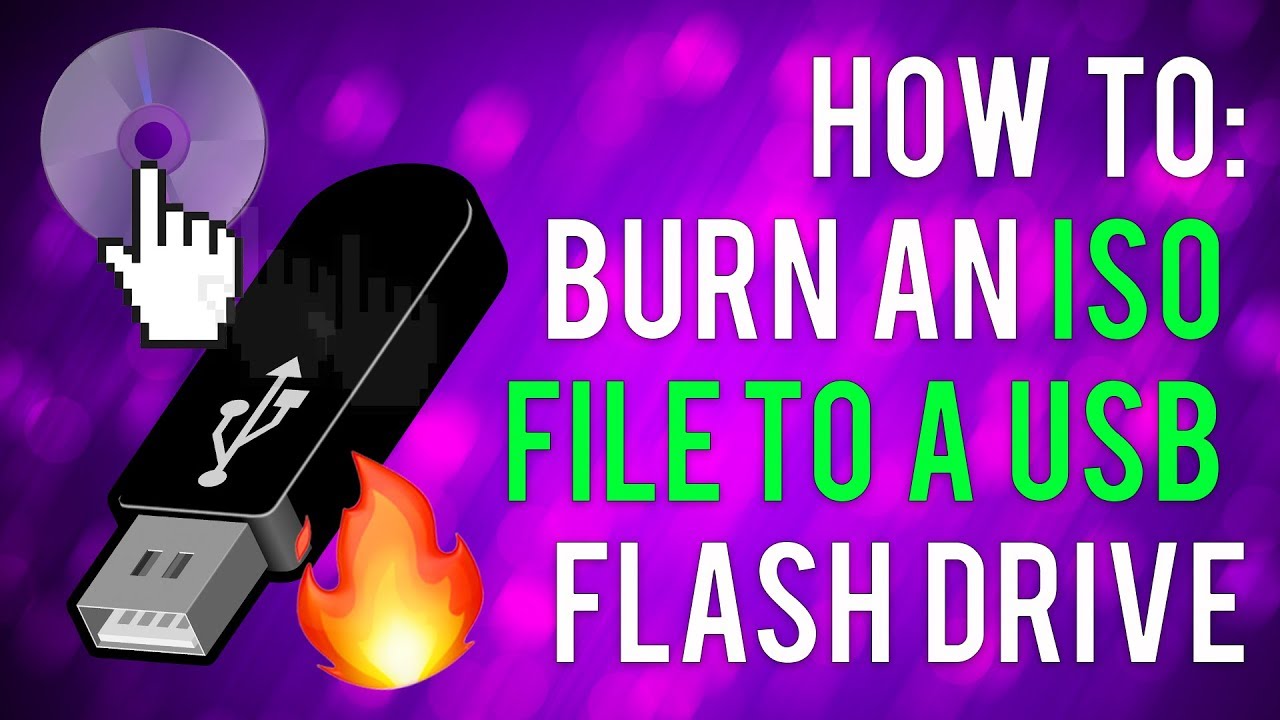8 Best & Free DVD Burning Software For Windows 10/11/8/7
Summary: Looking for the best free DVD burning software for Windows 10, 11, 8, or 7? Here we’ve compiled a list of the top 8 free DVD burner software that are perfect for all your disc burning needs. Whether you’re looking to create backups, share videos, or simply organize your files, these programs have got you covered.
Table of Contents
Whether you’re looking to backup important files, create personalized movie collections, or simply experience the nostalgia of physical media, having a reliable DVD burning software on your Windows device is essential. Read on to discover the top free DVD burner software for Windows 10, 11, 8, and 7.
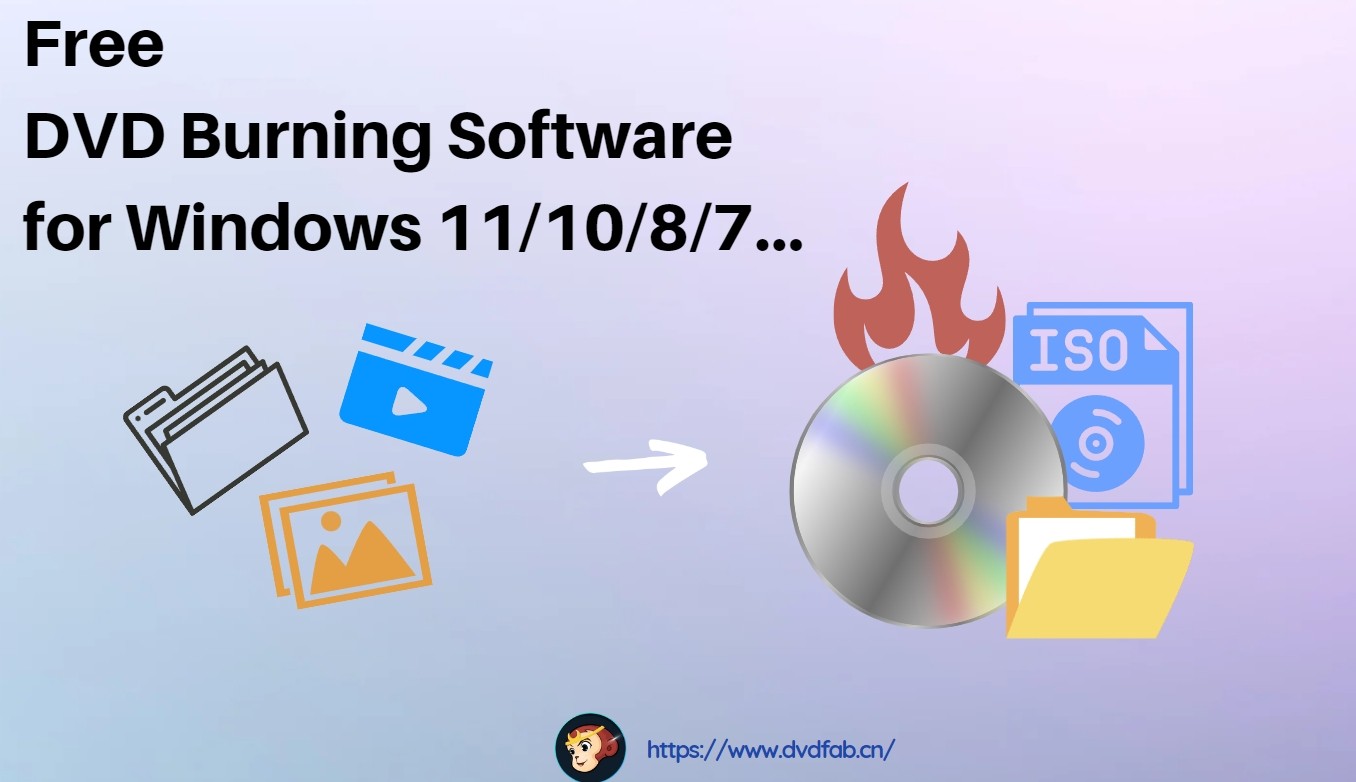
How to Pick the Free DVD Burning Software for Windows?
Our team of testers provided this objective list of the best 8 free DVD burning software by comparing product features and ease of use. To ensure accuracy, we also looked at user reviews to summarize the pros and cons of each product.
- DVDFab DVD Creator: Excels at producing high-quality DVDs with extensive customization options.
- Ashampoo Burning Studio: Offers comprehensive features, including multimedia editing and backups.
- DeepBurner: Known for its simplicity and portability in creating data DVDs.
- BurnAware Free: Lightweight and easy to use for basic DVD burning tasks.
- WinX DVD Author: A user-friendly, free solution for simple DVD creation with basic menus.
- DVDStyler: Specializes in creating DVDs with highly customizable interactive menus.
- CDBurnerXP: Provides a straightforward interface with broad disc format support.
- Wondershare DVD Creator: Features an intuitive drag-and-drop interface for quick and easy DVD creation.
Since the selection criteria (burning speed, video quality, free menu templates, customization features, etc.) are different for everyone, this comparison table of best Windows 10 DVD burning software below will help you make a rational choice.
| Salient_Feature | Burning Speed | DVD Menu Support | Editing Tools | DVD Copying | Free / Free_Trial |
|
| DVDFab DVD Creator | Comprehensive DVD authoring tool | Super Fast | Yes | Yes | Yes | 1 month Free Trial |
| Ashampoo Burning Studio | Advanced disc image and backup tool | Fast | Yes | Yes | Yes | Free & Paid Version |
| DeepBurner | Basic yet effective DVD/CD burner | Variable | Limited | Yes | Yes | Free & Paid Version |
| BurnAware Free |
Disc Spanning, Multisession Support | Variable | No | No | Yes | Free & Paid Version |
| WinX DVD Author | Intuitive DVD creation software | Fast | Yes | Yes | Yes | Free & Paid Version |
| DVDStyler | DVD Authoring, Menu Creation | Variable | Yes | Yes | No | Free |
| CDBurnerXP | Burn data/video DVD & CD | Medium | Limited | No | Yes | Free |
| Wondershare DVD Creator | Custom menu creation | Fast | Yes | Yes | Yes | Paid |
8 Best & Free DVD Burning Software for Windows PC
DVDFab DVD Creator
DVDFab DVD Creator is a top-tier, reliable DVD burning software for Windows 10 and Mac. It can burn various types of videos, such as AVI, MP4, MKV, etc, onto DVD discs, ISO image files or folders. The software also provides customizable DVD templates, allowing users freedom to personalize their DVD menu, background, audio track, subtitle, and more. Its user-friendly interface, top quality output, and high-speed burning make it a well-regarded choice in Windows DVD burning software solutions.
💻Operating systems:
👍Key Features of DVDFab DVD Creator:
- Burn DVD from 200+ video formats, including MP4, MKV, WMV, MOV, M4V, etc.
- Come with built-in free and customized DVD menu templates.
- Preview video at any time during the DVD burning process.
- Output high-quality DVD-5/9, DVD+R/RW, DVD-R/RW, DVD-R DL, DVD+R DL, DVD folders, or ISO files.
- Customize background image, subtitles, audio tracks, aspect ratio and more.
- 50X faster DVD burning speed based on the latest hardware acceleration technology.
- Auto-synchronize all of the video's metadata, such as movie title, cast, and cover.
👎Cons of DVDFab DVD Creator:
- Unable to burn a CD or data DVD.
- This best DVD burning software is not compatible with Linux systems.
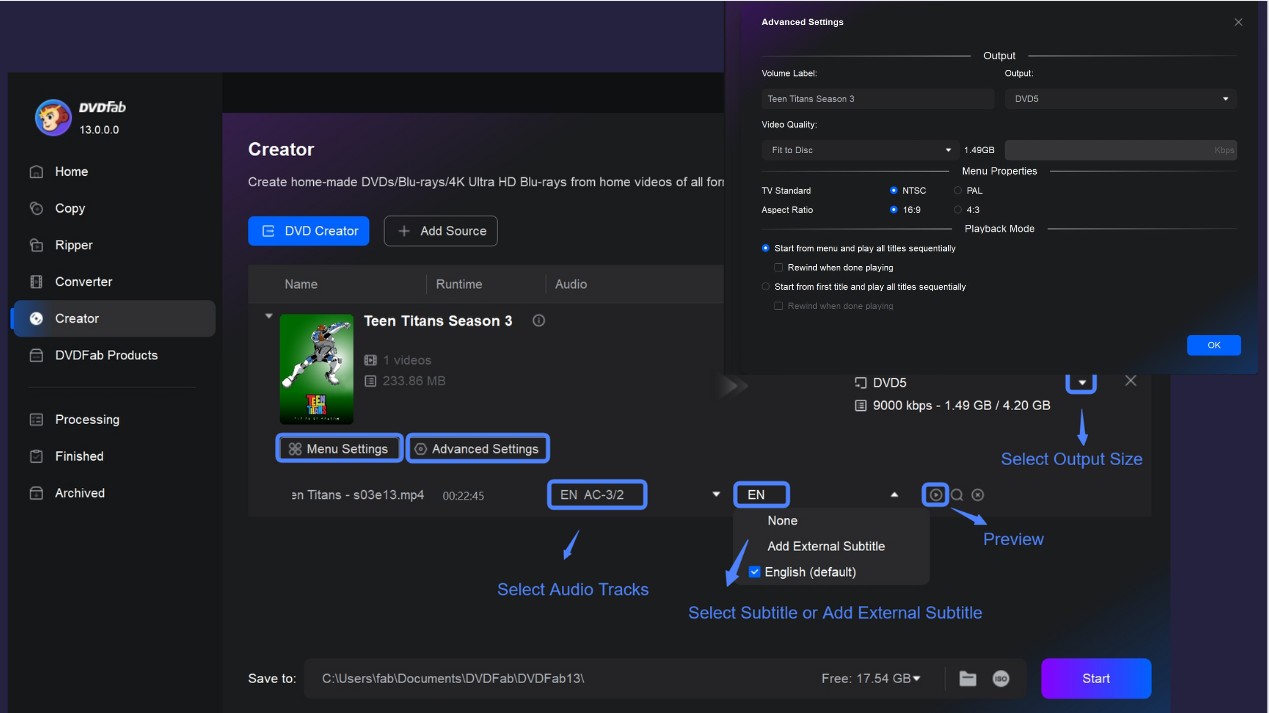
Wondershare DVD Creator
Wondershare DVD Creator is designed to create and burn high-quality DVDs from different types of media including videos, pictures, and music. This best DVD burning software for Windows 11 supports a wide range of video formats and provides options for customization, such as adding subtitles, adding background music, and editing. It also offers templates to create interesting and professional looking DVDs. With this tool, users can create a personalized DVD menu, slide shows and deliver a better video watching experience.
💻Operating systems: Windows 10/8/7/Vista/XP & Mac OS X 10.10 or later
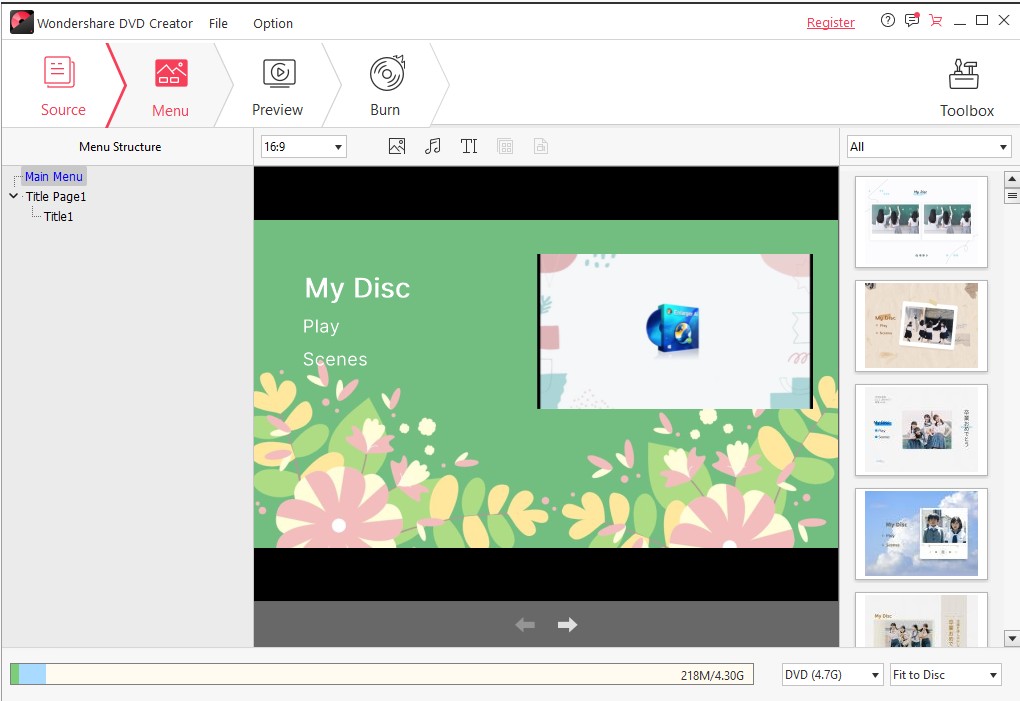
👍Key Features of Wondershare:
- Support over 150 video formats for DVD and Blu-ray burning.
- Convert music, images, and videos to data discs or CD.
- Feature a smart slideshow maker.
- Offer DVD menu templates with various themes and customization options.
- Include a video editor for cropping, transition effects, and background music.
👎Cons of Wondershare:
- Testing team found it crashing during the burning process
- Trial version output with watermark and only 3 templates available.
- The Mac version does not support Blu-ray burning.
- Overly complex due to too many features.
Ashampoo Burning Studio
Ashampoo Burning Studio is an feature-rich DVD burning software compatible with Windows 10/11. It allows you to burn audio CD, video DVD and Blu-ray discs, data discs with ease. The software stands out with a unique cover search feature, customizable disc burning settings, and the ability to extract audio files from CDs automatically naming songs and albums.
Moreover, this DVD authoring software for Windows offers password-protected backups with built-in compressions for data security. However, its free version, Ashampoo Burning Studio FREE, supports fewer formats than the previous entry on the list and you have to provide an e-mail address to obtain a license key for the software.
💻Operating systems: Windows 11/10/8/7

👍Key Features of Ashampoo:
- Burn CDs, DVDs, and Blu-rays with customized DVD menu
- Extract audio directly from CDs and DVDs
- Supports rewritable discs and editing of existing discs
👎Cons of Ashampoo:
- Limited features in the free version
- No longer support burning dual-layer discs
- Install additional software (conduit engine) without user's permission
- Bundled with unnecessary adware (ashampoo toolbar)
DeepBurner
DeepBurner is one of the best CD and DVD burning software for Widnows 10 that simplifies tasks such as autoruns creation, label and booklet design, and ISO image generation. It allows you to burn any data, copy discs, create backups, construct photo albums, and produce Video DVDs effortlessly.
Apart from these, This Windows CD/DVD burner software includes an add-on, DeepDVD Movie, a DVD authoring tool that transforms video and audio content into Video DVDs. It includes a sophisticated DVD menu creation wizard and provides capabilities for DVD label and booklet production.
💻Operating systems: Windows 7/10/11
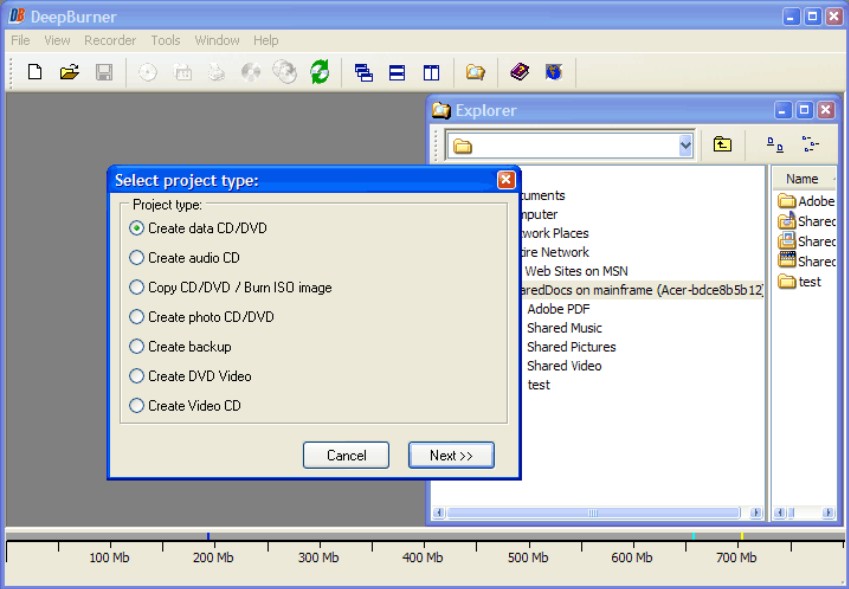
👍Key Features of DeepBurner:
- Both paid and free versions are available: DeepBurner Pro and Free
- Support creating and burning audio, data CDs/DVDs and ISO images
- Supports IDE/EIDE, USB, SCSI, and Fire Wire CD/DVD writers
- Professionals can burn CDs/DVDs from the command line
👎Cons of DeepBurner:
- Lacks video disc burning capabilities in the free version
- The interface is outdated and not easy to use
- No support for burning Blu-ray discs and slow DVD burning speeds
BurnAware
BurnAware Free is a free CD/DVD burning software for Windows 10 that allows you to burn data and video DVDs, Blu-Ray discs, audio and MP3 CDs, and ISO and Cue images. You can also copy your CDs or DVDs to ISO image, as well as erase or format re-writable discs. There are also advanced options available for users who purchase the BurnAware Premium or BurnAware Professional edition, which include boot settings, data recovery, disc spanning, and UDF partitions and versions.
💻Operating systems: Windows XP, Vista, Windows 7/8/8.1/10
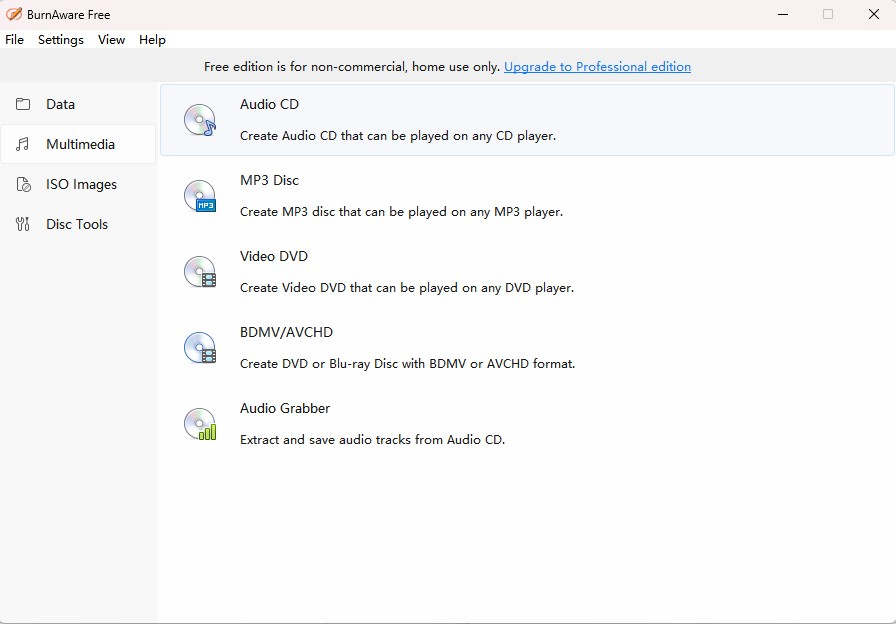
👍Key Features of BurnAware Free:
- Serve as a CD, DVD, Blu-ray and M-Disc burner.
- Burn audio, CDs, and standard, bootable and multisession disc.
- Support data burn across multiple discs (disc spanning).
- Offer a stable burning process.
- Compatible with various forms of optical storage.
👎Cons of BurnAware Free:
- Unable to copy content from one disc to another.
- Advanced features only available in the paid versions.
- Includes additional downloads during installation.
- Common occurrence of error codes across different operating systems.
- Not intuitive for first-time users for special or extra processes.
WinX DVD Author
WinX DVD Author is a free-to-use DVD burning software for Windows 11/10 that enables users to burn different video formats directly into DVD format. This software also allows users to create DVD menus, add subtitles, and operate other advanced settings. It supports various video formats including AVI, MP4, MKV, etc. With its easy-to-use interface, users can create personalized DVDs with videos from various sources.
💻Operating systems: Windows 10/11 and lower
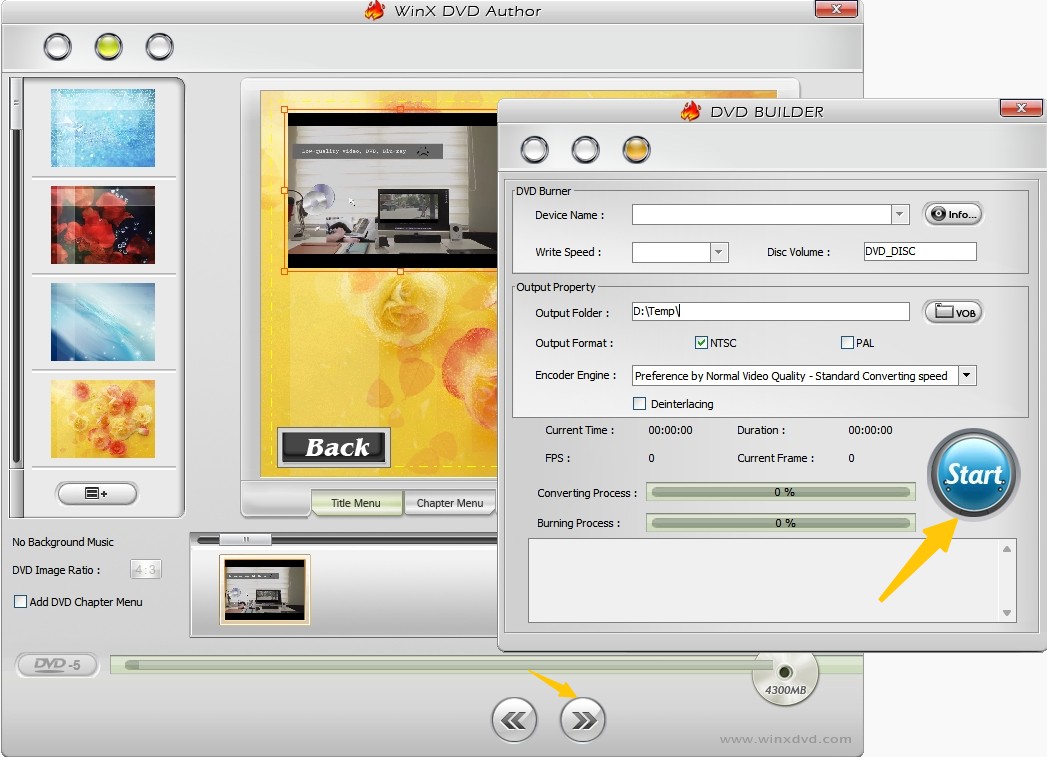
👍Key Features of WinX DVD Author:
- Create DVD discs with MP4, MKV, AVI, FLV videos.
- Burn videos to DVD with menu templates.
- Enable you to trim and customize subtitles.
- Download YouTube video and burn them to DVD.
👎Cons of WinX DVD Author:
- Outdated and non-resizable client window.
- Not available for Mac and Linux users.
- Compatibility issues with some formats.
- Unbale to burn a ISO file, audio CD or data DVD.
DVDStyler
DVDStyler is an open-source and free DVD burner for Windows 10, Mac and Linux that allows you to create professional-looking DVDs. It is designed for the creation of video DVDs and can be used by both beginners and advanced users.
DVDStyler provides a multitude of features including the ability to create custom DVD menus, add subtitles, and incorporate different types of media formats. The software also allows users to create photo slideshows and add multiple audio and video tracks.
💻Operating systems: Windows/Mac/Linux
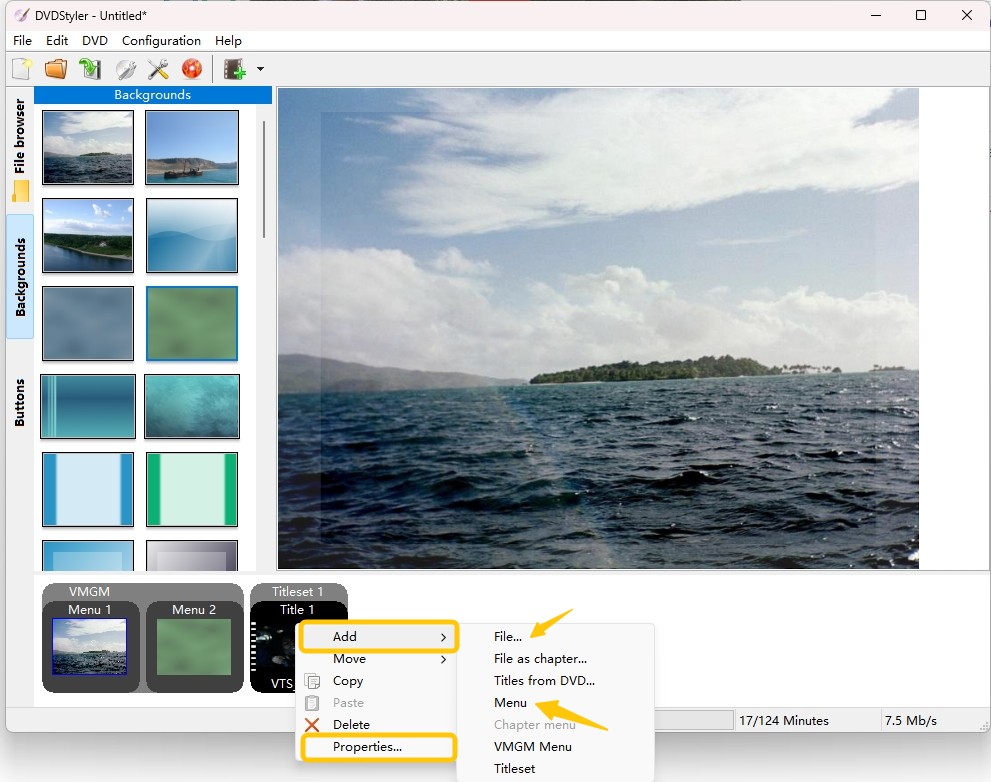
👍Key Features of DVDStyler:
- An open source DVD burner on cross-platforms.
- Burn AVI, MOV, MP4, MPEG to DVD.
- It's capable of making audio DVD from MP3.
- Support menu template selection and customization.
- It is well suited for inexperienced users.
👎Cons of DVDStyler:
- Cannot edit video before burning.
- Prone to crashing when handling large files.
- Incapable of burning audio or data disc.
- Installer may contain malware or additional undesirable apps.
CDBurnerXP
CDBurnerXP is a free DVD maker and DVD burner for Windows 10 to burn CDs and DVDs, including Blu-Ray and HD-DVDs. It also includes the ability to burn and create ISOs, as well as a multilingual interface. The software supports a wide range of audio, video, and data formats. You can also use CDBurnerXP to erase disc data and create bootable DVDs.
💻Operating systems: Windows 2000/XP/Vista/2008 Server/7/8/10 (x86 / x64)
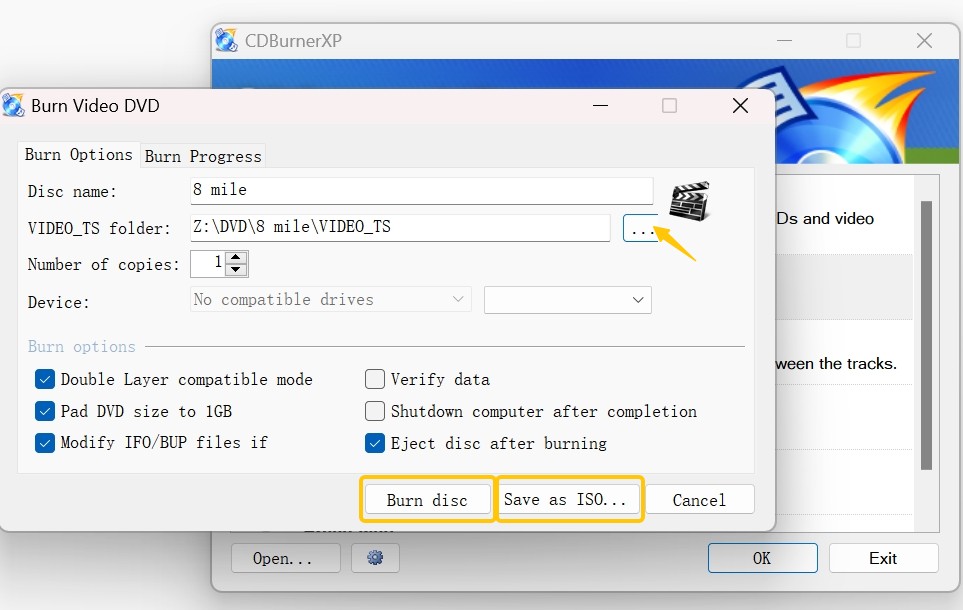
👍Key Features of CDBurnerXP:
- Burn CD, DVD, HD-DVD and Blu-ray, including ISO files.
- Burn DVD ISO files from HDD files, DVD video discs from Video_TS folder.
- Cover printing for data and audio discs, and command line version.
👎Cons of CDBurnerXP:
- CDBurnerXP contains adware and junkware during installation.
- It supports importing one vob, ifo or bup file at a time.
- This free DVD burning software lacks editor and customization options.
How to Burn DVD with the Best DVD Burner for Windows?
After professional tests, DVDFab DVD Creator comes out the winner in terms of burning speed and menu customization. Here are the steps to burn DVD on Windows 7/8/8.1/10/11 with this best DVD burning software.
Step 1: Run the best DVD Burner and load source videos
Download and install this free DVD Creator (integrated into DVDFab 13), opt for 'Creator' module when it runs. Then tab '+Add' buttons to add video files or simply drag & drop them onto the UI.
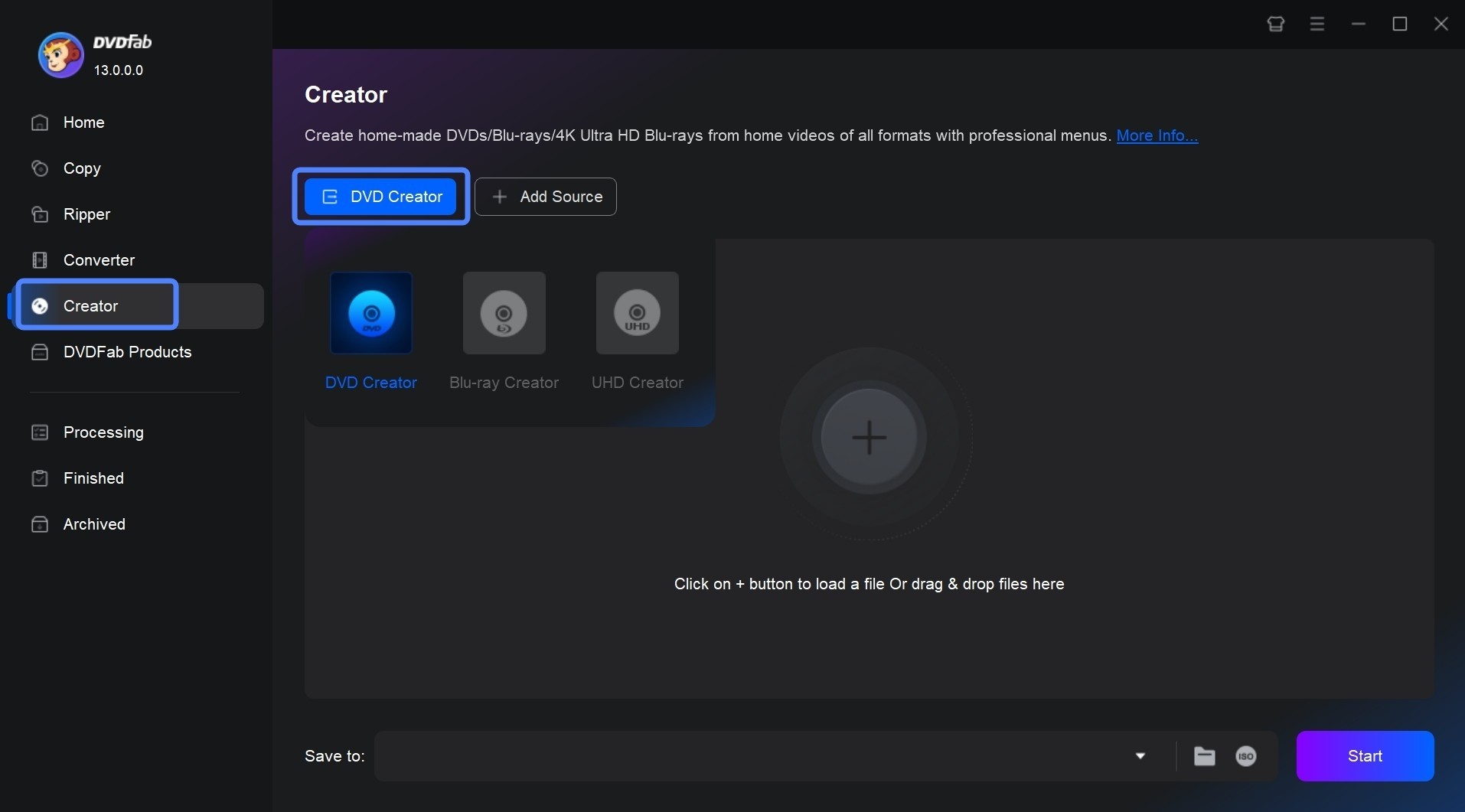
Step 2: Customize the output DVD
After loading the source videos, you can select the audio tracks and subtitles you want to burn.
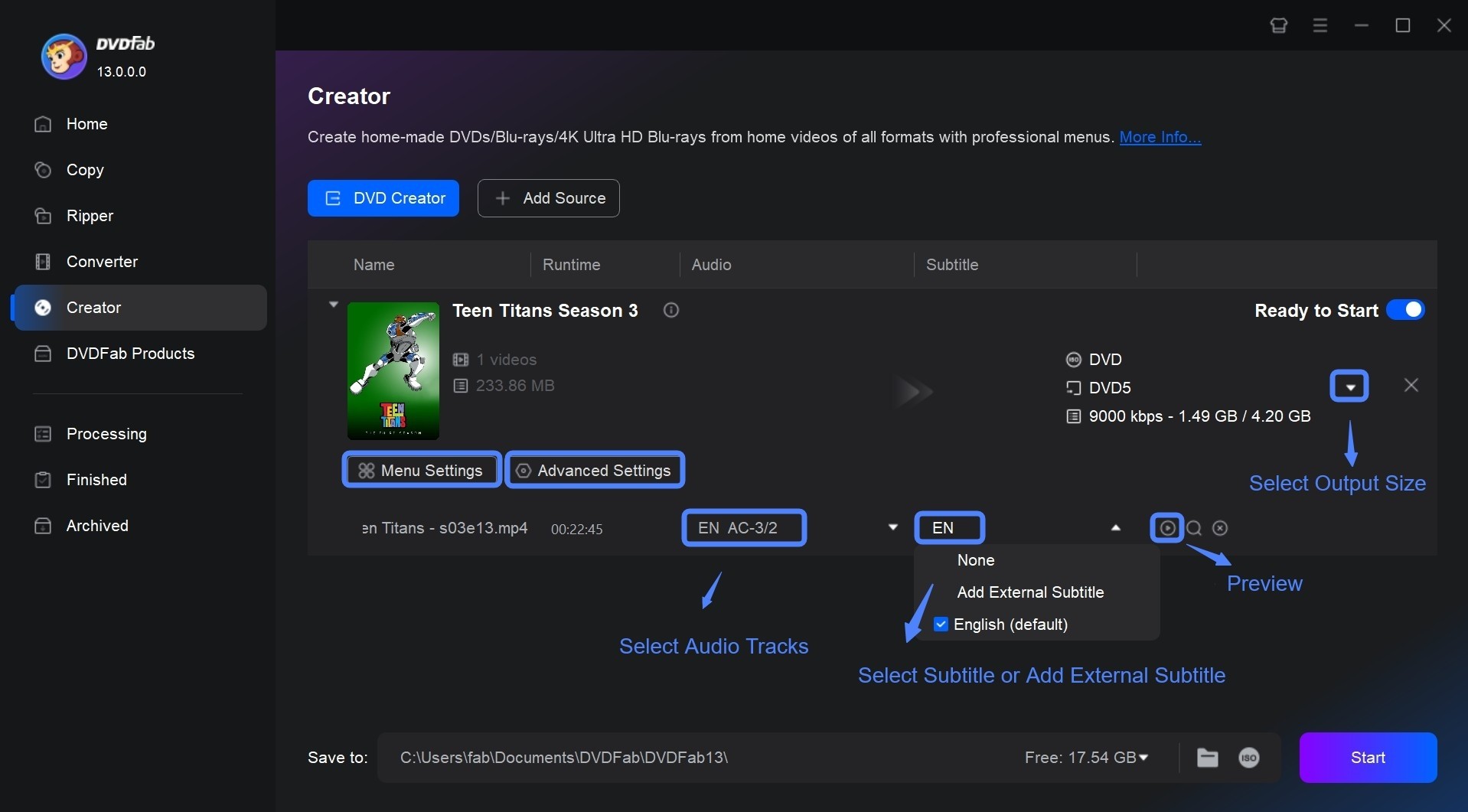
Click on "Advanced Settings" to set output size (DVD-5 or DVD-9), menu properties and playback mode. Then go to "Menu Settings" to create DVD menu from the given templates and customize it.
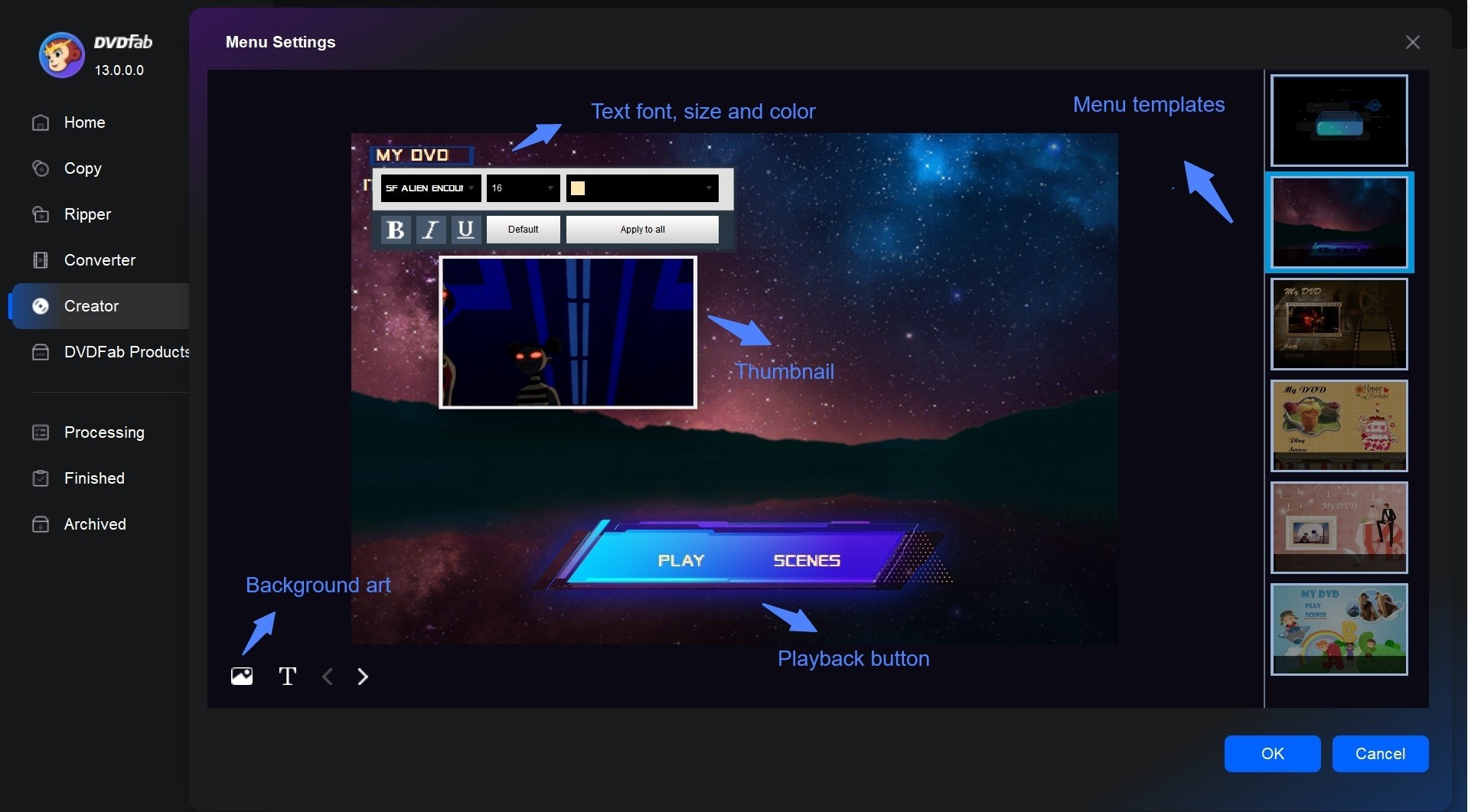
Step 3: Start to burning DVD on Windows 10/11
Insert a blank DVD disc into the optical drive of your computer. Tab 'Start' button to burn videos to DVD on Windows. With GPU acceleration technologies, you can burn videos to DVD with both blazing fast speed and high quality.
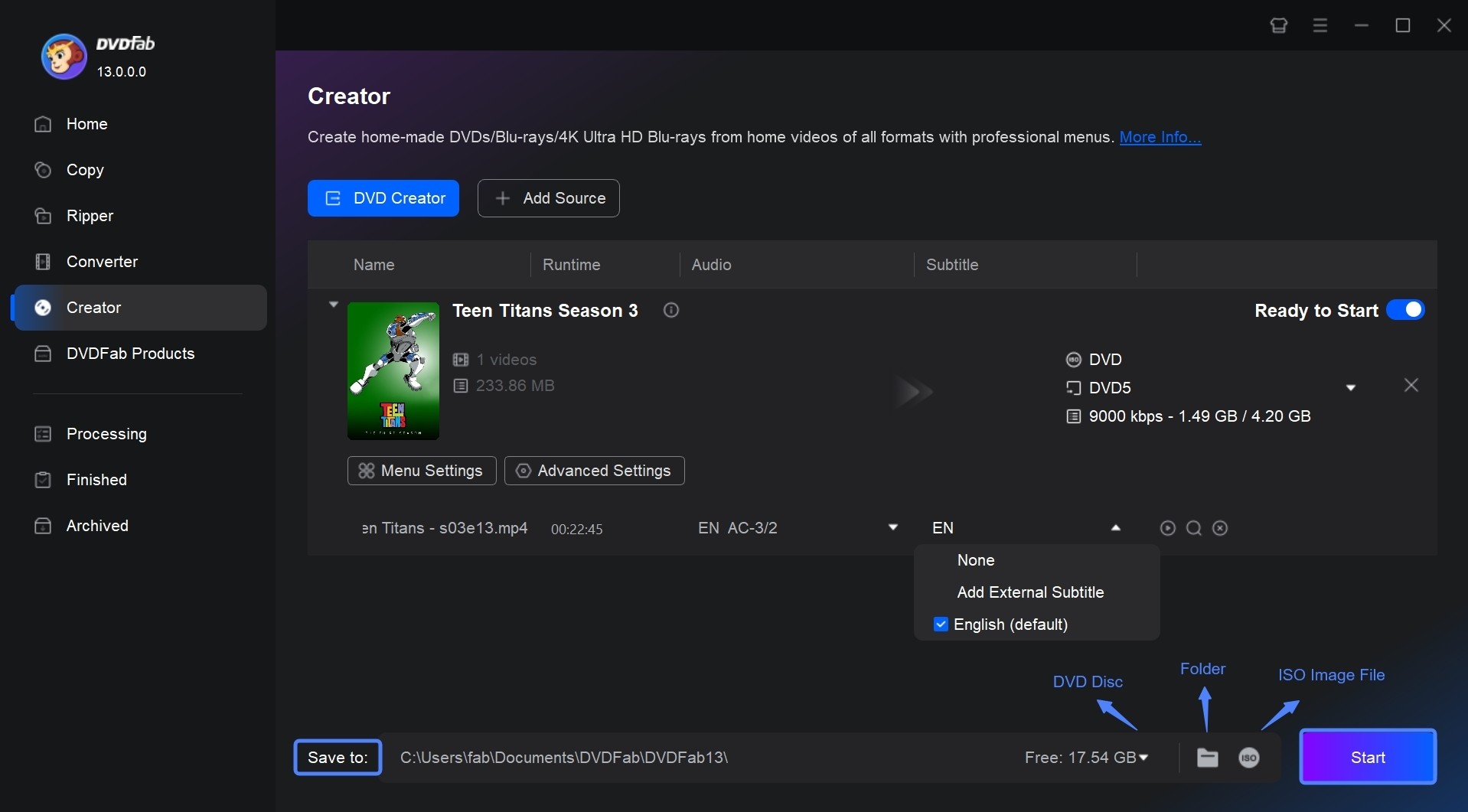
As shown above, with this MP4 to DVD converter, you can burn videos to DVD disc or save them as DVD folder or ISO file on HDD that can be played with software like PlayerFab.
FAQs
Does Windows 10 have free DVD burning software?
Yes, Windows 10 includes a built-in CD/DVD burning feature. You can burn files to a disc by selecting the "Burn files to disc" option when you insert a blank disc into your disc burner. However, to burn DVD movies that can be played on a DVD player, you will need the third-party software, as Windows 10 does not include this functionality.
AWhat is the best free DVD burning software for Windows?
As a free DVD burning software, DVDStyler has the most stable performance and provides rich menu templates. However, if you are an advanced user, the freeware may not be able to meet your needs. DVDFab DVD Creator is generally regarded as the best DVD burner for Windows. It offers a wide range of features, including the ability to create custom DVD menus, add subtitles and audio tracks, and burn videos to DVD with fast speed and high-quality output.
AConclusion
For those looking for the free and best DVD burning software for Windows 10/11/8/7, it is important to consider factors such as burning speed, features, and compatibility. By utilizing the recommended software options highlighted in this article, you can confidently create and burn DVDs with high-quality results.