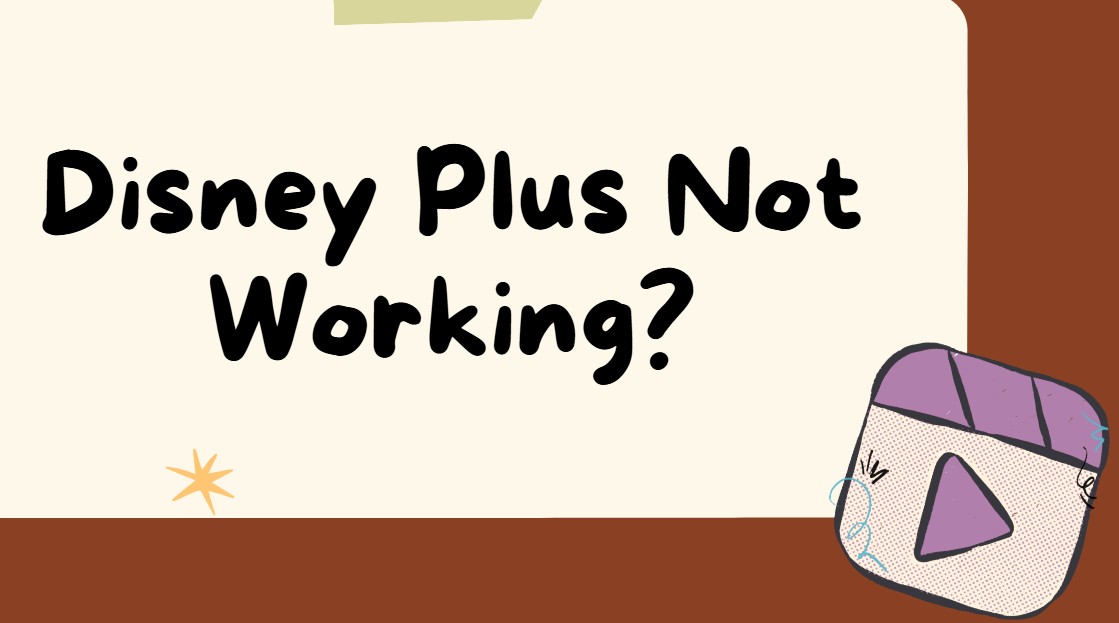What is iTunes M4V and How to Convert it to MP4 2025
Summary: Are you wondering why you can’t play and watch the iTunes videos you bought on non-Apple devices? In fact, it’s because the DRM protection on M4V videos. This problem can be solved if you convert iTunes M4V to MP4. Learn about iTunes M4V video format and how to convert it to MP4 with ease in this article.
Table of Contents
Introduction to iTunes M4V and MP4
MP4 is a multimedia container format most commonly used to store video and audio. It is universally recognized and supported by nearly all video players and hardware devices like iTunes, iPhones, Media Player Classic, Xbox, etc.
The M4V file format is a video container format developed by Apple to encode video files in its iTunes Store. These M4V files are protected by Apple’s Fairplay DRM copyright protection so can only be played with iTunes on authorized computers, iPad, iPhones, and iPods. All the iTunes videos including movies, TV shows, and music videos are DRM protected M4V videos.
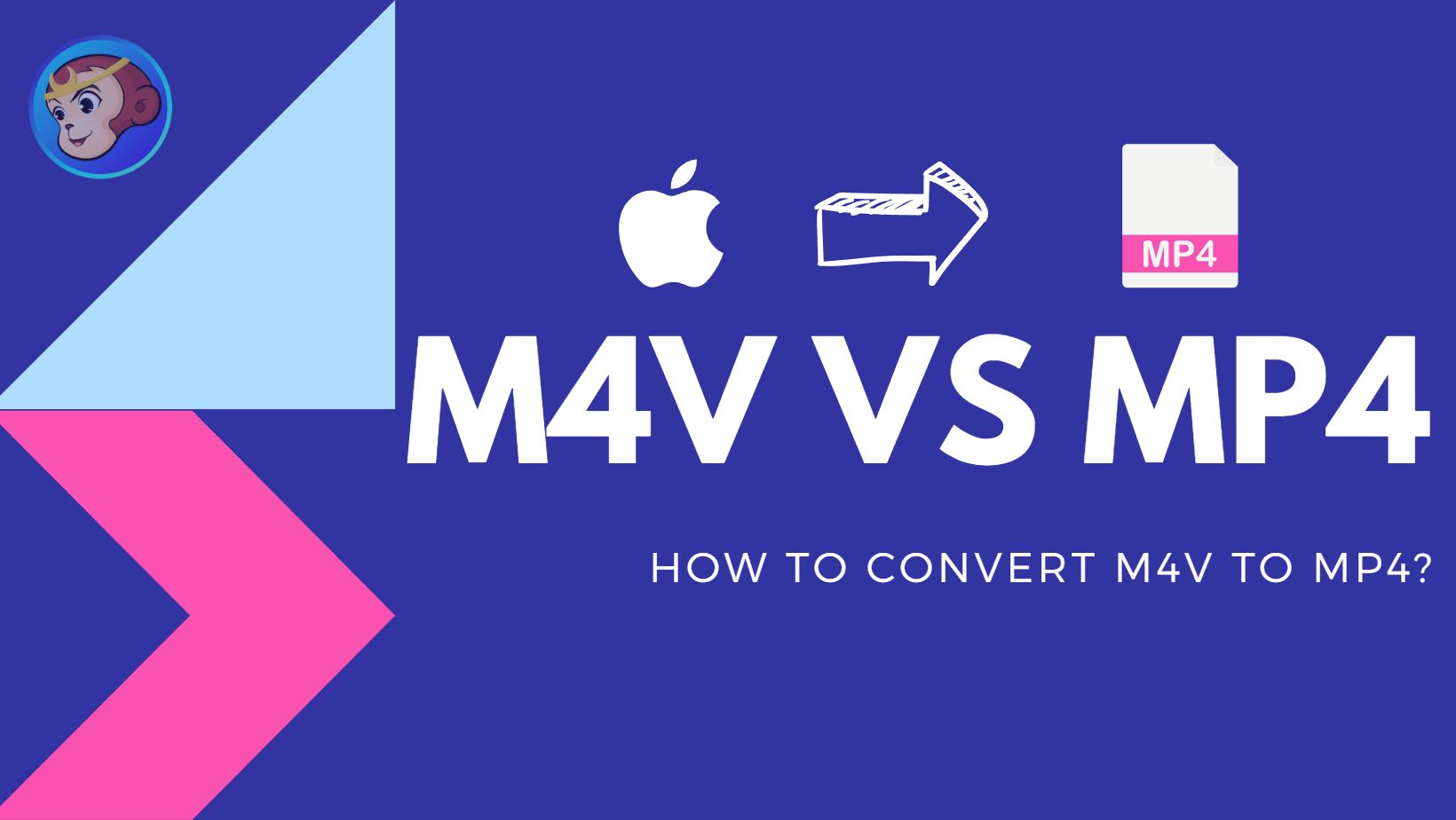
Here we prepared a comparison sheet between m4v and mp4. Hope it would help you to know clearer about the two formats.
| Feature | M4V | MP4 |
|---|---|---|
| File Extension | .m4v | .mp4 |
| Developed By | Apple Inc. | ISO/IEC MPEG |
| File Size | Smaller | Larger |
| Compatibility | Limited (mostly used in Apple devices) | Widely compatible |
| Video Codec Support | H.264/MPEG-4 AVC | H.264/MPEG-4 AVC |
| Audio Codec Support | AAC | Wide range of audio codecs supported |
| DRM Protection | Yes, Apple FairPlay | No |
| Platform Support | Mac OS only | Widely compatible |
| Use Cases | Mostly used for iTunes purchases and rentals | Widely used for online streaming, digital downloads, and video recording |
How to Convert iTunes M4V to MP4
Converting iTunes M4V to MP4 can be a daunting task, but with the right tools and steps, it can be effortless. Follow these tips to convert your iTunes M4V videos to MP4 format.
StreamFab DRM M3U8 Downloader
If any form of DRM protection prevents you from accessing any of your favorite digital audio-video content, StreamFab DRM M3U8 Downloader is a one-stop solution for this.

- Downloads DRM M3U8 encrypted contents from any site you want.
- Remove iTunes M4V format and download in MP4 directly.
- Get permanent DRM-free downloads in your desired resolution up to 2160p.
Choose the streaming service and customize your format
Open the site via an inbuilt browser of this software. Next, select and play the video to download. Once the video starts to play, tap on the Download button shown in the top left corner.
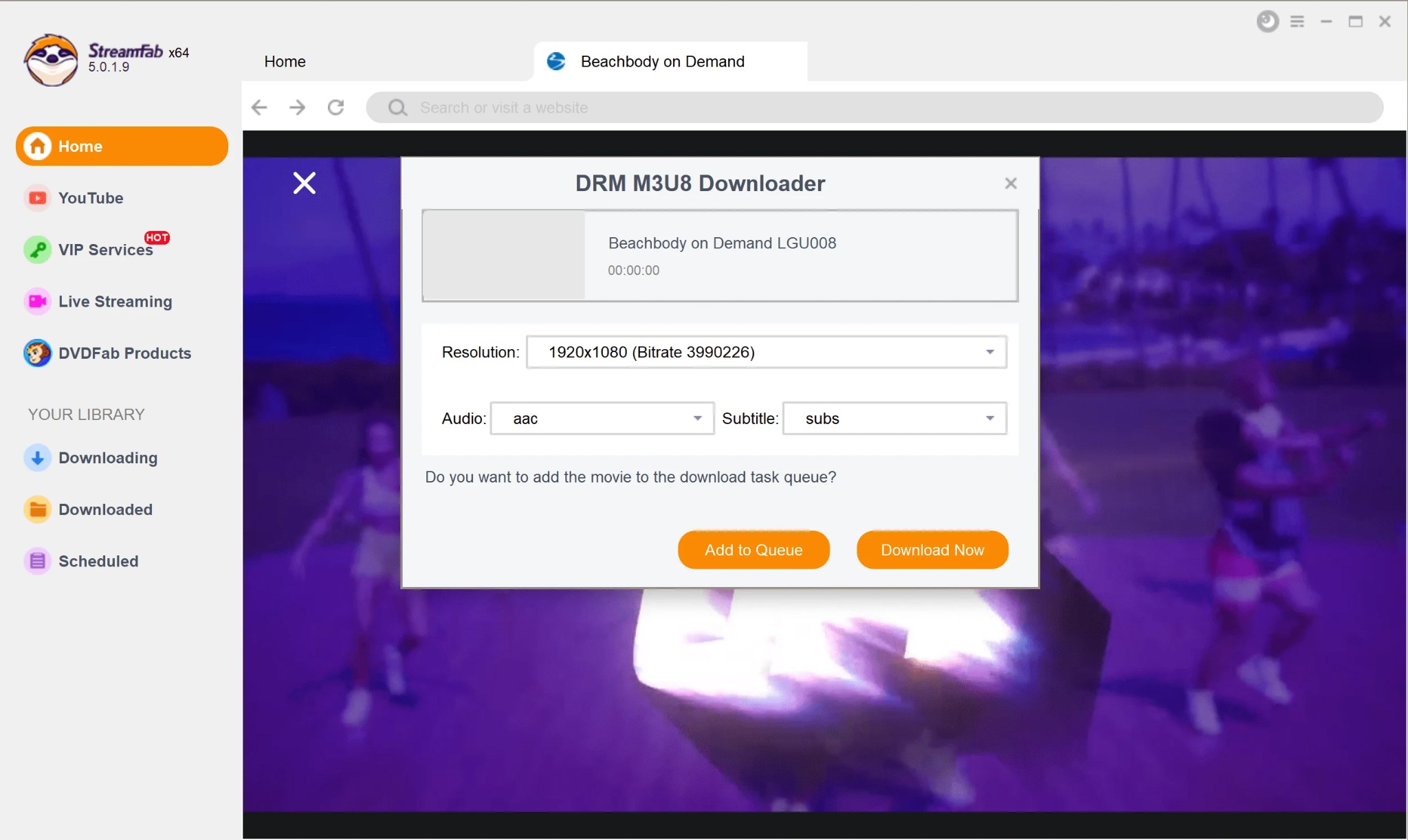
You can also copy and paste the video URL and then a window will appear to ask you customize the output format, even if you want to download OnlyFans videos.
Download completion without encryption
Tap on the Download option to complete the file downloading option without M4V format.
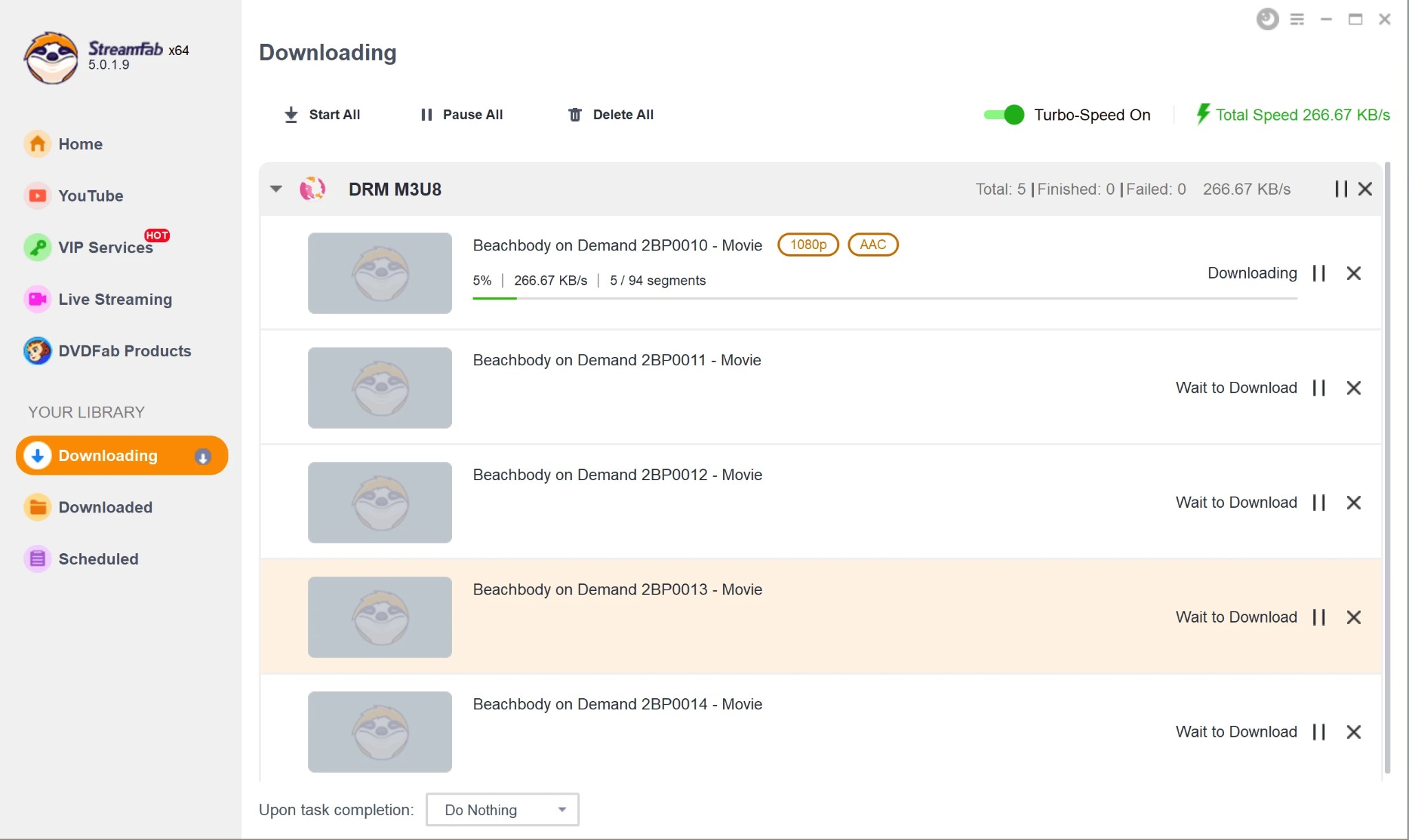
NoteBurner M4V Converter Plus
NoteBurner M4V Converter Plus is a powerful iTunes M4V to MP4 converter tool that preserves the original quality of the video while converting it to the desired format. It is compatible with both Windows and macOS and has a simple, easy-to-use interface.
Website: https://www.noteburner-video.com/video-converter-for-windows.html

- Multiple formats are supported
- Keep AC3 5.1 Audi Tracks
- Relatively high speed
- Only supports iTunes V12.9 or lower
- No Windows 11 version
- The tool gets upgraded seldomly
Add M4V Movies to Video Converter
Click "Add Movies" button on the top-left of the interface, iTunes movies library will be opened by default.
Choose Output Format
There are plenty of output formats available to choose, you can set output format for each video respectively according to your need.
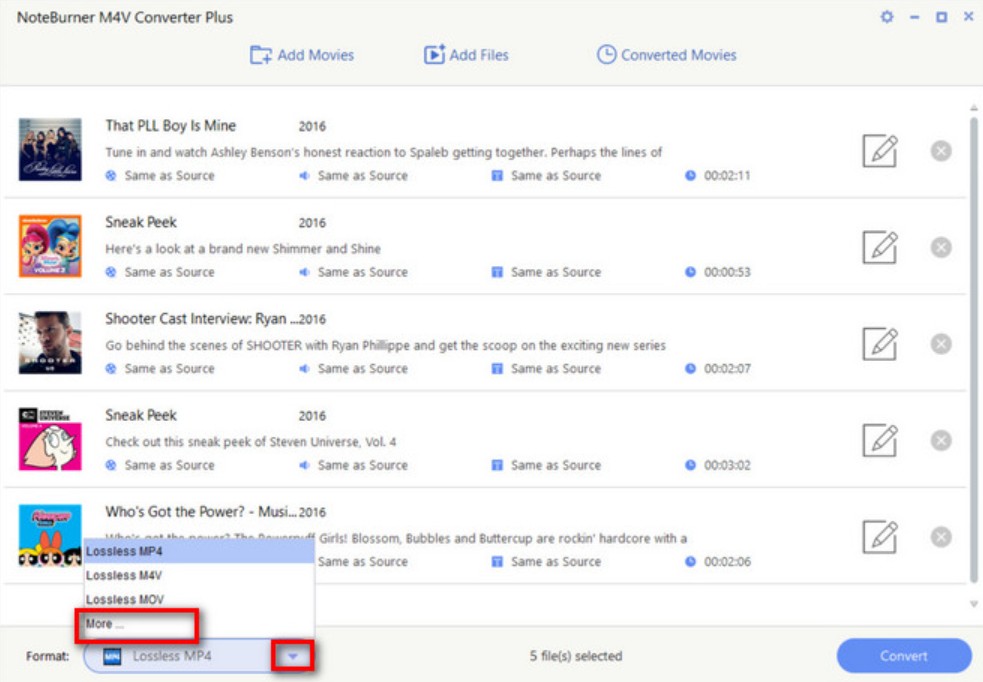
Customize Video and Audio Options
Click the setting icon in the profile tab, there will be a pop-up window available for you to customize output videos and audio parameters manually.
Click "Convert" Button to Switch iTunes M4V Videos
After conversion, the output folder would open automatically, if not, click the "Converted Movies" button to find the resulted files.
Aimersoft DRM Media Converter
Aimersoft DRM Media Converter is a comprehensive tool that converts iTunes M4V files to MP4 and removes DRM protection from them. It is compatible with both Windows and macOS and has a simple, easy-to-use interface. Moreover, it allows users to customize various output parameters like bitrate, frame rate, codec, etc.
Website: https://www.aimersoft.com/

- 30-Day Money back guarantee
- MP4 and MKV formats are supported
- Editor function is available
- Slow converting speed
- Pay to unlock more functions
- Really bad UI design (you can see from its website homepage)
Add files
Click the Add button at the top left to browse your computer's folders and select the file(s) you want
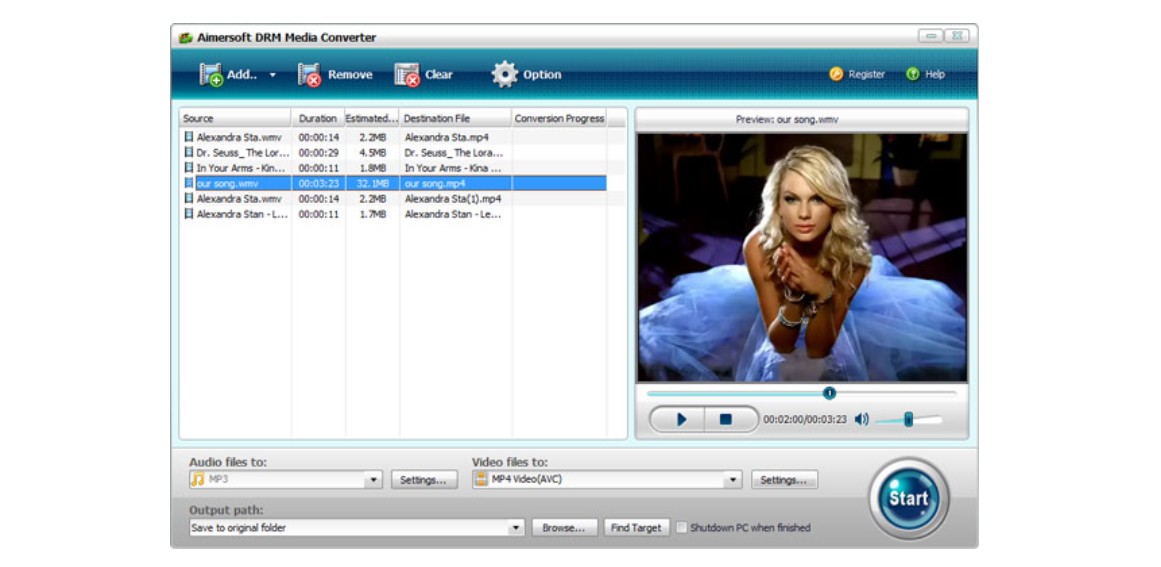
Choose Output Format
Click the Settings button at the bottom (there are separate buttons for audio and video) to select the output format you want, then, you can set the video parameters
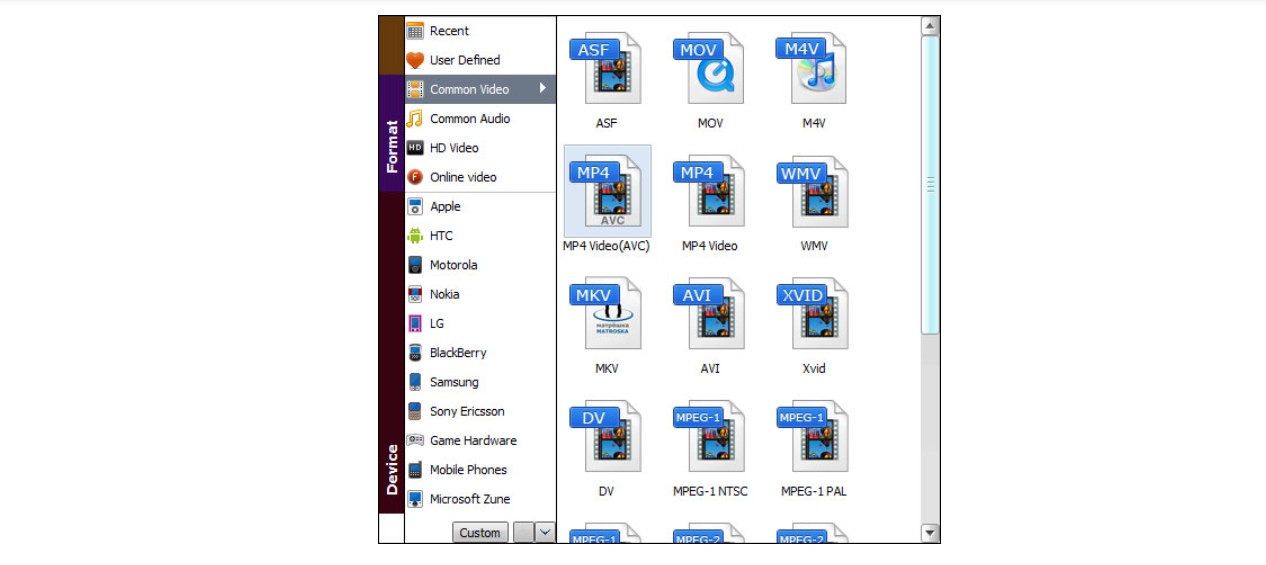
Covert your DRM files
After a short setup, click the "Start" button to begin the conversion process, then sit back and enjoy your newly freed music and movie files.
Comparison Among the Top 3 Tools
Converting iTunes M4V to MP4 can be a daunting task, especially if you don’t have the right tools. With so many converter tools available in the market, it can be challenging to choose the best one that suits your needs.
In this section, we’ll compare the top 3 iTunes M4V to MP4 converter tools and help you make an informed decision.
| Feature | StreamFab | NoteBurner | Aimersoft |
|---|---|---|---|
| Output Formats | MP4, MKV, AVI, FLV, WMV, M2TS | MP4, MOV, AVI, WMV | MP4, WMV, AVI, MKV, MPEG, 3GP, ASF |
| Conversion Speed | 10X Fast | Moderate | Slow |
| Lossless Quality | Yes | No | No |
| User Interface | Intuitive and easy to use | Simple and straightforward | Cluttered and confusing |
| Batch Conversion | Yes | Yes | Yes |
Conclusion
When comparing the different tools, it’s important to consider factors such as conversion speed, quality of output, ease of use, and additional features. We recommend that you choose a tool that meets your specific needs. Our top pick is StreamFab, which stood out due to its user-friendly interface and fast conversion speed, with a wide range of output formats, allowing you to convert your files to various devices such as iPhones, iPads, Android phones, and gaming consoles.
After going through our step-by-step guide, you should now be familiar with the process of converting iTunes M4V to MP4 format. Btw, if you want to remove DRM from iTunes, check out these DRM Removal tools for your need.