Roku Media Player Review: Is There a Better Alternative?
Summary: Wondering if there's a better alternative to Roku Media Player? This article explores Roku's features, setup process, and best streaming devices while also introducing top alternatives like PlayerFab Ultra HD Player for a superior media experience.
Table of Contents
With the rise of digital streaming, finding the right media player is easier than ever. While major players like Chromecast and Apple TV dominate the market, Roku has emerged as a strong contender. Known for its user-friendly interface and advanced features, the Roku has gained significant popularity. While alternatives like PlayerFab Ultra HD Player offer impressive capabilities, this article focuses on what makes Roku stand out in the streaming world. Let's dive in and explore.

What is Roku Media Player?
Roku offers a range of streaming devices designed to provide a seamless media experience. The Roku Media Player app is available on Roku streaming sticks, Roku TVs, and other devices, offering users a simple way to stream videos, music, and photos directly from their devices to the TV.
Features
- Supports playback of a wide variety of media formats, including MP4, MKV, AVI, and more, giving users flexibility in their media consumption.
- Offers streaming support for major services such as Netflix, Hulu, Amazon Prime Video, and YouTube, among others.
- Integrates with popular streaming platforms, allowing users to access live TV, on-demand shows, movies, and more through channels or apps. It supports high-definition content, up to 4K resolution, on compatible devices.
- The Roku interface is user-friendly and intuitive, offering easy navigation through channels, apps, and settings.
- The setup process is quick, and with its straightforward remote control, Roku is designed for anyone, from beginners to tech enthusiasts.
Pros and Cons
Pros
- User-Friendly Interface: Simple, intuitive, and easy to navigate.
- Wide Compatibility: Supports multiple formats and major streaming services like Netflix and Disney+.
- Affordable: Budget-friendly compared to other streaming devices.
- Reliable Performance: Smooth playback with regular software updates.
Cons
- Limited Advanced Features: Lacks AI upscaling and high-end video/audio enhancements.
- Codec Restrictions: No native support for some formats like AVI and DTS audio.
- No AI Upscaling: Cannot enhance lower-resolution content to 4K.
- External Storage Dependence: Requires USB drives or network access for local file playback.

Note: What is Supported by the Roku Media Player?
Roku Media Player supports a variety of video, audio, and image formats for local and network playback:
- Video Formats: MP4 (H.264), MKV (H.264), MOV
- Audio Formats: AAC, MP3, WMA, FLAC, WAV
- Image Formats: JPEG, PNG
For network streaming, Roku Media Player is compatible with DLNA media servers, allowing access to shared content from PCs, NAS devices, and other network sources. However, some codecs like AVI and DTS audio may require external conversion.
How to Set Up Roku Media Player?
Step 1: Install the Roku Media Player App
Press the Home button on your Roku remote. Navigate to Streaming Channels and select Search Channels. Enter "Roku Media Player" in the search bar. Select the app from the results and choose Add Channel to install it.

Step 2: Connect Your Media Source
- For USB Devices:
Insert your USB drive containing media files into the Roku device’s USB port. Launch the Roku Media Player app; it should automatically detect the USB device.
- For Network Media Servers:
Ensure your media server is active and connected to the same network as your Roku device. Open the Roku Media Player app; it will scan for available media servers on your network.
Step 3: Browse and Play Media:
Within the app, select the type of media you wish to access: Video, Audio, or Photo. Choose your connected USB device or network media server from the list. Navigate through your folders to find and select the desired media file to begin playback.
What are the Best Alternatives to Roku Media Player
Don't worry when the Roku player doesnt seem to be the one you want. You have a got a wide range of media players available out there. Look for one which supports a huge variety of audio, image, and video formats, plus doesn't compromise on the quality of image and sound. Additionally, a good media player has various features and is an all-in-one player. Let's look at the Best 3 alternatives to the Roku Media player.
1. PlayerFab Ultra HD Player
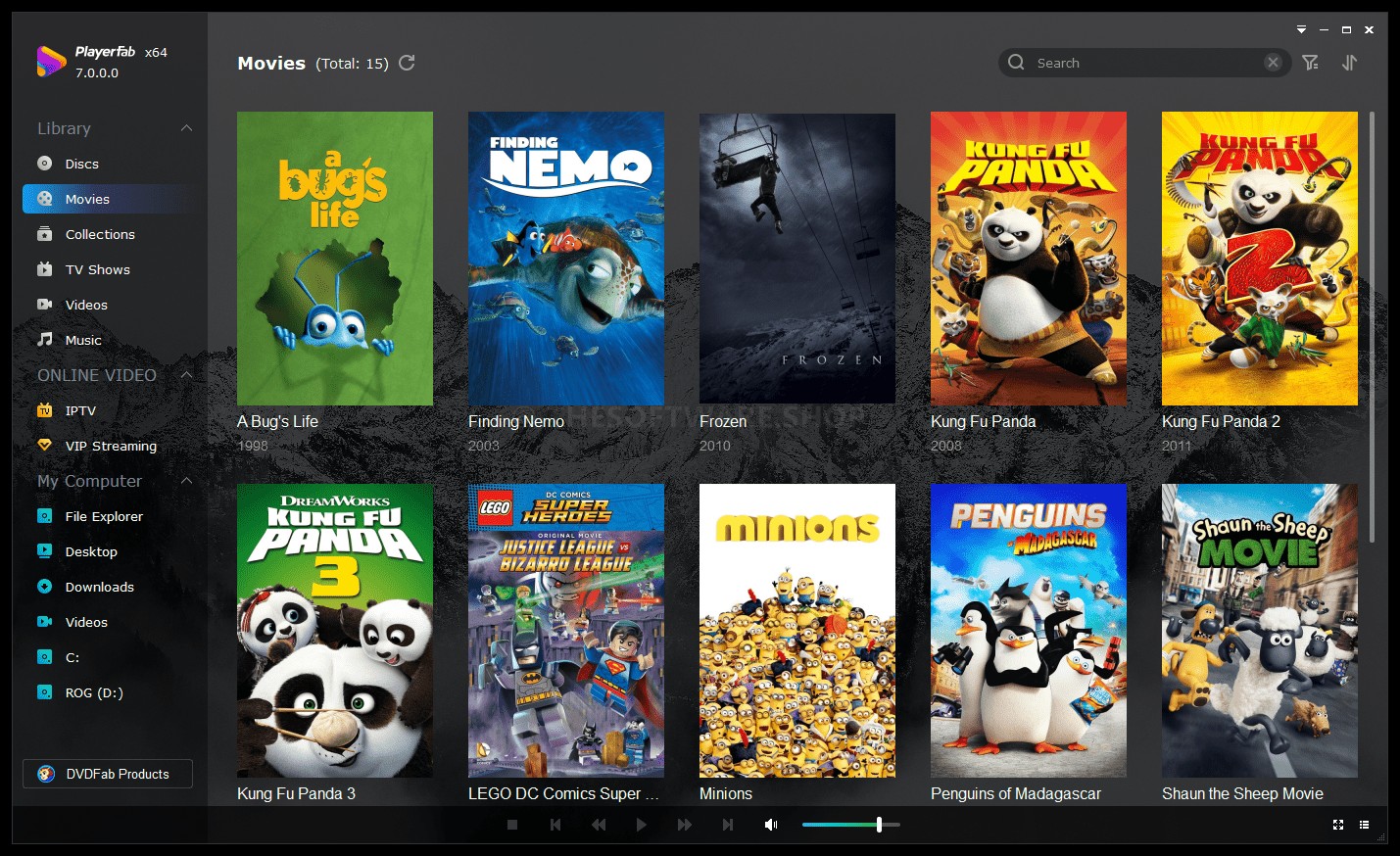
If you are hunting for a powerful media player compatible with all OS, PlayerFab Ultra HD Player should be your first choice. This player can not only perform streaming but also plays DVDs and Blu Rays. Furthermore, it can play iSO images, almost every video, audio format, and 2D and 3D movies.
Features
- Broad Format Support: Capable of playing local videos, DVD/Blu-ray/UHD discs, and streaming videos from platforms like Amazon and Netflix.
- Menu Playback: Provides full navigation menus for DVDs, Blu-rays, and 4K Ultra HD Blu-rays, enhancing the viewing experience.
- High-Quality Video and Audio Output: Supports 4K UHD, HEVC (H.265) video playback, 3D content playback, HDR10, and high-definition audio output, ensuring superior audiovisual performance.
- Streaming Integration: Allows users to watch and play videos from popular streaming platforms like Amazon, Netflix, Tubi, and Peacock directly within the player.
- User-Friendly Interface: Offers a simple and intuitive interface, making it accessible for users of all levels.
2. Emby
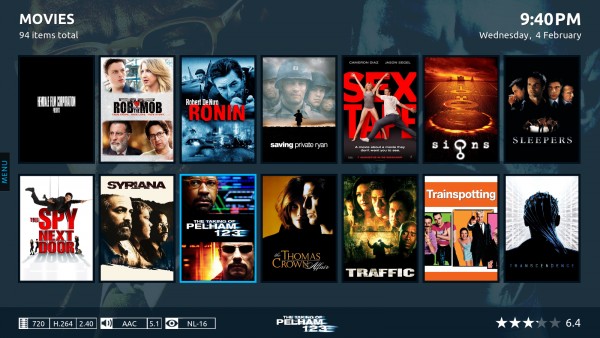
If you like collecting your media in a single platform, Emby is your software. One of its unique features includes multi-device access, which means, through a single place, you can control other connected devices as well. This software also allows you to share content with your friends and family.
Features
- Organizes and streams personal media collections, including movies, TV shows, music, and photos, from a single server.
- Available on Windows, macOS, Linux, NAS devices, smart TVs, game consoles, and mobile devices.
- Enables users to access their media library from anywhere via the web or mobile apps.
- Automatically fetches metadata, subtitles, and cover art for a well-structured media library.
- Adjusts media formats and resolutions for smooth playback on various devices.
- Supports third-party plugins to enhance functionality, including integration with streaming services.
- Provides multiple user profiles with login credentials and access controls.
3. Plex
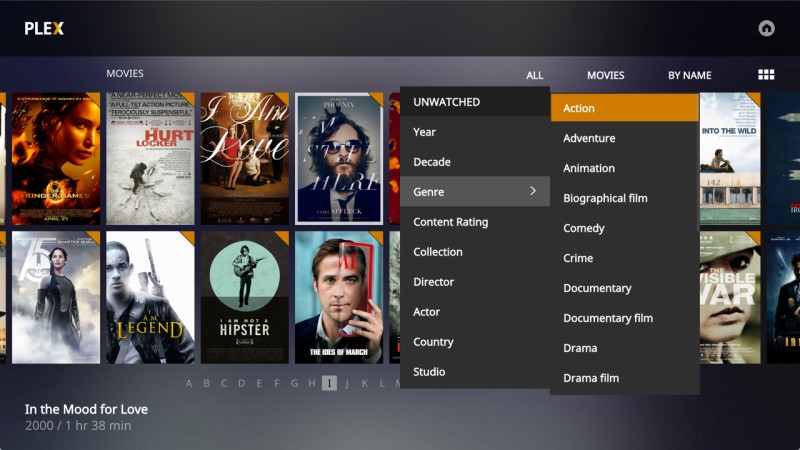
Plex has parental controls, file sharing, and many unique features. This software can easily organize your media library and manage movies, live video streaming, tv shows, and photos. Furthermore, if you like streaming a video between devices, this software is for you.
Features
- Centralize your movies, TV shows, music, and photos, and stream them to devices like smartphones, tablets, smart TVs, and gaming consoles.
- With a compatible tuner and digital antenna, watch and record free over-the-air broadcasts, integrating them into your Plex library for on-demand viewing.
- Access over 50,000 on-demand titles and more than 600 live TV channels, including movies, shows, news, and sports, all supported by ads.
- Subscribers gain advanced functionalities such as mobile synchronization for offline access, enhanced music metadata, parental controls, and early access to new features.
- Plex is compatible with a wide range of devices, including Windows, macOS, Linux, iOS, Android, Roku, Apple TV, and gaming consoles, ensuring seamless media access across your ecosystem.
Conclusion
Roku DVD players and streaming media players offer everything you need for an enjoyable movie night at home with family and friends. However, if Roku doesn’t fully meet your expectations, consider PlayerFab Ultra HD Player. With its advanced features and cutting-edge capabilities, this powerful software ensures a seamless and high-quality viewing experience, making it a top alternative for media enthusiasts.
FAQs
No, they are not the same. The quad-core processor is the major difference between the Roku Stick and the Roku media player.





