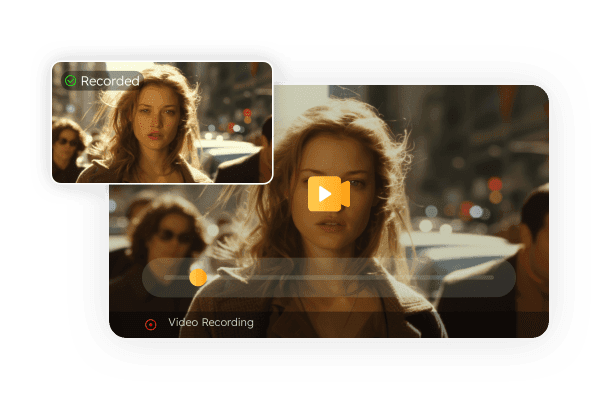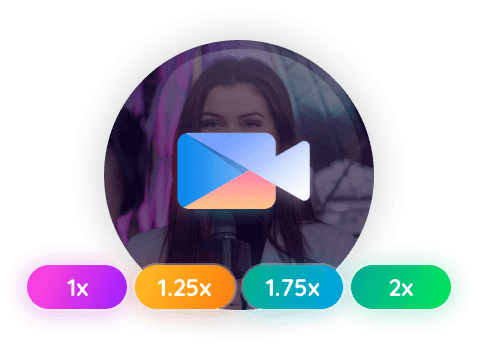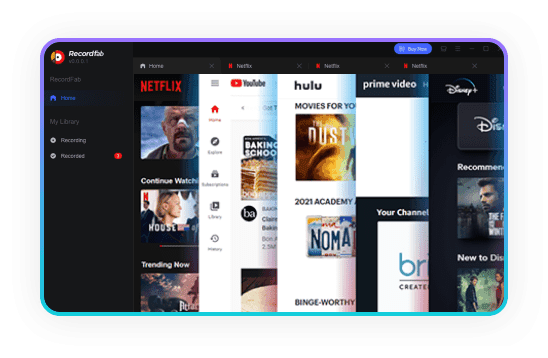Utterly impeccable, it boasts compatibility with nearly all the streaming platforms I frequently use, such as, Amazon, Disney, Max, and so forth. There is nothing it cannot record—if you can imagine it, it can record it. Such formidable capabilities deserve to be known by all.
Mark
I have purchased several language courses for study; however, my progress has been rather slow. I find myself needing to revisit the key concepts repeatedly to deepen my retention. Unfortunately, once these courses expire, I will lose access, which is quite regrettable. To mitigate this, I have recorded the course videos using RecordFab, allowing me to watch them at my convenience, even at double speed, which proves to be incredibly beneficial for me.
Diana
The recording quality is commendable, achieving 1080P resolution without any instances of stuttering. Additionally, the audio and video remain in perfect synchronization, providing an excellent user experience. I highly recommend it to everyone.
Amber
A Powerful Video Stream Recorder
More Than Just Desktop Screen Recorder
- Universal Recorder
- Fast Recording Speed
- High-Quality Output
- Built-in Browser
Massive Streaming Services are Supported by RecordFab
Stands apart from conventional desktop screen recorders, RecordFab is tailored specifically for streaming services. Almost all streaming platforms are supported to be recorded.
RecordFab will automatically detect the video stream, eliminating the need for you to set a recording frame, which alleviates the frustration of inadvertently capturing superfluous pop-up windows during recording.
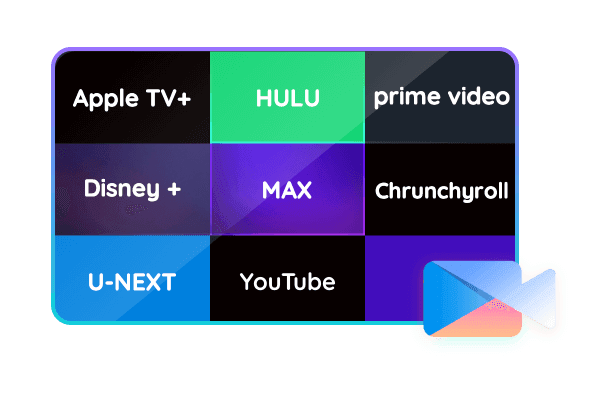
How to use RecordFab?
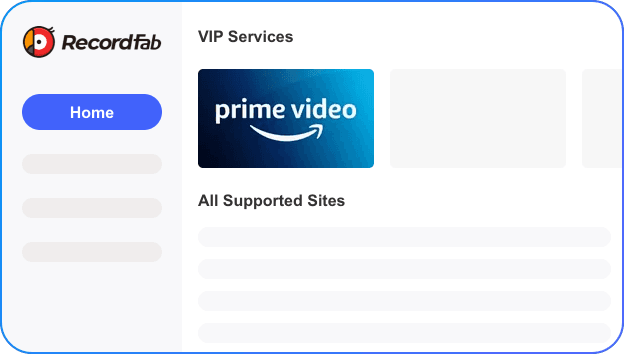 Step 1Installl and launch RecordFabInstall RecordFab on your PC device, and launch it. You will see an interface as the pic shows.
Step 1Installl and launch RecordFabInstall RecordFab on your PC device, and launch it. You will see an interface as the pic shows.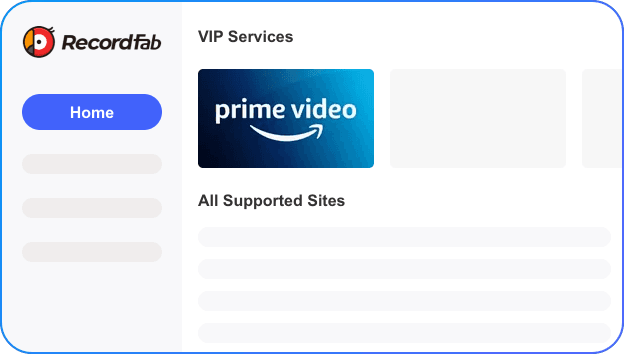 Step 2Initiate the process to record the streaming video.
Step 2Initiate the process to record the streaming video.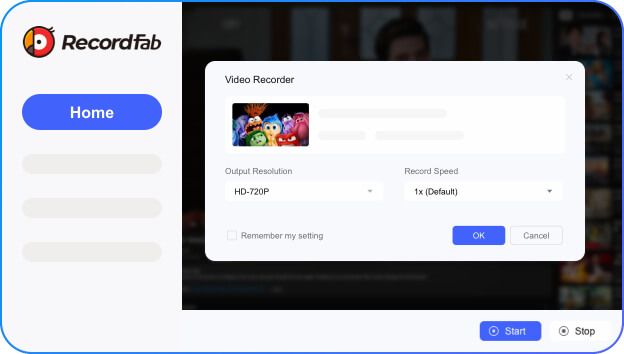 Step 3Wait a moment, the video will be recorded soon.
Step 3Wait a moment, the video will be recorded soon.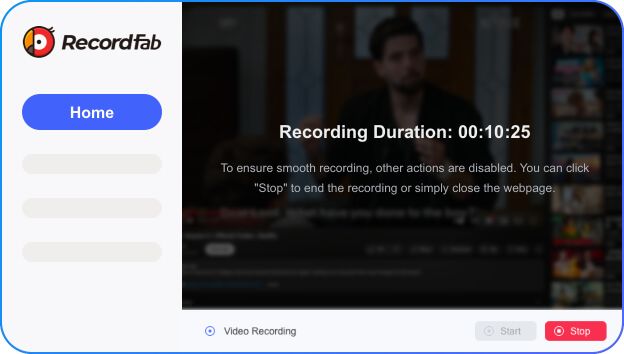
Hear What Users Say about RecordFab
System Requirements

- Windows 11/10/8.1/8/7 (32/64 bit)
- Intel i3 or above
- 4GB of RAM or above
- 40GB of free hard disk space or above
- Live Internet connection required
Frequently Asked Questions
- What recording parameters could be customized?
- Is it possible to record when RecordFab is not the active window or is minimized to run in the background?
- What websites does RecordFab support for recording?