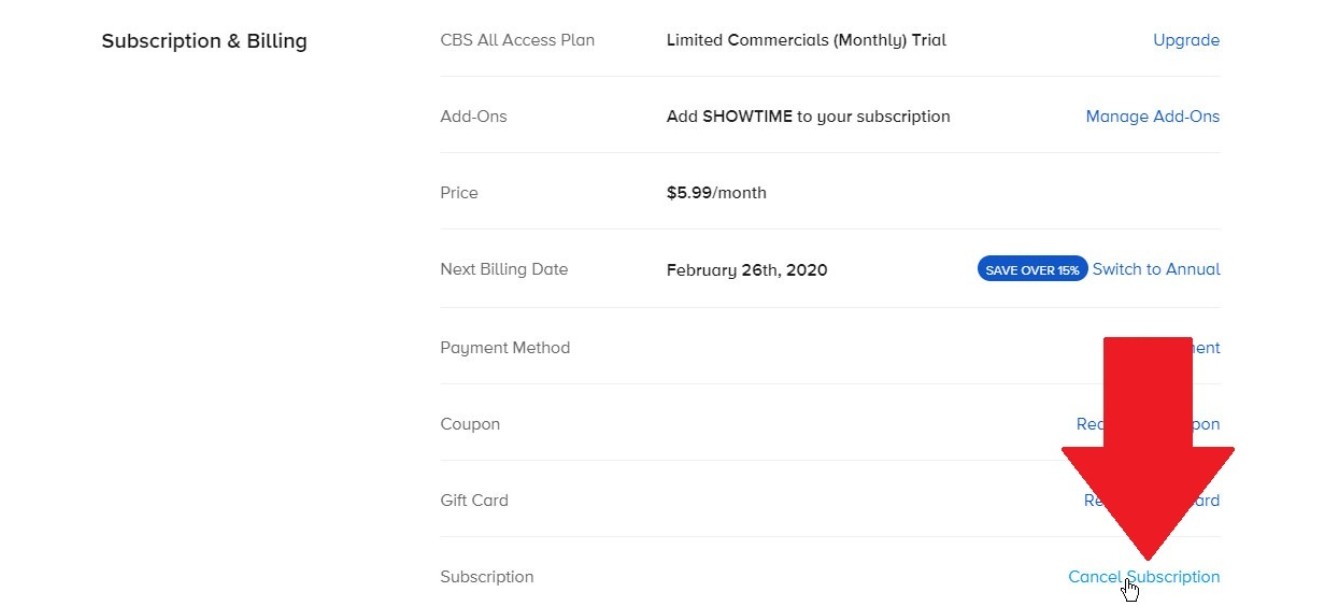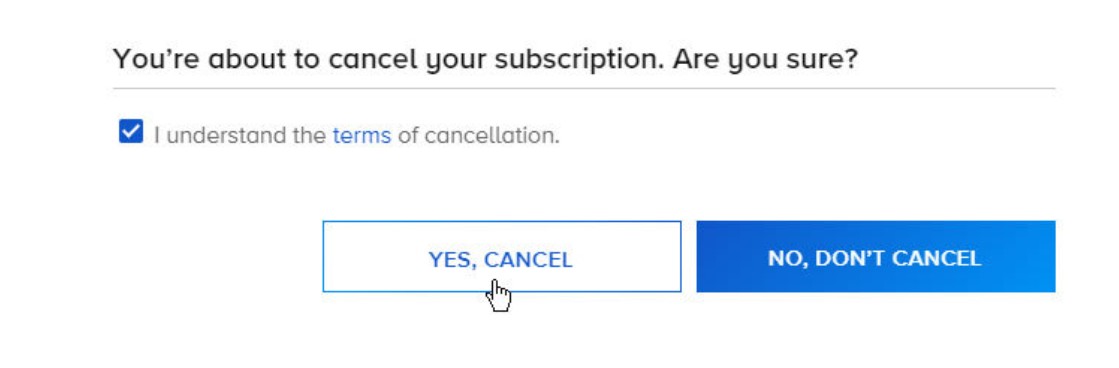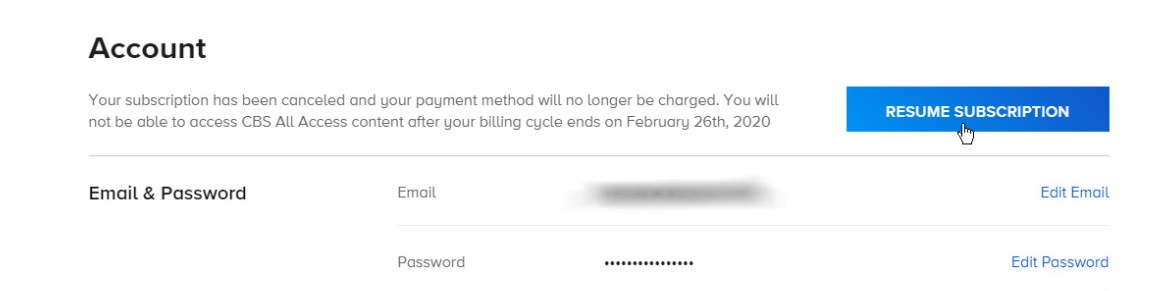Guide: How to Cancel a CBS All Access Subscription?
Summary:If you are still paying for CBS All Access and if you want to cancel it now, this post offer a guide on how to cancel cbs all access subscription.
Table of Contents
Upon subscribing to CBS All Access, you gain access to a myriad of classic CBS programs, as well as live news and sporting events. The CBS All Access application is compatible with computers, mobile devices, smart televisions, and streaming devices such as Roku, Fire TV, and Apple TV.
Following a complimentary seven-day trial, a monthly fee of $5.99 or an annual charge of $59.99 (for the ad-supported plan) is required; alternatively, one may opt for the ad-free experience at a cost of $9.99 per month or $99.99 per year, which also allows for the downloading of episodes for offline viewing. However, should you find the content unsatisfactory or unable to afford additional streaming services, you can easily cancel your subscription.
If you choose to cancel during the trial period, no charges will be incurred. If cancellation occurs during a paid plan, you will be required to pay for the entire month or year, with your subscription remaining active until the conclusion of the next billing cycle. The cancellation process remains consistent whether you are in the trial phase or have commenced a paid plan.
The procedure for canceling the subscription on various devices is outlined as follows.
How to Cancel CBS All Access Subscription on Android
Important Reminder: Uninstalling an application does not automatically cancel your subscription.
- On your Android device, navigate to the subscriptions section in Google Play.
- Select the subscription you wish to cancel.
- Click on cancel subscription.
- Follow the provided instructions.
Note:
If you have subscribed to an application that has been removed from Google Play, your future subscriptions will be canceled. While previous subscriptions are non-refundable, certain exceptions outlined in this article or Google Play's refund policy may apply.
How to Cancel CBS All Access Subscription on iPhone
When purchasing through iTunes, you may cancel your subscription by navigating to
iPhone Settings - Subscriptions - CBS All Access.
How to Cancel CBS All Access Subscription on PC