What is BD Live? How It Works on Blu-ray & PS5 Explained
Summary: Wondering what BD Live is and why it matters ? This article explains everything you need to know about BD Live, including what BD Live means on Blu-ray players and PS5 , how it works, and what content it offers. We'll also explore how you can use BD Live on your compatible media player for the best Blu-ray experience.
Table of Contents
What is BD Live?
BD Live is one of the most high-end features offered by Blu Ray discs, and this is the reason why a lot of Blu Ray players do not have the BD Live option in them. However, if your Blu Ray player does support BD Live, what does it mean?

BD Live is a feature exclusive to Blu Ray players that allows you to download additional content that is stored in several servers situated in movie studios. In simple terms, the BD Live feature provides you access to additional content that did not come with the disc. The BD Live feature can be understood as a premium feature that allows its users to access their additional content because they are paying a higher price than the others.
Most of the time, the BD Live feature allows you to view exclusive behind-the-scenes footage from your favorite movie or TV show, that has not been released publicly. You might also be able to access some scenes that were supposed to be in the movie but were trimmed out during the final cut.
What is BD Live on PS5?
If you're asking “what does BD Live mean on PS5” , the answer is straightforward—PS5 supports Blu-ray playback , including BD Live features. However, since Sony has been shifting towards digital media , BD Live functionality has become less prominent on modern gaming consoles. For the best BD Live experience, using a dedicated Blu-ray media player is recommended.
What does the BD Live Offer?
BD Live enhances your Blu-ray viewing experience by providing access to a variety of extra content, including:
- Behind-the-scenes footage and exclusive interviews.
- Deleted scenes that were cut from the final version of the movie.
- Interactive games , quizzes, and challenges related to the movie.
- Live director Q&A sessions and scheduled chat rooms.
- Downloadable trailers, bonus clips, and featurettes .
Essentially, BD Live transforms Blu-ray discs into an interactive platform , offering more than just standard movie playback.
How does the BD Live work?
To use BD Live, you need:
✔ A BD Live-compatible Blu-ray player
✔ An active internet connection
✔ A Blu-ray disc with BD Live content
The process is simple:
- Insert a BD Live-enabled Blu-ray disc into your player.
- If your device supports BD Live, you’ll receive a download notification for extra content.
- Choose the content you want to access, and your Blu-ray player will download it via the internet .
- Once the download is complete, enjoy the exclusive features directly through your player.
If you're wondering how to check if your Blu-ray player supports BD Live , here’s a quick tip: Many non-BD Live players do not support resume playback when restarting a disc.
Use PlayerFab Ultra HD Player for BD Live Playback
If you’re looking for a high-quality Blu-ray player that supports BD Live, PlayerFab Ultra HD Player is a top choice. This software offers seamless Blu-ray playback, enhanced picture quality, and support for BD Live interactive content.
Why Choose PlayerFab Ultra HD Player?
✔ Plays all Blu-ray formats , including BD-Live-enabled discs.
✔ Supports 4K, UHD, HDR10, and high-resolution audio for a premium viewing experience.
✔ Cost-effective alternative to expensive BD Live-compatible home theater systems.
✔ User-friendly interface , making it easy for beginners to access BD Live content.
With PlayerFab Ultra HD Player, you can enjoy all BD Live features on a PC, without needing a dedicated Blu-ray player.
How to use the PlayerFab Ultra HD Player?
Using PlayerFab Ultra HD Player to access BD Live content is easy:
Step 1: Download & Install PlayerFab Ultra HD Player

Visit the official website to download the software. Choose your operating system (Windows/macOS ) and install the setup file.
Step 2: Launch the Application
After installation, open the PlayerFab Ultra HD Player . The interface will display your system’s file storage and external drives.
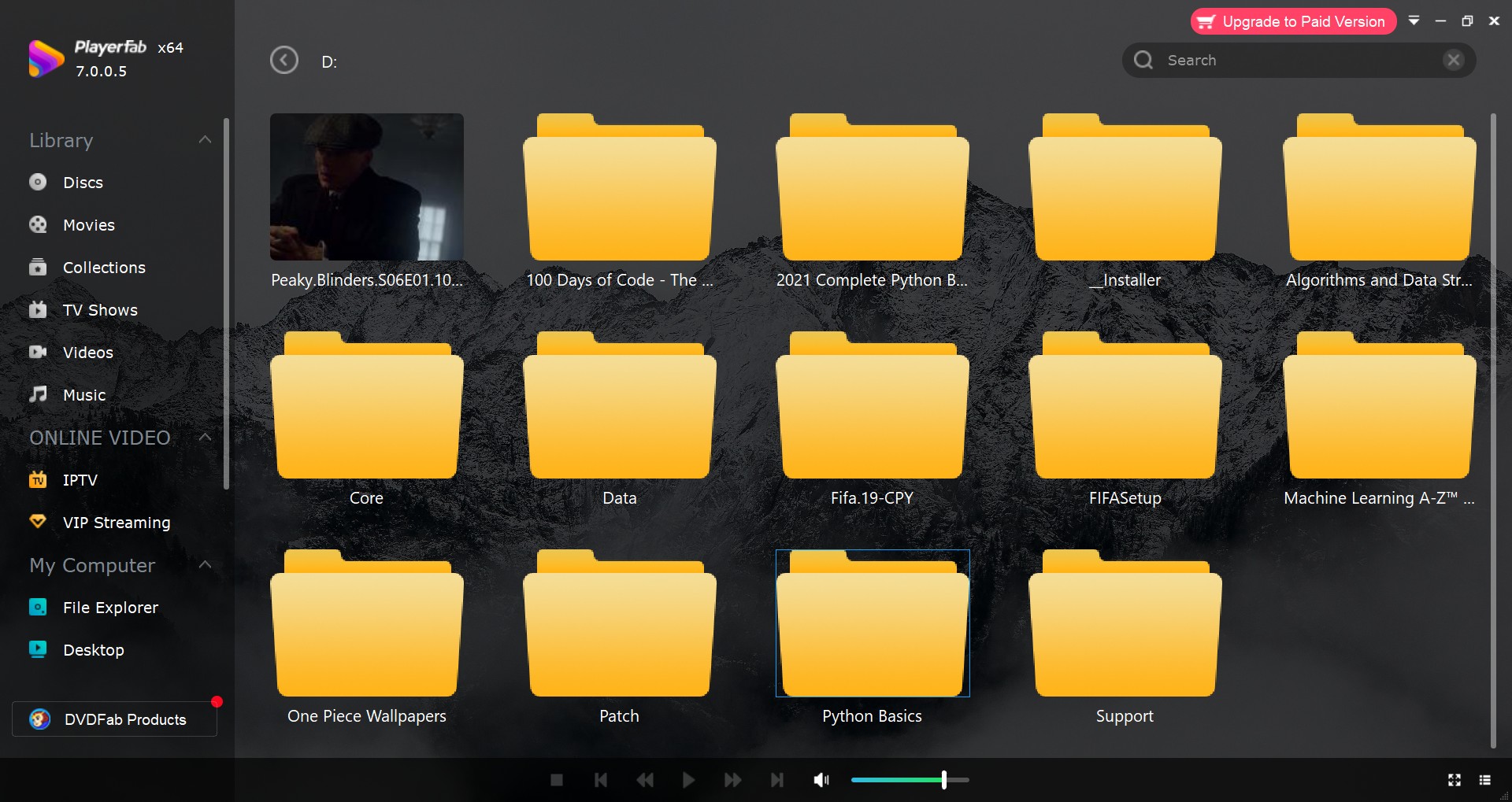
Step 3: Insert & Play a BD Live Blu-ray Disc
- Insert a BD Live-supported Blu-ray disc into your computer’s optical drive.
- Select the disc from the file directory in PlayerFab .
- Ensure your internet connection is active , so BD Live content can be accessed.
- Enjoy exclusive movie extras and interactive features seamlessly.
Other Blu-Ray BD-Live Compatible Media Player Softwares
While PlayerFab Ultra HD Player is one of the best Blu-ray players with BD Live support , there are other great options available:
Leawo Blu-ray Player
The Leawo Blu Ray Player is one of the best alternatives to the PlayerFab Ultra HD player when it comes to playing Blu Ray files. With wide compatibility including Windows 7/8/10/11 and multiple MacOS versions, using the software would not be a problem for a majority of people.

One of the main USPs of using the Leawo Blu Ray Player is that it is completely free-to-use software. You can use the Leawo Blu Ray Player to play your favorite media files without spending a dime. However, it's not like the Leawo Blu Ray Player can only play Blu Ray files. The Leawo Blu Ray player supports multiple formats including DVD, MKV, and more.
CyberLink PowerDVD 20 Ultra
The CyberLink PowerDVD 20 Ultra is a universally-compatible media player software that plays Blu-Ray files, DVD files, video files, and more. The PowerDVD 20 Ultra by CyberLink might be the only media player solution you have been looking for. Not only does the media player help you with video playback, but the software also enhances the audio, which helps in nothing but elevating your overall media experience.
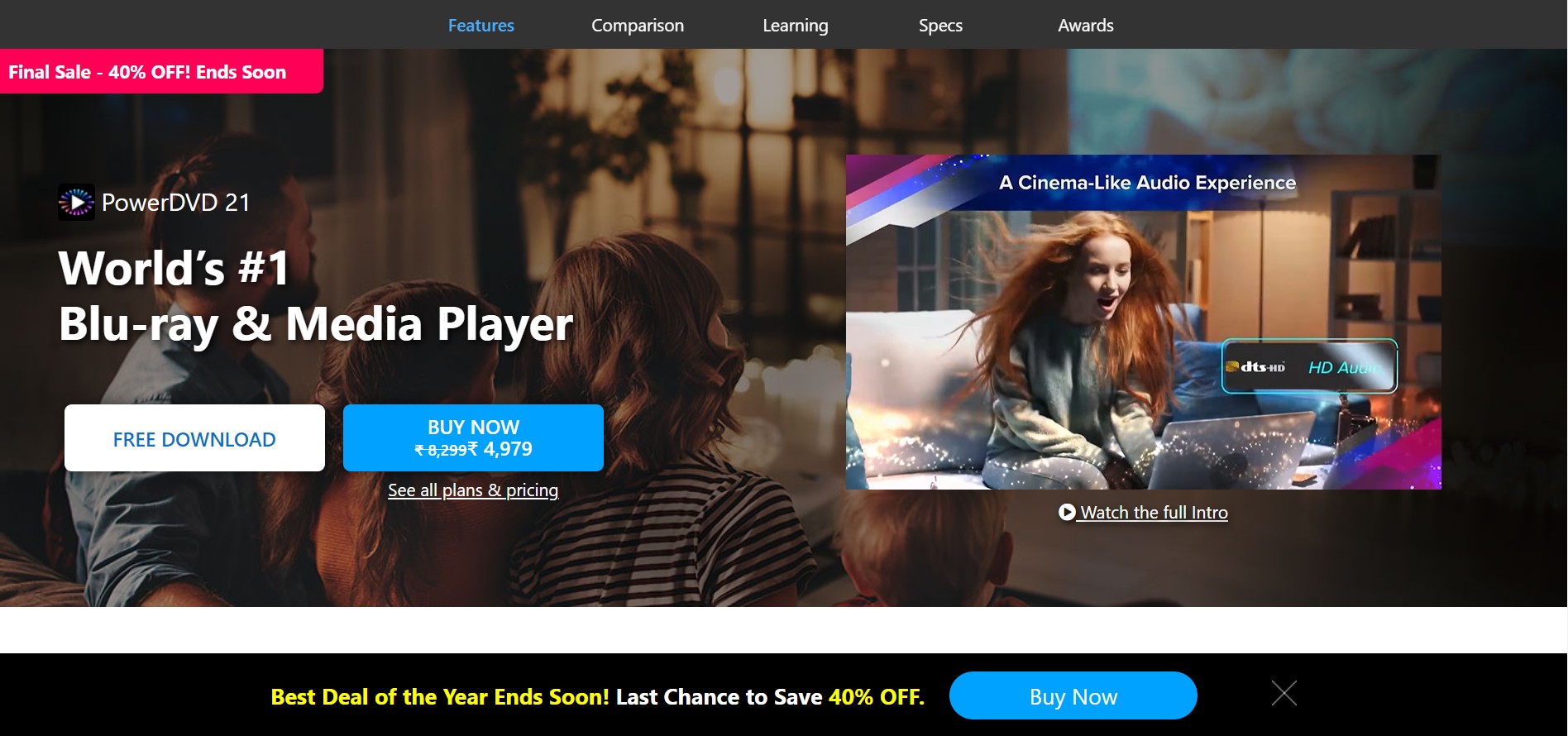
You can throw anything at the CyberLink PowerDVD 20 Ultra including 4K, and 8K media files with support for HDR10. The software works well with Dolby Atmos audio and supports ISO files, Blu Ray files, and more. Overall, it is one of the best softwares for media consumption, and more.
Final Thoughts
Understanding what BD Live is and how it enhances Blu-ray playback allows you to take full advantage of advanced Blu-ray features . Whether you’re looking to access exclusive behind-the-scenes content , download deleted scenes , or participate in interactive movie experiences , BD Live provides a next-level Blu-ray experience .
For the best BD Live playback experience, a reliable Blu-ray player like PlayerFab Ultra HD Player is the perfect solution. With excellent format support, 4K UHD capabilities, and interactive BD Live accessibility , it ensures you enjoy the highest quality Blu-ray entertainment with ease.




