DRM
 MarciaNov 19, 2024
MarciaNov 19, 2024Top 5 Itunes DRM Audio Converter and Music Removal Free Tools 2024
Want to remove DRM from Apple music freely and easily? This post offers you the top 5 Apple music DRM removal free solutions based on a free trial, which helps you to access legally purchased or rented songs from Apple Music and iTunes, download, and play offline on other unauthorized devices.
 NicoleSep 18, 2024
NicoleSep 18, 2024Breaking the Shackles: Top Free DRM Removal Tools in 2025
Are you looking for free DRM removal software to remove DRM from video? This post lists 6 free DRM removal tools and the best DRM remover software applied to remove DRM protection from Apple Music, video and ebooks freely and effortlessly.
 NicoleSep 6, 2024
NicoleSep 6, 2024Top 6 iTunes DRM Removal Tools You Must Know in 2025
Look for the top iTunes DRM removal tools to remove DRM from iTunes movies, videos, music, and audiobooks easily and completely? Here are top 6 iTunes DRM removal software worth your consideration. Read on to take your best pick.
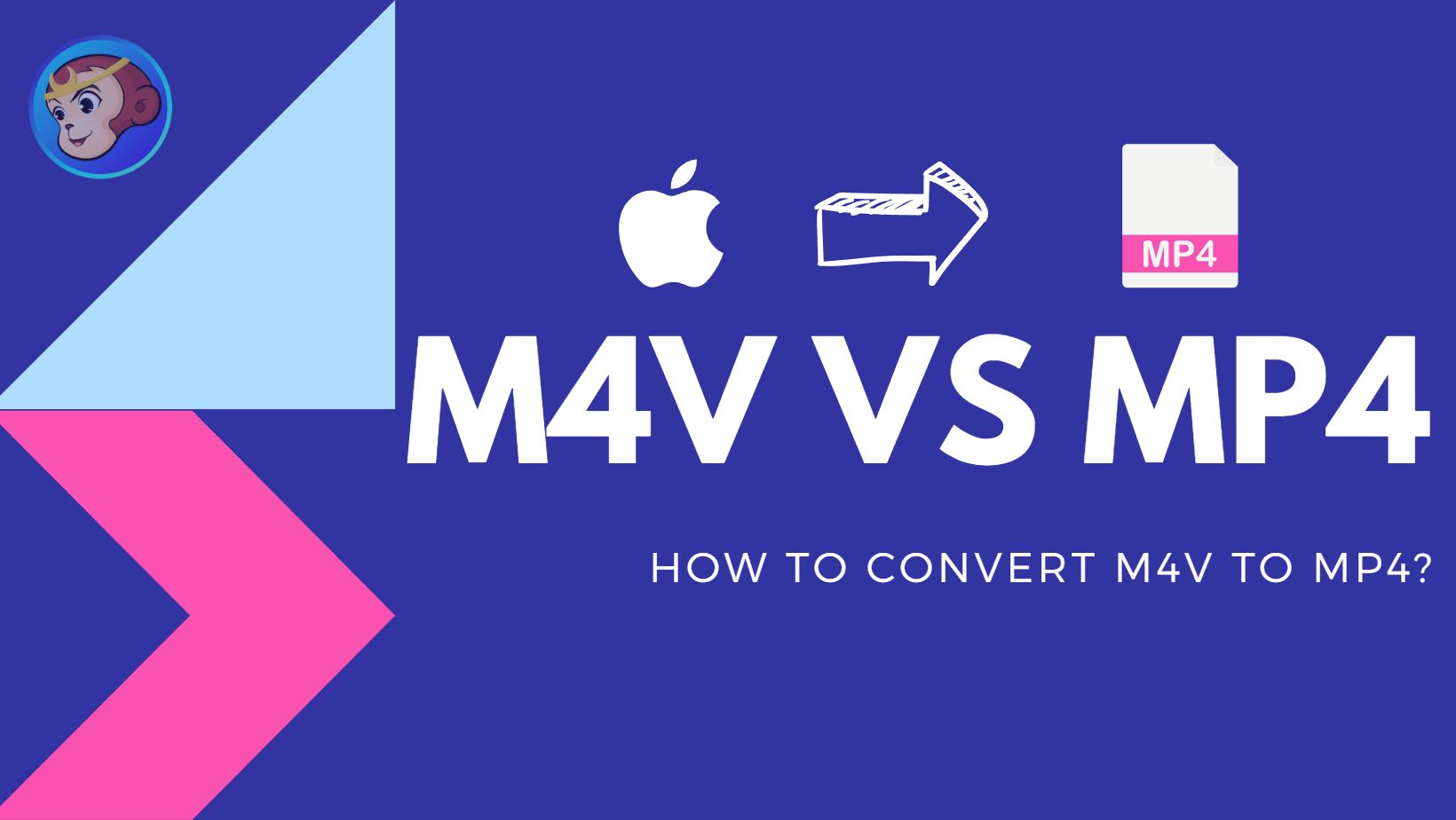 JacobAug 27, 2024
JacobAug 27, 2024What is iTunes M4V and How to Convert it to MP4 2025
Are you wondering why you can’t play and watch the iTunes videos you bought on non-Apple devices? In fact, it’s because the DRM protection on M4V videos. This problem can be solved if you convert iTunes M4V to MP4. Learn about iTunes M4V video format and how to convert it to MP4 with ease in this article.
 NicoleJan 19, 2024
NicoleJan 19, 2024Top 5 Best DRM Removal Mac Free Software 2025
Are you looking for the best DRM converter Mac software to remove iTunes DRM protection? Having a DRM remover free Mac program at hand will enable you to access DRM-free iTunes movies and music for offline play without limit. You have come to the right page. This post lists the top 5 best DRM converters for Mac used to remove DRM from iTunes videos, audiobooks, and Apple Music on Mac easily.
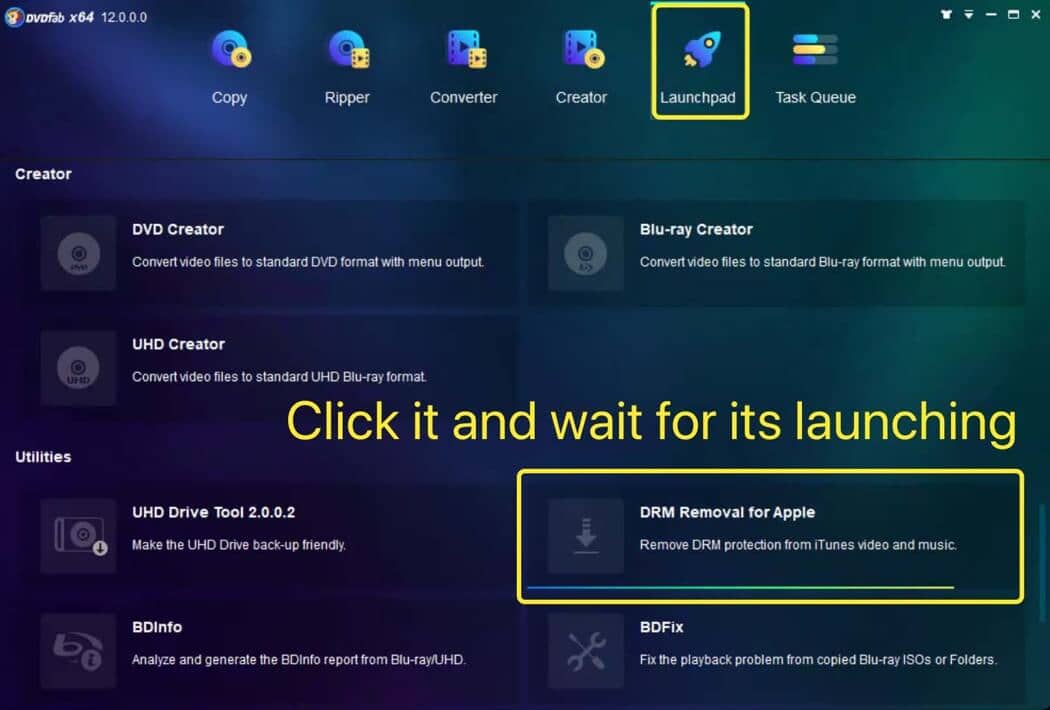 EchoJul 14, 2023
EchoJul 14, 2023How to Convert iTunes M4V to AVI?
Perhaps you’re looking for a way to convert M4V files into the more universally compatible AVI format. If so, you’ve come to the right place! This article aims to clarify these topics in detail, demystifying the technical aspects while providing step-by-step instructions on how to manage and convert your media files effectively
 MarciaJun 5, 2023
MarciaJun 5, 2023What Is iTunes and How Does it Work
What is iTunes? This post helps you understand iTunes, its functioning, and an intelligent way to access copy-protected videos for a limitless period. Check how.
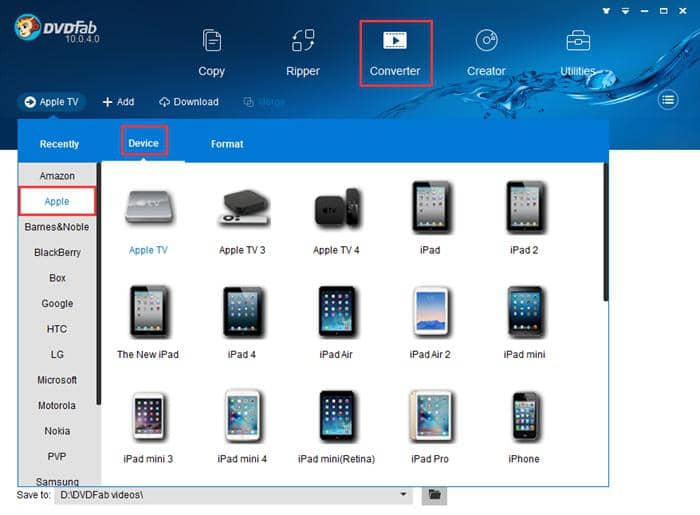 JacobNov 29, 2022
JacobNov 29, 2022Best iTunes Supported Video/Audio formats
You may have already meet the situation that you cannot add your file to iTunes library successfully. So what’s wrong? The reason possibly is that the file format is not supported by iTunes. So what video/audio formats are supported by iTunes? This article will introduce you the formats supported by iTunes and the tools to convert iTunes files for play back as the way you like.
