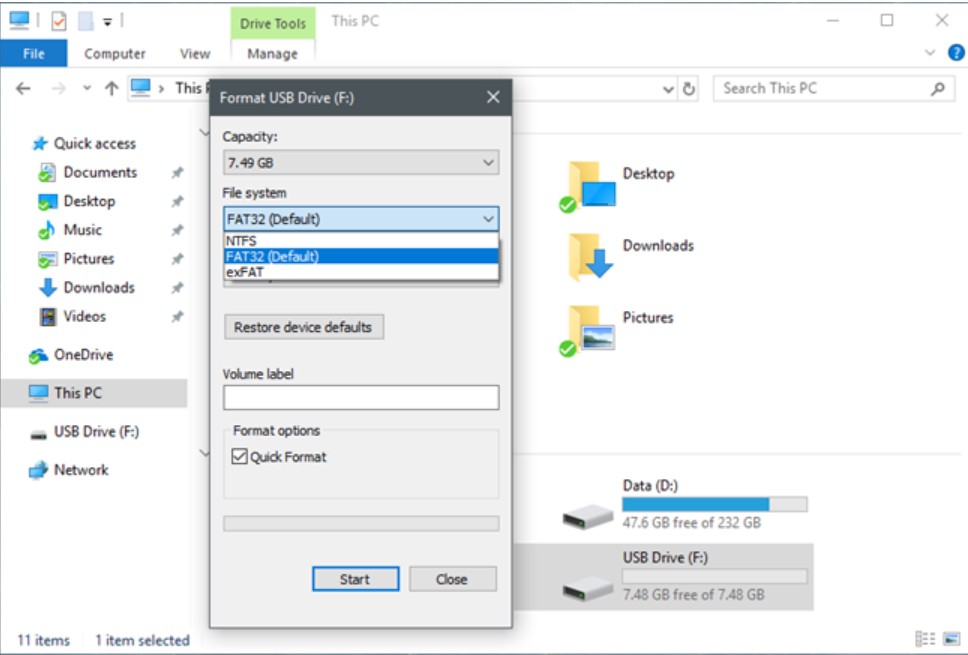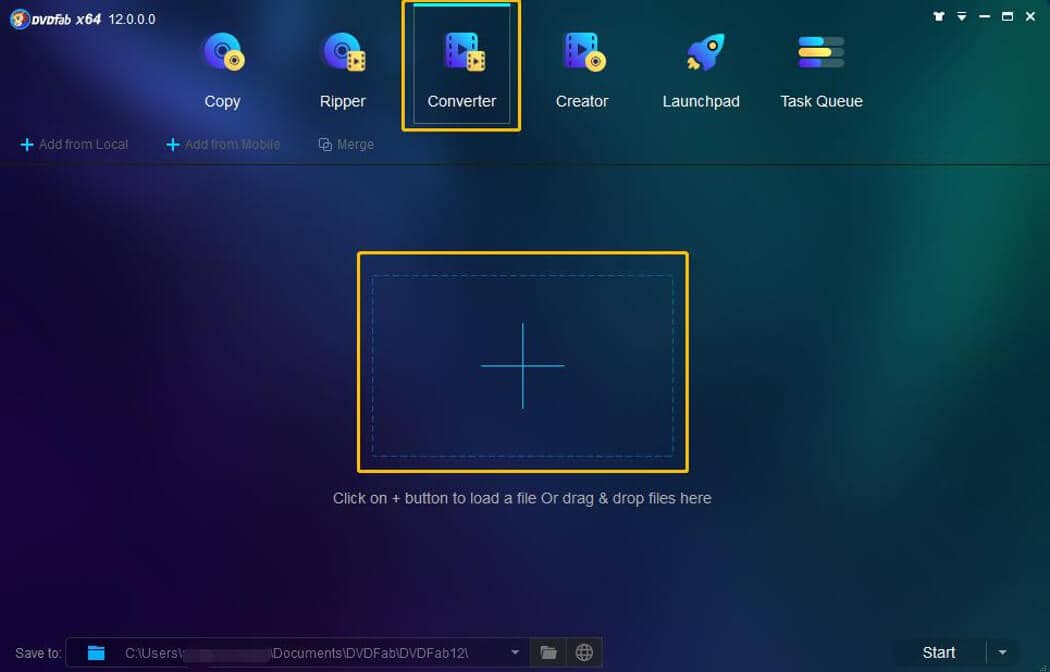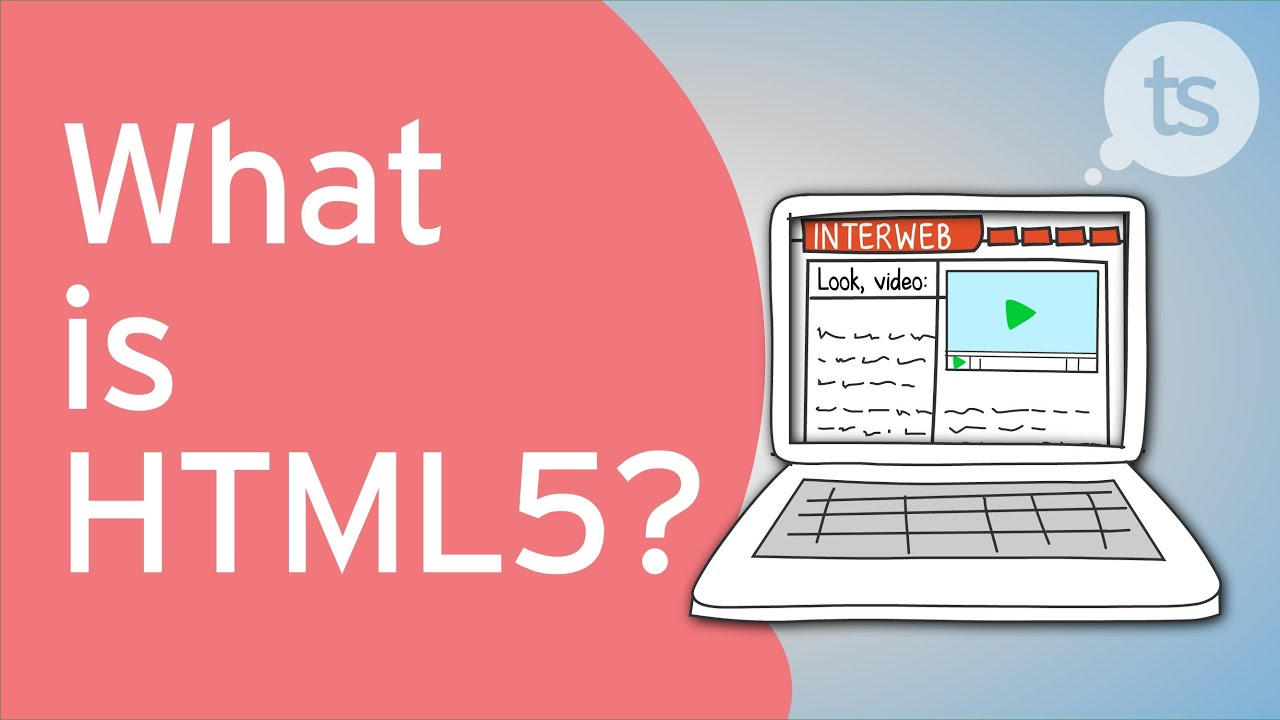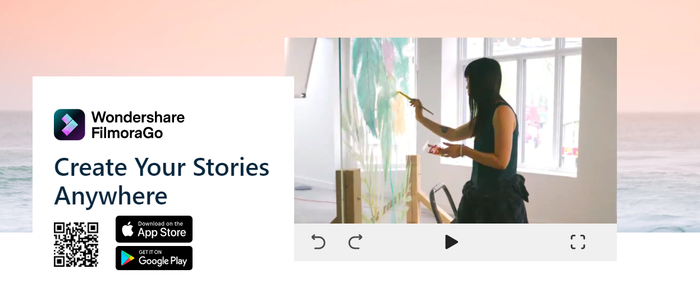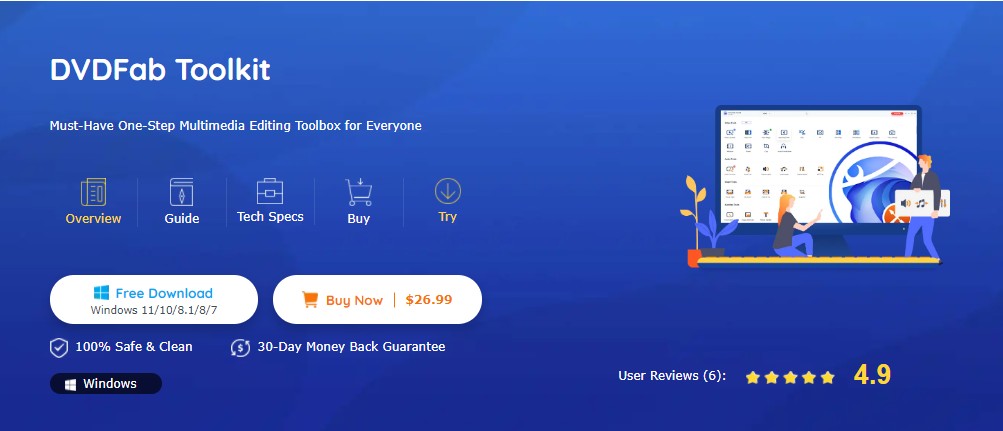The ultimate AI-powered solution for video and audio enhancement. With the latest UniFab V3.0, enjoy intelligent Autopilot workflows and 10 advanced tools that deliver pro-quality results in seconds—effortlessly and efficiently!
Edit Videos
Looking to edit your videos with ease? Explore these articles to learn how to use powerful tools like UniFab for trimming, cropping, adjusting resolution and bitrate, and more. Discover AI-powered features to remove backgrounds, enhance audio, and perfect your edits with ease.
EchoApr 11, 2025
Colorize Your Black and White Videos: with Top AI Tools
Are you ready to learn video colorization? Our comprehensive course has got you covered with top ai video colorizers.
EchoApr 6, 2025
[Tips] 12 Best AI Video Restoration Software to Restore Old Videos
Follow this tips post to speed up your video restoration journey with the right video restoration software. Explore top-rated video enhancers and resurrect your old videos.
EchoApr 3, 2025
How to Deinterlace Video with AI: 5 Best Solutions Tested in 2025
Discover the top 5 AI solutions to deinterlace video effortlessly in 2025! Compare features, pricing, and performance to find the best option for Windows, Mac, and online use. Learn how AI deinterlacing removes interlace artifacts, enhances video clarity, and ensures smooth playback on modern devices.ality, smooth video playback, the traditional interlaced format no longer meets our expectations. This is where Artificial Intelligence (AI) comes into play, revolutionizing the deinterlacing process.
EchoMar 4, 2025
How to Upscale Video to 4K Using AI-Based Tools 2025
Looking for an AI-powered 4K video upscaler to enhance your videos? In this article, we'll guide you through our top picks—UniFab, AVCLabs, Topaz, Adobe, and VideoProc—and show how to upscale 1080p to 4K with each, and provide a visual comparison of their processing results to help you choose the best 4K upscaler.
EchoFeb 24, 2025
Best M2TS Player: Play M2TS Freely and Easily
Blu-ray folder contains many M2TS files. M2TS can store lots of high definition video and audio and could be converted to any other common video format. Here is a detailed introduction.
EchoFeb 24, 2025
Speed Up Video | Android & Desktop Solution
Today, we are going to look at the best solutions to the question how to speed up a video on android and find out the best android apps for you. Next, let’s take a look together!
EchoFeb 24, 2025
Top 5 Best VOB Players for Android
Are you looking for a VOB player for android? Here we will introduce you top 5 best Android VOB players and also show you the method to convert VOB to Android.
EchoFeb 24, 2025
1080P VS 4K: Best AI Video Enhancers
Should you buy a 1080p or 4k TV? Should you buy a 1080p or 4k monitor in your office?This is a question that needs to be considered. But do you know what is 1080p or 4k? what is the difference between 1080p and 4k? What should you do if you want to enjoy a better viewing experience and enhance the video from 1080p to 4k? Today we want to focus on the differences between 1080p and 4k. Besides, a list of enhancers will be presented to help you improve the video quality.
EchoFeb 24, 2025
What is the Best Frame Rate For 4k Video: A Beginner Guide 2025
Every photograph has a frame. The time takes for a series of still photos to appear on the screen, "frame rate" refers to this (frames per second or FPS). These different pictures appear to move when shown sequentially on a screen. In other words, the frame rate refers to the number of individual still images displayed on the screen in a second
EchoFeb 24, 2025
[2025] 5 Best Topaz Video AI Alternative: Free and Paid
This article was intended to introduce Topaz Video AI alternatives and provide detailed product information to help you choose the tool that best fits your needs for addressing video clarity issues. However, if you want a complete package, you can choose Unifab All-in-One without a second thought. Its GPU-accelerated AI technology helps deliver enhanced results with no effort.
EchoFeb 20, 2025
How to Use UniFab Video Upscaler AI (Formerly DVDFab Enlarger AI) 2025
DVDFab Enlarger AI, part of the DVDFab series product lineup, has become a preferred choice for millions of users. In October 2023, DVDFab Enlarger AI underwent a significant upgrade and was rebranded as UniFab Video Upscaler AI.
EchoFeb 7, 2025
5 Best Video Enhancement Software to Upscale Video Quality in 2025
How to enhance video quality? Use the best ai video enhancer software for a stunning new look. Check out our full tutorial on top AI video enhancers, and read our reviews to find the perfect tool.
DianaJan 16, 2025
How VLC Trim Video: Know in Detail 2025
VLC is a popular open-source media player and streaming platform. Our blog will detailed the VLC trim function and tell you how VLC trim video on Windows and Mac.
EchoJan 6, 2025
Enhancer for YouTube Chrome/FireFox/Safari/Opera and Others
Add Enhancer for YouTube to Chrome, FireFox, Safari, Opera or other browsers, and you will get an enhanced YouTube watching experience. In this article, I will tell you “what is Enhancer for YouTube”, “how to use Enhancer for YouTube” and other “adds-on similar to Enhancer for YouTube”.
EchoJan 6, 2025
[Guide] How to Upscale & Get 4K Anime | 2025 Update
Learn the easy process of upscaling your favourite Anime to 4K for an immersive viewing experience. Don’t miss out on this opportunity to enhance your loved anime!
EchoJan 6, 2025
Best 5 AI Frame Interpolation Software 2025 Update
Frame interpolation enhances video smoothness and realism by adding intermediate frames. AI software simplifies this process, allowing for improved video quality and a more seamless viewing experience.
EchoJan 3, 2025
AVCLabs Video Enhancer AI Review: Is It Worth Purchasing?
Let's discover the software AVCLabs Video Enhancer AI about its features and limits. Gain access to what is AVCLabs Video Enhancer and its best alternatives.
EchoDec 31, 2024
15 Best Video Enhancers to Increase Video Quality | 2025 Update
Looking for a feasible AI video enhancer software? Discover the top-rated video enhancer software through real user experiences. Our detailed guide and handpicked list will help you make an informed choice.
EchoDec 27, 2024
3 Methods of How to Enhance audio in a Video/TV Shows/Recordings
When poor quality noisy audio forces you to quit streaming your favorite video, you need to know how to enhance the audio in a video with the most advanced audio enhancer.
EchoOct 16, 2024
10 Best AI Video Upscaling Softwares to Enhance Video Quality
Looking for a suitable AI video upscaling software to upgrade your low-resolution or old videos? Explore our top recommendations for both free and paid AI upscalers to enhance your video quality effectively.
EchoOct 13, 2024
Best 7 AI Video Denoiser of 2025
Looking for video denoiser software? Check out our unbiased reviews of the best video noise reduction software powered by AI to denoise video to get the crisp video quality you desire.
EchoSep 29, 2024
[Review] How to Upscale Videos Using Topaz Video Enhance AI
This post will introduce you to Topaz Video AI, a perfect tool that makes video enhancement incredibly easy. We will also discuss its features, pros and cons, as well as the best alternative, UniFab Video Enhancer AI.
EchoSep 29, 2024
Expert Review: Remini Video Enhancer 2025 | Pros and Cons
Thinking of using Remini Video Enhancer? Compare it to other tools in the market by reading our detailed comparison. Click to know more.
EchoSep 29, 2024
HitPaw Video Enhancer Review: Best Option for Video Upscaling?
HitPaw Video Enhancer AI enhances low-quality videos into high-quality videos. But is it the best software? Stay with us as we delve into this detailed review to find out.
EchoSep 29, 2024
How to Improve DVD Resolution With UniFab (DVDFab) Video Upscaler AI
Amongst a range of software, UniFab (previously named DVDFab Video Upscaler AI) is an AI tool for video quality-enhancing and increasing resolution along with correcting discoloration. It provides free trial with full function. Uploading a video automatically detects the requirements and enhances the video quality. This high-definition oftware also allows you to customize settings as per your own requirements.
EchoSep 29, 2024
Best 3 AI Color Grading Tools 2025 without Watermark
Discover the future of post-production with our Best 5 AI Color Grading Tools of 2025 compilation. Each AI color correction solution provides unique features tailored to professional colorists, video editors, and content creators who aspire to achieve cinematic quality and consistency across their work. Try UniFab, Adobe color grading and Davinci to make your videos images clean and clear.
EchoSep 29, 2024
How to Upscale 1080p to 4K Using AI 2025
Wondering how to upscale your 1080p videos into sharp 4K? This guide unveils the powerful software UniFab Upscaler AI to smoothly upscale your videos from 1080p to 4K.
EchoSep 11, 2024
[Review] Get Insights about UniFab Video Upscaler AI: Good or Not?
Get an inside look at the user experience of UniFab Video Upscaler AI. Hear firsthand accounts from users to help you determine its worth.
EchoSep 11, 2024
Guide: A Deeper Insight into Best AI Audio Enhancers 2025
In this post, we'll guide you to our comprehensive reviews of top AI audio enhancers and get value for your money. Get a glimpse of AI auduio enhancers, and learn how to enhance audio in a video.
EchoSep 11, 2024
Get HDR Video by Improving Video Contrast & Color & Brightness
Are you wondering how to make hdr videos? Don't worry, this guide will present to you some of our top picks about AI hdr video software presently. We will talk in detail about their features, hardware requirements, pros, cons, and how to get HDR videos using them.
EchoAug 27, 2024
Best Video Merge App to Combine Videos
Best Video Merge App To Combine Videos: This article gives you an overview and comparison of top 8 video merging apps for PC and online editing with detailed review of Video Editor. Although, most apps work the same, but additional features creates the whole difference in performance.
EchoAug 27, 2024
How to Speed up a Video on Tiktok with 3 Best Ways
Fast-motion videos are very popular on TikTok these days. They are attractive and fun. While it’s not so hard to speed up your own videos, doing the same for TikTok uploads can be a little more challenging. So, this article will provide you 3 best ways to speed up videos on TikTok quickly and easily.
EchoJul 22, 2024
Increase Video Resolution with Video Quality Enhancer
Increase video resolution and enhance video quality with the best ai video enhancer. Change video resolution online or increase video resolution offlline. No matter your video is in 720 resolution or 360 resolution, there is a way to convert video to 1080p or higher. Read this post and learn how to increase video resolution free without losing quality.
EchoMay 10, 2024
Upscale YouTube to Mp4HD with YouTube to HD Mp4 Downloader & Converter
If you want to enjoy your favorite YouTube video on your desired device without any restriction & dependency on HD quality, try the most practical YouTube to Mp4HD converter with its best functions & simple steps.
EchoMay 10, 2024
7 Best Video Sharpener to Sharpen Video for Optimal Quality 2025
Discover the top 7 video sharpeners of 2025 to enhance your footage with crystal-clear quality. Whether you need to sharpen a video for professional use or personal sharing, our guide covers state-of-the-art AI video sharpeners and classic tools to help you achieve optimal video sharpness.
EchoMay 10, 2024
Best Upscaling DVD Player vs. Video Upsclaing Solution
Amongst a wide range of options, finding the best upscaling DVD player along with the right TV to support UHD playback is important. It can cost you additional bucks. Using alternative ways likeUniFab Video Upscaler AI to upscale your DVDs is a more cost-effective way, eliminating formats and compatibility issues.
EchoMay 9, 2024
Top 10 AI Movies on Netflix 2025 and How to Watch in 4K
When artificial intelligence has transformed your life, it's time to explore AI's impact and evolution in your digital entertainment world with the best AI movies on Netflix.
EchoMay 9, 2024
[Guide] How to Adjust Poor TikTok Video Quality Settings
Are your TikTok videos blurry or glitchy? Are you one of the users asking questions such as why are my TikToks blurry? Sometimes, TikTok changes the quality of your videos that you upload automatically. This article talks about the best TikTok video quality settings, so that you can create and publish high-quality videos on TikTok easily. Read below to know more.
EchoMar 30, 2024
A Detailed VideoProc Converter Review: Is VideoProc Safe and Worth It
Is VideoProc safe? Is VideoProc free? Does VideoProc have watermark? This detailed review of VideoProc Converter will answer all these questions and more.
EchoMar 30, 2024
10 Best Video Collage Apps for Android & iOS: Compatibilities & Possibilities
To make your video more appealing, unique & relatable to your target audience, try the top 10 video collage apps with their best potential & possibilities.
EchoMar 12, 2024
Explore the Top Professional Video Stabilizers Reviewed 2025
In this article, we would recommend you the best video stabilizer software and free video stabilizers and provide you with a quick review, so as you can decide which to choose in accordance with you actual needs and save some time to do the task of deshaking jerky video for a smooth playback.
EchoMar 12, 2024
How to Flip a Video on Android Free & Easily
Do you want to know how to flip a video on Android when you take reverse shots? Flipping a video is necessary when your video footage is upside-down. In this post, we will discuss how to flip videos via different video flipping apps. Read on to take your best pick.
EchoMar 12, 2024
Best Solutions on How to Brighten a Video on Computer & Mobile
Have you ever asked yourself of how to brighten a video. Brightening videos doesn't only mean to lighten up a video but also to change its color, contrast, saturation, and add different effects. Many people regard it as a hard thing to be achieved. But fortunately, with the advancement of technologies, many tools are designed to show you how to brighten a video. And in this article, we will take you through some tools to be used to brighten videos on your computer and mobile.
EchoMar 12, 2024
Best Places to Download Free Sound Effects for Video Editing
This article mainly includes two parts: best places to download free sound effects for video editing and top music video editors. If you are interested, pleased dive in to know more.
EchoMar 12, 2024
Rotate Video [Windows Media Player, VLC, etc. Included]
Can you rotate a video in Windows? Are you still concerned about the upside-down videos in your camera, iPhone or computer? It’s time to let it go! There are numerous solutions to how to rotate a video in Windows 10/8/7, in spite of any video format including but not limited to MP4. You can rotate video Windows in batches without quality loss using the best video editor in this post.
EchoMar 12, 2024
Video Color Correction in Video Editing [You Must Know]
Color correction especially for videos is very easy with the help of video color correction software like Video Editor, Adobe Premiere Pro CC, Blender and more. Read this article and learn how to make a video brighter with each free video color correction software.
EchoMar 12, 2024
What Zoom in Video Editor You Shall Choose
Are you looking for a zoom in video editor to enlarge certain objects in video to view them at short range? Just like capturing footage with a mobile phone or digital camera, you need to zoom in certain frame to make it clearer and closer in sight. You are in luck! This article aims to enumerate some free video editors with zoom feature and further shows how to zoom in video editor for free and with a breeze. Read on to take your pick.
EchoMar 12, 2024
Mute Video with 12 Audio Removers [Windows/Mac/Online/iPhone/Android]
Find solutions to how to mute a video on Windows/Mac/iPhone/Android and extract audio from video online. There are 12 audio removers introduced, including Video Editor, VSDC, Windows Movie Maker, PowerDirector, Filmora, iMovie, KapWing, Ezgif, Clideo, KineMaster as well as AndroVid. Among such video muters, most appear as a key point with detailed use method, while few are mentioned as an alternative. Choose the best video editing software to mute video and pay more attention to Video Editor, a free tool to remove audio without watermark.
EchoMar 12, 2024
Top 5 Best Video Cutter Available Right Now
Among all the video cutters discussed below, we recommend you subscribing to the DVDFab Video Convertor Pro, as it is both economical and user-friendly. You can create and edit your inclined video content on it. The simplicity of this application makes it the best video cutter. If you are looking for a free online video cutter, you can turn to other options listed below. Who wouldn’t like to show off their editing skills on the internet, but to succeed, one must have the finest tools. Believe me when I say that no video cutter beats the DVDFab in this game. For more details, read on right now!
EchoMar 12, 2024
Best Free Video Croppers for Desktop and Online
This article will show you some free video cropper software and tools that will make it easy to cut videos. Check out the video croppers below and choose the one that looks best to you.
EchoMar 12, 2024
Top 10 Software Options to Crop Video Instantly
If it is your dream to make your videos interesting and eye-catchy then you may feel the need for good software that can be used for your editing and video crop facility as well then you are at the right place. In this article, we will be assisting you with the answer to the question of how to crop video online or by using the software.
EchoMar 12, 2024
Top 10 Splitter Video Options to Transform Your Videos
For any specific part of a video, we often try to look for a cutting, merging, or even splitting option. However, we do not find these functions easily in one software. This is where a video splitter option comes as a handy solution. With splitter video software, you can even share your prepared videos online on YouTube ad other platforms.
EchoMar 12, 2024
10 Best Free Watermark Creators in 2025
Go on DVD FabVideo Editor watermark creator and add free watermarks to your photos and videos.You can go for the free trial version of the paid subscription of DVD FabVideo Editor watermark creator.
EchoMar 12, 2024
Wondershare Filmora 9 Review and Best Alternative
Are you tired of using Filmora 9 and looking for a new alternative? For those who are not aware of what Wondershare Filmora 9 is, let us make some things clear. It is a video editing tool. Users can easily do the Filmora 9 download process and use the tool. If you want a brief about the tool along with a review and answers to questions related to Filmora 9 watermark, then this is the right place to land. This article will provide details about Filmora 9 and also offer the best alternative for the tool. Read below to know more.
EchoMar 12, 2024
Edit and Trim Mp4 DVDFab Video Editor User Guide
To edit, convert, or trim mp4, having an all-in-one converter saves time and effort. DVDFab offers basic and advanced features in standard and pro versions respectively. With this comprehensive guide from downloading the software to installation, activation, and using different features and tools, you must not worry about your next project.
EchoMar 12, 2024
How to Add Music to Video? Best Solutions Provided
In this article, we have told you how you can use the DVDFab Video Editor application to add music to video files as per your own requirements. We also discussed its main features, and the advantages it offers to its users.
EchoMar 12, 2024
Top 15 Video Joiner Tools That You Can Use in 2025
If you are a regular video editor, then you might have lots of queries about joining video clips online, on portable devices, or on a desktop. In this article, we will to introduce you the top 15 video joiner tools, along with their pros and cons. Read below to know more about the best and free video joiner tools.
EchoMar 12, 2024
4 Easy Easy to Cut Video Online
Video Clips can be sped up, rotated, reversed, or otherwise improved using video editing software. Use Video Editor to edit a video without a watermark. Let's get started with "split video," and then we'll discuss additional techniques to edit video. The ability to clip or reduce the video you have captured is built into nearly every smartphone.
EchoMar 12, 2024
Everything You Need To Know About Cropping an MP4 Video
To remove black bars or other unwanted elements from your video, use a video crop mp4 software. When you want to focus on the most important aspects of the footage and create multiple versions of a video in a variety of different orientations, Motion Crop is a great option. While Windows doesn't come with video cropping options pre-installed, and Mac OS and mobile platforms have limitations, all of the free video mp4 cropping software listed below provides pre-set template sizes for various social media platforms and websites.
EchoMar 12, 2024
Top 5 Best Online Video Cutter Tools to Use in 2025
Do not want to waste time in cutting videos manually? Online video cutter might be the solution. These tools helps in cutting the video without the need to install any third party software. Video cutter online tools can be very handy if you want to cut a video on-the-go and want the end result within no time. Today, we will have a look at some of the best free online video cutter tools that can be handy. Read below to know more.
EchoMar 12, 2024
Know a Detailed Video2X Review: Pros, Cons, and Its Working
Video2X helps upscale your images, videos, and GIFs. But what more? Be in for a comprehensive Video2x review with pros, cons, and usage for complete info.
EchoMar 11, 2024
Top Methods to Expertly Record Discord Streams [2025 Update]
Bring finesse to your Discord streams with the best recorder. Uncover top recording solutions at your fingertips.
EchoFeb 4, 2024
Free video editing software 2025
Among all video editing software, DVDFab Video Converter is the inspiring one offering amazing features. The software offers video conversion up to 1080p/4K/5K/8K and works at a higher pace while maintaining the overall quality. You can also check other software appreciable for their specific features or boosting all in one service.
EchoDec 19, 2023
[Tutorial] How to Effectively Remove Background Noise in Premiere
Learn the step-by-step process for reducing or removing background noise in Premiere Pro. Improve your audio quality now.
EchoSep 9, 2023
Size is No Barrier: Unlocking the Secrets to Uploading Massive Files on FAT32
Unleash your media files from the clutches of max file size for fat32 with DVDFab Video Converter while retaining their pristine quality.
EchoSep 4, 2023
Searching for Twitter Video Tools? Here's What We Recommend!
Twitter video tools help upload a video to Twitter and eliminate issues around the platform's limitations. This post looks at the top 5 Twitter video tools.
NicoleAug 6, 2023
HTML5 Video Not Found: Fix the Error and Keep Watching
It's annoying when you try to play your favorite video, and suddenly the browser gets an HTML5 video not found error. In a lousy mood, you must check how to fix the HTML5 video file not found error. If you tried and failed, read our blog as it will brief you about how you can set the HTML5 video not found the issue and help you continue playing the video.
EchoMar 8, 2023
Bundle of Options for an App that Combines Videos
Quite a several times users are looking for options of merging two or more videos so that they can be posted on their social media accounts or can be shared over mail easily. This requires an efficient app that combines videos and works efficiently with Android, iPhone, and other devices as well. So, here we are with a ready list of a variety of app options that combine videos for use.
EchoMar 8, 2023
Reverse Video Search: All You Need to Know
Have you encountered the term reverse video search in a recent trend? Or have you wondered why some videos come into your search results when you do not enter the keywords? Here lies the answer of what is reverse video search. Reverse video search google is a way to find out the content you know less about. Our today's blog post will highlight video reverse search on the internet. Get ready!
EchoJun 15, 2022
Recommended Solutions on How to Remove Background Noise from Video
Are you fed up with unwanted buzzing sounds of wind added to the video while recording them? Not anymore, as we are here to answer How to remove background noise from video. Along With this, we will also be providing solutions to How to remove background noise from video on iPhone, Android, MAC, Windows, and online. So, you will get a plethora of options to try and use.
 EchoApr 11, 2025
EchoApr 11, 2025![[Tips] 12 Best AI Video Restoration Software to Restore Old Videos](https://c4.dvdfab.cn/upload/resource/video-restoration-mFMD.jpeg) EchoApr 6, 2025
EchoApr 6, 2025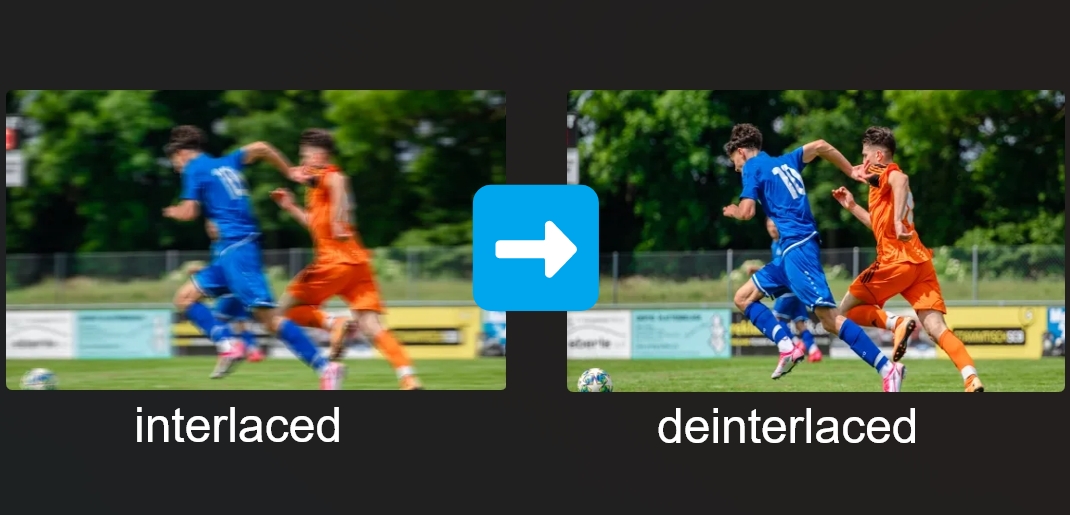 EchoApr 3, 2025
EchoApr 3, 2025 EchoMar 4, 2025
EchoMar 4, 2025 EchoFeb 24, 2025
EchoFeb 24, 2025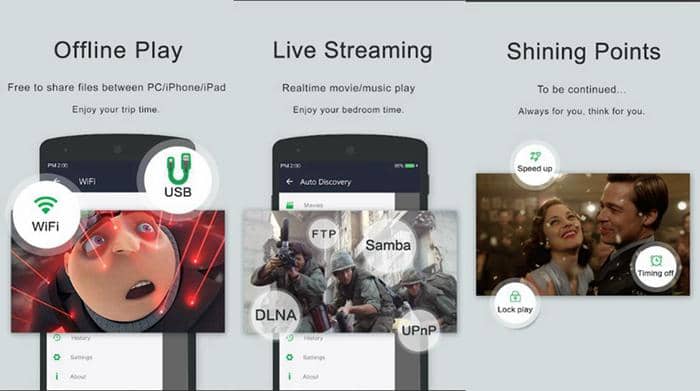 EchoFeb 24, 2025
EchoFeb 24, 2025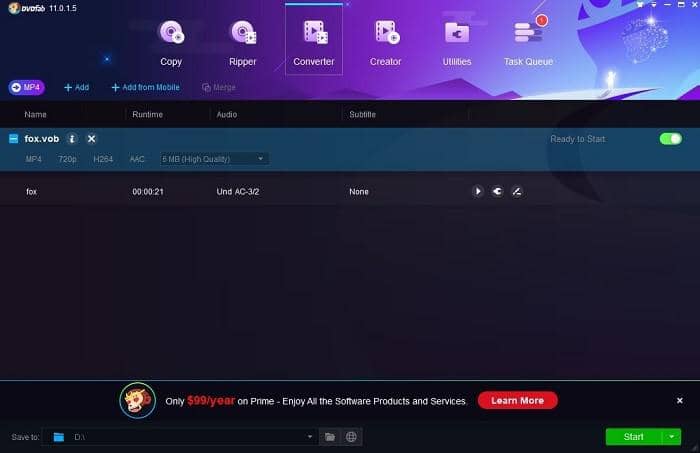 EchoFeb 24, 2025
EchoFeb 24, 2025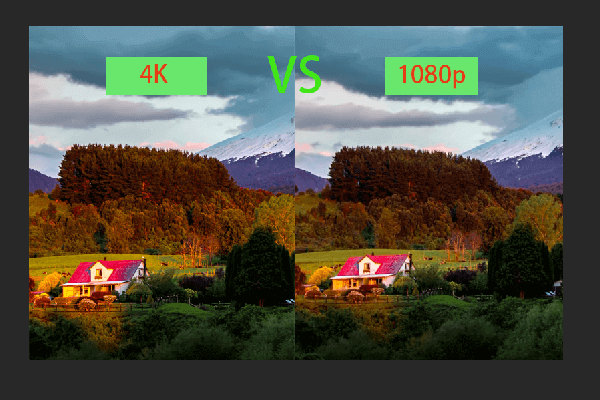 EchoFeb 24, 2025
EchoFeb 24, 2025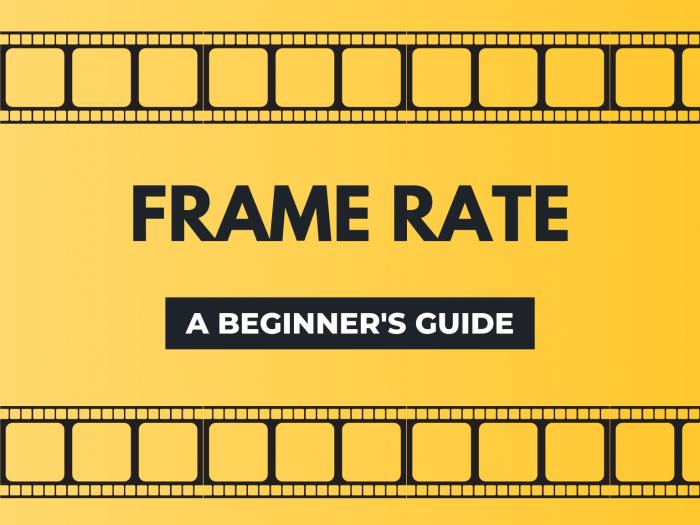 EchoFeb 24, 2025
EchoFeb 24, 2025![[2025] 5 Best Topaz Video AI Alternative: Free and Paid](https://c5.dvdfab.cn/upload/resource/topaz-video-enhance-ai-alternative-Tb4I.jpeg) EchoFeb 24, 2025
EchoFeb 24, 2025 EchoFeb 20, 2025
EchoFeb 20, 2025 EchoFeb 7, 2025
EchoFeb 7, 2025
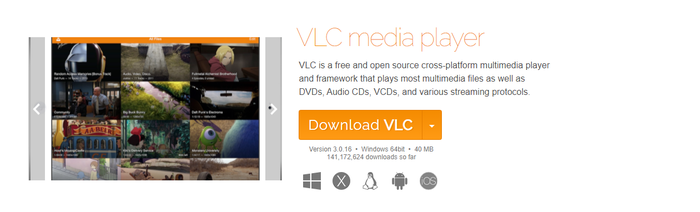

![[Guide] How to Upscale & Get 4K Anime | 2025 Update](https://c4.dvdfab.cn/upload/resource/upscale-to-get-4k-anime-QGsV.jpeg)
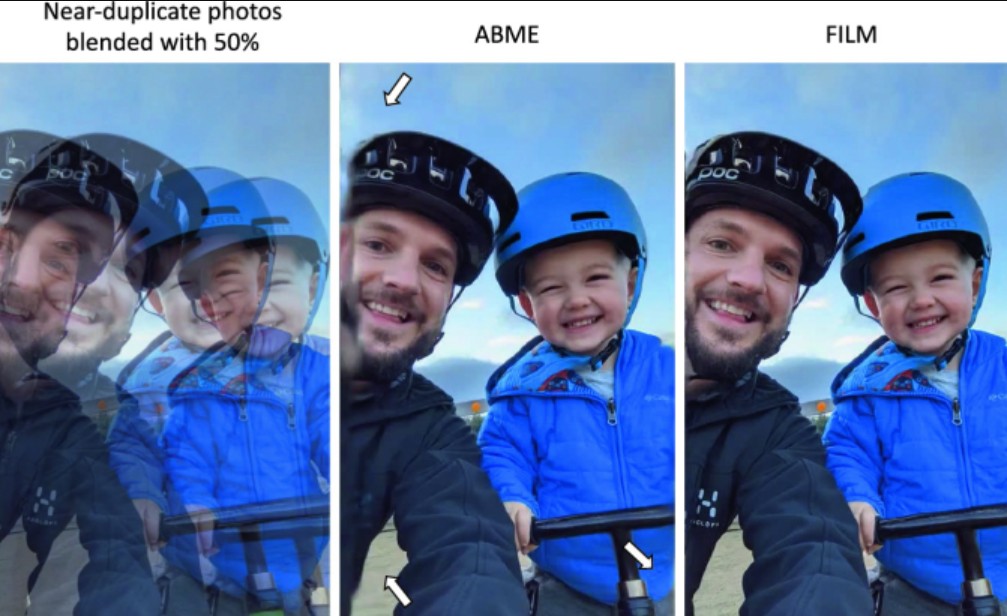
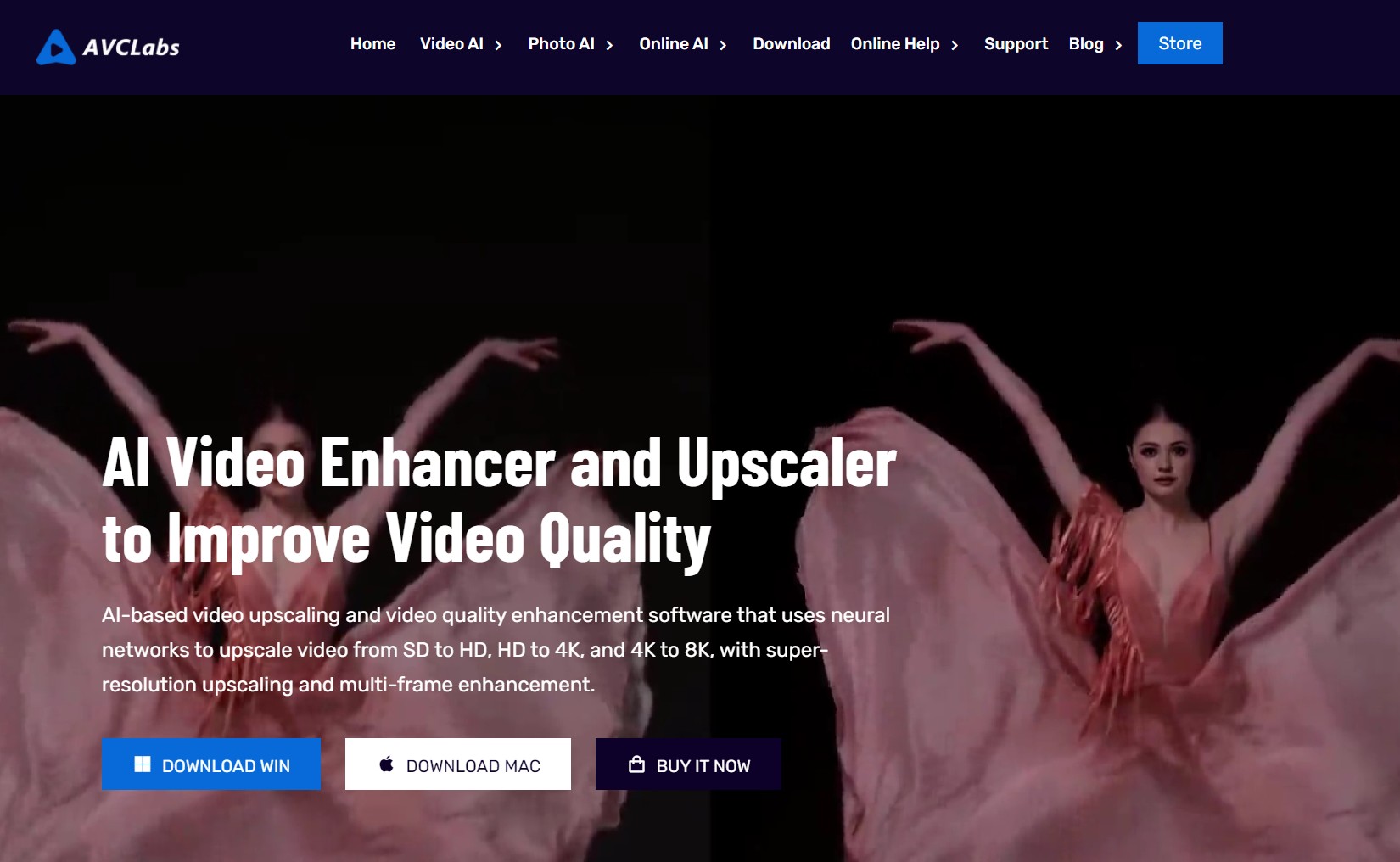

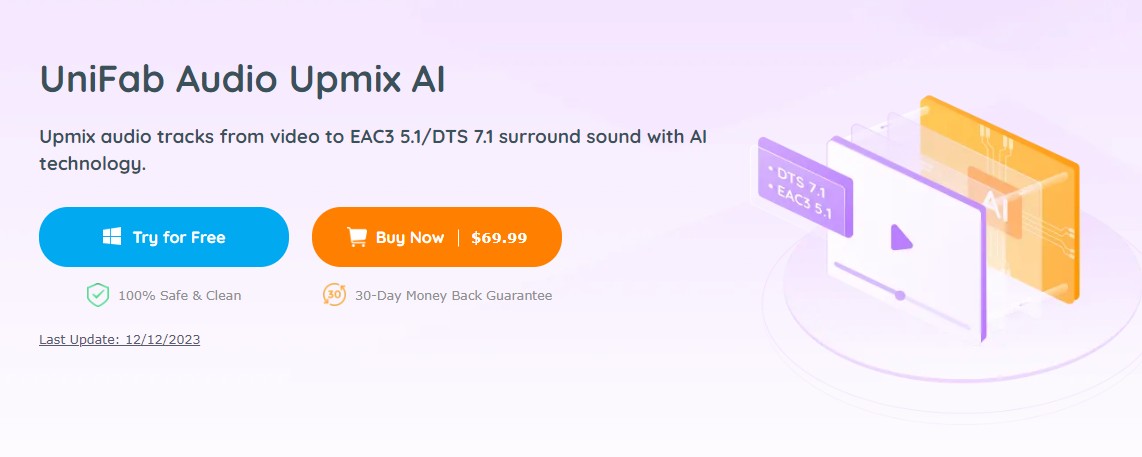

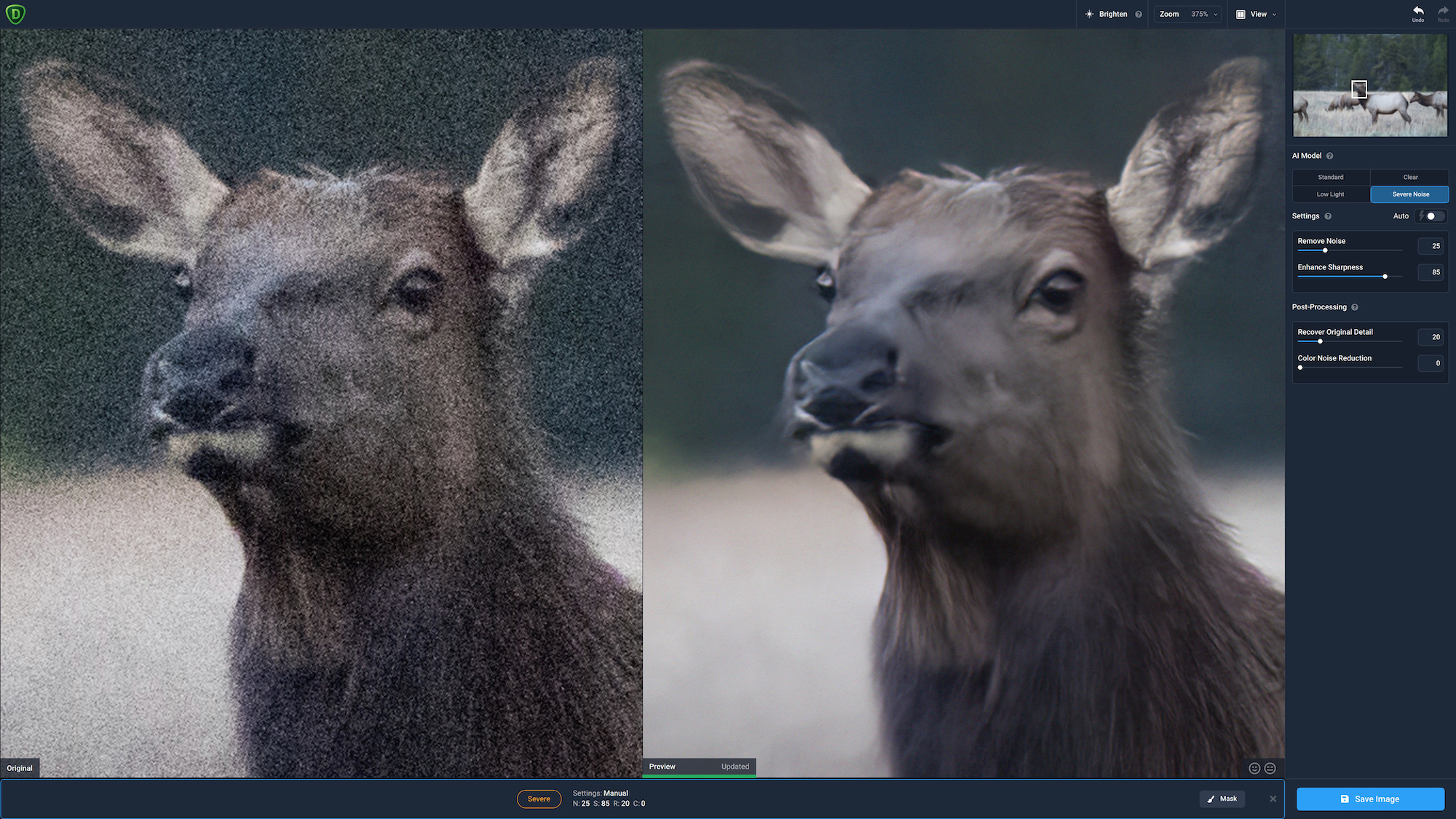
![[Review] How to Upscale Videos Using Topaz Video Enhance AI](https://c1.dvdfab.cn/upload/resource/topaz-video-enhance-ai-nI5e.jpeg)
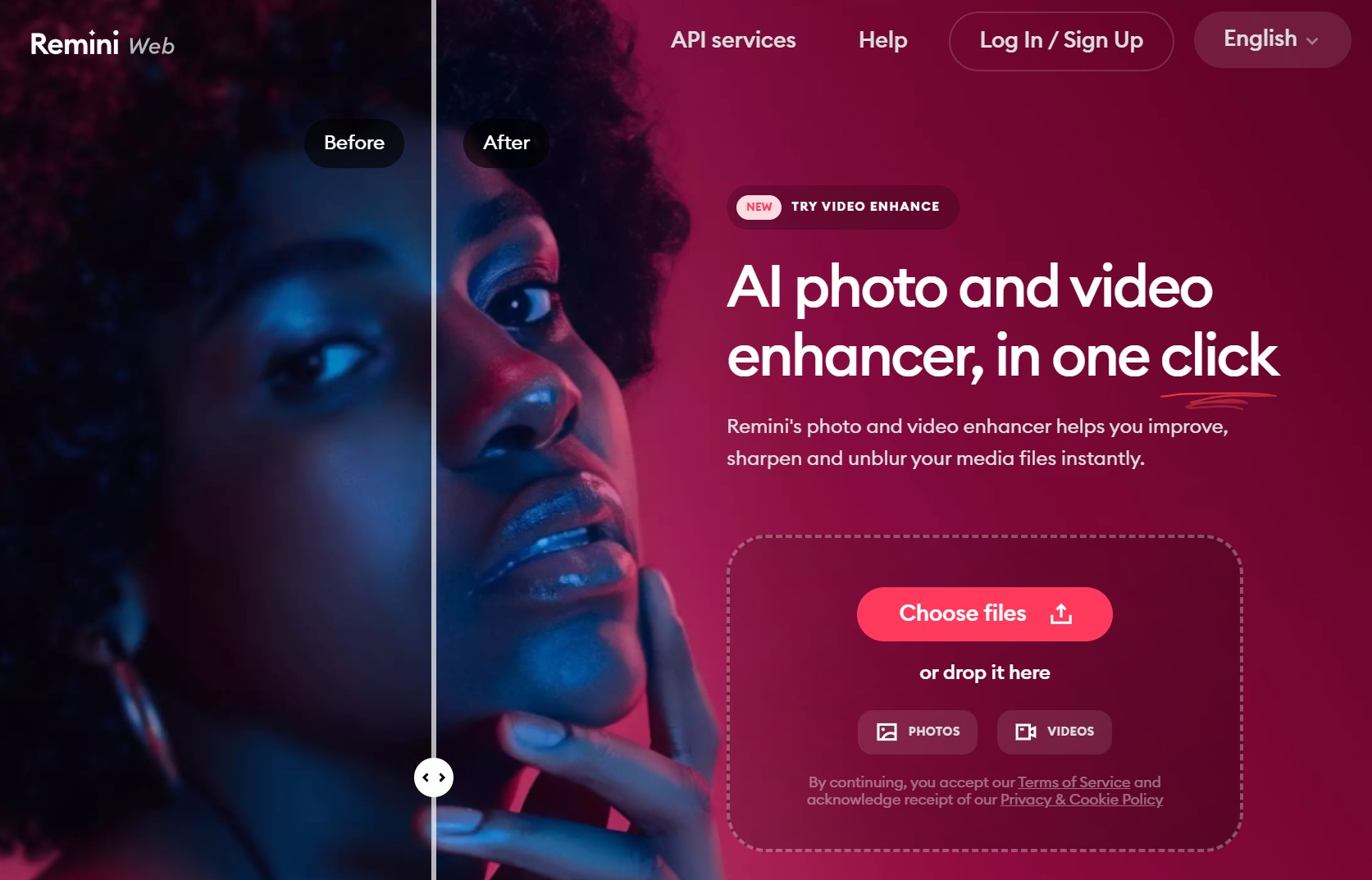



![[Review] Get Insights about UniFab Video Upscaler AI: Good or Not?](https://c4.dvdfab.cn/upload/resource/video-enlarger-review-P3qi.jpeg)
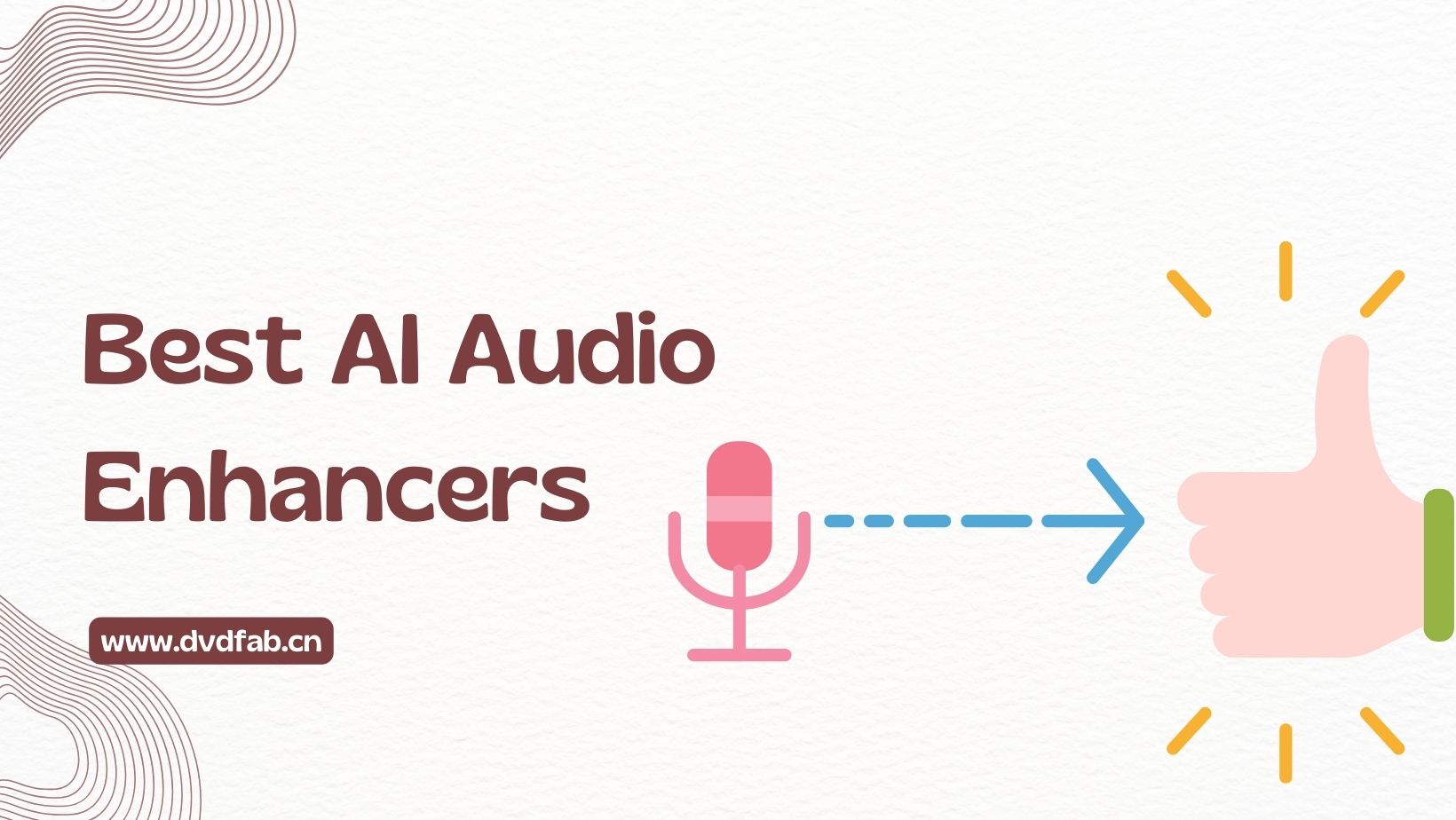
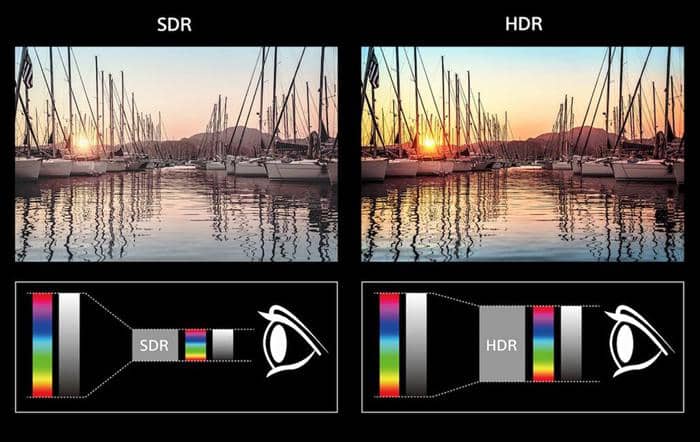
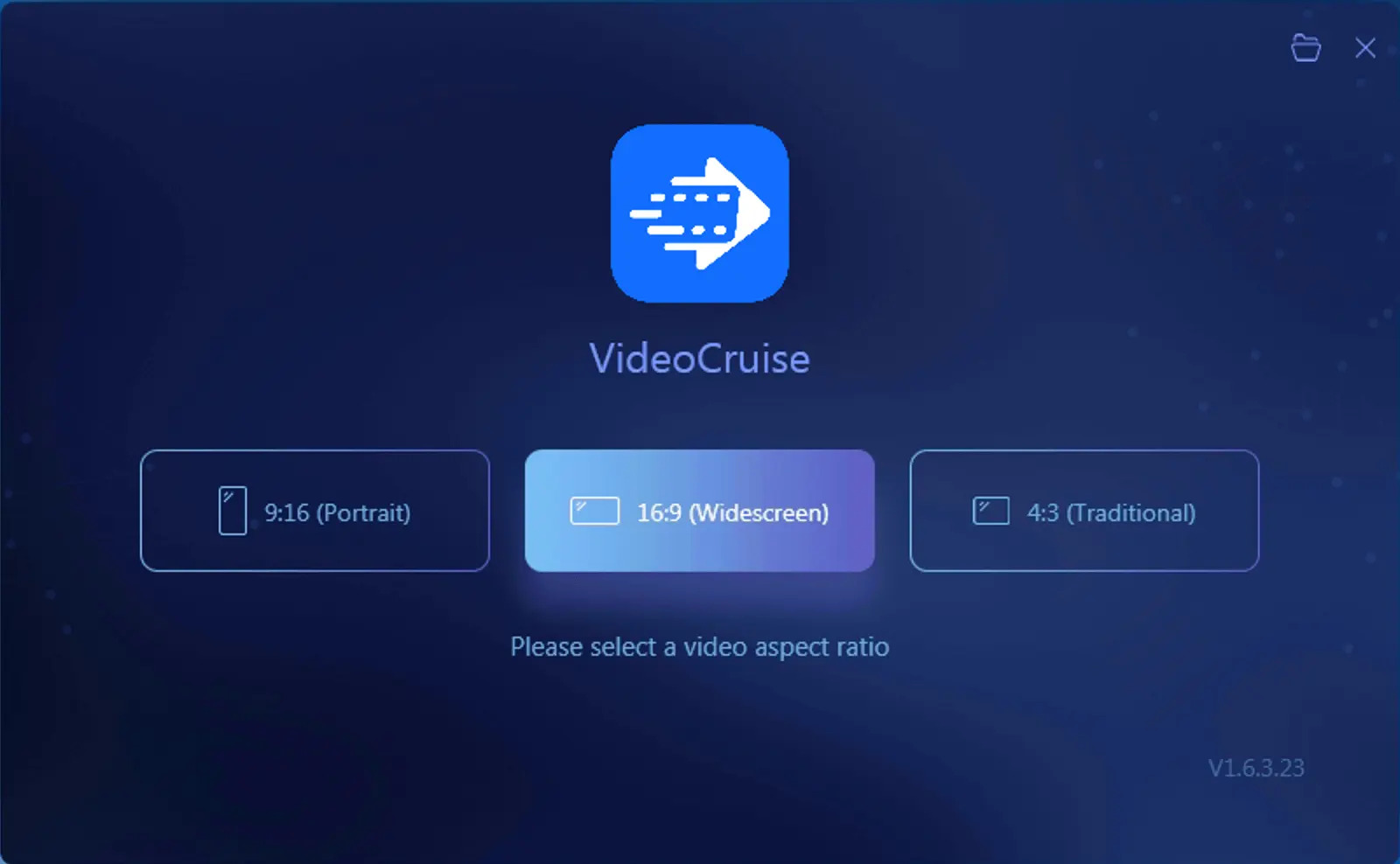

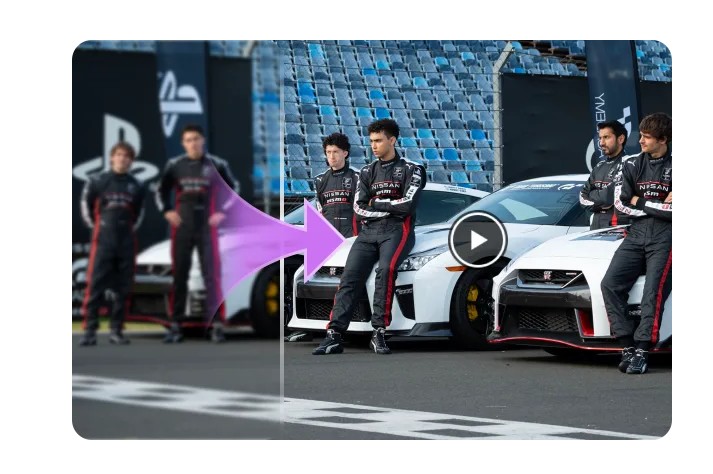



![[Guide] How to Adjust Poor TikTok Video Quality Settings](https://c3.dvdfab.cn/upload/resource/how-to-get-better-quality-on-tiktok-9dDo.jpeg)

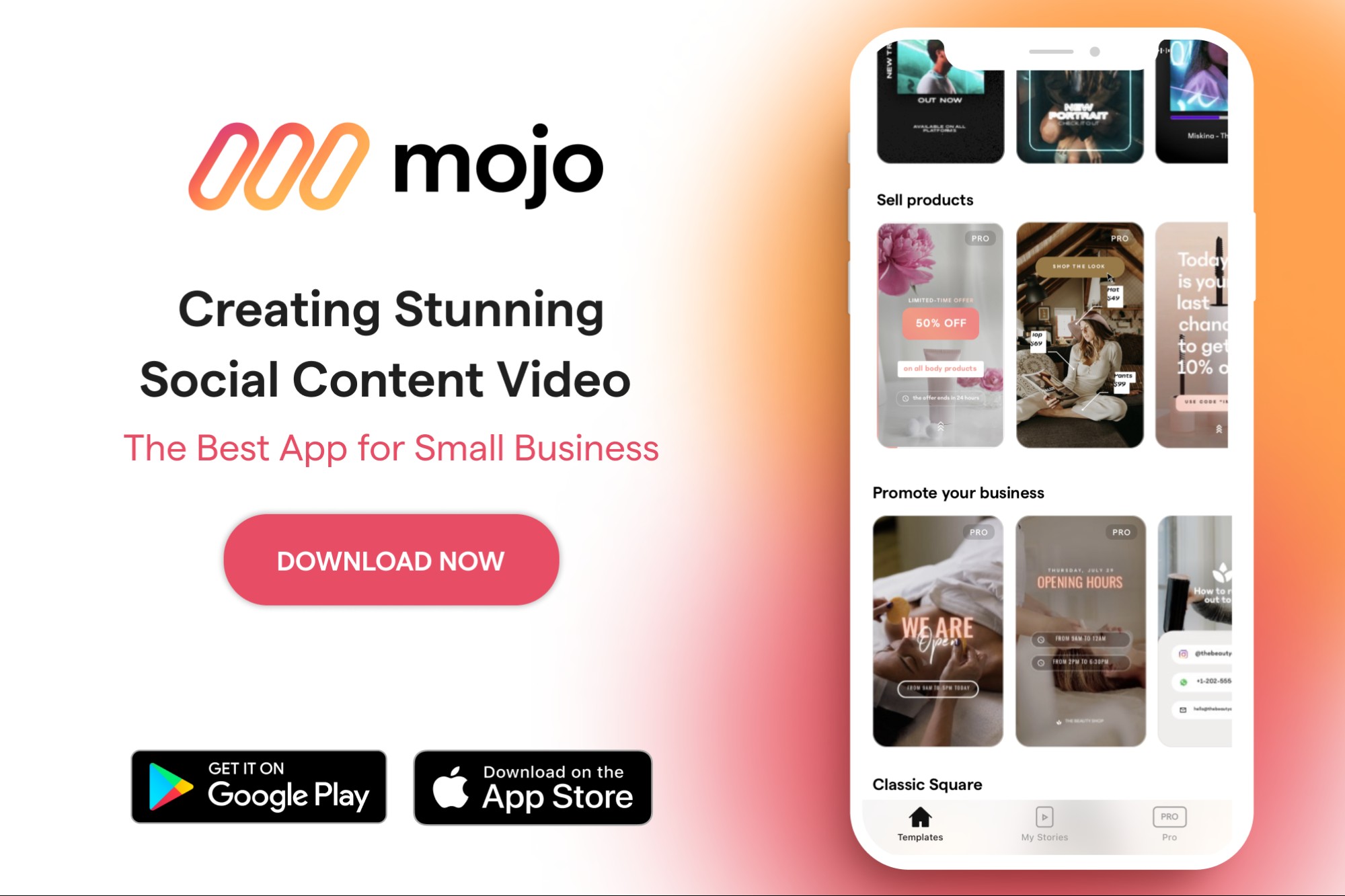

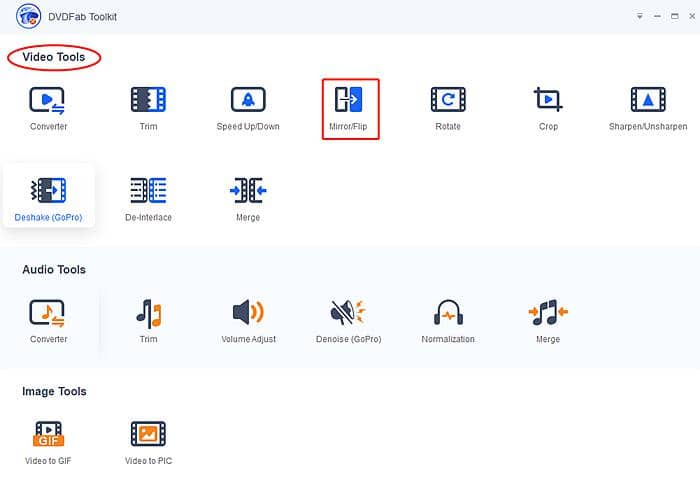


![Rotate Video [Windows Media Player, VLC, etc. Included]](https://c5.dvdfab.cn/upload/resource/how-to-rotate-a-video-in-windows-0-jpeg.jpeg)
![Video Color Correction in Video Editing [You Must Know]](https://c5.dvdfab.cn/upload/resource/color-correction-13-jpeg.jpeg)

![Mute Video with 12 Audio Removers [Windows/Mac/Online/iPhone/Android]](https://c4.dvdfab.cn/upload/resource/mute-video-0-jpeg.jpeg)

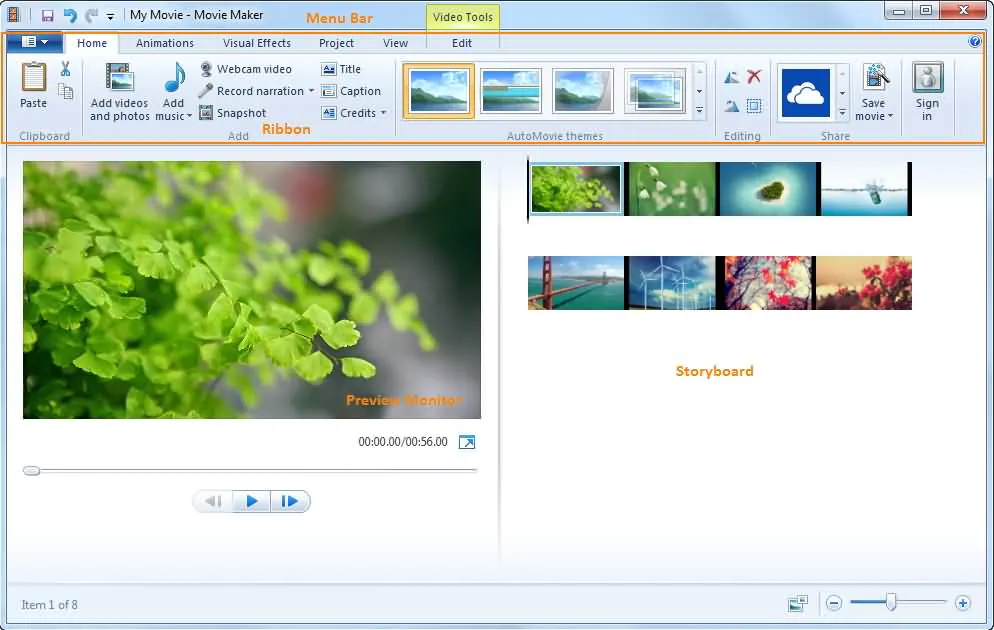
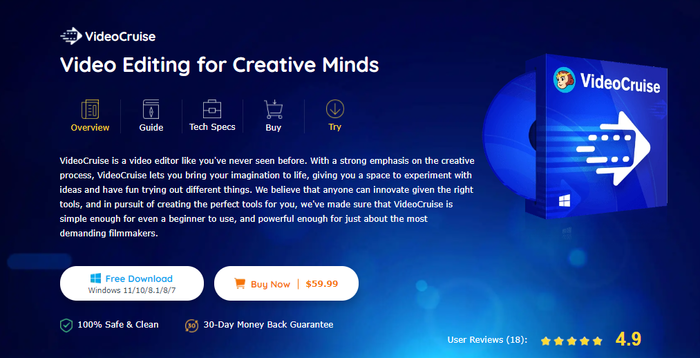
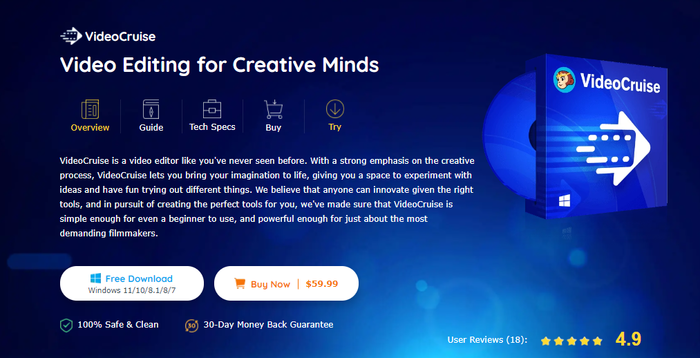

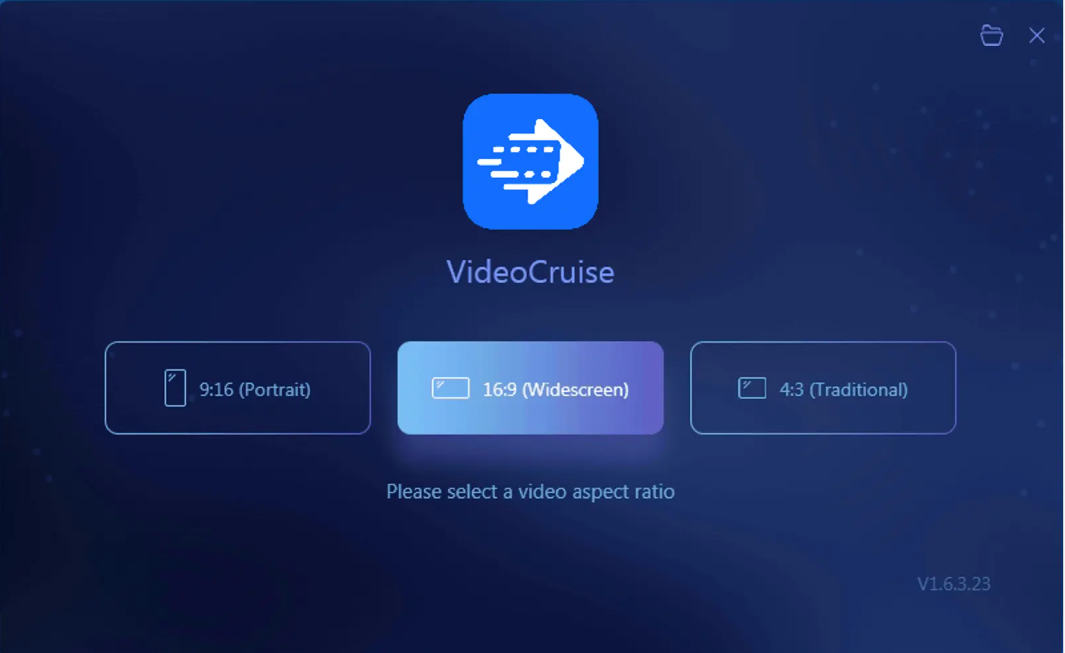
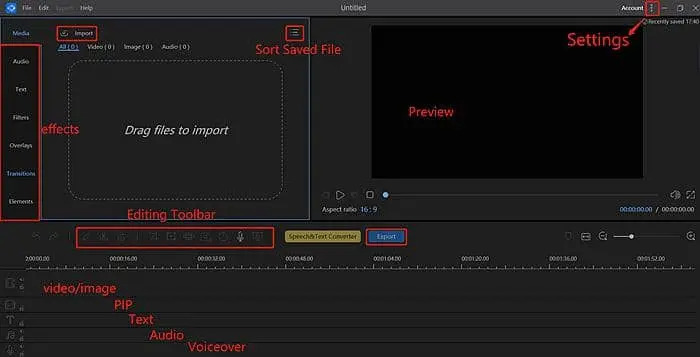

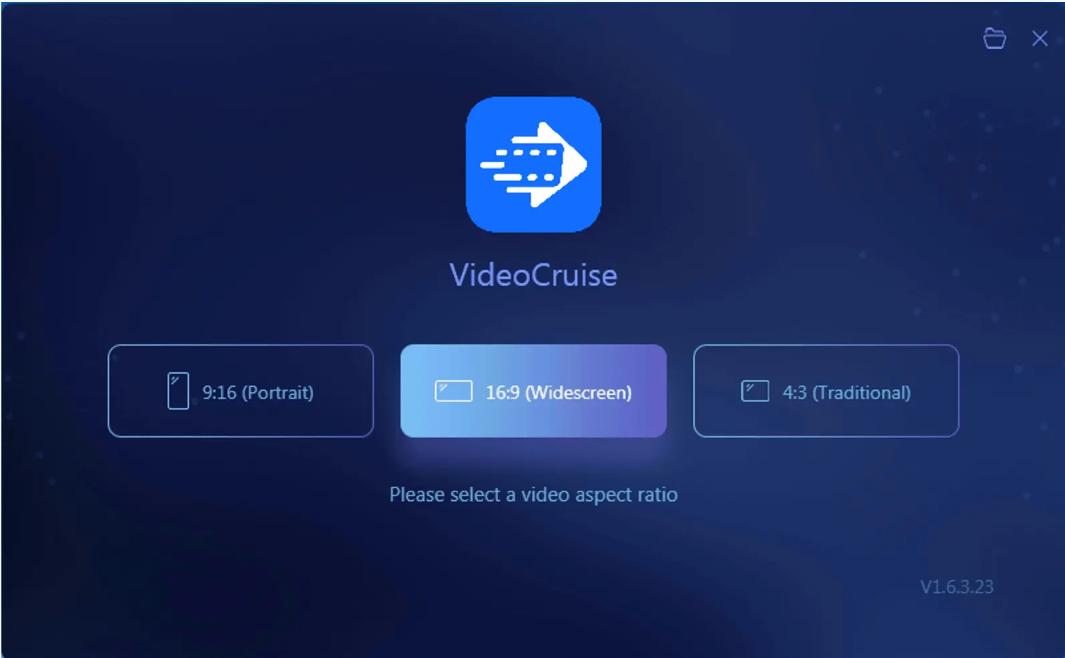
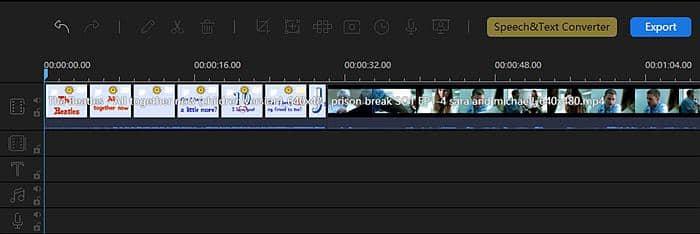

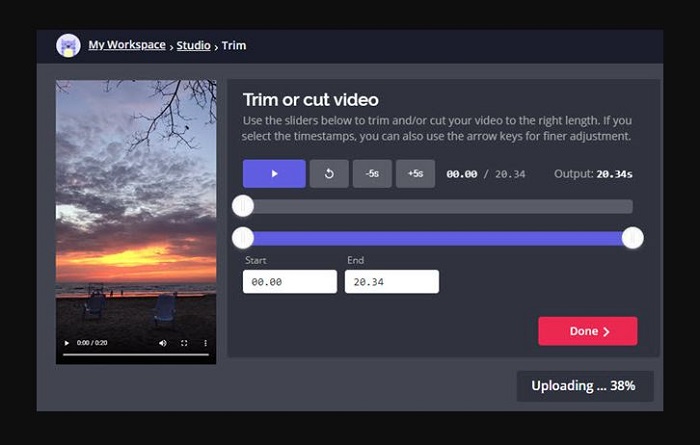

![Top Methods to Expertly Record Discord Streams [2025 Update]](https://c5.dvdfab.cn/upload/resource/record-discord-stream-S6VO.jpeg)
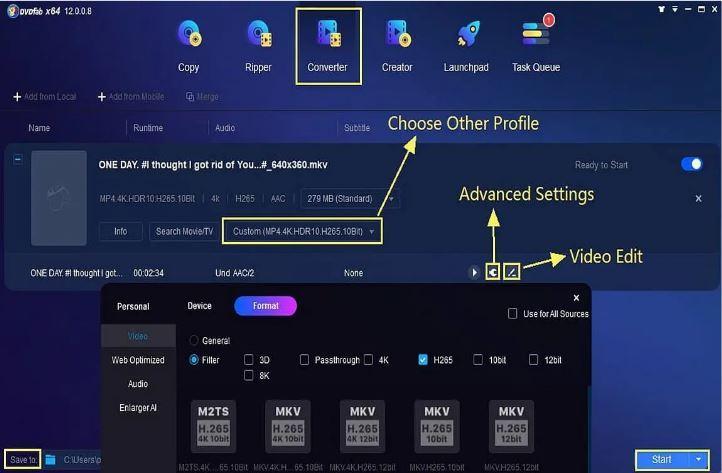
![[Tutorial] How to Effectively Remove Background Noise in Premiere](https://c5.dvdfab.cn/upload/resource/how-to-remove-background-noise-in-premiere-4omR.jpeg)