Colorize Your Black and White Videos: with Top AI Tools
Summary: Are you ready to learn video colorization? Our comprehensive course has got you covered with top ai video colorizers.
Introduction
Black and white videos, with their timeless charm and captivating storytelling, have always held a special place in our hearts. However, there is something undeniably magical about seeing these classics come to life in vibrant color. Thanks to the advancements in Video Colorizer AI technology, we now have the power to breathe new life into black-and-white masterpieces.
The journey of video colorization technology dates back to the early days of cinema. Initially, colorization was a meticulous manual process involving hand-painting each frame. However, with the advent of digital technology, the process became more efficient and accessible. Today, AI Video Colorizer has taken this transformative process to new heights.

TOP 5 Popular AI Video Colorizers
Now, let’s unveil the Best AI video colorizers. Our comprehensive analysis reveals the top 5 contenders in the market, each bringing unique features and capabilities. From the user-friendly interface of Colorize to the powerful customization options of UpColor, these colorizers are destined to revolutionize your video editing workflow.
1. Pixbim
Pixbim is an AI-driven program that specializes in video colorization. This technology uses deep learning algorithms to effortlessly transform black-and-white videos into full color. This allows filmmakers, video editors, or even users with personal home movies to bring a modern look to old footage.
Pros:
- User-Friendly Interface: Pixbim has an intuitive user interface that's easy to navigate, making the colorization process simple even for beginners.
- Fast Processing: The processing speed of Pixibm is an added advantage. Thanks to efficient algorithms, it colorizes videos in a significantly short amount of time.
- Advanced AI: The tool leverages the latest machine learning technologies to recognize and colorize different elements of a video accurately.
Cons:
- Cost: The program is not free and may be expensive for some users.
- Limited Controls: Pixbim doesn't offer extensive control over the colorization process. While the AI does a decent job, lack of manual controls might not please professionals.
- Low output quality: As an AI-driven tool, it doesn't perform well as other ai video colorized desktop apps.
Operation Steps:
2. AVCLabs Video Enhancer AI
AVCLabs Video Enhancer AI is an advanced artificial intelligence-based tool, specially designed for colorizing black and white videos. This tool can also be used to upscale old videos, optimize video quality, and restore details. It is an incredible resource that uses deep learning algorithms to turn grayscale videos into colorised versions, transforming the way the content is perceived and valued.
Related: Pros and Cons Review: Is AVCLabs Video Enhancer Worth It?
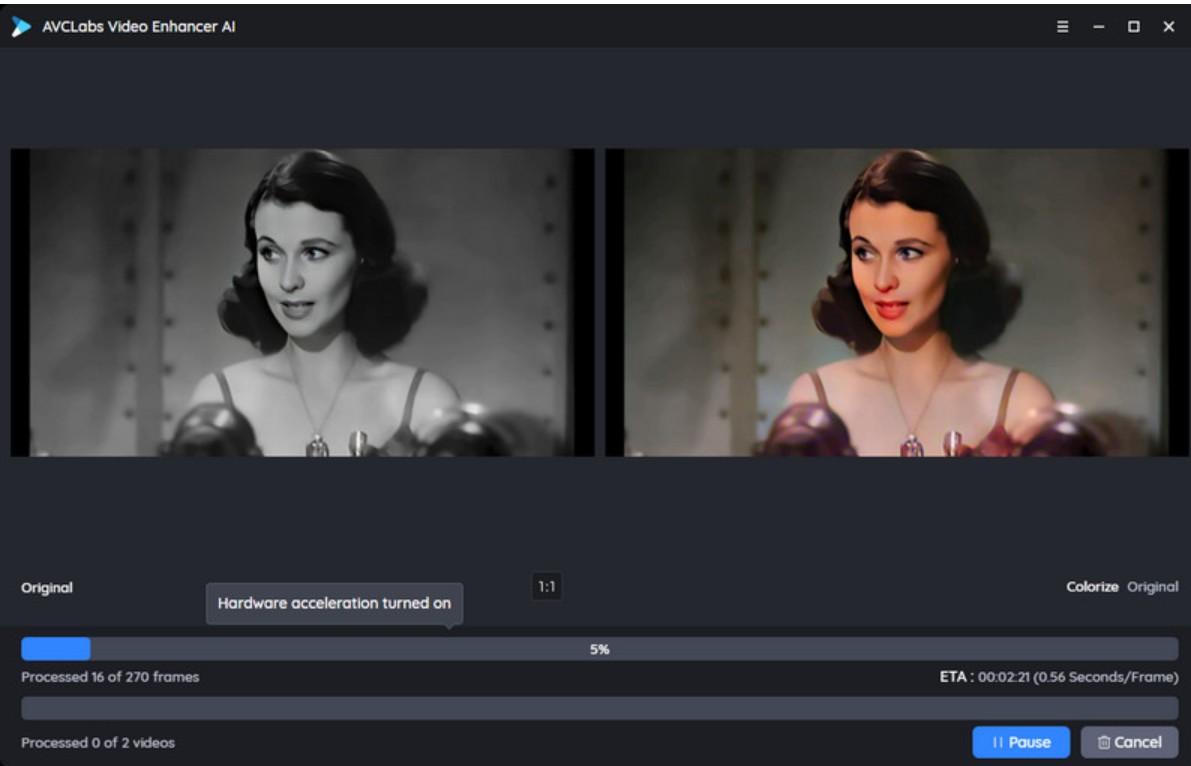
Pros:
- Innovative Technology: AVCLabs Video Enhancer AI utilizes the cutting-edge tech of AI and deep learning algorithms, offering a powerful method for colorizing videos.
- Compatibility: It is compatible with a wide range of video file formats.
- High-quality: AVCLabs Video Enhancer AI aims to provide high-quality colorized video outputs while restoring the details and optimizing the video quality.
Cons:
- Processing Time: The time to convert videos might take longer, depending on the quality and length of the video, as well as hardware performance.
- Advanced hardware requirement: This AI technology requires high-performance hardware for efficient functioning.
- Free trial limitations: The free trial version may have limitations such as watermarked videos.
Operation Steps:
3. Neural.love
This AI video colorizer is known for its exceptional ability to bring colors to life with remarkable accuracy. Its intelligent algorithms understand various image content and context, allowing for precise colorization that respects the original artistic intent.
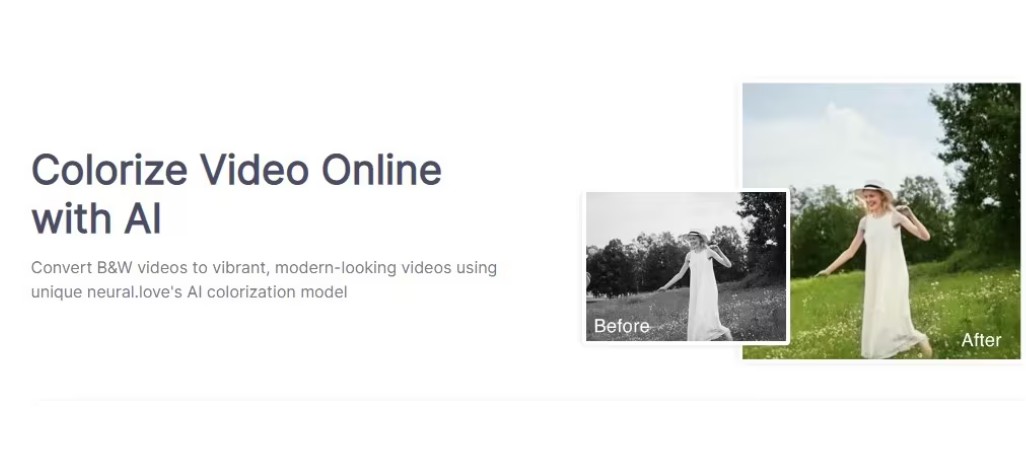
Pros:
- User-friendly: Neural.love doesn't require any particular technical knowledge or skills. The software is intuitive and easy to use.
- Accuracy: Using deep learning algorithms, it can colorize videos with a high degree of accuracy.
- Scalable: The AI software can handle a variety of video lengths, from short clips to full-length films.
Cons:
- Lack of user control: While simplicity is its advantage, sometimes users might want more control over the colorization process which this tool might not provide.
- Costs: While there is a free plan, higher quality and faster processing times come with paid plans.
- Dependence on Internet Connection: Being an online platform, Neural.love requires a stable and strong internet connection for seamless operation.
Operation Steps:
4. DeepAI
When it comes to AI video colorizers, one name that stands out is DeepAI. Recognized as one of the top contenders in the market, DeepAI offers an impressive range of features that can transform your footage into a visual masterpiece.
This innovative technology works on the principle of recognizing the textures, patterns, objects and shapes in each video frame and applies relevant colors to them.
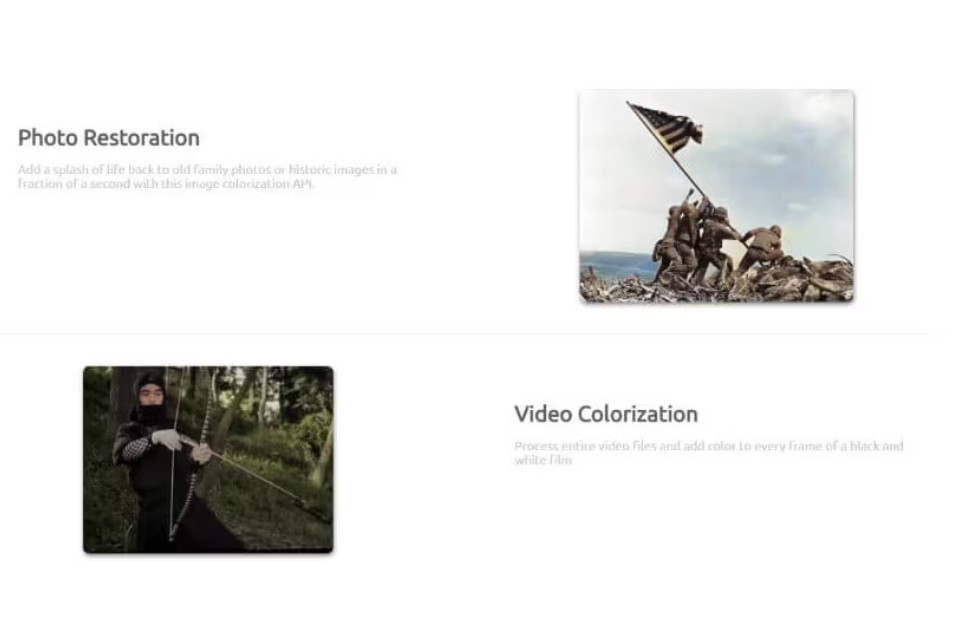
Pros:
- High Accuracy: DeepAI AI Video Colorizer is programmed with a highly sophisticated algorithm that helps to achieve significant accuracy in colorizing black & white videos to near-perfect color versions.
- Easy to Use: Its user-interface is very friendly and it does not require any special technical knowledge to colorize a video.
- Time-Saving: The process is faster compared to manual colorizing. This cuts down the time significantly for creators and moviemakers.
Cons:
- Quality of Colorization: While it does a solid job, the colorization may not be 100% accurate all the time. The resultant video's color quality might vary depending on the original quality of the black-and-white video.
- Costs: DeepAI AI Video Colorizer is not free, and costs can be a concern for some users.
- Processing Power: Video colorizing, especially longer videos, can require significant processing power, making it unsuitable for slower computers or internet connections.
Operation Steps:
5. DeOldify
When it comes to reviving old footage and injecting vibrant colors into it, DeOldify stands as one of the leading AI video colorizers in the market. This powerful tool has gained immense popularity among content creators and filmmakers for its ability to breathe new life into vintage videos.
However, like any tool, DeOldify has its pros and cons. While its results are often impressive, achieving the perfect colorization may require some trial and error. Additionally, the processing time can vary depending on the length and complexity of the video, necessitating some patience.
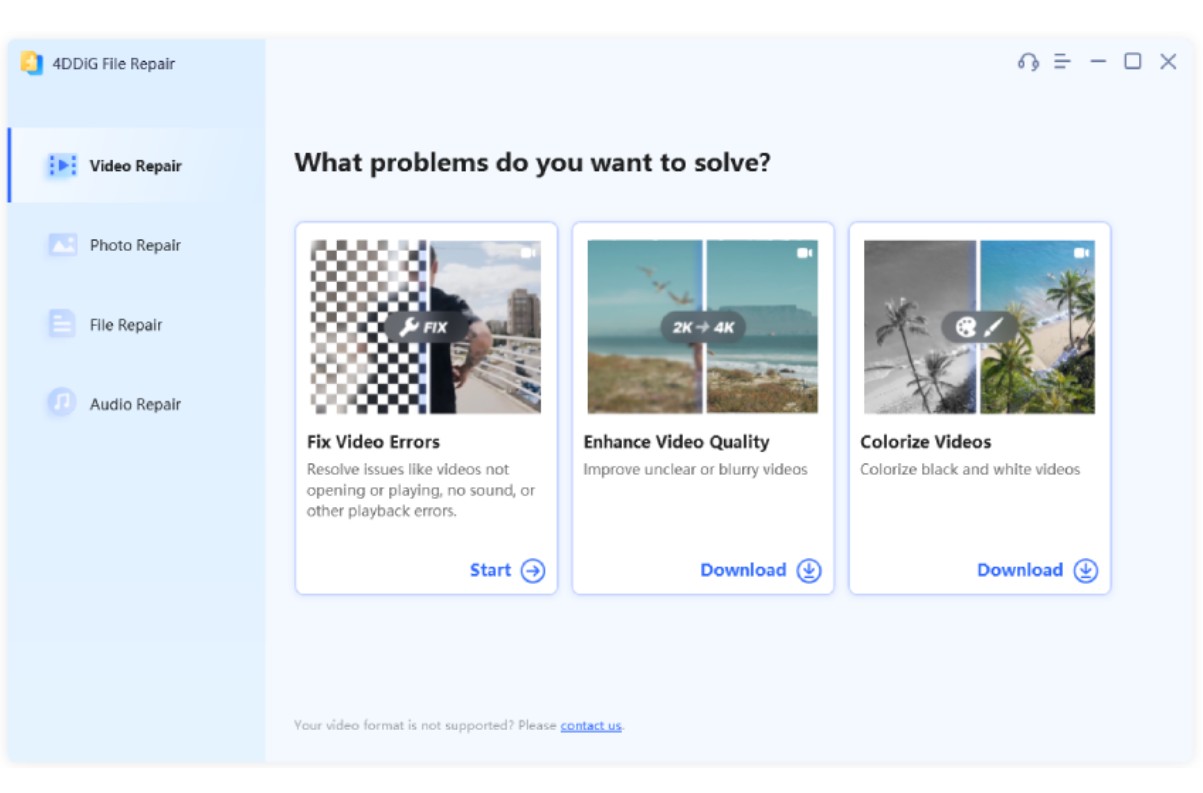
Pros:
- High Level of Detail and Saturation: DeOldify provides high-level color details, making faded images look newer and more detailed.
- Advanced Machine Learning: It uses advanced machine learning techniques to render color images from grayscale ones.
- Software Flexibility: This system can be used to colorize still images as well as moving pictures or videos.
Cons:
- Processing Time: The overall processing time can be quite extensive, depending on the complexity and length of the video.
- Color Accuracy: Sometimes the results might not accurately represent the original colors.
- Software Complexity: The deep learning techniques used might be hard for a beginner to understand and implement.
Operation Steps:
FAQ
Yes, AI can be used to colorize movies. An AI model can be trained to recognize different objects and understand how those objects should be colored based on a variety of factors. This tech has already been used to add color to black and white video. However, it is important to note that it typically requires the input and supervision of human operators to ensure accuracy and quality.
Here are several ways to colorize black and white videos for free. All the ai video colonizers mentioned above provide a free version or free trial. You can enjoy for free at first.
AI Video Colorizer uses machine learning algorithms and big data to determine the most suitable colors for different objects. AI Video Colorizer has the advantage of being much more precise and efficient than a human as it can process and colorize a large-scale video in relatively less time.
Traditional video colorization is done manually by artists who meticulously colorize black and white film. Accuracy and consistency are highly dependent on the talent and experience of the artists.
In general, AI video colorizer is a much faster, and more data-driven process while traditional colorizer is more labor-intensive and heavily dependent on human skills and judgment.
Conclusion
Video colorization is not just about adding color to a black-and-white video, it’s about giving life to our memories. It’s about adding vibrancy to our past. The AI tools available today have made this task effortless.
So let’s embrace this technology, colorize our black-and-white videos, and make our past vivid and lively.

