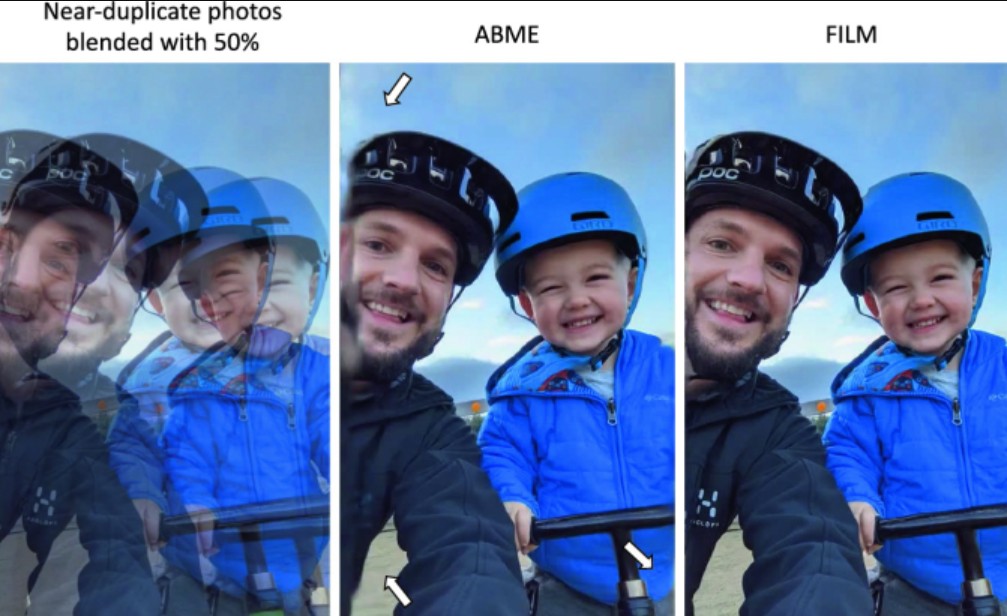What is the Best Frame Rate For 4k Video: A Beginner Guide 2025
Summary: Every photograph has a frame. The time takes for a series of still photos to appear on the screen, "frame rate" refers to this (frames per second or FPS). These different pictures appear to move when shown sequentially on a screen. In other words, the frame rate refers to the number of individual still images displayed on the screen in a second
Table of Contents
What is the Frame Rate in the Video?
When it comes to capturing stunning visuals in 4K video, understanding the importance of frame rate is crucial. Frame rate refers to the number of frames displayed per second in a video.
It is usually measured in frames per second (fps). A higher frame rate results in a smoother and more fluid video playback, while a lower frame rate can make the video appear choppy or distorted. Common frame rates include 24 fps, 30 fps, and 60 fps, but other rates are also used depending on the intended use and playback device of the video.
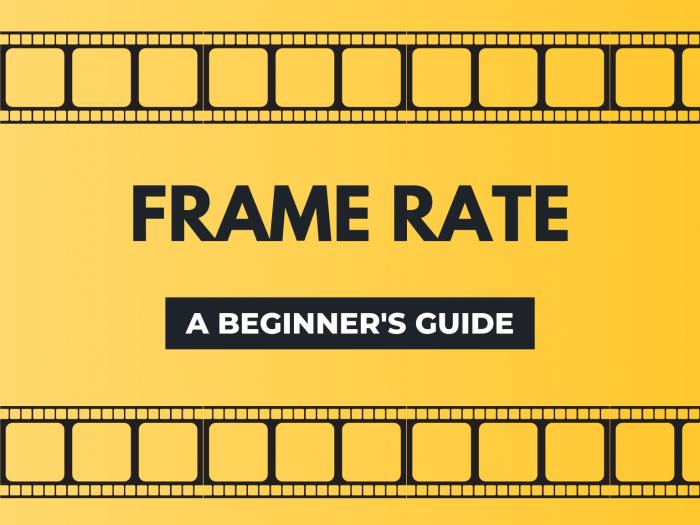
Different Common Frame Rates for 4K Video
What is the best frame rate for 4K video? With the introduction of sound in films, filmmakers felt the necessity for a consistent frame rate, but for different types of 4K videos, the 'best' frame rate choice varies.
 Relationship Between Frame Rate Video and Resolution
Relationship Between Frame Rate Video and Resolution
When capturing video with a Smartphone, you have numerous options to change video frame rate and resolution. The greater the resolution, the more pixels there are. For example, 720p HD at 30 frames per second, 1080p at 30 frames per second, 1080p at 60 frames per second, or 4K at 120 frames per second.
In 4K video, a higher frame rate means that more frames are recorded within a given time period, resulting in smoother motion and reduced motion blur. For example, a 4k sports video recorded at 120 frames per second (fps) will have less motion blur compared to a video recorded at 60 fps. This is because the additional frames capture more details of the moving object, resulting in sharper and more defined images.
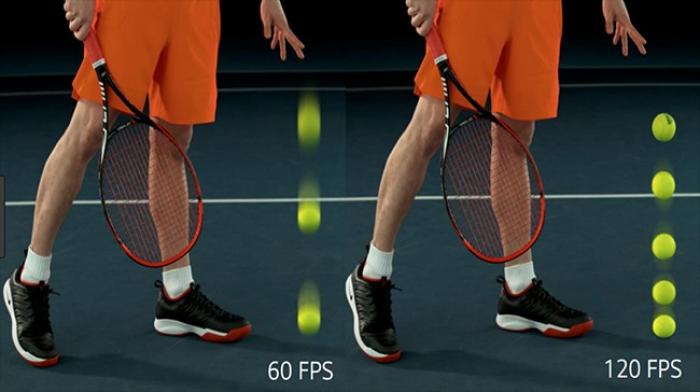
How to Optimize the Frame Rate of 4K Videos?
When it comes to watching 4K videos, smooth playback is essential for an enjoyable viewing experience. A common frame rate setting for 4K videos is 30 frames per second (fps), which is widely used and generally provides smooth playback on most devices.
However, for ultra-smooth playback and to capture fast-moving action, some content creators opt for higher frame rates, such as 60fps or even 120fps. Thus, for those editing or producing 4K videos, it’s recommended to use a video interpolation tool that allows adjusting frame rate settings. This flexibility enables you to experiment with different frame rates and determine the optimal setting for smooth playback.

Use AI algorithms to boost videos to 60 fps & 120 fps and ensure a smoother motion progression, especially ideal for 4k videos and fast-moving objects or scenes.
- Adjust the video interpolation to 60 fps/120 fps with easy configuration
- Offers integer multiple interpolation & specific frame rate selection
- Reduce flickering and jittering, presenting a more natural visual experience
- Simple and efficient trimming function to customize your videos as you need
- Free trial to enlarge videos in up to 4K quality and convert SDR to HDR
[Guide] Steps to change the 4k video frame rate with UniFab
Launch UniFab and choose the 'Smoother' module.
Install the software on your device and open the interface
Load the source and edit the output video
Choose the 'Smoother' module. Click the Add Video button to select the 4K video you want to adjust the frame rate.
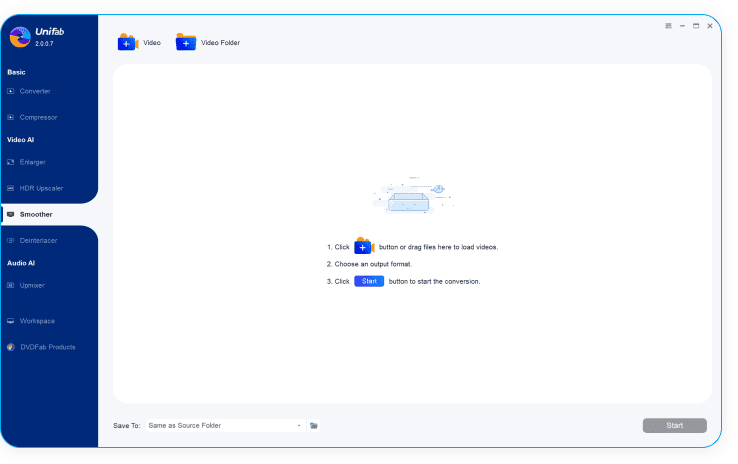
Customize the restoring video file
Select 'Setting' to customize the Frame Rate, and quality, resolution, codec, etc, and then click 'OK' to start the procedure.
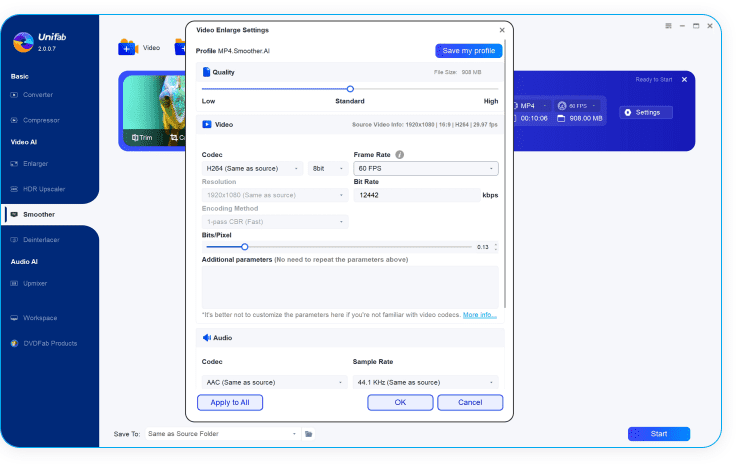
Best Cinematic & Standard Frame Rate for 4K Video
Previously, videos with a native frame rate of 24 FPS had to go through a pull-down procedure when viewed on devices that supported 60Hz. This converts the video's 24 fps to the device's 60 fps.
The newer standard frame rate for video offers 30, 60, 120, 240, or 300 frames per second due to similar unequal frame doubling. These specifications are appropriate for both theatrical films and 4K monitors. It's important to remember that 4K refers to device resolution and has nothing to do with video frame rates.
Best FPS or Video Frame Rate for YouTube Videos
YouTube supports 24 to 60 frames per second and up to 8K resolution. For YouTube videos, given below are some of the most popular video frame rates.
- Talk shows and video podcasts - 30 frames per second
- 60 FPS Gaming Highlights, Montages, and Makeup Tutorials
- Academic and learning films, as well as Fitness and Health Channels — 24-30 frames per second
- Sports Highlights – 40-60 frames per second
Slow-motion and Time-Lapse Video Frame Rate
Slow-motion occurs when the shooting video frame rate is higher than the playback frame rate. As a result, the higher your video frame rate during shooting, the slower things look on playback.
When we film a movie at 120 frames per second and play it back at 30 frames per second, it seems four times slower.
- 60 FPS – Things appear to be moving slowly (blowing candles on a cake, people walking)
- 120 FPS – Things appear to be moving a little quicker (pets running, slower sports)
- 240 – 480 FPS – Motions that are too rapid for the eyes to see (fast sports, water splashing, skiing, golf swings)
- 960 FPS – Great for popping balloons, destroying items, and explosions.
Time-Lapse Video Frame Rate
A succession of still images is captured and played at a higher frame rate in time-lapse filmmaking. This gives the appearance of fast movement, as though the subject is moving extremely quickly. The movement of stars at night, dawn and sunset, and plant development are time-lapse photography examples. The suggested standard shutter speed for time-lapse photography is double the frame rate. A photograph was taken at 25 frames per second; for example, it should have a shutter speed of 1/50.
Use this easy math to determine how many shots you'll need for your time-lapse: Total frames required = (desired frame rate)*(clip length in seconds). For instance, if the film is 30 seconds in length and filmed at a frame rate of 30 frames per second, 900 photographs are necessary.
FAQs
Yes. If you increase video frame rate, the animation becomes smoother. More photos per second of video equals more information and larger files, which take longer to export. While high-quality video is always desirable, greater frames per second (fps) mean larger files and more bandwidth use.
60 FPS (frames per second) is generally considered the best video frame rate for gaming. However, higher frame rates like 120 FPS can provide a smoother and more seamless gaming experience, especially for fast-paced games.
- Facebook feed video, video advertisements, and IGTV - minimum 30 frames per second
- Pinterest video advertising with a minimum frame rate of 25 frames per second
- 30-60 fps Twitter Ads & Native Videos
Conclusion
In conclusion, the best frame rate for 4K videos greatly depends on the purpose of your content. However, the industries' general consensus narrows down to either the 24fps or 30fps for most productions due to their cinematic and smooth appeal.
However, for sports or high-paced action content, 60fps and 120 fps will be better for their fluidity and sharpness. As technology develops and becomes more accessible, we might see higher frame rates become more 4K video mainstream. But for now, 24fps, 30fps, and 60fps remain the preferred choices for 4K video production. 120 fps will be more proper for motion films.