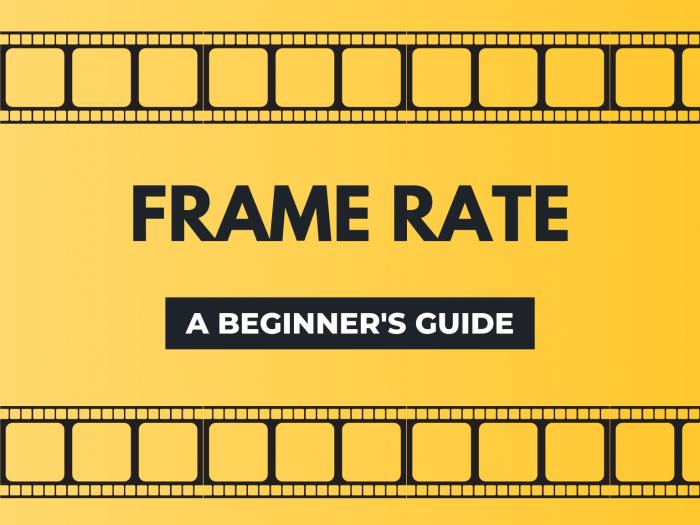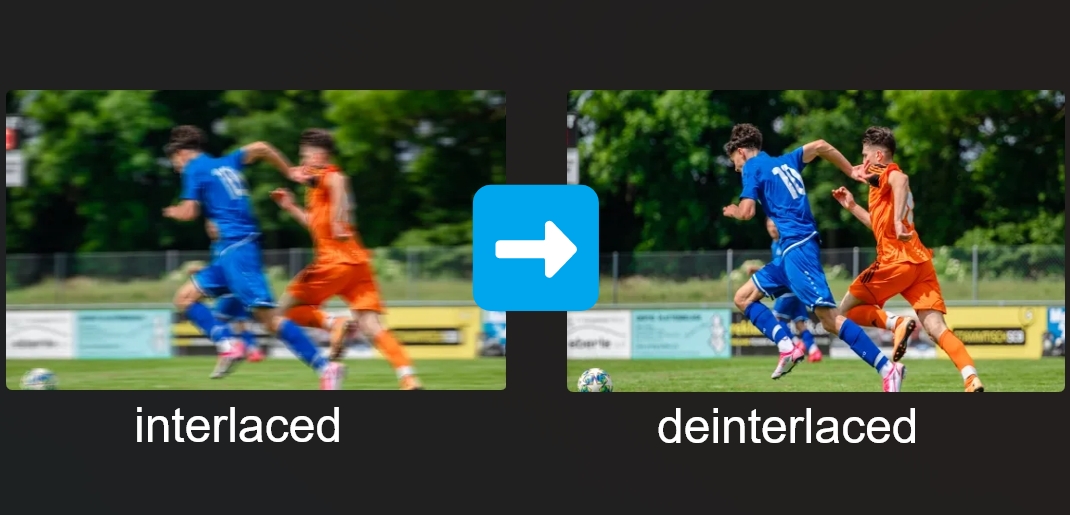Best 5 AI Frame Interpolation Software 2025 Update
Summary: Frame interpolation enhances video smoothness and realism by adding intermediate frames. AI software simplifies this process, allowing for improved video quality and a more seamless viewing experience.
What is Frame Interpolation?
Frame interpolation is a technique used to create smoother video playback by generating intermediate frames between existing ones. This process involves analyzing and synthesizing multiple images to produce a higher frame rate, such as converting a 30fps video to 60fps. The result is a more fluid and visually appealing motion with reduced blurriness and judder. Frame interpolation is commonly used in video enhancement, live streaming, and high-definition content to improve the overall viewing experience.
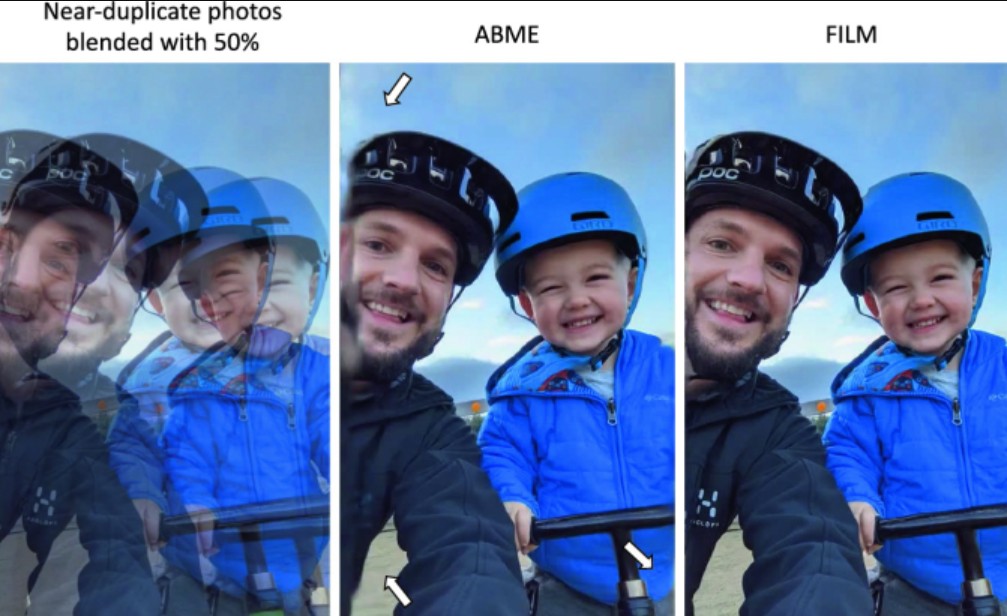
AI Interpolation Software List: TOP Solutions 2025
AI video frame interpolation software uses advanced algorithms to create smooth intermediate frames, enhancing video quality by reducing motion blur and stuttering. Compared to traditional methods, AI-driven solution offers more precise and fluid motion, improving the overall viewing experience. Frame interpolation AI is ideal for boosting the quality of low-frame-rate videos and live streams.
UniFab Smoother AI
Launch UniFab and choose the module you want.
Install the software on your device and open the interface
Load the source and edit the output video
Choose the 'Smoother' module. Click the Add Video button to select the video you want to edit the frame interpolation in the local file.

Customize and start to finish the frame interpolation
Customize the video interpolation you want. Click the start button. UniFab will complete the video task at lightning speed.
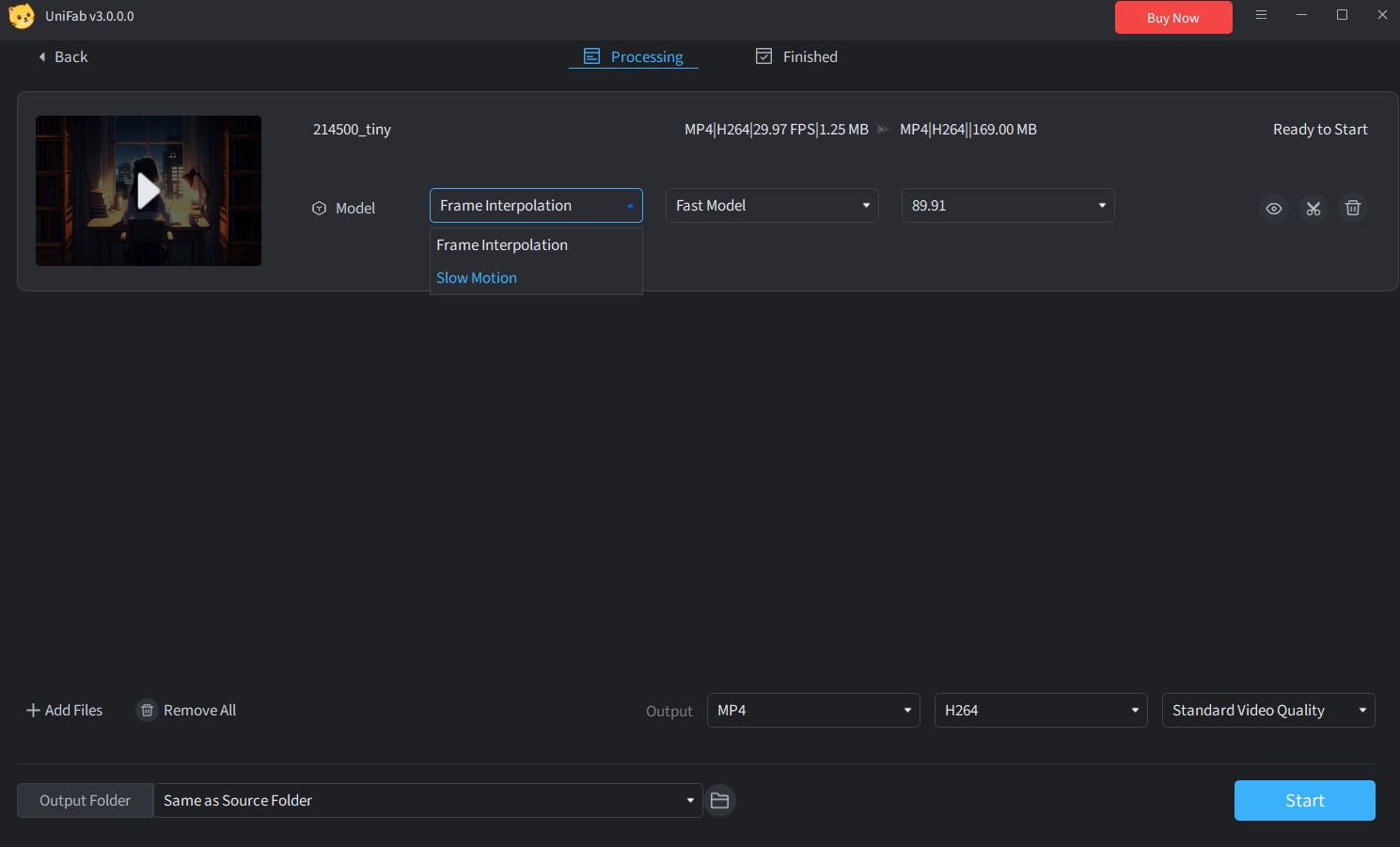
- Easy adjustment to 60fps/120fps frame interpolation for smooth playback
- Get 50x faster speed with GPU acceleration
- Customizable output settings to suit your needs
- Support video editing features: cropping, trimming, audio adjustment, and background noise removal
- User-friendly interface with no steep learning curve
- Free trial with full functionality and no limits on size or output quality
- Currently supports Windows and macOS, but does not support Linux.
Flowframes
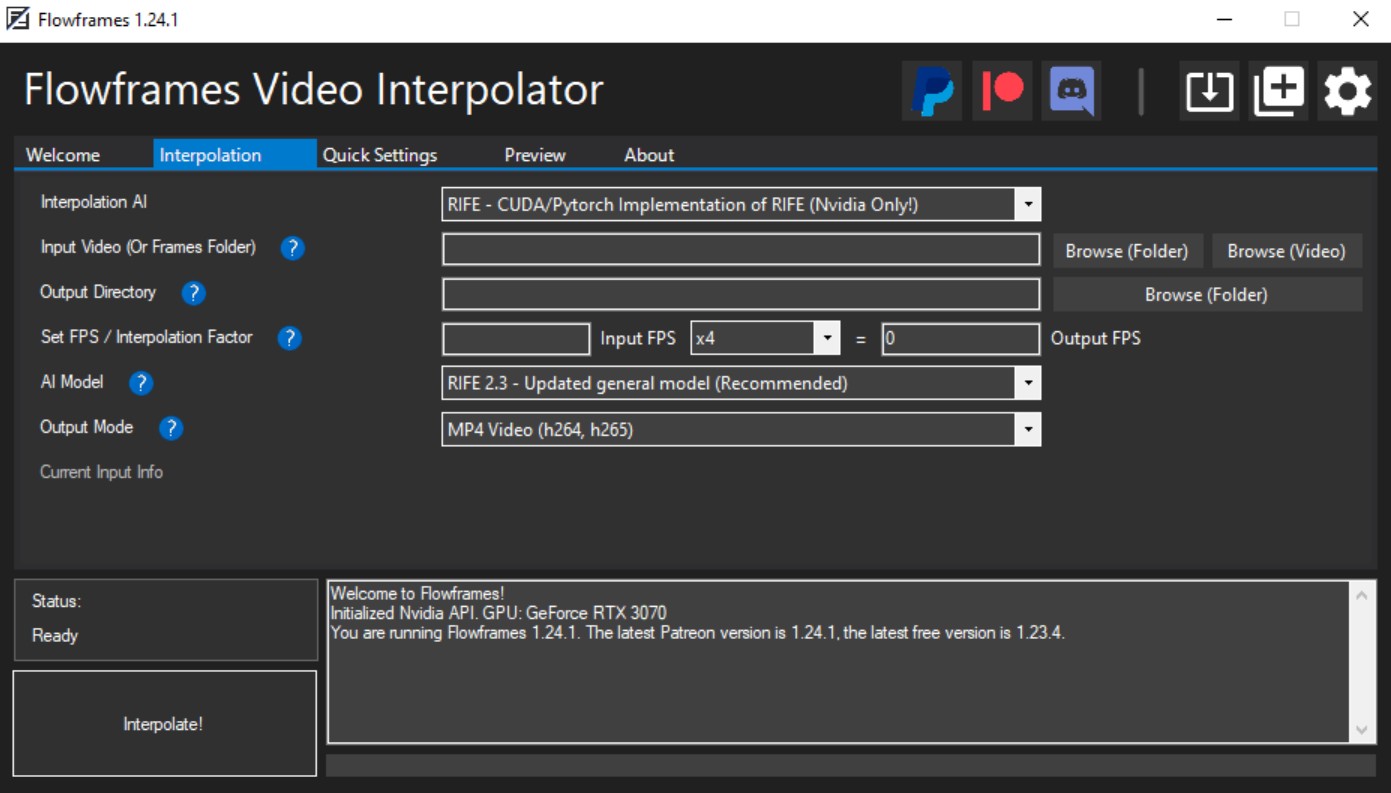
It supports various video formats Flowframes offers GPU acceleration frame interpolation to look the video more bright and sharper. The software works with RIFE AI and also supports DAIN and FLAVR. It has built-in frame deduplication and speed compensation feature that perfectly works with 2D animation videos.
- It supports several video formats include mp4, gif, WebM, mov, mkv and many more
- It preserves different important data like subtitles and audio
- It helps 2D animation with built-in frame deduplication for speed compensation
- Patreon exclusive version can be modified
- Very complicated to operate for beginners
- Older GPUs like the GT 710 or Intel HD 3xxx/4xxx will NOT work!
- For Windows ONLY
SVP Team
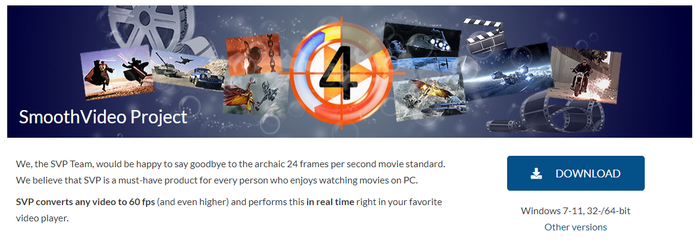
SmoothVideo Project or SVP is renowned software that can provide high frame interpolation from 30fps to 60fps. It helps generate intermediate frames for tvs and other devices and produces smooth and precise movement for the viewers. It supports GPU acceleration with NVIDIA Optical flow and supports frame interpolation vlc including various other video players.
🔎 Related: Best SVP (SmoothVideo Project) Alternative: AI Video Interpolation
- It supports GPU Acceleration with NVIDIA optical flow
- You can convert any animation, video footage into 60, 120, 144+ frame rates
- It works in the real-time background without any distortions
- Available on Win/Mac/Mobile
- To get it in the extension, you need to download additional software
- Outdated and complicated interface, it is hard to operate
AnimeInterp
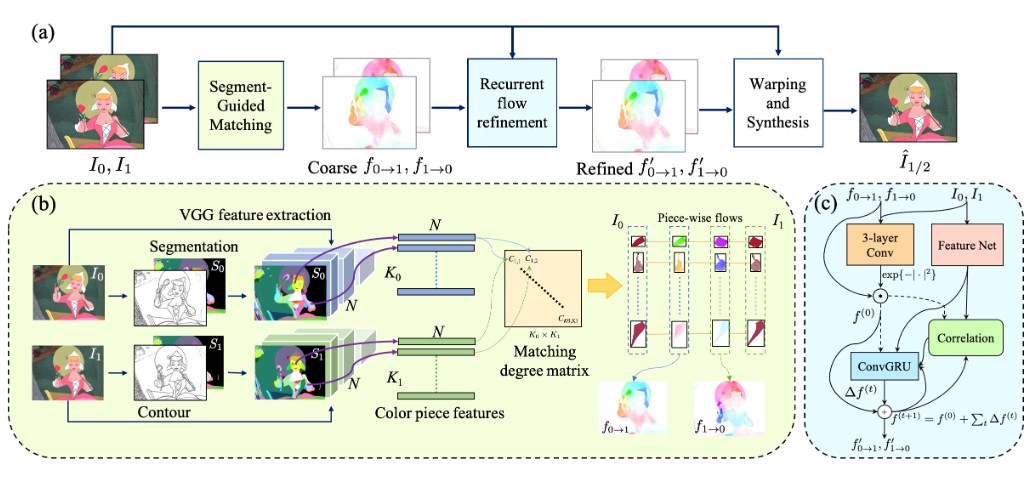
AnimeInterp specifically works on animated videos. AnimeInterp primarily focuses on the problem of interpolating cartoons with soft colors, characters, and the extravaganza background. It works to fix the animation with non-linear expressions and giant sets. Animation frame interpolation requires a reliable and smart tool to deal with image sequences in a single large frame, and AnimeInterp is suitable for fixing the issues. The online frame interpolation software can be used by anyone trying to enhance the animation frame rates of the video.
🔎 Related: AnimeInterp resource on GitHub
- Free to use, it is an open-source frame interpolation tool
- It works with large image sizes with a broad background
- Address various frame interpolation issues, especially on animation videos
- Challenging for beginners to use
- You need programming knowledge to learn how to operate
Myungsub Cain
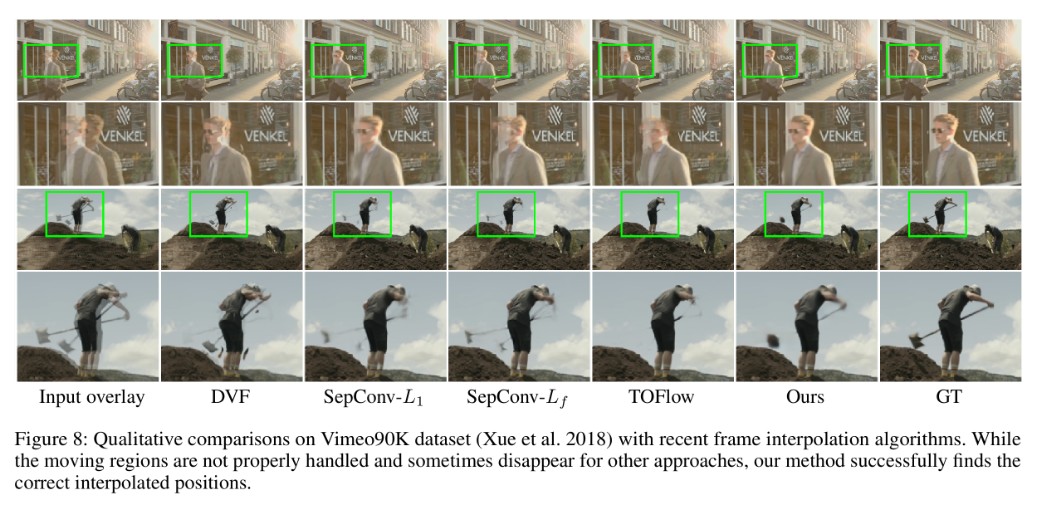
If you want to try a conventional video frame interpolation, you have to go through high computation costs and many complex processes. But, Cain uses a deep neural interpolation architecture to deal with pixelshuffles. It supports a precise optical flow estimation and additional cost-effective features to go with video frame interpolation quickly. The software works as a deep neural work that is end-to-end trainable and has no disturbance from motion estimation network components.
🔎 Related: Myungsub Cain resource on GitHub
- It effectively works with channel attention with pixel shuffle
- It uses an intense neural network architecture for accuracy
- Its comparatively low-cost video interpolation tool: free to use
- Similar to AnimeInterp, this tool also requires mastering knowledge about programming
With the help of these tools, you can frame interpolate and organize the images on a single frame to run smoothly. There are a few technical aspects associated with the video frame interpolation, and let's learn and know about them in the FAQ session.
FAQ
In video, "interpolated" refers to the process of generating new frames between existing ones to create smoother motion. This technique helps reduce motion blur and stuttering by filling in the gaps between original frames. Interpolation uses algorithms to estimate and create intermediate frames based on the existing ones, resulting in a more fluid and continuous visual experience.
AI frame interpolation uses deep learning algorithms to analyze adjacent frames and generate intermediate frames. By estimating pixel values and motion between existing frames, it creates smoother transitions and enhances the flow of video without altering its speed.
No, interpolation enhances motion smoothness by adding frames between existing ones but does not increase resolution. For improving resolution, upscaling techniques or software are needed. UniFab not only smooths your video but also features a powerful AI video upscaler that effectively enhances video resolution to 4k.
UniFab Smoother AI stands out as one of the easiest video interpolators to use. It features a user-friendly interface that simplifies adjusting frame rates to 60fps or 120fps. Its advanced AI ensures high-quality results with minimal effort, making it ideal for both beginners and experts.
Concluded Words
Frame interpolation brings revolutionary changes and reaches animated movies to a higher level. Even the frame interpolation AI helps the gaming world make several updates and brings something new to game lovers across the globe. The videography industry is booming with its various technological features that come across a long way to reach out and create the best-animated movies, shows, and brings down to your drawing-room. The new technical upgrade of frame interpolation is a blessing for users globally.