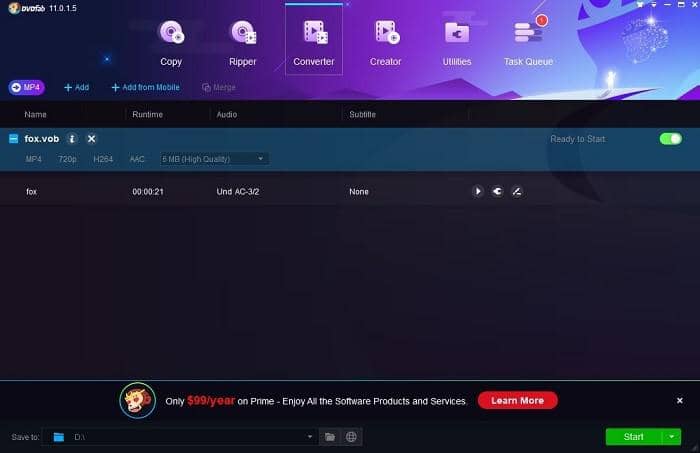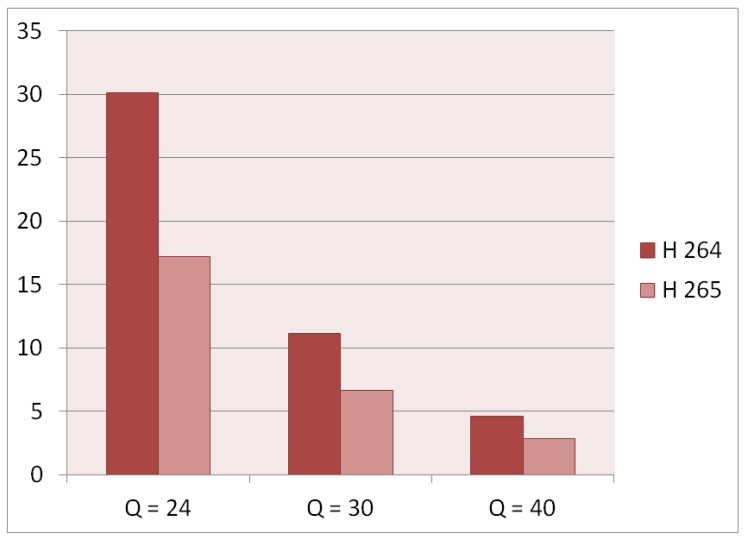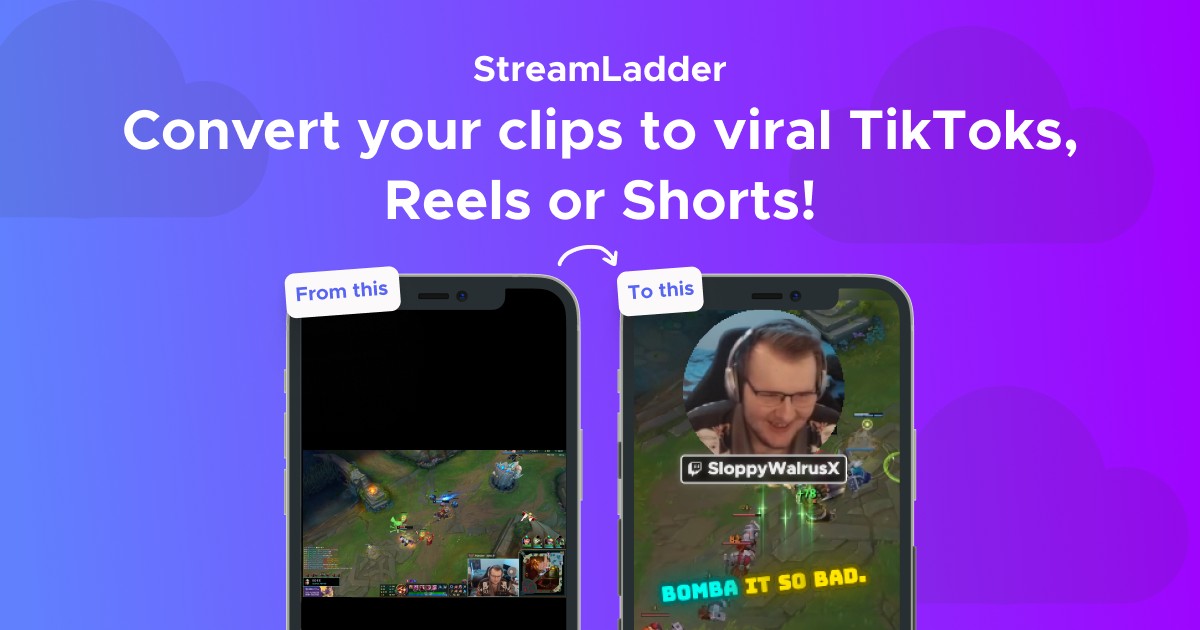Best M2TS Player: Play M2TS Freely and Easily
Summary: Blu-ray folder contains many M2TS files. M2TS can store lots of high definition video and audio and could be converted to any other common video format. Here is a detailed introduction.
Your search ends here if you are looking for an M2TS player. In this post we will discuss what M2TS is? Here you will know about the best M2TS player for playing M2TS videos. You’ll also learn to convert M2TS videos to other video formats. This article is a series of three parts. This is a series of three parts and we have discussed each part in detail. You are requested to read each part carefully. So let’s start with the part 1.
Part 1: Things You Need To Know About M2TS
M2TS which is the short for MPEG-2 Transport Stream is a BDAV container file format. BDAV stands for Blu-ray Audio Video. The M2TS format is used for multiplexing multiple audios, and videos. Multiplexing simply means combining multiple files in a single file. This is why M2TS format is used for high definition audio and video on Blu-ray discs. M2TS is a large container format which can store lots of high definition videos with audio.
Because M2TS can hold a large number of audio and video streams doesn’t mean that the output file will be very large in size. M2TS automatically optimizes the storage size by using variable rate transport streams instead of constant rate broadcast which is found in MPEG-2 TS (MTS).
Part 2: The Best M2TS Player to Play M2TS Freely
If you are looking for the best M2TS player then we recommend you DVDFab Player 5. It is the one of the best M2TS player available for Mac and Windows which can play M2TS videos for free. DVDFab Player 5 is a complete media player for your PC and TV which gives you the best overall home theatre experience. Here are the features of this media player.
· Fully and freely supports M2TS file format.
· Supports all kinds of known video formats.
· Fully supports videos/movies encoded with HDR10. HDR10 is a camera technology that enhances the picture detail thereby giving the life-like viewing experience on a compatible screen (4K UHD). Not all media players support HDR10. But DVDFab Player 5 has a valid support for HDR10.
· Works in two modes which are PC and TV. In TV mode you can connect your HDTV to your PC as a secondary screen via HDMI.
· Supports all kinds of Blu-ray discs and formats. Whether it is the standard Blu-ray disc or the 4K UHD disc, DVDFab Player 5 plays them all including the DVDs.
· Specially designed for high-end computer hardware like Nvidia GTX 10 series and above graphics. This type of powerful hardware will unlock the player’s full potential. But don’t worry low and medium-end hardware are still covered.
· DVDFab Player 5 is known to support 3D movies and soon it will be getting a 3D upscaling algorithm update which will convert any 2D movie to 3D format.
· Supports all kinds of high-res audio technologies like Dolby digital, Dolby Atmost, DTS-HD, DTS:X, True HD and 7.1 home theatre surround sound.
· Fully supports all kinds of DVD and Blu-ray disc menus.
So, these are some quality features of DVDFab Player 5 and now we will see how to play M2TS videos with it. So follow the step-by-step tutorial below.
· Download and install DVDFab Player 5 the best M2TS player, and once it gets installed open it.
· Click ‘PC’ mode, you can also click ‘TV’ mode if you want to connect an HDTV to your PC via HDMI cable. Here choice would be yours.

· Simply drag and drop the M2TS file in this M2TS player window. Or click the ‘+’ plus button to load your M2TS from a particular directory.
· The video will start playing and you can right click on the M2TS player screen to access settings for video and the player.
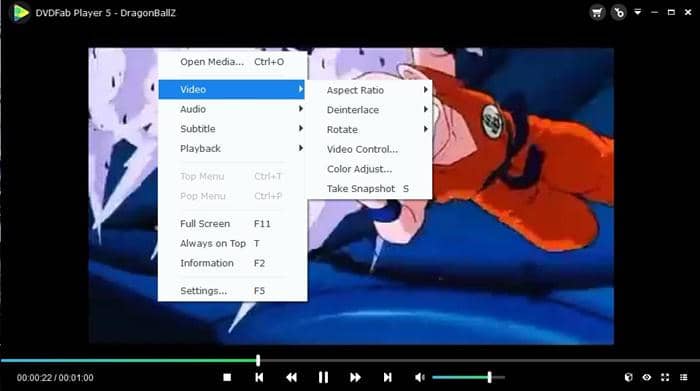
Note: DVDFab Player 5 is a free M2TS player, but when the source is a Blu-ray disc then you will need the paid version to play those M2TS Blu-ray discs.
Part 3: Convert M2TS to Any Other Video Formats for Playback on Any Devices
M2TS format is meant for Blu-ray discs for high definition entertainment. It is not a common video format that can be supported by multiple devices. The only thing you can do is convert the M2TS file to any other common video format like MP4 or AVI. For converting M2TS to any other video format we recommend you DVDFab Video Converter. It can convert any video format with ease and also provides pre-configured device-specific profiles for devices like iPhones, iPads, gaming consoles, Samsung smartphones etc. Just follow this tutorial for DVDFab Video Converter for converting M2TS to any other video format.
· Download and install DVDFab 11 from the official website.
· Open the program and click the ‘Converter’ tab. Click the ‘+Add’ button or drag and drop your M2TS video in the program window. After loading the video the interface will look like this below. Check the highlighted options.
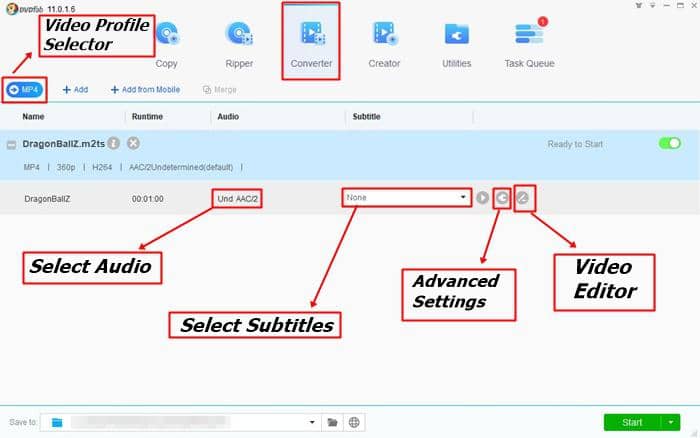
· Use the options to select the audio stream, and subtitles. Click the ‘Advanced Settings’ button to customize video settings. Change ‘Advanced Settings’ only after selecting the output video format from the video profile selector.
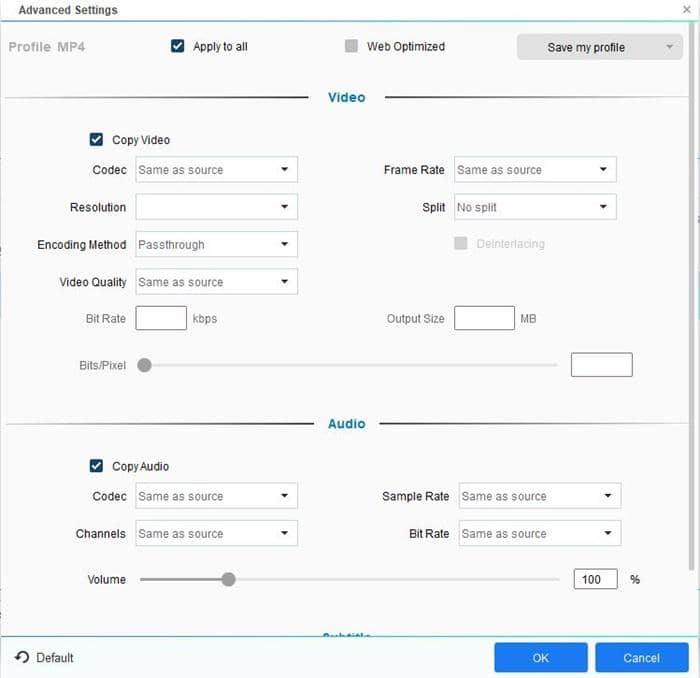
· You can also use the ‘Video Editor’ to edit your video using the tools like multi-trim, crop, rotate, watermark, adding subtitles, changing video properties, etc.
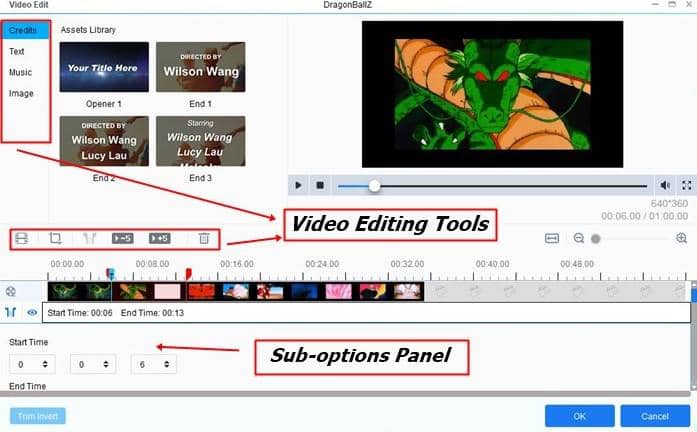
· Finally click the ‘Video Profile Selector’ button and select the output video format. You can select any output video format. The list is quite big.
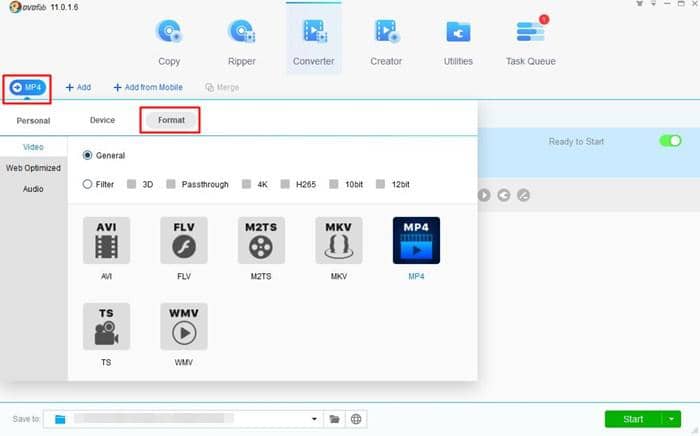
· For device-specific conversion, click the ‘Device’ tab and select your favorite device like iPhone, Samsung smartphones, LG, Nokia phones, gaming consoles like Xbox, PS3, PS4 and many more. Select any device to auto-load the pre-configured settings for video conversion.
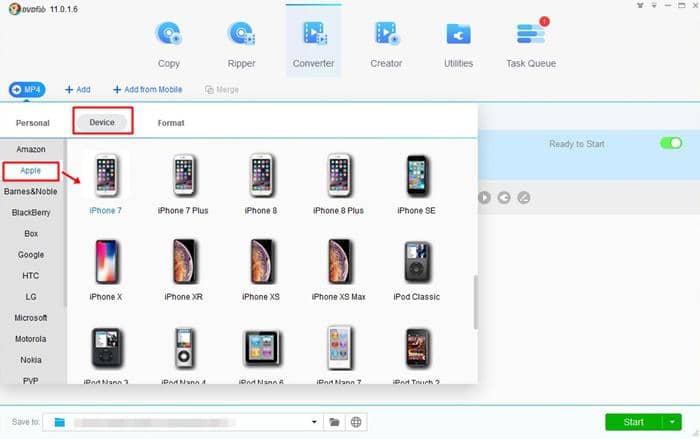
· Finally click the ‘Start’ button to start the video conversion.
· Once the video gets converted you can transfer it multiple devices.
Note: DVDFab Video Converter is currently the best and the most powerful video converter available today for Mac and Windows. This video converter is powerful because it uses Intel Quick Sync, Nvidia CUDA, and AMD acceleration. All these three are hardware acceleration technologies which greatly increase the system performance and less time is used for video conversion.
It is an all-in-one video converter which provides a lot of input and output video formats, device-specific conversion, faster video processing times, built-in video editor, dual-audio movies support. If a movie is encoded with multiple audio languages then DVDFab video converter gives you the option to select a single or multiple audio streams. This possibility is straightaway dismissed in most modern video converters and you’ll end up with the movie with a single audio track only.
Conclusion
This post explained the best M2TS player and now we hope that you don’t have doubts about M2TS. We have shown you how to play M2TS videos in our best M2TS player, DVDFab Player 5. And in the part 2 we discussed our powerful video converter. So, if you don’t have any doubts now then we recommend you using and testing both these software yourself. This is the only best way to find out how useful can these software be.
Read here, you must have learned M2TS, best M2TS player and how to convert M2TS files. Then do you like 4K Ultra HD blu-ray video? Would you like to convert the M2TS to it? We will show you how to burn videos to 4K Ultra HD blu-ray video.