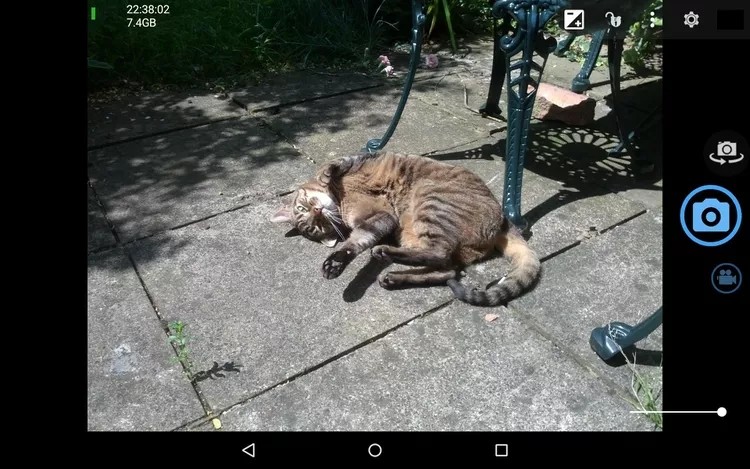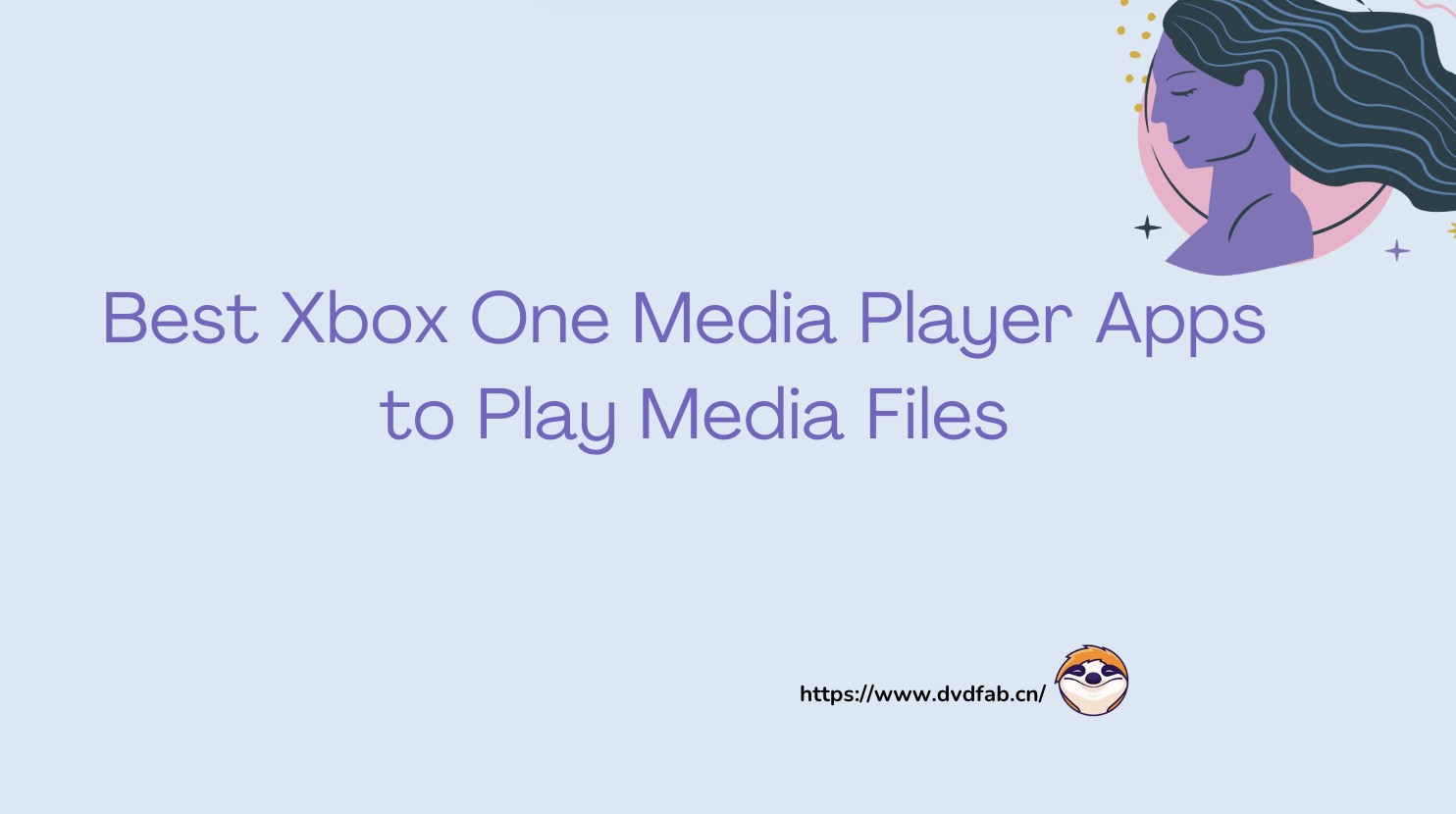Top 5 Best Video Cutter Available Right Now
Summary: Among all the video cutters discussed below, we recommend you subscribing to the DVDFab Video Convertor Pro, as it is both economical and user-friendly. You can create and edit your inclined video content on it. The simplicity of this application makes it the best video cutter. If you are looking for a free online video cutter, you can turn to other options listed below. Who wouldn’t like to show off their editing skills on the internet, but to succeed, one must have the finest tools. Believe me when I say that no video cutter beats the DVDFab in this game. For more details, read on right now!
Do you have the best video cutter at hand to polish your footage for personal or business uses? Everybody likes editing their videos and pictures, and we can only do that if we use a decent video editor. Most software you find online either does not have many options or is very expensive to use.
These free video cutter online software tools alter the quality, length, and even formats of the media we are working on. We can upgrade the video or audio quality of the media or even make it better by using filters and transitions. We have compiled this guide for your convenience, where we will be discussing a variety of video cutters and the services they offer.
Table of Contents
1. What to Consider When Choosing the Best Free Video Cutter?
There are a lot of things that we should check before choosing the correct video editor. These include its features and the price of the software—no need to worry. Today we will be talking about the best video cutters on the internet with many features. This is an excellent opportunity for people who want to learn video editing; the first thing you should consider while finding a video editor is the cost behind it.

Try to find the best video cutter software that costs less but packs a heavy punch. In easier words, it should have all the features you require to work. Another important aspect when searching for a video cutter is your convenience while using it.
If the working mechanism of the editor is annoyingly complex, then it is of no use to you. For you to work more efficiently, the interface of the editor must be user-friendly. You must not feel any hassle while working on it.
Last but not least, the video cutter software must contain all the essential traits which you require for work. These include supporting a degree of media formats, having the most advanced editing tools, and the software being completely safe. If the software brings with itself bugs while downloading, it would undoubtedly ruin the device you installed it on, making sure that the software is certified and secure.
2. Best Video Cutter Software for Windows and macOS
Following are some of the best video cutter software for Windows and macros:
DVDFab Video Converter Pro (Best Recommended)
DVDFab Video Converter Pro is a paid video editing application that you can download from DVDFab official website. It holds a 3 in 1 package that includes converting videos into your desired video/audio formats, letting you create unique video content via creative effects and tools, and giving you the full liberty to edit it the way you like.

It is an excellent application for learning to create compelling video content because it gives you complete authority over everything. When you choose Video Converter module, you can ai upscale videoquality from 1080p to 4K with the Enlarger AI (AI upscaling program) in a few minutes; you can also make your content better by adding custom edits. Note that you can enjoy this free video cutter via its free download service.
This might even be the finest YouTube video cutter right now because once you start using it, you will never go back to the software you used in the past. Such professional but easy-to-use video cutter software is perfect to make captivating YouTube videos for business purpose or personal followers.
Peerless Features:
Below are some of the critical features of the DVDFab Video Converter Pro:
For Video Converter module, you can:
- Turn video and audio files into a variety of formats with custom output restrictions.
- Upscale video with Enlarger AI feature and even compress your required media.
- It supports more than 1000 media formats and GPU hardware acceleration technologies.
- Trim, crop, merge video clips, add music, subtitles or watermarks, adjust brightness and saturation.
With this video cutter free software, you can get iMovie export MP4 while cutting unwanted clips for playback on multiple devices.
For Video Editor module, you can:
- Edit video, audio or image in a professional manner.
- Add creative effects to make your clips more captivating and perfect.
- Output video or audio in various formats.
How to use Video Editor easily? Turn to this comprehensive tips.
For Toolkit module, you will be able to:
- Edit and convert video and audio the way you like.
- Turn video to image and vice versa
- Add or extract subtitles as you like
This simple video cutter free software is a 20+ packed but light-weighted tool to make simple but useful video content. You can take advantage of this free video cutter. By the way, when you want to normalize audio for better listening quality, you can turn to this tiny tool for help.
Pros:
- Multifunctional and powerful to meet diverse needs
- User-friendly interface, 100% clean and safe
- Super-fast
Cons:
- Expensive
- Requires a powerful computer to work on
Adobe Premiere Pro CC
The software that Adobe has launched till now is one of the best. They ask a heavy price for them, but their quality is worth the investment. Due to its remarkable and professional services, you can edit long and heavy films and movies. This editor is genuinely magical with the compatibility of processing even 8K Ultra HD high-res video quality.

Features:
Below are some of the features of the Adobe Premiere Pro CC:
- The software accommodates VR editing
- Easy to use because of its simple interface
- The company has improved it to bear any kind of format available
- It supports motion graphics templates
Pros:
- Multiple media file formats render support
- Fast rendering
Cons:
- Long export delays
Movavi Video Editor
The only reason that Movavi has been one of the top-notch video editors is because of its simplicity. The features it holds are not much different from its competitors, but this software beats its rivals on ease and control.

Features:
Following are the features of the Movavi video editor:
- It is pretty flexible as you can edit multiple videos on a single screen without any issue
- You can set custom solutions according to one's requirement, which later helps in up-lifting the video quality of the media
- Movavi allows its users to record their videos from the web camera connected to their computer and edit them simultaneously
Pros:
- Fast processing
- Smart video production
- Accessible
Cons:
- It is not available for Mac users
3. Best Video Cutter Online Free Apps
There are a lot of online video cutter apps on the internet that you can find very easily. With them, you can alter your videos without facing any issues. There are several features that online video cutters have to make our work less tiring and more intriguing.
Online Video Cutter
Online video cutter software saves you from the trouble of downloading the software onto your computer; you can access it directly on the internet. Moreover, this video cutter online app saves you both time and money.
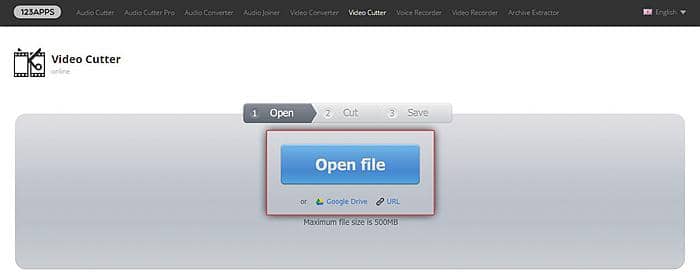
Features
- Cut or trim videos to keep them to the significant parts and reduce the unwanted ones.
- Combine all of the small parts and make one long video.
- Let’s you add images or other audios for better presentation.
- Crop the video or photo and adjust the frame to your liking.
Pros
- It has a crop feature.
- Ability to rotate video frames.
- Can add other special effects.
Cons
- Long time duration for loading videos.
Clideo
Clideo is an online multi-featured video editing platform that contains all the available features for video editing and extra options for further enhancement. You can consider Clideo as one of the best video cutters free of cost available on the internet at the moment.
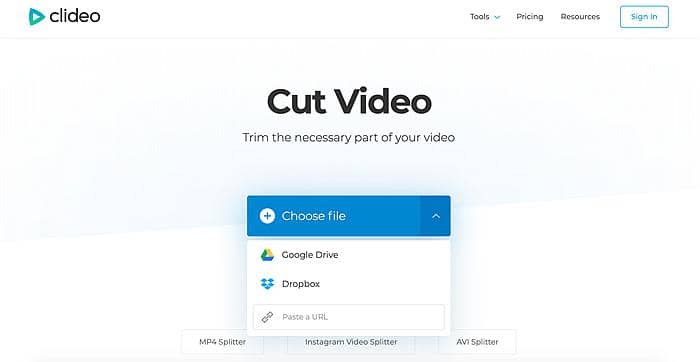
Features
- It contains special effects like trimming, rotating, crop, and adding text to your media.
- Can create an entirely new video using photos, gifs, or parts of a video.
- Reduce the file size of the video by compressing it.
- Add other filters to the video for enhancement.
Pros
- It supports a variety of formats
- Merges photos or gifs into a video
- Can add files from anywhere
Cons
- Limitation of file size
4. How to Use DVDFab Video Converter Pro Easily
DVDFab video converter is a paid multi-featured software for editing purposes, and you can also use it for video conversion. It is available on both Windows and Mac; it is a powerful software that can process any degree of media files and convert them into formats of your own choice.
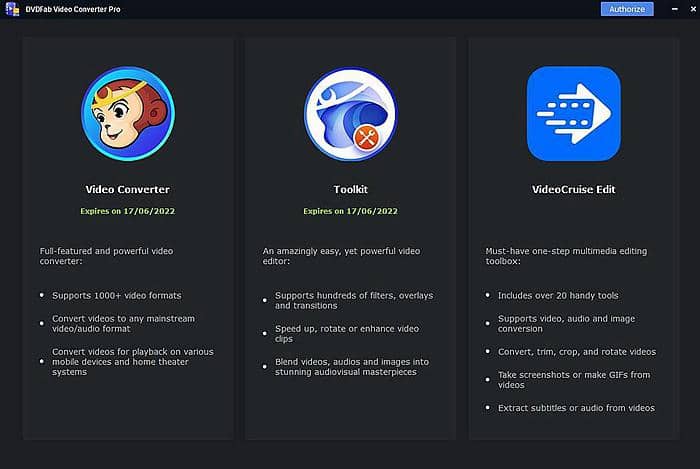
Below is a step-by-step guide on how to operate DVDFab Video Converter:
- Open the DVDFab Video Converter Pro and choose your desired module
- Load video file and start to cut unwanted clips
- Customize output via parameter settings and save the final product
5. FAQs You Might Interest
When it comes to video cutter software, below are some frequently asked questions that worth your attention.
The best video cutter software for editing videos at the moment is the DVDFab video cutter. The software accommodates many helpful features that make it quite effortless to trim, cut or even convert the media you want according to yourself.
The best free video cutter software is the DVDFab Video Converter Pro. You can subscribe to its free trial version, which is available on both Windows and Mac. If you want an MKV splitter, you might have come to the right place.
Here is how you can trim large video files:
- You have to decide how many parts you will divide the video into.
- You need to point out the relevant parts to split the video.
- Now cut the video with the video trim tool.
- Now all that’s left is to export and encode the video while saving it on your computer.
The best video cutter and joiner are the DVDFab Video Cutter that specializes in modifying videos and converting them into audio files without any known quality loss.
Cutting a video online for free is very easy, and you can do it in five simple steps. You can turn the recommended online video cutter apps. When the video cutter online tools break down due to poor internet connection, you can resort to the desktop video cutter, which is the last straw for you.
- Open the software online such as the DVDFab video cutter.
- Upload your media file onto the queue.
- You need to choose the start and end time for cutting your videos to the desired lengths.
- Use the trim tool to cut the video.
- Then click on the export button to get the final results.
Cutting videos on your computer is straightforward, and you can do it in just four easy steps.
- Open the DVDFab Video Converter Pro that you have downloaded on your computer and choose your wanted module
- Select the video you need to alter
- Click on the trim button while selecting the parts of the video you wish to cut
- Now save the video by clicking on the save option