Best Xbox One Media Player Apps to Play Media Files
Summary: Looking for the best media player for Xbox One? Installing the right media player can transform your viewing experience. Wondering which one to choose? This post has all the answers. Read on for details!
Table of Contents
Introduction
Looking for the best media player for Xbox One? Wondering which video formats Xbox One supports? As a versatile home gaming console developed by Microsoft, Xbox One isn‘t just for playing games—it‘s also great for streaming movies from Netflix and Hulu or watching TV shows.
With the right media player apps installed, Xbox One transforms into a powerful media hub. In this post, we‘ll introduce some of the top media players for Xbox One to enhance your entertainment experience.
About Xbox One Media Player
With Xbox One Media Player, you can play almost any media files, just like you would play them in a software media player. What video formats can Xbox One play? You need to figure out Xbox video formats supported before playing your media files. In specific, the Xbox One Media player supports most of the popular video, audio, and image formats used by consumers. Apart from the MPEG formats, it also supports the not-so-popular formats like 3GP, WAV, and M-JPEG. And talking about image formats, almost the entire range from animated GIF to TIFF is supported.
How do you locate the Xbox One Media Player app and use it?
- Install Xbox One Media Player
- Let it be known that your Xbox One doesn‘t come installed with its official media player. You would have to install it yourself
- To do this, head to the Xbox Store, and under apps, search for a media player

If for some reason you aren't satisfied with the functionality of the official Xbox One Media Player, check out the following list of best Xbox media player alternatives.
Extended tips: Does Xbox One play 4K? Is there any Xbox One 4K Blu-ray player alternative? Do you look for an Xbox One S 4K Blu ray player? Well, the original Xbox one does not offer 4K capabilities, but Xbox One S and Xbox One X enable you to stream video and play games in 4K quality. Besides, the Xbox One X is considered the only model to possess native 4K capabilities.
Best Xbox One Media Player App: PlayerFab
Among all the existing Xbox One video player alternatives, PlayerFab comes out first. It is designed as the best 4K media player that adopts state-of-the-art technology to bring users the utmost playback experience.
Functions
- Region free playback for all DVDs, Blu-rays, and 4K Ultra HD Blu-rays
- Support 4K UHD, HEVC (H.265), and all other regular media files
- HDR10 and Hi-Res audio output support
- 3D playback for all forms of 3D media content
- Import DVDs and Blu-ray discs to the local library as ISO files
- PC and TV playback applicable to small and huge screens
- Create and manage a Playlist with customized options
- Available on Windows & macOS, 30-day free trial
i Free Download i Free Download
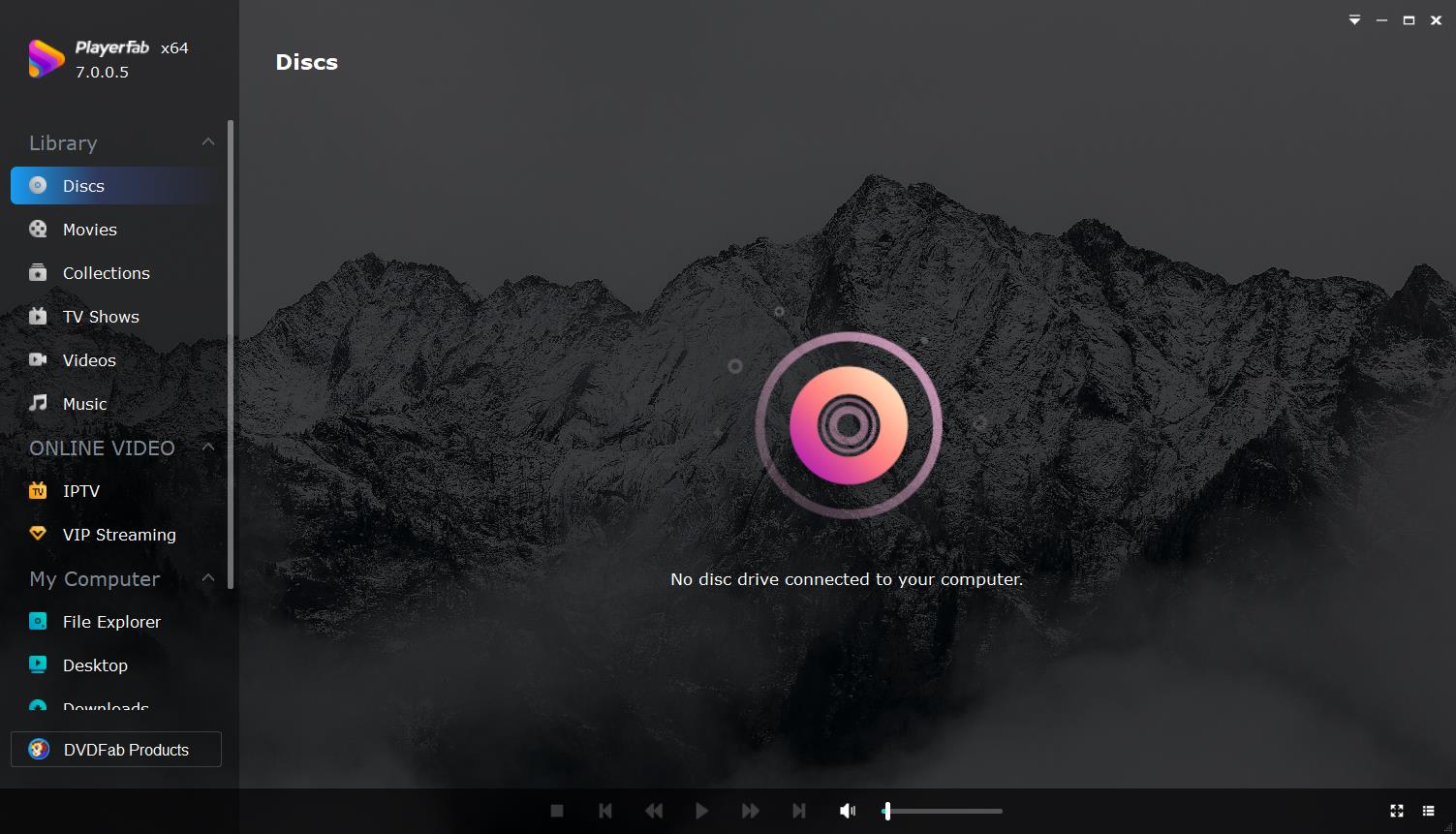
As a region-free DVD player and region-free Blu-ray player, this 4K video player deserves its name as the best 4K media player that can play all kinds of media files, 3D contents from disc movies to regular video files.
Steps to play media files on Xbox One Free & Easily
- Free download and install DVDFab Player 6 on Xbox One game console
- Launch the best media player on Xbox one and search for your wanted videos
- Start to play your desired media files
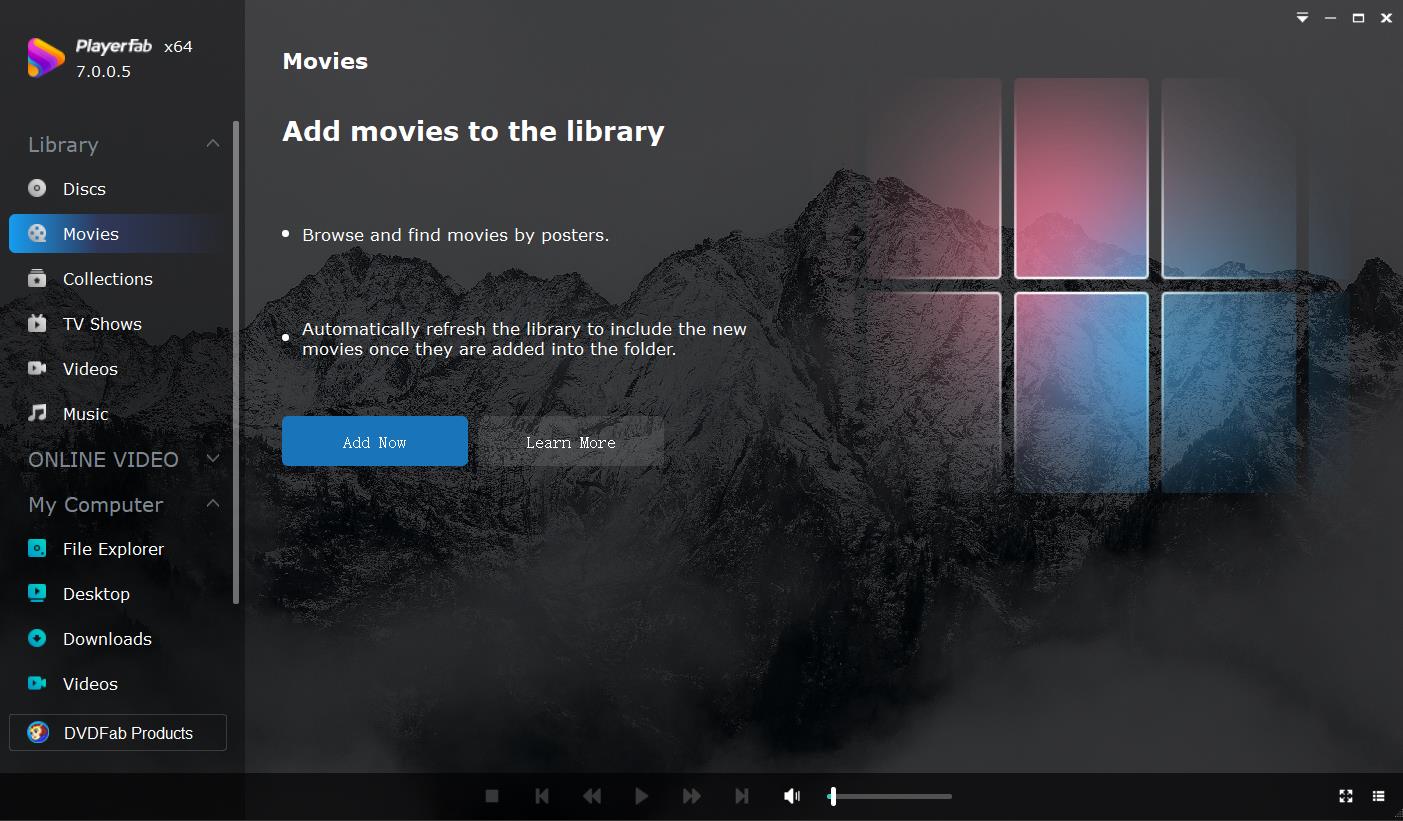
With this best media player for Xbox One, you can play MP4 and other media files including DVDs, Blu-rays, 4K Ultra HD Blu-rays, HEVC videos, 3D contents, on the Xbox One game console instead of watching game videos. Aside from being a media player, DVDFab Player 6 can be the best file manager to organize and manage your media files. Never miss out on such a full-featured Xbox One movie player.
Similar to Xbox One, many people want to know the answer to does PS4 play 4K? Read on for more details. This Xbox One MP4 media player will offer you an optimal viewing experience.
The Second Xbox One Media Player App: Blu-ray Player
Fair enough, you could plug in a pen drive with a movie file into Xbox One to play through the Media Player. What if you want to play a DVD? It would be possible via the Blu-ray Player. The Blu-ray player app allows you to play Blu-ray and DVD movies on your Xbox One based on the Blu-ray/DVD region it's manufactured for. The Xbox One Blu ray app player also supports 3D Blu-ray if played on 3D television.
Here are the steps to install the Xbox.media Blu-ray Player a useful media player for Xbox One.
- After powering on your Xbox one, head to the Xbox app store
- In the search bar, type Blu-ray and the Blu-ray Player app would appear
- Proceed to install this Xbox One media player app
An easier way would be to insert your DVD or Blu-ray into the Xbox disc tray.
The Blu-ray Player app would appear on the menu. Select it and you can proceed to download it to your Xbox One. You'll now be ready to play your favorite DVDs or Blu-rays over Xbox One just like you would do over any DVD/Blu-ray player.
The Third Xbox One Media Player: VLC
Have you thought of VLC for Xbox One? VLC requires little introduction. It's an app or a program that one turns to when a particular media file format is unplayable elsewhere. It has often been referred to as a Swiss Army Knife of AV playback. With it, you don't have to worry about downloading additional codecs or plugins. Version 3.0 has added DVD/Blu-ray playback functionality and this would make it an ideal media player for Xbox One. Just install VLC on Xbox One game console to proceed with media playback.
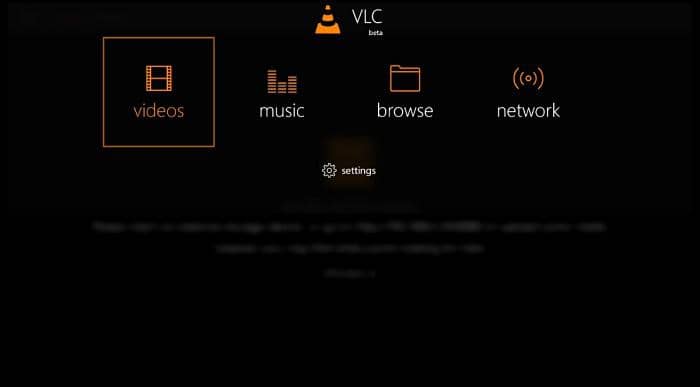
Therefore, if you're seeking a familiar and feature-rich option, VLC is the ideal choice for an Xbox media player, particularly if you're keen on playing digital media files. This VLC media player assistant for Xbox One can effortlessly meet your basic needs when it comes to playing standard media files.
When you connect an external storage device filled with media files to your Xbox, VLC can detect and play them seamlessly on your HDTV. Additionally, VLC stands out as an excellent Xbox media player for subtitles, thanks to its superior support for subtitle functionality.
Conclusion
Discover the best media players for Xbox One and elevate your viewing experience. DVDFab Player 6 is a top-performing media player for Xbox One. It features AI-powered video enhancement to upscale 1080p videos to 4K, ensuring high-quality playback. With excellent compatibility and storage handling, it's the perfect choice for an enhanced viewing experience. Try it now!





