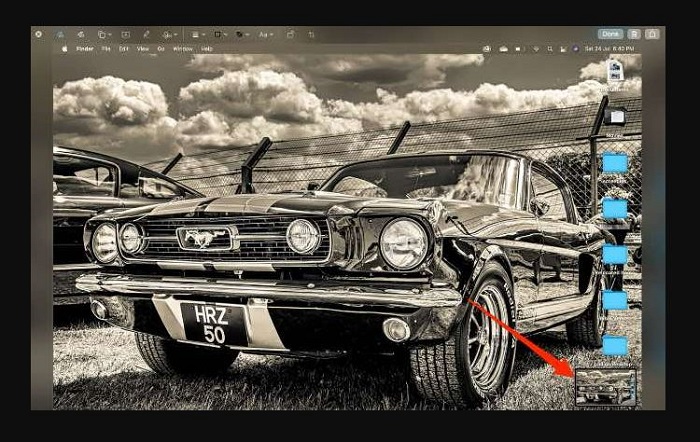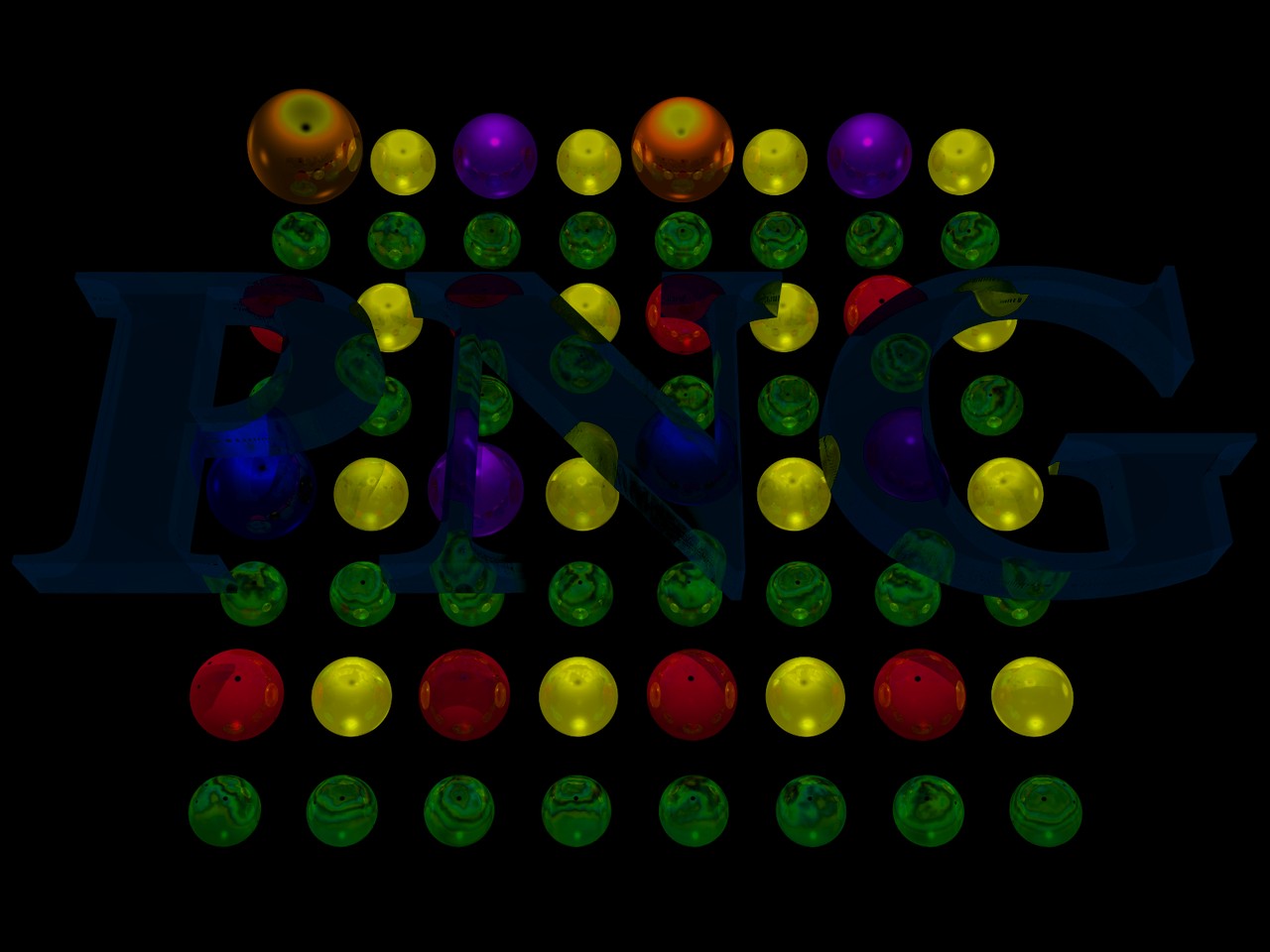Free video editing software 2025
Summary: Among all video editing software, DVDFab Video Converter is the inspiring one offering amazing features. The software offers video conversion up to 1080p/4K/5K/8K and works at a higher pace while maintaining the overall quality. You can also check other software appreciable for their specific features or boosting all in one service.
Table of Contents
Technology has made video editing too simple and excellent through high-quality and efficient software. You can edit anything from your personal videos to clips for TikTok that bring professional effects without even spending a single penny. No doubt that free software is reliable and advanced enough to be considered for your special projects. However, the paid ones generally offer you more versatility and features.
Some people make the conception that free software can never compete with paid ones. However, they may prove better for you even than paid software especially if you’re a beginner or anyone having a short simple job. It’s also essential to note where you’ll edit the video as there’s the desktop software for Mac & windows. Browser-based software and video editing apps for cell phones are also available.
If you wanna get free video editing software with the best features, then you’re at the perfect place. We have created a list of both free editing apps and paid software offering free versions.
So, let’s see.
The Best Free Video Editing Software for 2022
Free trials offer a great option to experience everything before you pay. However, if you want a movie editor that’s free forever, check out the options we have listed below. Note that none of these compete with the pro versions in terms of features & power. However, they are best for personal projects and editing jobs on a small level.
So, let’s see.
DVDFab Video Convertor
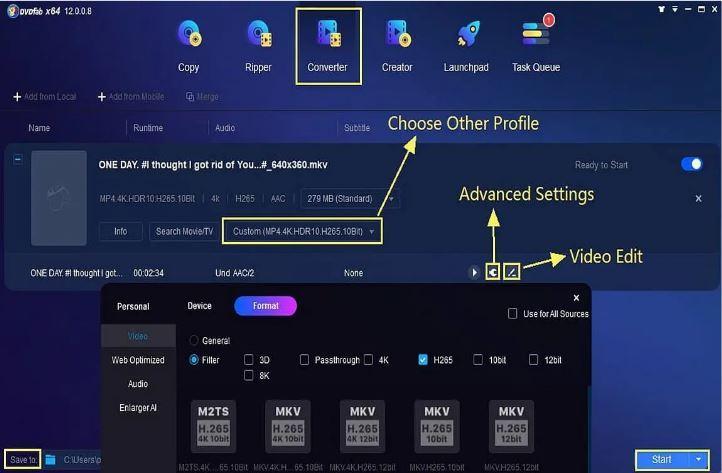
It's a highly featured software offering advanced video conversion (up to 1080p/4K/5K/8K) from the current format to your desired one. You can also convert your video to mainstream audio formats, and even playable in home theater and mobile devices. You can upscale input low-res video by 300% from 480p to 1080p, or also from 1080p to 4K with the help of Enlarger AI. The process doesn’t lose the quality of your video.

This advanced software is designed with an intuitive and simple UI giving you the utmost experience. It considers multi-core, multi-threading, the advanced NVIDIA CUDA & Intel Quick Sync to process your video or audio conversion task at a faster speed. So, you’ll get fast and efficient results.
DVDFab offers a 30-day full trial to experience its advanced capabilities. After the trial, you can go for the free version offering limited features, or choose the paid version by purchasing a subscription.
You’ll get an amazing chance to fully control the output video. It allows you to copy the full video or any part required. The subtitle stream and output audio could be totally at your disposal. If you’re an expert in video editing, you can go for higher and more specific requirements by adjusting the audio and video parameters with different options. You can also compress your video with the desirable size. Don’t forget to maintain the quality for sharing on social networks and playback on mobile devices.
So, overall it’s a great option for you whether you're an expert or beginner. You can choose the account according to your requirements. The company makes a free version of its software available because it's confident enough to accept that you’ll go for premium versions due to being inspired by the quality of functions and features of the available version.
Clipchamp-All In One Service
Clipchamp is an online video editor free offering you to create attractive videos in no time. Whether you wanna save money on storage, save your time on uploads or create the complete video from scratch-if it’s anything you wanna do with your video, it’s the best place to begin.
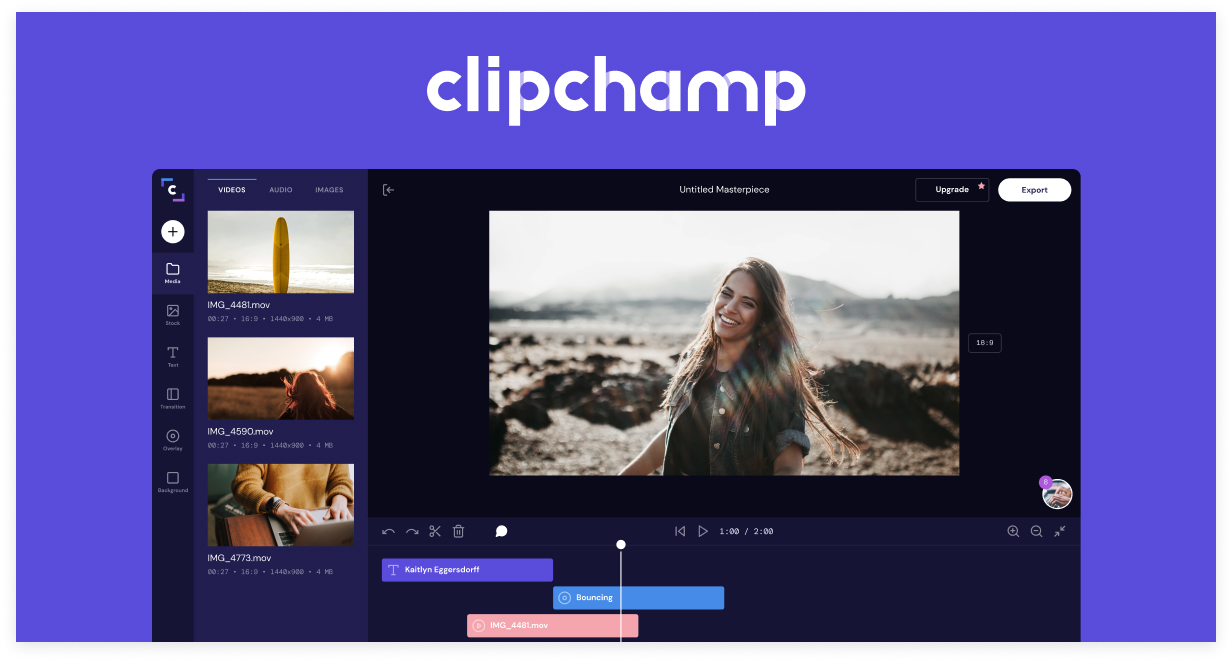
You’ll inspire without being tied down. It offers ready-to-use templates from everything from wedding videos to ads. You’ll get all within this flexible video editor that allows you to make each template your own. Whether you’re creating video for your best friend’s wedding, cinematic presentations, corporate slideshows, or social video ads-Clipchamp will cover everything.
Stuck on acceptable ideas? Looking for new video stock to achieve the best in your project? Or looking for the right audio for available video? This software offers you an extensive video & audio stock library so you can choose the one that suits you best.
Clipchamp claims its technology to be different from others available in the tech industry. It tries its best to support a fast and flexible video editing experience to promote its status. It boosts technologies that let you compress, collect, convert, record, and create videos efficiently to share them with your friends and family.
Lightworks-Best professional level editor
If you’re finding the software maintaining many features in one place, Lightworks will be your best choice. It offers many professional-level editing features for zero outlay that’s so amazing. You’ll not even have to provide your credit card for authenticity. You’re welcome to use it for video editing required for commercial purposes.

Lightworks boost easy to use drag-and-drop user interface. The efficient features like multi-track & multicam video editing make it more advanced. You can edit clips stored in multiple cameras into one project. It also offers the user to share projects and be in touch with other users during the video editing process.
You can also import & export your videos in the background, it’ll not interrupt your working in the foreground. It’s the best feature for you if you're a multitasker. The user interface is so customizable, which is perhaps one of its biggest strengths and biggest weaknesses. You may feel dragging windows across the interface is confusing if you’re a beginner. It’s essential for creating endless layout combinations. If you don’t know how to edit a video don’t worry. This software offers extensive video tutorials to get you started.
The premium version offers more features, such as direct social media sharing, exporting videos at a higher resolution than 720p, and in other formats than MPEG. However, there are many things to do with the basic version making it special and appreciable for a large number of people.
There’s a little problem with this software. Its license expires after every seven days. However, you can set it again by signing back through your username & password. Honestly, we don’t think you should complain about that. You're already getting much without investing even a little.
Veed-Online Video Trimmer, Cutter, and Editor
If your basic purpose is video trimming and cutting, Veed should be your preferred choice. This video editor software is best both for beginners and video editing experts. It’s so simple to use.
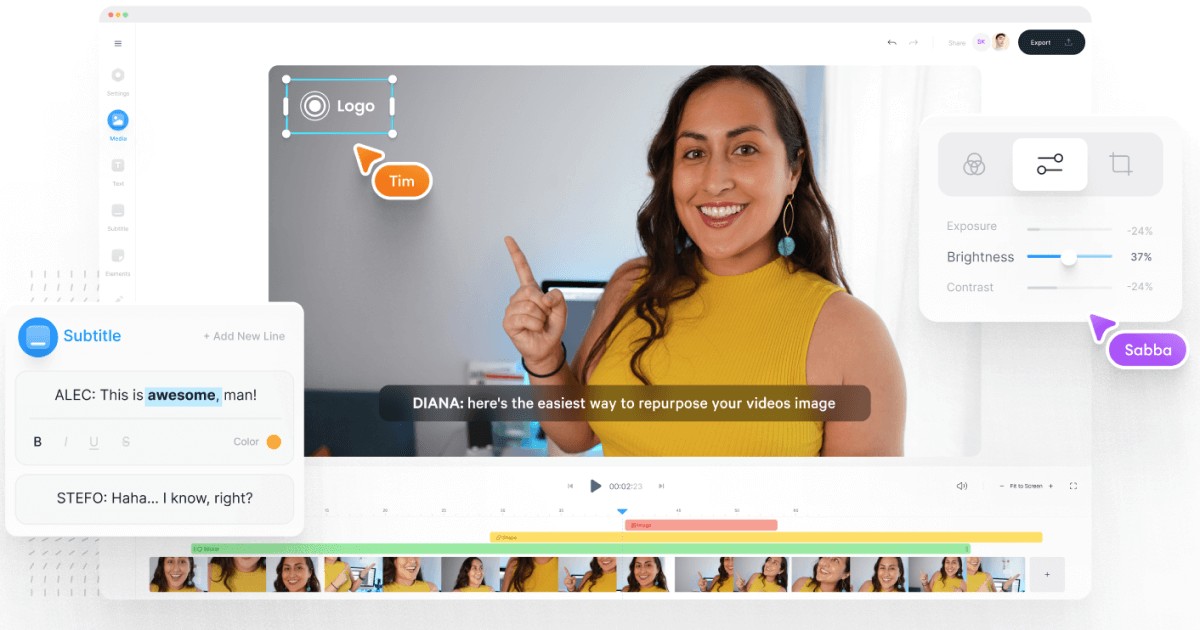
Simply choose the video file- it supports all video formats (MP4, AVI, MOV, WMV, etc.) and considers the timeline to drag the ends of the video. A split button is also available for removing the middle part of your video. It’s not only considered for simple video trimming, but also for resizing your video to fit your any social media account with a single click. You can use the single video across multiple social platforms by just modifying the canvas size to fit Snapchat, YouTube, Facebook Cover, Instagram, Instagram Reels, Instagram Stories, TikTok, Twitter, and more.
The software is not just for videos, but also for audio files (M4A, MP3, WAV, etc.), and GIFs. You can also add YouTube videos through URL (downloading doesn’t require).
Wave.Video-Free Stock Movies + Editor
Looking for stock footage on any topic? Don’t go random when reliable software is here to offer you free stock footage on any topic. You can create inspiring video stories with 200 million free images and videos.
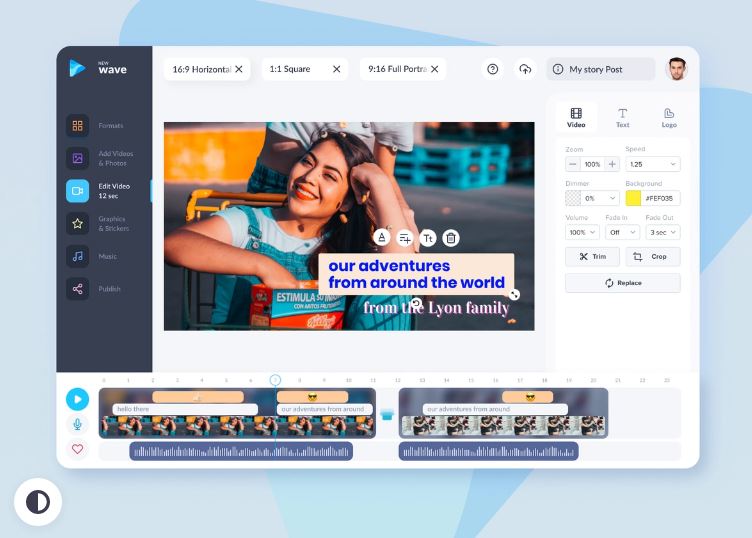
You can edit your videos with such easy-to-use and powerful video editing software. It offers convenient filters and tools to explore millions of free stock images and videos.
You’ll get the best footage for both personal and commercial use. You can also upload your own media to work on it. It offers to retouch your videos through superb filters. Your project will look more professional and classy!
Video Pad-The Free Video Editing Software for Audio
Many free editing software are not allowed for commercial use. They also limit the projects you can export. It’s common in the tech industry for software. These two restrictions are also applied to VideoPad. However, if these don’t value much to you, then this software is worth experiencing for you.

VideoPad offers you a simple interface best for beginners. It’s also best for you if you work on a high level as it also offers many features for expert users. It's a reduced version of the pro versions, which boasts additional features, and exports as much as you want.
The most notable thing is the control level this software provides over audio. It makes it a preferred choice for movie sequences that depend on the audio effects-unlimited number of audio tracks are supported. You’ll also access an entire library of sound effects to play with.
Overall, the software isn't as inspiring as Lightworks, but the sound mixing functionalities and audio editing features really make it a desirable choice. It also offers 3D video editing-a feature not commonly available in free video editor software. You’ll also get inspiring options for social sharing. There’s a library of social media-friendly transitions & effects and the access to post videos to platforms like YouTube or Facebook without leaving the software.
Pro Video Editing Software with Free Trials
Let’s experience the software for free before you commit. You’ll access everything for free for a specific time.

Final Cut Pro-Available for Mac
Final Cut Pro X is advanced software having a high reputation in the movie and TV professions. You’ll get a 90-day free trial to test everything freely. It’s available for macOS users only.
Premiere Elements-Best for Beginners
It's a simplified version of software we’ll consider after this. So, if you're a beginner or just want simple functions, it's the best option, to begin with. It’s so easy to learn and offers a 30-day free trial. The price is not even much more, making this software freely accessible to everyone.
Premiere Pro-Best Overall
Adobe's editing software is available both for Mac & Windows. It’s industry-standard, boosting professional class features. You can use the software for free for seven days.
Conclusion
So, that was all about free video editing software. All are best at their own status but you have to choose the one designed according to your requirements. If you have long-term planning go for free versions of premium software like DVDFab video converter. Otherwise, choose any of the free software or experience more than one for accessing more features.
Hope our guide will help you find the best editing software to add wonderful charm to your videos and share them with the world.