Best Free Video Croppers for Desktop and Online
Summary: This article will show you some free video cropper software and tools that will make it easy to cut videos. Check out the video croppers below and choose the one that looks best to you.
Table of Contents
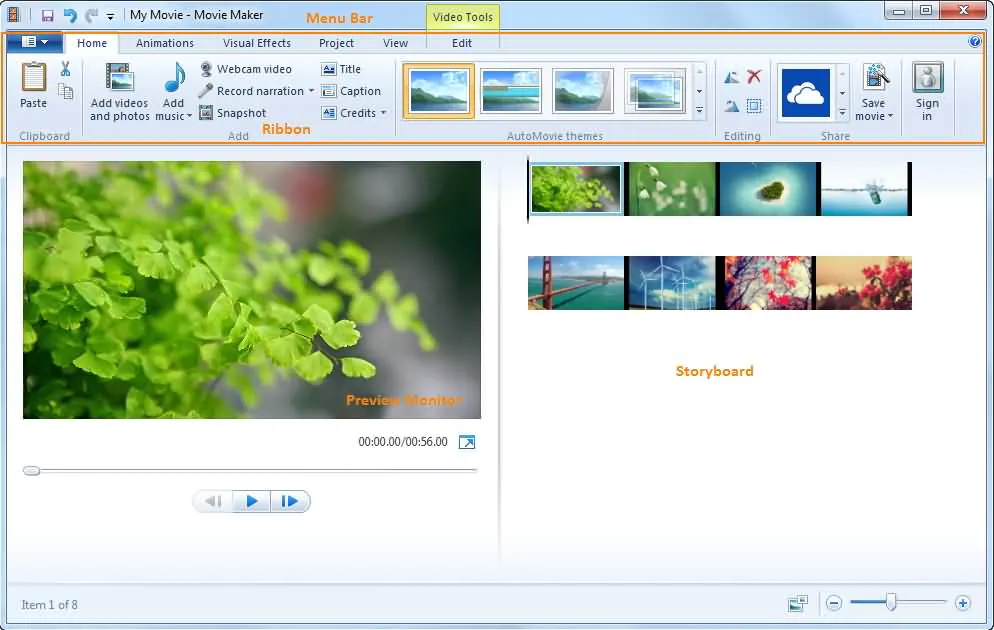
Introduction
To get rid of extra information or remove the black bars from the sides, you'll have to cut your video. This article will show you some free video cropper software and tools that will make it easy to cut videos. Check out the video croppers below and choose the one that looks best to you. These free video cropping applications work both locally and online.
Using a paid app on your computer can sometimes save you time to cut videos. Stay tuned to know the best video editing tools that meet your needs well.
8 Best Free Video Croppers for Desktop and Online
Video Editor

It is a video editor that you have never seen earlier. You will be able to bring imagination to life, and it enables you to experiment with ideas and have fun with several things. With this free online video cropper, everybody can innovate using the given tools. Moreover, Video Editor comes with an easy-to-use interface so that a beginner can also use it easily. It is powerful enough to meet the requirements of the filmmakers. This video cropper for Instagram (best to crop videos for Instagram) is also a very amazing YouTube video cropper, which works as per your requirements.
Features
- Video Editor lets you cut long videos in small parts and removes unwanted/unnecessary parts according to your requirements.
- You can crop any image and video so that just a specific of the original frame will appear in the final video.
- You will be able to mirror your videos consisting of recordings vertically and horizontally.
- Moreover, you can also rotate your videos clockwise and anticlockwise over 90 and 180 degrees.
- This video editing tool helps you set the duration of the video to keep what you are looking for in the final video without cutting it into snippets.
Also, you can set the audio or video speed from 0.2x to 5x for creating special effects.
Easy Video Maker
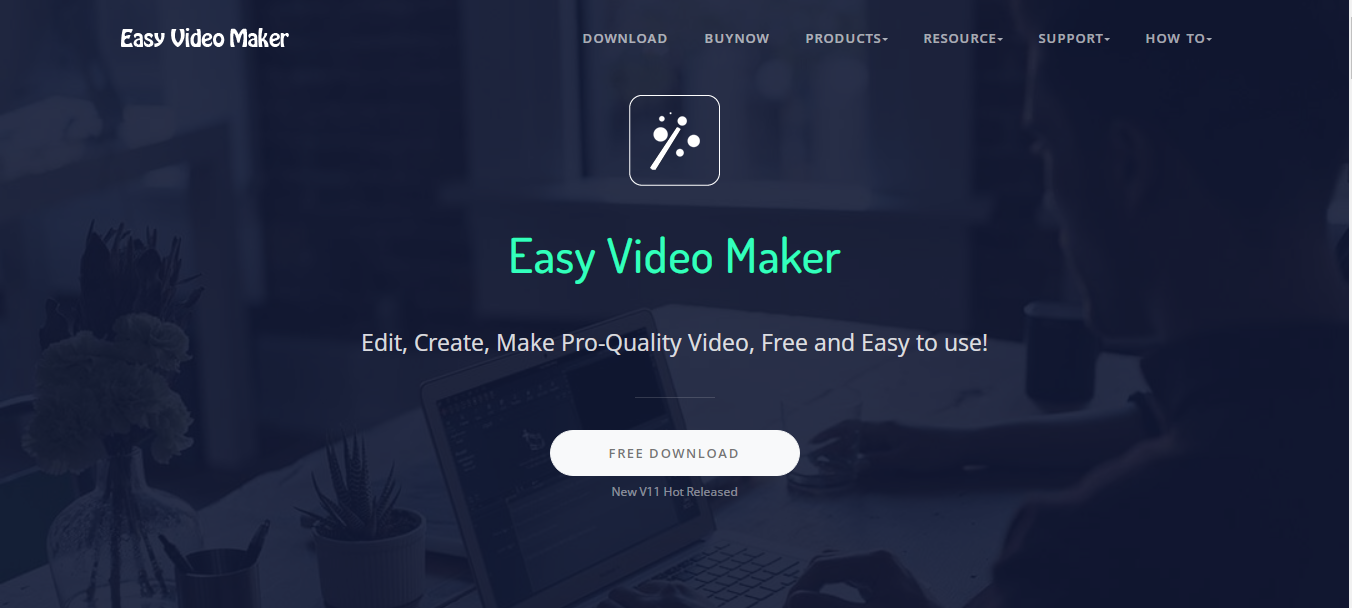
This software is only for cutting videos. This video cropper freeware has many features that are very simple to use. It comes with an easy-to-use interface. The installation is only 17.49M. To add videos, you need to click the plus icon. To get the exact area when you are cutting, you can also enter cropping numbers into the field when you are cutting. The settings allow you to change the video format that is exported.
Features
- One can make a high-quality 2D or 3D video or movie from different types of video clips, pictures, audio, music, lyrics, texts, subtitles, and more.
- In addition, this is a very powerful video editor that makes it easy to cut, mix, and merge videos. You can also rotate, zoom in and out, fade in and out, chroma-key, change the video's color, speed up and down, stretch the video, fill blur to keep the ratio, and more.
- You can cut, split, join and mix any audio format.
iMovie

The best option for Mac users would be to use iMovie, which lets you make movies. It comes with every Mac, so there is no need to download or buy extra video cropper software. It turns the picture 90 degrees each time you click.
Features
- This video cropper online no watermark easily crops and rotates the video clip to make it look better.
- It supports HD and 4K video.
- It has different effects and transitions in video.
- Lightworks
Lightworks is a video cropper free of cost and known for its powerful video editing features. It has almost all of the basic features to edit the videos. The only problem is that its Interface might be difficult for people who aren't used to it.
Features
- This video cropper without a watermark has a Drag and Drop Interface.
- It can also manage content.
- With other numerous features, it also contains color correction and blend modes which makes it unique.
Kdenlive

Kdenlive is a free video cropper that works on Windows, Mac, and Linux. You can easily find a beginner video editor with more advanced video editing tools often used by professionals.
Features
- You can add a lot of audio or video tracks simultaneously.
- In this, dozens of effects can be used, from changing the picture's color to changing the sound.
- Even after every few minutes, your project file is backed up.
Clideo
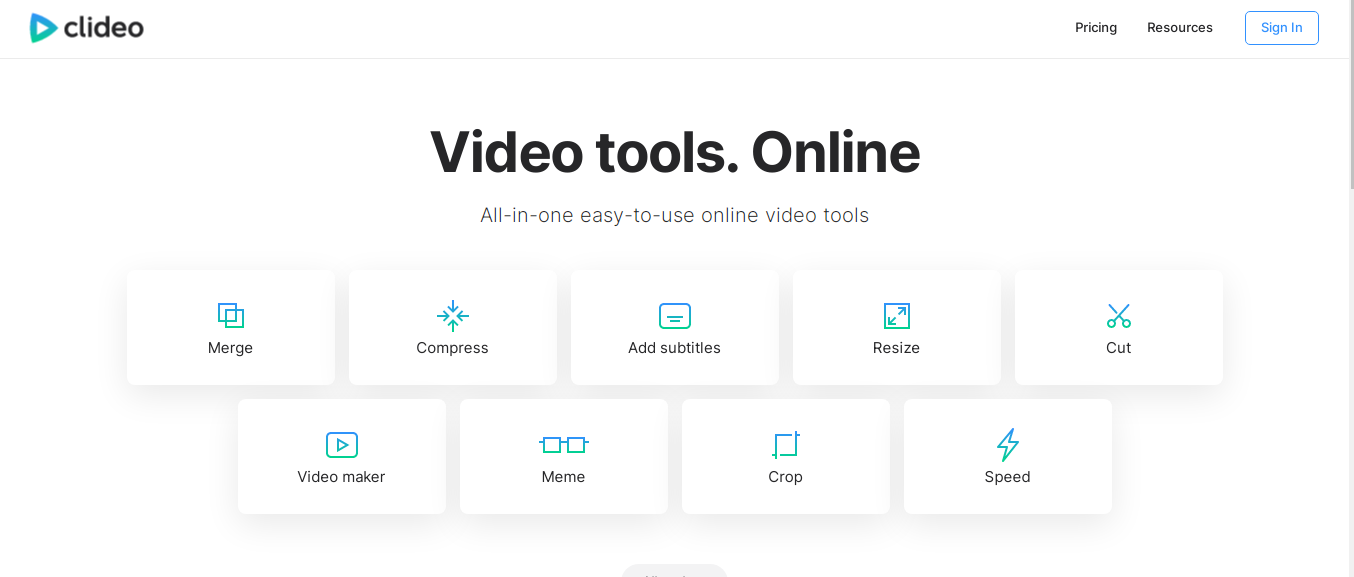
In Clideo, with bold colors, the Interface is easy to understand. Don't be afraid that it's hard to use. Drag the video into the center of the page. The link from Dropbox or Google Drive can also help you start importing videos. Choose the area you want to cut and start naming the video format you want to save. Also, you can watch the video on the internet after it has been trimmed down.
Features
- You can start cutting in seconds.
- It supports all video formats.
VEED
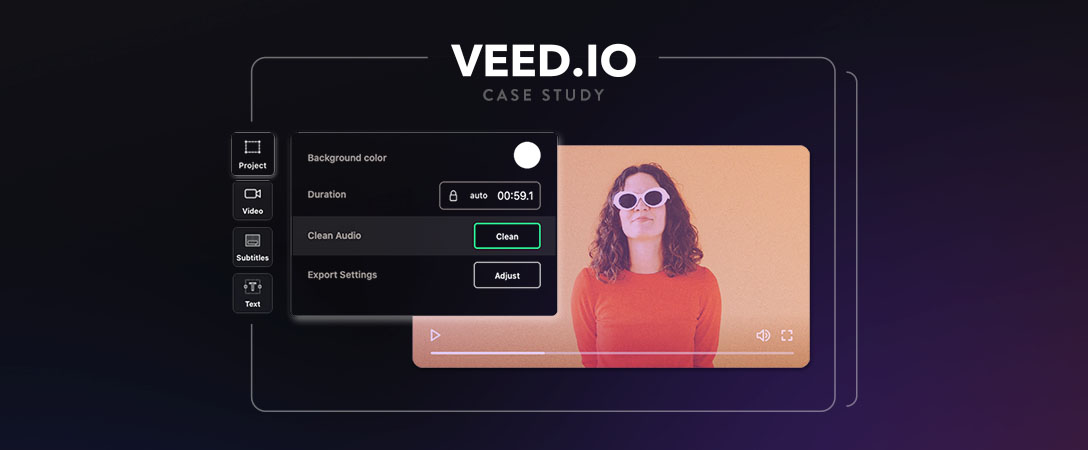
This online video cropper is still in beta, but it is a good tool that you should try. Take your video and start cutting it. If you want to make your picture square or vertical, horizontal or portrait, it's on you. Zoom in and out after you cut the video. An interesting feature: You can put a colored video frame around the video. Add text to videos, use the pen tool, and many other things are also possible.
Features
- This video cropper online free is specifically designed for marketers.
- The one video editing tool that makes complicated tasks easy to do with just a few clicks can be found online.
- You can turn your podcasts into videos with just a few clicks.
- The best way to make your videos look more professional is to add filters and LUTS with them.
EZGif

EZGif is a cropper tool that has been used for a long time on the web. WebM, AVI, MPEG, FLV, MOV, and 3GP are all formats that it can play. Most of the time, it can meet your needs. You can use it to cut off the parts that aren't needed or useful. It has a graphical crop tool that you can use to get what you want. You should know that the quality is lower when you preview a video, but when you watch it in real life, it is still good.
Features
With this tool, you can make GIFs. A GIF can use up to 30MB of storage space, so you can upload 400 files in JPG, PNG, and GIF format that aren't too big. You can do many things with GIFs with their tools like the GIF Crop Tool and GIF Scale Tool.
This tool lets you do a few things to make your GIF smaller, like Color Reduction, also reduces the number of colors in each frame of your image, making your GIF smaller in size. It's called "lossy GIF Compression," and it lets you reduce the size of your GIF image by 30 to 50 percent without sacrificing any noise. In this case, you can cut down the size of your file by not having as many frames.
To make your GIF even better, you can also make it have a watermark or logo on it.
Frequently Asked Questions About Online Video Croppers
How can I crop a video for free online?
You can use Video Editor, a simple, full-featured, and free video cropper online video editor that is very easy to use. There are a lot of tools that can help you with everything from video, audio, GIFs, and photos to make. Then, you can make and share workspaces with people.
What is the best tool to crop a video vertically?
Most quickly, you can use the Crop feature in Video Editor if you want to cut your video vertically quickly. For this, start your project and make sure your video is there. Here you can also check a free software kapwing video cropper.




