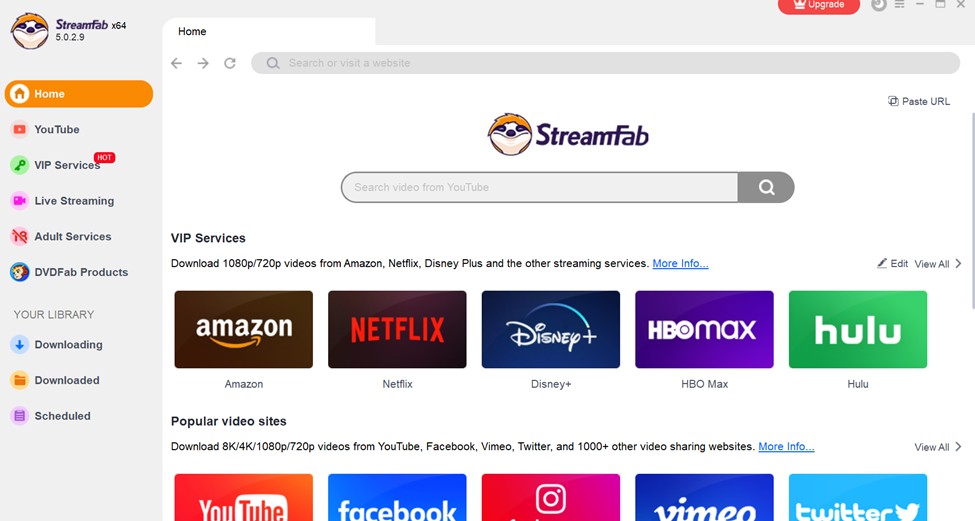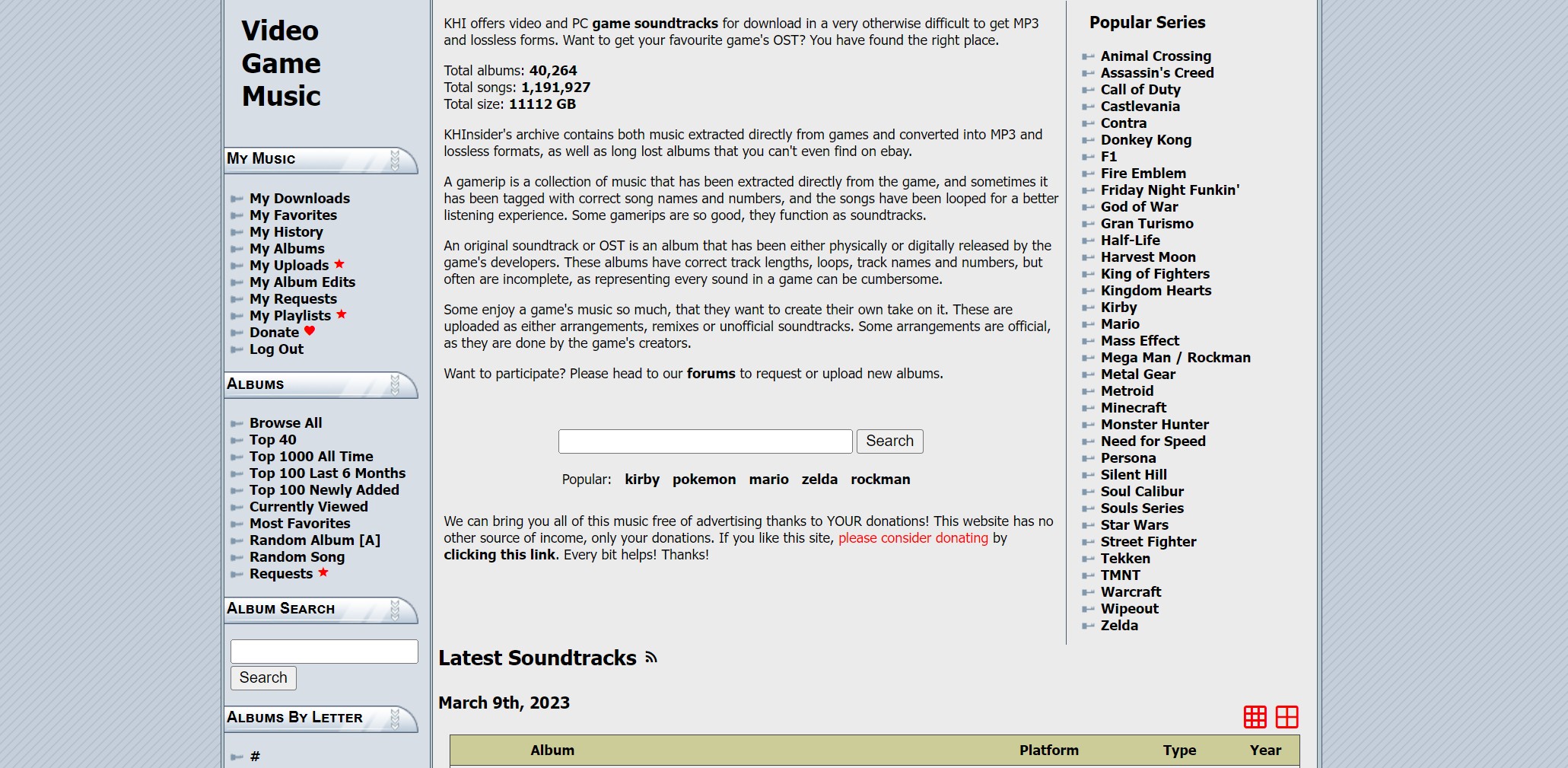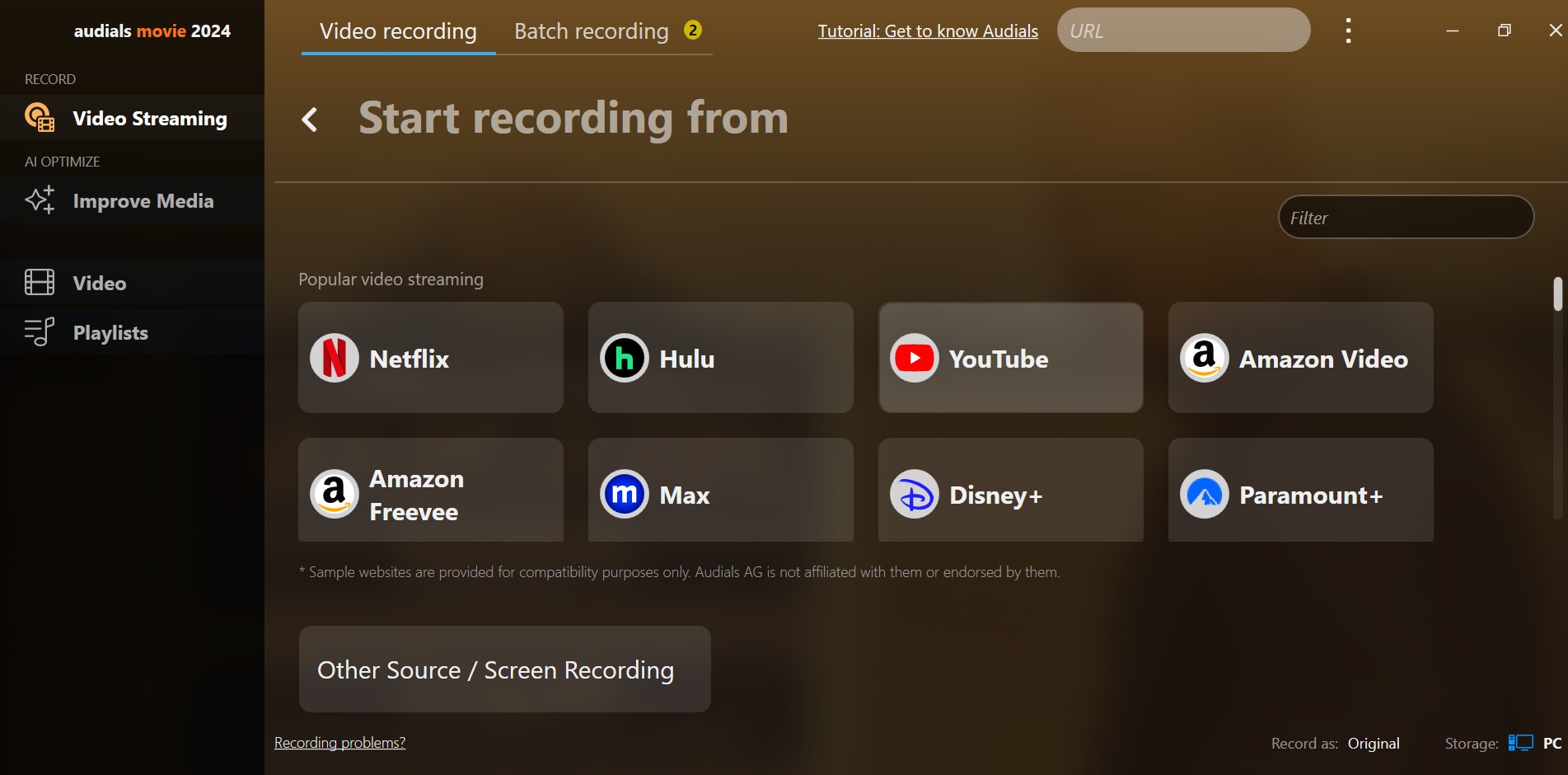What Is iTunes and How Does it Work
Summary: What is iTunes? This post helps you understand iTunes, its functioning, and an intelligent way to access copy-protected videos for a limitless period. Check how.
Introduction
If there is one thing Apple users are genuinely blessed with, it is iTunes. iTunes helps iOS users explore the entertainment realm at a click. Besides knocking on the doors of on-demand music, podcasts, movies, TV shows, and audiobooks, it helps manage users' accounts and change settings.
But is that it, or something more is waiting to be explored through iTunes?
This post discusses the nitty-gritty details of iTunes, its features, and its working, and walks you through uncompromised entertainment. But before digging into the perks, let's get into the roots to understand What is iTunes.

What Is iTunes: A Basic Highlight!
Apple iTunes is officially an Apple product and synonymous with un-hustled entertainment. Still, PC and Android users can use it seamlessly to tune into the melody of massive songs, podcasts, movies, and more.
What Does iTunes Provide?
iTunes offers you to add content and organize your digital media collection on your PC that can be synced to a portable device anytime. It features a built-in iTunes Store and multi-level integration with Apple products. iTunes also lets you rip, share and burn digital music to discs and update your iOS to the latest version.
iTunes comes with loaded benefits and helps users process multiple activities and features like;
- Helps organize and play a desired music or video title
- Join and play Apple Music
- Upload music to iCloud
- Import songs from CDs
- Download unlimited Apple Music songs (paid subscribers)
- Access iTunes Store to find movies, new music, television shows
- Get free podcasts and audiobooks
- Set up the Apple ecosystem (iPhone, iPad, and iPod) and sync it with iTunes to add and access the chosen content anytime and anywhere
- Store all your digital media in the iTunes library
- Back up data from iOS devices to PCs
How Does iTunes Work
As you already know, iTunes helps in better management of the entire media library on almost all devices, including Windows PCs and Android phones. The software gives you access to over a million songs and lets you buy them from the iTunes Store. Later on, you can sync your content from the PC to iOS devices like iPhones, iPad and iPod Touch.
You can explore iTunes for Windows 10 using the buttons (at the top) in the navigation bar. Simply switch to any media like music, TV shows, podcasts, movies, etc., and hit the popup menu at the top-left corner.
Access Apple Music
Apple Music enables users to listen to millions of songs, Radio, imported music, or purchased ones from the iTunes Store.
Access Apple Podcasts
Find and subscribe to entertaining and inspiring podcasts. Also, get free episodes on multiple topics.
Access Music and TV Shows
Buy or rent multiple categories of movies and TV shows.
Access Audiobooks
Find and buy audiobooks in multiple categories.
Manage and Sync iOS Devices
iTunes helps backup and update iOS devices. You can even sync content from your PC to your device. With iCloud, you can access contacts, photos, calendars, etc., on all devices.
Manage your Account
- Select Account and click View My Account to see purchase history, manage
Subscriptions, Payment Info, etc.
- Select Account and click Sign Out to log out from iTunes and remove content access.
- Select Edit and click Preferences to change language set restrictions, etc.
iTunes holds a number of impressive benefits to its kitty, but unfortunately, it is not devoid of limitations. Besides its slow and lagging performance, its baggy updates consume a lot of RAM and significant storage space. Additionally, iTunes needs more convenience for users with many gadgets/devices.
You cannot ignore that DRM files and protected videos must be first burned/ripped to be compatible with a portable player, which can cause a hindrance to smooth entertainment. But fortunately, StreamFab curbs these limitations to provide your selected iTunes videos on your terms.
How to Stream and Download DRM Encrypted Video?
StreamFab DRM M3U8 Downloader boasts advanced technology to provide decrypted videos to every user for an uncompromised and binge-watch experience. When the licensing agreements cease to exist between producers and service providers, or when you need to escape the lags of iTunes, StreamFab steps in to save your video-viewing experience and uplift it without conditions.
Once you download and decrypt your protected videos, you can transfer and access them on any device at any point in time and keep unlimited downloads for a limitless period.

Key Highlights of StreamFab DRM M3U8 Downloader
- Saves video titles with DRM M3U8 protections
- Detects streaming videos played in an inbuilt browser
- Enables the selection of video quality
- Supports ad-free downloads to binge-watch
- Preserves subtitles and captions with downloaded videos
- Saves video titles in MKV and MP4 formats
- Supports bulk downloads at an accelerated speed
- Import and burns the videos to Blu-ray formats with Blu-ray Creator
- Supports a premium playback control experience
Download iTunes Videos with StreamFab DRM M3U8 Downloader
Step 1: Install StreamFab on your computer systems to start the enhanced video-viewing experience.
Step 2: Select a desired website on the Homepage's top address bar to navigate it in StreamFab's built-in browser.
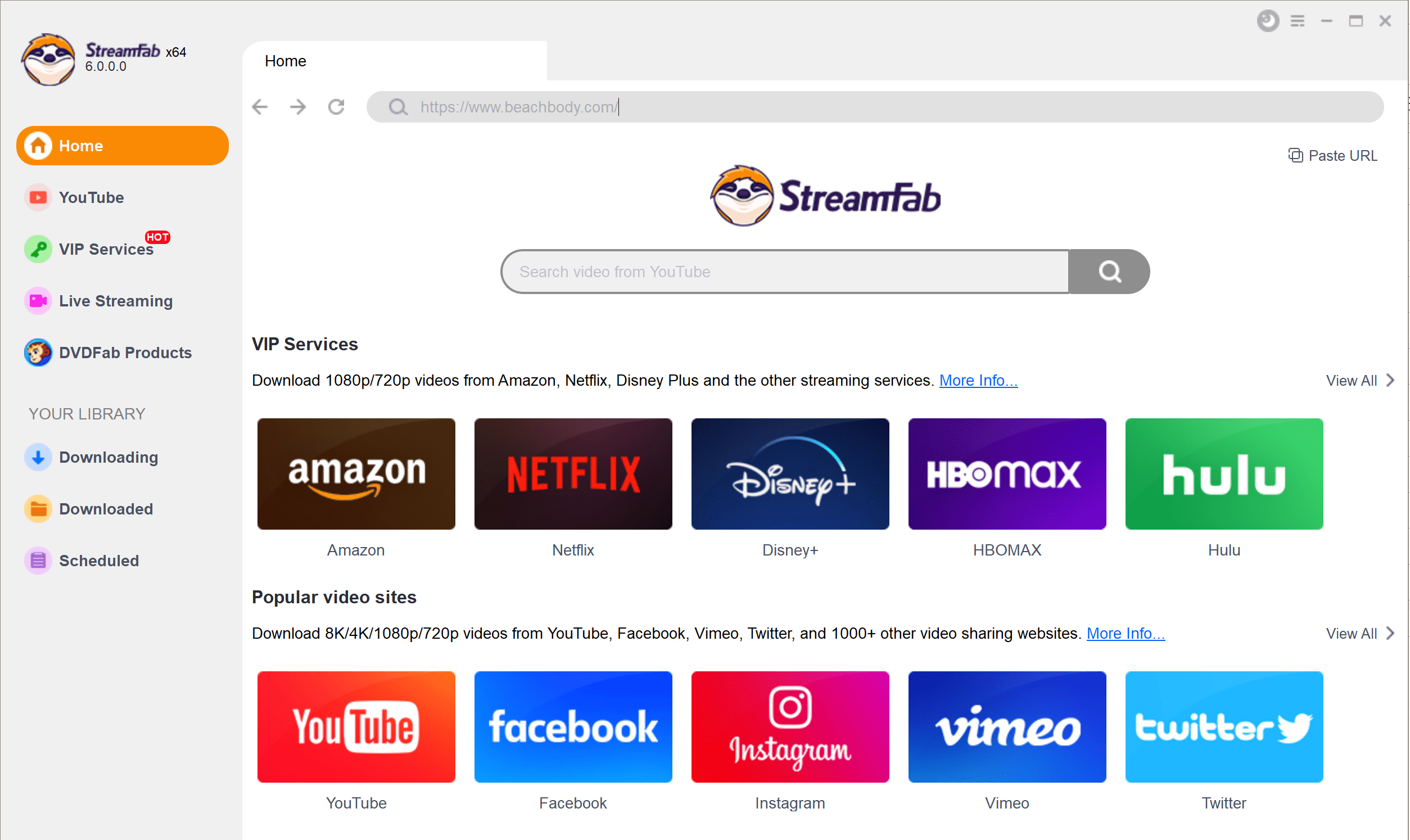
Step 3: Select and play a video to download, customize the output parameters, and proceed to download and save it on your system.
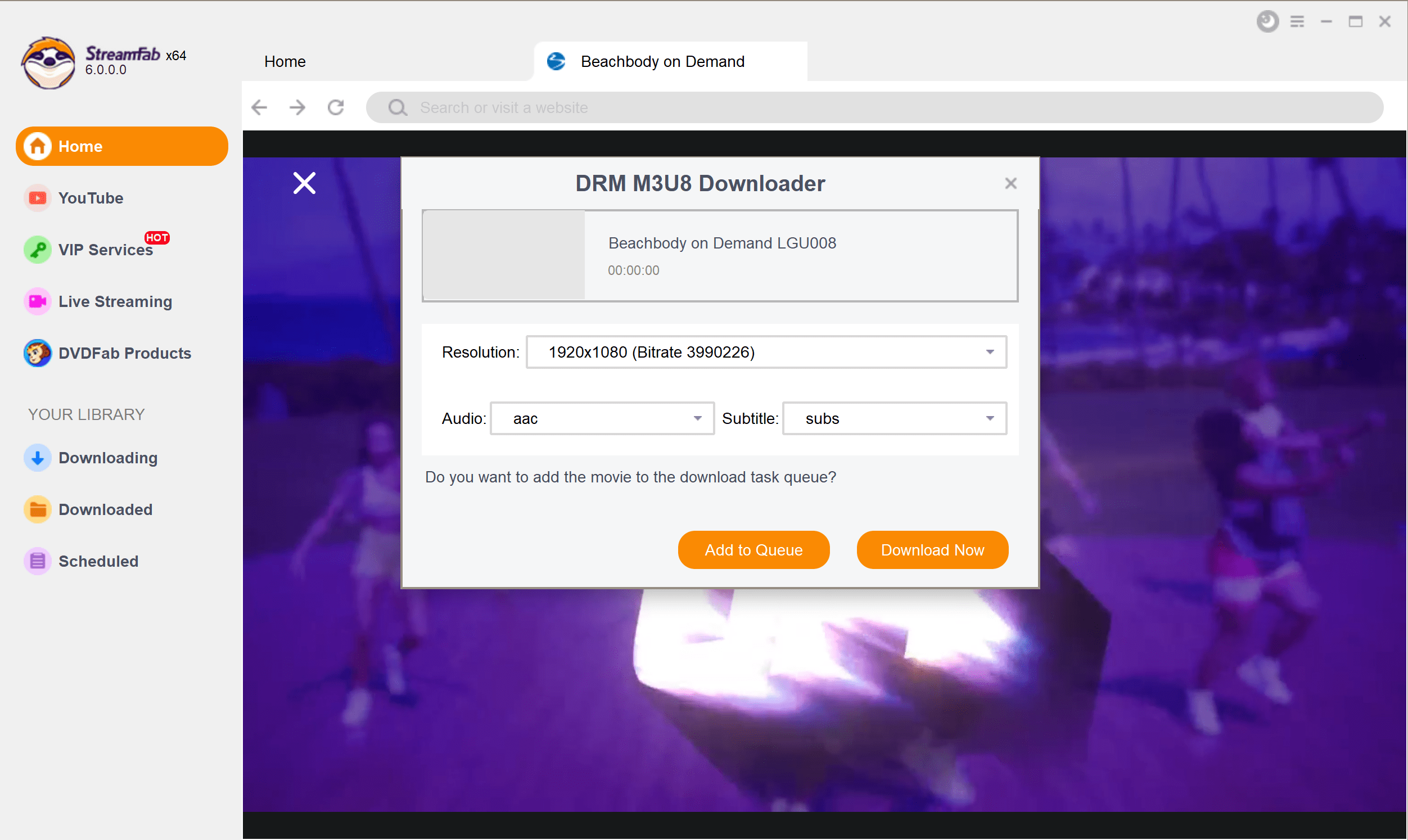
Frequently Asked Questions
An updated iTunes opens the doors for bug-free software and enhanced features. Currently, iTunes is running on the latest version, 12.11.3.17 (32 bits and 64 bits). But you can find 12128.2.57059.0 as iTunes' latest version on Windows Store.
iTunes comes with no extra cost and is absolutely free to download to PCs and mobile devices. While it does have some free downloads, most of the available content must be purchased for accessibility. However, new users are entitled to a 3-month free trial for a hang of iTunes.
Q. What is iTunes Homesharing?
iTunes Home Sharing is an effort of Apple to help its users share, stream, and import videos and other entertaining files from up to 5 PCs. But the trick is that these computers must be connected to an Ethernet network or your home WiFi network.
As in the case of Home Sharing, multiple PCs are connected to a single WiFi network with the same Apple ID signed in, and you can see shared media libraries from different PCs or Macs. For instance, you can easily stream TV shows, music files, and movies on all authorized PCs. Just be careful to keep your computers awake and your iTunes window open.
iTunes is an Apple app that helps users manage mobile devices, broadcast online radio, and lets them play, download and organize media players and media libraries on Windows Pcs, Mac OS, iPhones, iPad, and iPod Touch.
On the contrary, Apple Music (integrated with Siri voice commands) streams only on-demand music. It allows all the artists to connect with their audience (fans) through posts, videos, photos, tracks, and Radio.
The Final Wrap
iTunes is a great way for Apple users to step into the entertainment segment without depending on third-party apps. It lets you slip into your comfort zone without any restrictions.
We have discussed what is iTunes and even introduced StreamFab DRM M3U8 Downloader to save copy-protected videos in easily accessible and compatible formats that work well for novices and professionals.