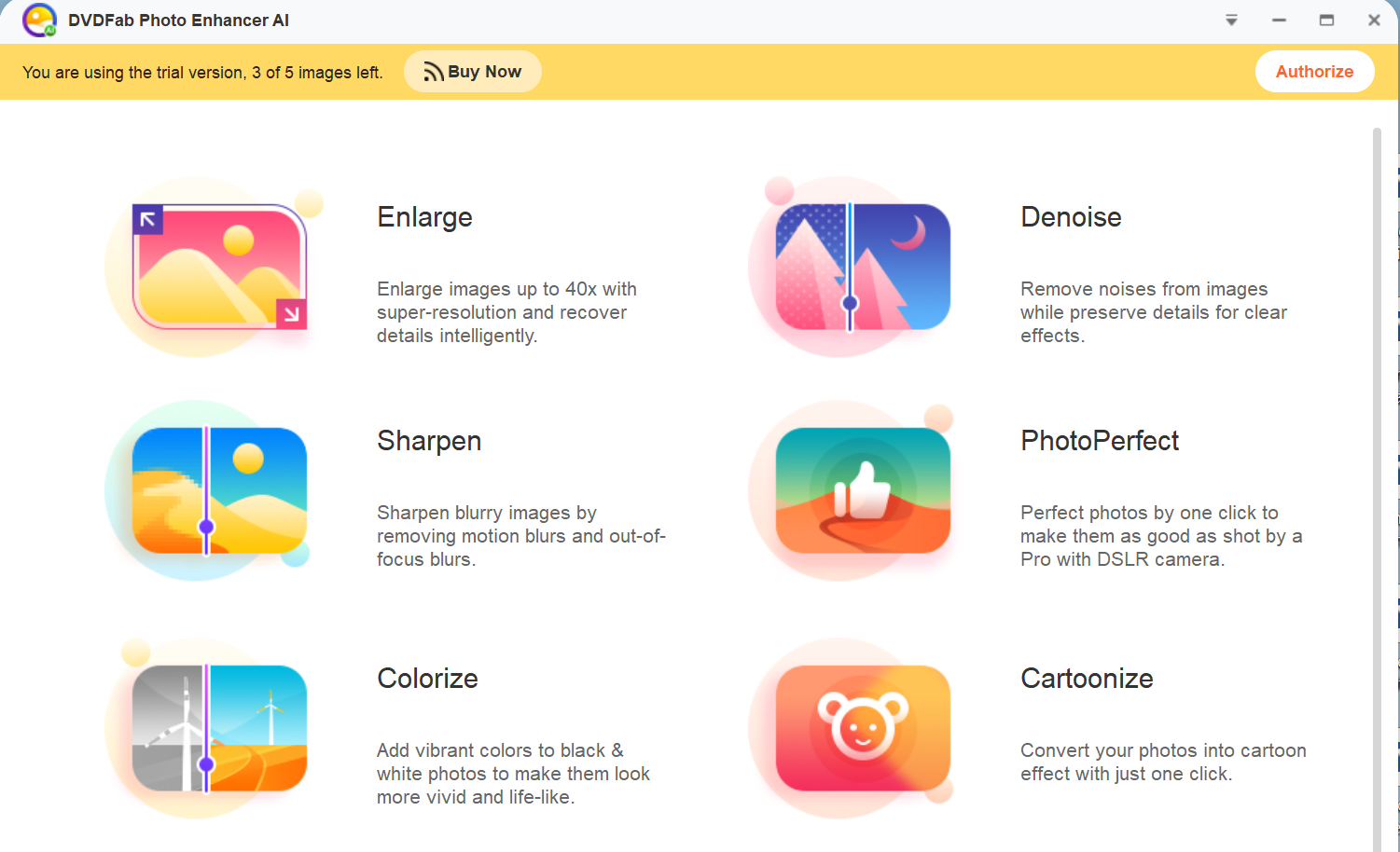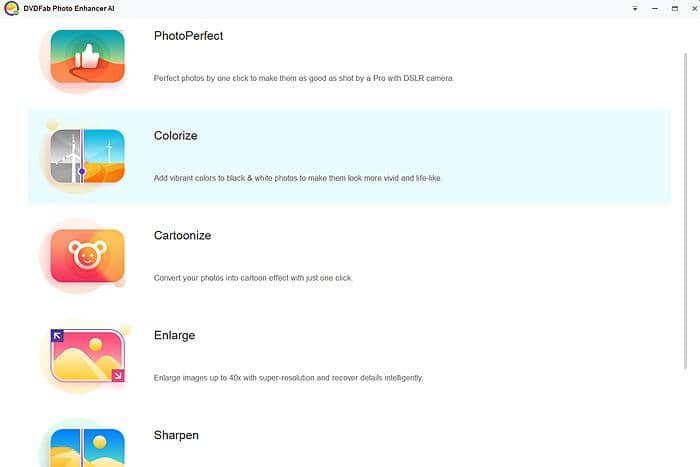Best AI Alternatives to Lunapic for Image Editing
Summary: Lunapic is an online image editing software that permits users to change, crop, rotate, and resize pictures. You can also apply different stunning effects and filters to your images. This article will give you a review about it and introduce some best alternatives to Lunapic.
Lunapic offers all specialized image editing functions for free. This all-in-one image editing tool supports the users in editing any size of the image, drawing paint, and removing the background. They will also enjoy its uses to create slideshow and collection with hundreds of images. The software has a simple and attractive graphical user interface. So, the naïve users will enjoy its uses at either advanced level. It does not need any expertise to become its expert. You can simply draw and boost your image. All software of this platform has a wide range of boxes, and each box has its unique functions and features to use.
Using lunapic, you can post any size of pictures and change them to different formats. One of the exciting things about Lunapic is that it permits you to make a GIF file with different images and effects. This editing application is entirely free for everybody, and no one needs to sign up or enter any personal information. You can just visit the site and enjoy all the tools.
Table of Contents
Review of Lunapic
Price: Freemium
Compatibility: Windows 10, 8.1, 8, 7, XP, Vista, and Surface Pro
Lunapic is one of the simplest online photograph editors. This free-of-cost tool does not require any registration. You can edit and upload the image of your choice from any site, your PC, cloud, social media, or anywhere. The editing tool options are limitless. You can turn your image into a piece of artwork and add a fantastic animation. It is an unbeatable software to create a funny meme, add frames, text, create collages, apply color, brightness, and contrast to each image and edit similarly.
This online editor performs with all kinds of image files. Once you have done your work, you can upload your edited photo directly to Facebook, Twitter, Instagram, or other social media platforms. Moreover, you can save your file directly to your computer or device or send it by mail freely. There is no need to enter any personal information or add a credit card. In general, this easy-to-use editing tool is an excellent option for newbies and those who find it complicated to use Photoshop and Corel Draw.
How to use Lunapic?
Lunapic is one of the easiest software to use. Within just three steps, you can get an enriched edited image according to your choice. Follow these steps to becomes its expert;
1.Visit the link https://www9.lunapic.com/editor/.
2.Click on the “Quick Upload” button.

3. Now add a caption and click on the ‘Go’ option
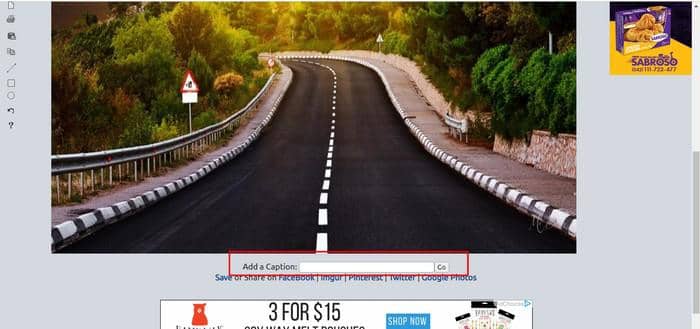
4. Finally, crop or edit your image, apply colors, effects, create a transparent background, or whatever you need

5. After finalizing your image, click on save button or other options to share it directly
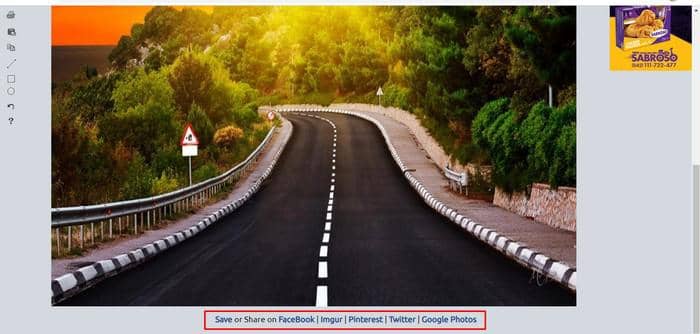
Features of LunaPic
- The application includes essential features like hundreds of effects and filters, multiple borders, paint draw, adding stickers, different fonts, creating slideshows, and resizing images.
- It will support you to upload more than ten images at one time from any URL like your system, social media, cloud, or others.
- The software will not demand your registration to use it.
- You will see it with an attractive and simple user interface.
- There are thousands of pre-built art effects to choose from.
- The users can quickly and easily upload their images.
- They can simply save their final image to their laptop or directly share it on social media or other platforms without any charges.
- The tool supports multiple file formats.
- Moreover, you will also get a detailed help note using tutorials and the FAQ section.
- Its undo command will let you go back through all changing steps to make it free from any editing.
- Lunapic can be accessible from any computer with an internet connection.
- This is the best choice to make memes for your friend’s entertainment.
Pros:
- It has ads, but everything else is free, which makes it more valuable.
- Indeed, this is the most famous free online photograph editing tool in the world.
- It has a variety of tools to edit any image and create the desired effect.
- This best Lunapic editor crop, replace color, and resize the image within few seconds.
- You can perform each and everything for your image without any registration or pay anything.
Cons:
- The software has an old-fashioned style.
- It also has a steep learning curve.
Best Alternatives to Lunapic for Image Enhancement
DVDFab Photo Enhancer AI
Price: $134.99 - $94.49
Compatibility: Windows 10, Windows 8.1, Windows 8, and Windows 7
DVDFab photo enhancer AI is the final software to make stunning images. Using profound convolutional neural systems, this tool can upscale the pixelated images without hurting their actual quality. DVDFab can simply apply cartoon effects to your images and reduce noise in the images without downing the description. It can also sharpen the blurry images and colorize the black and white photos.
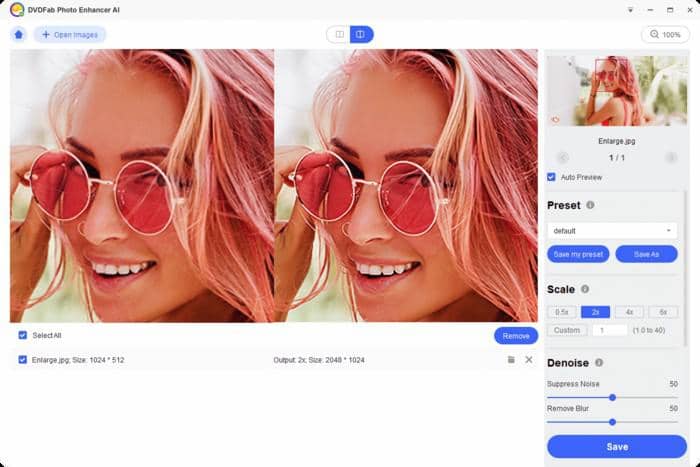
How to use DVDFab photo enhancer AI
Follow these eight simple steps to enlarge your image with DVDFab without losing its quality;
1.Install DVDFab Photo Enhancer AI on windows. Now click on the button “Enlarge” and download the AI model.’’
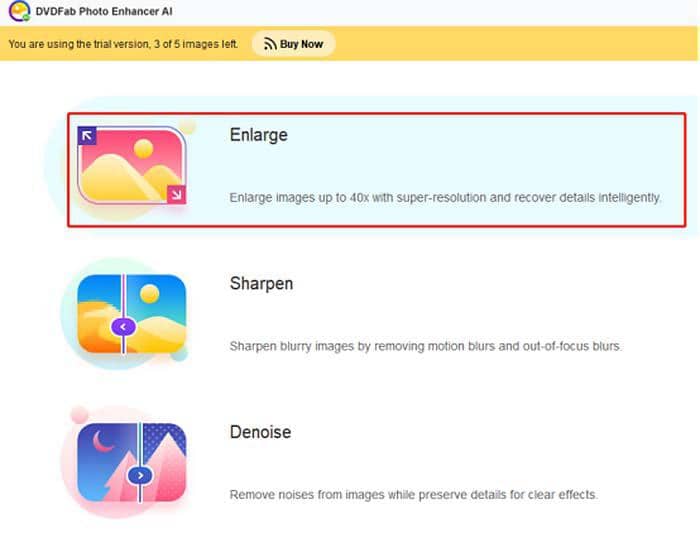
2.Open or drag your picture and preview the part of the image to enlarge.
3.Set the ‘scale, denoise, and brightness’ values to up to 40x
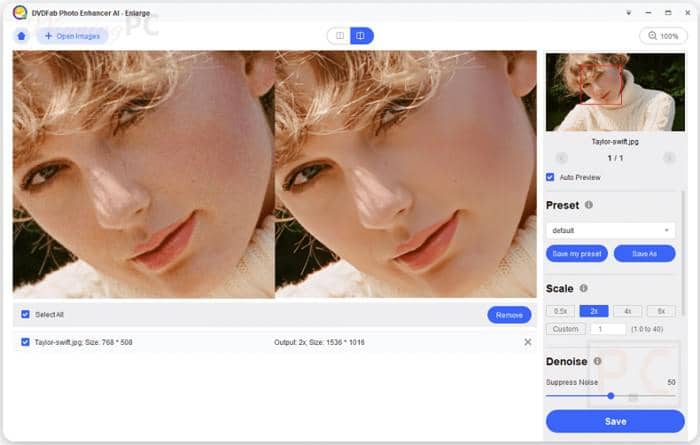
4.Click on the Save button.
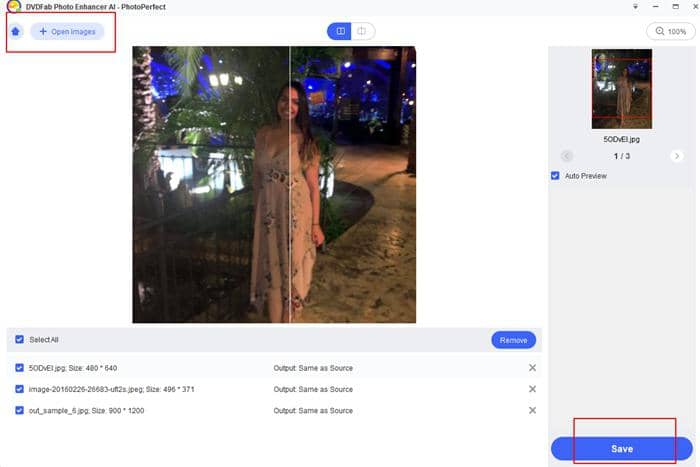
5.Adjust the desired output format file name and save the location
Features of DVDFab photo enhancer AI:
- Cartoonize: You can apply cartoon effects to all your images of the gallery. Moreover, you can also change your shots into pop art.
- Colorize: It will let you change black and white images into color images with the help of fully automatic and amazing AI technology.
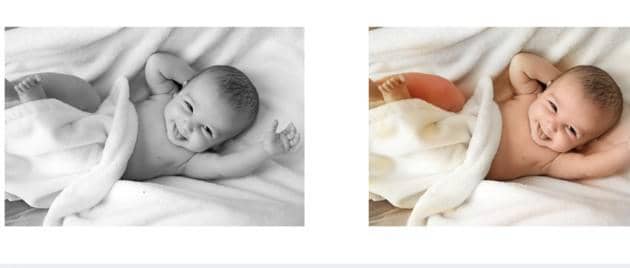
- PhotoPerfect: The users can optimize their images into superb DSLR camera quality within a single click.
- Enlarge: The tool will support you to upscale images by up to 40x the original size without hurting its original quality.
- Denoise: Using it, you can simply remove noise from images to enlarge photo clarity and definition.
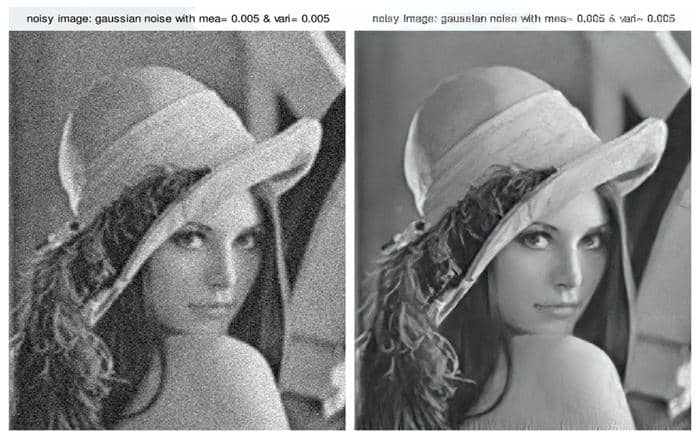
- Sharpen: It is an amazing tool to fix blurry photos, sharpen edges, and add extra detail to bring images to life.
What’s new in DVDFab?
The latest released version of DVDFab is 12.0.1.7.
Features of the new version
- The new version has the support of loading pictures by loading the containing folder.
- Now there is no issue of uploading thousands of images simultaneously.
3 Best Alternatives to Lunapic for Transparent Background
1. PiZap
Price: Freemium, $35.88/year or $5.99/month
Compatibility: Android, iOS
PiZap is a freemium online image editing tool. The software has all standard image editing functions and features. You can also use it online on your mobile phones. Now, this web app has more than 50 million worldwide users.
Using it, you can change any kind and size of the picture. Moreover, you can also apply different filters and effects to it. The most valuable feature of this app is that it allows you to make collages using different shapes.

Features:
- PiZap will offer you a wide range of fonts, graphics, and different perks to boost your image editing experience.
- This is a particular tool for the expert. However, the new users will also find it with a simple user interface to edit and modify the images.
- Using it, you can edit an image from your system, phone, email, or any other social media platform.
- It offers a wide range of professional filters, effects, create collages, edit any size of the picture, numerous design functions, create memes and cut out tools.
Pros:
- You can make invitations, collages, and funny images.
- Once you have done your image, you can share it directly on social media from this software.
Cons:
- If someone wants to remove ads, he has to upgrade to its pro version.
2. FunPhotoBox
Price: Free, $26.99
Compatibility: Online
FunPhotoBox is a free-to-use online image editing software. It permits the users to make striking and funny images free of cost. There is a wide range of unique effects of different categories, while each class has its effects and filters for use.
You can get your image within just three steps; select the desired effect, upload the image, preview, and save it into your system. Furthermore, you can also share it on social media platforms.

Features:
- The users can simply edit their images, apply different striking effects, and create masterpieces freely.
- There is also a wide range of running animated impacts. The users can choose any one of them without any restriction.
Pros:
- This software offers you more than 50 different HD filters, animations, Facebook cover, photo effects, face effects, and different other editing tools, etc.
- It is an online and free app that can be enjoyed anywhere at any time.
Cons:
- The software misses some basic editing features like an adjustment.
3. FanStudio
Price: Freeware
Compatibility: Online
FanStudio is also an online freeware app to use. It is the dedicated software for new users in the image editing industry. This final editor comes with all basic to advanced editing tools and functions.
You just have to visit the website, upload images, and click on the auto button. Your image will be ready within a few seconds. You can quickly download it or directly share it.
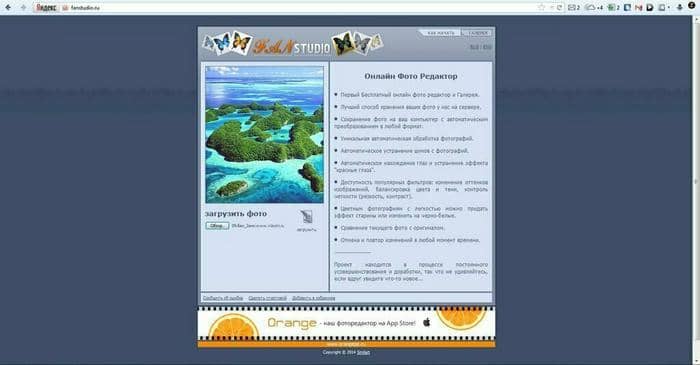
Features:
- FanStudio comes with a vast collection of features.
- It has a simple and easy user interface for new users.
- There is no registration requirement for any use.
- Using it, you can remove the background and make photo collages.
- Moreover, on this platform, hundreds of expert photographers share their experiences to teach the new users daily.
Pros:
- Its auto-enhance functionality will directly enhance your desired picture.
- There are hundreds of effects to choose and apply.
Cons:
- The ads can annoy the user.
Conclusion
Conclusively, Lunapic is the best choice for all those who find photoshop and adobe illustrator difficult to enrich their images. FanStudio, funphotobox, and pizap are also the best alternative to lunapic. Almost all these software have the same functionality. They are also free and can be used online at any place.