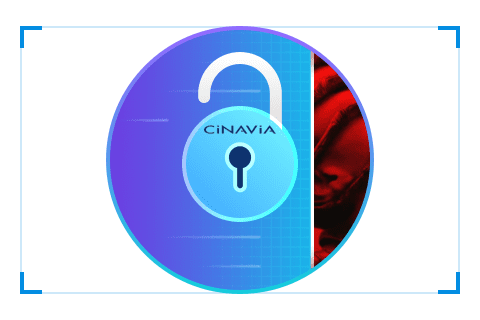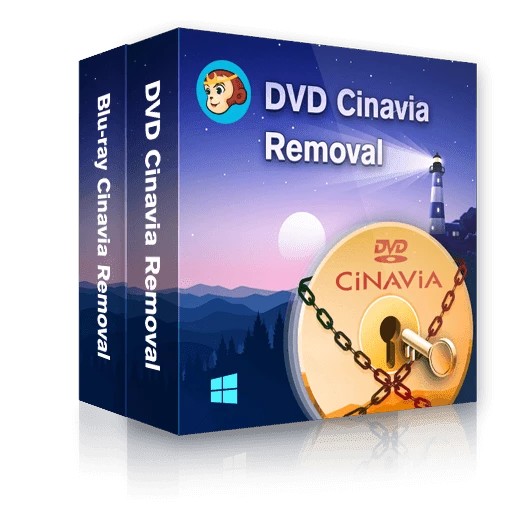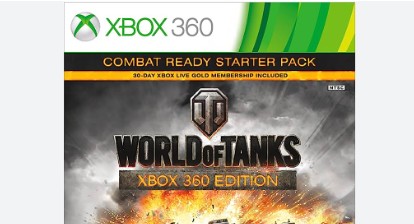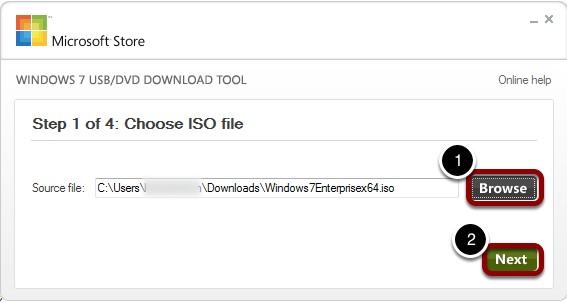Top 3 Best Cinavia Removal Software: A Detailed Review
Summary: If your DVD or Blu-ray copy contains Cinavia, it will be muted when you play it on your Blu-ray player. To watch the Cinavia-protected movie normally, remove Cinavia completely. There are already some Cinavia removal tools on the market. But how do you make a choice? This article will provide you with a list of the three best Cinavia removal services from which to choose.
Table of Contents
What's Cinavia and Is There a Fix Available?
Sometimes when you are playing a backup DVD or Blu-ray on your Blu-ray player, the movie suddenly is muted, and the message “The content being played is protected by Cinavia™ and is not authorized for playback on this device” pops up. This indicates that the audio track of the DVD/Blu-ray you are watching contains Cinavia copy protection and therefore the DVD/Blu-ray cannot be played on any Cinavia DVD player or Blu-ray player. To watch the DVD/Blu-ray movie normally, you have to first defeat Cinavia watermark completely.
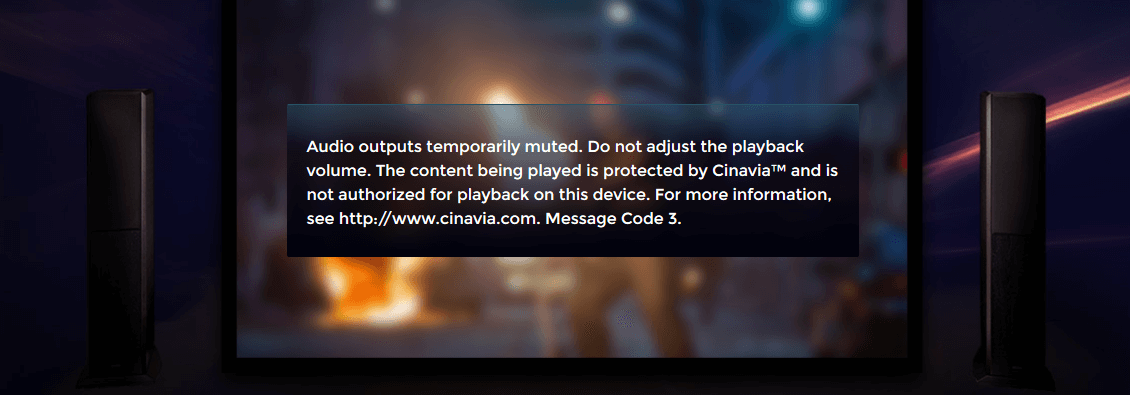
Though Cinavia is a difficult-to-conquer digital rights management scheme, there are some Cinavia removal solutions on the market that can defeat Cinavia copy protection so that you can make backup DVDs/Blu-rays without Cinavia watermark. Here we list 3 best Cinavia removals to for you to make a choice. To be noted that as there's no Cinavia removal freeware available, so you would need to pay for either of the following Cinavia removal solutions.
Top 3 Cinavia Removal Tools for Windows and MacOS
DVDFab Cinavia Removal
DVDFab Cinavia Removal is the best DVD and (UHD) Blu-ray Cinavia Removal software that can remove the Cinavia copy protection or Cinavia watermark embedded in the audio tracks of DVDs and Blu-rays at pretty fast speed. It works by replacing the original Cinavia-protected audio track with lossless DTS-HD (for Blu-ray copy) or AC3 (for DVD copy) audio track. So the DVD and Blu-ray copies made by DVDFab can be played on any Cinavia DVD players or Blu-ray players or software player that has a Cinavia detector.
- High compatibility with all Cinavia-affected devices
- The output AC3 and DTS-HD equals to the original audio track of source DVD/Blu-ray
- Permanently removes the Cinavia watermark, regardless of future updates
- Wide range of compatibility: Windows 11/10/8.1/8/7 & macOS 10.10 - 14
- Offer a free trial that allows you to remove Cinavia copy protection from DVD/Blu-ray/4K Blu-ray movie respectively for free within 30 days.
CinEx HD Utility
CinEx HD is a powerful Cinavia removal software that can remove Cinavia copy protection from Blu-rays, DVDs and video files easily. Its interface is intuitive and clean, therefore it is easy to be learned by novice users. Different from DVDFab, it outputs AC3 audio for both Blu-rays and DVDs. AC3 is acceptable for most people, but the quality of AC3 format is not as good as DTS-HD.
CinEx HD contains copy feature itself, so it works independently to remove Cinavia copy protection from Blu-ray, DVD and movie files. As we all know, commercial discs always contain several kinds of encryptions, including region code, AACS and more. Using CinEx HD means that you have to buy another program to decrypt your Blu-ray or DVD completely.
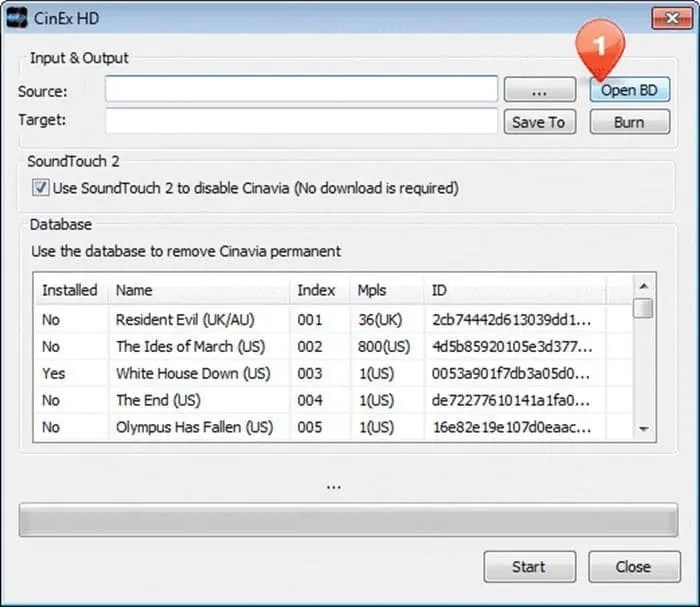
- Supports various formats
- Allows batch processing
- Retain audio quality after processing
- Boasts a straightforward interface
- The process can be time-consuming
- Require a decent amount of system resources
- Only found on third-party download sites
Leawo Prof. Media
Leawo Prof. Media is a comprehensive multimedia software suite that offers a variety of tools for video and audio conversion, Blu-ray and DVD ripping, and various other media processing functions. One of its notable features is the Cinavia removal tool, which is aimed at users who want to backup or convert their media content without restrictions imposed by Cinavia protection. By removing the Cinavia watermark, users can enjoy their media freely on various devices without the risk of encountering silent playback or error messages.
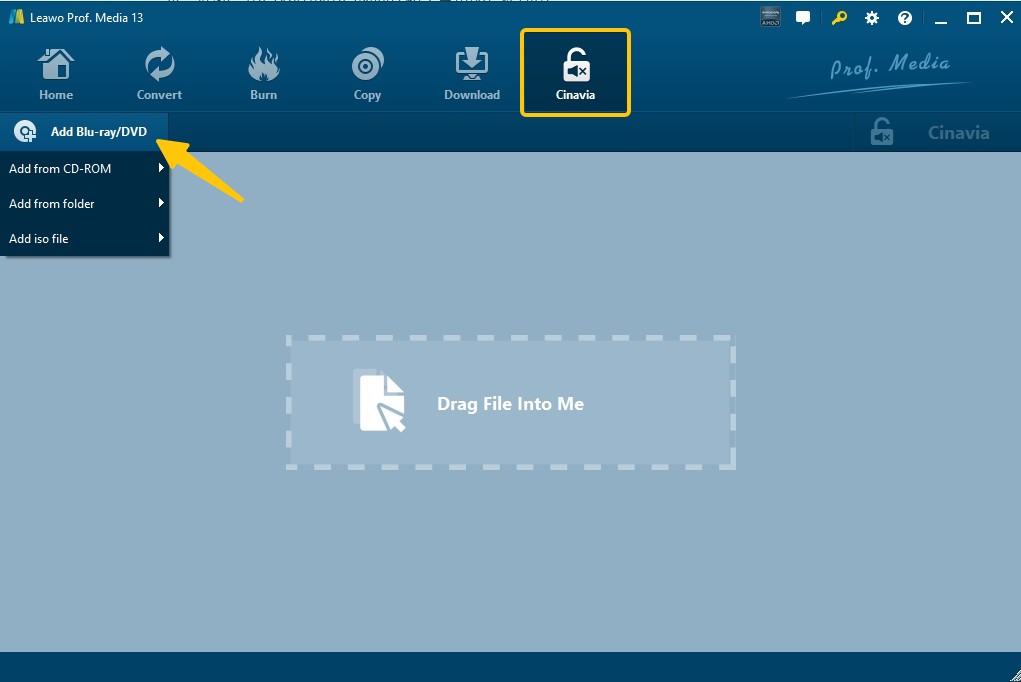
- Offers additional multimedia tools
- Supports a wide range of formats
- Removes Cinavia from DVDs and Blu-rays
- Process multiple files at once
- Variable Success Rate
- Leads to a loss in audio or video quality
- The extensive options is overwhelming for beginners
How to Remove Cinavia on DVDs or Blu-rays?
Here we take DVDFab DVD Cinavia Removal as an example to show how to output lossless AC3 audio in three steps.
Download the latest version of DVDFab
Launch DVDFab and select the Main Movie/Full Disc mode of the copy module. Then load the source Blu-ray/DVD files affected by Cinavia.
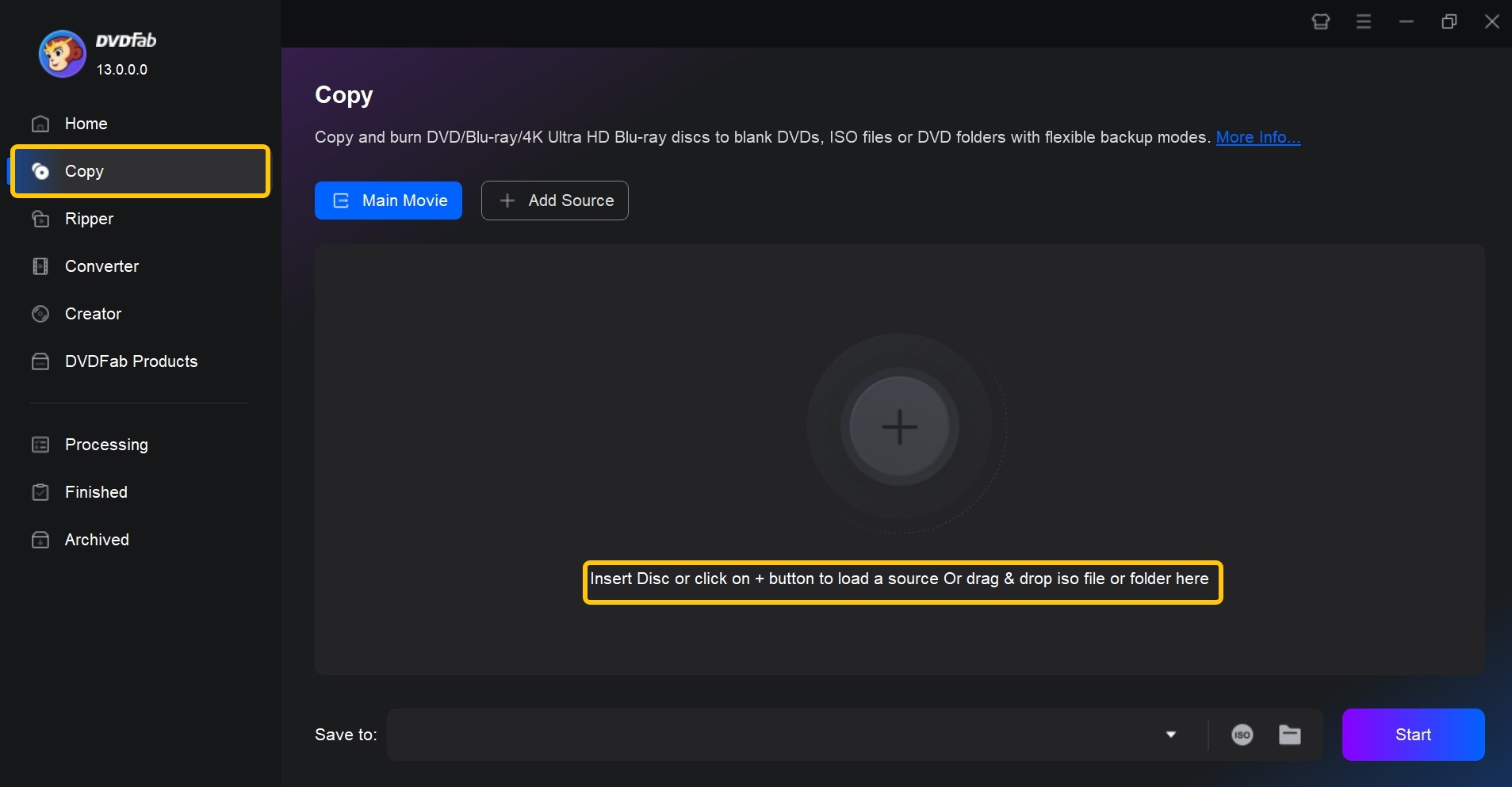
Select the audio track with Cinavia watermark
Select the track with the Cinavia watermark from the Audio section. Then click on the Cinavia logo and make sure a slash appears on the icon.
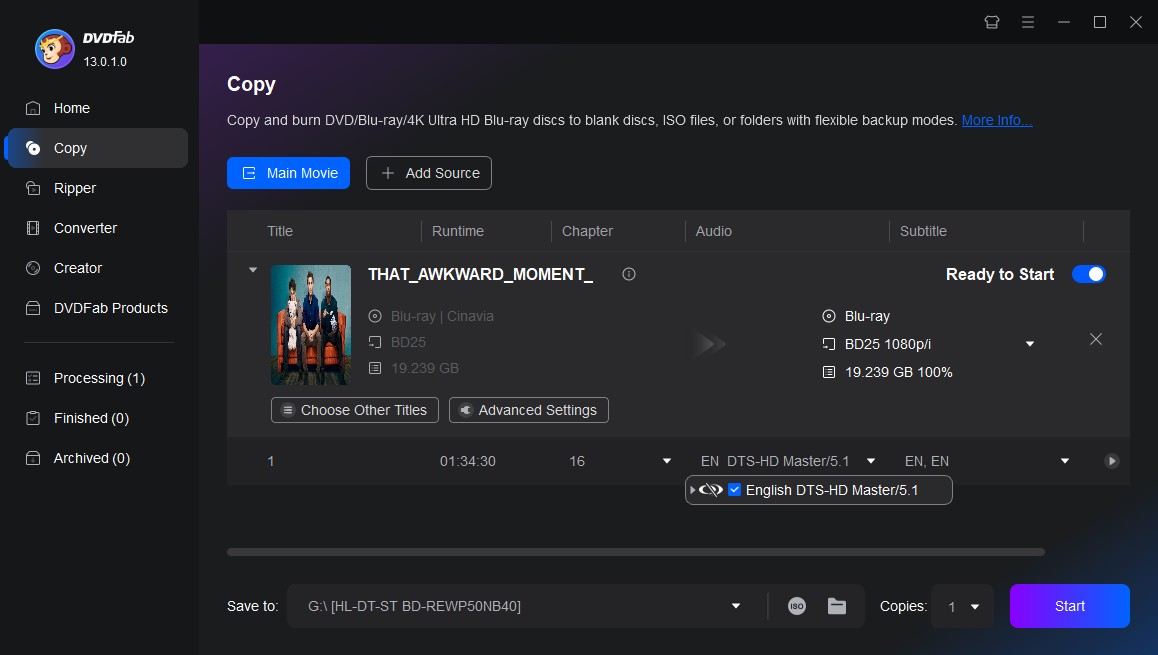
Start the removal process
After finishing all the necessary settings, click the Start button to perform Cinavia removal process. It is available to output to a folder, an ISO file, or to burn it to a blank disc. You can view the progress about the task completion.
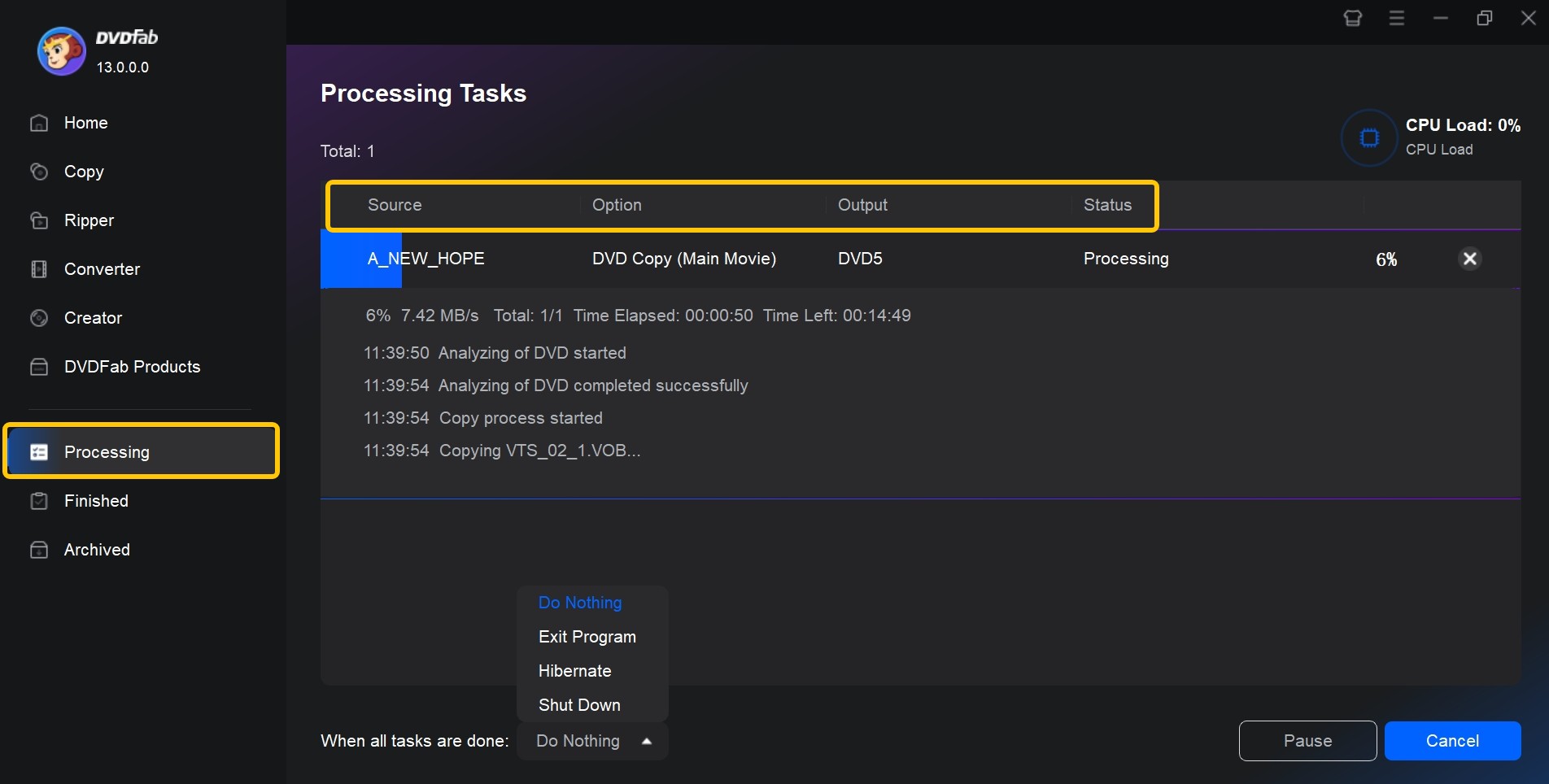
Wrap up
Now we have shown you all the features of the 3 best Cinavia removal software that can help you remove Cinavia copy protection from DVD or Blu-ray. You may have known clearly the pros and cons of each Cinavia removal. Think twice and make your own decision.