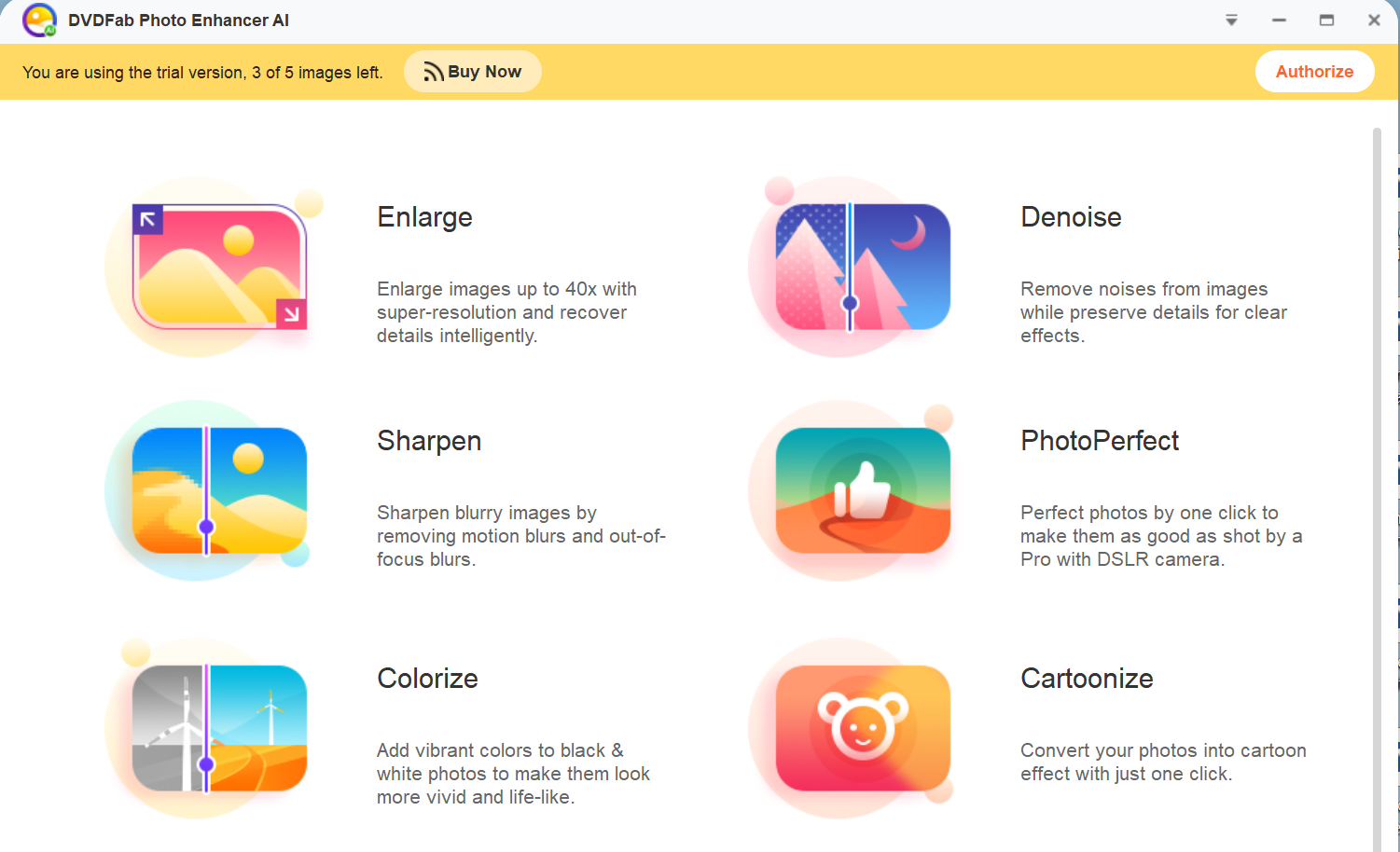Top 10 Image Enlargers: Get the Best Pick
Summary: If you want to customize the resolution or clarity of any image, nothing would be best than the advanced AI technology of an image enlarger.
Table of Contents
Introduction
While capturing any moment, you always focus on the essence and emotions through the craft of photography. However, to reciprocate the artistic aesthetics of your captured moment, the scientific technology of AI image enlarger has brought perfection to the image on your behalf of you. To adjust the resolution & other dimensions of any image online image here, you will get the most sorted list of the top 10 image enlarger online tools.
Top 10 Image Enlargers to Enhance Any Image
To correct the subtle imperfection of your trendy mobile images or professional photography of weddings, wildlife, fashion, etc., get highlights of the top 10 image enlargers.
DVDFab Photo Enhancer AI
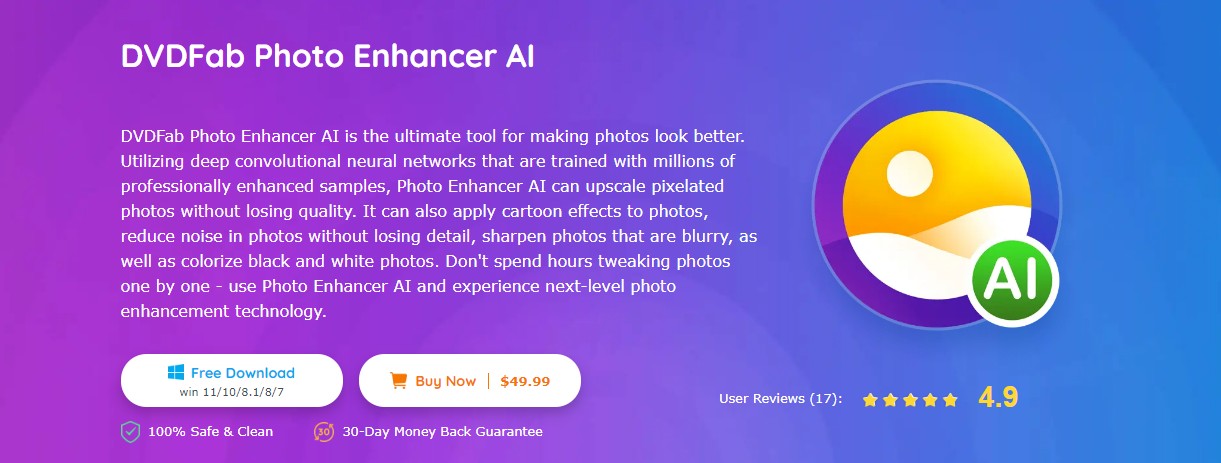
DVDFab Photo Enhancer AI is one of the most professionally designed AI image enlargers that uses advanced deep convolutional neural networks to enhance images with flawless perfection. Explore this image enlarger's simultaneous multiple photo enlarging option to take your favorite images to the next level.
Pros
- You can enhance 2D/3D anime images up to 40x.
- Explore cartoon effects by adding options.
- With AI technology, turn any black & white photo into a color one.
- Get a DSLR impact on any image with a few clicks.
- You can remove digital noise and blur, & add sharpness automatically with this AI tool.
Image Enlarging Steps by DVDFab Photo Enhancer AI
Step 1: Start with launching.
Start launching the software on your PC, & select your required module. You should wait a while to download your selected AI model.
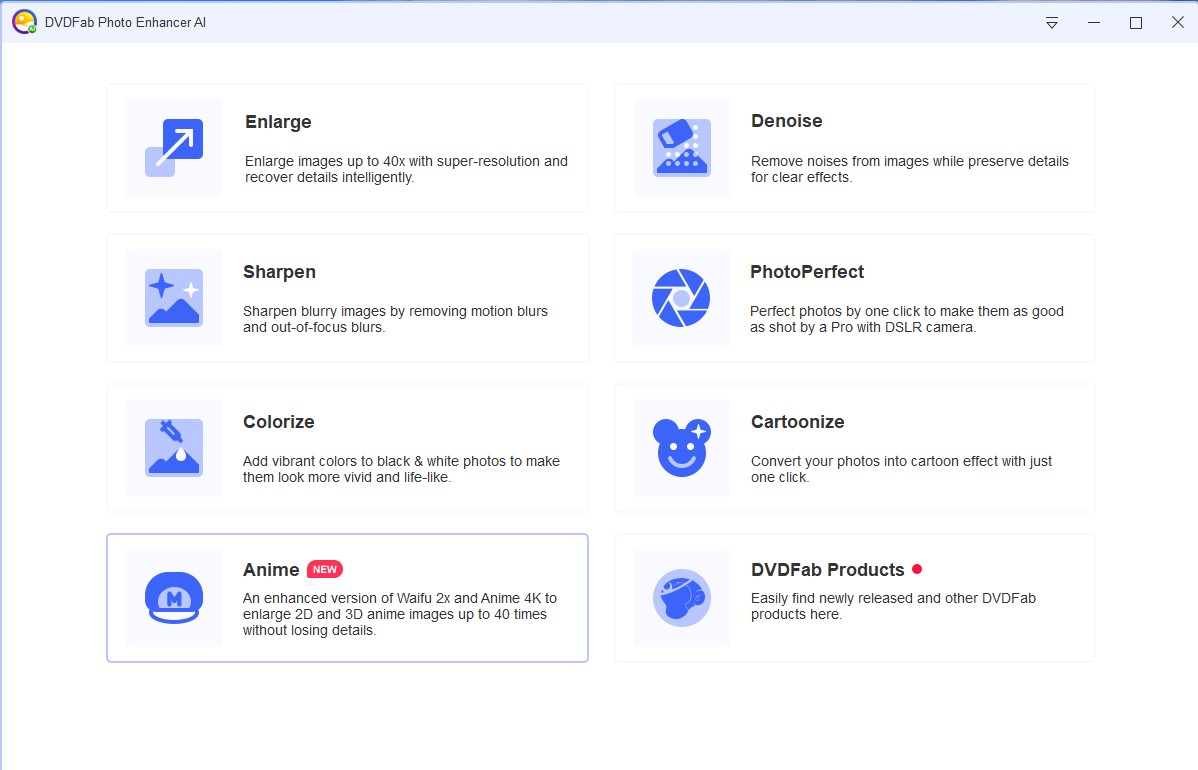
Step 2: Select an image to enhance
Opt for the "+" option, and drag & drop the image for enhancement in the software's main interface.
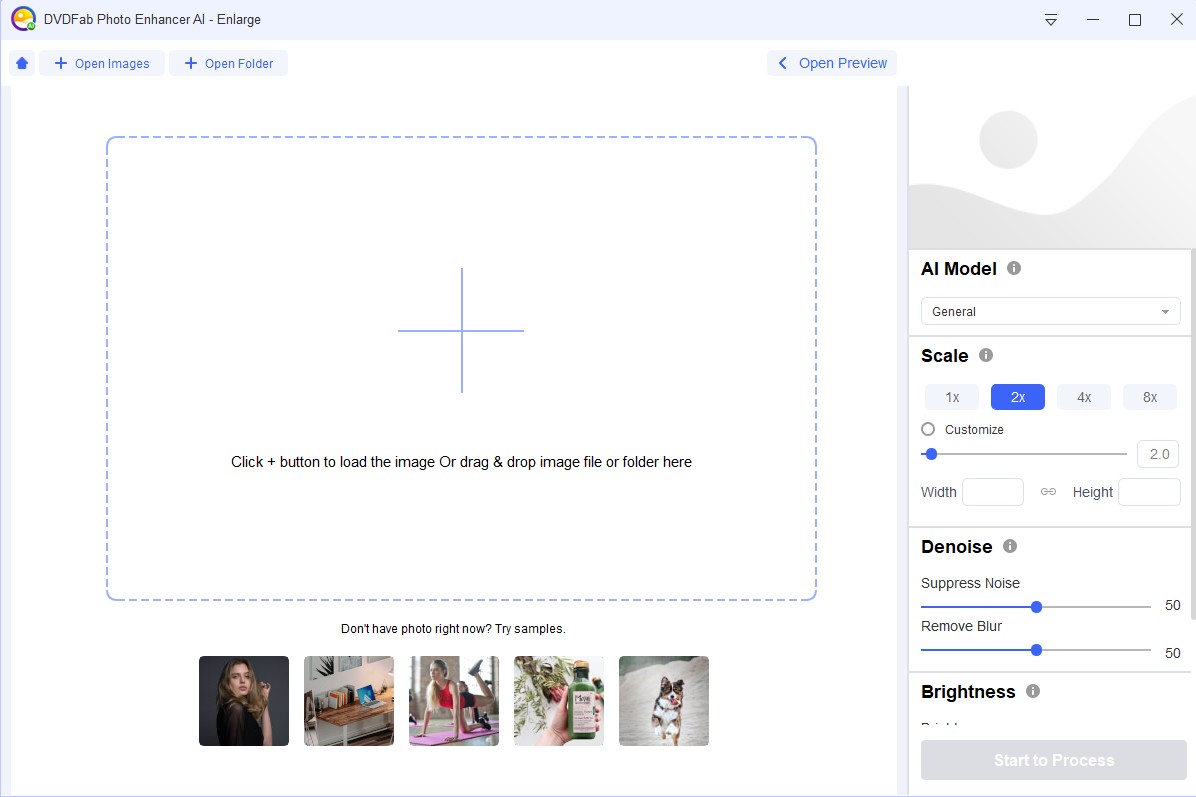
Step 3: Go for preview to change settings
While previewing the output result, you can make changes through the settings if it is needed.
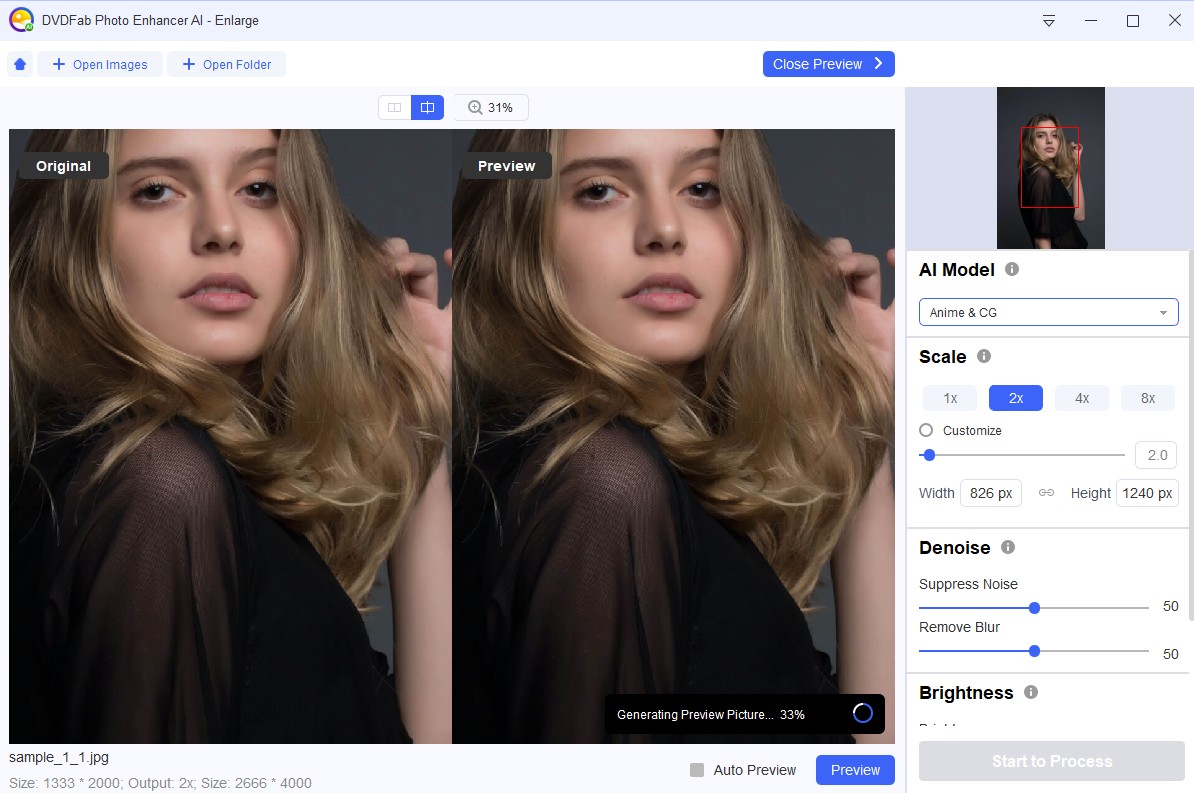
Step 4: Save the final image
After your final customization, go for the "Start to Process" option to save the final images.
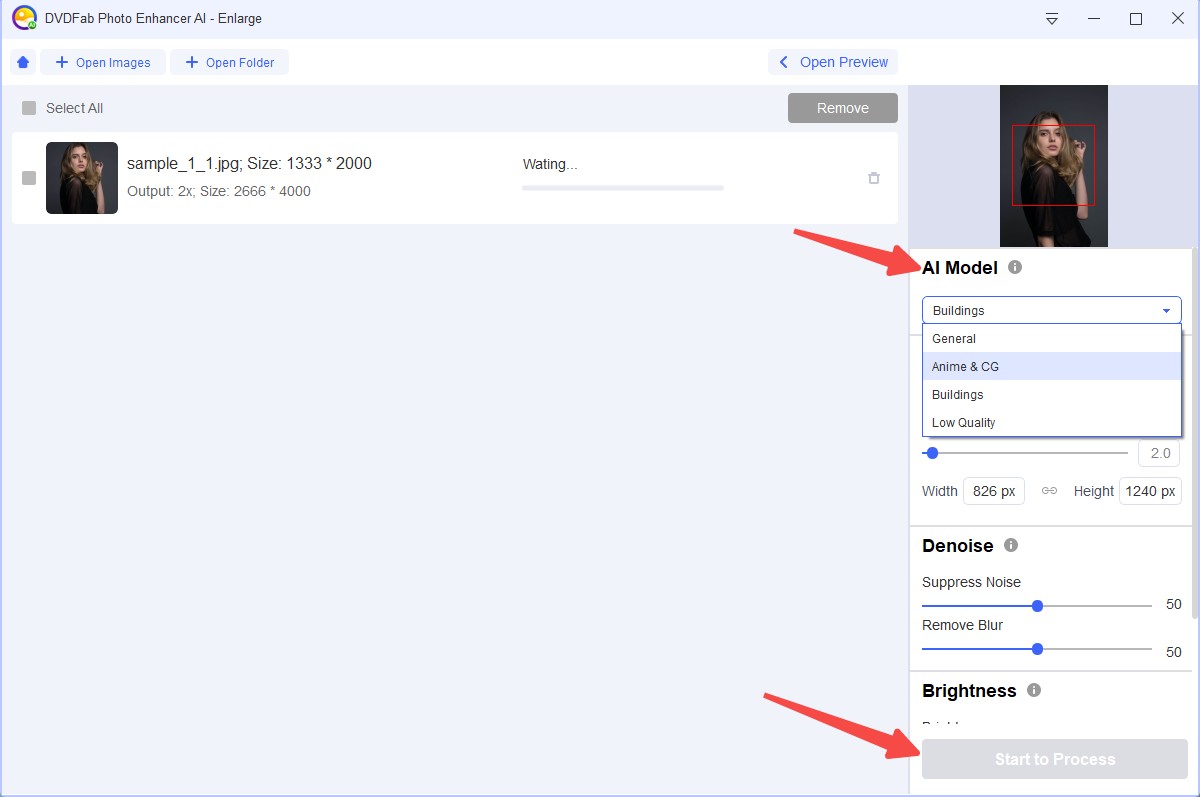
Image Enlarger.com

Image Enlarger is one of the most user-friendly image-enhancing online tools to remove any fault or imperfections of any image. With this online image enlarger, you can enjoy image upscaling with 4500 pixels without losing quality or adding artifacts. You can customize the image enlargement process by selecting an option from zoom factor, target width, or target height.
Pros
- It uses resampling methods for emerging different images like line art/photographs.
- It supports input image dimensions of 4100×4100.
- You can upload file sizes up to 5MB.
- Input file format can be JPG, PNG, BMP, or GIF & the available output file format is JPG & PNG.
Cons
- It supports file sharing.
- The actual owner of this site can not be identified on WHOIS.
Image Resizer.com
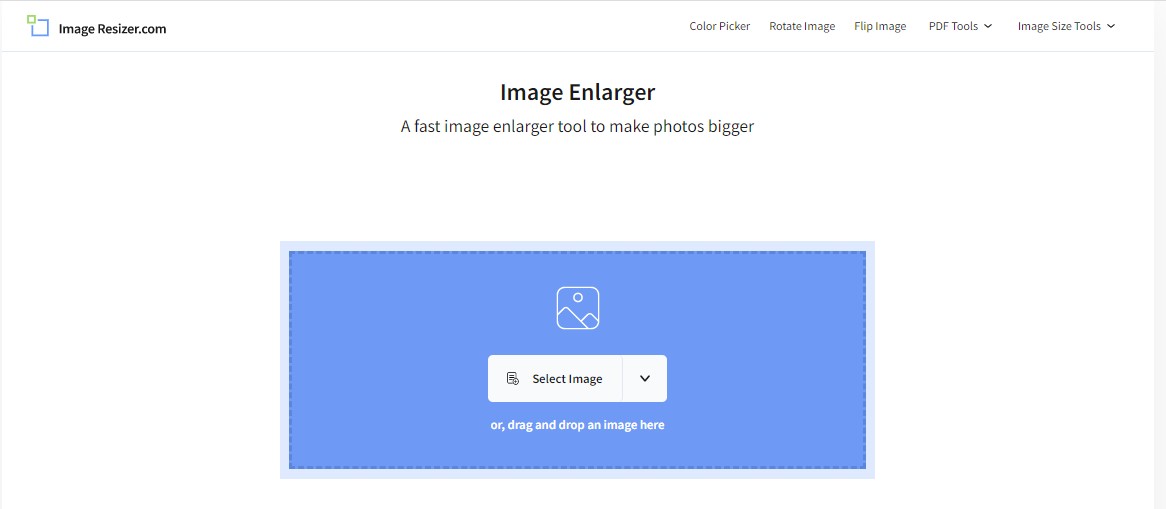
Image Resizer.com is a very trendy and handy image enlarger online tool to make any image big within a second. With this tool, you can experience the fastest image enlargement process with a few clicks without any software installation or account registration hassle.
Pros
- This free image enlarger uses a secure HTML canvas to enlarge images.
- It has a simple drag & drop option to select images from the drive, dropbox, Google Drive, or URL.
- It supports a zoom factor with a 200% zooming option to maximize the size of any image.
- You can also select the desired specific size of your choice.
Cons
- There is no file format selection option.
- The malware was found on the site & it is popular with scammers.
Fotor
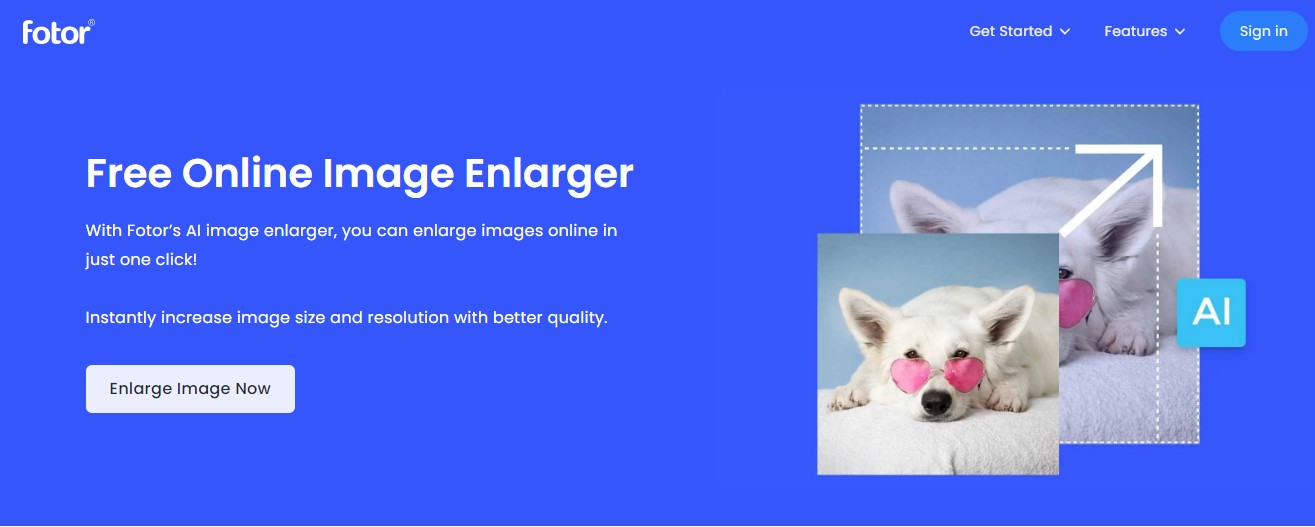
Fotor is a very useful AI image enlarger that can get your desired resolution or size of any photo in one click. With this online image enlarger, you need to upload low-quality images and get high-quality JPG/PNG/PDF file format images ready for social media, printing, or marketing purposes.
Pros
- With this image enlarger free service, you can enjoy automatic image emerging technology.
- This AI image enlarger doesn't want you to do any manual editing.
- It automatically enlarges images while maintaining their original quality without making them blurry.
- It corrects colors and lights, eliminates blur & sharpens images automatically.
Cons
- There is no session saving option, so everything will be deleted if the app gets closed mistakenly.
- There are very few default features available.
PhotoAid.com
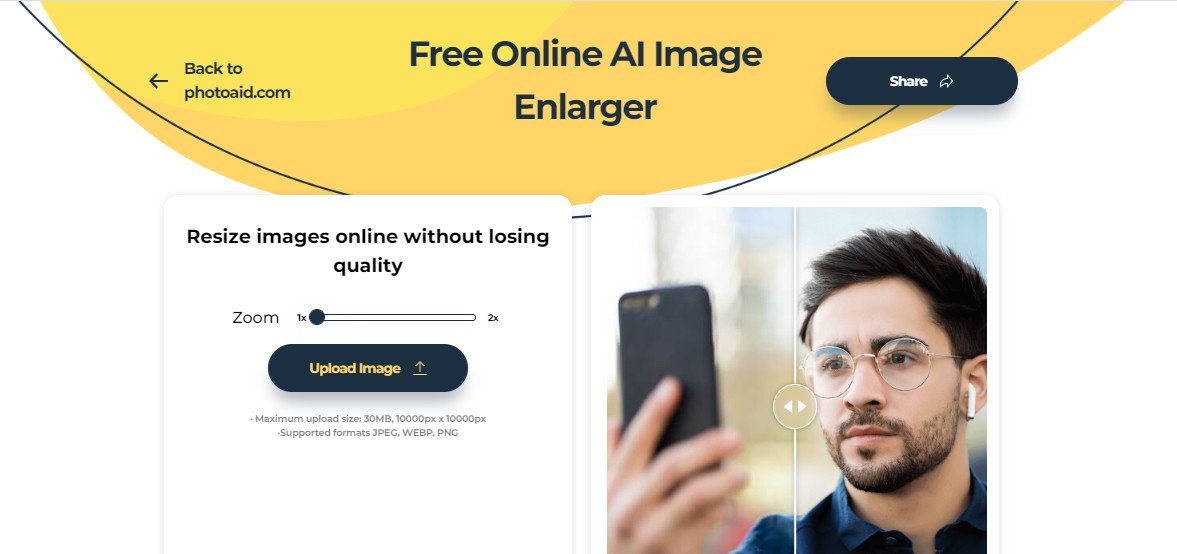
PhotoAid is another effective AI image enlarger to upscale your images without compromising their original quality. Along with image enlargement, it provides processing & varying biometric photos like a passport photo, ID photo, visa photo, etc.
Pros
- It gives excellent results in enhancing images with faces.
- It doubles up the original size of the images with an AI algorithm.
- It supports all the common web browsers.
- There is no separate software installation hassle.
Cons
- The output image quality could be improved.
- This tool is not completely free; the price should be revised & affordable.
Pixelied.com
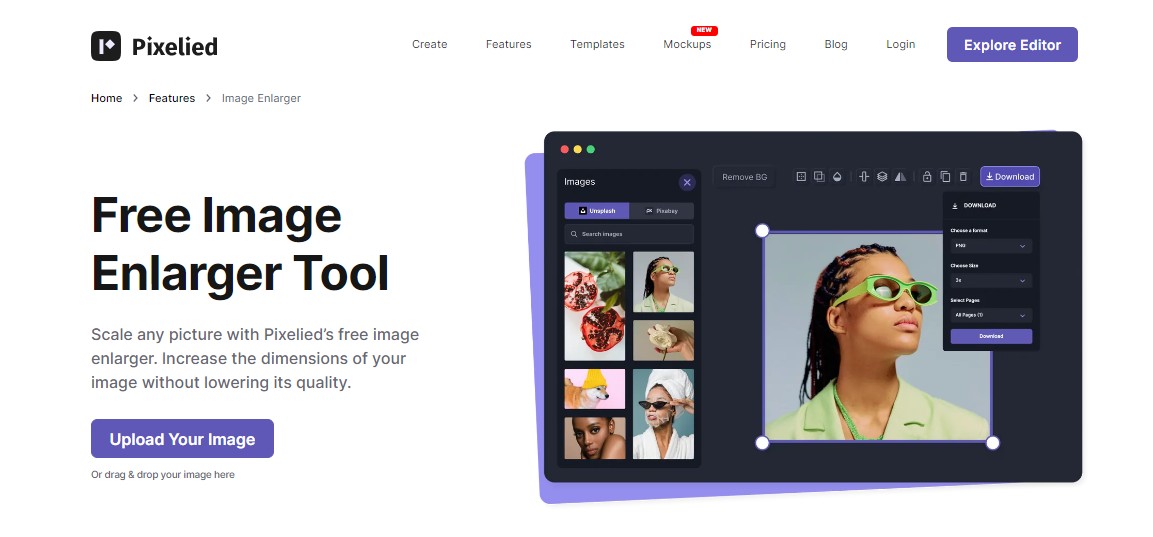
Pixelied is a free image enlarger to upscale the different dimensions of any image without compromising the original quality. While using this image enlarger free, you can explore the multiple customizable features of cropping, blurring, flipping, rotating, etc., to meet your image enlargement specification.
Pros
- Use a simple drag & drop option to upload the image on this tool.
- Input file formats should be JPG/ PNG & the available output formats are JPG, PNG & SVG.
- Image size selection options of 2x, 3x, 4x, or 5x.
- You can customize images with filters & effects like adding a shadow, border, caption, special effects, etc.
Cons
- It has a glitchy export format & it is only a partially free tool.
- Background removal tools must be more flexible in removing or keeping certain portions.
VANCEAI.com
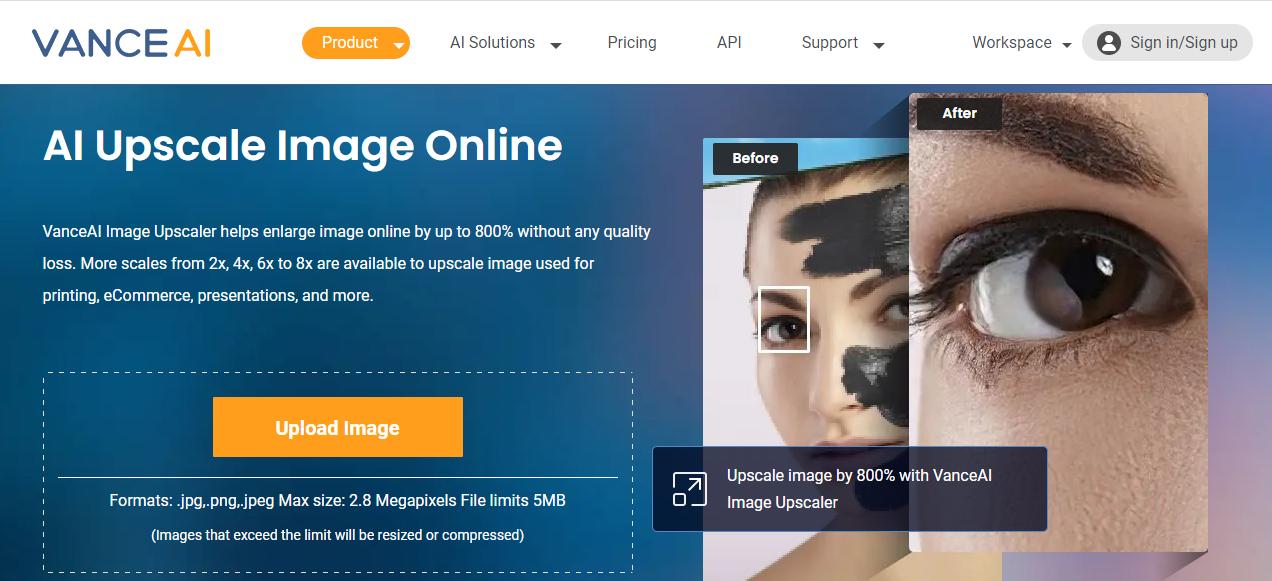
VANCEAI is a very popular AI image enlarger to give a revolutionary transformation to any compromised picture. This image enlarger will help you attract your targeted audience through enhanced images on social media, marketing, or other platforms.
Pros
- You can upscale an image up to 800% with this image enlarger online tool.
- Select enhanced image scale from 2x, 4x, 6x, or 8x.
- This automatic image enlarger gives data security assurance by deleting processed images within 24 hours.
- It offers Generative Adversarial Networks to enhance the color of any image.
Cons
- The ads & notifications are very annoying in the free version.
- There are minimal features in the free version.
Bigjpg.com
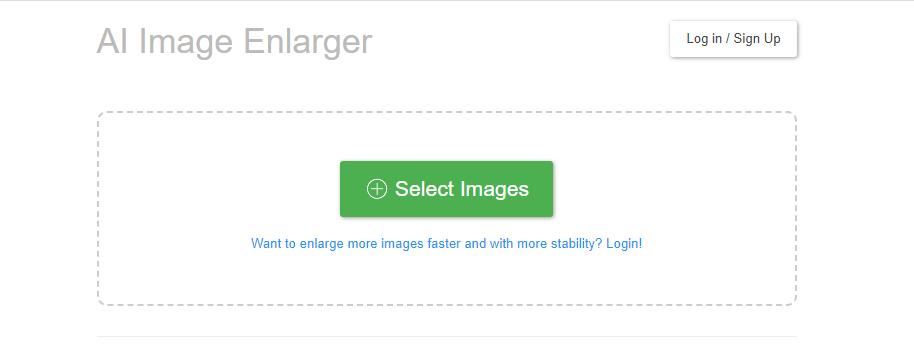
Bigjpg AI image enlarger uses very smart but simple techniques to increase the quality of any image. While using this image enlarger online, you will not find any glitter or doubling in the enlarged images.
Pros
- This online image enlarge works on all devices like Mobile, PC, etc.
- It uses Deep Convolutional Neural Networks to remove the digital noise of any image.
- This tool is best for Anime images.
- It supports a maximum image uploading limit of 3000×3000px, 5M.
Cons
- You will only get a 50M image uploading limit in the paid version.
- There are very limited image enlarging customization features.
IMGonline.com
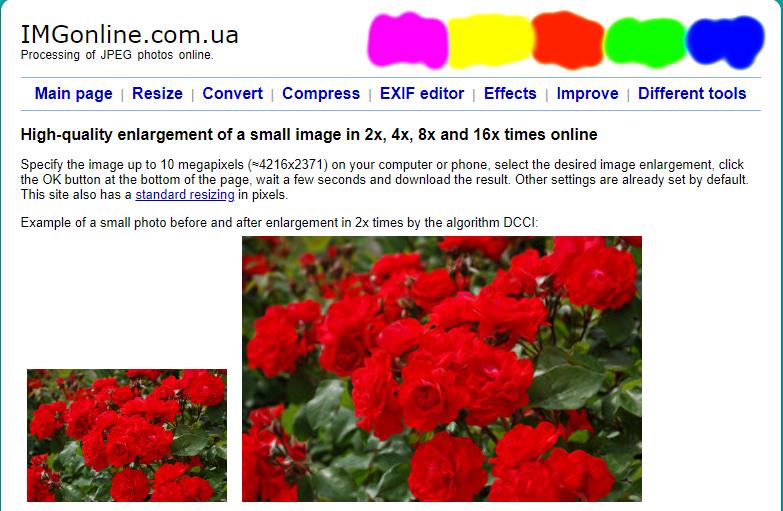
IMGonline image enlarger uses a very user-friendly interface to upscale any photo. Enjoy 200% photo enlargement in a few seconds while using the flexible settings option.
Pros
- With this online image enlarger, you can enlarge photos up to 10 megapixels.
- Transform small images into 2x/4x/8x/16x times bigger.
- It supports JPEG, PNG, TIFF, BMP, or GIF formats.
- It uses the interpolation algorithm of Mitchell" or "Quadratic."
Cons
- It has an app store listing issue.
- Annoying ads disturb the users.
IMG2GO.com
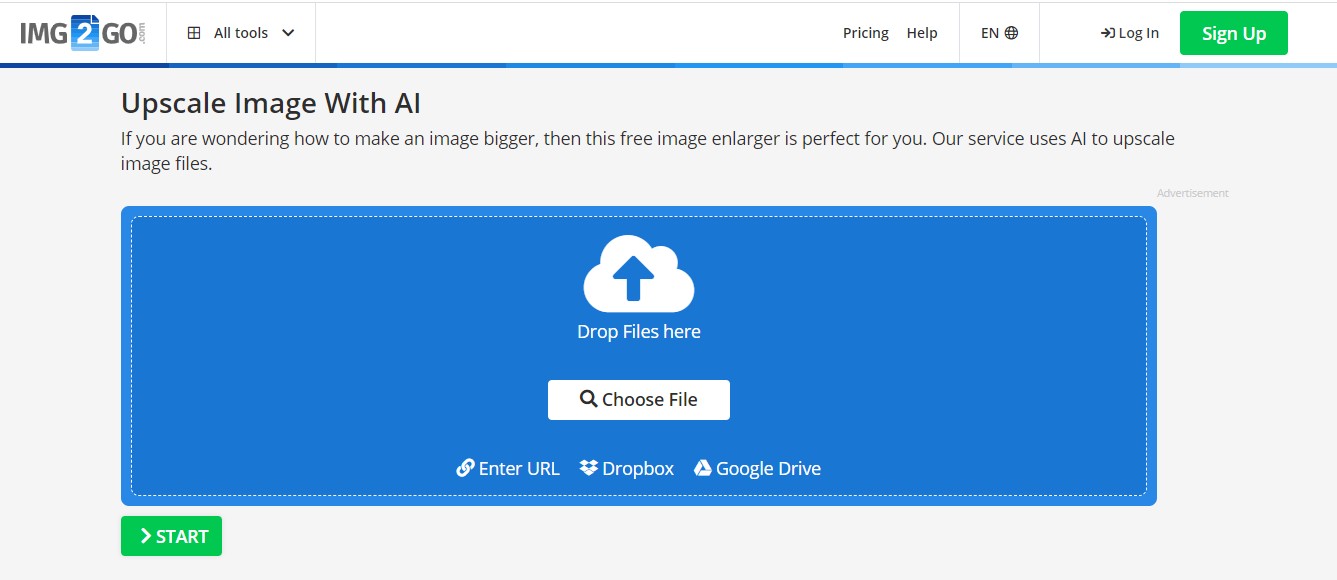
IMG2GO.com is another effective AI image enlarger to provide perfection to the image while enhancing its quality. The advanced technology of this AI tool needs just a few clicks to upscale an image to your specification.
Pros
- With this free image enlarger, you can upload images from Google Drive, Dropbox or URL.
- It supports formats JPG, PNG, and TIFF.
- The image resolution selection option is there in the optional settings option.
- Enjoy the newly resized image in its original quality.
Cons
- This is not a completely free tool.
- The free version comes with limited image enlarging features.
FAQs
What are the factors to know while image enlargement?
- PPI (Pixel per inch) refers to individual pixels appearing in the 1-inch digital image.
- Physical size indicates an image's pixel dimensions on the web.
- Memory size refers to image files' storage space in the hard drive.
What are the primary advantages of image enlargers?
- It gives a new look & appearance to your old, damaged, blurred, or black & white photo.
- It enhanced the quality of any poor-quality image.
- Any randomly captured image will get professional perfection.
- It makes any image presentable in a professional platform of advertisement, banner, portfolio, etc.
How long does it take to enlarge any image up to 200% & 400%?
For example, DVDFab Photo Enhancer AI usually takes 15 to 30 seconds.
Last Word
So, if your imagination emerges through images, you must take a consistent companionship of your suitable image enlarger for their best manifestation. However, while selecting the tool, remember to focus on the most customizable options to make your enlarged image distinct with the touch of your unique specification. In the meanwhile, DVDFab provides video converter tools, video upscaler tools, and the other video editing/upscaling solutions. To do this, you must try the maximum flexible features of DVDFab Photo Enhancer AI.