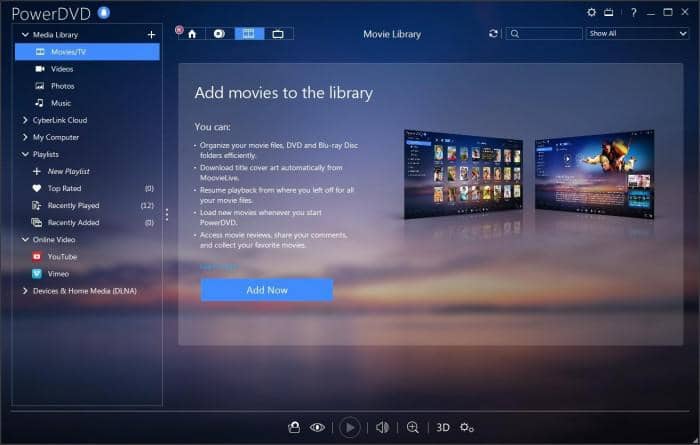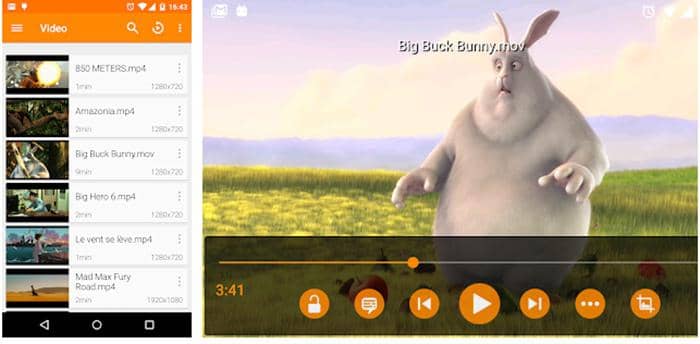Top 6 Best 3D Video Players: Can You Watch 3D Without Glasses?
Summary: To watch 3D videos on your computer, you need a reliable 3D video player. This article reviews top 6 3D video players, highlighting their features and performance to help you choose the best option for an immersive 3D experience.
Table of Contents
When 3D technology first hit theaters, many dismissed it as a passing trend. But today, it's clear that 3D has transformed the way we experience movies. What was once exclusive to cinemas can now be enjoyed at home, provided you have the right 3D video player. In this article, we'll explore the best 3D video players that can elevate your home viewing experience to the next level.

Top 6 3D Video Players
PlayerFab All-In-One
PlayerFab All-In-One is a top choice for playing videos in any format, especially 3D content. It supports 3D Blu-ray discs, ISO files, and various 3D video types like side-by-side and top & bottom. The player offers four dedicated 3D output modes for different types of 3D videos and is working on a feature to upscale 2D videos to 3D.
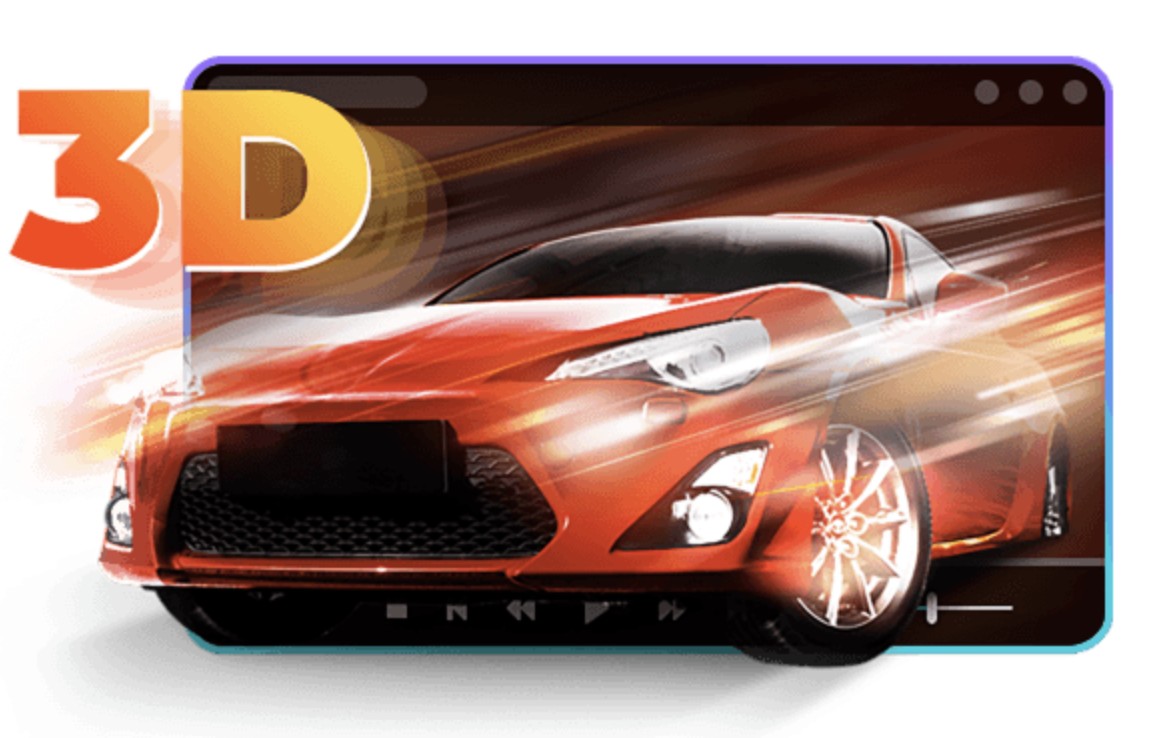
Features
- Supports 3D Blu-ray, ISO files, and side-by-side/top & bottom 3D videos
- Four customizable 3D output modes
- Upcoming 2D to 3D upscaling feature
- All-in-one video playback software for multiple formats
- Fully supports HDR10 and Hi-Res audio
3D Video Player
This is a fairly simple 3D video player for PC that comes equipped with a minimalistic yet friendly user interface. The software offers basic 3D conversion tools that can be used to convert 2D movies to classic red-cyan 3D videos. 3D Video Player also lets you manually adjust some of the settings in order to get the most out of this conversion process.

Features
- Plays 3D Blu-ray discs, ISO files, and side-by-side/top & bottom 3D videos.
- Choose the best 3D mode based on your video type.
- Optimized for both computer screens and big-screen TVs.
- Handles 4K Ultra HD, HDR10, and Hi-Res audio formats.
- Fully supports DVDs, Blu-rays, and 4K UHD Blu-ray movie menus.
VLC Media Player
VLC is a popular, easy-to-use multimedia player that supports basic video recording, editing, and 3D playback. While it's not packed with advanced features like dedicated 3D video players, VLC can still serve as a simple 3D movie player for both Windows and Mac.
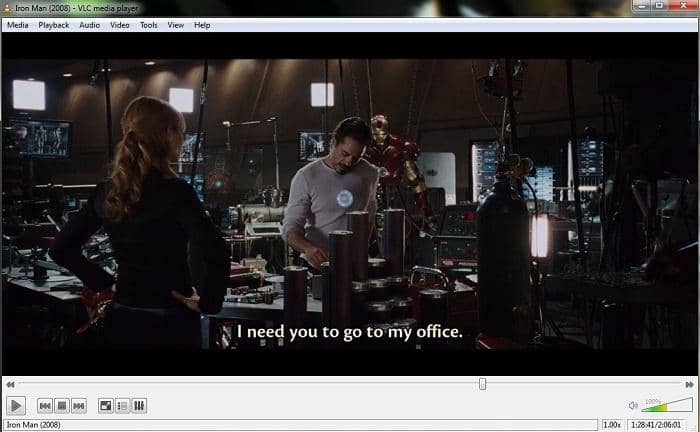
Features
- VLC can handle basic 3D video formats, offering a simple solution for watching 3D movies on your computer.
- It supports a variety of video formats, including side-by-side and top-and-bottom 3D formats, allowing for flexible 3D movie playback.
- Its intuitive interface makes it easy to navigate and control your 3D video experience without complicated settings.
- It comes with built-in support for 3D video, eliminating the need for additional software or plugins.
- As a free, open-source media player, VLC provides excellent value without any cost for its 3D video features.
Nvidia 3D Vision Video Player
Nvidia's video player is a reliable option for 3D playback, supporting various video formats, including 3D. While it's optimized to work with Nvidia's 3D glasses, you can still use other peripherals for 3D viewing without the extra cost. If you're looking for a dedicated 3D player, Nvidia's software is a solid choice, especially for users with Nvidia 3D glasses.
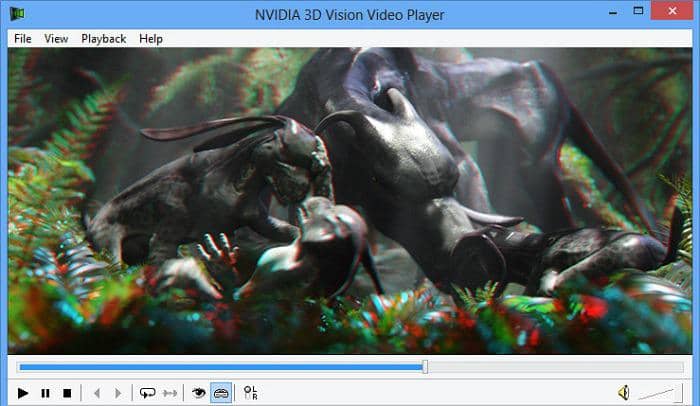
Features
- Fully compatible with 3D video formats for an immersive viewing experience.
- Designed to work seamlessly with Nvidia's own 3D glasses, enhancing the 3D viewing experience.
- Supports a wide range of video formats, ensuring versatility in playback.
- Offers options to adjust depth and perspective for a personalized 3D viewing experience.
KM Player
KM Player is a solid free 3D video player for Windows. With its minimalist interface, it's ideal for users seeking simplicity. Though primarily an audio player, it handles various video formats, including 3D, making it a reliable choice for basic 3D video playback.

Features
- Compatible with side-by-side, top-and-bottom, and other 3D video formats.
- Simple, minimalist design suitable for beginners.
- Plays various video formats, including advanced 3D and standard videos.
- Efficient and quick, ideal for users looking for a basic 3D player without extra features.
5KPlayer
5KPlayer is a simple, user-friendly 3D video player designed for beginners. While it focuses on basic 3D playback, it also offers extra features like downloading movies from streaming platforms like Netflix.
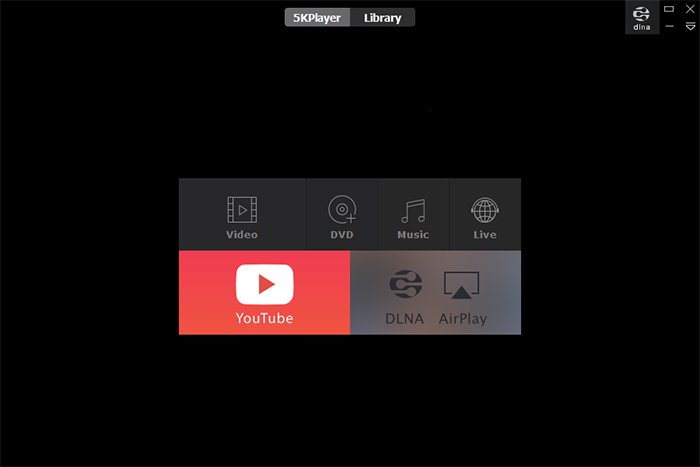
Features
- Supports 3D video playback for various formats
- Compatible with side-by-side and top-bottom 3D modes
- Simple, user-friendly interface perfect for beginners
- Supports HD and 4K videos along with 3D content
- Allows playback of 3D Blu-ray discs (with appropriate hardware)
Conclusion
3D technology has evolved from a novelty to a true enhancement for the viewing experience. While many still prefer watching 3D movies in theaters, more people are enjoying them at home with the right equipment. There are plenty such players out there but if you want the best, PlayerFab All-In-One is the only logical choice.