How to Download Movies from MUBI on PC | Lossless 2025
Summary: MUBI allows users to download films for offline watching on mobile devices, includinng iOS and Android, but how about PC devices? Read on for verified guidelines in this article.
Table of Contents
Can You Download Films on MUBI?
MUBI is a niche streaming platform that offers an array of unconventional art films and independent features. While the official MUBI application supports movie downloads on mobile devices, this feature is fraught with limitations; while on PC device, the platform does not provide any download capabilities.
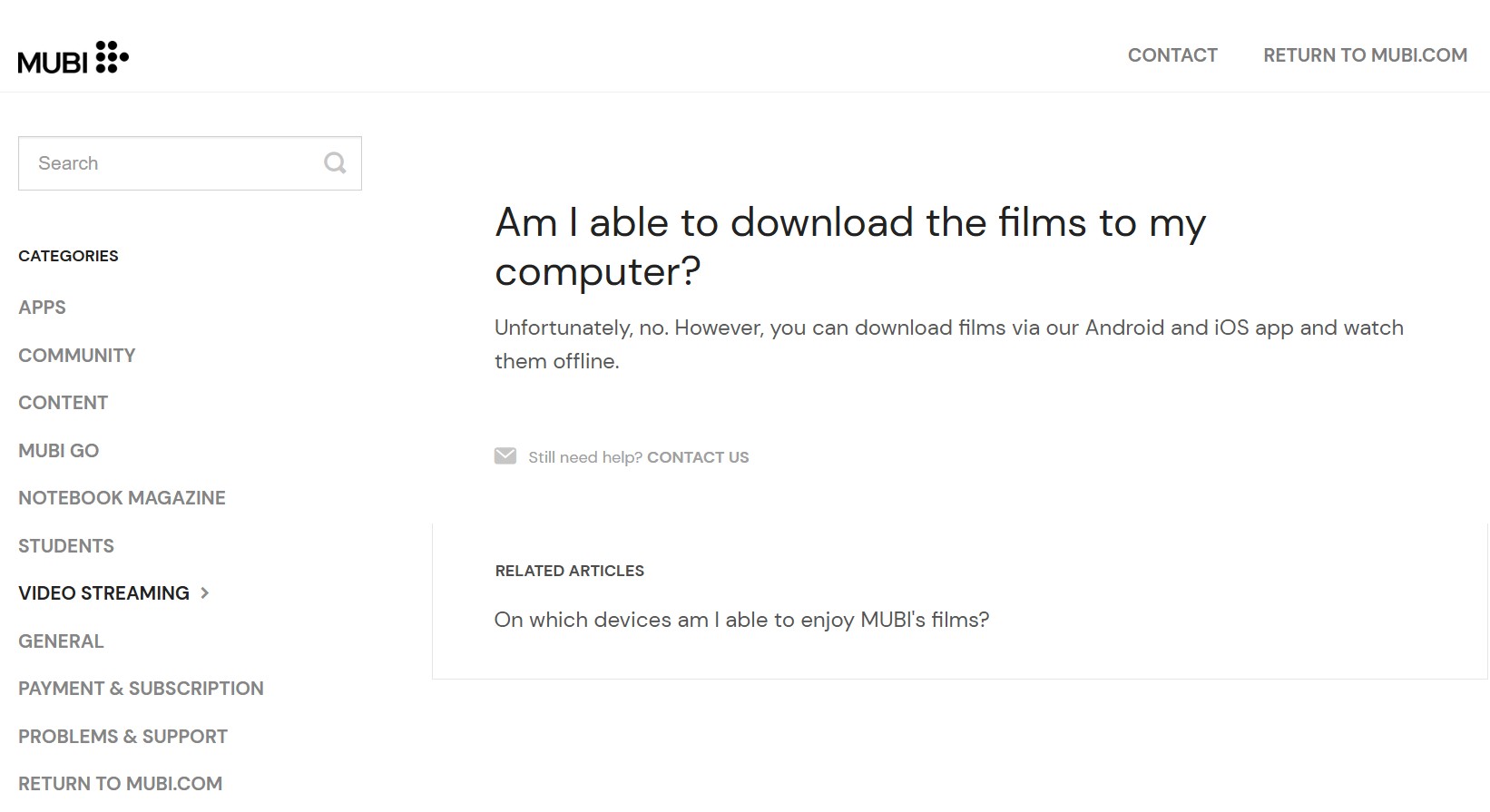
This guide will present a comprehensive account of the steps required to download films from MUBI, encompassing solutions for both mobile and PC platforms. All procedures have been rigorously tested and validated by myself to guarantee the authenticity and effectiveness of the content.
How to Download MUBI Movies on Mobile [iOS/Android]
On mobile devices (iOS and Android): You can download films via the MUBI application for offline viewing. The specific steps are as follows.
1. Operation Steps
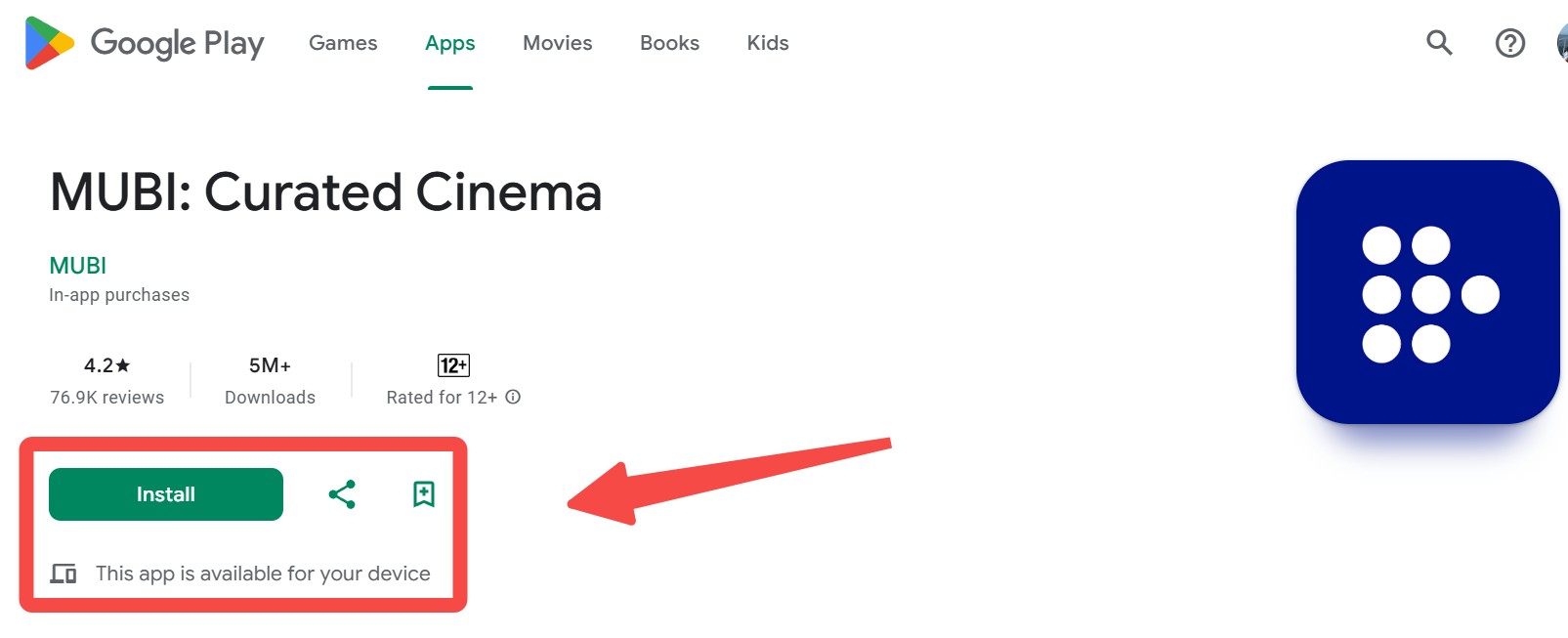
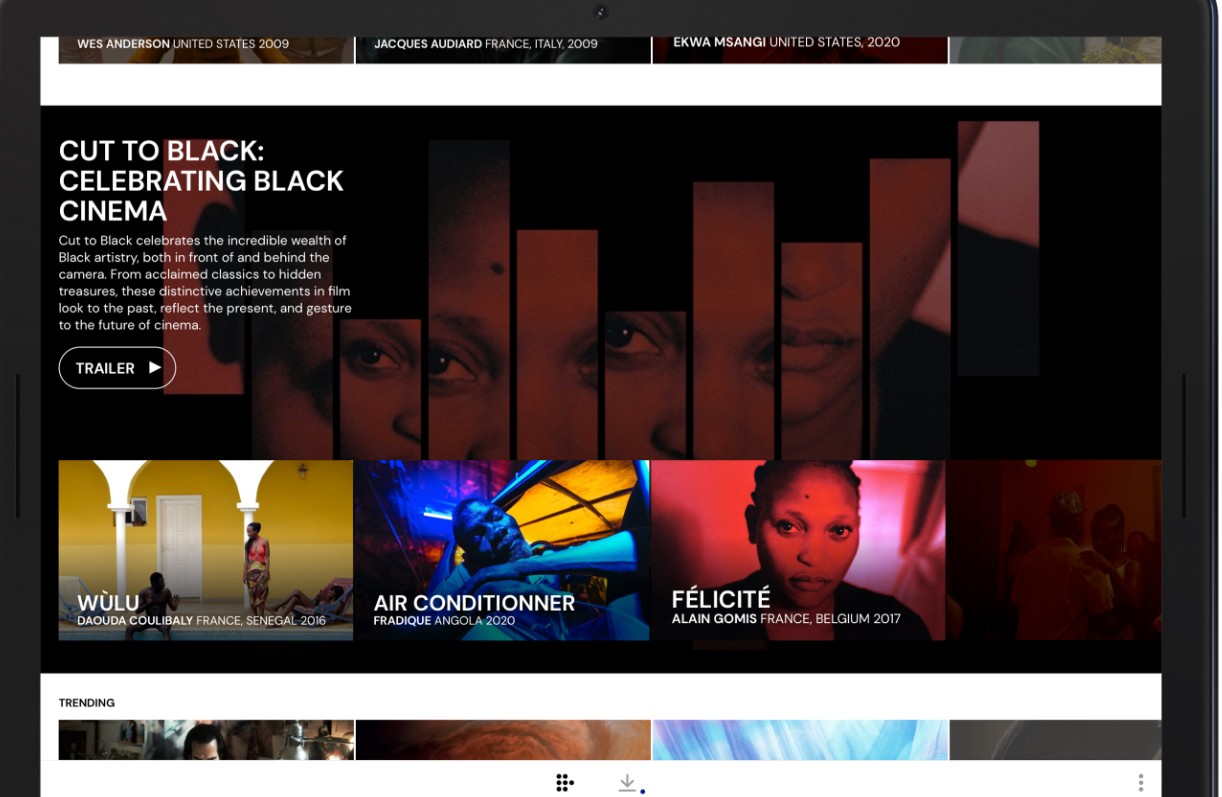
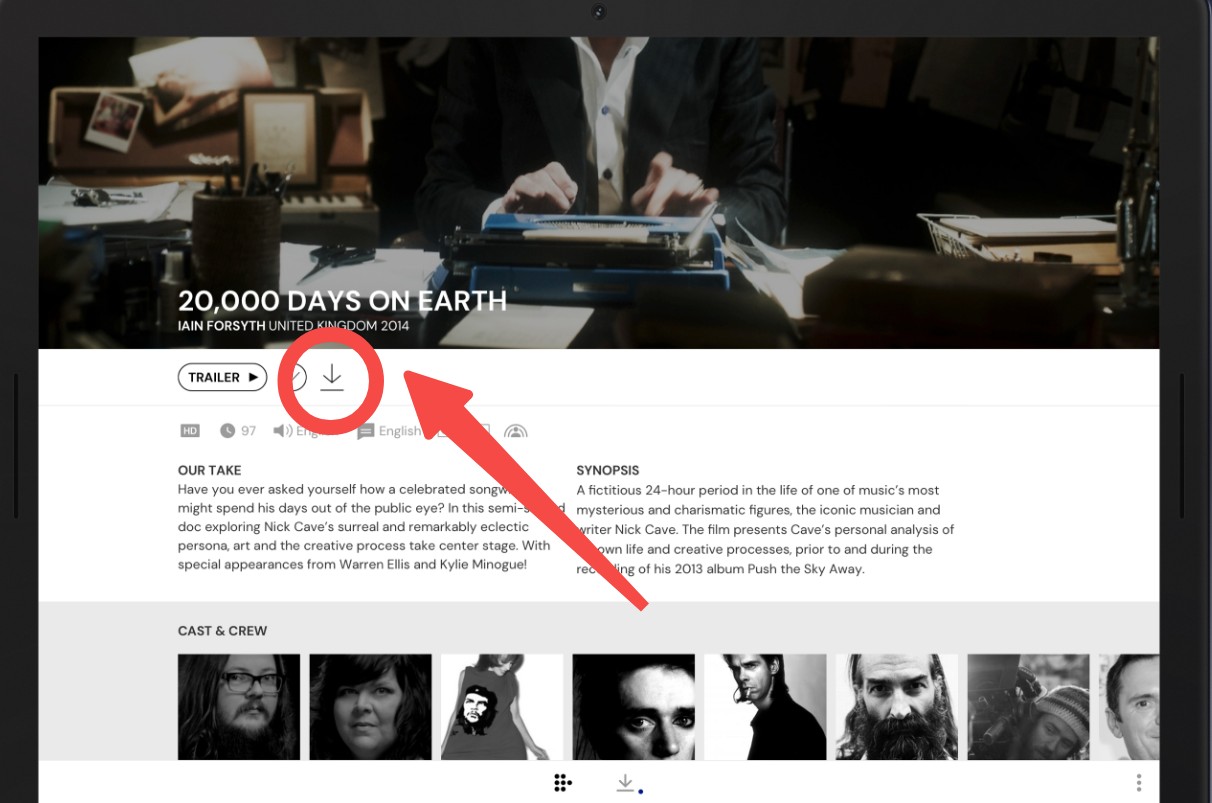
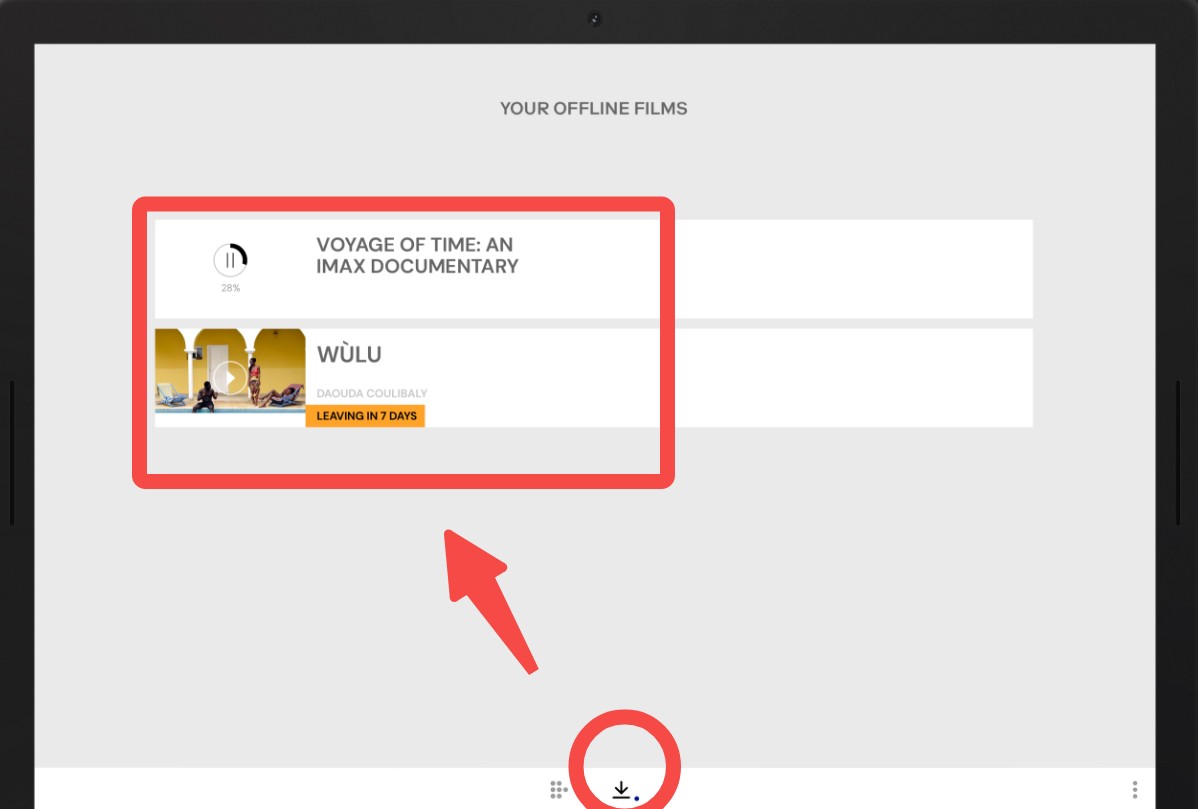
2. Limitations
While the MUBI movie download function is undeniably useful, it does present certain limitations:
| Functions | Availability |
|---|---|
| Download on mobile devices | ✅ Yes, via the MUBI application |
| Download on PC/Mac | ❌ No, official support is lacking |
| Supported movies | ❌ Not all films on MUBI can be downloaded |
| Offline viewing time restrictions | ❌ films may expire after a specified period |
| Regional limitations | ❌ Certain films are unavailable for download in particular countries |
These restrictions make it difficult for PC users or those who want long-term offline storage. Therefore, I endeavored to discover a universally applicable method that is not constrained by download times or playback devices.
How to Download MUBI Movies on PC [No Limits!]
As previously mentioned, MUBI does not provide an official download option for PCs. Therefore, to download and save MUBI films on a computer, one must employ an auxiliary tool, such as StreamFab DRM MPD Downloader. Furthermore, using this tool allows one to circumvent all the aforementioned limitations of the MUBI app’s download functionality.
1. Tool Required: StreamFab DRM MPD Downloader

Download 1080P MUBI movies on your PC device and save the movie as compatible MKV or MP4 format for flexible playback on any other devices, without time expiration.
- Download any kinds of MUBI movies in lossless 1080p resolution on PC device.
- MUBI films can be downloaded in MP4 or MKV format, which is compatible with almost all players.
- Download MUBI movie subtitles as SRT file or remux into the films based on your needs.
- Add multiple MUBI movies to the download task queue for batch mode download.
- Remove ads from MUBI movies automatically during the downloading procedures.
- Not just limited to MUBI services, 1000+ other DRM MPD sites are supported.
2. Operation Steps
Downloading MUBI films using StreamFab is remarkably effortless, requiring just four simple steps. The specific procedure is outlined below:
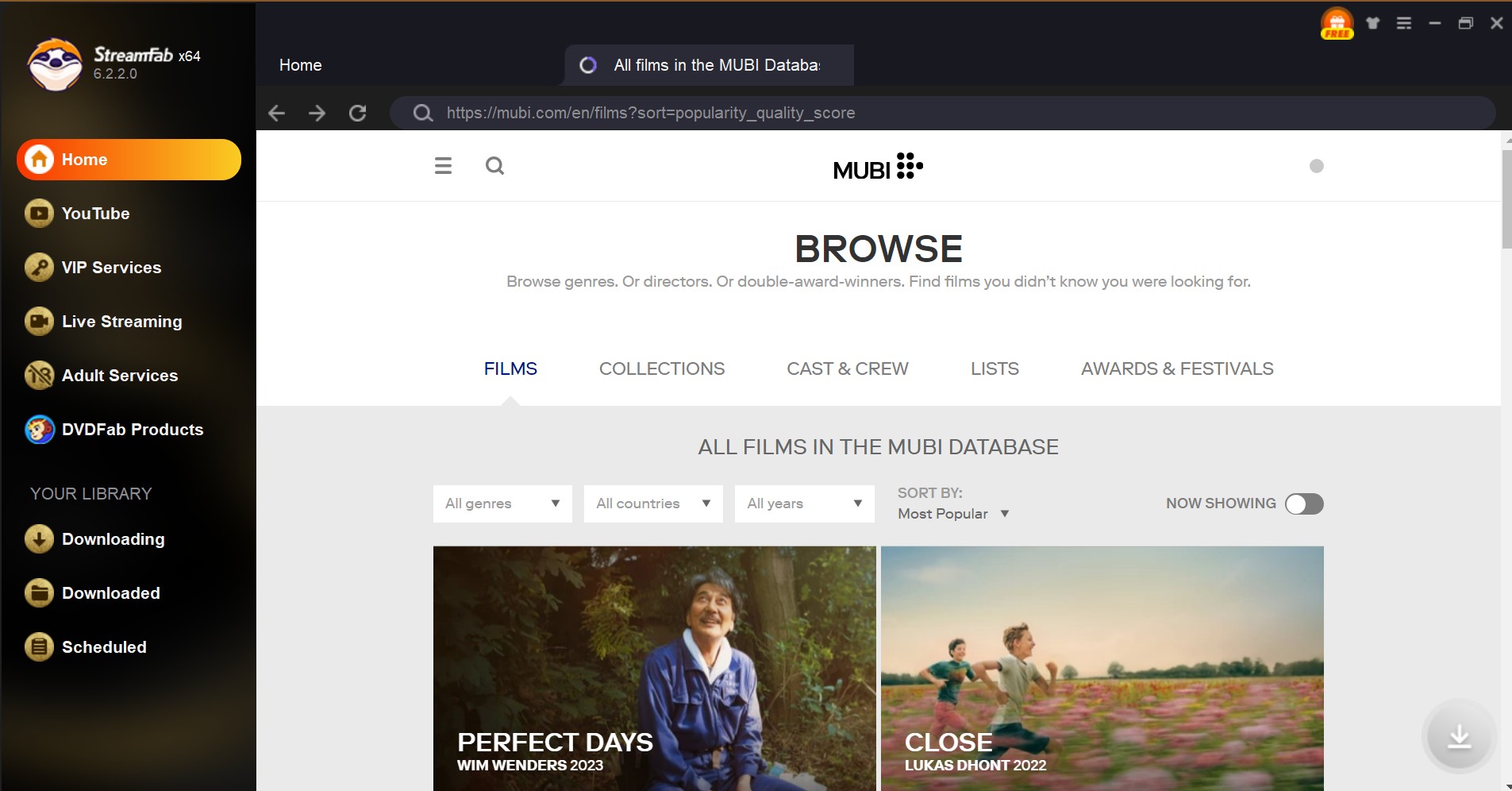
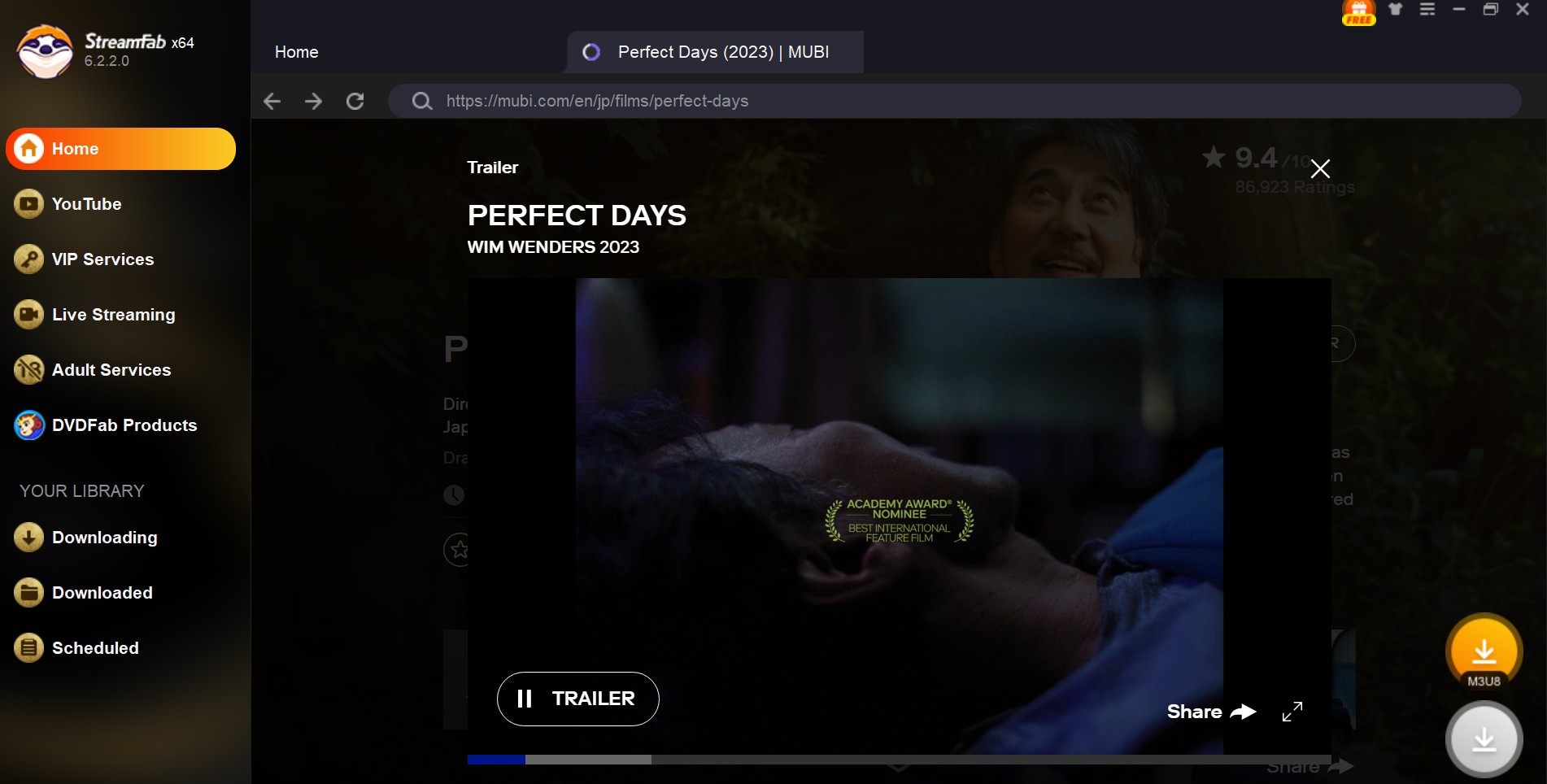
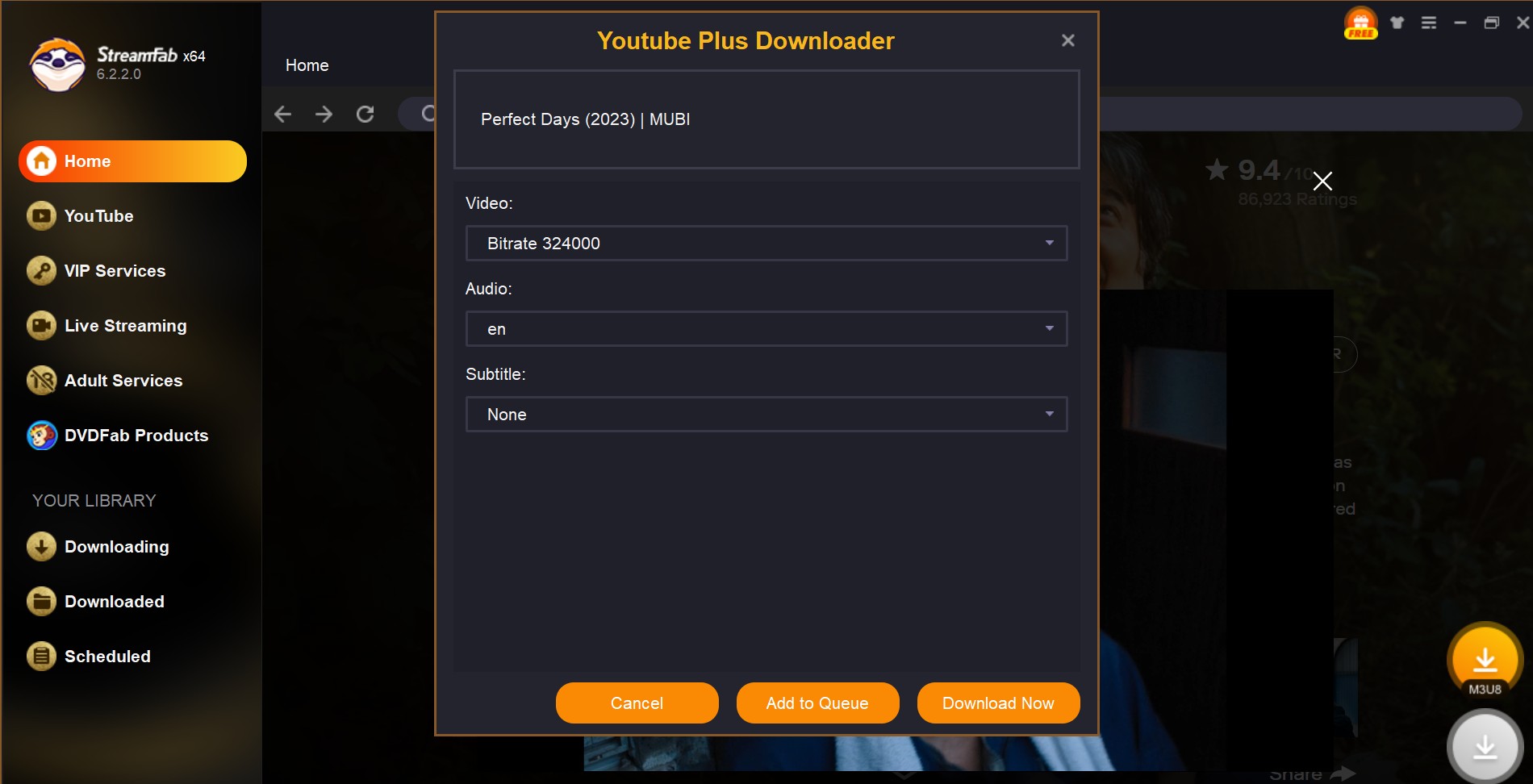

- The films downloaded from MUBI through this method will be in universally compatible mp4 or mkv format, allowing for effortless transfer to other devices. Furthermore, as long as the file remains untouched, the downloaded films will not expire.
- I believe this serves as a valuable supplement to the shortcomings of the MUBI APP download function.
Conclusion
MUBI offers a limited download feature for mobile devices; however, there is no official download option available for PC users. If you wish to download MUBI films on a PC, based on my experience, the StreamFab DRM MPD Downloader is a practical solution.