DVD
Copy DVDs
More >![How to Copy DVD to Computer: Top 6 Ways [2024 Update]](https://c2.dvdfab.cn/upload/resource/how-to-copy-any-dvd-to-your-laptop-ZQOc.jpeg)
How to Copy DVD to Computer: Top 6 Ways [2024 Update]
How to copy a DVD to your computer effortlessly? This article offers a step-by-step guide using six leading software tools. Whether you prefer to rip DVD content into digital video formats or copy them as an ISO image file or folder, we'll help you save DVDs to computer with ease.

Discover Tips and the Best Platforms for Selling Used DVDs
Even in a world dominated by Netflix and Hulu, your used DVDs are still highly valuable. Whether you're decluttering or looking to profit from your collection, knowing where and how to sell them is key. Let’s explore the best tips and platforms to sell used DVD.
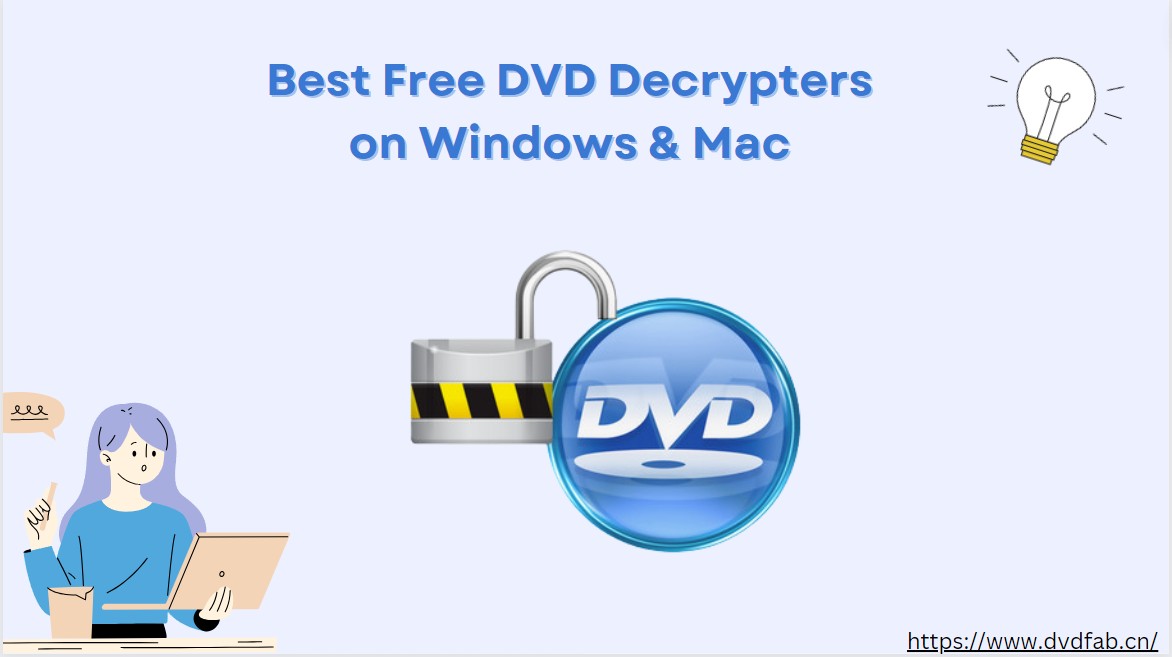
8 Best Free DVD Decrypters for Mac and Windows 11/10/8/7
If you want seamless DVD backup and playback, it's essential to have the best free DVD decryption software at your disposal. This article presents a comprehensive list of the top free DVD decrypter for Mac and Windows. Continue reading to find the best one to decrypt DVDs.
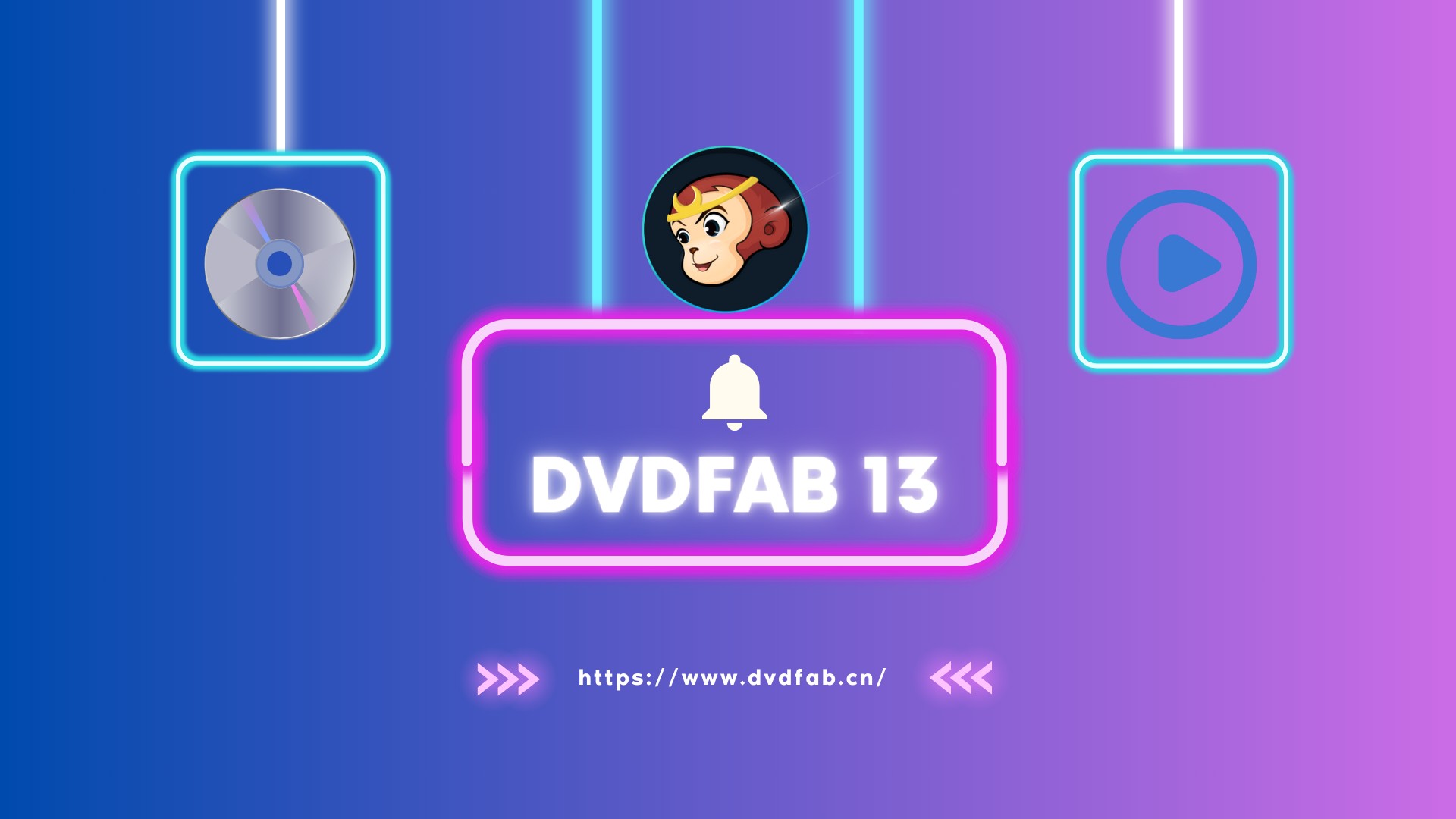
New DVDFab 13 Review: Your Professional Disc Solution
DVDFab 12 has been updated to the all-new DVDFab 13. In this review guide, we will show you the key features, main functions, and working of DVDFab 13 and what's new in DVDFab 13. So, walk in with us to have an insightful overview of the professional disc solution.

Best Lifetime Movie DVD Collection and Storage Methods
In the world of movie enthusiasts, the appeal of Lifetime Movies has attracted a loyal following, leading many to start organizing their extensive DVD collections. This guide explores the best Lifetime Movie DVDs and ways to store your Lifetime Movie DVDs to maximize their lifespan and accessibility.
![How to Rip DVD to ISO on Windows 11/10/8/7 and Mac? [2024 Update]](https://c3.dvdfab.cn/upload/resource/dvd-to-iso-ei38.jpeg)
How to Rip DVD to ISO on Windows 11/10/8/7 and Mac? [2024 Update]
In this article, we will guide you through ripping data DVD and video DVD to ISO on Windows and MacOS. To accomplish that task, we picked the 10 best ISO ripper with free options and premium tools. Keep reading for a detailed review.
Create DVDs
More >
How to Burn ISO to DVD, BD, UHD, CD Free on Windows and macOS
How to burn ISO to DVD for backup or playback on DVD players? Here are the ways to burn ISO files to disc with the built-in ISO burner for Windows and Mac and with the third-party ISO burner like DVDFab DVD Copy.

Compact Cisdem DVD Burner Review: Top 3 Alternatives & Comparison
If you want to back up your favorite movies, reels, YouTube videos, homemade videos, or holiday clips on DVD, then you can't miss Cisdem DVD Burner. In this post, you will get a complete and comprehensive Cisdem DVD Burner review with its alternatives and comparison.

WinX DVD Author Review and Best Alternative
Many users have recently experienced issues with WinX DVD Author, and the help section seems to be of little assistance to many frustrated users. To help resolve this, we're recommending a detailed tutorial and a top alternative for you.
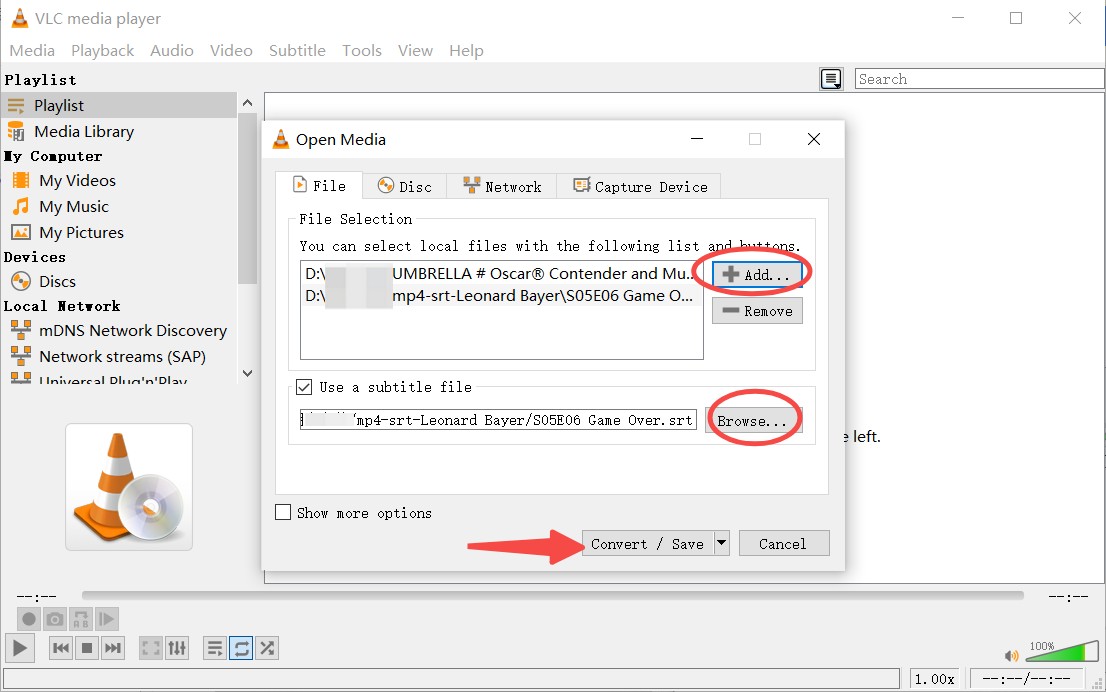
How to Burn DVD with VLC: Steps and Alternative DVD Burners
Making DVDs is a common process, especially when you want to share those fun moments with your family or friends. Although we can use a VLC DVD burner, it can be effortless if there are other options to help us. Let's continue to learn more about making DVDs.

Everything You Need to Know about Dear Evan Hansen
Do you know the main plot of Dear Evan Hansen? Why is it so popular? Where to watch Dear Evan Hansen? Everything about its movies, songs, tickets, tour, release time is mentioned in this post.

How to Convert MKV to DVD with Stylish Menu on Windows and Mac?
If you want to burn MKV videos into Discs, you'll need a reliable MKV to DVD converter that can perform the job quickly and easily. In this article, we'll introduce the best free software available for Windows and Mac users, and show you step-by-step how to use them to create high-quality DVD discs from MKV files.
Rip DVDs
More >
Top 5 Blues Clues DVD Episodes That Every Fan Should Watch
Blue's Clues has been a beloved children's television show, captivating viewers with its charming characters and interactive puzzles. As the program continues to gain popularity, fans are keen to collect DVD releases. Here we have compiled a list of must-see Blue's Clues DVDs.

Shrek DVD: Movie Intro, Review, and DVD to Digital Conversion
Shrek, the lovable green ogre who sparked a worldwide sensation, returns to DVD in spectacular HD format. In this article, we’ll explore the Shrek series in detail, and provide a step-by-step guide on how to rip your Shrek DVDs into digital formats.
![How to Rip DVD with HandBrake on Win/Mac PC [Encrypted DVD Included]](https://c2.dvdfab.cn/upload/resource/en/handbrake-dvd-rip-B9cx.jpg)
How to Rip DVD with HandBrake on Win/Mac PC [Encrypted DVD Included]
HandBrake is one of the best free DVD rippers for Windows, Mac, and Linux. This guide shows you how to rip DVDs with Handbrake, even copyrighted ones. And offer you the best alternative in case HandBrake fails to work.

How to Use MakeMKV to Rip DVD and Blu-Ray Discs: Full Guide
Learn how to use MakeMKV to rip DVDs and Blu-rays into digital formats, preserving quality and metadata. This guide covers essential setup, step-by-step instructions, and common issues. It also explores alternatives like DVDFab and HandBrake for faster, more customizable ripping, helping you choose the best solution.

How to Use HandBrake to Rip DVD to MP4: Detailed Guide
This guide covers how to use HandBrake to rip DVDs to MP4, detailing each step for both homemade and protected DVDs. It also addresses common issues and offers troubleshooting tips. For smoother ripping of encrypted DVDs, DVDFab DVD Ripper is recommended as a faster, more reliable alternative.
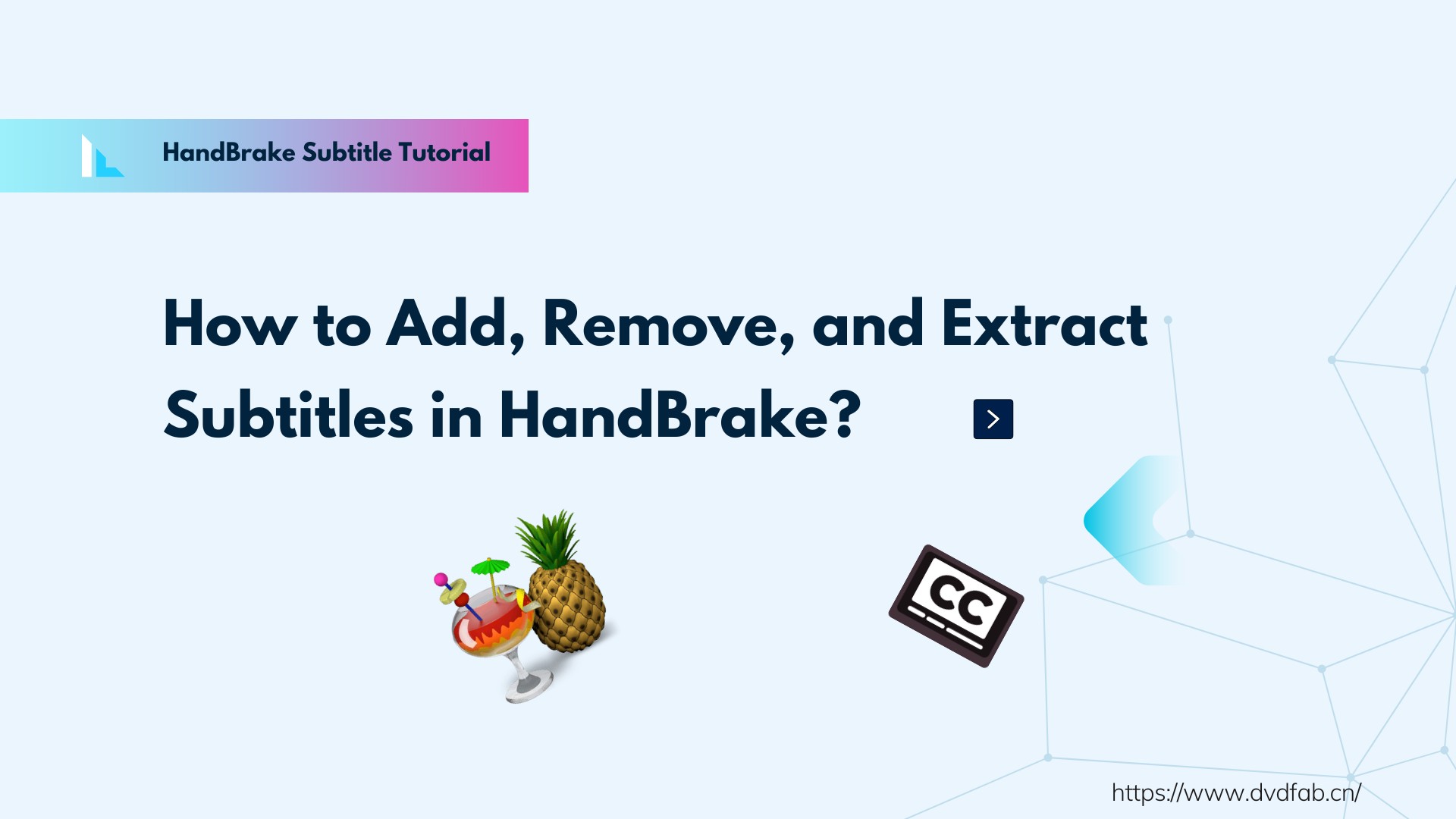
How to Add, Remove, and Extract Subtitles in HandBrake?
Subtitles enhance the viewing experience for users facing problems understanding the spoken language. Whether you need to add, remove, or extract subtitles from videos, HandBrake can be your best aid. Here, you will learn to use the HandBrake subtitle features to enrich your entertainment.
Play DVDs
More >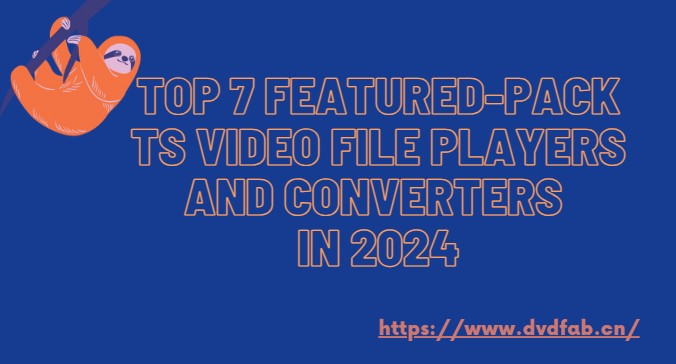
Top 7 Featured-Pack TS Video File Players And Converters in 2024
TS format enhances efficiency and compatibility by reducing the chances of error while streaming videos. Using the right DVD player lets you easily find word TS file formats into other files or even run the TS files for a high-quality watching experience. The best media player that plays TS video files is PlayerFab, which offers video editing and online streaming options.

Top 8 Best Region Free DVD player in 2024
DVDs come with region codes, which means you can’t play foreign DVDs without a region-free DVD player. Choosing the right region-free Blu-ray DVD player lets you enjoy international DVDs in 4K and access additional features. Top players like PlayerFab offer 4K streaming, HDR support, Bluetooth and Wi-Fi connectivity, USB input, and PAL-NTSC switching for seamless playback.
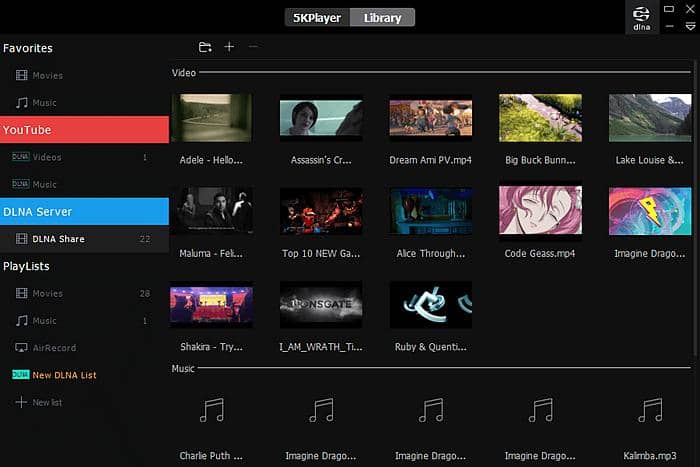
Best Region Free DVD Players to Play DVDs Freely
Do you want a region free DVD player to play all DVD content? This article revolves around DVD playback issues restrained from DVD region codes and presents you a simple list of best region free DVD players that enable you to play DVDs without region code restrictions. Read on to take your pick.

Best DVD Player Software in 2024
This article highlights three of the best DVD player software programs for both Windows and Mac, offering an easy and convenient way to enjoy your entire DVD collection with seamless playback.

Windows Media Player 11 Review | DL Windows Media Player 11 Free
After the latest release of Windows 11, you must look for Windows Media player 11 download for free. How to download Windows Media Player 11 for personal use? Read this guide for details. It’s really a must-have guide for you to enjoy the great boon that Windows 11 brings to you.

How to Play DVD on Laptop 2024 | 3 Methods Offered!
Do you want to enjoy your DVD movies on your laptop? Here are some free DVD player software and methods for you to learn how to play a DVD on laptop freely and professional, check it right now.
