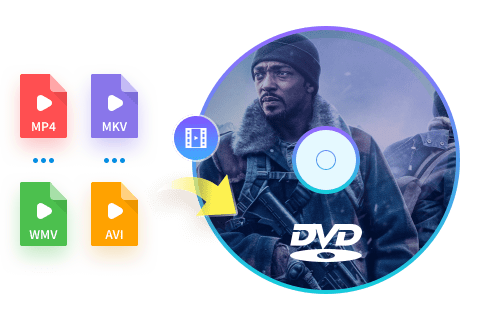Best Lifetime Movie DVD Collection and Storage Methods
Summary: In the world of movie enthusiasts, the appeal of Lifetime Movies has attracted a loyal following, leading many to start organizing their extensive DVD collections. This guide explores the best Lifetime Movie DVDs and ways to store your Lifetime Movie DVDs to maximize their lifespan and accessibility.
Table of Contents
Do you enjoy heartwarming romances, thrilling dramas, and captivating stories that only Lifetime Movies can offer? Having a well-curated DVD collection is essential to fully enjoy this unique genre. In this guide, we'll introduce you to the best Lifetime Movies DVD collections to expand your viewing library and offer expert advice on efficient storage methods to keep your movies organized and easily accessible.
5 Best Must-Watch Lifetime Movies on DVD
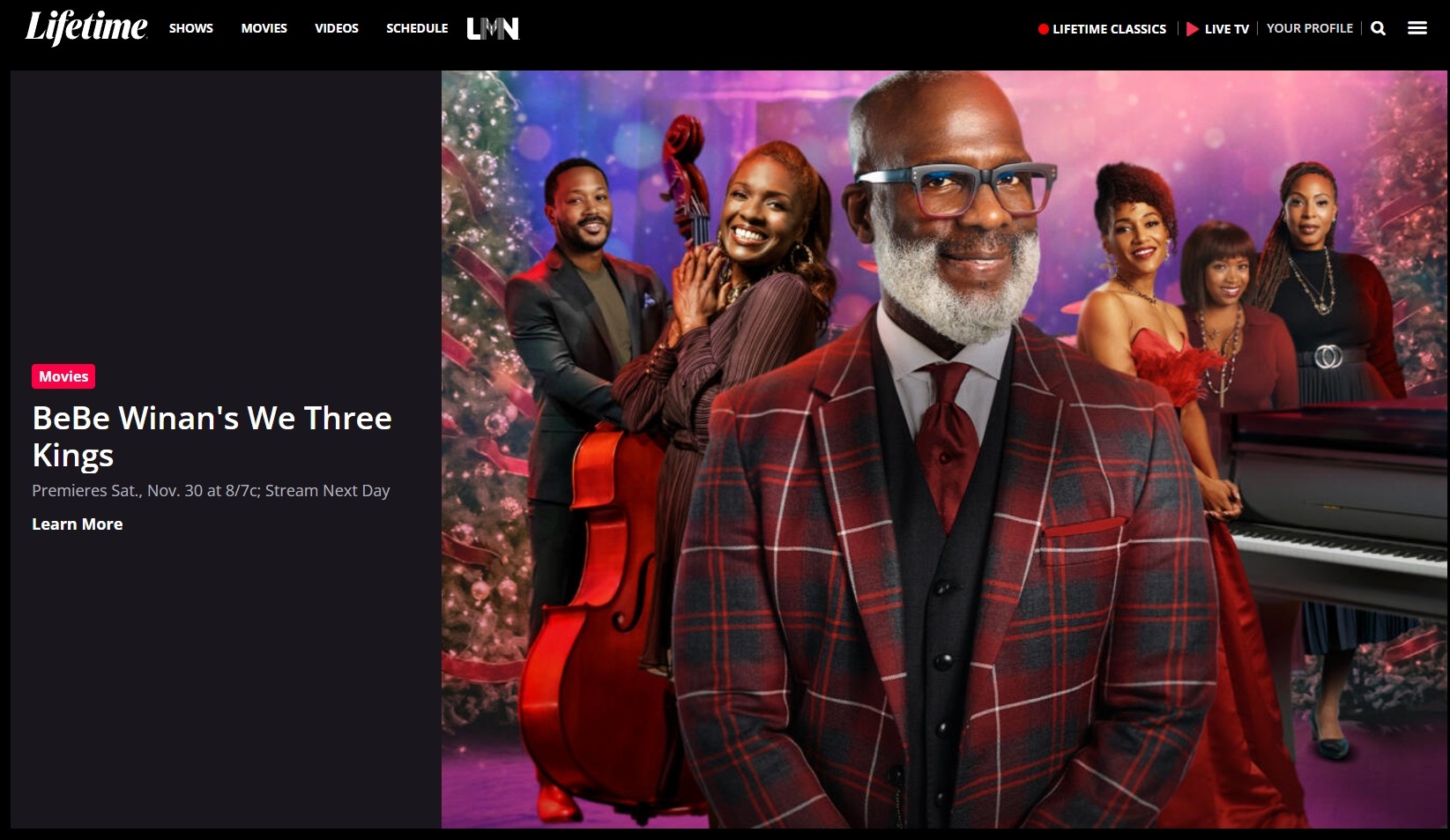
A Friend to Die For (1994)
Also known as Death of a Cheerleader, this Lifetime classic is based on a true story about a high school girl whose quest for popularity leads to a tragic end. Starring Kellie Martin and Tori Spelling, the show explores themes of peer pressure, jealousy, and the darker side of teenage social dynamics. It is a must-have for fans of true crime dramas.
Dying to Belong (1997)
This compelling movie highlights the perils of sorority hazing and the pressure to blend in. The film, which stars Hilary Swank, centers on a college journalist who discovers the heartbreaking truth about a hazing death. It is a compelling story about bravery, devotion, and the pursuit of justice.
The Girl in the Box (2016)
Colleen Stan, who was kidnapped and imprisoned in a box for seven years, is the real-life subject of this terrifying drama. The film offers a powerful and poignant experience while examining themes of survival and resiliency. Fans of true-crime adaptations and psychological thrillers will love it.
Flowers in the Attic (2014)
This Lifetime film, which is based on the eerie book by V.C. Andrews, is a gothic family drama that is full of sinister secrets, treachery, and forbidden love. It's a dark story about siblings who are trapped in an attic by their mother and must fight for their lives, starring Heather Graham and Ellen Burstyn.
Fab Five: The Texas Cheerleader Scandal (2008)
This film explores the drama and controversy surrounding a high school cheer squad whose unruly conduct provokes criticism. Featuring Jenna Dewan, it illustrates the extent people would go to in order to gain fame and power, revealing the difficulties of upholding authority when faced with resistance.
How to Collect Lifetime Movies on DVD?
1. Identify the Movies You Want
Lifetime has produced hundreds of movies, so narrowing down your collection is key. Start with a list of the films you're most interested in, including both your favorite classics and new releases.
2. Explore retail and online stores
Many Lifetime movies are available on DVD, but some may require some digging to find:
- Amazon and eBay: These platforms often have rare or out-of-print Lifetime DVDs. use search filters to find new or used copies.
- DVD Specialty Stores: Websites such as Shout Factory or independent sellers may sell Lifetime movies exclusively.
- Second-hand stores: Thrift stores, garage sales and flea markets are a treasure trove of old Lifetime movies at great prices.
3. Finding box sets and bundles
Lifetime usually puts out box sets or compilations based on themes, such as “ True Crime Compilations” or “ Drama Favorites”. These are both economical and space-saving ways to expand your collection.
4. Consider Creating a Custom DVD
Some Lifetime movies may not be officially released on DVD, but you can make a custom DVD by doing the following:
Using DVD authoring software: If a Lifetime movie is available on a streaming service such as Lifetime Movie Club or on a network such as Hulu, you can purchase a digital copy and burn it to a DVD using software such as DVDFab.
5. Join the Collector Community
Online trading possibilities, unique treasures, and advice are frequently shared by lifelong movie collectors. For contacts and advice, look through the Reddit communities, Facebook groups, and forums.
💡Advice: Join fan pages that post news about physical media releases of movies.
How to Create a Custom Lifetime Movies on DVD?
Guide on how to create Lifetime Movies DVD using DVDFab
Step 1: Visit the official DVDFab website to download and install the latest version of the software.
Step 2: Prepare Lifetime movies in digital format (e.g. MP4, MKV, etc.). Organize the files into folders on your computer for easy access.
Step 3: After launching DVDFab, select the Creator module. If you want to burn a DVD video, select “DVD Creator”.
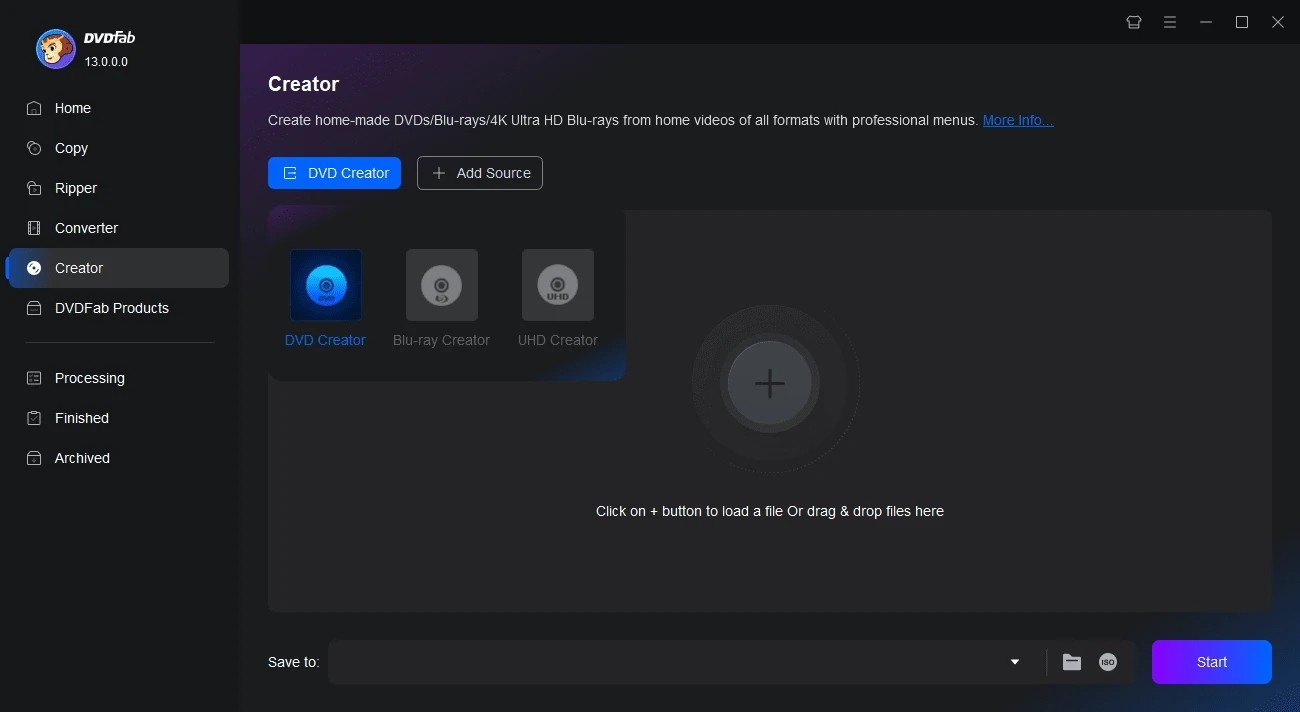
Step 4: Click the “+” or “Add” button to import the Lifetime movie you want in the DVD. You can drag and drop the videos to arrange them in the desired order.
Step 5: Customize DVD. If you want a menu for navigating through the movie, choose a pre-designed menu template. You can also customize the menu by adding pictures, text or changing colors.
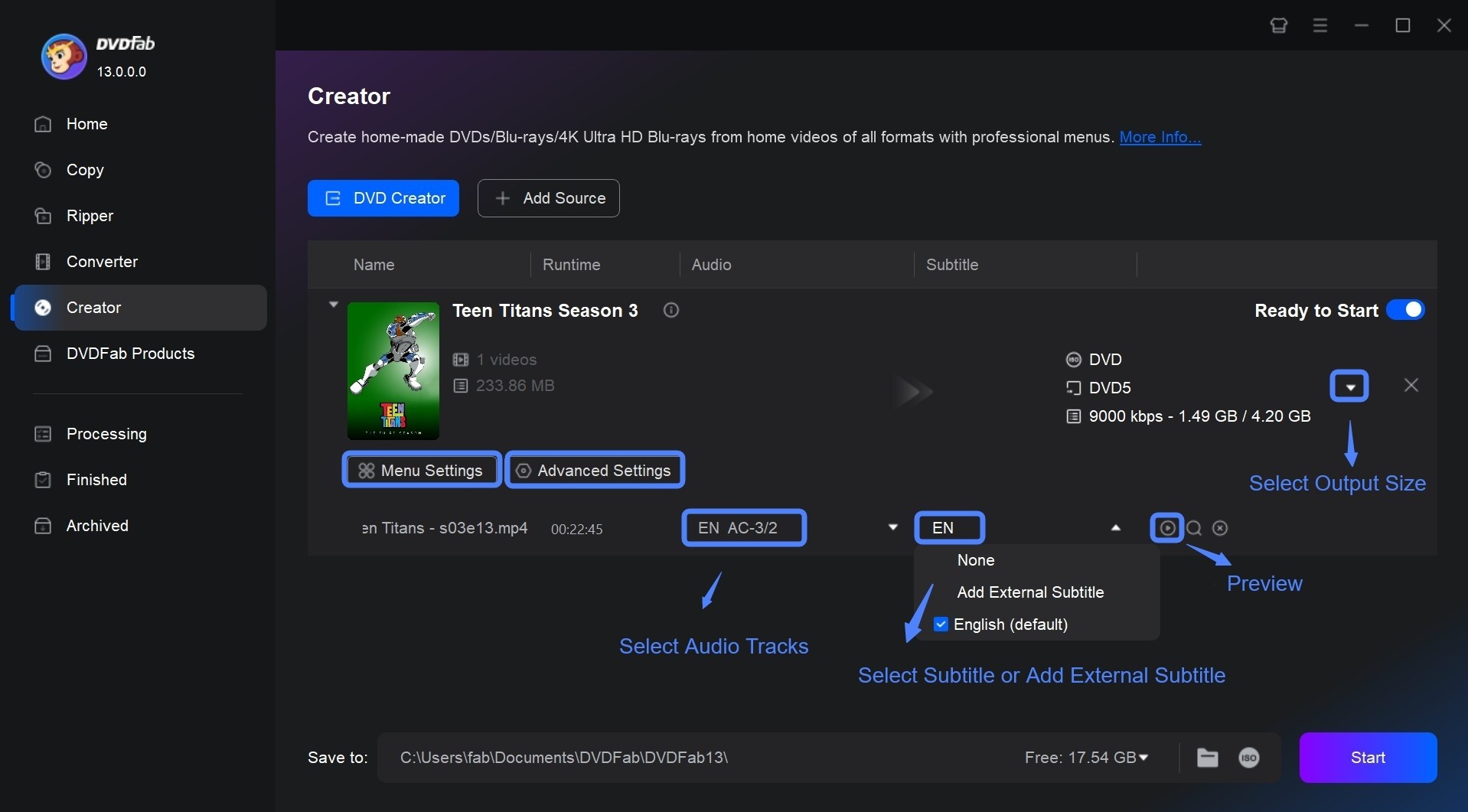
Step 6: Set Destination and Start Burning. Choose whether to burn directly to DVD or create an ISO file or folder on your computer. Finally, click the Start button to initiate the burning process.DVDFab will compile the video into DVD format and burn it to a disc.
Conclusion
Lifetime movies captivate audiences with their touching love stories, heart-wrenching dramas, and shocking true crime stories. With the DVD library compiled in this article, you can revisit these compelling stories whenever you want. This guide also provides DVD burning tools to let you customize your Lifetime movie DVDs.