
I’m blown away by how well this tool works. MusicFab TIDAL Converter is incredibly efficient, and the converted files retain every detail of the original tracks. It’s made my music library so much more versatile. Love it!
Lucas
This converter is a must-have for TIDAL users. It’s fast, easy to use, and the quality of the output files is exceptional. I can now take my favorite high-res tracks anywhere without worrying about streaming. Amazing!
Jacob
Download TIDAL Music in Lossless Quality at Lightning Speed
Enjoy lightning-fast TIDAL music downloads in just 10 seconds. Effortlessly convert tracks to MP3, FLAC, or other formats while preserving original metadata. Choose Hi-Res or lossless audio for studio-quality playback. Batch-download entire playlists, albums, or artists in one click.
Download TIDAL Music to MP3/FLAC/WAV/OPUS/M4A
Download and convert TIDAL tracks, playlists, and albums easily using MusicFab TIDAL converter to MP3, OPUS, FLAC or WAV formats. Enjoy original audio quality perfectly preserved, batch-download entire libraries, and bypass DRM restrictions seamlessly. Its intuitive interface ensures quick, high-quality conversions for offline listening on any device.

Batch Download TIDAL Songs, Playlists, or Albums in High-Quality
Preserving original metadata and album art for flawless offline playing on any device, MusicFab TIDAL converter lets you batch-download TIDAL songs, playlists, and albums. Compatible with TIDAL HiFi subscriptions, it supports multi-task downloading with accelerated conversion speeds. Enjoy an ad-free experience and an intuitive interface designed for effortless music archiving.
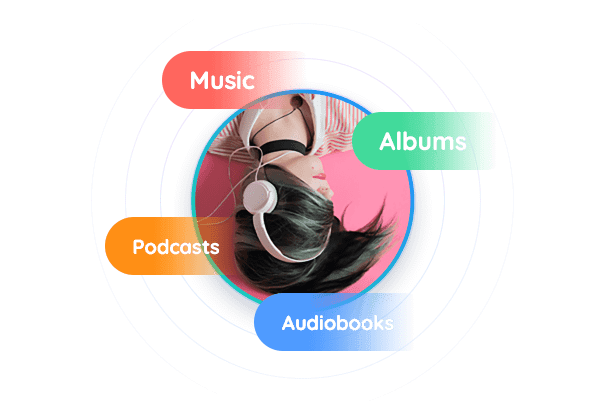
Save TIDAL Song Lyrics and ID3 Tags After Conversion
MusicFab TIDAL Converter preserves original audio quality while allowing you download music in MP3/M4A. Automatically save embedded lyrics and ID3 metadata—including title, artist, album, genre, and artwork—for organized music libraries. Enjoy batch conversion, customizable output formats, and flexible storage options. Perfect for audiophiles seeking lossless quality and seamless metadata management.
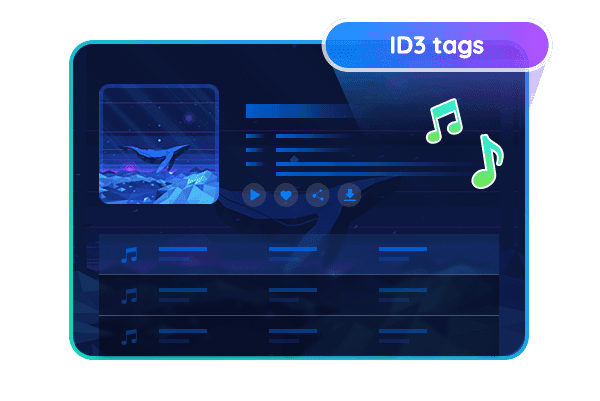
Access TIDAL Music on Any Device Without an Internet Connection
The MusicFab TIDAL Converter bypasses DRM limitations, facilitating the download and conversion of TIDAL audio to MP3, FLAC, WAV, and additional formats. Save songs locally for seamless offline playback across unlimited devices—no subscriptions required. Maintain original audio quality while also being compatible with all main players and formats. Freedom aligns with highly accurate listening.
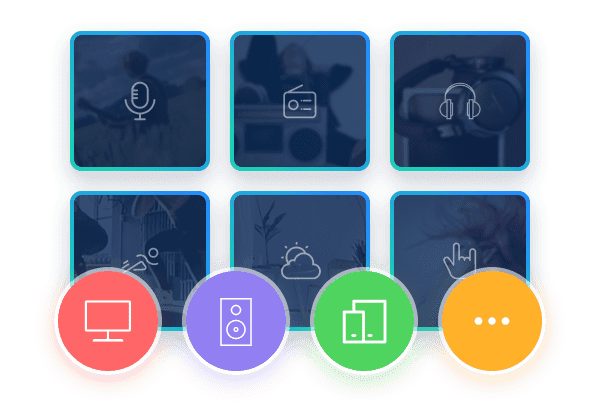
Advanced Uses
All Regions Are Supported Along with Subscription Plans
By removing regional and membership restrictions, the MusicFab TIDAL Converter lets TIDAL tracks, playlists, or albums download worldwide in HiFi quality free. Whether you're on TIDAL Free, HiFi, or HiFi Plus, this tool ensures seamless access to your favorite tracks regardless of your location or account type. Enjoy unlimited music freedom without restrictions!
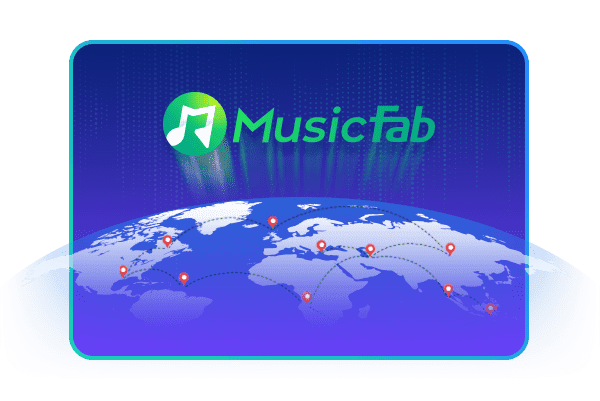
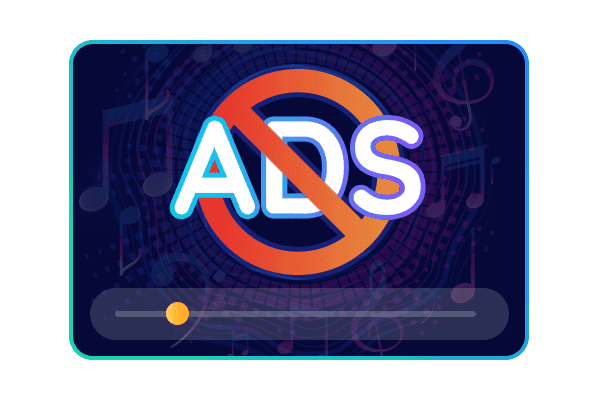
Remove TIDAL Ads
MusicFab TIDAL Converter lets you download songs, albums, and playlists without ads, even from the free tier. Enjoy seamless offline playback or transfer tracks to any device—all while preserving original quality. Transform your listening experience with uninterrupted, ad-free music today!
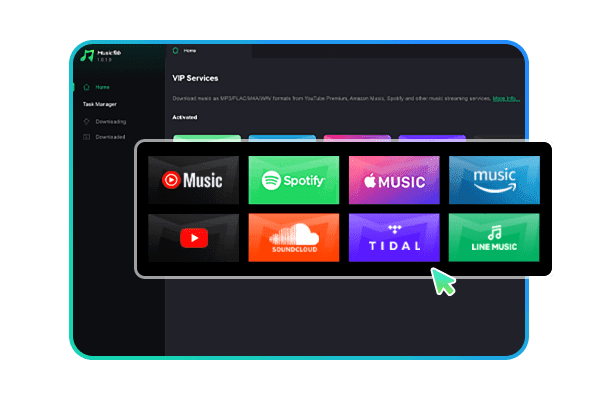
Downloads TIDAL Music with Built-In Browser
MusicFab TIDAL Converter’s integrated browser lets you search, preview, and queue tracks directly within the app—no need to switch platforms or install TIDAL separately. Enjoy a seamless workflow as you discover music and manage downloads effortlessly, all while maintaining high-quality audio output.
Millions of Users Enjoy MusicFab
Get Music in Three Easy Steps
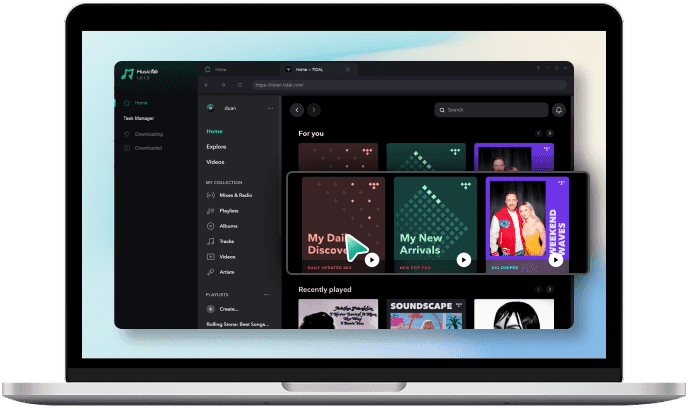 Step 1Access MusicFab and Authenticate your TIDAL AccountInitiate MusicFab, choose the TIDAL service, and authenticate your TIDAL account to commence.
Step 1Access MusicFab and Authenticate your TIDAL AccountInitiate MusicFab, choose the TIDAL service, and authenticate your TIDAL account to commence.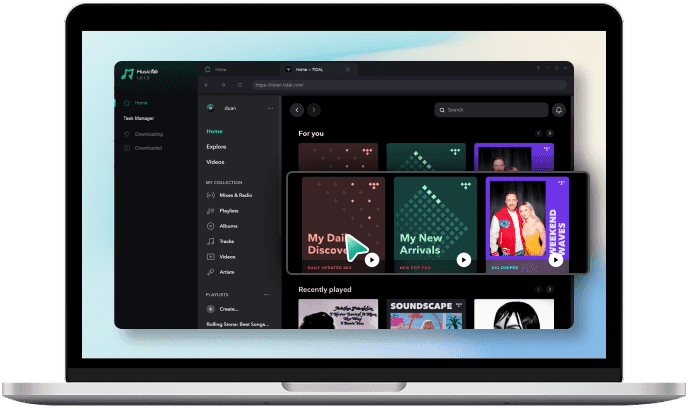 Step 2Find the Music You Want to Download
Step 2Find the Music You Want to Download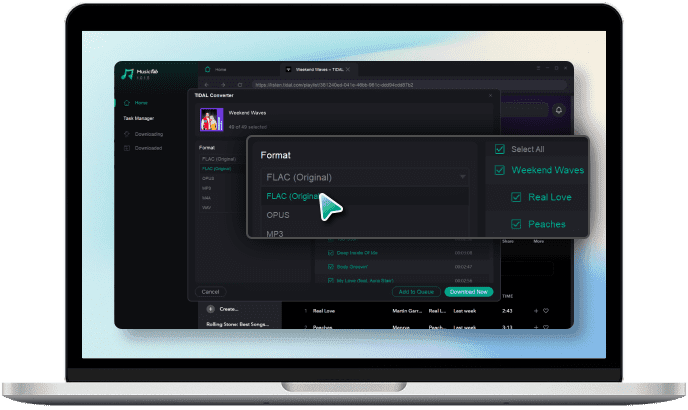 Step 3Start Downloading TIDAL Music
Step 3Start Downloading TIDAL Music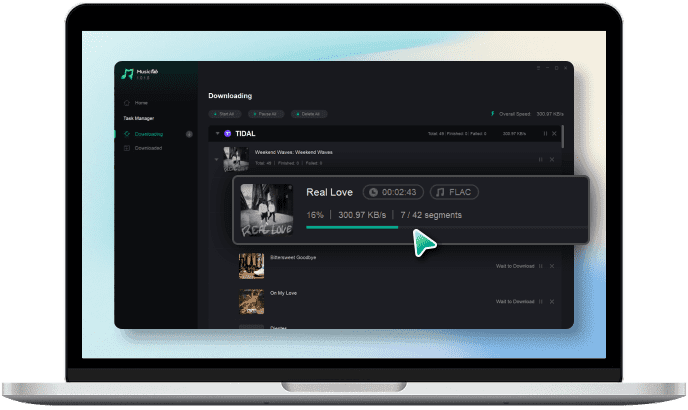
System Requirements

- Windows 11/10(32bits & 64bits)
- 1G Hz processor or above
- 1GB or higher
- 10GB free space or above
- Live Internet connection required
