
I’m blown away by how well MusicFab LINE MUSIC Converter works. The conversion process is quick and hassle-free, and the output files sound perfect. It’s a must-have for anyone who loves LINE MUSIC!
Sophia
MusicFab never disappoints! It’s incredibly user-friendly and works like a charm. I can easily download and convert my favorite tracks from LINE MUSIC without any hassle. The sound quality is top-notch, and the process is super fast. Highly recommend it to anyone who loves music on the go!
Phoebe
Download Any Music from LINE MUSIC in 10 Seconds
Instantly download your favorite LINE MUSIC songs in just 10 seconds. Whether it’s hits, exclusives, or rare finds, MusicFab ensures fast, high-quality retrieval. Save music offline in lossless formats, eliminating buffering and data worries. No tech skills needed—just select, click, and enjoy seamless playback. Build your library or rediscover classics with unrestricted access.
Convert and Download LINE MUSIC Tracks to FLAC, MP3, M4A, WAV, or OPUS
If you're a LINE MUSIC premium user, you can temporarily save your favorite songs within the official app. However, due to DRM restrictions, playback outside the app is not allowed, limiting your freedom to enjoy your music.
That's why many users want to download LINE MUSIC tracks in MP3 or other formats for more flexibility. With this MusicFab LINE MUSIC Converter , you can convert LINE MUSIC songs without any loss in quality to various high-quality formats like FLAC, MP3, M4A, WAV, and OPUS.

Batch Download Singles, Playlists, Albums, and Radio at High Speed
Wouldn't it be amazing if you could download all albums from your favorite artist in one go? Or save hundreds of songs from your favorite playlist effortlessly? With MusicFab LINE MUSIC Converter, you can!
This powerful Converter lets you add entire albums, playlists, and singles to the task queue all at once. Plus, with its cutting-edge engine, you can download everything at lightning speed—no more tedious manual work!
Take your music library to the next level with MusicFab and enjoy your favorite tunes anytime, anywhere!
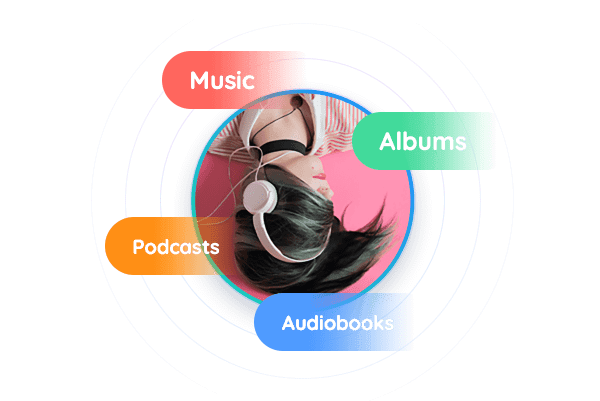
Save Lyrics and Keep ID3 Tags
Downloading songs from LINE MUSIC is great, but without artist names, album info, or track titles, managing your files can be a hassle. That’s where LINE MUSIC Downloader comes in!
With this tool, you can not only download high-quality songs from LINE MUSIC but also automatically save essential metadata like artist name, album title, release year, and track information. Organizing your music has never been easier!
Plus, for an even better music experience, the software also downloads matching lyrics as .lrc files so you can sing along anytime!
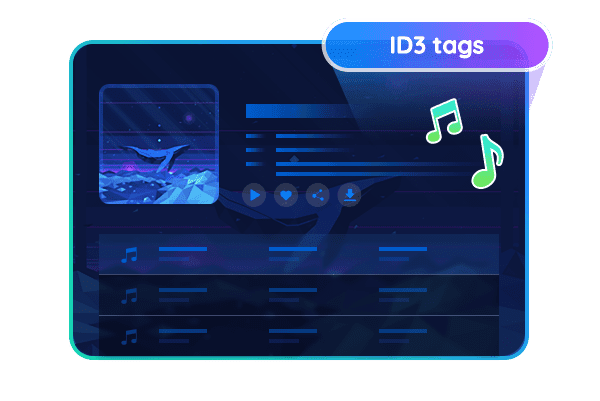
Play LINE MUSIC Offline on Any Device
MusicFab LINE MUSIC Converter downloads LINE MUSIC tracks in MP3, FLAC, and other formats without losing quality or essential metadata. It automatically embeds synchronized lyrics and keeps files DRM-free, ensuring seamless playback on any device—perfect for building personal music libraries or backups.
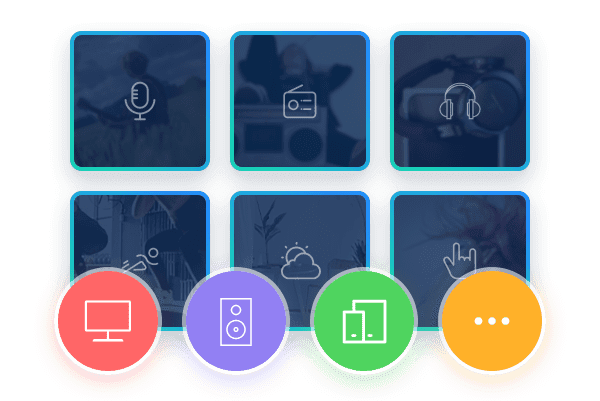
Advanced Features
Support all Regions and Plans
LINE MUSIC is a Japan-exclusive music streaming service, but MusicFab breaks down regional barriers, letting you enjoy it from anywhere!
Best of all, whether you're a free or paid user, you can download your favorite songs from LINE MUSIC without restrictions. No more limitations—just pure music freedom!
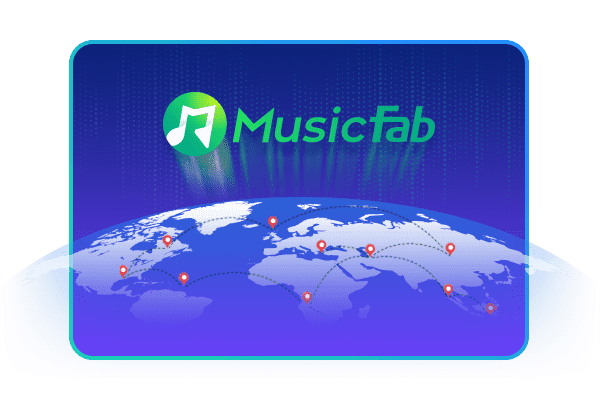
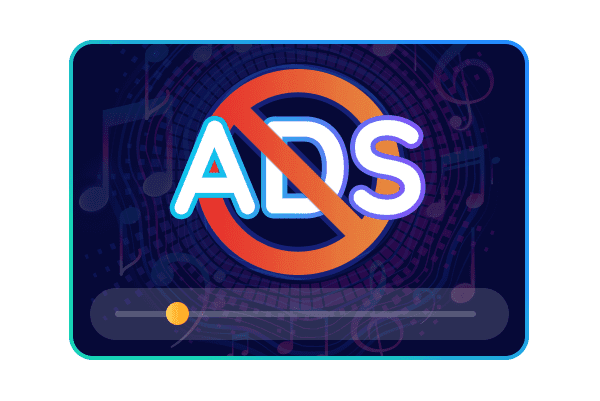
Remove LINE MUSIC Ads
Say goodbye to ads! MusicFab LINE MUSIC Converter lets free users download tracks without interruptions. Try it free now and enjoy high-quality music downloads—no subscription required!
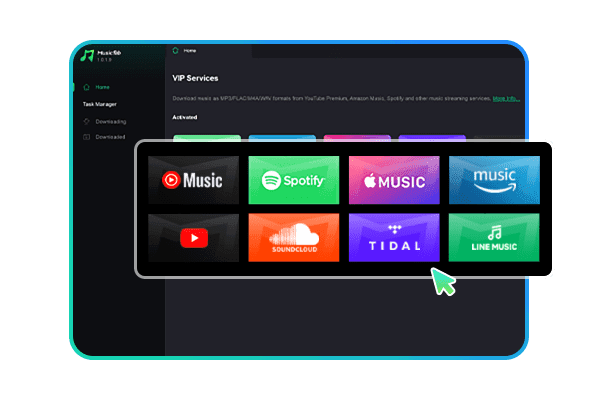
No Need to Install LINE MUSIC Client
MusicFab LINE MUSIC Converter simplifies music downloads with its built-in browser, eliminating the need for LINE MUSIC’s official desktop app. Enjoy seamless offline listening, effortless library management, and a clutter-free experience—all in one user-friendly, time-saving solution.
Millions of Users Enjoy MusicFab
How to Download Songs from LINE MUSIC
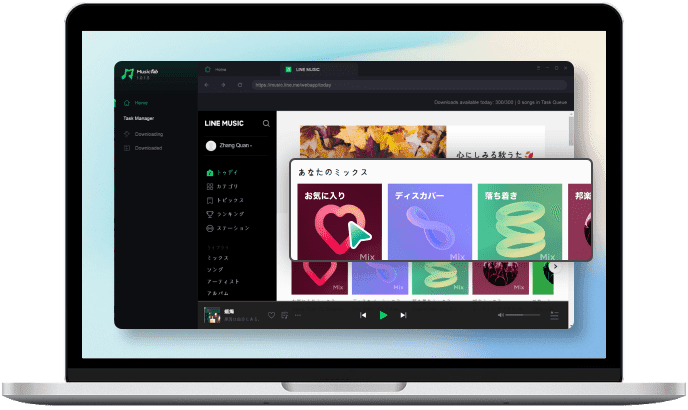 Step 1Log in to Your LINE MUSIC AccountAfter installing the LINE MUSIC converter, launch the LINE MUSIC service and log in to your account.
Step 1Log in to Your LINE MUSIC AccountAfter installing the LINE MUSIC converter, launch the LINE MUSIC service and log in to your account.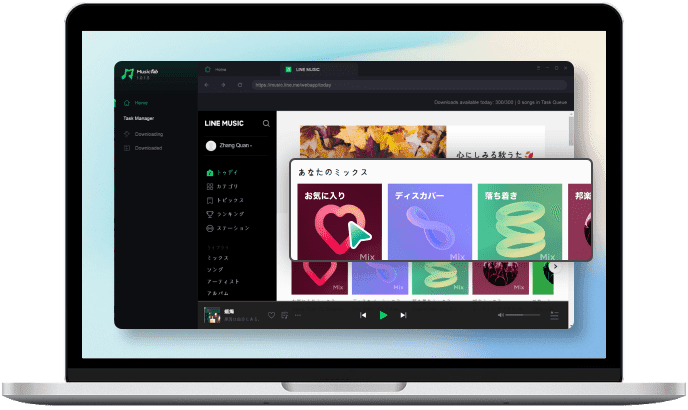 Step 2Locate your desired music
Step 2Locate your desired music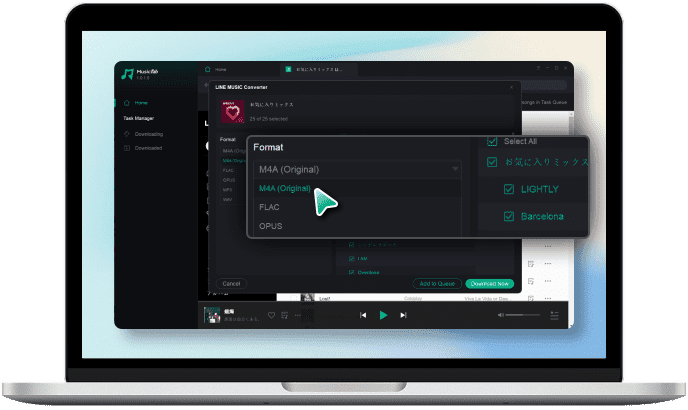 Step 3Download Songs from LINE MUSIC
Step 3Download Songs from LINE MUSIC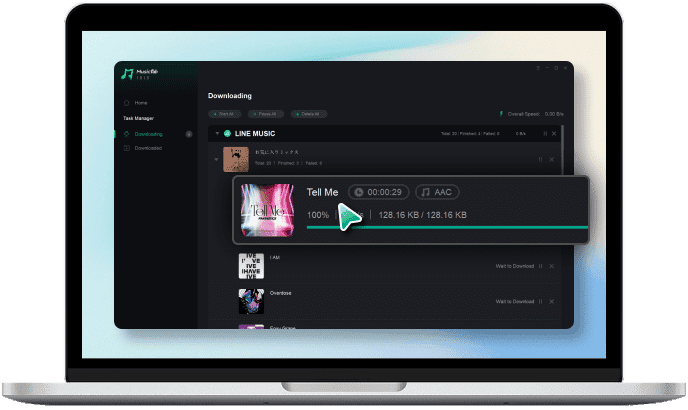
System Requirements

- Windows 11/10(32bits & 64bits)
- 1G Hz processor or above
- 1GB or higher
- 10GB free space or above
- Live Internet connection required
