
Fast, reliable, and simple to use. MusicFab Audible Converter preserves the original quality, and I no longer have to worry about DRM limitations.
Thomas
Absolutely love this converter! It makes transferring my Audible books to MP3 super easy. Now I can listen on any device without restrictions!
Jessie
In Just Ten Seconds, You May Download Any Deezer Music
You may download Deezer music in about ten seconds using MusicFab Deezer Converter. With optimized algorithms and a user-friendly interface, it bypasses speed limits to deliver instant access to your favorite tracks. Whether it’s a new release or a classic hit, enjoy offline playback anytime—no waiting, no buffering.
Your Preferred Deezer Tracks Can be Converted in WAV, OPUS, MP3, WAV, or FLAC Format
When it comes to downloading music from Deezer in a format that is very similar to a studio recording, MusicFab Deezer Converter is a great choice to consider. Choose FLAC or WAV for lossless quality, MP3 for universal compatibility, M4A for Apple devices, or OPUS for efficient streaming. Enjoy a flexible music library that fits any playback need.

Download Deezer Playlists, Albums & Podcasts in Bulk
MusicFab Deezer Converter lets you effortlessly add entire playlists, albums, or podcast series to the download queue in one go. Its bulk-processing feature streamlines downloads, saving you time and effort. The tool preserves original audio quality while delivering lightning-fast speeds, making it ideal for organizing large collections or archiving favorite podcasts. Enjoy seamless, uninterrupted downloads and offline access to all your Deezer content anytime.
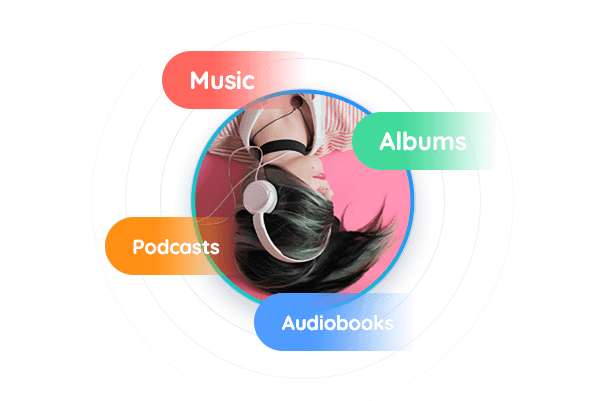
Preserve Deezer Music with Lyrics and ID3 Tags
MusicFab Deezer Converter downloads synchronized lyrics as .lrc files along with your favorite tracks. These files work seamlessly with most media players, letting you sing along or follow lyrics during playback. Your songs also retain full metadata, including titles, albums, artists, and genres, ensuring easy organization across iTunes, Windows Media Player, and mobile devices.
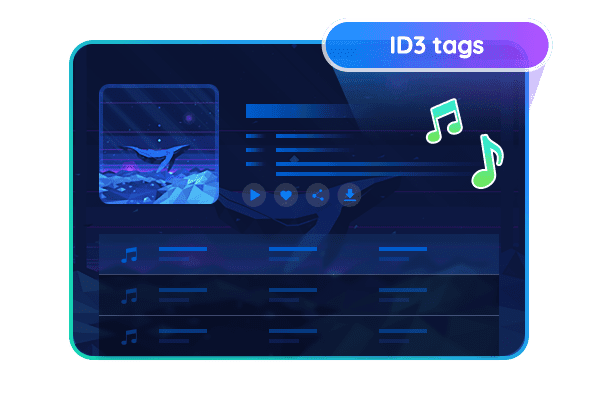
Enjoy Deezer Tracks Offline on Any Device
MusicFab Deezer Converter lets you enjoy Deezer tracks offline on any device, including smartphones, tablets, PCs, and MP3 players. By converting songs to universal formats like MP3 and M4A, it ensures seamless compatibility everywhere. Travel, commute, or go offline without limits—your music remains accessible without Deezer’s app or subscription.
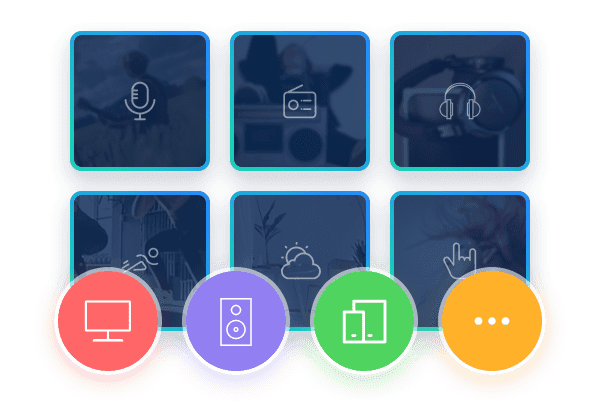
Advanced Features
Download from Any Deezer Region & Plan
MusicFab Deezer Converter removes geographical and subscription limits. Whether you're on a Free, Premium, or HiFi plan, enjoy full access to Deezer’s entire catalog. Download tracks, playlists, and albums without regional restrictions, no matter your location or subscription type.
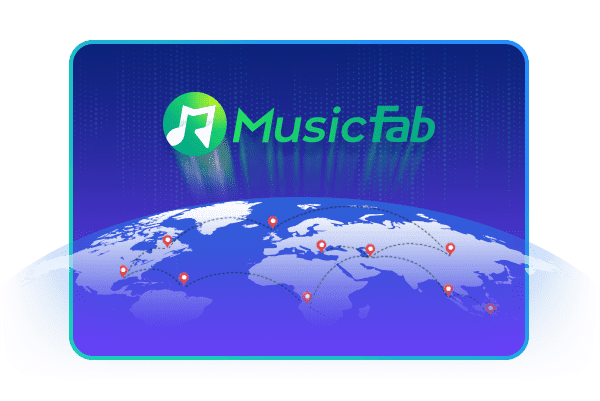
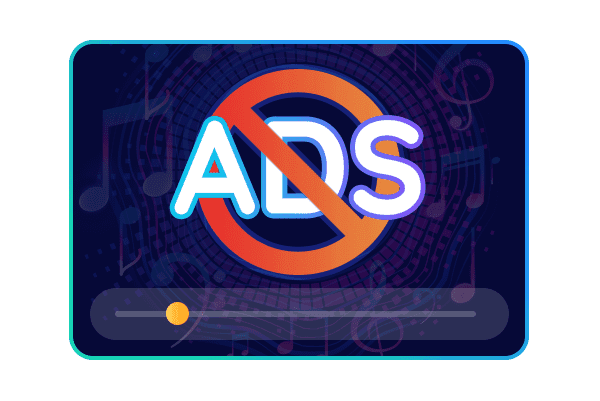
Ads Can be Removed With MusicFab Deezer Converter
Deezer’s free tier includes disruptive ads during playback. The MusicFab Deezer Converter allows you to convert songs while simultaneously listening to them without interruption. This tool strips ads from your saved music, delivering a seamless listening experience. Perfect for users who want premium-quality playback without subscribing to Deezer’s paid plans.
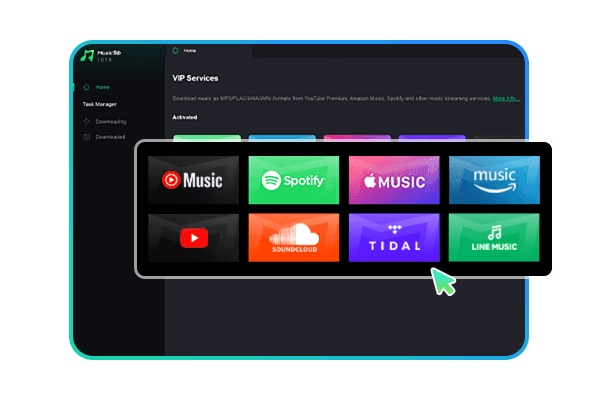
The Built-in Browser Allows for the Saving of Multiple Deezer Tracks
Within MusicFab Deezer Converter, you'll find an integrated browser that makes web browsing and downloading a breeze. This eliminates the need to switch between multiple tools, ensuring a smooth user experience. For music downloads, the software operates independently of third-party desktop clients, simplifying the process to a single click.
Millions of Users Enjoy MusicFab
Simple Instructions for Utilizing the Deezer Converter
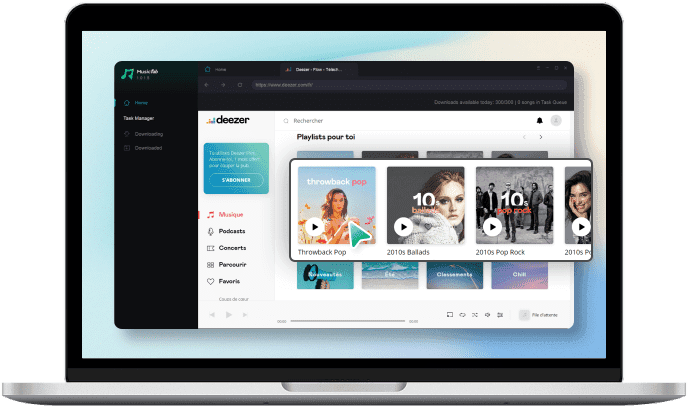 Step 1Use MusicFab's Built-in Browser to Download Deezer MusicIn order to get started, launch MusicFab, choose the Deezer service, and then log in to your account with Deezer.
Step 1Use MusicFab's Built-in Browser to Download Deezer MusicIn order to get started, launch MusicFab, choose the Deezer service, and then log in to your account with Deezer.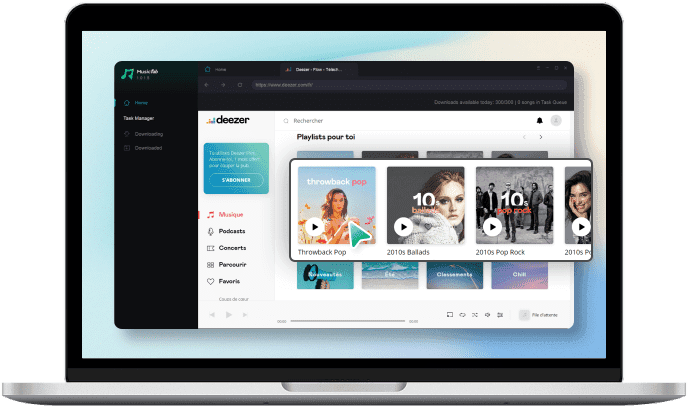 Step 2Find Your Music and Set the Output Format
Step 2Find Your Music and Set the Output Format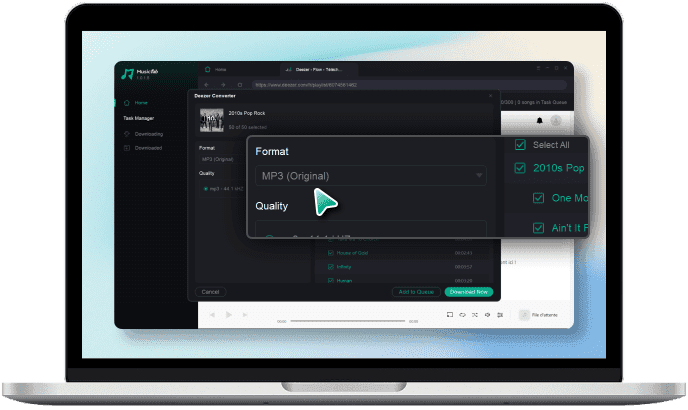 Step 3Start Downloading Deezer Music
Step 3Start Downloading Deezer Music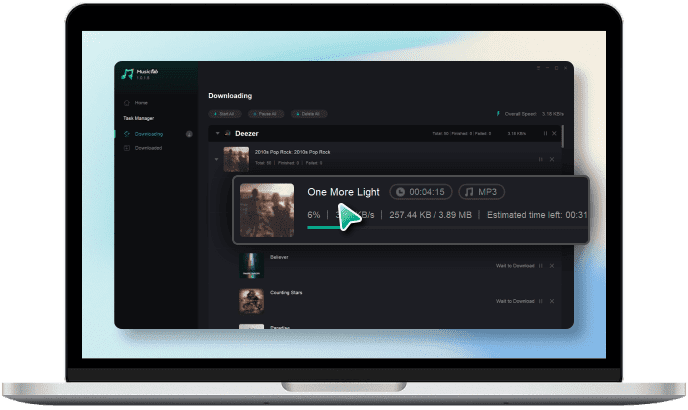
System Requirements

- Windows 11/10(32bits & 64bits)
- 1G Hz processor or above
- 1GB or higher
- 10GB free space or above
- Live Internet connection required
