
Works perfectly! It removes DRM while keeping the original sound quality. Now I can build my own music library without any hassle. Super convenient!
John
MusicFab Amazon Music Converter is a total game-changer. Now I don’t have to worry about losing access to my favorite songs—I finally own them. Love it!
Alice
Download HD Amazon Music Tracks at Fast Speed
If you're looking to download songs from Amazon Music on your PC, MusicFab Amazon Music Converter can be the perfect solution. This tool is able to keep the original quality of music along with the fast download speed, helping you download your favorite rhythem from Amazon Music easily.
Support to Keep the Original 3D Sound Experience
MusicFab is one of the best tools to help you enjoy studio-grade sound for a premium listening experience, anytime and anywhere. Supported by advanced tech, this tool is able to convert tracks to FLAC, EAC3, Atmos, OPUS, or 3D audio formats without loss.
- Dolby Atmos
Dolby Atmos stands for an advanced audio technology. It's welcomed by many audiences, especially movie loverss, because it can add height channels in audio and create a 3D immersive sound experience for users.
- FLAC
FLAC (Free Lossless Audio Codec) is an open-source audio format that compresses digital audio without losing quality. It's similar to MP3 but keeps the original sound without any loss, making it perfect for high-quality music listening.
- 360 Reality Audio
Sony develops an immersive audio technology named 360 Reality Audio. It can create a three-dimensional sound experience and uses object-based spatial audio to place individual sounds (like vocals, instruments, or effects) in a 360-degree sound field around the listener.
Download Amazon Music into Compatible Formats
If you want to play songs from Amazon Music without using the official mobile app, the best idea is to convert the music here into other compatible formats such as MP3, M4A, FLAC, OPUS, and WAV. And that's what MusicFab can do for you: remove the annoying DRM and leave the endless entertainment.

Download Multiple Amazon Music Playlists or Albums
MusicFab Amazon Music Converter allows you to download Amazon Music’s full library—including singles, playlists, albums, podcasts, and audiobooks—for offline enjoyment. Effortlessly batch-download multiple files, bypass DRM limits, and build a personalized library accessible anytime, anywhere. Its intuitive interface ensures quick and hassle-free conversions, making it ideal for offline listening.
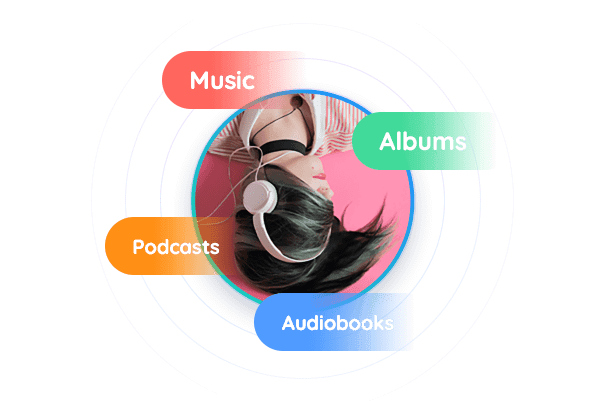
Get Lyrics Files and ID3 Tags Easily
Apart from the tracks, MusicFab is also equipped with the ability to download the lyrics into separate .lrc files. The ID3 tag information will also be kept during the download process. In this way, you can get a more immersive and convenient offline listening experience.
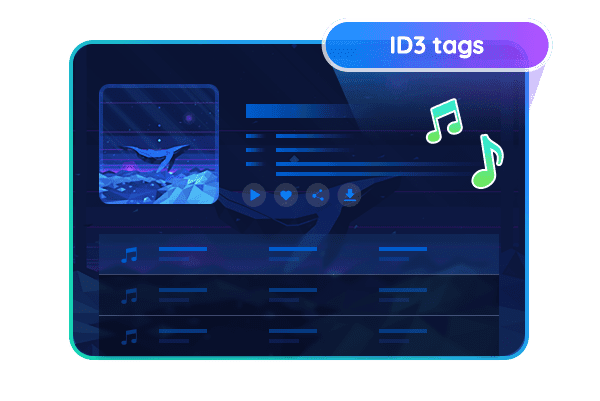
Enjoy Amazon Music Content Offline Anywhere
Since MusicFab removes the DRM from Amazon Music songs and downloads them into compatible formats, you can transfer and play these downloaded music on any device you prefer, including USB drives, MP3 players, car audio systems, Bluetooth speakers, or other devices. Enjoy unrestricted access to your favorite songs anytime, anywhere, without compatibility limitations.
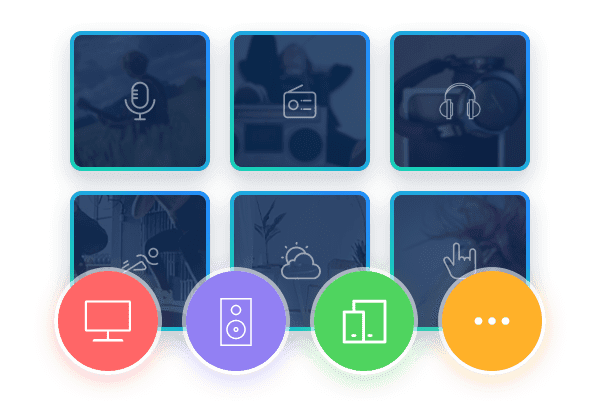
Advanced Features
Support All Content from All Regions
No matter you're using a free, premium or unlimited account, MusicFab can download all music that you can play, including the streaming content and your purchased/rented albums. Whether you're a casual listener or a premium subscriber, you can break free from streaming limits and build a personal music library that is accessible anytime, anywhere.
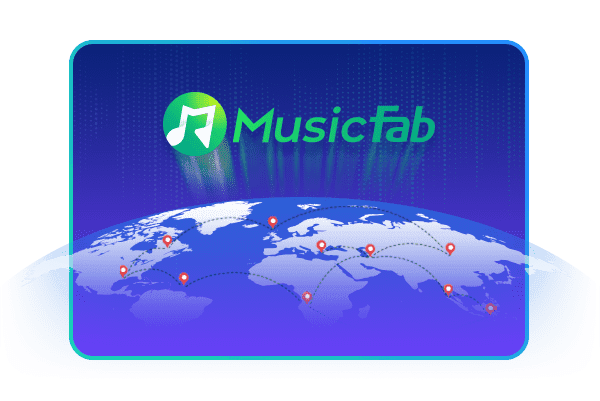
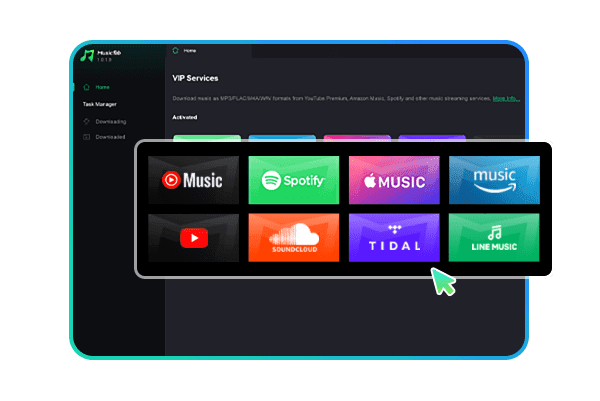
Safe and Convenient Browser
MusicFab has a safe-to-use browser where you can directly log into your own Prime Video account, play the music, and download it for offline viewing. There is no need to install another program on your PC. You can download what you love with several clicks here on MusicFab.
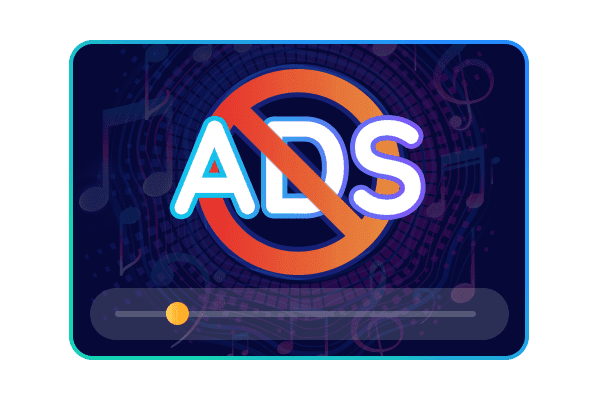
No Ads in the Downloaded Music
Amazon Music will plays ads between songs when you don't have a subscription. If you want to avoid such annoying interruptions, try MusicFab. To deliver a 100% clear listening experience, MusicFab presents no ads on its UI. It can also automatically detect and remove all official ads inserted in songs during the download.
Millions of Users Enjoy MusicFab
How to Download Songs from Amazon Music?
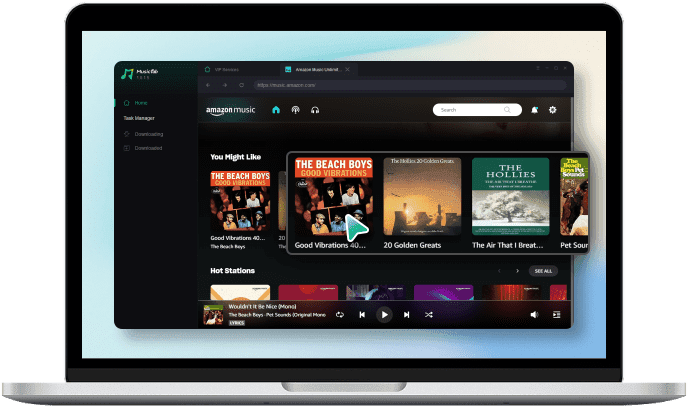 Step 1Search and Select Your Preferred Music on Amazon MusicLaunch MusicFab, log into your Amazon Music account, and search for the songs, playlists, or albums you want to download.
Step 1Search and Select Your Preferred Music on Amazon MusicLaunch MusicFab, log into your Amazon Music account, and search for the songs, playlists, or albums you want to download.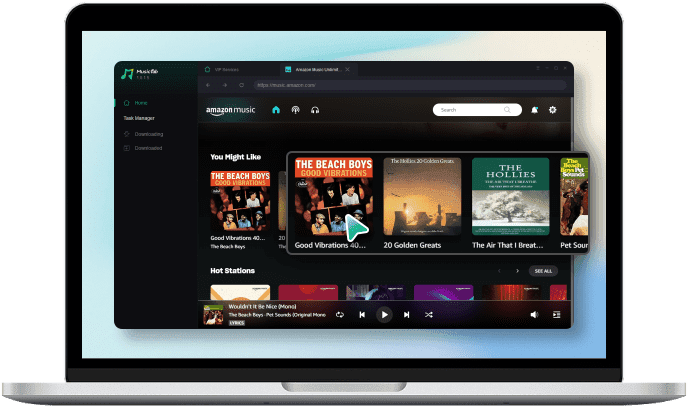 Step 2Set Output Settings
Step 2Set Output Settings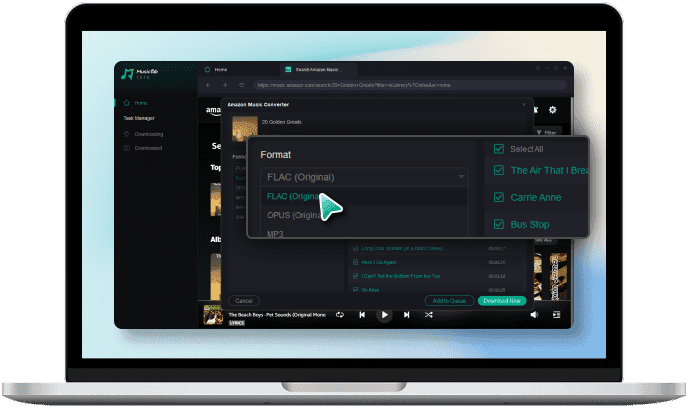 Step 3Download Music Files
Step 3Download Music Files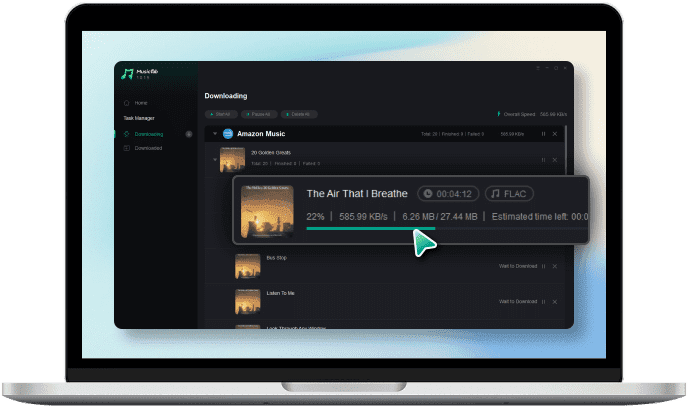
System Requirements

- Windows 11/10(32bits & 64bits)
- 1G Hz processor or above
- 1GB or higher
- 10GB free space or above
- Live Internet connection required
