
This tool is amazing! Fast conversions, keeps all the chapters, and works like a charm. My audiobooks have never been more accessible. Highly recommend!
Nicole
This converter is a lifesaver! Perfect quality, easy to use, and works in no time. Now I can take my Audible books anywhere. Absolutely love it!
Mark
Get Audible Audiobooks Download with Lossless Quality
The Musicfab Audible Converter uses cutting-edge multi-threading technology to speed up the download of Audible audiobooks and podcasts. With this tool, you can enjoy full-length titles in minutes, even when dealing with large files or unstable connections. It converts and downloads tracks at impressive speeds, regardless of file size, while maximizing efficiency without compromising audio quality or system performance.
Get WAV, OPUS, M4A, MP3, and FLAC High-Quality Audiobooks Downloaded
You may experience perfect audiobook downloads in worldwide compatible M4A and MP3 formats with MusicFab Audible Converter, which ensures high-quality audio and broad device support. Need higher fidelity, archival storage, or better efficiency? Convert your audiobooks to FLAC, WAV, or OPUS—ideal for audiophiles, creators, and everyday listeners.

Download Audible Podcasts and Audiobooks in Bulk
Users can add more than one audiobook or podcast to the task queue for simultaneous downloads with MusicFab Audible Converter. This feature streamlines the workflow by enabling bulk processing of diverse audio content, saving valuable time for users who need to convert large libraries or entire series effortlessly.
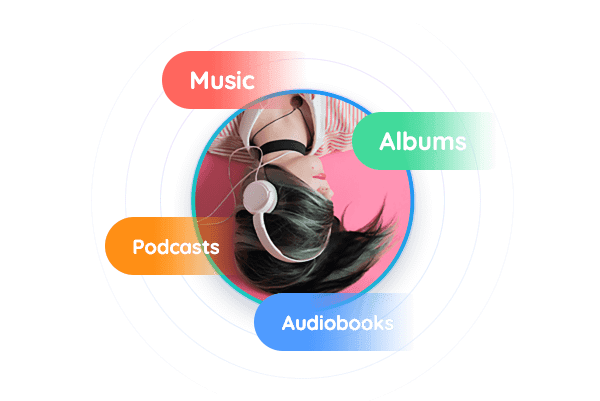
Keep Chapter Info and ID3 Tags
MusicFab Audible Converter automatically preserves essential audiobook details, including title, artist, author, and cover art, during conversion. It also retains chapter markers, allowing seamless navigation between sections. Enjoy a well-organized library and effortless access to your favorite content—no manual adjustments needed.
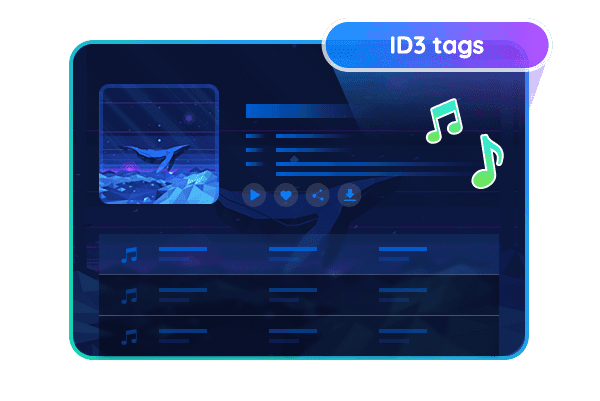
Play Audible Audiobooks on Any Device
MusicFab Audible Converter lets you enjoy your favorite audiobooks anytime, even without an internet connection. The downloaded files are compatible with smartphones, tablets, MP3 players, and computers, making them perfect for travel, commutes, or areas with limited network coverage.
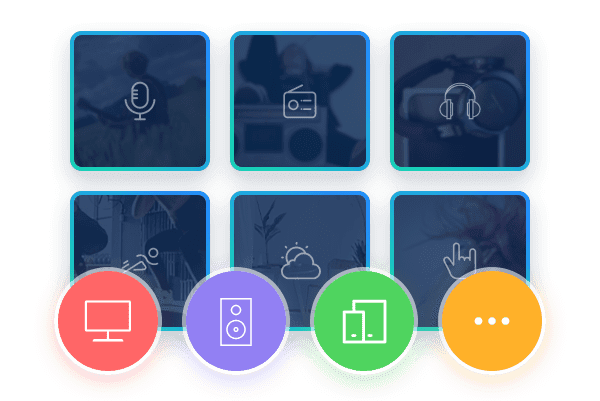
Advanced Features
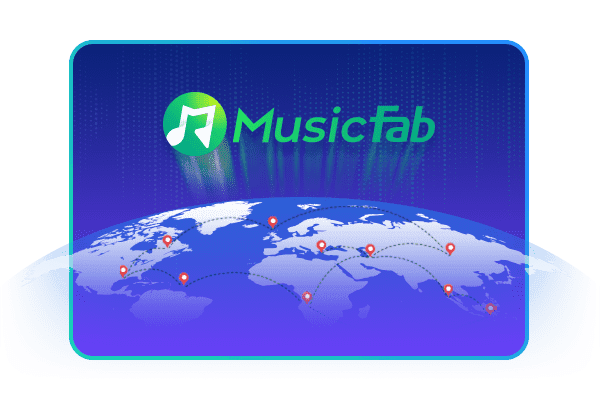
Supports All Audible Regions Worldwide
MusicFab Audible Converter seamlessly integrates with all Audible marketplaces worldwide, eliminating geographic restrictions. Users can download and convert audiobooks from any regional Audible library without account switching or VPNs, ensuring unrestricted access to global content.
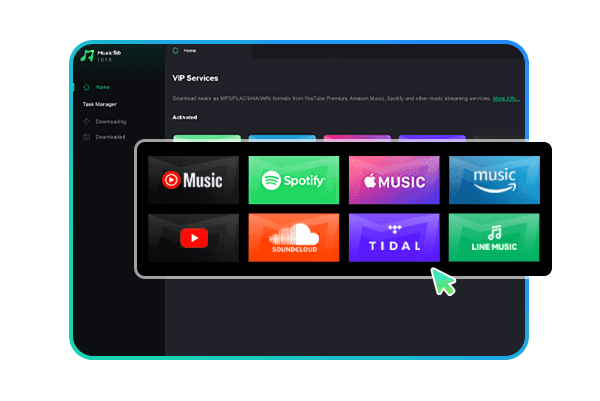
Built-in Browser for Natural Interaction
MusicFab Audible Converter integrates a native browser, enabling seamless video browsing and downloading within the app. Users enjoy a fluid workflow without switching between multiple tools, making content discovery and downloading feel intuitive and efficient.
Millions of Users Enjoy MusicFab
Steps to Convert Audiobooks on Audible
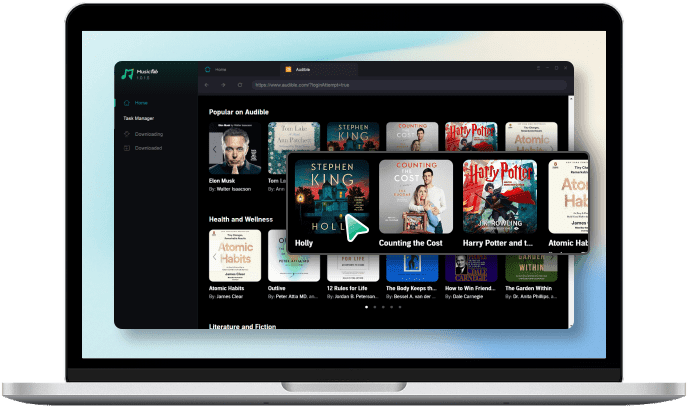 Step 1Open MusicFab and Log into Your Audible AccountLaunch MusicFab, click on the Audible icon, and log in using your Audible account credentials to proceed.
Step 1Open MusicFab and Log into Your Audible AccountLaunch MusicFab, click on the Audible icon, and log in using your Audible account credentials to proceed.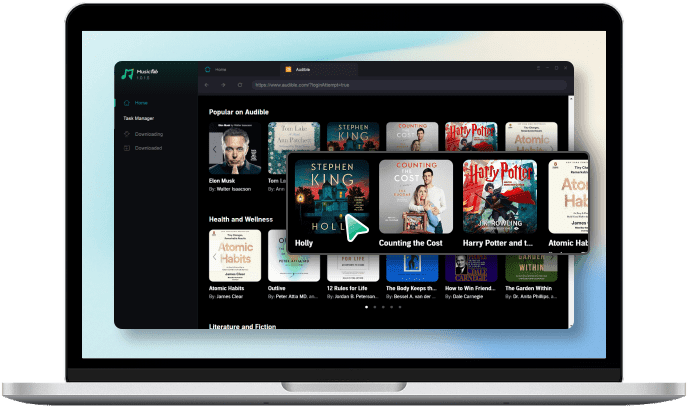 Step 2Locate Your Audiobooks or Podcasts
Step 2Locate Your Audiobooks or Podcasts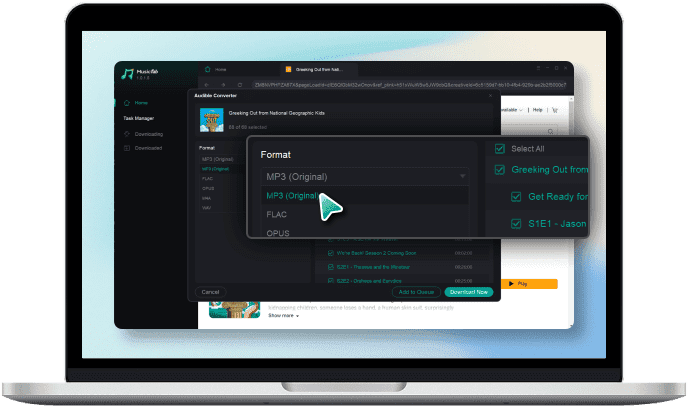 Step 3Choose the Output Format and Begin the Download
Step 3Choose the Output Format and Begin the Download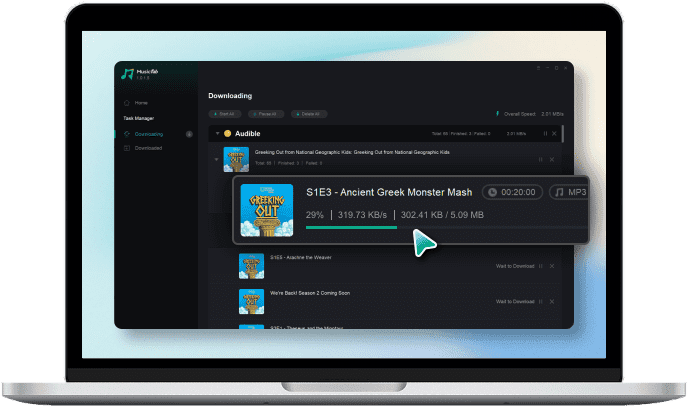
System Requirements

- Windows 11/10(32bits & 64bits)
- 1G Hz processor or above
- 1GB or higher
- 10GB free space or above
- Live Internet connection required
