Top 7 Featured-Pack TS Video File Players And Converters in 2025
Summary: TS format enhances efficiency and compatibility by reducing the chances of error while streaming videos. Using the right DVD player lets you easily find word TS file formats into other files or even run the TS files for a high-quality watching experience. The best media player that plays TS video files is PlayerFab, which offers video editing and online streaming options.
Table of Contents
Introduction
Many people ask questions about TS video files and how to play them because their DVD/ Blu-ray players do not support them. This article will address all the possible questions about the format and list our top media players to run TS videos and convert them into other formats.
What is TS Video File Format?
The TS video file format is specifically designed for videos intended for storage on DVDs. Any file that carries the .ts extension employs the MPEG-2 compression algorithm, primarily due to its widespread use in broadcasting and streaming platforms. To accommodate the storage and playback of audio and video data within these contexts, there is a pressing need to enhance both efficiency and compatibility.
Why Do People Use TS Video File Format?
Now it is time to address the most anticipated question about TS file format, that is why people use this format even if it is larger in size than others. So, they are used specifically in broadcasting and streaming areas because they help skip the error-prone chunks because of the extra data, and they can be sent over in real-time.
You can also play black TS videos, ebony TS videos, and all the other TS xxx videos in a good DVD player that supports TS video file format and converter. We will later tell you about the best file players in 2022 that you can read to select the best player for your files.
What are The Top 7 TS Video File Players in 2025?
Below is our guide for the top 7 TS video file players in 2024 with their pros and cons so that you can get one for yourself to play TS videos or convert TS files to other formats.
PlayerFab DVD Player
The first in our top choice is the PlayerFab All-In-One TS video player, allowing users to enjoy its amazing features for free. You can stream online TS videos on popular platforms and download subtitles for them, and it offers you complete playback optimization and audio and video quality control.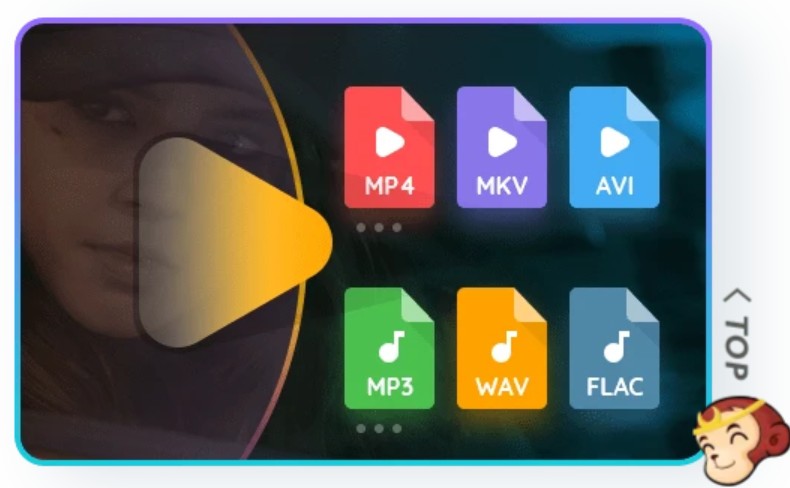
Pros
- PlayerFab supports all video and audio file formats and runs smoothly without glitches.
- It comes with amazing video editing tools and online streaming options.
- Support to playback DVD ISO files or folders.
- Support and play diverse video and audio formats
Cons
- The only problem with the PlayerFab TS video player is buying a complete version after the trial period.
5K Player
The next on our list is the 5K Player, and it is the best if you are looking for a combination DVD player for your Mac or windows because it is jam-packed with features like online downloading, HD videos playing, music playing, and so much more. However, the best part about using 5K Player is that it supports all file formats, including TS, MP4, MP3, AVI, and more.
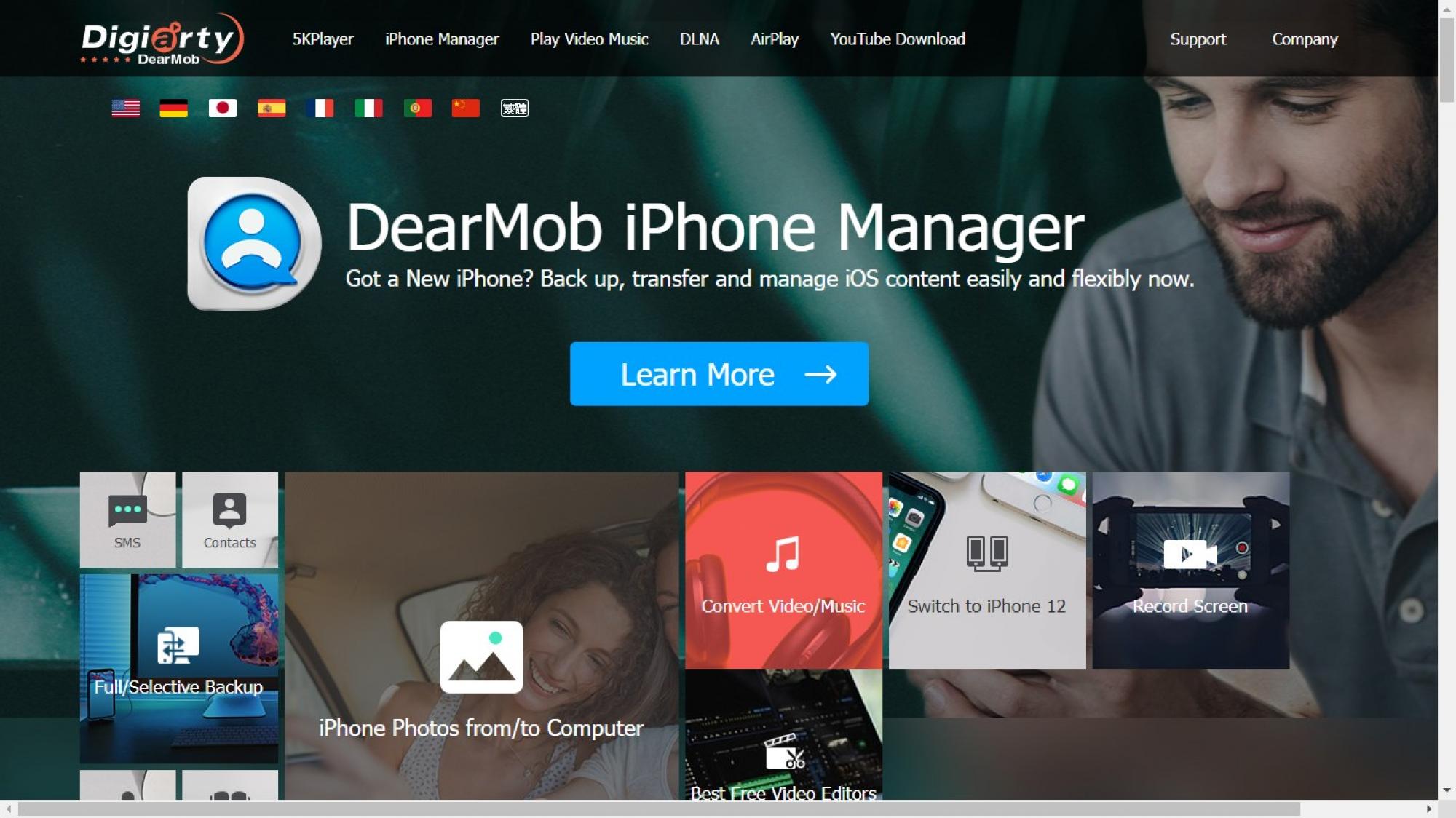
Pros
- One of the biggest advantages of using 5K Player is that it's completely free to download videos.
- Another benefit of using this DVD player is that you get a wireless media streaming option.
Cons
- One major disadvantage of using 5K Player is that it doesn't offer its users video editing tools, which can be a bummer.
PotPlayer
If you want a DVD player with amazing video editing features that also offers optimization, you need to check out PotPlayer. If you have DVDs with TS video file format, you can easily run them on PotPlayer and enjoy them. If you do not have TS videos and only want to play audio files or music, you get to enjoy the equalizer feature of this player.
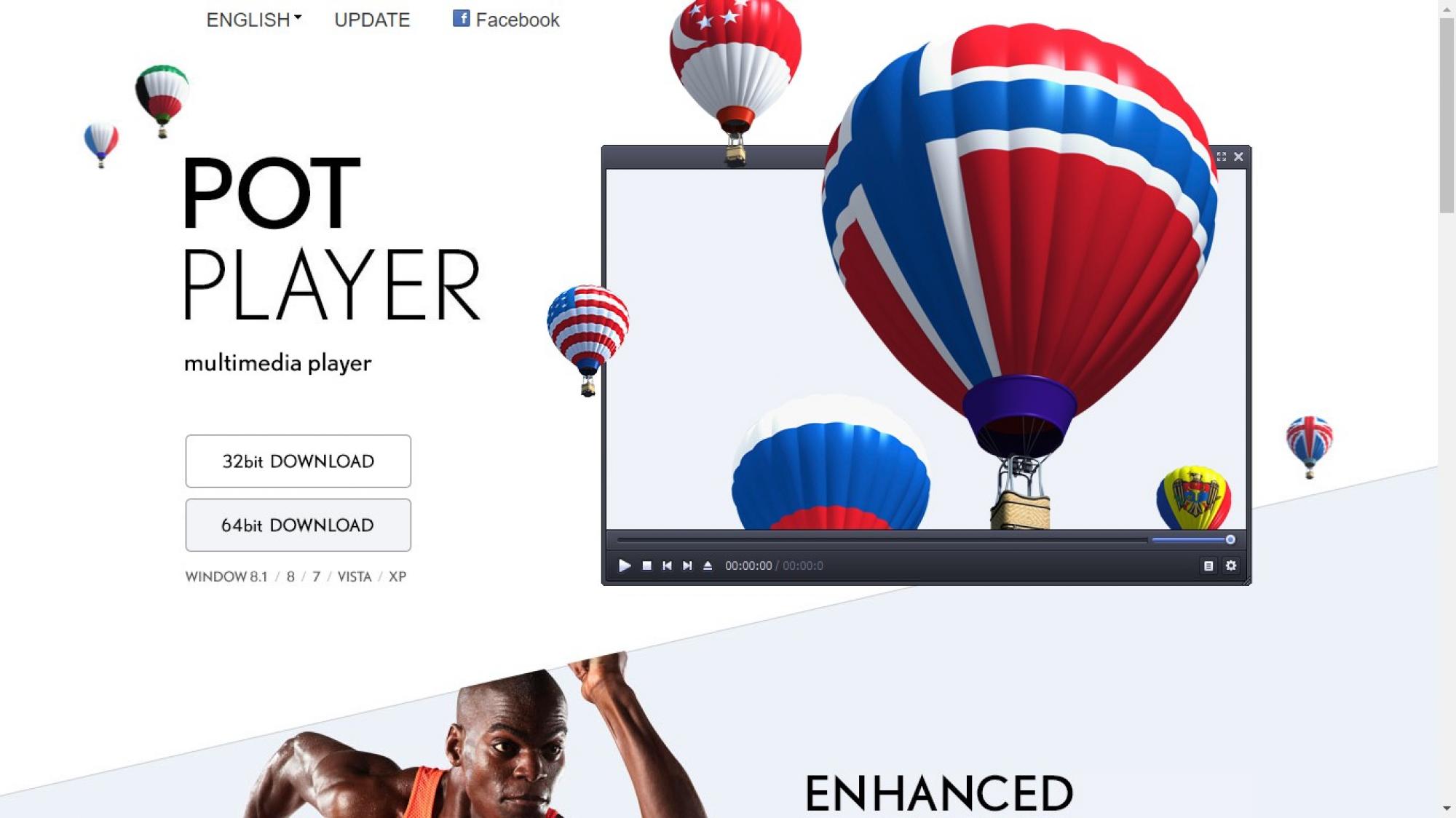
Pros
- PotPlayer allows users to edit their videos by reducing noise, rotating their videos by 360, and many other fun things.
- Another benefit of using PotPlayer is that you get complete playback optimization while getting the opportunity to play any file format.
Cons
- PotPlayer isn't for those new to video editing or video file formats, so it won’t be a good choice for beginners.
4Videosoft TS Converter
The next on our list is the 4Videosoft TS converter that is perfect if you want to convert your TS files into other formats, and you can do that with minimal knowledge about them. 4Videosoft TS converter’s Interface is straightforward to understand.
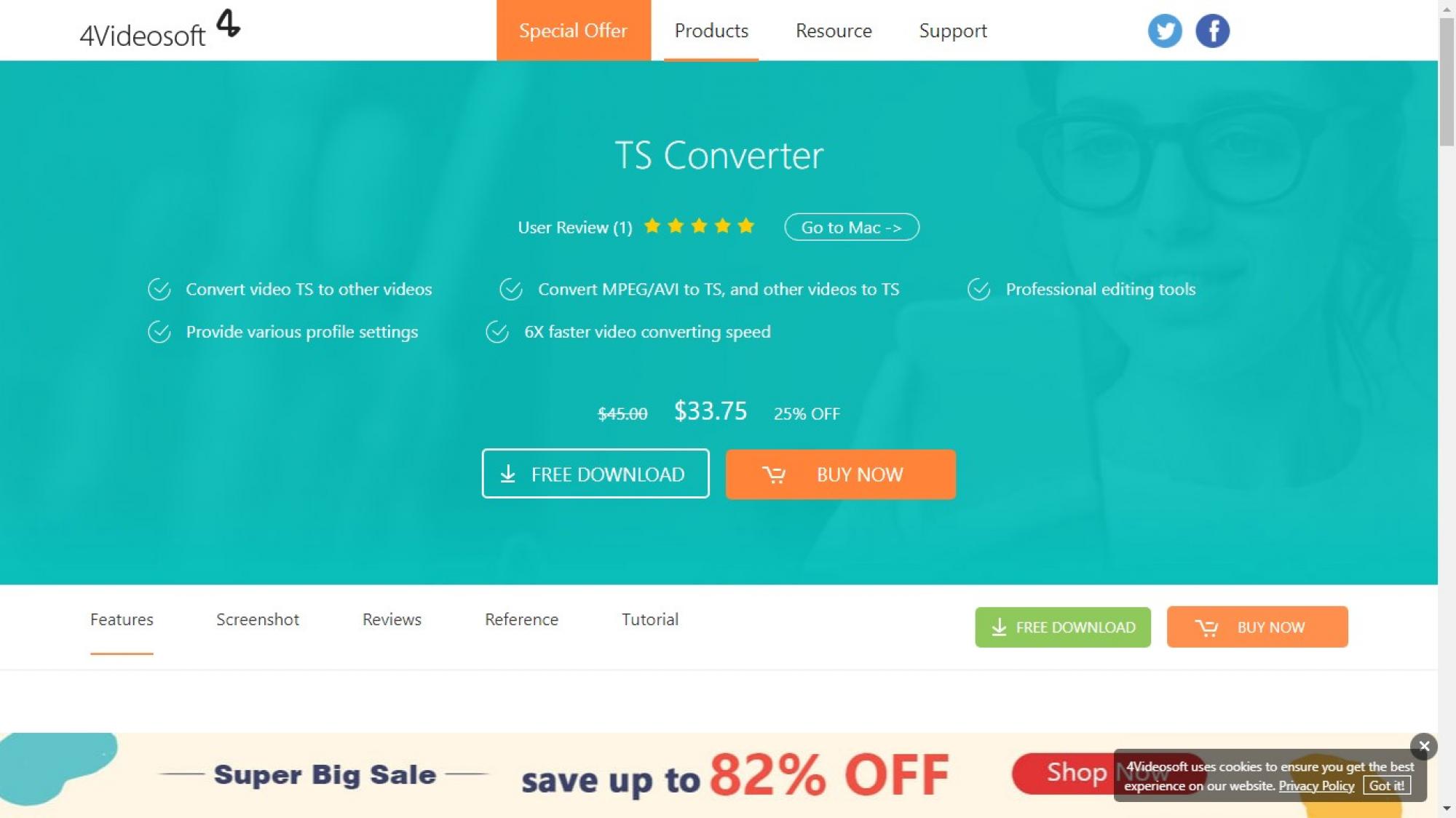
Pros
- The biggest advantage of using a 4Videosoft TS converter is device-specific presets for your mobile phones and other devices.
- The converter has an inbuilt video editing system that is beginner friendly.
Cons
- One major con of this converter is that the preview screen is very small and has limited editing options.
VLC Media Player
Now let's talk about a feature-rich, very popular media player that is VLC, and it has compatibility with all video and audio file formats, including TS video files. VLC is your best choice if you're looking for a free media player that lets you stream online videos and convert TS video file format into other formats.
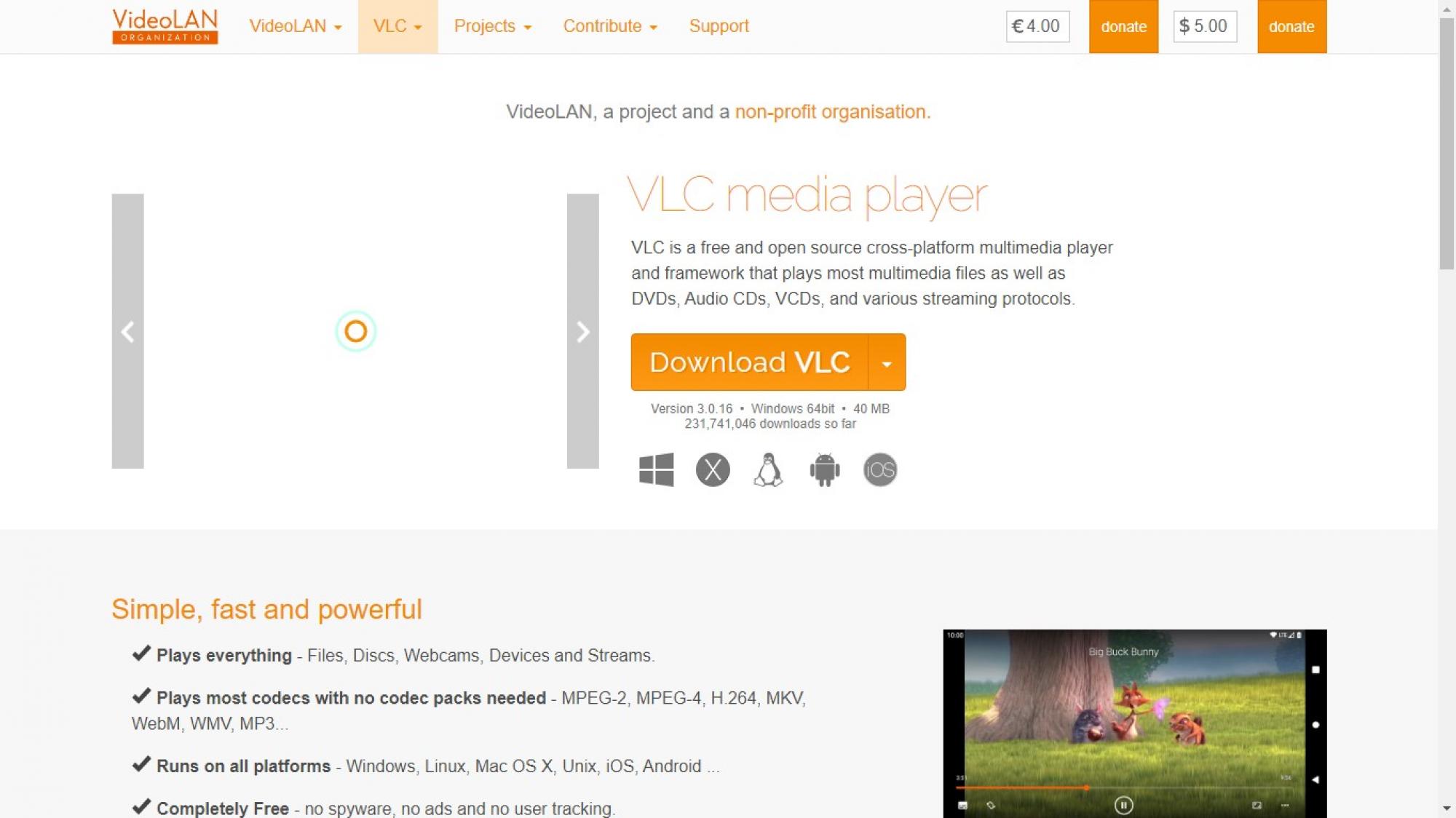
Pros
- The biggest benefit of the VLC media player is that it's completely free, and it comes with an equalizer for high-quality sound while playing music and audio files.
- It supports online video and audio streaming and multiple file formats.
Cons
- Even though the VLC media player is great, the Interface needs an update.
MPC-HC
If you want a file player specifically for TS videos or TS format with a simple interface that supports windows, you can choose MPC-HC. This player doesn't use your device resources, and it won't be too heavy to operate for your device. However, the best part about MPC-HC is that you don't have to bear any ads or spyware while using it.
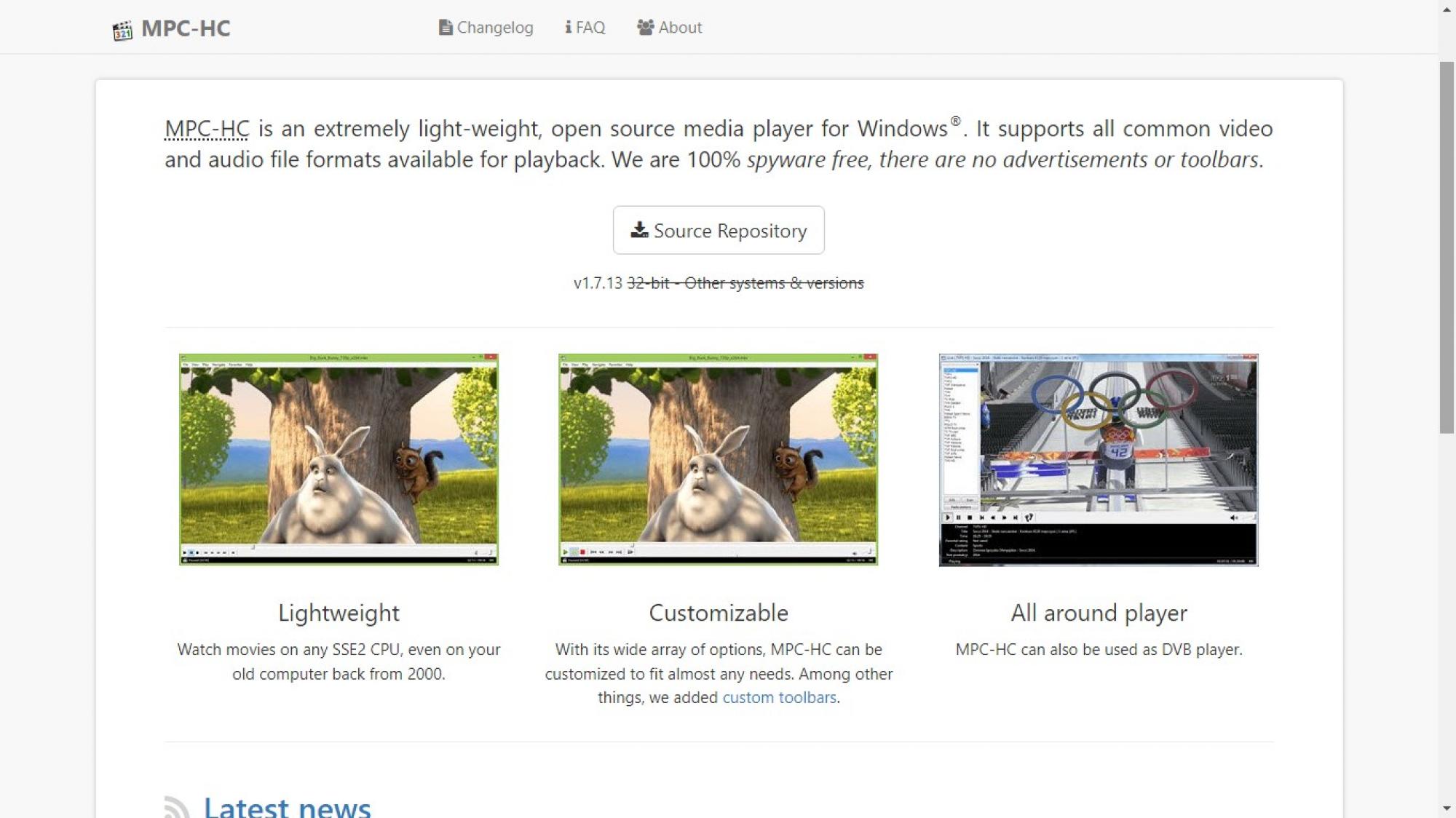
Pros
- One advantage of using this media player is that you don't have to know about complex menus and systems.
- The media player allows you to customize your toolbar, which isn't that common.
Cons
GOM Player
The best media player for VR videos and TS file formats is GOM Player. It is a big enough family; it has a very smooth interface to operate that comes with features like optimization for sound quality and an amazing streaming experience.
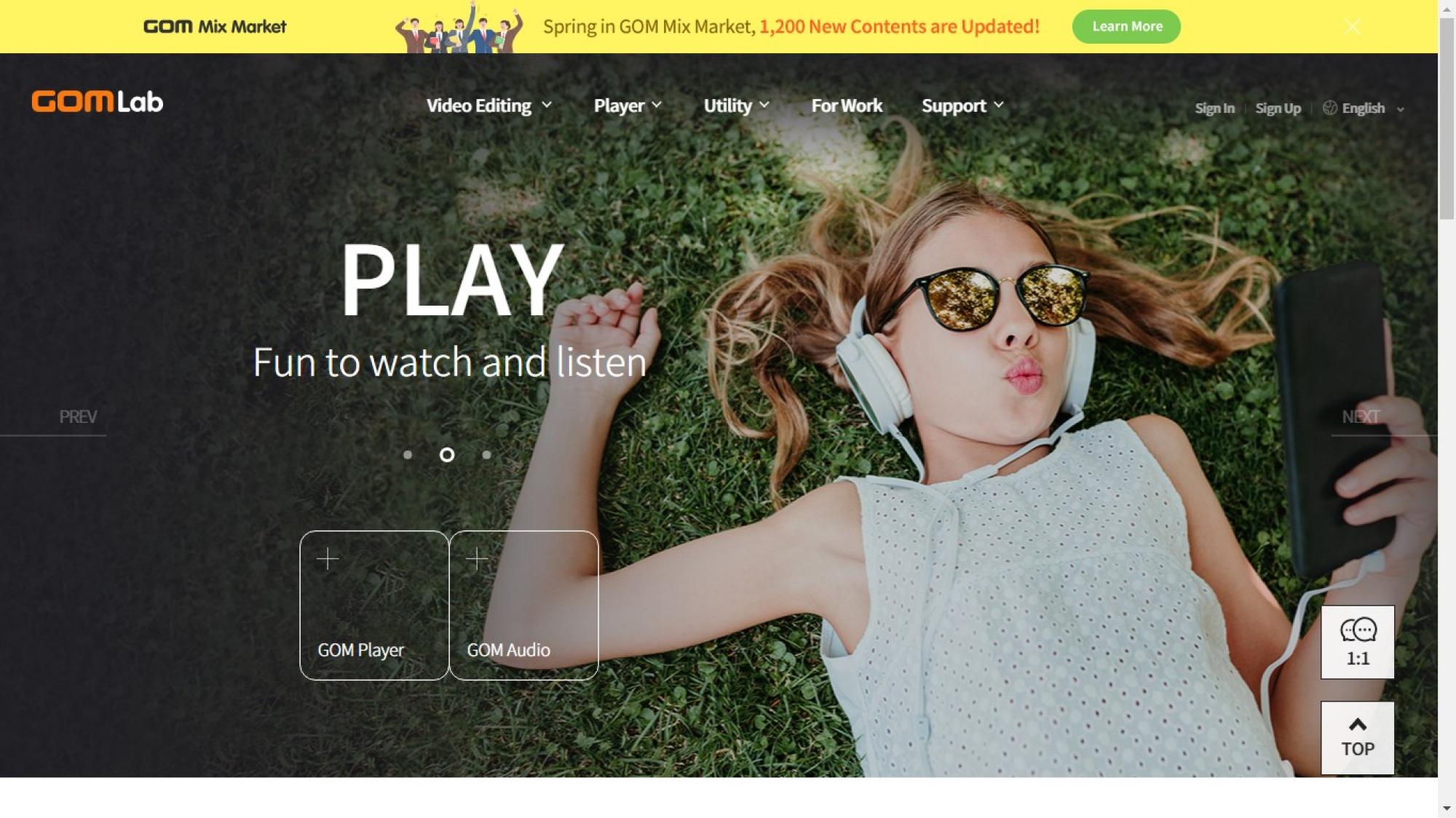
Pros
- You get the advantage of downloading subtitles and playing multiple file formats, including TS videos.
- You can also play 360 videos that most media players don’t support.
Cons
- The biggest problem with using GOM Player is that its installation comes with many unwanted apps.
Final Words
We want to conclude our article about TS video file format. We hope you have found yourself a good media player and converter to enjoy watching content without any trouble. We highly recommend you try PlayerFab TS video player as it is your all-in-one solution for audio and video file formats.
FAQ
If you want to know about the video quality difference of MP4 and TS video file format, you need to know that both are almost the same. Another similarity between MP4 and DS video file formats is that they are used to store the same compressed data, i.e., MPEG-2.
However, the only main difference between MP4 and TS video file format is that the latter's size is larger because it has error correction that is missing in the MP4 format. And this format isn't always larger than MP4 as it depends on the in-encoding parameters.
One of the best TS video file format players in 2024 is the PlayerFab All-In-One DVD player with no compatibility issues and lets you play all file formats and convert TS files into other formats. The best part about this video player is that it is completely free to download, and even if you invest in the premium version, you get a 30-days money-back guarantee.
Yes, you can easily stream ebony TS videos and black TS videos on the PlayerFab DVD player. Most DVD players do not offer online streaming, but that is not the case with PlayerFab. Even if you want to stream videos on famous platforms like Amazon Prime or Netflix, you can easily do that with this DVD player. The best part about it is that it supports 3D and 4K UHD videos, so get it today.
To convert TS video files to other formats, you’ll need a reliable TS video converter. For instance, a TS to AVI converter allows you to convert videos to AVI format without quality loss. Since many DVD players support AVI but not TS formats, choosing the right DVD player with an AVI codec is crucial for smooth playback.




