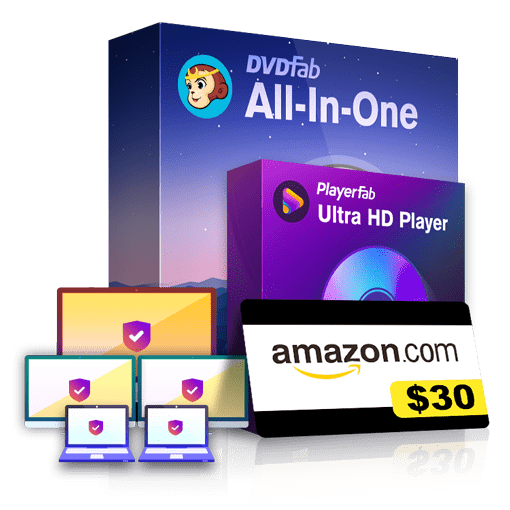Resources
DVD
More >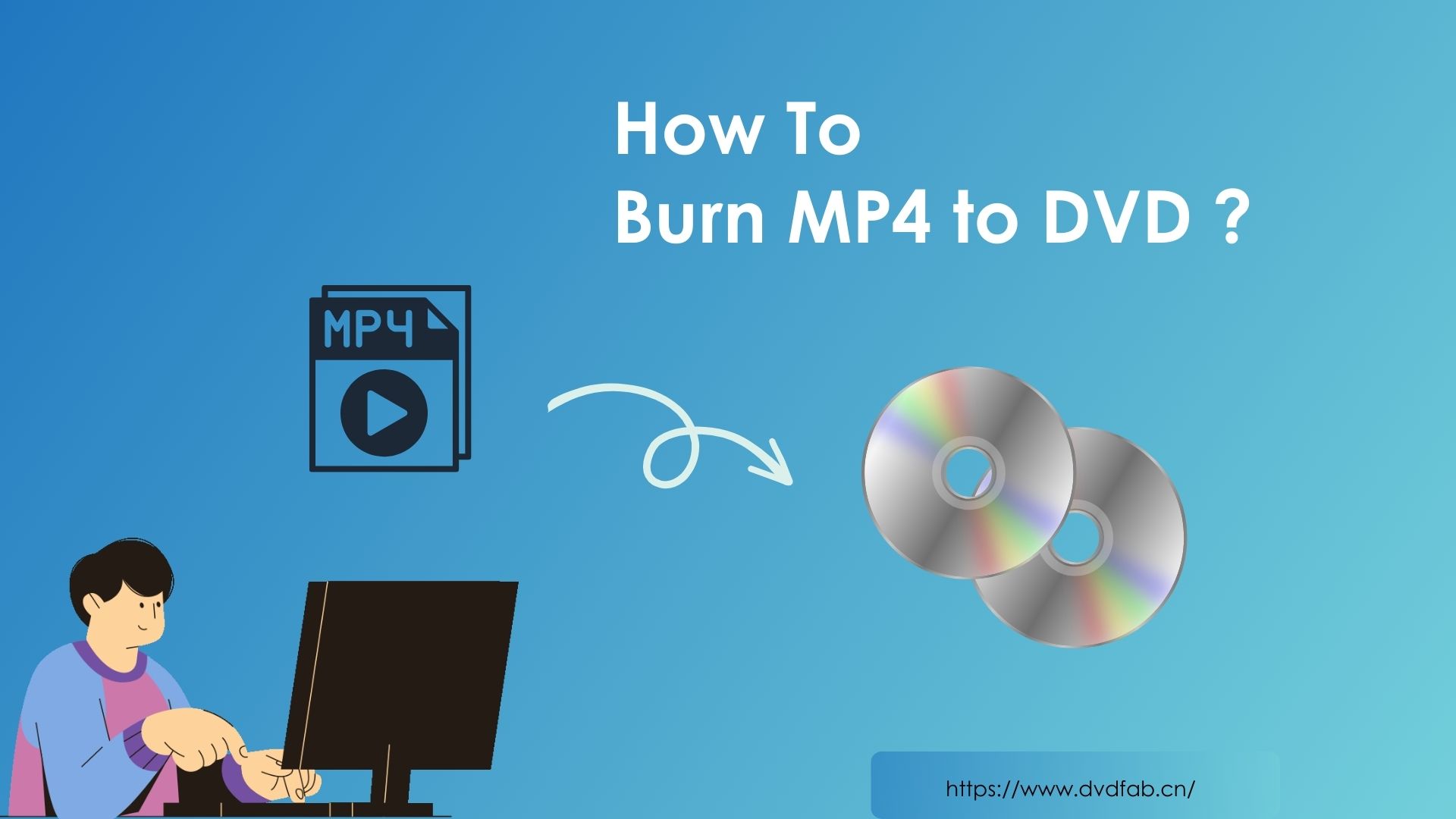
How to Burn MP4 to DVD on Windows 10: 5 Best Ways in 2025
This article discusses top ways to burn MP4 to DVD on Windows 10 & 11. It includes a review of DVDFab DVD Creator, which is considered the best MP4 to DVD burner. In addition, alternatives like Windows Media Player, Freemake, DVD Styler and Zamzar are introduced.

How to Rip and Transfer DVD to iPad Free and Easily in 2025
Ripping DVDs to iPad lets you enjoy your DVD movies on the go, without needing a disc drive. This guide walks you through how to transfer DVDs to iPad using top-rated and free DVD rippers. With blazing-fast speed and excellent output quality, you’ll save your collection to your iPad in just three easy steps.
![Top 8 Best Free DVD Burners for Mac 2025 [Updated!]](https://c2.dvdfab.cn/upload/resource/top-dvd-burners-for-mac-biYh.jpeg)
Top 8 Best Free DVD Burners for Mac 2025 [Updated!]
Here is a list of the best 8 free DVD burners for Mac. We'll thoroughly explore their distinctive features, evaluate their user-friendliness, and assess their performance capabilities in order to help you find the best free DVD burning software for Mac tailored to your specific needs.
![How to Convert DVD to Digital Free: 5 Best Ways [2025 Updated]](https://c5.dvdfab.cn/upload/resource/how-to-convert-dvd-to-digital-file-fCtM.jpeg)
How to Convert DVD to Digital Free: 5 Best Ways [2025 Updated]
Are you tired of lugging around a stack of DVDs or want to watch your favorite movie on a different device? Making a digital copy of your DVD collection can be a game-changer. This post will show you how to convert DVD to digital free for playback on your desired mobile devices.

How to Fix A Scratched DVD & Digitize the Content for Later Play?
There might be times when you fish out a stack of old but valuable DVD discs only to find some of them are too scratched to be played on your home player. Throw them away or fix scratched DVD, that is a question. To maximize the loss, you might as well read this post for the optimal solution for how to fix a scratched DVD and digitalize the content.

QLED vs. UHD: Which TV Technology Is Better in 2025?
QLED and UHD aren't opposing technologies. In fact, most QLED TVs today are UHD by definition. Understanding the difference between these two terms is essential when choosing your next TV. In this guide, we’ll break down both concepts, compare them side by side, and help you determine which one fits your viewing needs best.
Blu-ray
More >![How to Rip Blu-ray with HandBrake on Windows & Mac [2025 Tutorial]](https://c4.dvdfab.cn/upload/resource/en/rip-blu-ray-with-handbrake-rl3L.jpg)
How to Rip Blu-ray with HandBrake on Windows & Mac [2025 Tutorial]
This article offers detailed methods on how to rip Blu-ray with HandBrake on Window and also suggests the best alternative to HandBrake for ripping protected Blu-ray into convenient, device-friendly media formats.

How to Rip Blu-ray Discs : Top 8 Tools for Beginners and Pros
In this article, we will guide you through how to rip Blu-ray using the best free Blu-ray ripper available in the market. Not only will this help preserve your beloved Blu-ray movies and shows, but it also offers increased accessibility and convenience in viewing them.

How to Convert Blu-ray to MP4 on Windows & Mac: Top 6 Converters
Converting Blu-ray to MP4 is the optimal solution for enjoying high-definition movies on devices like iPads, TVs, and tablets. This process preserves original quality while enhancing compatibility across platforms. Our comprehensive guide reveals the top 6 converters for seamless Blu-ray to MP4 conversion on both Windows and Mac systems.
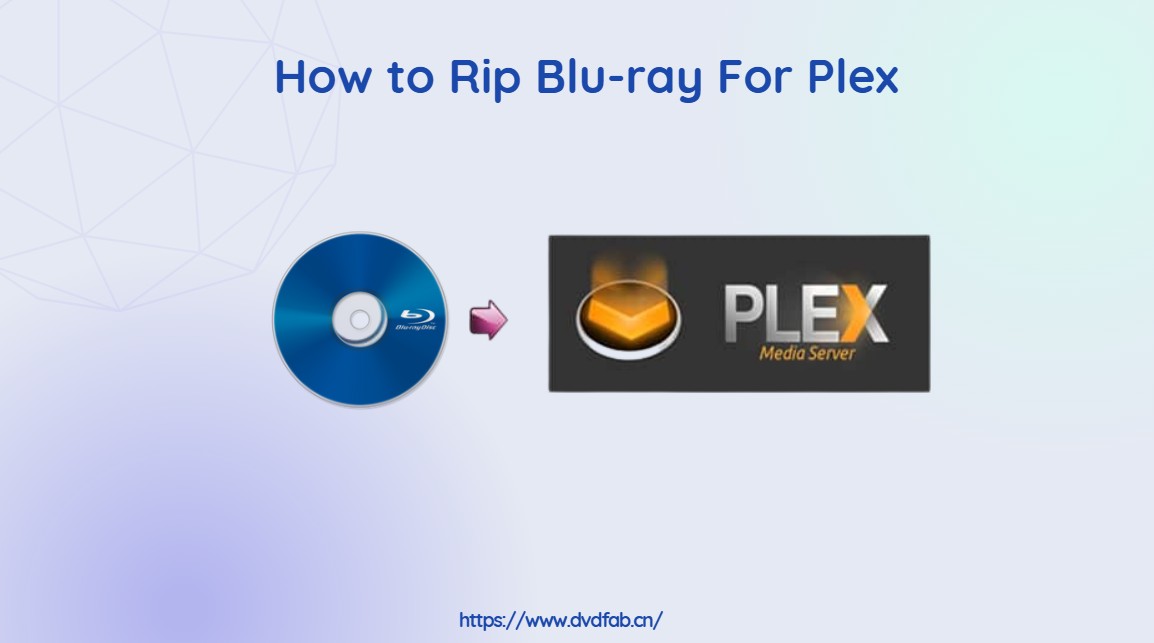
How to Rip Blu-ray for Plex: 3 Ways With Comparison & Guide
If you want enjoy your favorite Blu-ray collection across multiple devices like OTT content, live TV, online videos, etc., you can convert them to Plex-compatible formats. This guide shows the best 3 method to rip Blu-rays for Plex in optimal quality.
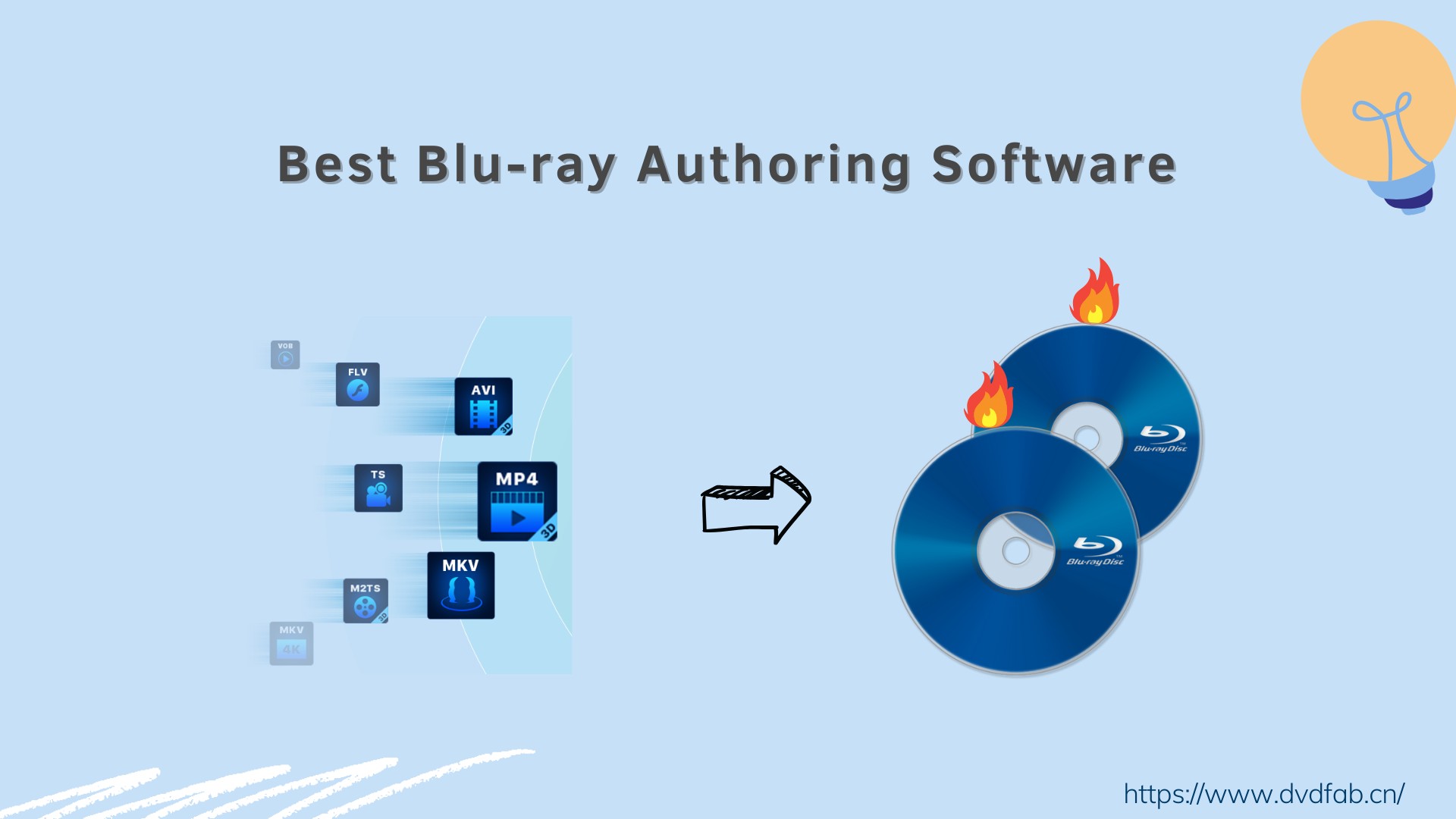
8 Best Blu-ray Authoring Software for Windows & Mac (2025 Review)
Looking for the best Blu-ray authoring software with stylish menu templates for home use? Check out our list of the top 8 professional programs offering free trials to help you make the best choice!

How to Burn a Blu-ray Disc with High Quality on Mac & Windows?
Burning a Blu-ray disc is a great way to preserve your favorite movies or home videos in high definition. This guide walks you through the best Blu-ray burning software and methods to create high-quality Blu-rays on both Mac and Windows.
Video
More >
Top 10 Best Tamil Movies on YouTube Must Watch in 2025
All types of great Tamil movies including action, romance, thriller, etc., are released every year. Here we have made a list top 10 best Tamil movies on YouTube for you Tamil movie fans to watch.
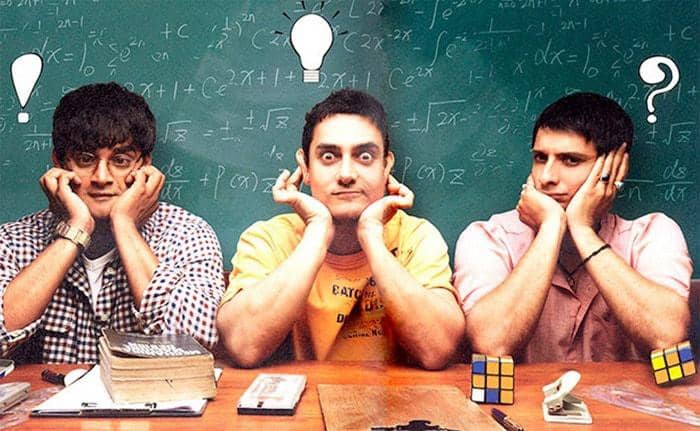
Top 10 Best Indian Movies on YouTube You Should Never Miss in 2025
There are many Indian movies on YouTube and some of them are really great movies. In case you have no idea which is the most worthy, here we present you with a list of top 10 best Indian movies on YouTube.
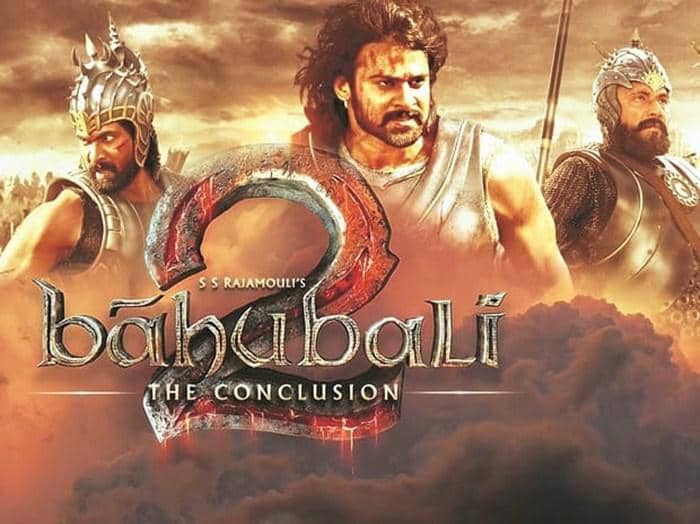
Top 10 Telugu Movies on YouTube Worth Watching in 2025
Check this post if you are looking for the best Telugu movies on YouTube in recent years. Here we list top 10 best Telugu movies on YouTube that have wonderful stories.

Colorize Your Black and White Videos: with Top AI Tools
Are you ready to learn video colorization? Our comprehensive course has got you covered with top ai video colorizers.

How to Solve "No Valid Sources are Available for this Video" Error
If you are facing errors like No Valid sources are available for this video android or any similar errors, this means you are having trouble loading your videos. This article will give you all the information regarding the reason behind this error and the best ways to fix it.

Detailed Review of UniFab Video Enhancer AI : Features, Performance, Step Guide, and More
UniFab video enhancer works wonders to enhance your videos for unparalleled quality and clarity with the power of AI technology. Let us find a detailed review of UniFab AI enhancer.
Cinavia
More >
Cinavia Solution: Blu-ray Players without Cinavia Watermark
Popular Blu-ray players without Cinavia watermark are listed in this article. Moreover, you can also find a complete Cinavia solution to remove Cinavia from DVD/Blu-ray/UHD permanently in this guide.

How to Remove Cinavia from Samsung Blu-ray Player Without Hassles
Cinavia is a kind of bothersome DVD/Blu-ray protection which prevents you from playing the copies of your legally purchased DVD or Blu-rays on a device which contains a Cinavia detector. This article shows you how to play Cinavia protected DVD or Blu-ray backups on Samsung Blu-ray player fluently.
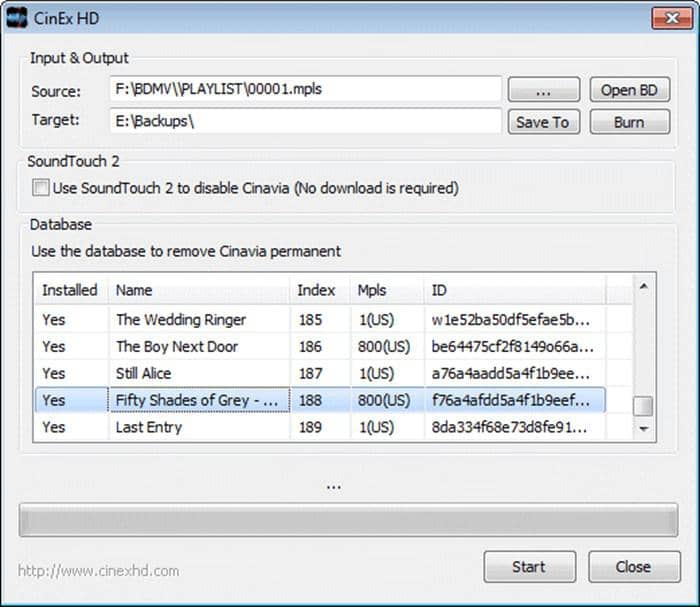
Reviews on CinEx HD Utility and DVDFab Cinavia Removal
CinEx HD Utility can be used to fix Cinavia on DVD and Blu-ray, but it has some weaknesses. DVDFab DVD & Blu-ray Cinavia Removal is the professional Cinavia remover that we strongly recommend.

How To Fix and Bypass Cinavia Message Code 3 Easily
Cinavia Message Code 3 indicates the DVD/Blu-ray copy you are playing is Cinavia protected. To fix the Cinavia error 3 easily, you can use DVDFab DVD/Blu-ray Cinavia Removal – the best and complete Cinavia solution.
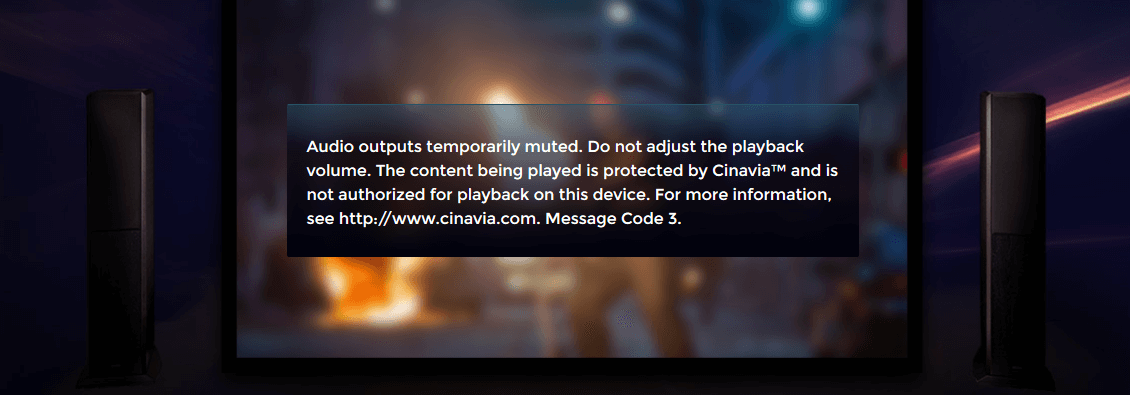
Top 3 Best Cinavia Removal Software: A Detailed Review
If your DVD or Blu-ray copy contains Cinavia, it will be muted when you play it on your Blu-ray player. To watch the Cinavia-protected movie normally, remove Cinavia completely. There are already some Cinavia removal tools on the market. But how do you make a choice? This article will provide you with a list of the three best Cinavia removal services from which to choose.
DRM
More >
Top 5 Itunes DRM Audio Converter and Music Removal Free Tools 2024
Want to remove DRM from Apple music freely and easily? This post offers you the top 5 Apple music DRM removal free solutions based on a free trial, which helps you to access legally purchased or rented songs from Apple Music and iTunes, download, and play offline on other unauthorized devices.

Breaking the Shackles: Top Free DRM Removal Tools in 2025
Are you looking for free DRM removal software to remove DRM from video? This post lists 6 free DRM removal tools and the best DRM remover software applied to remove DRM protection from Apple Music, video and ebooks freely and effortlessly.

Top 6 iTunes DRM Removal Tools You Must Know in 2025
Look for the top iTunes DRM removal tools to remove DRM from iTunes movies, videos, music, and audiobooks easily and completely? Here are top 6 iTunes DRM removal software worth your consideration. Read on to take your best pick.
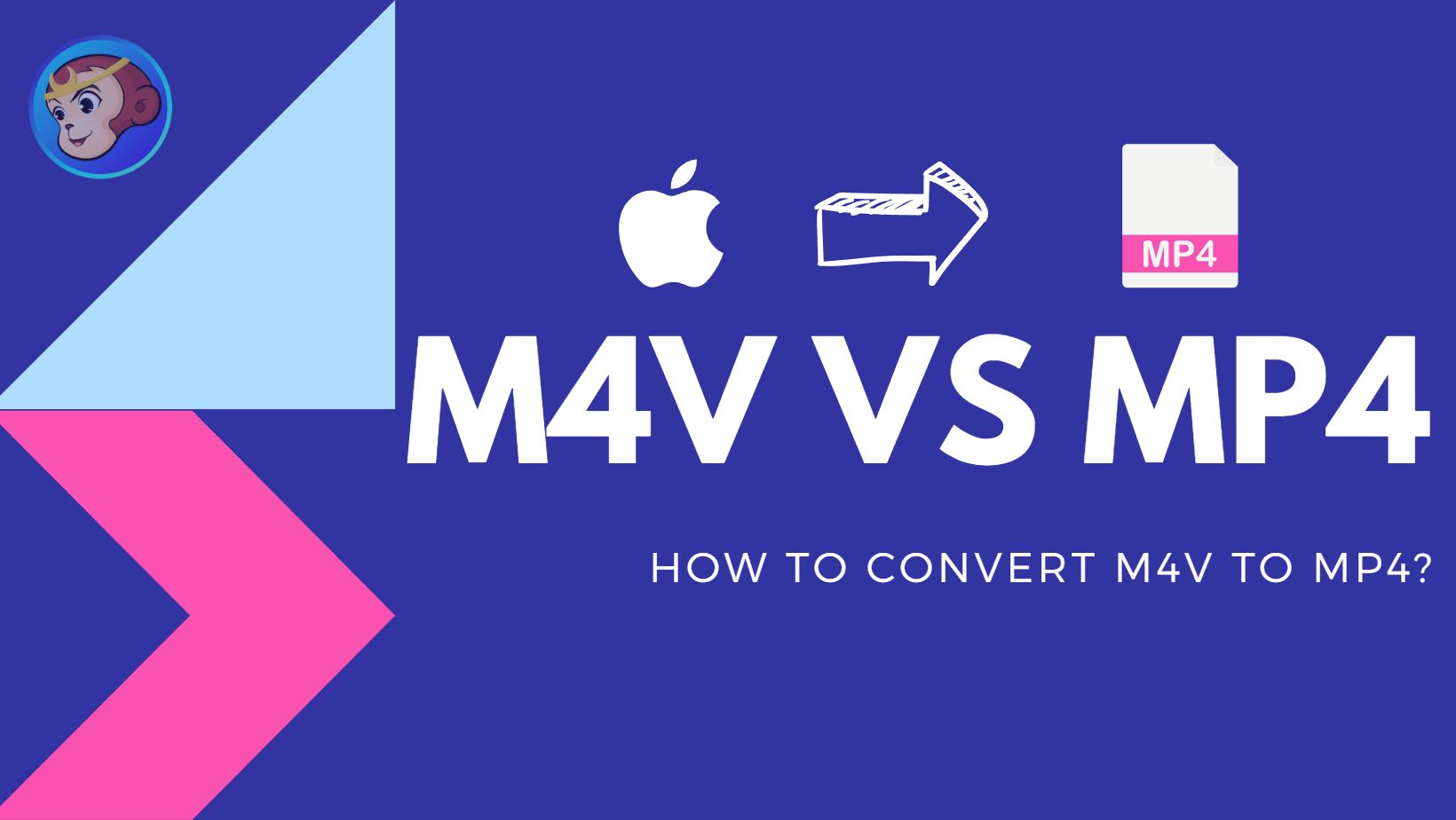
What is iTunes M4V and How to Convert it to MP4 2025
Are you wondering why you can’t play and watch the iTunes videos you bought on non-Apple devices? In fact, it’s because the DRM protection on M4V videos. This problem can be solved if you convert iTunes M4V to MP4. Learn about iTunes M4V video format and how to convert it to MP4 with ease in this article.

Top 5 Best DRM Removal Mac Free Software 2025
Are you looking for the best DRM converter Mac software to remove iTunes DRM protection? Having a DRM remover free Mac program at hand will enable you to access DRM-free iTunes movies and music for offline play without limit. You have come to the right page. This post lists the top 5 best DRM converters for Mac used to remove DRM from iTunes videos, audiobooks, and Apple Music on Mac easily.
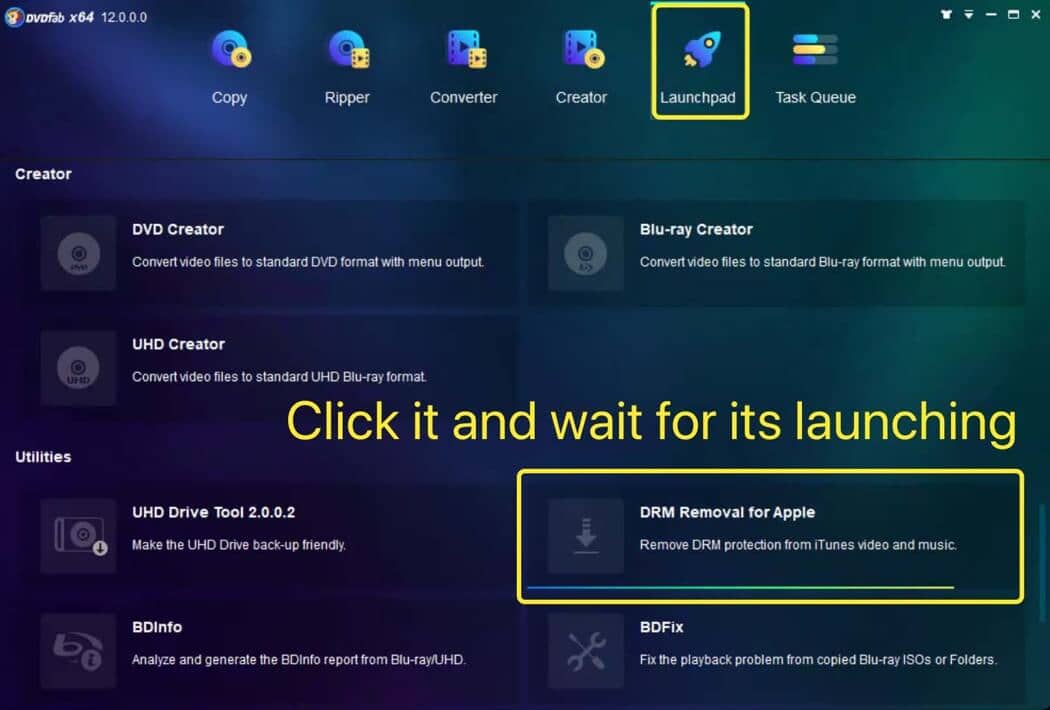
How to Convert iTunes M4V to AVI?
Perhaps you’re looking for a way to convert M4V files into the more universally compatible AVI format. If so, you’ve come to the right place! This article aims to clarify these topics in detail, demystifying the technical aspects while providing step-by-step instructions on how to manage and convert your media files effectively
4K Media
More >![Common Types of 4K Blu-ray Burner You Must Know [2025 Updated]](https://c5.dvdfab.cn/upload/resource/4k-blu-ray-burner-9DEH.jpeg)
Common Types of 4K Blu-ray Burner You Must Know [2025 Updated]
This article aims to give you a full picture of the common types of 4K burners. With the best 4K Blu-ray burner, like DVDFab UHD Creator, at hand, you can get standard 4K UHD Blu-rays for a truly immersive viewing experience.
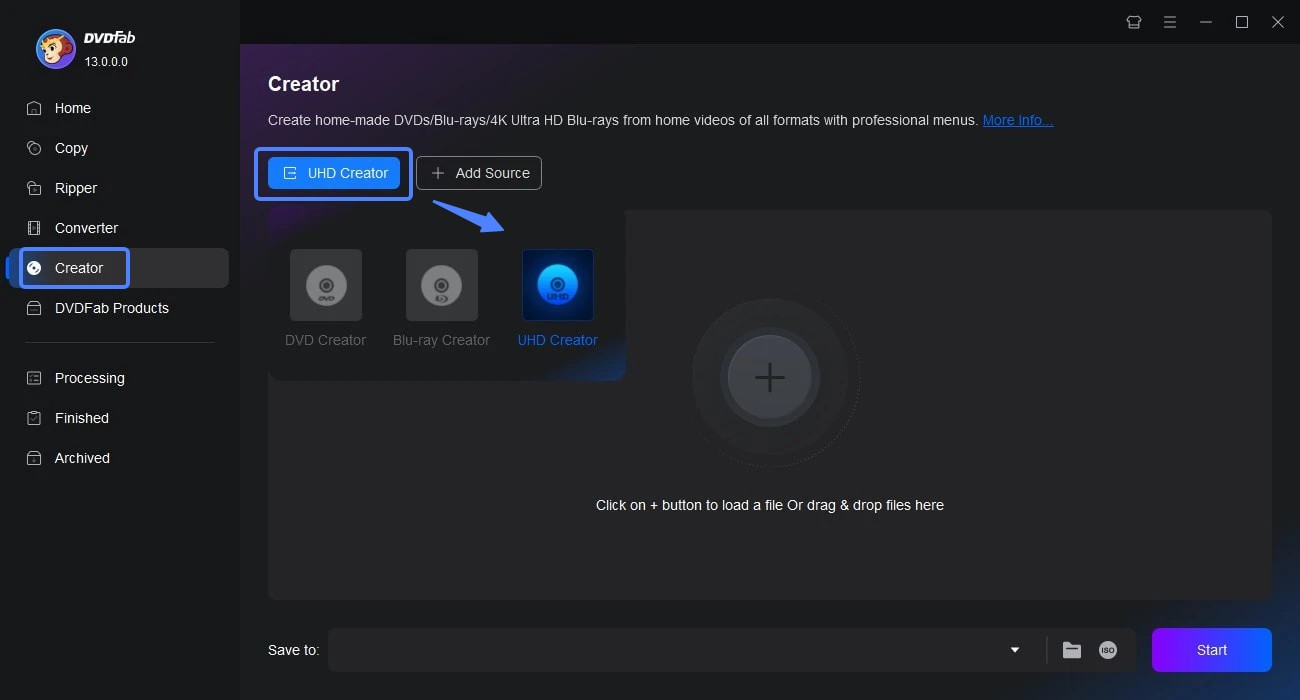
How to Burn UHD Movies to 4K Blu-ray Disc on Windows & Mac?
Want to burn 4K movies to Ultra HD Blu-ray discs for seamless playback on your home theater or UHD Blu-ray player? You’re in the right place. In this guide, we’ll walk you through the step-by-step process of creating stunning 4K Blu-ray discs.
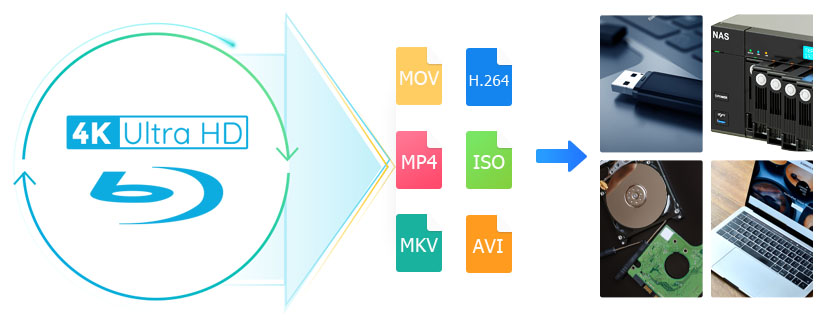
How to Rip 4K Blu-ray Disc with Lossless Quality on Windows & Mac?
If you want to enjoy 4K UHD movies without investing in a specialized player, then you can choose another way, which is to rip 4K Blu-ray discs and watch them on your existing devices, such as 4K TVs or monitors. What you need is an efficient 4K Blu-ray ripper that allows you to enjoy high-quality movies without purchasing additional equipment.
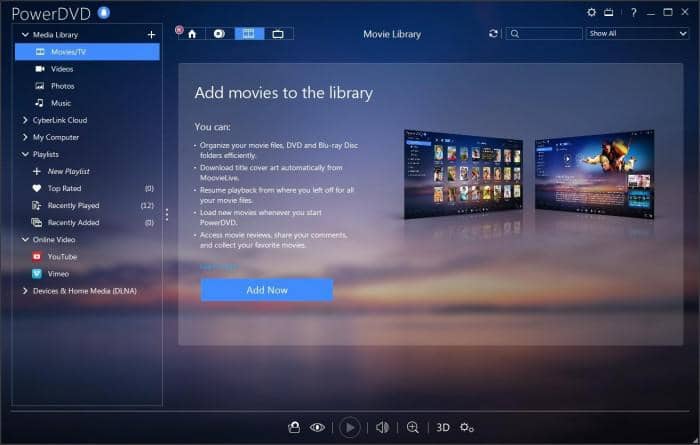
Top 5 Best 4K Blu-ray Player You Shall Know in 2025
Want to enjoy stunning 4K Blu-ray movies at home or on the go? This post introduces the top 5 4K players for PC and macOS, ensuring the best viewing experience wherever you are.

How to Burn Videos to 4K Ultra HD Blu-ray with Retained Dolby Vision?
With a professional UHD burning software, you can easily burn videos to 4K Ultra HD Blu-rays that can be played on any 4K Blu-ray player. Now check out how to burn videos to 4K UHD Blu-ray using the best creator.

Top 8 Best Plex Alternatives to Stream Your Media
Looking for the best Plex alternatives to manage and stream your media? This post highlights top media server apps similar to Plex, including free and open-source options. Discover alternatives to Plex that offer better features and performance.
Image
More >![Top 4 Solutions to Brighten Image [Win/Mac/Online/App]](https://c3.dvdfab.cn/upload/resource/brighten-image-DVyb.png)
Top 4 Solutions to Brighten Image [Win/Mac/Online/App]
Are you looking to brighten image effectively to get desired masterpieces for the sake of personal, business, or professional uses? This article aims to provide you with efficient solutions to brighten an image without a hitch. Read on for more details on how to brighten an image.

Best AI Alternatives to Lunapic for Image Editing
Lunapic is an online image editing software that permits users to change, crop, rotate, and resize pictures. You can also apply different stunning effects and filters to your images. This article will give you a review about it and introduce some best alternatives to Lunapic.

7 Ways to Create Perfect Bokeh Background in 2025
This article will introduce the 7 best ways to create a bokeh background and read below to know how to create perfect bokeh background.
7 Best AI Art Generator Tools of 2025 (Free & Paid)
This article will cover the list of the best AI Art Generator tools. We included both free and paid versions of these generators. You will read them with their complete review, best features, and use cases. So stick to the article till the end to get your finding.
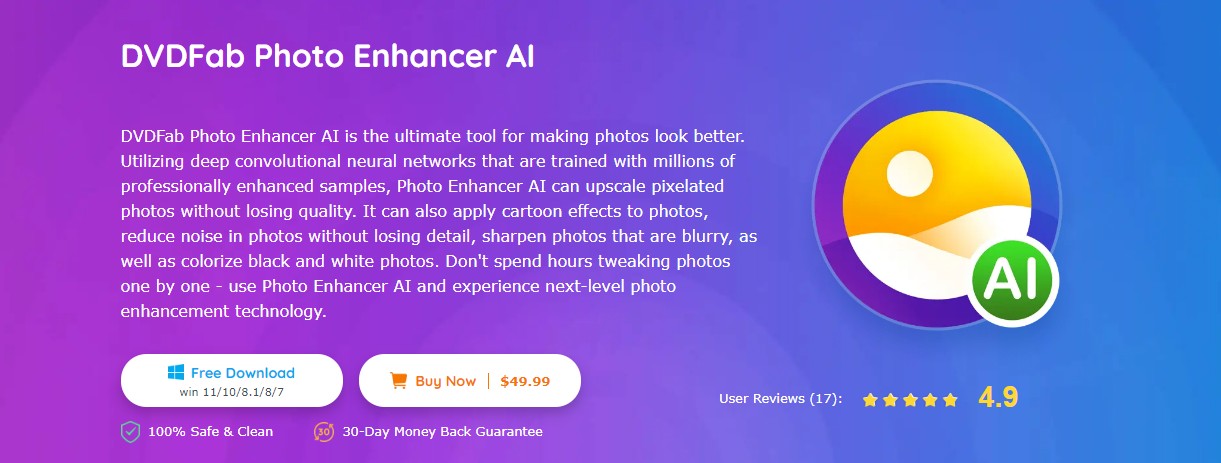
Top 10 Image Enlargers: Get the Best Pick
If you want to customize the resolution or clarity of any image, nothing would be best than the advanced AI technology of an image enlarger.
![Unblur Images/Photos Free & Fast [Remove Blur From Photo]](https://c4.dvdfab.cn/upload/resource/unblur-photos-41-jpeg.jpeg)
Unblur Images/Photos Free & Fast [Remove Blur From Photo]
Are you looking for efficient methods to unblur images/photos? How to fix a blurry photo or how to unblur an image? There are more than 15 images unblurrers able to do you a favor. Learn about the features of each deblur tool, and deblur a photo free and fast using your favorite software.
Recorder
More >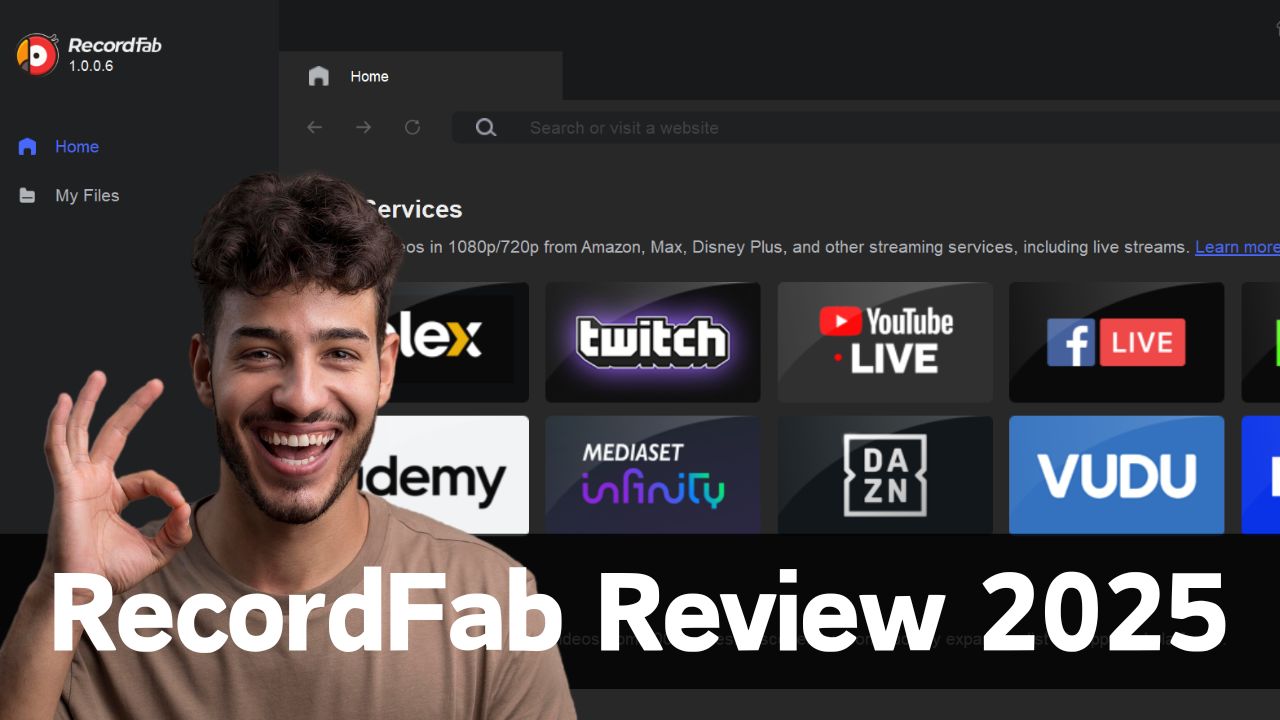
RecordFab Review: New Streaming DVR Solution 2025
RecordFab is a newly launched streaming DVR solution by DVDFab, enabling users to record videos from streaming sites, including live broadcasts. At the moment of RecordFab's release, we conducted an in-depth review of the software. If you find yourself pondering whether to select RecordFab, I hope this article will provide you with valuable assistance.

How to Record Twitch Live Streams on PC | Verified Methods 2025
Twitch encompasses nearly all the content users desire to watch, including cooking, gaming, tutorials, and more, and it also stands as a prominent live-streaming platform. Today, we shall present some of the finest solutions to assist you in recording Twitch live streams on your device. Read on for further insights.
BookFab
More >
BookFab Text-to-Speech Review in 2025 | Best AI Text Reader?
BookFab is a powerful multilingual text-to-speech app offering high-quality AI voices, extensive customization, and offline functionality. Read this article to know more in detail!
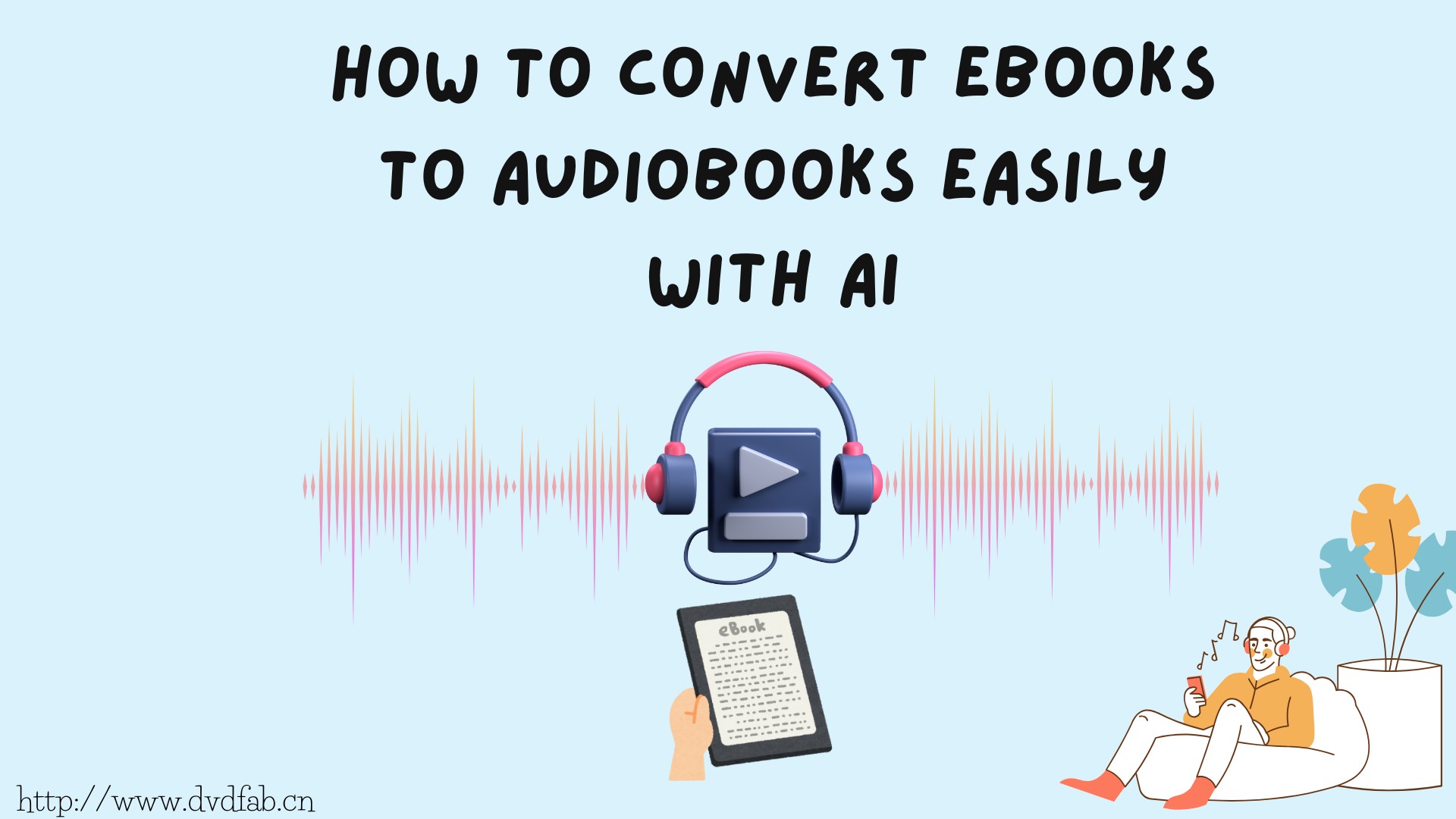
How to Convert EPUB to Audiobook: 5 Top-rated Tools For You
This article presents a comprehensive guide to the top tools for converting EPUB into audiobooks. It covers various software options, including BookFab, Speechify, and Balabolka, highlighting their unique features, customization options, and limitations. With step-by-step instructions for each tool, you can easily transform your ePub into engaging audiobooks.
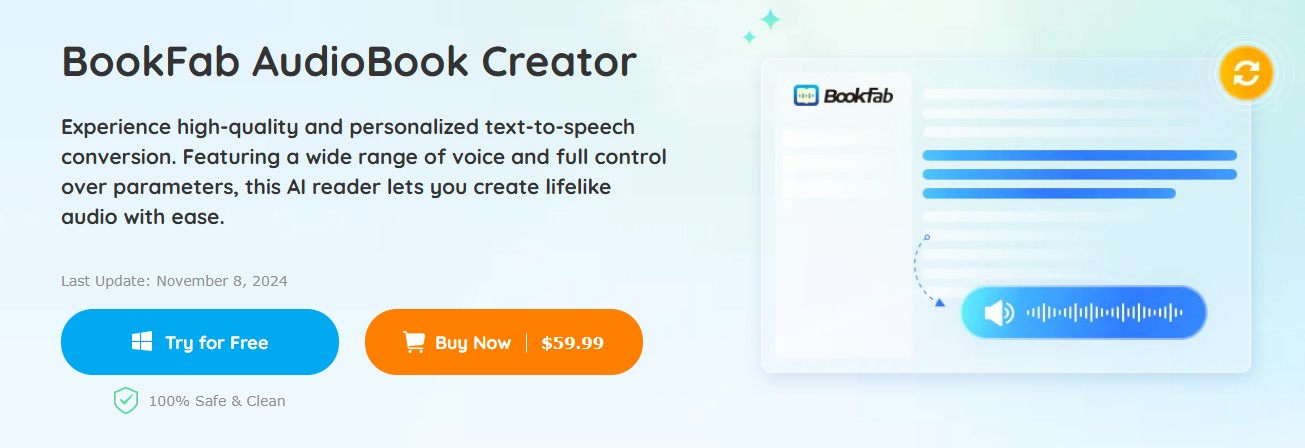
The 5 Best Text to Voice Converters: Unleashing the Power of the Text
Text to voice converter, with its powerful practicality, not only broaden channels of traditional reading but also enriches people's lives and work in multiple dimensions. It has become a useful tool in modern life.
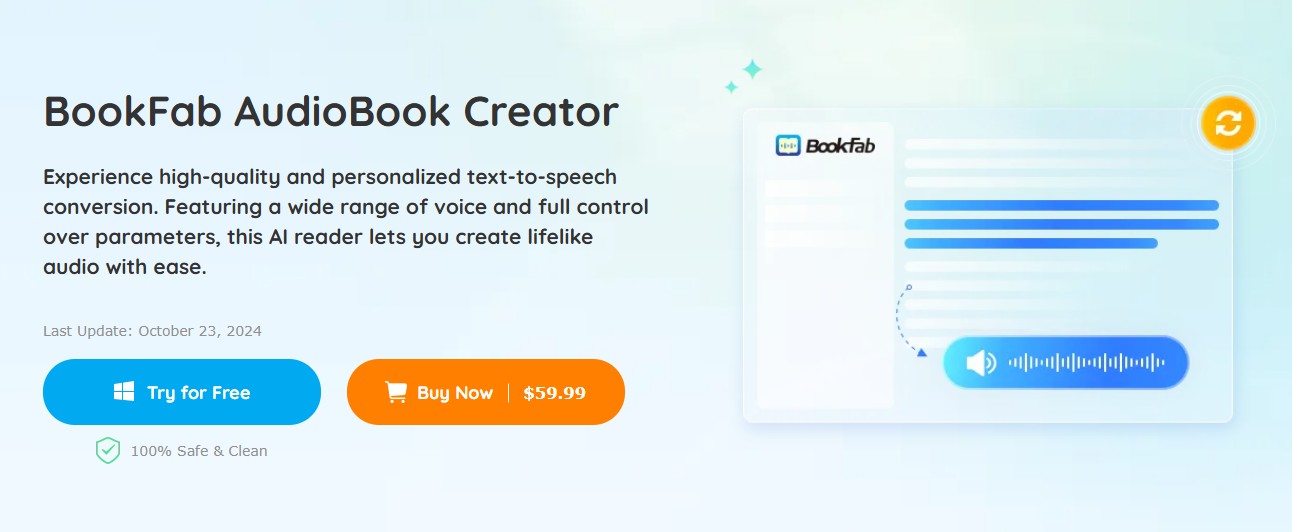
Top 5 Best Text to Audio Solutions in 2025
This article reviews the top five text-to-audio solutions in 2025, emphasizing their features for enhancing accessibility and learning. It aims to help readers find the best tool for converting text to audio, facilitating effective communication and engagement.
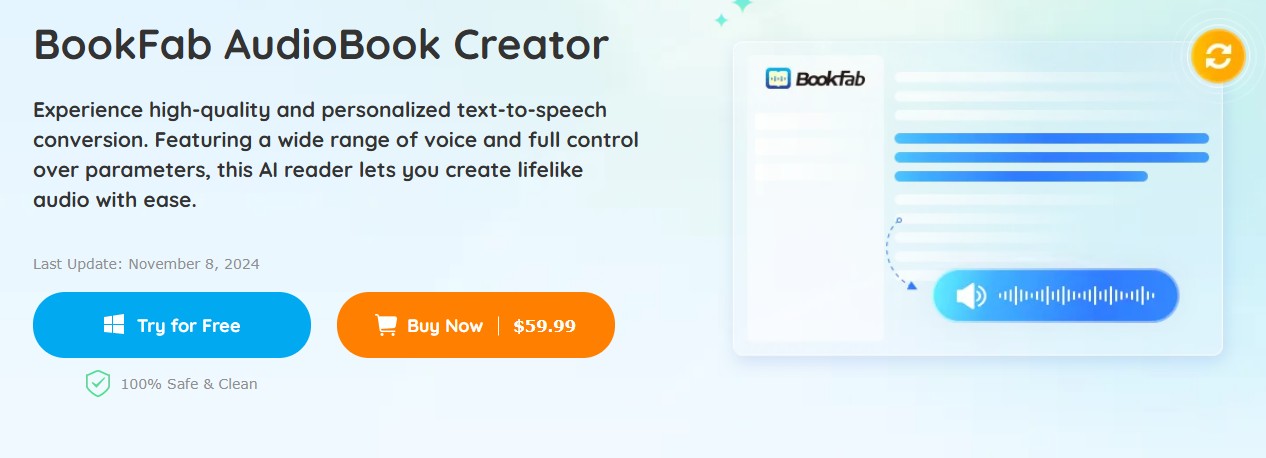
Top Text Reader Tools to Enjoy Books Aloud & Rest Your Eyes
After reading this article, you'll learn what a text reader is and the six best recommendations for creating customized audio from your chosen text with the right degree of human emotions.
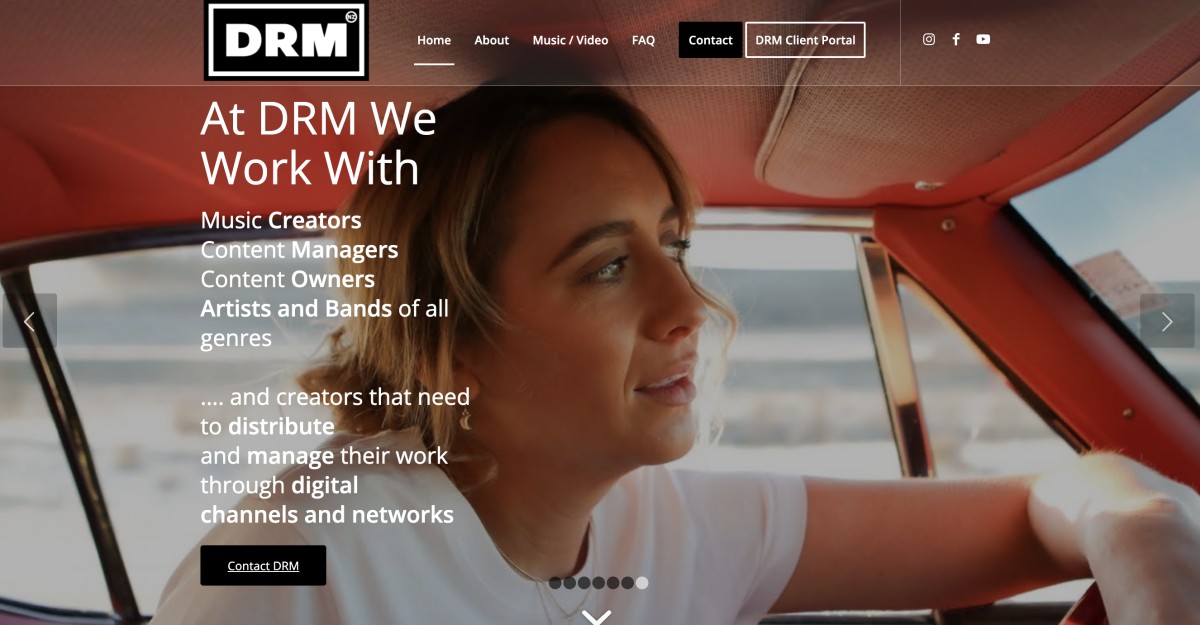
The Ultimate Guide to Removing DRM from Kindle Books with Calibre
Wondering how to remove DRM from Kindle books? Learn the step-by-step process to remove DRM from Kindle books with Calibre and unlock your eBooks, allowing you to read them on any device. Whether you're looking to remove DRM from Kindle or simply want a hassle-free way to manage your Kindle library, this guide is for you.
Downloader Topics
More >
How to Record Paramount Plus Videos? 3 Methods Compared
To record or download Paramount Plus content, use RecordFab for DRM-free HD screen recording or StreamFab Downloader for direct 1080p downloads. While third-party recorders may work unreliably, StreamFab offers the fastest, highest-quality solution for offline viewing. Choose RecordFab for clips and live content, or StreamFab for full movies/shows.

TOP Verified OnlyFans Downloaders 2025: PC, Extensions, Mobile
When using OnlyFans downloaders, personally, the safety, download quality, and speed matter a lot for me. These OnlyFans video downloaders listed in this article satisfy my standard. For further information, please scroll down to continue reading.

How to Download from Paramount Plus: Mobile & PC | All Plan
Paramount+ allows SHOWTIME subscribers to download content on mobile devices, but with limitations like no PC support. StreamFab Paramount Plus Downloader removes these restrictions, enabling permanent 1080P downloads in MP4/MKV format for both Essential and SHOWTIME users. This professional tool supports batch downloads, preserves original audio quality, and works on Windows/Mac. Try it free for 30 days with 3 full downloads.
![[Solved!] How to Download Crunchyroll Videos on PC/Mobile?](https://c6.dvdfab.cn/upload/drmdownloader/en/download-crunchyroll-episodes-17WT.jpeg)
[Solved!] How to Download Crunchyroll Videos on PC/Mobile?
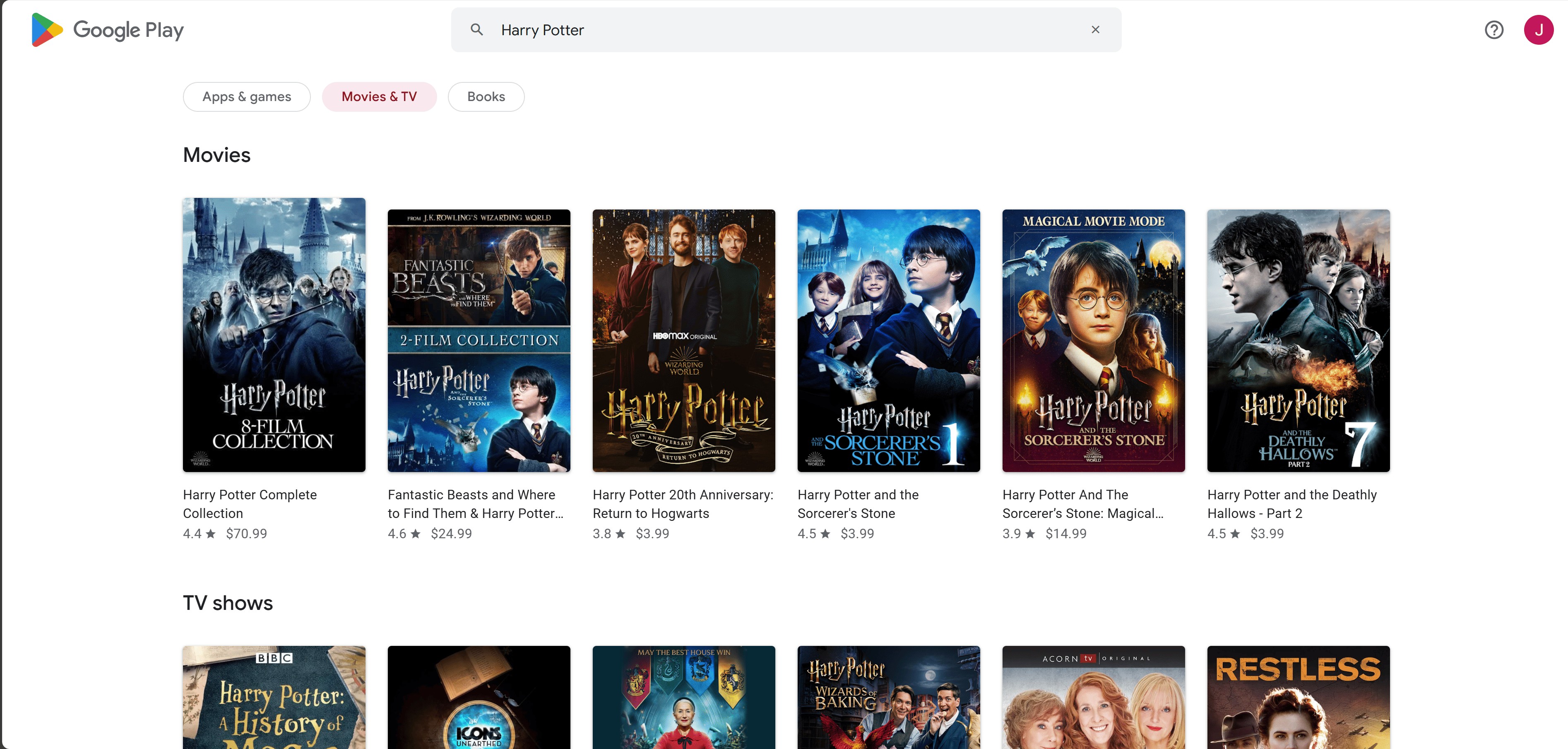
Where to Watch Harry Potter Movies and Download? 2025
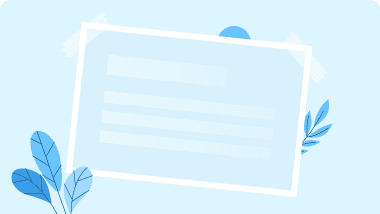
How to Find Someone on OnlyFans: Step-by-Step Guide 2025
Topics
More >![How to Watch Free Movies on Apple TV Online & Offline [2025]](https://c3.dvdfab.cn/upload/topic/free-movies-on-apple-tv-c1aW.jpeg)
How to Watch Free Movies on Apple TV Online & Offline [2025]
Here are just a few of the most popular options for you to subscribe to the Apple TV Plus service, which already has more than 40 million subscribers. This article also offers a replacement method to watch free movies on Apple TV offline.
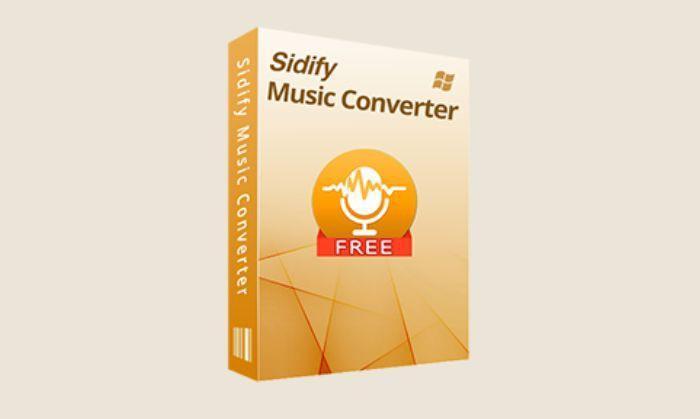
Sidify Music Converter Review: Everything About This Software
This article gives a complete review of Sidify, including its popular products, the usage of them, pros and cons of them, and more. Besides, this article also compares MusicFab with Sidify to help you pick out the better one.

What Channel is Paramount on DIRECTV | 2025 Update
The Paramount channel is available on every DIRECTV plan. However, the more expensive plans come with more channels and add-on streaming services.

What Channel is CW on Spectrum? 2025 New
The CW features a number of highly popular shows, which you can watch through Spectrum. However, the channel number for CW may vary depending on your location. In this guide, we will provide you with information on the CW channel available on Spectrum.
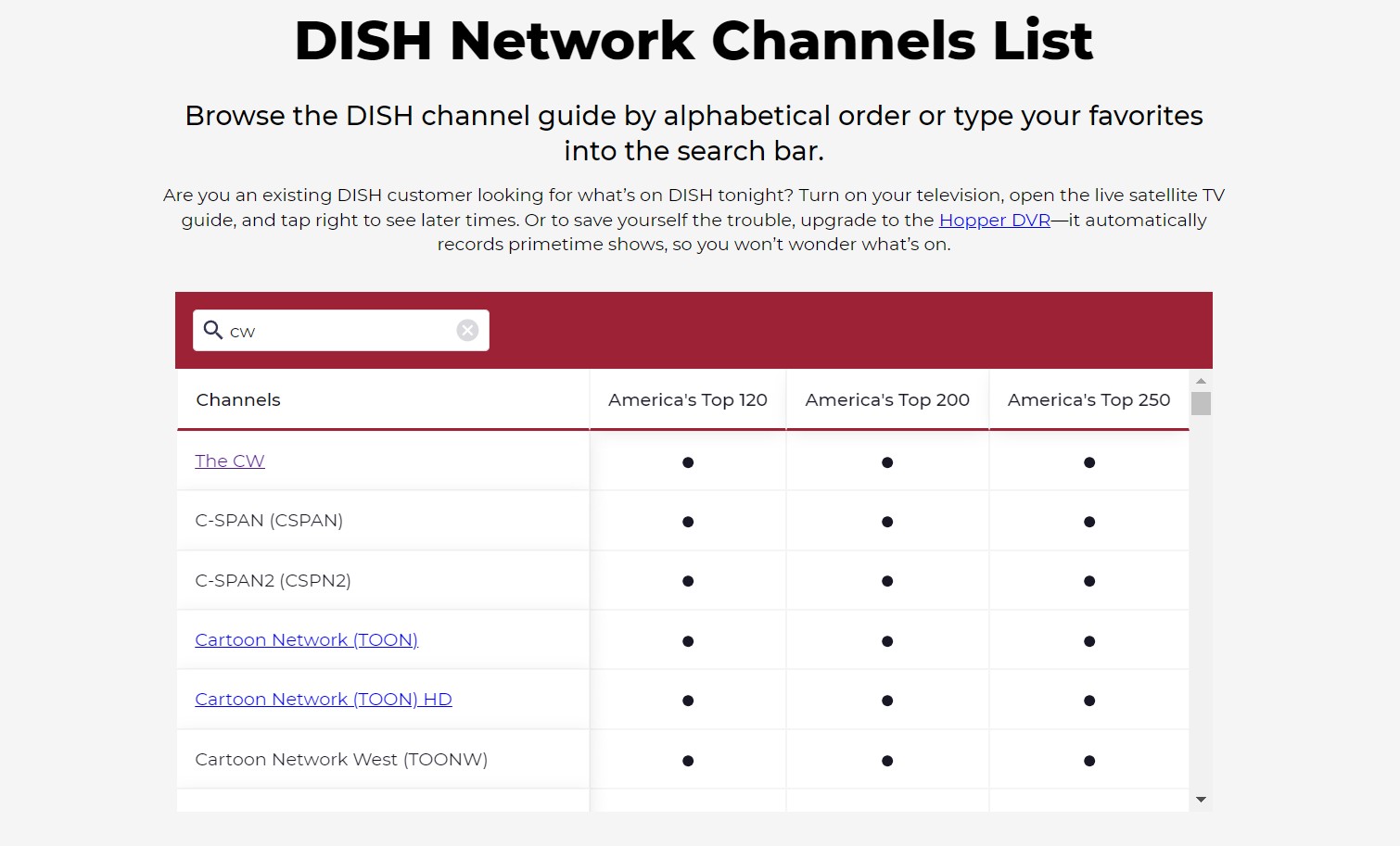
What Channel is the CW on Dish? How to Watch? 2025
If you're looking to watch classic shows on a daily basis, CW is a channel to tune into your dish. The network offers a variety of shows, primarily dramas, that are geared towards viewers aged 18 to 35.
![What Channel Is CBS On DIRECTV? [2025 Update]](https://c6.dvdfab.cn/upload/topic/what-channel-is-cbs-on-directv-jS9q.jpeg)
What Channel Is CBS On DIRECTV? [2025 Update]
Depending on your viewing location, the CBS channel number may vary. I hope you can find the CBS channel number for your area on this page.