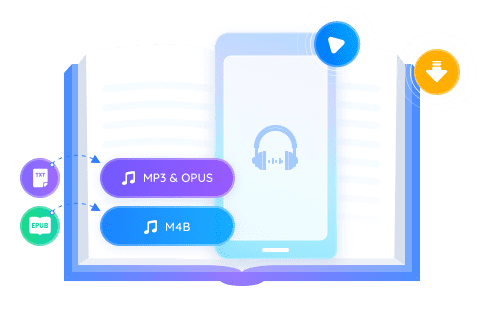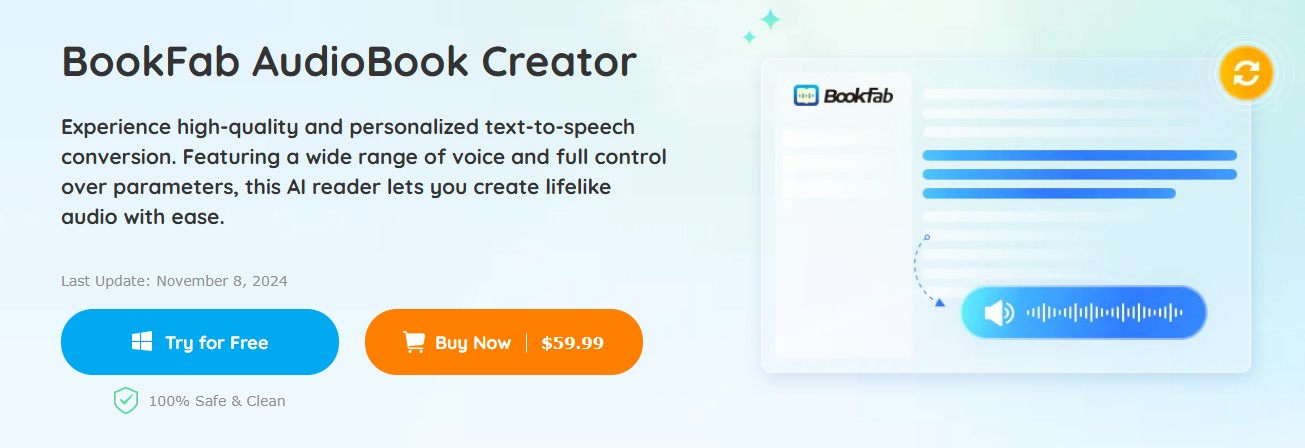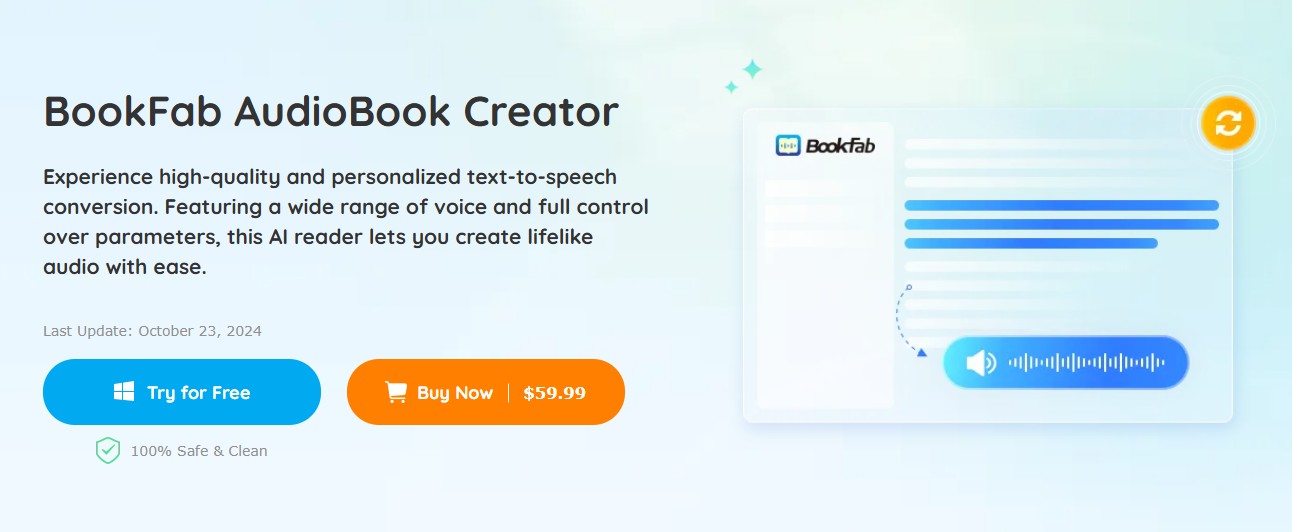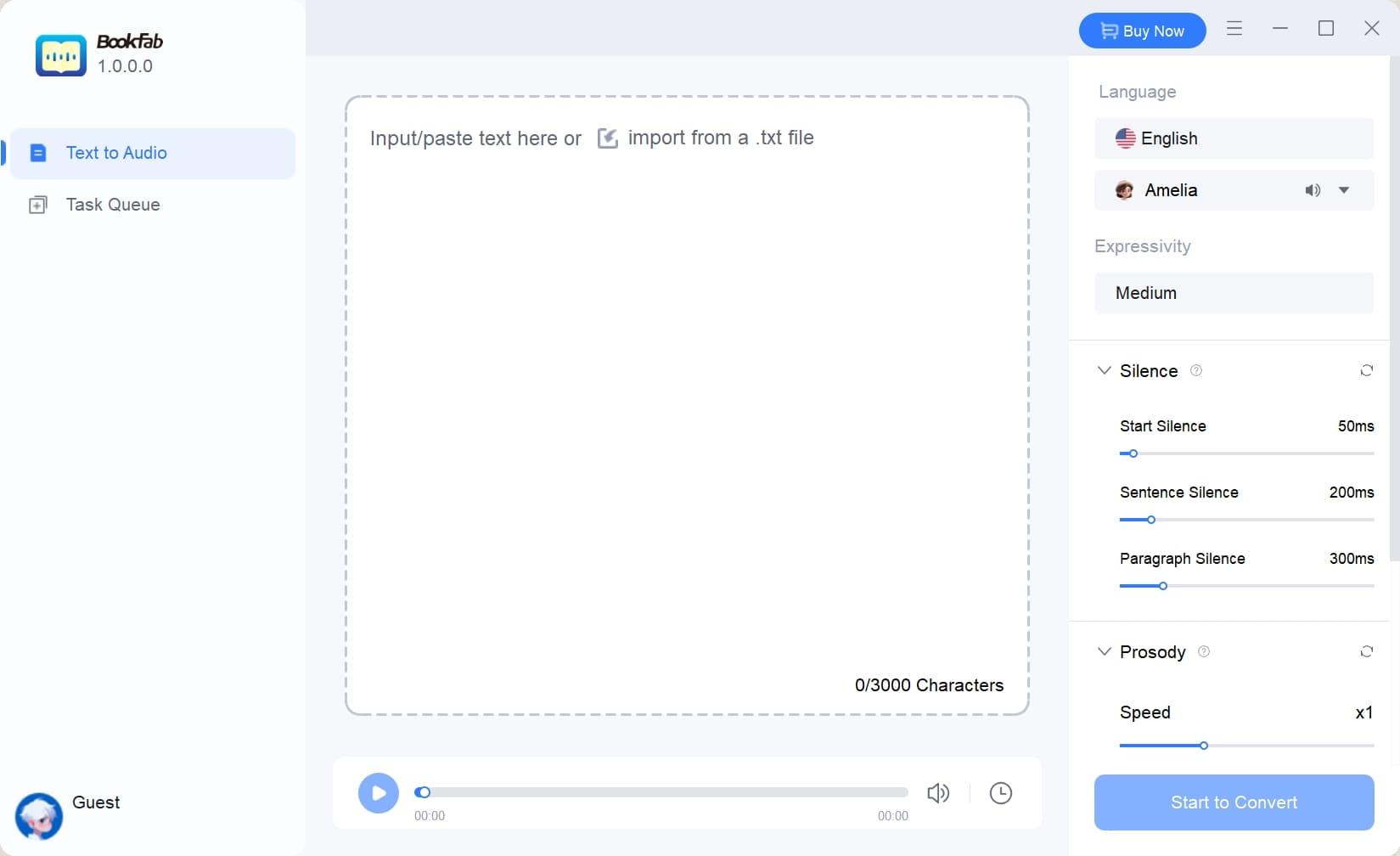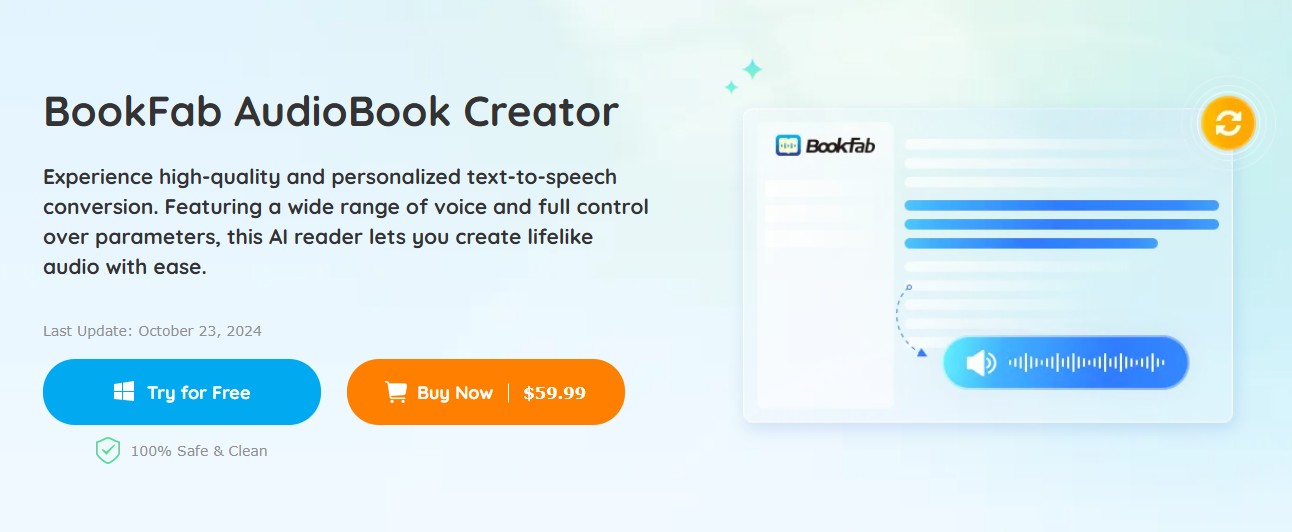Top Text Reader Tools to Enjoy Books Aloud & Rest Your Eyes
Summary: After reading this article, you'll learn what a text reader is and the six best recommendations for creating customized audio from your chosen text with the right degree of human emotions.
Whether creating content for visually impaired users or recording a voiceover for video tutorials, text voicing can be an essential ally in your arsenal. Rapid advancements in modern technology have made it possible to do away with appointing a voice artist as a text reader who can deliver your desired text in different languages and voice tones to match your project requirements. Today, we will look at a text reader tool and enlist some of the best text reader tools you can consider for converting text to audio.
Understanding the Basics of a Text Reader
As the name implies, a text reader is a tool that can generate an audio variant of a text file. The first generation of text readers delivered robotic-sounding voices but modern technology has helped the text reader software deliver natural-sounding voices. If you like listening to stories on the go rather than stressing your eyes then a text reader can serve as your best bet. While some tools deliver only a basic set of features, others can satisfy advanced requirements such as scanning images and creating audio from PDF files and web pages.
Advantages of a Text Reader
- Ideal for people who have visual impairment or reading disabilities such as dyslexia.
- Users can easily identify and rectify mistakes in their documents.
- It can help you learn a new language and easily brush up your existing skills.
- Businesses can easily communicate with a global audience using the multilinguistic abilities of text reader software.
- A text-to-speech utility can bring in cost savings as you won't have to hire a voice actor or make an appointment with a recording studio.
Disadvantages of a Text Reader
- Often, users complain that a text reader might lack the realistic touch of a human voice.
The advantages of text reader tools far outweigh their disadvantages. Coupled with modern technology, most of these tools overcome the lack of human emotion and deliver superior results whether you wish to create audio to display anger or friendliness.
6 Best Text to Speech Reading Tools for Audio Enthusiasts
Our experts have researched six of the best text reader tools. Once you have understood what is a text reader, let's learn about each which can help you choose the best text reader from our available list.
BookFab AudioBook Creator
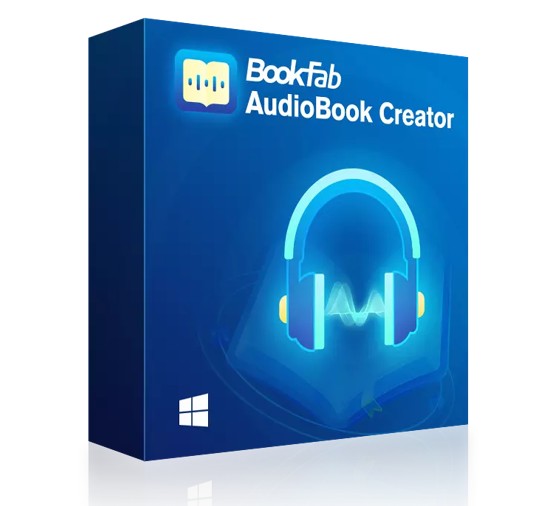
Experience high-quality and personalized text-to-speech conversion. Featuring a wide range of voice and full control over parameters, this AI reader lets you create lifelike audio with ease.
Creating personalized text-to-speech becomes easy with BookFab AudioBook Creator, which guarantees total control over various voice parameters. You can create realistic audio easily using this AI text reader, which can be the perfect pick for educators, content creators, and authors. You can bank on BookFab AudioBook Creator to generate audio in 20 unique voices in Japanese and English language for both genders. It also allows each voice to be played so that you can find the one that matches your narrative in the best way possible.
Recently, BookFab unlocked its new function, converting EPUB file into audiobooks, perfect for listening on mobile devices. The audio files are compatible with various devices and popular audiobook apps, making it easy to enjoy your favorite books while you're on the go—whether you're exercising, commuting, or relaxing.
- Convert text/EPUB eBooks to different output formats. Such as text to MP3 and text to OPUS.
- You can customize the audio by tweaking its expressivity, prosody, and silence.
- Advanced pronunciation correction settings bring greater accuracy to your text-to-speech conversions.
- Real-time text highlighting delivers an interactive reading experience.
- It doesn't provide a voice cloning feature at the moment.
Steps to Use BookFab AudioBook Creator Text Reader Software
Step 1: Launch BookFab AudioBook Creator on your system, paste the text, or import the file into the main interface.
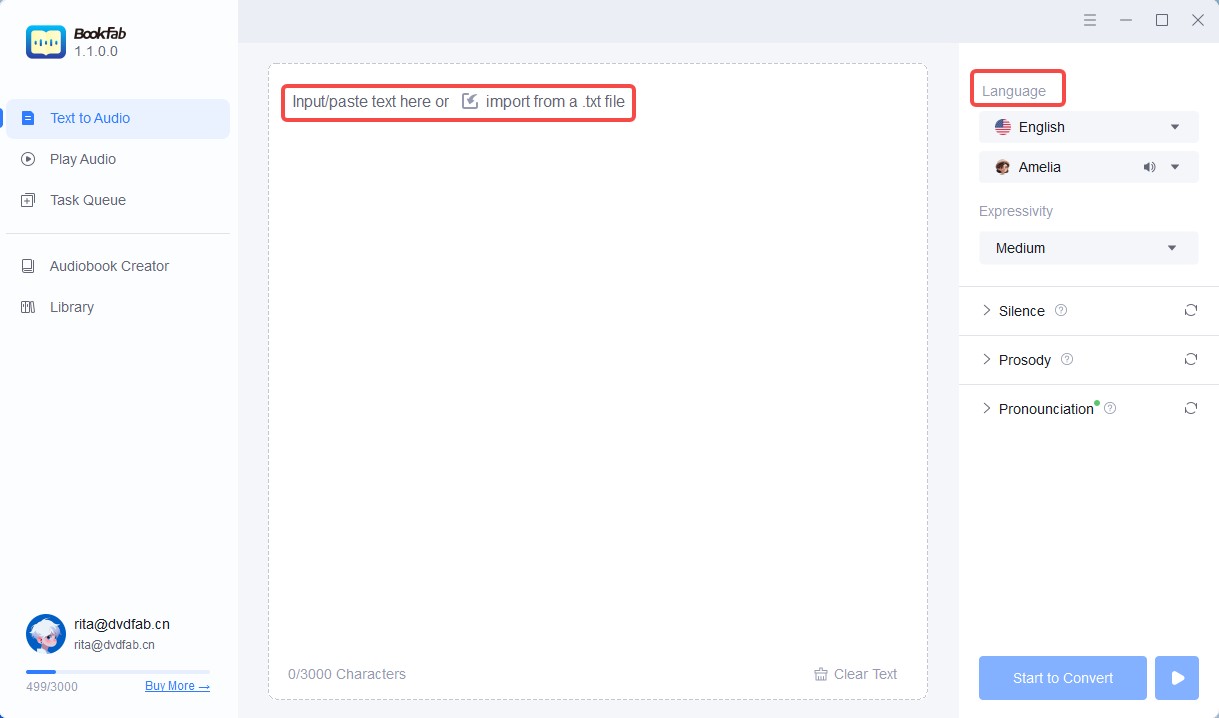
If you want to convert EPUB files to audiobooks, you can also add/drag the file here.
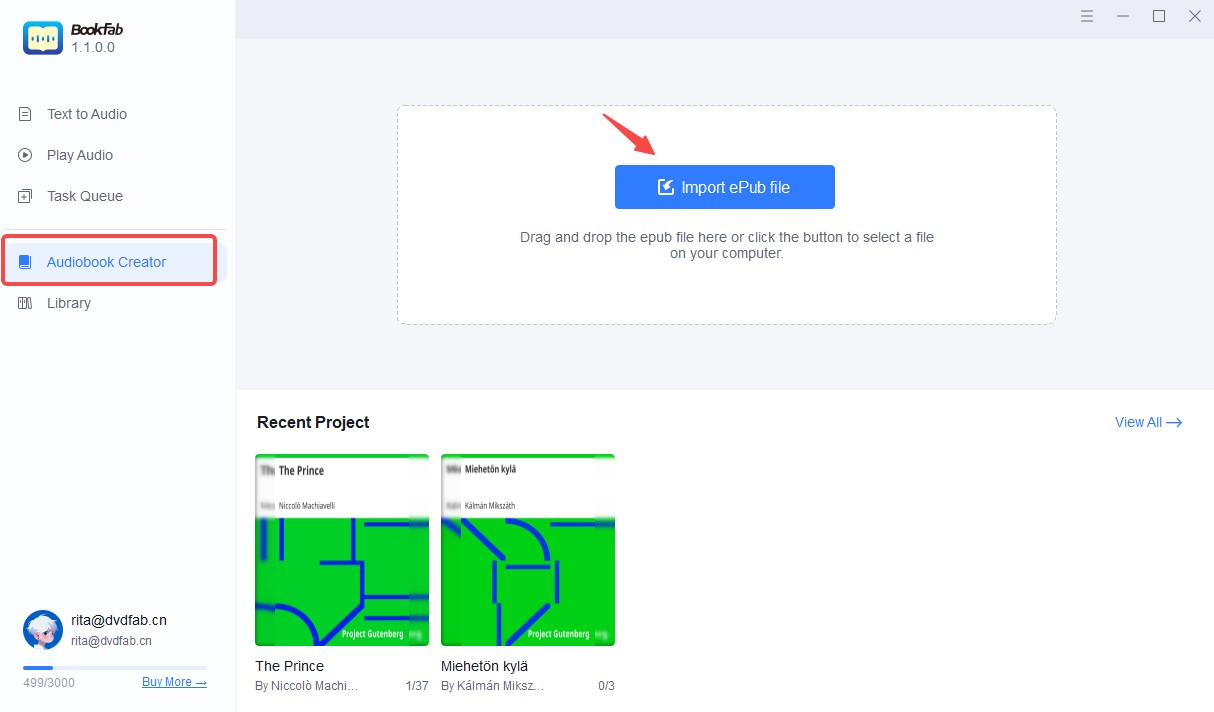
Step 2: Now, choose a voice, language, and gender of your preference. Remember to alter pitch, speed, silence, loudness, and emotional expression for greater personalization.
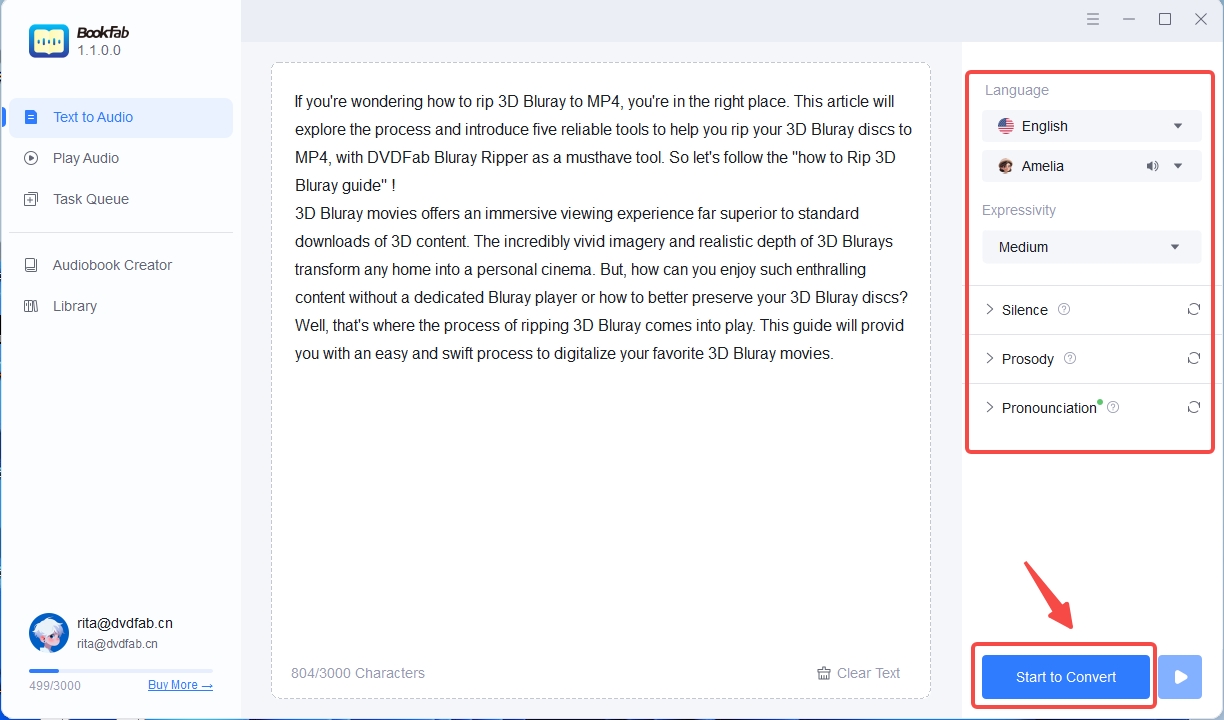
Step 3: Initiate the conversion of text to speech for enjoying realistic audio.
2. Text-Reader
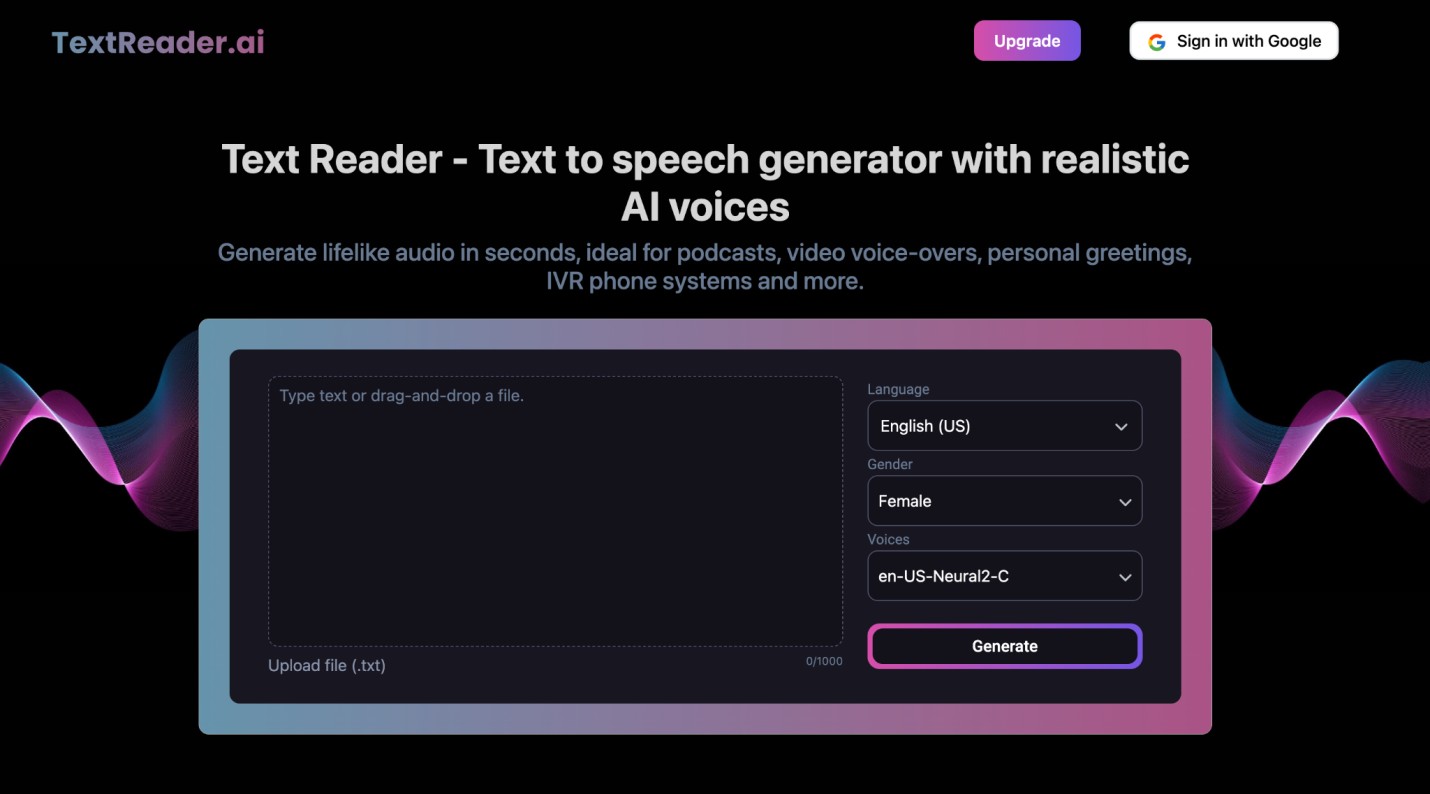
You can generate life-like speech within seconds using this AI voice generator. This user-friendly tool features high-quality TTS WaveNet voices that can read text out loud. The simple interface of this text reader software delivers natural-sounding audio that can boost your productivity. It becomes easy for individuals with visual impairments to circumvent their reading difficulties with natural-sounding audio.
- With this audio text reader, you can create premium-grade male and female voices in 40 different languages.
- The online converter can generate human-like speech in MP3 format within seconds.
- You can upload a text file containing up to 1000 characters and convert it to audio.
- Can generate personal audio greetings carrying warmth and sentiment in seconds.
- Some users have complained that the result is lacking in human emotions.
Steps to Use This AI Text Reader
Step 1: Either type or paste the text you want to convert in the provided box.
Step 2: Now, choose the language from 40 available options and the voice per your requirements.
Step 3: Initiate the process by hitting 'Go'.
3. ElevenLabs
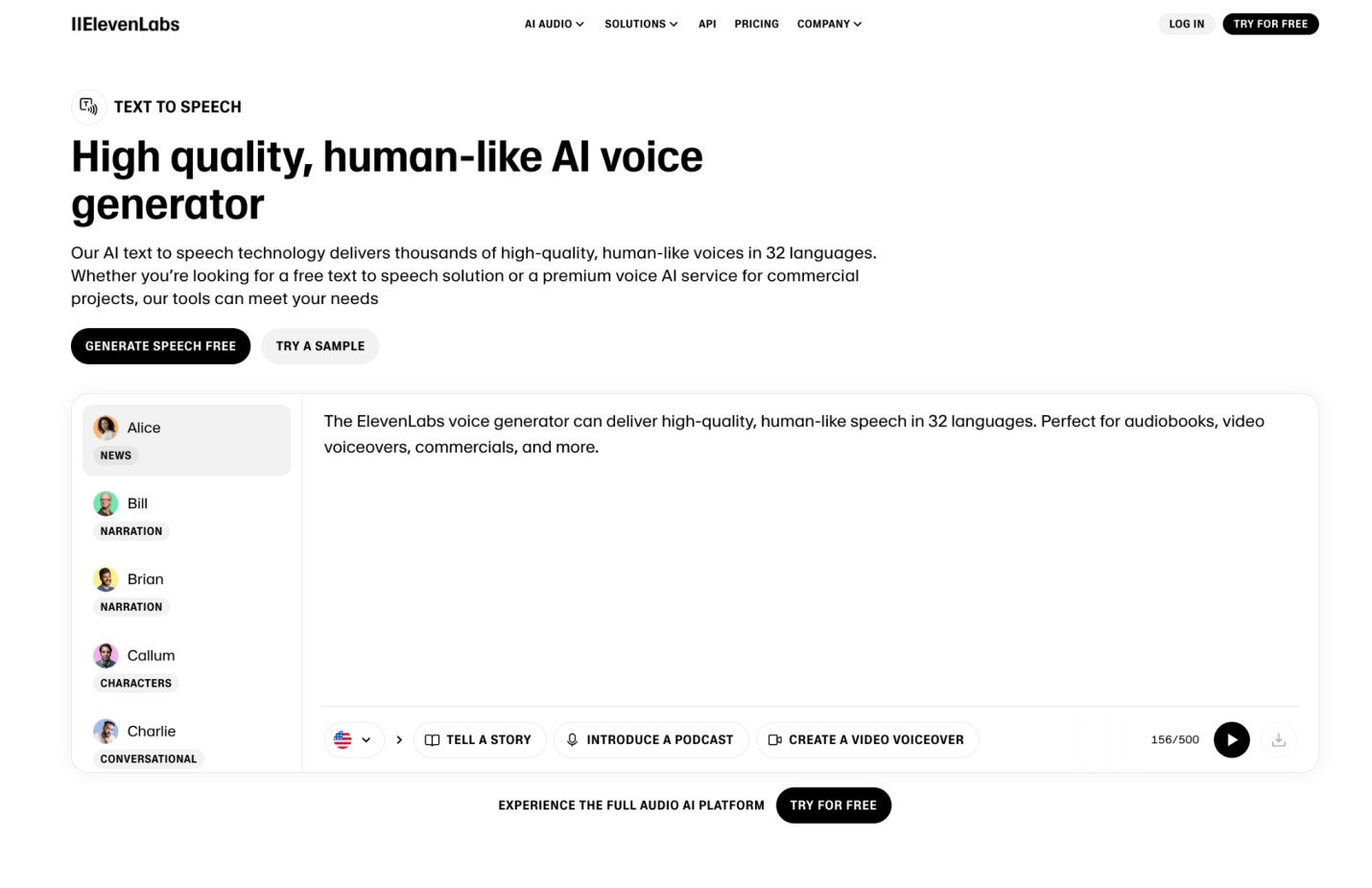
You can now enjoy high-grade speech portraying various emotions using the ElevenLabs text to voice generator. Its proprietary model is designed to understand the relationship between words and adjust the delivery accordingly. The best thing about ElevenLabs is that you can select a voice from the Voice Library or create new AI voices using Voice Design.
- This text reader software can help generate output in 32 languages to bridge language gaps.
- By banking on this AI tool, you can easily create voiceovers for commercials, social media, movies, and more.
- Different parameters, such as accent, age, and other voice settings, can be adjusted per your production requirements.
- You can bank on this text reader app to narrate newsletters, PDFs, articles, and other content.
- The steep learning curve of this platform can make it difficult for novice users to master the same.
Steps to Use This Natural Text Reader
Step 1: Navigate to the ElevenLabs text-to-speech generator and paste the text you wish to convert.
Step 2: Next, choose the language and character whose tone you wish to generate the audio in. You can also choose among different styles, such as telling a story, introducing a podcast, and creating a voiceover.
Step 3: Finally, click the play button at the bottom right of the window. This generates an audio file that can be played or saved, according to preference.
4. NaturalReader
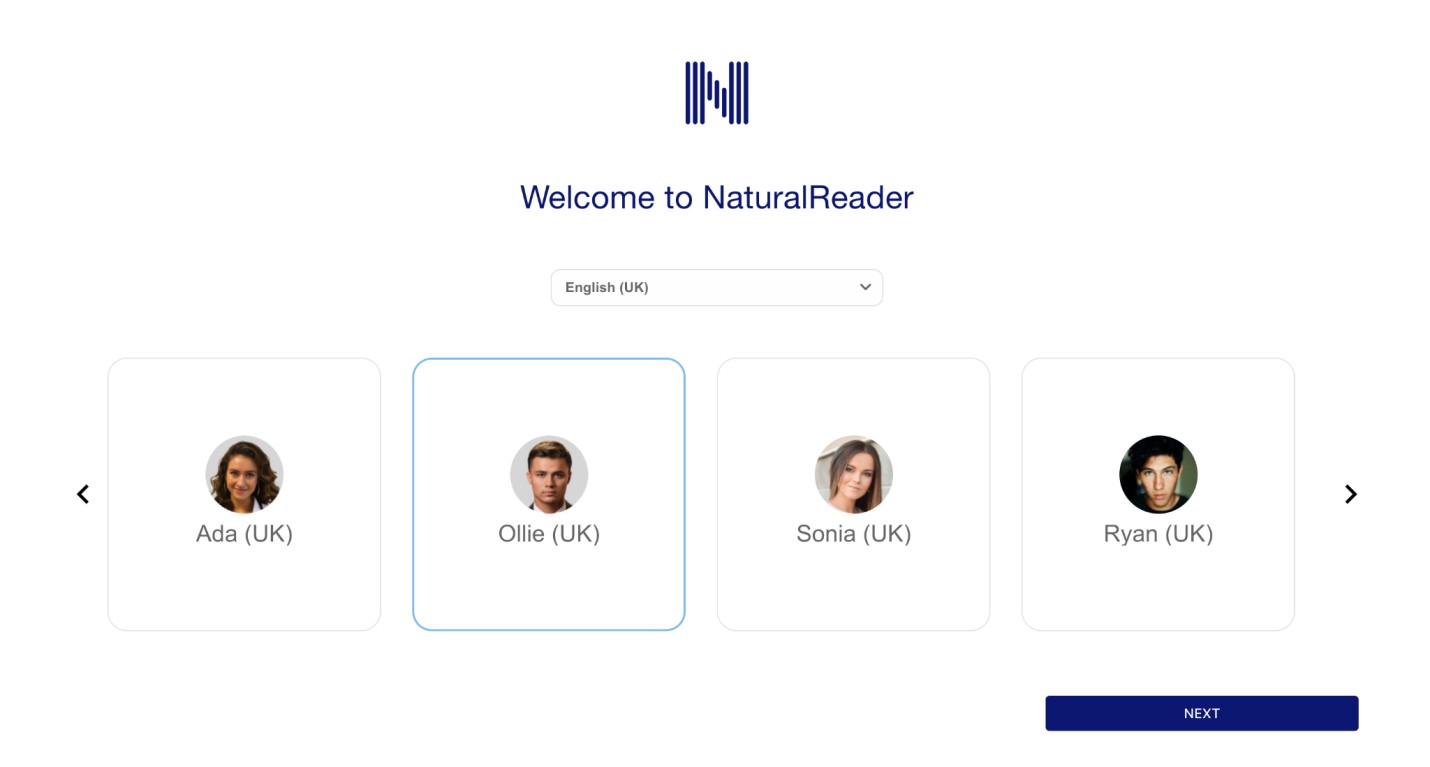
This professional text reader uses LLM technology to convert written text into words. It takes a few minutes to clone your voice and trick your friends into believing you can speak more than 100 languages. Previously, a text reader couldn't understand the script. But this isn't the case with NaturalReader, which offers human-like delivery with more realistic results.
- It is compatible with PDF and 20 other formats for text-to-speech conversion.
- You can choose between 200+ AI voices and 50+ languages to match your requirements.
- Offers multiple voice styles including terrified, friendly, cheerful, whispering, sad, etc.
- It can help you create commercially licensed audio for being used publicly.
- The free variant restricts customization possibilities with a limited number of voices.
Steps to Use This Best Text Reader
Step 1: First, choose the language and character for your audio.
Step 2: Next, type, paste, or drag and drop your file into the NaturalReader text box.
Step 3: Select the speed that fits your requirement and hit the Play button above the text box.
5. TTS Reader
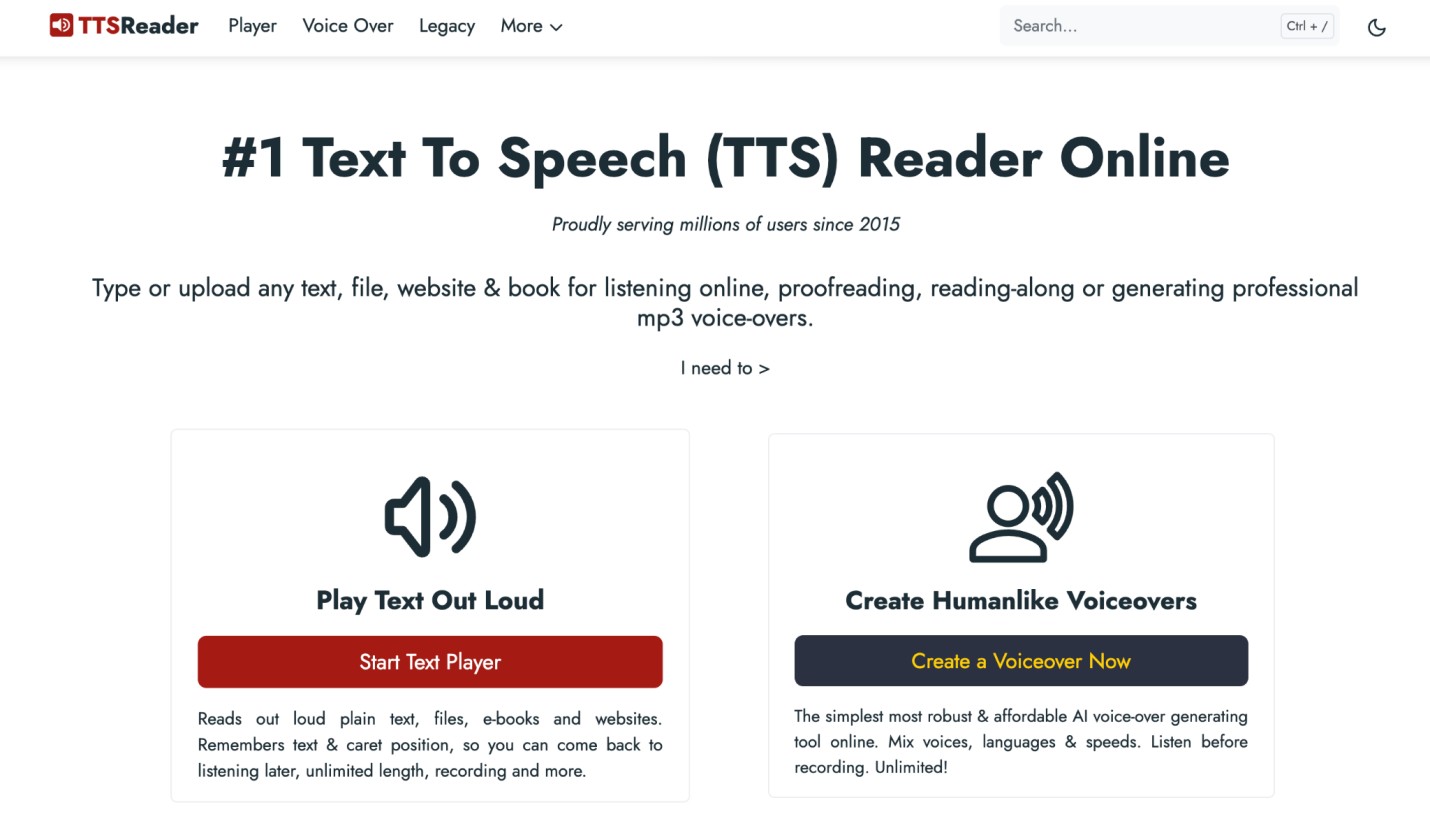
If you don't want to weigh down your system with bulky text reader software, you can try this online tool to read out text, PDFs, webpages, eBooks, and more in natural-sounding voices. With no sign-in requirement, you can listen to your favorite texts directly from your browser. This AI text reader can record generated speech and remember your text so that you can hear from the spot you left.
- It highlights the sentence being read while scrolling it automatically.
- The synthesized speech can be exported using a single click.
- The free version allows using 5000 characters per day and converting it into audio.
- TTS Reader is available in both day and night mode.
- Currently, it isn't available on Mac.
Steps to Use This AI Text Reader
Step 1: Start by either typing or pasting the text you want in the provided box.
Step 2: Choose the voice, narration language, and speed.
Step 3: Next, hit the play button so the audio text reader can read the text online.
6. Speechify
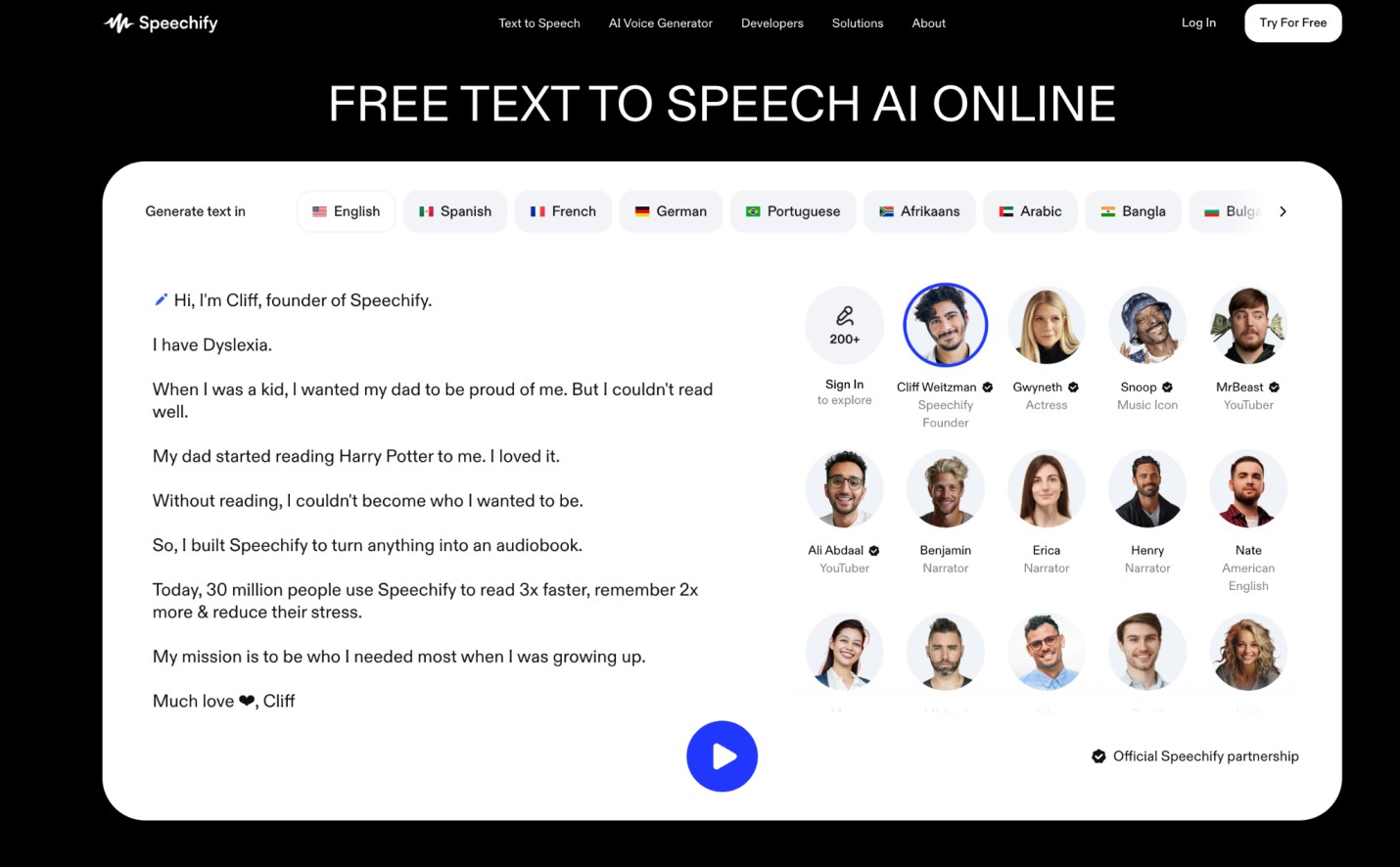
Using this text to audio reader, you can turn text into speech, compatible with more than 50 natural-sounding voices. On audio generation simply download it in MP3 or WAV formats using your premium account. Speechify supports fast-forwarding the audio up to 4.5 times as you listen to your emails, Google Docs, articles, and more.
- Creating a single Speechify account allows this text reader to be used on different browsers and operating systems.
- On starting an article you can bookmark it for instant lookup when needed.
- By using Speechify, you can easily clone your or your loved ones' voices when reading our text.
- With the text reader app, you can scan pictures of text files to generate an audio file instantly.
- Often users complain of the audio which sounds too robotic.
Steps to Use This Text Reader
Step 1: Sign up and choose a voice followed by the speech rate.
Step 2: Now add your desired text or choose a text document, web link, or PDF that you wish to convert to audio. You can also scan a picture using the Speechify app.
Step 3: Finally, convert the text to an MP3 file and download it to your device.
Comparison Table of the Different Text Reader Tools
|
Text Reader |
BookFab AudioBook Creator |
Text-Reader |
ElevenLabs |
NaturalReader |
TTS Reader |
Speechify |
|
Supported Voices |
20 |
40 |
32 |
200+ |
17 |
50 |
|
Text Highlighting |
Supported |
Not supported |
Not supported |
Not supported |
Supported |
Not supported |
|
Pronunciation Correction |
Supported |
Not supported |
Not supported |
Not supported |
Not supported |
Not supported |
|
Customized Reading Rules |
Supported |
Not supported |
Not supported |
Not supported |
Not supported |
Not supported |
FAQs
Chrome's built-in Text-to-Speech feature lets you convert text to audio. Open Accessibility in Settings, select "Customize Voice Settings" under Text-to-Speech and convert text.
Voice quality varies widely across Text-To-Speech software. Paid tools generally offer more natural, human-like voices, while free tools may sound more robotic, though some customization options can improve the sound quality.
Final Thoughts
Most of the text reader tools in this list deliver crystal-clear audio filled with natural human emotions. However, BookFab AudioBook Creator stands out from its peers with its massive features that help provide the most realistic audio. Whether you are an educator or content creator, the DVDFab product can be your ideal choice. By subscribing to the premium plan, you can generate audio downloads without any upper ceiling.