How to Download from Paramount Plus: Mobile & PC | All Plan
Summary: Paramount+ allows SHOWTIME subscribers to download content on mobile devices, but with limitations like no PC support. StreamFab Paramount Plus Downloader removes these restrictions, enabling permanent 1080P downloads in MP4/MKV format for both Essential and SHOWTIME users. This professional tool supports batch downloads, preserves original audio quality, and works on Windows/Mac. Try it free for 30 days with 3 full downloads.
Table of Contents
Paramount+ is an American streaming platform that provides rich content such as movies, TV series, news, and animation, and supports subscribers to download programs for offline viewing. This article will introduce how to download its high-quality resources on mobile and computer respectively.
Can You Download from Paramount Plus?
Yes. If you are a SHOWTIME user of Paramount Plus, you can download the movies or the dramas in the app directly. You can download and play shows and movies in iPhone/iPad (iOS 16 and above) and Android phones/tablets (Android 5+). However, if you are purchasing an Essential plan, then there is no download feature available. But even though you are a SHOWTIME member, there are still many restrictions when you download videos from Paramount Plus.
Limitations of Official Download
- You can't download if you use computer or laptop.
- If the copyright expires, some programs will not be available for download, and if you have already downloaded them, they will be removed from your download library.
- After downloading, you can only watch it in the app, and the retention time is 30 days, if you start to watch it (even if you only watch 1 minute), then the downloaded content will be automatically deleted 48 hours after you start to play it.
- Downloaded videos are encrypted and it is not possible to save Paramount Plus videos to MP4.

How to Download from Paramount Plus on Mobile?
Next are the exact steps to download a video directly using paramount plus.
Step 1: Open the Paramount+ app on your Android/iOS device and sign in to your valid subscribed account.
Step 2: Search for the movie or the dramas you want to download, and check if there is a download button, if there is one, it means you can download these programs.
Step 3: Tap the download button to start the download.
Step 4: You'll see the progress icon, when progress is complete, simply tap the "Completed" icon to start streaming your show or movie.
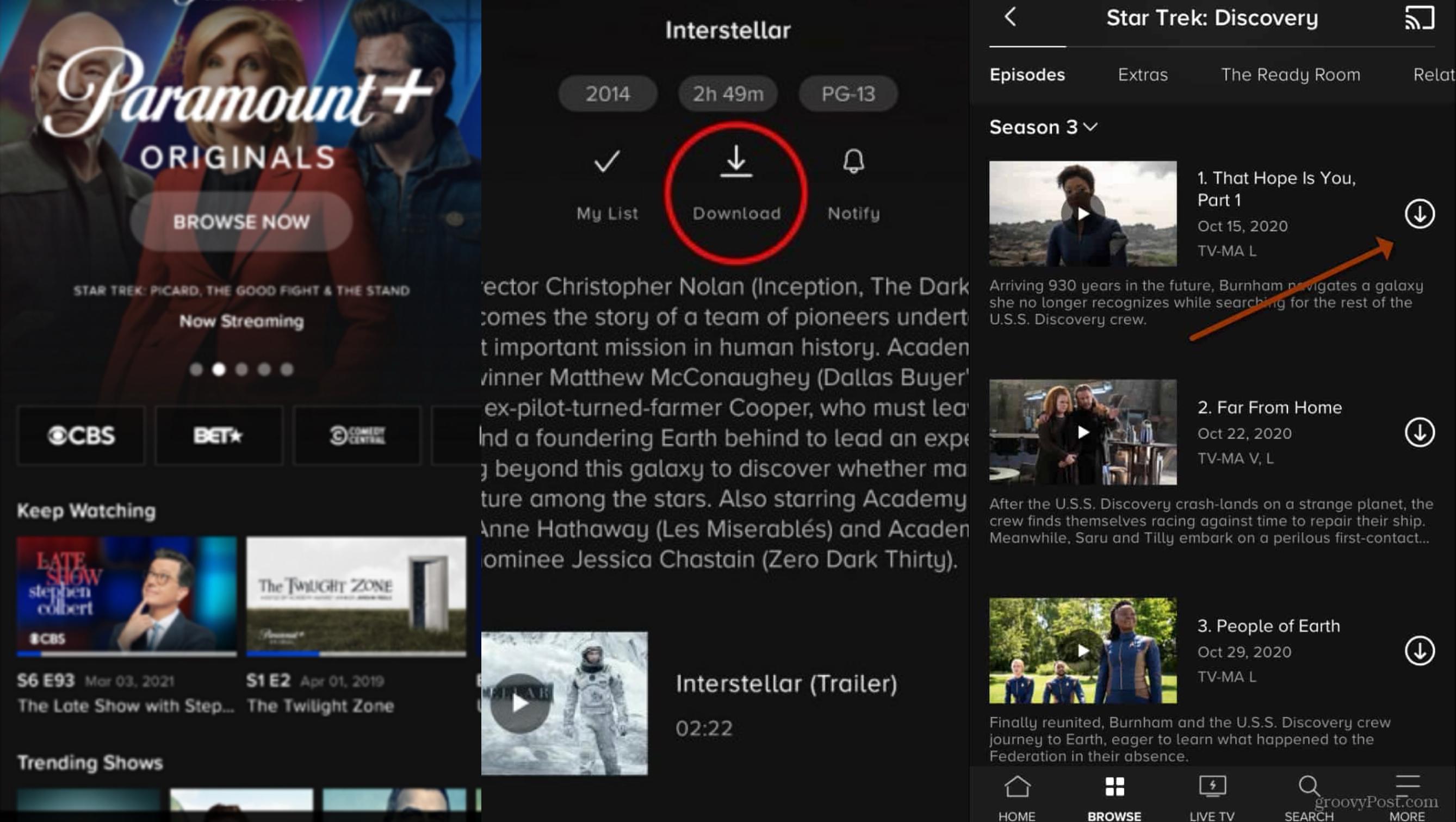
As introduced in Part One, there are some restrictions when downloading via the official app, this will result in Paramount Plus downloads not working. So you may ask, can I get around these restrictions? The answer is of course, you can. You can use StreamFab Paramount Plus Downloader to download the shows and movies you want to watch. This professional downloader can easily help you eliminate these download restrictions, while you can choose any format you want to save and play offline on any device.
How to Download from Paramount Plus on PC with StreamFab?
StreamFab Paramount Plus Downloader can help you download videos from Paramount Plus in the Full High Definition to ensure that they are also in HD when viewed offline, and it can be saved permanently in your device as long as you haven't deleted it yourself.
StreamFab downloads videos by visiting the web version of Paramount+, which helps you to download it easily on your computer as well, and if you want to watch it on another device, you can simply transfer the downloaded file to your phone, without downloading it again from your phone.
Additionally, if you choose to use StreamFab, you can download videos from Paramount Plus regardless of whether you purchase an Essential plan or a SHOWTIME plan. If you're interested, read on to find out how to download movies and shows using this app!
Step-by-Step Guide
Step 1: Open StreamFab Paramount Plus Downloader official website and download the software, remember to select the version according to your device system.

- Download 5.1-channel AAC audios and subtitles of your preferred language
- Enable Batch-Download mode and GPU Hardware Acceleration for faster speed
- The only one to download the latest videos from 720p or 1080p resolution
- Step 2: After following the instructions to install, open the app and click the VIP Services, then click the Paramount+.
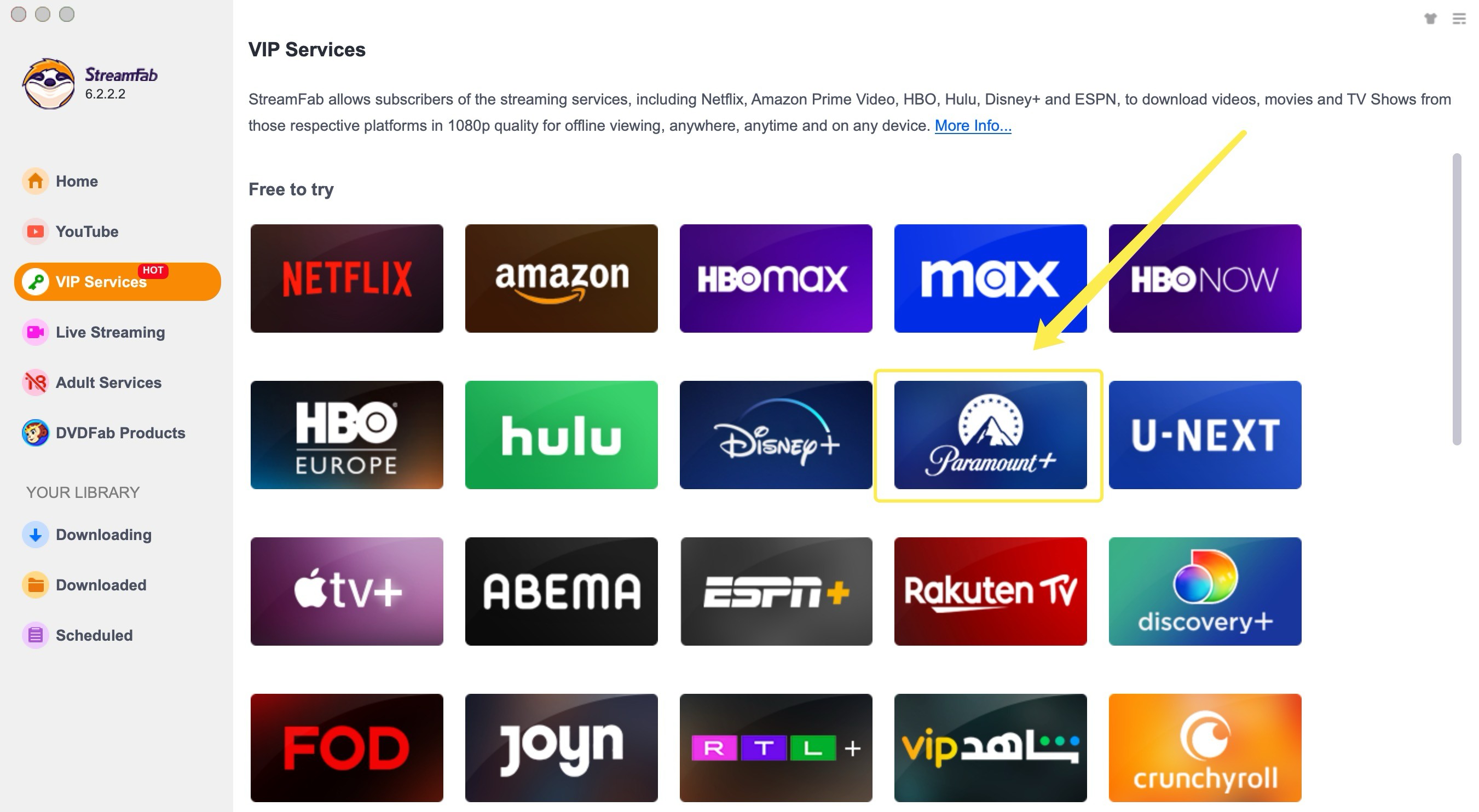
Step 3: Login to your own Paramount Plus account, after that search for the dramas or movies you want to download, remember to click play first, then you will see a download icon in the bottom right corner, when you click it, there will be a pop-up window, it will ask you the location and format you want, then click the Download Now button.
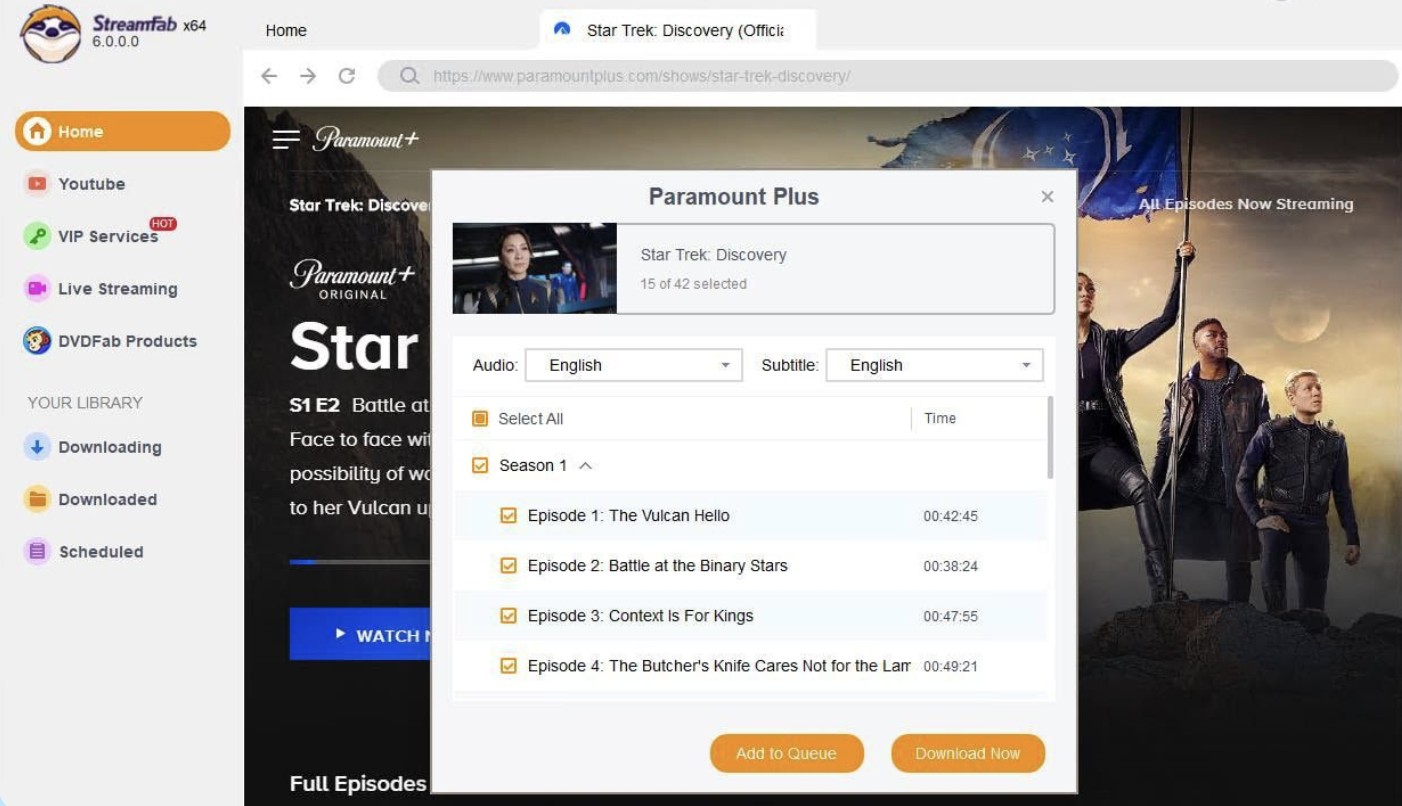
Step 4: Waiting for the download to complete, then you can find the programs from Downloaded and watch them anytime and anywhere.
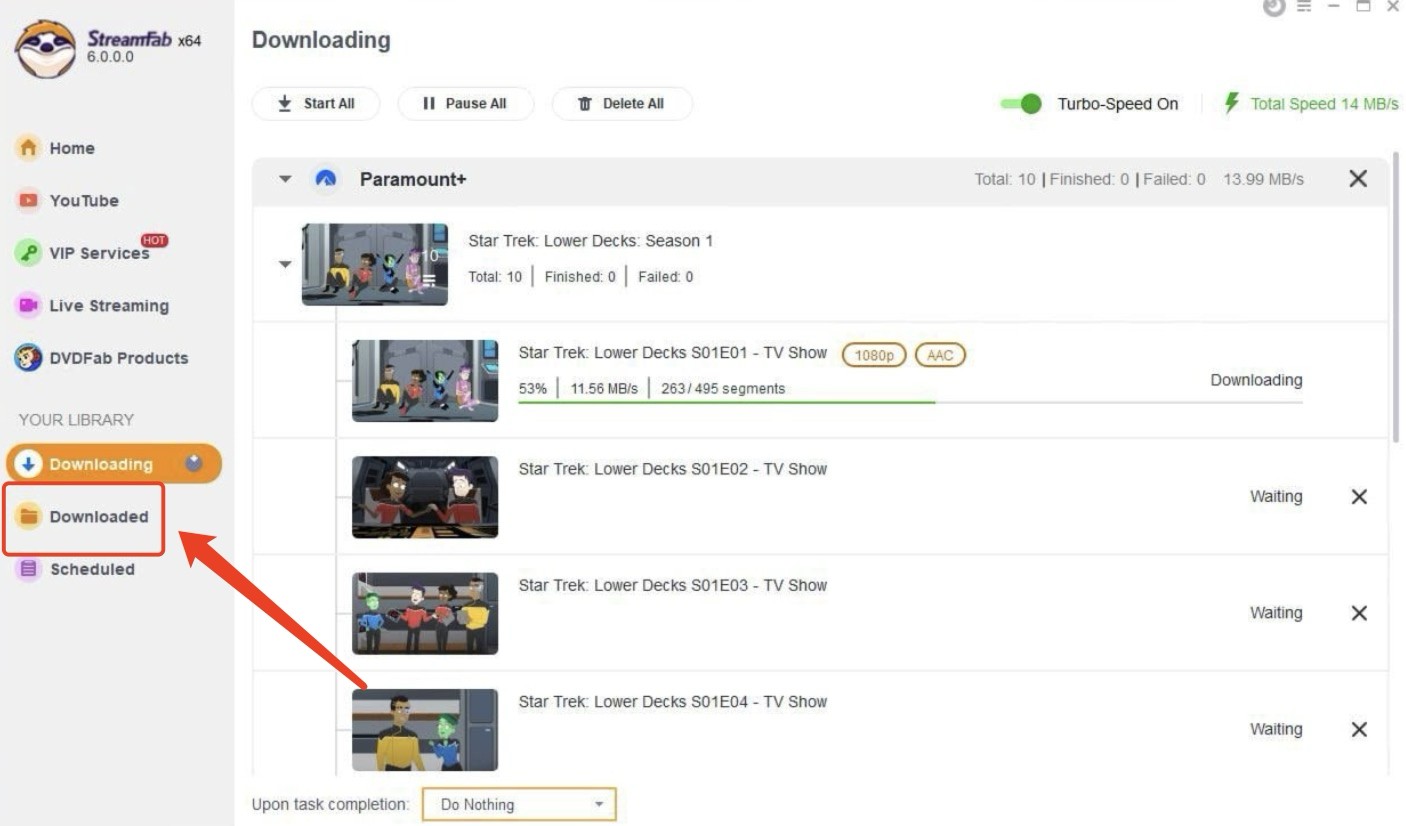
Why Choose StreamFab?
Among the best Paramount Plus downloaders, the most outstanding reasons why I choose StreamFab are:
1. Support different formats and high definition download
You can download the Paramount Plus videos into different formats, some downloaders can only download MP4. In addition to the format, it also supports 1080p quality downloads, ensuring that you'll be able to see high-definition offline content.
2. Exclusive automatic download mode
StreamFab‘s automatic download function is unique, if you want to download TV series, you can choose “Download new episodes automatically” at the bottom left corner, it can automatically download according to the time you set, and help you watch the latest episodes offline.
3. Supports original sound quality downloads
StreamFab is the only downloader on the market that can save video soundtracks, while most other downloaders use audio recording, in contrast, the audio recording is saved in such a way that the quality is missing, so if you want a more immersive experience, it's best to save the video in its original sound quality.
4. Supports batch download
StreamFab can batch download episodes, if you want to download TV series, other downloaders may require you to download one episode at a time, but with StreamFab, you can select those episodes you want to download with a single click, and just wait for the download to complete, you don't need to stare at your computer all the time.
5. Trial allows you to download the full video
StreamFab supports 3 full video downloads for free, but other downloaders only allow you to download the first few minutes of the video.

- What if you only want to save snippets of content from a movie or TV show? Yes, screen record Paramount Plus is the best solution.
FAQs About Downloading from Paramount Plus
If you can't download shows on Paramount Plus, it could be due to the following reasons. If you use mobile phone or tablet computer, Paramount+ only allow SHOWTIME member download videos. If you’re using a computer or laptop, then unfortunately, Paramount+ doesn’t officially support downloading on a computer, but as mentioned above, StreamFab Paramount Plus Downloader can help you solve this problem.
Conclusion
If this article solved your query? You can download movies and shows directly on Paramount Plus, but obviously it has many limitations and drawbacks. Fortunately, you can use a professional software named StreamFab Paramount Plus Downloader, so you only need to subscribe Essential plan, then you can easily download your favorite movies or TV shows to your Windows or Mac computer, and you can also watch them offline permanently on any device.
StreamFab offers a 30-day free trial. You can download three complete videos for free instead of just the first few minutes or video clips as with other downloaders. Additionally, it also allows you to try the batch and automatic download functions, you can try it out before deciding whether to subscribe or not.