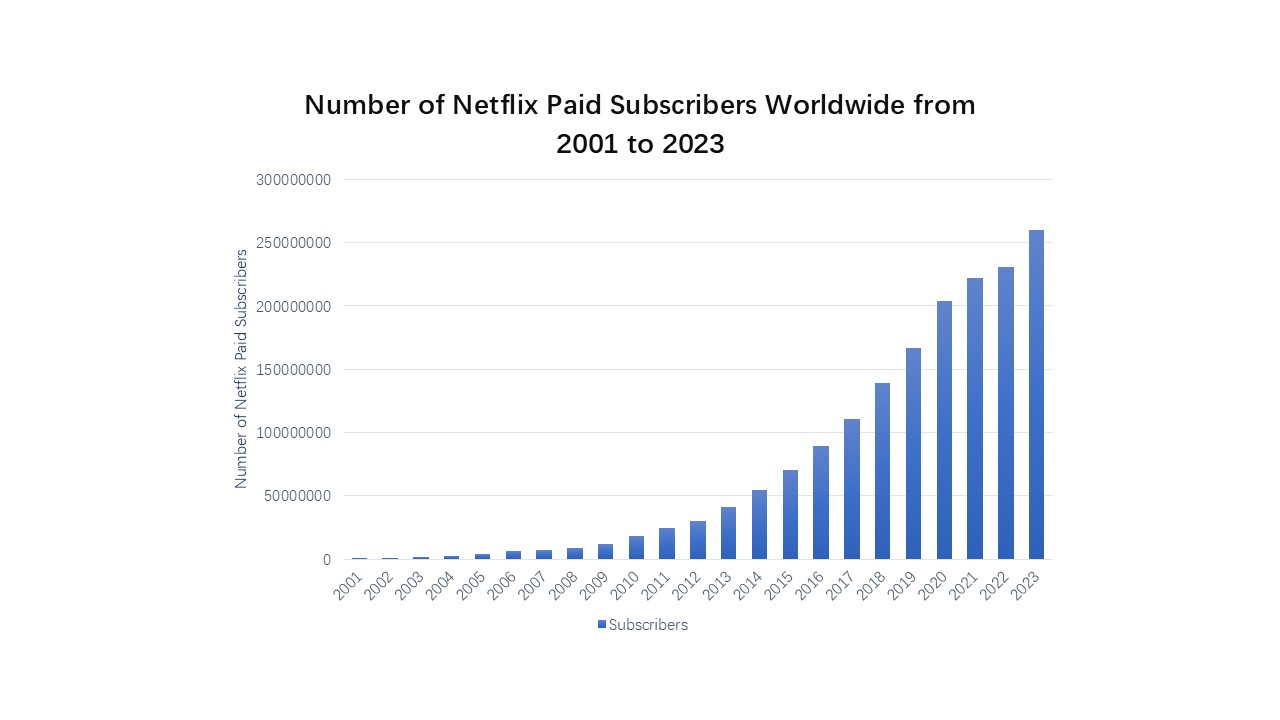What Is ESPN Plus? What Channel Is ESPN on DirecTV? | 2025 Update
Summary: Viewing or streaming ESPN on different platforms has become somewhat of a mainstream in today’s world. This article tells you what channel is ESPN on DirecTV and offers other details on ESPN Plus streaming service. Read below to know more about ESPN on DirecTV.
What Channel Is ESPB On DirecTV?
ESPN DirecTV channel 206 is the channel that you are looking for. DirecTV users can view live ESPN content, choose ESPN3 streaming service, and watch ESPN On Demand content with the ESPN app. Users can access the ESPN sports app on their TV as well.
ESPN Plus is not available as a channel on DIRECTV since it functions as a streaming platform. Cable and satellite providers like DirecTV do not offer ESPN Plus as part of their bundled services. To access those channels, you will require a cable login.
ESPN Plus Channel List on DIRECTV
| Channel | Channel Number | Channel | Channel Number |
|---|---|---|---|
| ESPN on ABC & ESPN HD | 206 | ESPN Classic | 614 |
| ESPN2 |
209
|
ESPN Deportes |
466
|
| ESPNEWS |
207
|
ESPNU |
208
|
| ACC Network | 612 | SEC Network | 611 |
A Full Guide On ESPN Plus Channel
What is ESPN Plus?
ESPN Plus is a subscription-based sports streaming platform accessible from ESPN, but it is not made accessible via your local cable provider. Satellite and cable packages from companies such as Verizon, Comcast/Xfinity, DirecTV ESPN channel, and Frontier don't provide ESPN Plus since the service is a direct-to-consumer service, which assists keep the price low.
While ESPN Plus does offer you access to a huge range of live games from college and pro sports, the platform will not offer you access to live programs and sports being broadcast live on ESPN2, ESPN, ESPN Classic, ESPNU, and ESPN News. To see those channels, users will still require a cable provider service.

What Does ESPN Plus Streaming Service Include?
ESPN Plus is ideal if you like seeing a lot of live sports such as weekly UFC as well as other mixed college football, martial arts events, basketball, and other sports, and a horde of soccer deals including German Bundesliga matches, Italian Serie A league matches, English FA Cup games, and other matches apart from normal live streaming of Major League Baseball games, Major League Soccer, NHL hockey, and more.
The platform is a kind of on-demand sports streaming platform that shows live events and games from fundamentally everything ESPN cannot fit onto their normal channels owing to conflicts in schedules. ESPN Plus also has an increasing list of original programs and shows that are exclusive to the ESPN+ platform such as athlete profiles, documentaries, original shows, and more.
How much does ESPN Plus cost?
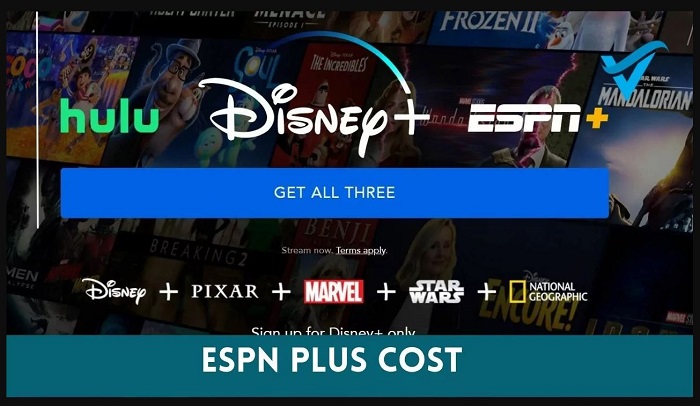
ESPN Plus comes with a price tag of $10.99 per month and users can cancel at any time. Hence, if you wish to sign up to see just one game or event, you would only be charged for a month. Users can also buy the service at a slightly reduced cost if they purchase a year-long plan for a price tag of $109.99, which also enables them to download streaming video from ESPN.
In addition to this, Hulu+, Disney+, and ESPN+ come for a price tag of $14.99 in the Disney bundle. If we consider the AD-Free plan then users will be charged $24.99.
| Plan | Price | Services |
|---|---|---|
| ESPN+ monthly | $10.99/mo. | ESPN+ |
| ESPN+ yearly | $109.99/yr. | ESPN+ |
| Disney Bundle | $14.99/mo. | Disney+, Hulu, and ESPN+ (with ads) |
Which Devices Is ESPN Plus Supported On?
ESPN Plus is not a TV channel. Hence, users will have to access it via the ESPN app. If you have a smart TV that is connected to the internet, users can have no issue download ESPN app. If users do not have a smart TV but do have a streaming device, users can get ESPN Plus by including the app on any of the following streaming devices that users presently use to watch movies and TV shows.
- Roku TV
- Apple TV
- Android Phone, Table, TV
- Xfinity Xumo TV, Flex, X1
- Amazon Fire TV
- PlayStation 4 or 5
- Xbox One or Xbox Series X
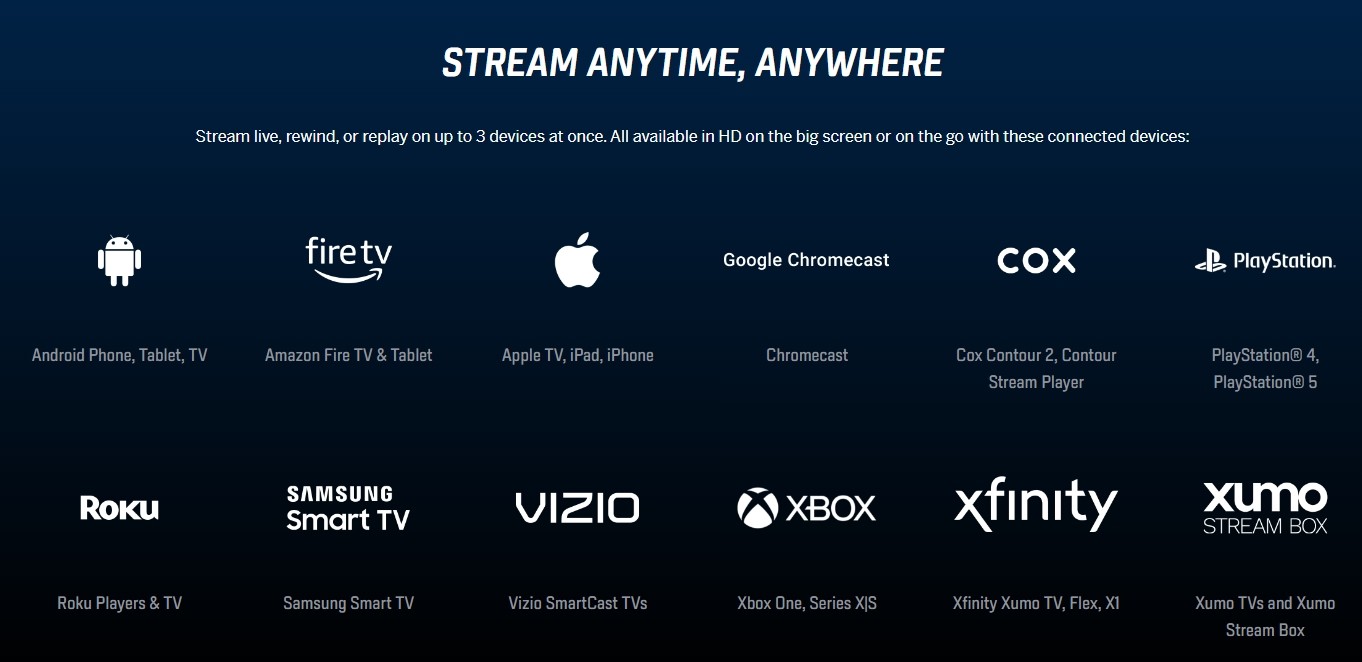
How to Watch and Download ESPN Plus on Any Device?
How to Stream ESPN on PC and Smartphone Device?
The process of streaming the app is very easy. Follow the below step.
Step 1: To begin with, visit to Apple App Store or Google Play Store. Search for the ESPN and download it.
Step 2: Once the app has been installed properly, log in with a TV provider option. If you are subscribed to any streaming channel you add the credentials here.
Step 3: Once done, users can use their streamer channel credentials such as Sling TV, Hulu Live TV, and Fubo TV.
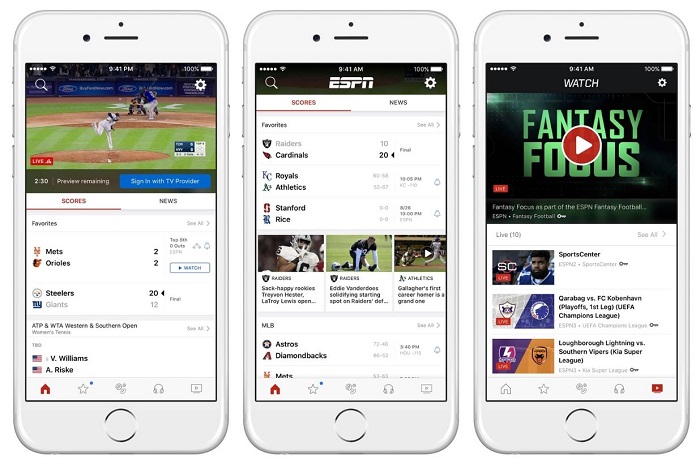
How to Download Sports Videos from ESPN Plus?
What happens most of the time is that users watch sports live on ESPN. But sometimes they need to keep videos of some of the awesome games downloaded and stored on their PC so that they can view them later when they are eliminated from ESPN. How can users download videos from ESPN without any trouble or hassle? StreamFab ESPN Plus Downloader could be your first choice.
Download this ESPN Plus downloader
Install the software on your device and open the interface
Choose the streaming service
Tap the VIP Services or the YouTube icon on the left channel to find the streaming website you want. You can also copy and paste your video URL directly into the address bar on the Homepage.
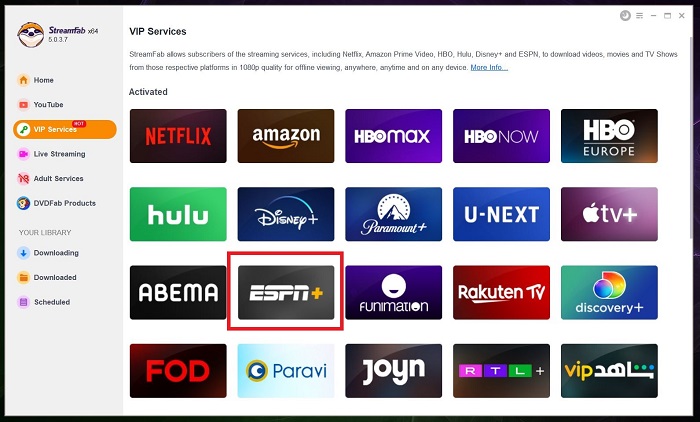
Customize the file
Search for the video and play it, then a pop-up window will ask for your video options. You can choose the audio and subtitle language.
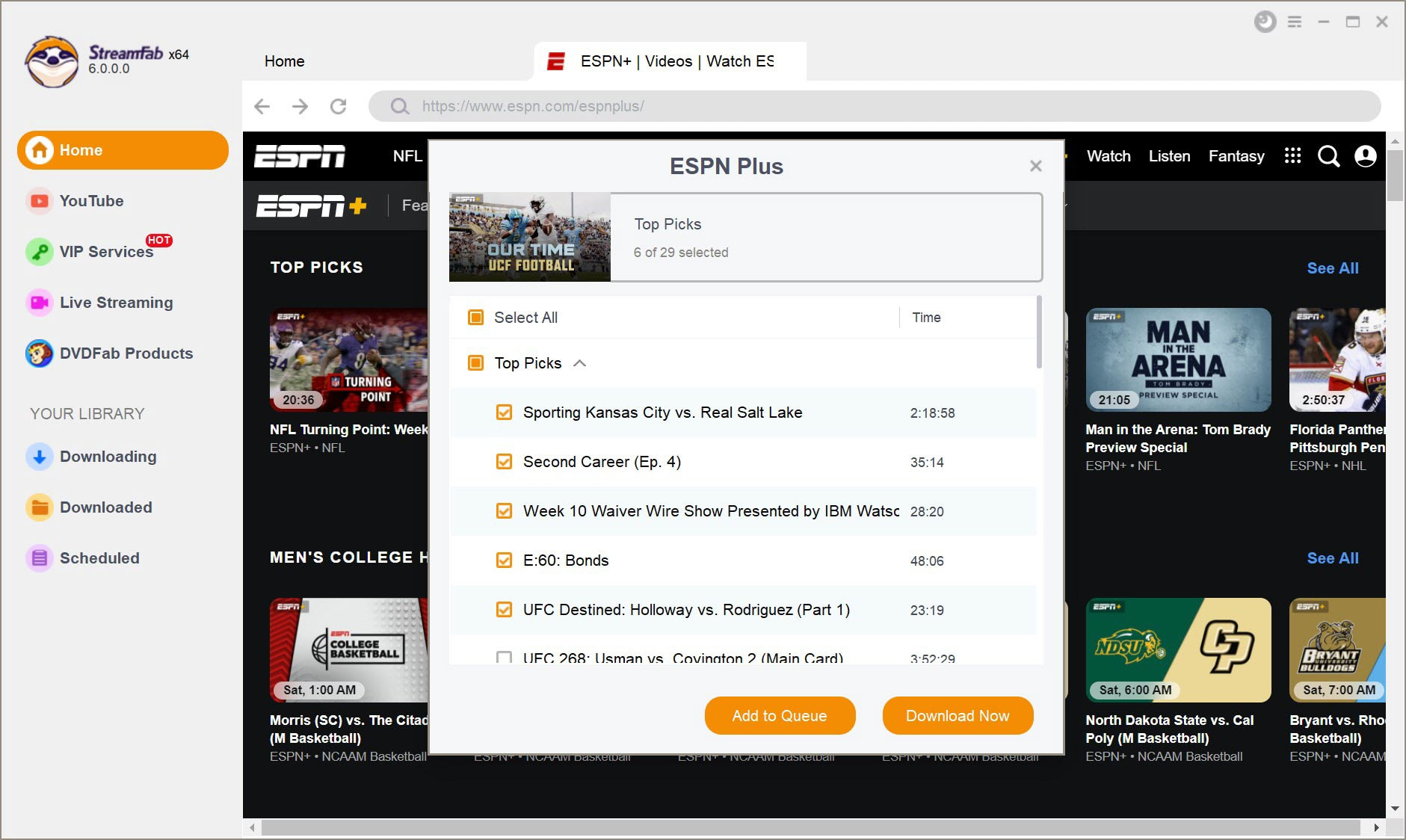
Click the download button
After customization, you can download it right now or add it to the queue.
FAQs
ESPN can be accessed on channels 206 and 1206. However, please note that ESPN+ is not available as a DIRECTV channel. To enjoy ESPN Plus, you can easily subscribe to it through the official ESPN.
Note that downloading ESPN Plus from Apple or Google stores does not cost you money. But ESPN Plus is charged nominally along with a plan.
Conclusion
In short, we just had a look at various details about the ESPN DirecTV channel. We also saw that ESPN Plus does not support downloading of videos. Hence, this can be achieved with the help of StreamFab ESPN Plus Downloader, which is a great video downloader. StreamFab is a tool that allows you to download as many videos as you wish.