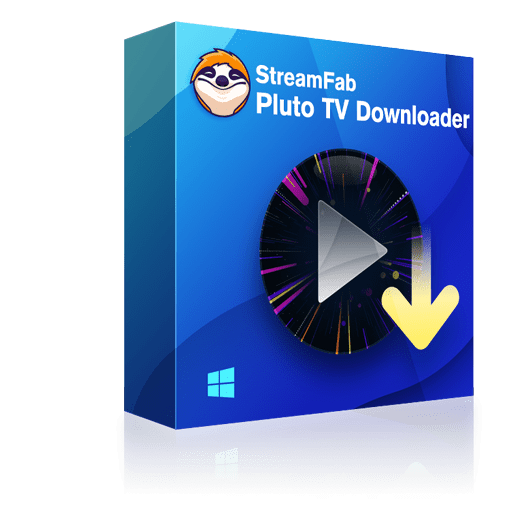How to Download Pluto TV Videos & Install It on Differenrt Device
Summary: Pluto TV offers unrestricted and free on-requested broadcasting. This article will thoroughly discuss its features and downloading processes on different devices. Moreover, we will also discuss "How to download Pluto TV videos" if you are unable to stream it on your desired device.
Table of Contents
Can I Download from Pluto TV?
Pluto TV focuses primarily on providing viewers free, ad-supported streaming content. Currently, Pluto TV does not offer the option to download videos for offline viewing, which may be a limitation for some users who prefer to watch content on the go without an internet connection,
In this post, we will guide you to bypass this limit and helo you to download videos from Pluto TV, as well as install Pluto TV on different devices, such as Android and Samsung TV.

Other topics: Pluto TV not working
Solved! How to Download Pluto TV Videos?
As we mentioned above, Pluto is just accessible in Australia, Europe, the UK, and Canada. Besides region limitations, you can only use it with an internet connection due to the lack of default downloading functions.
But in 2024, downloading videos from Pluto TV is not a difficulty any more, with the help of SrteamFab Pluto TV Downloader.
Step-by-step guide
Choose the streaming service
Tap the VIP Services or the YouTube icon on the left channel to find Pluto TV, and then log into your streaming account.
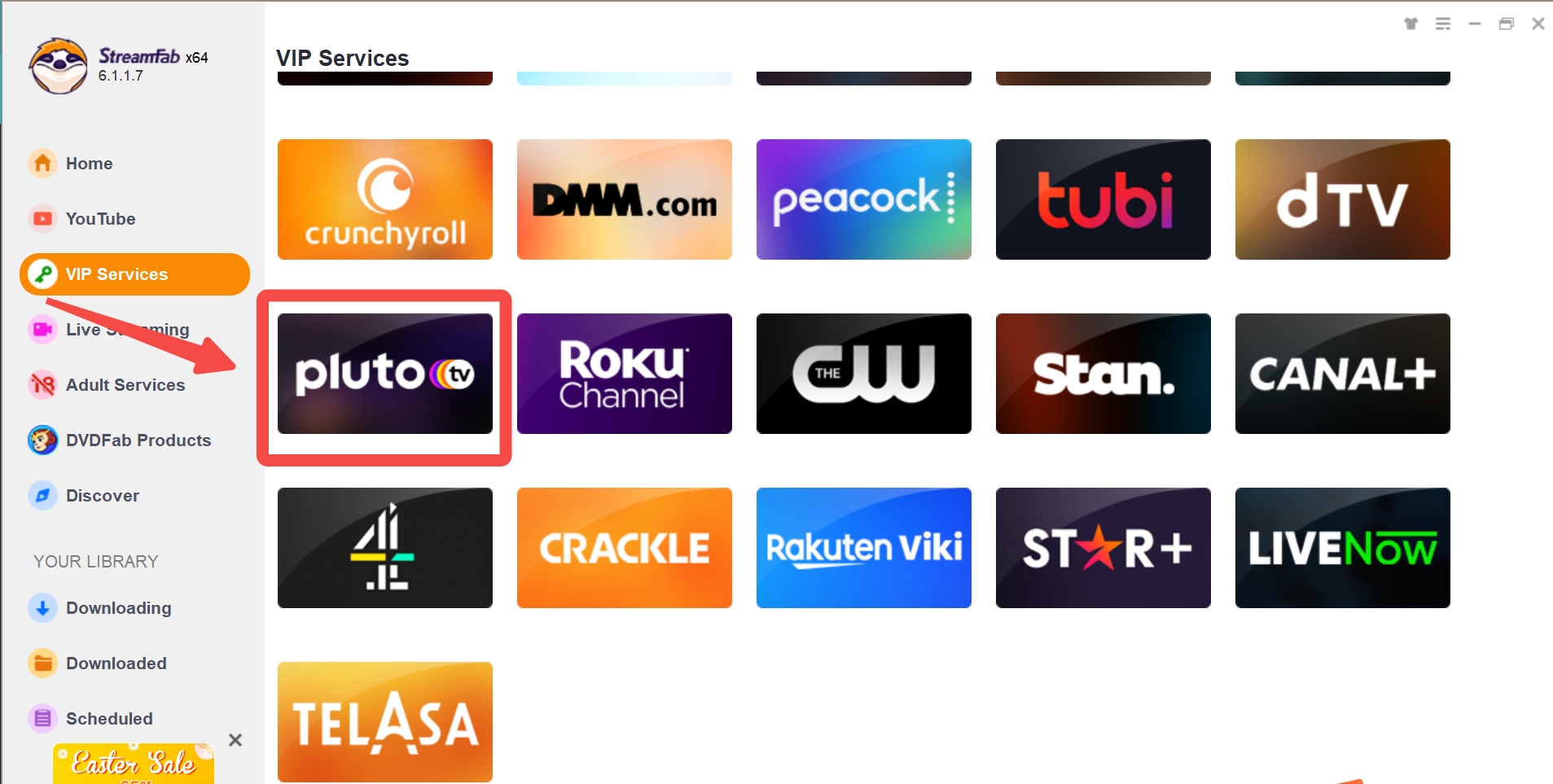
Customize the file
Search for the video and play it, then a pop-up window will ask for your video options. You can choose the audio and subtitle language.
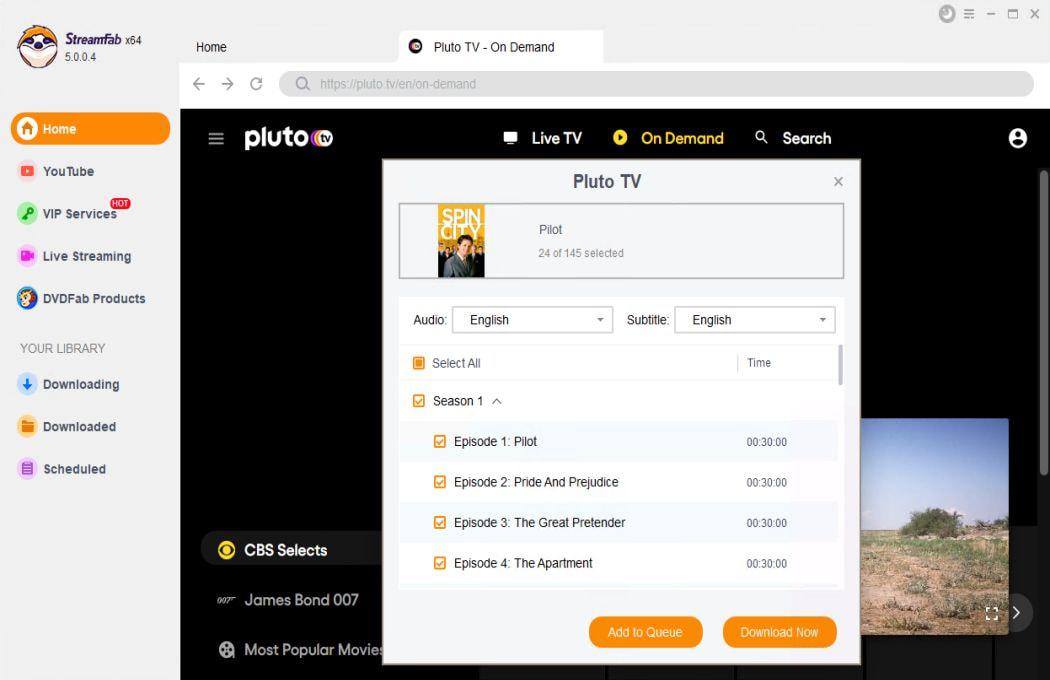
Click the download button
After customization, you can download it right now or add it to the queue.
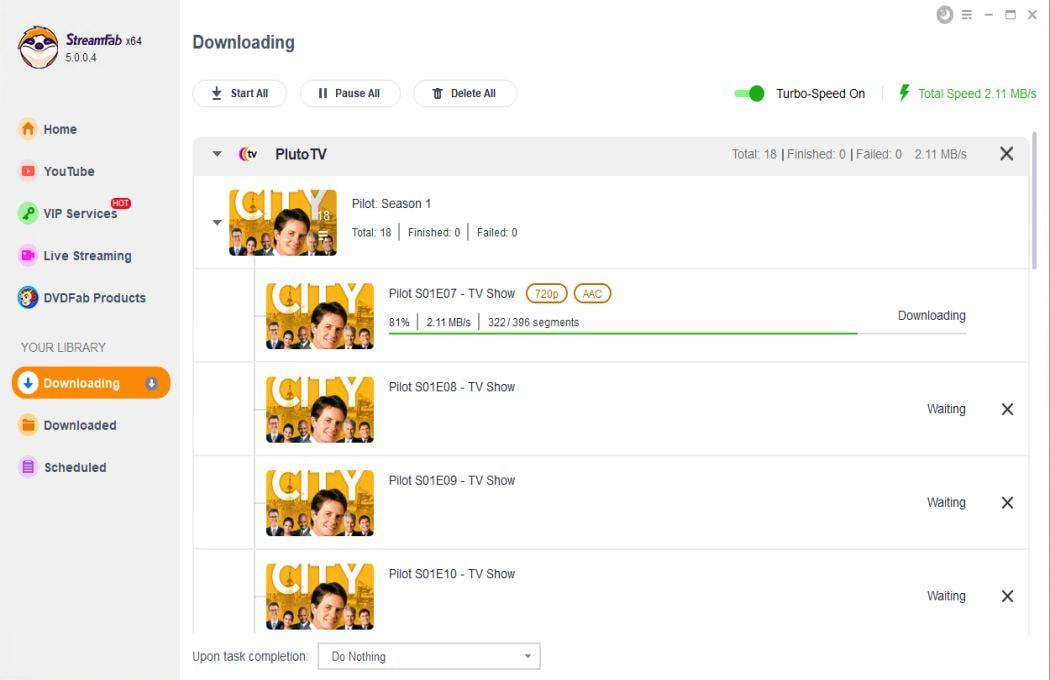
How to Install Pluto on TV Devices
1. Download the Pluto TV on Android TV
To enjoy the plethora of entertainment options offered by Pluto TV on your Android device, follow these simple steps to download and install the app:

First, click on any browser from your android smart-tv. In case of an android smart tv absence, you can shift your normal tv using an android tv box.
Here you will see a search bar; enter "Pluto TV" and search it. As soon as you see Pluto tv in the search results, click and open it.
After that, click on install if you want to install it on Android TV. It will be downloaded and installed directly on your android tv.
Open it and stream your favorite shows and other videos.
2. Download Pluto TV on Samsung Smart TV?
Pluto TV can be installed on Samsung TV for streaming purposes. There is no requirement to search for any Apk or other methods. This tv also supports casting features.
However, before downloading it, you must ensure that your Samsung TV is of a 2016 or later model. These are the following steps to download the Pluto TV app on Samsung smart;

Tap on the main menu of the Samsung Smart TV and turn it on. Click on the "Smart Hub Store" while touching the "Samsung Apps icon."
Now choose "Search Icon" and write "Pluto TV" into the search bar.
Press the Enter button, choose "Pluto TV app" from the provided results and click on the "Install" option.
Finally, Pluto TV is accessible on your Samsung TV.
Conclusions
Pluto TV is trending above all top streaming video platforms while offering over 100 live tv channels and requested tv-series and movies. With more than 52 million monthly active users, it is rapidly growing as the first selection of worldwide viewers and movie lovers.
But as it is not widely available in all countries, it may restrict you from enjoying its streaming. To avoid such overwhelming situations, we have through enlisted the using process of StreamFab Pluto tv downloader to download Pluto content without caring about regional restrictions.