CleverGet Amazon Downloader Review: Not the Best Choice
Summary: There are various software options available for permanently download videos from Amazon Prime, and CleverGet Amazon Downloader is one of them. In this review, we will thoroughly examine the features and reputation of CleverGet Amazon Downloader.
Table of Contents
Introduction
CleverGet Amazon Video Downloader is a sophisticated tool that enables you to save videos from Amazon Prime Video in MP4 format. If you have yet to try this software, this CleverGet review will provide you with valuable insights.
This review will offer a comprehensive introduction to the CleverGet Amazon Downloader, encompassing its functional performance, usage limitations, cost-effectiveness, and other dimensions.

Detailed Reviews of CleverGet Amazon Downloader
1. Basic Info
- Compatible operating systems: Windows and Mac
- Free trial: Download up to 3 videos
- Software download time: Approximately 3 minutes
- Executable file size: 290MB
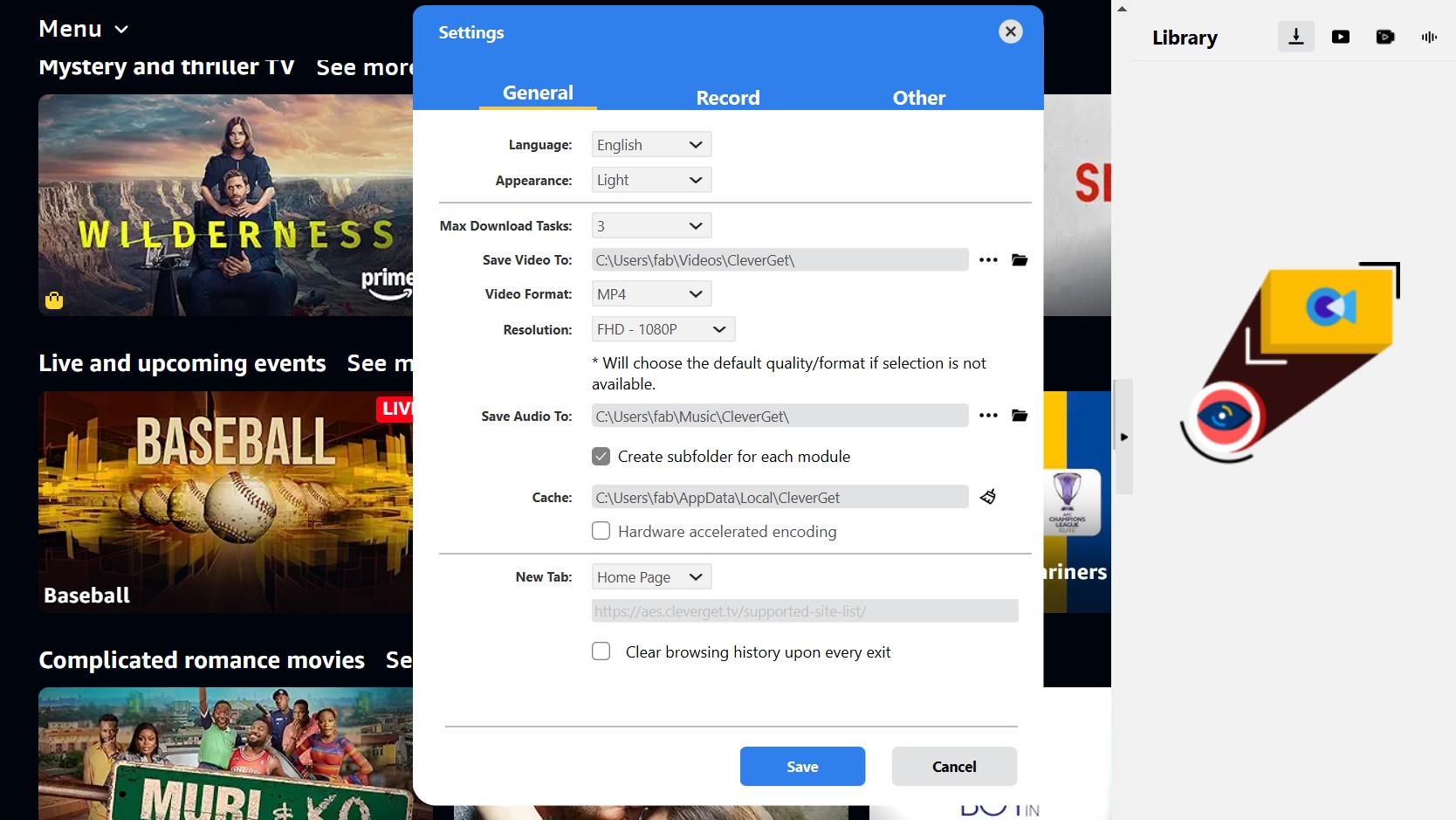

- This article provides a specialized review of the CleverGet Amazon Downloader. For information related to the evaluation of the CleverGet All-in-One version, please refer to: CleverGet review.
2. Functions and Limits [important!]
The primary functions of the official promotion are as follows:
- You may download Amazon Prime videos in up to 1080p: Verified ✅
- Save Prime Video content in MP4/MKV format: Verified ✅
- Download multiple episodes at once: Not downloading at once, it refers to add multiple videos to the Task Queue and download them one by one
- Select English from a variety of multilingual subtitles and audio languages: Verified ✅
- Subtitles can be saved as SRT/SUP files: Verified ✅
- Simultaneously preserve video metadata: Verified ✅
In addition to the aforementioned official promotional features, I would like to share some observations from my evaluation process.
Firstly, the software exhibits irregular performance, occasionally encountering interruptions.
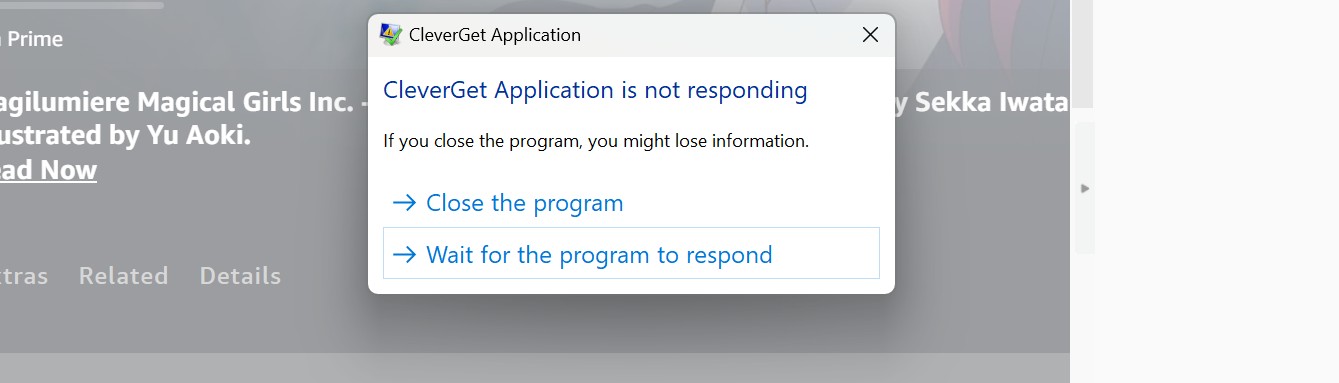
Furthermore, prior to downloading videos, one must endure an excessively prolonged period for "video analysis." While I assessed several videos, the quicker analyses completed in 1-2 minutes, yet I found myself waiting approximately 5-7 minutes for the slower ones.
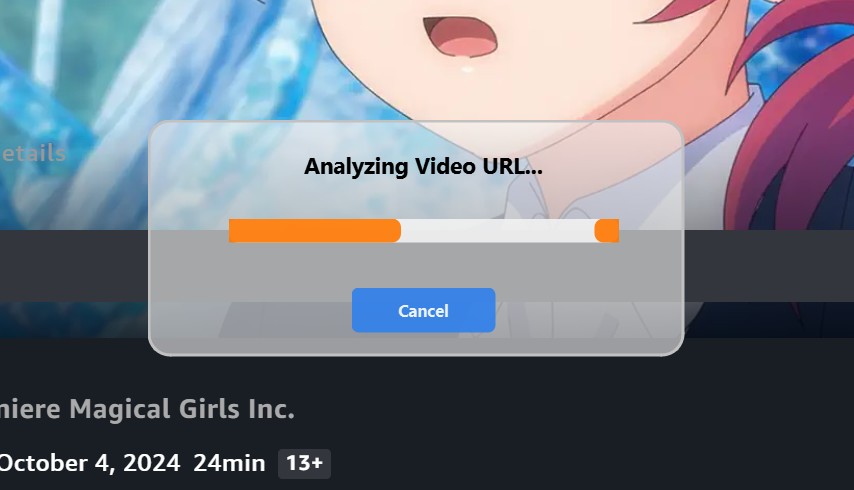
The persistent lag and frequent error messages are causing me considerable frustration; overall, the user experience leaves much to be desired.
3. Price
- Monthly subscription plan: $19.97, non-refundable.
- Annual package: $59.95, refundable within 5 days.
- Lifetime license: $99.95, refundable within 30 days.
All three plans can be utilized on 1 single computer. Additionally, CleverGet enforces a stringent refund policy; hence, please consider carefully before making a purchase.
4. How to Use
To utilize CleverGet for downloading Amazon videos, follow these steps:
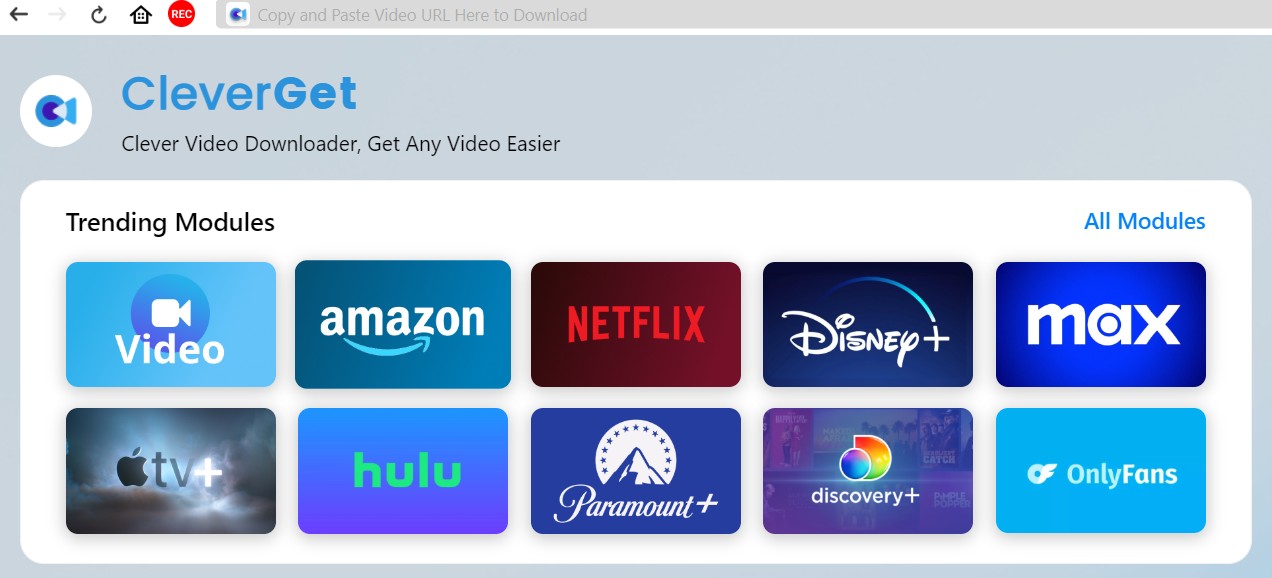
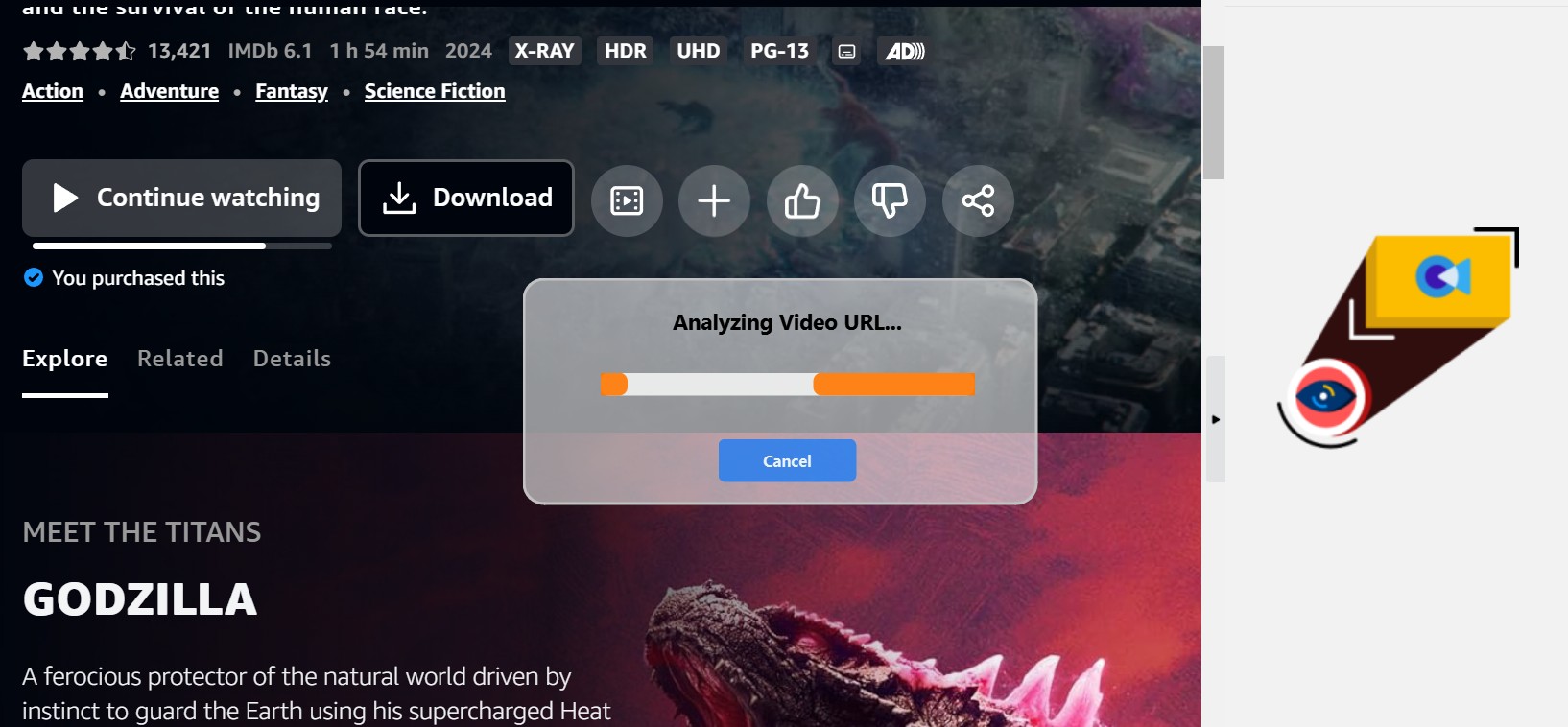
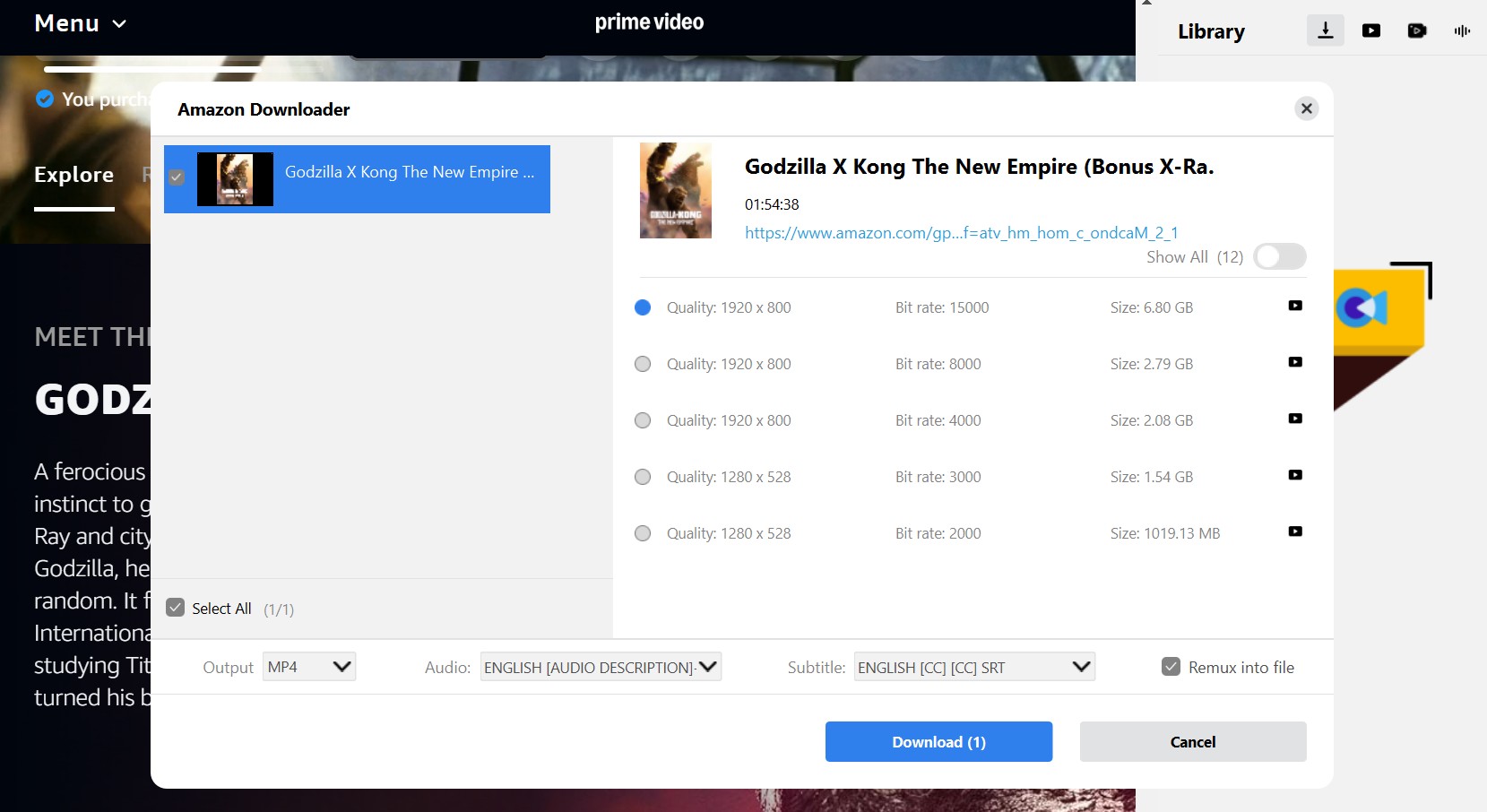
User Ratings about CleverGet Amazon Downloader
Not only I, but many users have encountered numerous issues while using the CleverGet Amazon Downloader. Several users have noted that "the analysis time is excessively long, ultimately leading to an inability to download," as well as discrepancies where the downloaded file exceeds the actual video size, and the download speed is exceedingly slow, among other concerns.
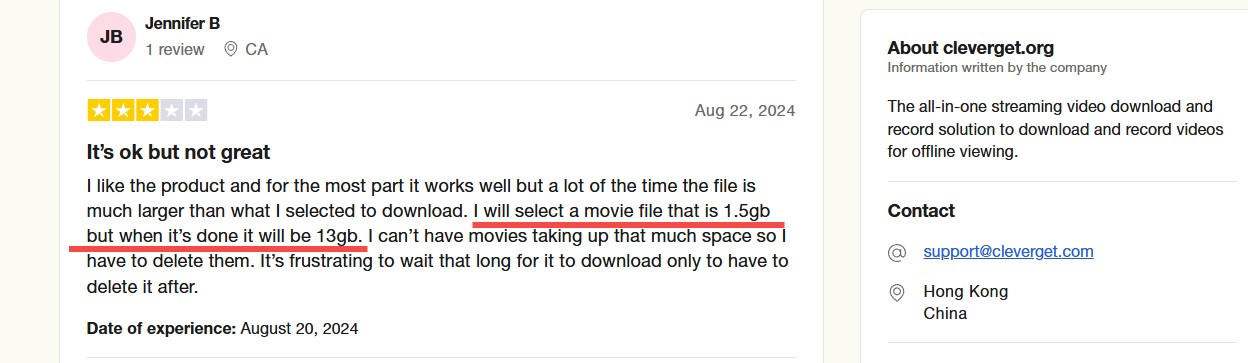
CleverGet undoubtedly assists users in downloading Amazon videos; however, from the perspective of a professional Amazon Prime Video downloader, I believe it is not the optimal choice.
Better Alternative: StreamFab Amazon Downloader
We recommend that you explore a variety of different downloaders, as you may discover options superior to CleverGet. The pricing of CleverGet is not commensurate with the technology it employs. In contrast, StreamFab offers more stable performance, smoother operation, and a greater array of customization features.
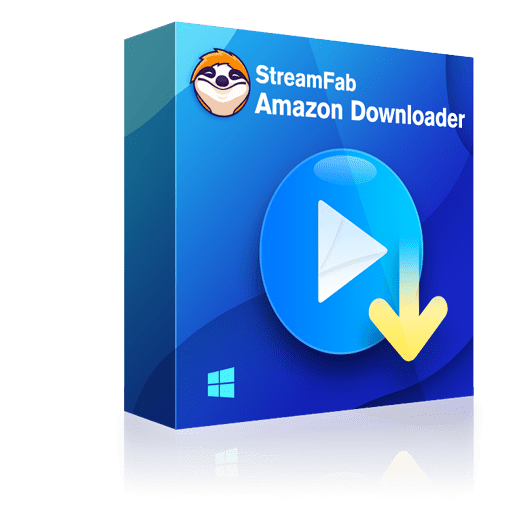
Directly download the original encrypted video stream from Prime Video and create a pristine 1080p lossless video file.
- Download Speed: When bandwidth is optimal, this Amazon downloader can achieve a remarkable download speed of 30-50 MB/s.
- Video Quality: Lossless native 1080p quality, entirely in accordance with the video quality provided by streaming service platforms.
- Audio Quality: Lossless EAC 3 5.1 or AAC 2.0 audio quality, fully compliant with the audio quality offered by streaming service platforms.
- Subtitle Formats: Supports various subtitle output formats, Remux, and external subtitle files.
- Exclusive Feature: Auto mode to download newly released videos at a set time.
Operation Steps
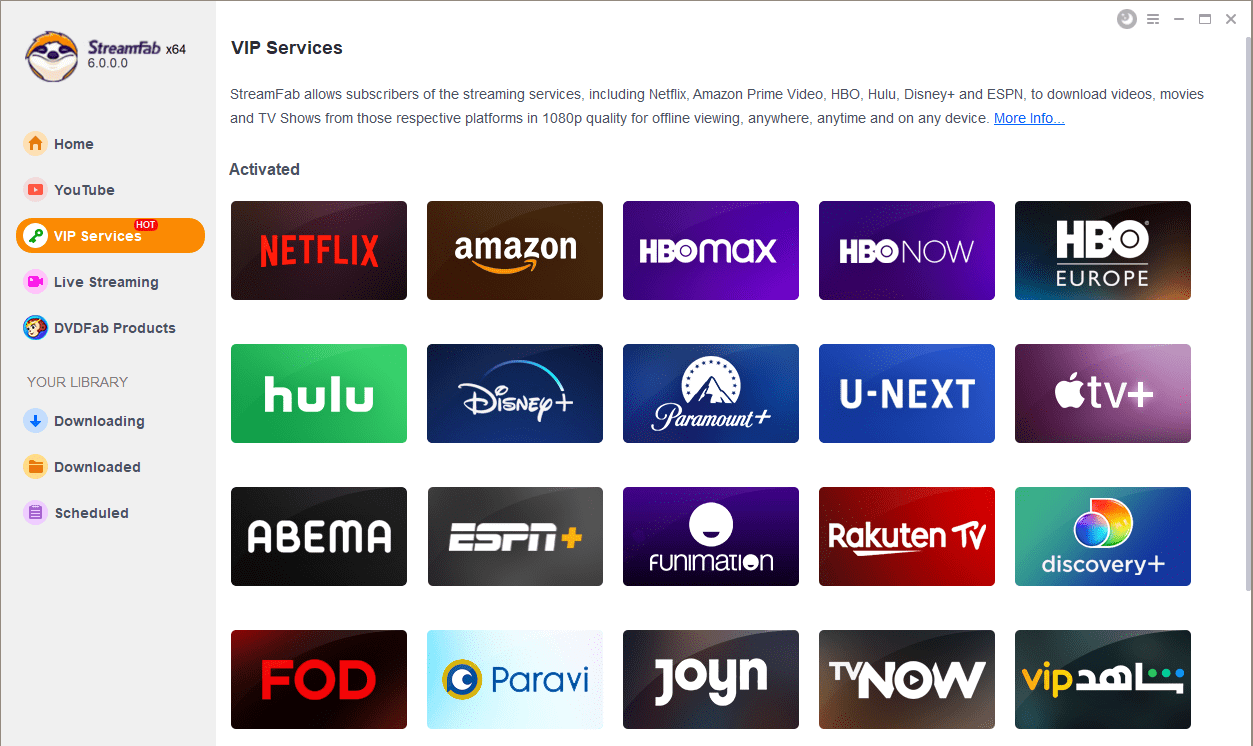
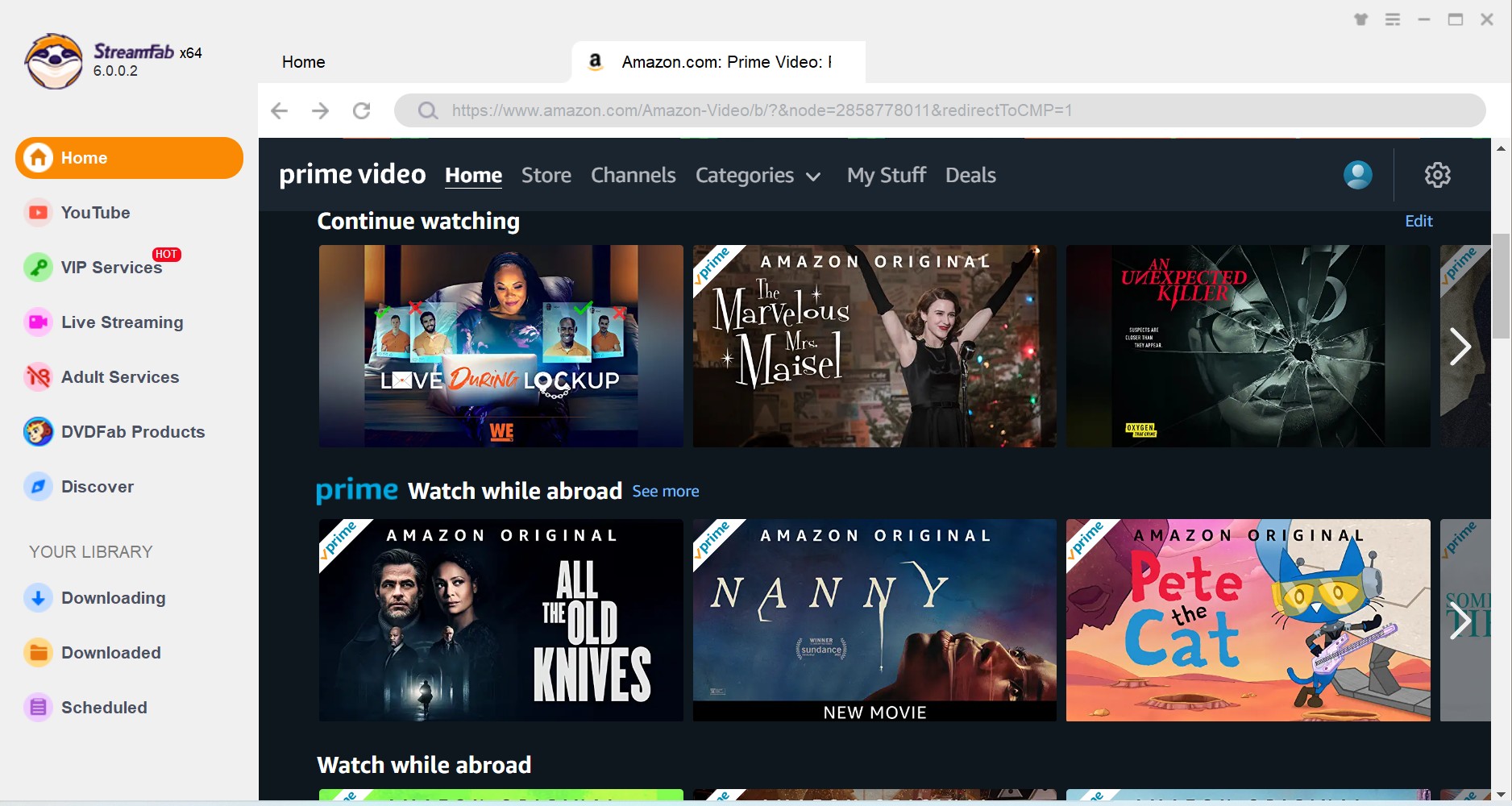
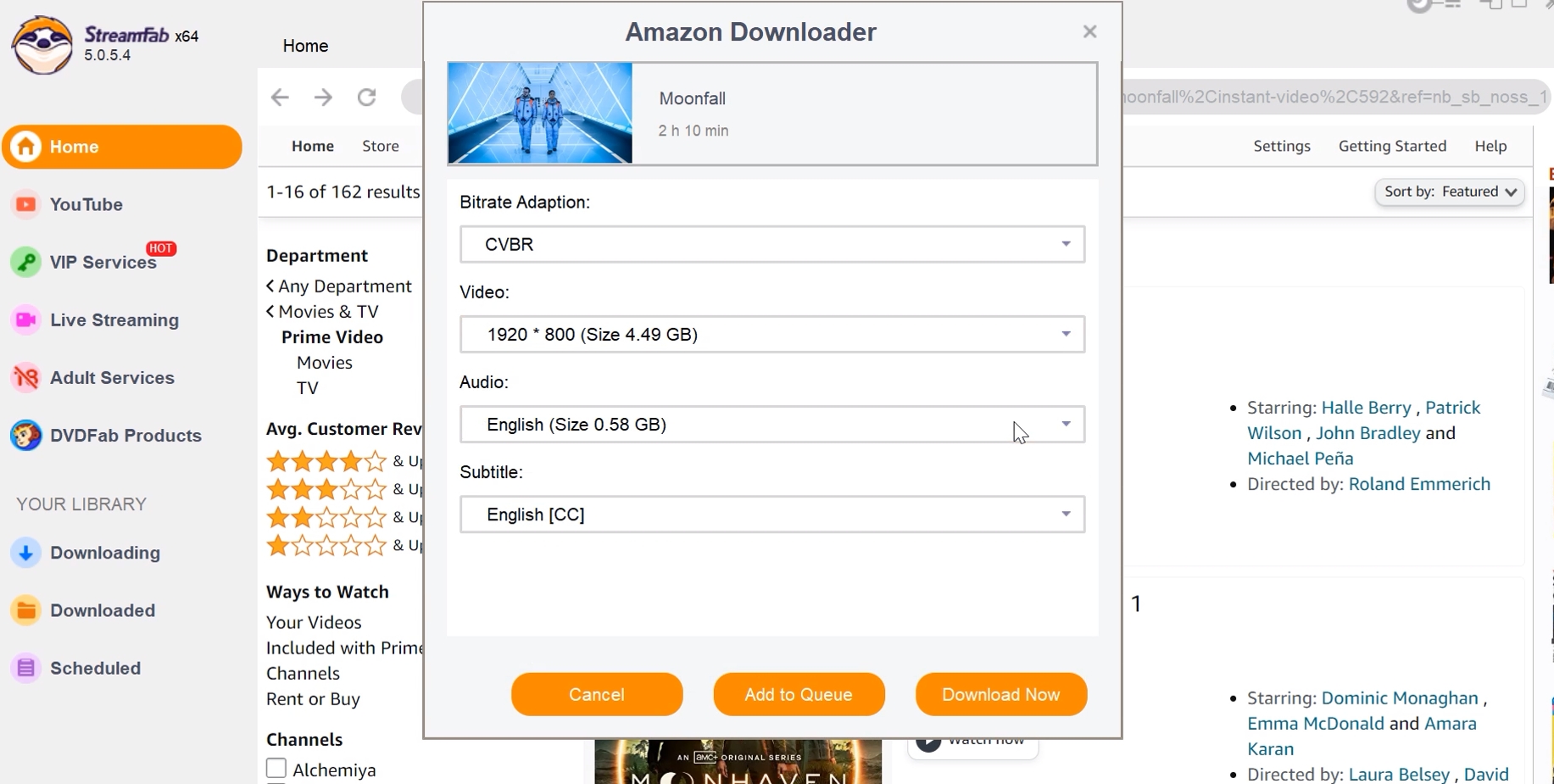
When encountering difficulties with CleverGet Amazon Downloader, consider trying StreamFab. As a leader in the industry, StreamFab Amazon Downloader demonstrates remarkable stability and excellence, with a user interface that is markedly more professional than that of CleverGet.
Conclusion
In summary, the operation of CleverGet Amazon Downloader is relatively straightforward; however, users frequently encounter issues with crashes and instability during actual usage. The price is not inexpensive, and refunds are subject to various restrictions. Personally, I do not regard it as the optimal choice.