StreamFab Max Downloader Review: 4K Lossless Quality
Summary: While searching for the Max Downloader, we encountered the StreamFab Max Downloader. This tool promises to download Max videos at resolutions up to 4K. But does it truly deliver on this promise? We conducted a thorough evaluation of the StreamFab Max Downloader and compiled our findings into this article.
Table of Contents
Users can utilize the official download feature of Max; however, videos downloaded through this method are exclusively playable on the Max app and will also expire after a certain period. To offer users a more flexible means of offline viewing with Max, the StreamFab Max Downloader has emerged, supporting offline playback of Max videos in stunning 4K quality.
In this article, we will explore the software's features, pricing, usage guidelines, user reviews, and more.

Basic Infomation of StreamFab Max Downloader
StreamFab Max Downloader is a tool that enables users to download Max content for offline viewing. It is compatible with both Mac and Windows PCs, making it an ideal choice for those who wish to enjoy their favorite shows and movies without the need for an internet connection or the hassle of advertisements.
Given that Max imposes stringent restrictions on downloads, preventing offline viewing of Max videos on laptops and causing downloaded videos to expire, StreamFab Max Downloader can assist you in overcoming these limitations.
1. Function Reviews
High-Quality Downloads: StreamFab facilitates downloads in stunning 4K Ultra HD resolution, ensuring exceptional and smooth video quality. While many other Max downloaders on the market merely support 720P video downloads, StreamFab has already elevated the standard to 4K! Furthermore, it preserves HDR 10 and Dolby Vision.
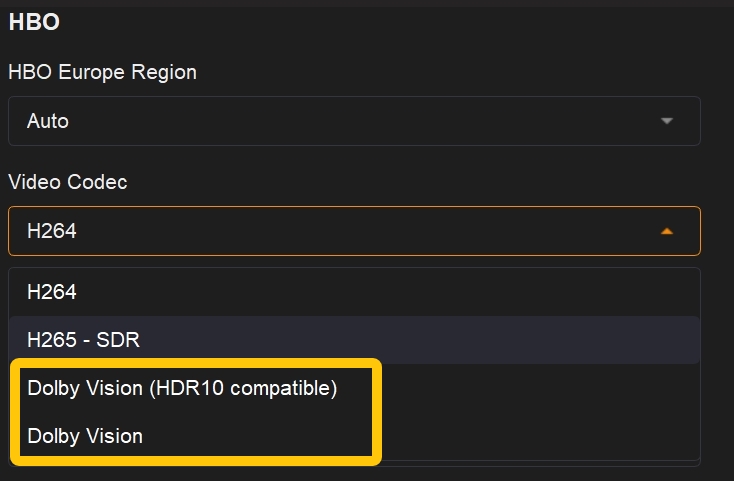
Compatible Formats: Save Max videos as MP4/MKV files, ensuring compatibility with most devices.
Automatic Download Mode: Schedule a time to routinely download new episodes, whether weekly or daily.
Batch Downloads: Effortlessly download an entire season or multiple episodes of Max series in one go. The process is straightforward and efficient.
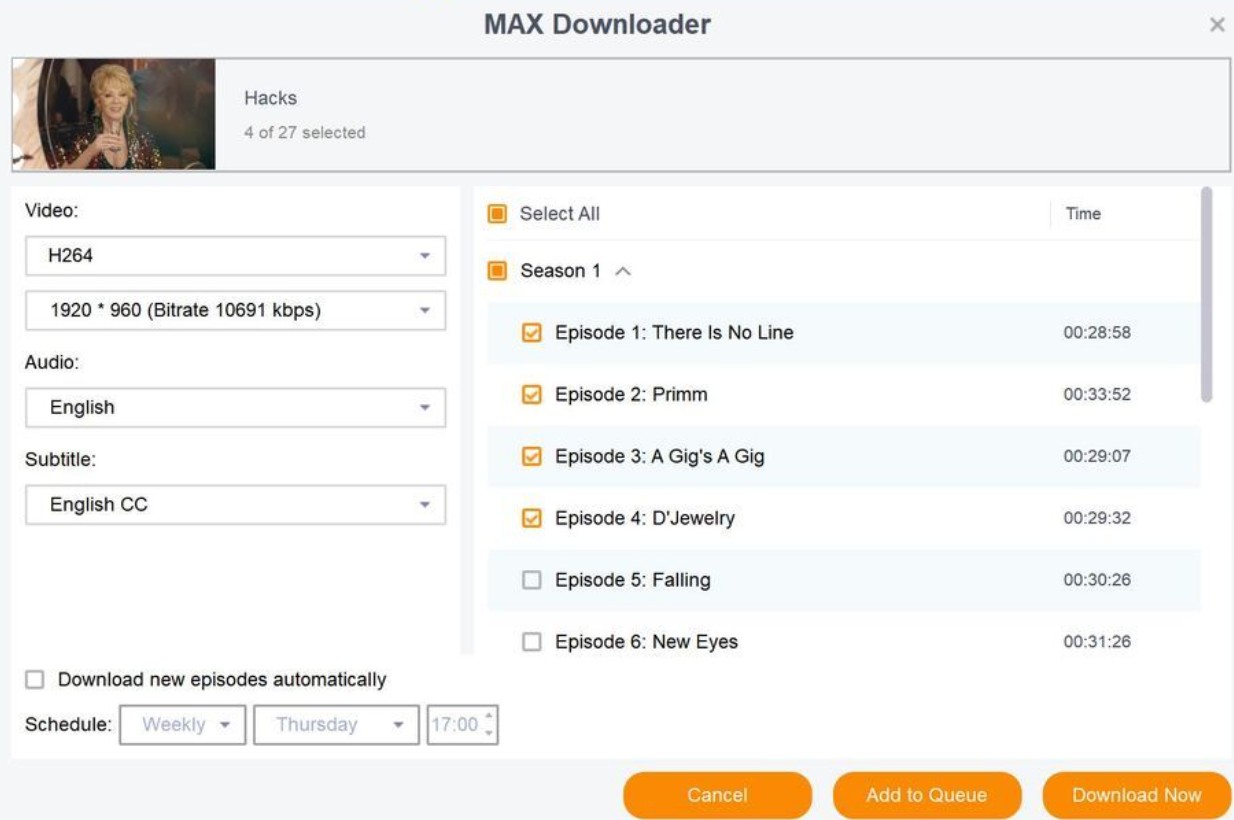
Subtitle Downloads: Retrieve Max's multilingual subtitles in SRT format or download embedded subtitles directly into your Max videos.
Superior Audio Quality: Enables you to select AC3 5.1 or AAC 2.0 audio channels for your Max downloads.
Ad-Free Downloads: Even with a subscription to an ad-supported Max plan, this downloader guarantees that your videos remain free of advertisements.
Extensive Compatibility: The same client supports multiple platforms, including HBO Max, Max, HBO Now, and more.
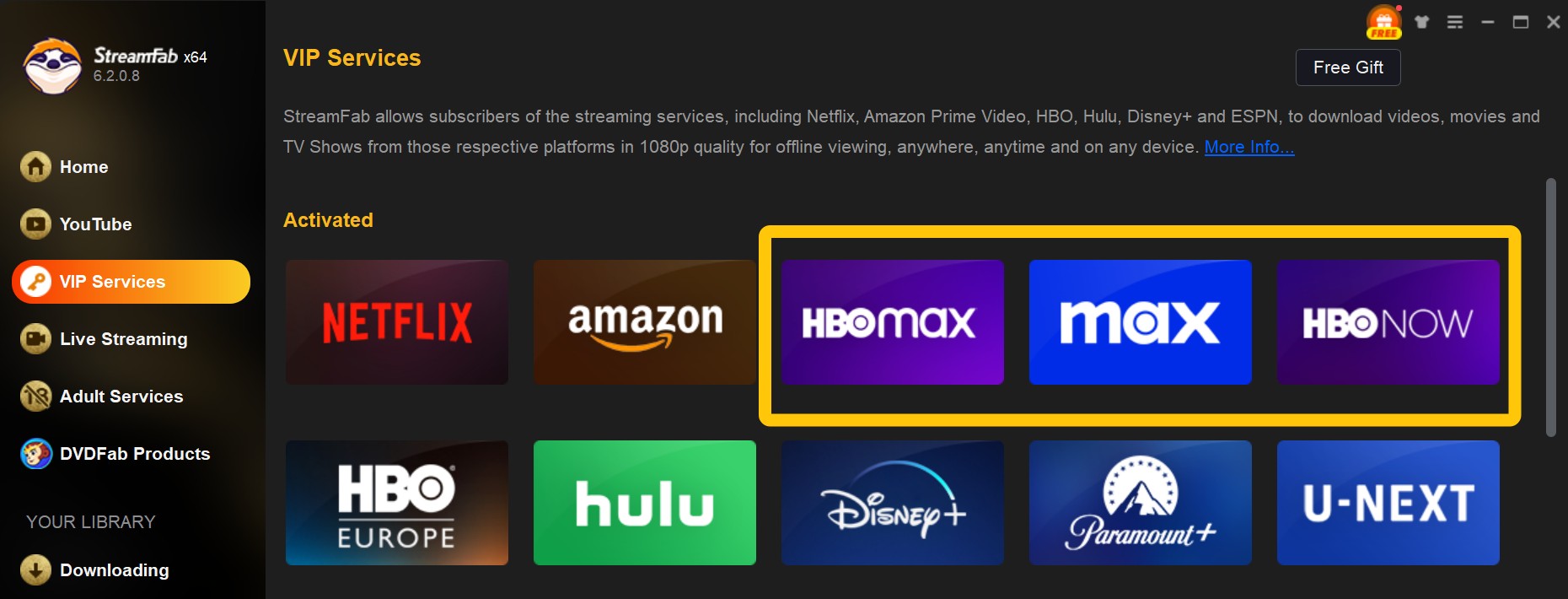
2. Price Reviews
|
1 Month |
$49.99/1-license; 7-day money back guarantee; access Max service |
|
Lifetime |
$89.99/1-license; 14-day money back guarantee; access Max service |
|
StreamFab MyCombo (Lifetime) |
$139.99/1-license; 14-day money back guarantee; accesse at least 2 VIP services |
|
StreamFab All-in-One (Lifetime) |
$279.99/5-license; 14-day money back guarantee; access all services (50+ VIP product & 1000+ online sites) |
Which plan is suitable for you?
- 1-Month License: This plan caters to users who do not heavily rely on Max or only require temporary content downloads. However, due to its brevity, it offers the least value for money.
- Lifetime License: An excellent choice for avid Max enthusiasts who frequently download or wish to watch content offline. If you are a regular user with long-term needs, this option is both economical and convenient.
- StreamFab MyCombo License: Ideal for users who regularly download television shows and movies. This option provides a degree of flexibility while focusing on specific streaming services. If you have one or two additional service requirements beyond Max, opt for MyCombo.
- StreamFab All-in-One: Specifically designed for film and television aficionados who utilize multiple streaming platforms. If you often find a particular show unavailable on Max, this plan enables you to seamlessly switch to other supported services to download your favorite programs. Almost all popular streaming services currently available are supported.
Furthermore, you can always keep an eye on the StreamFab promotion page or explore blog posts detailing how to get StreamFab discount so that you can purchase it at a lower price.
How to Use StreamFab Max Downloader
The usage steps of StreamFab Max Downloader are remarkably straightforward, which is one of the primary reasons I strongly recommend it to everyone.
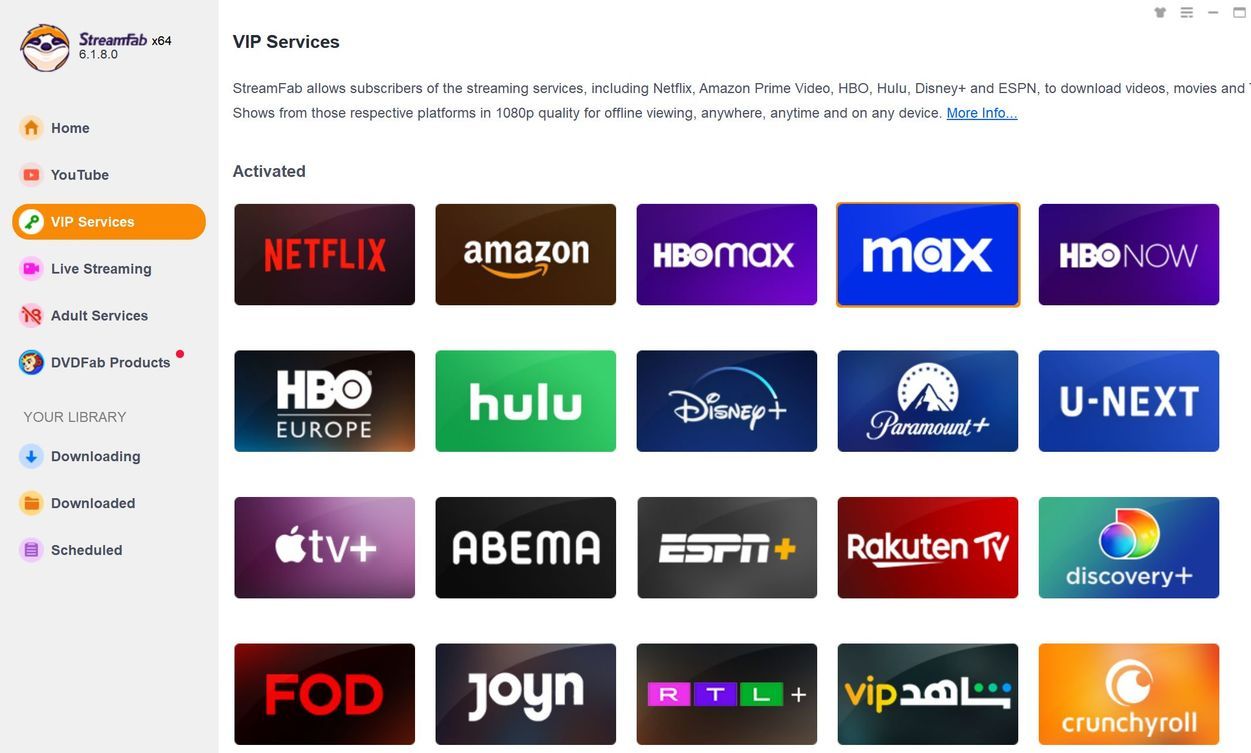
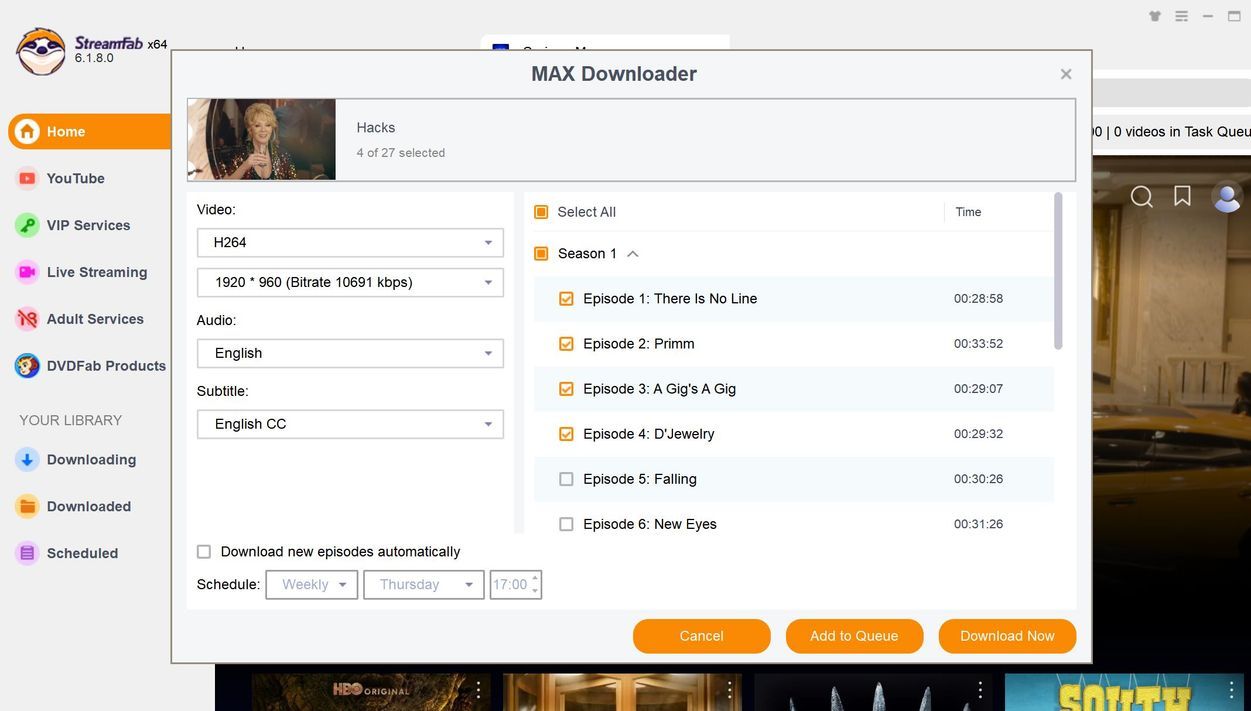
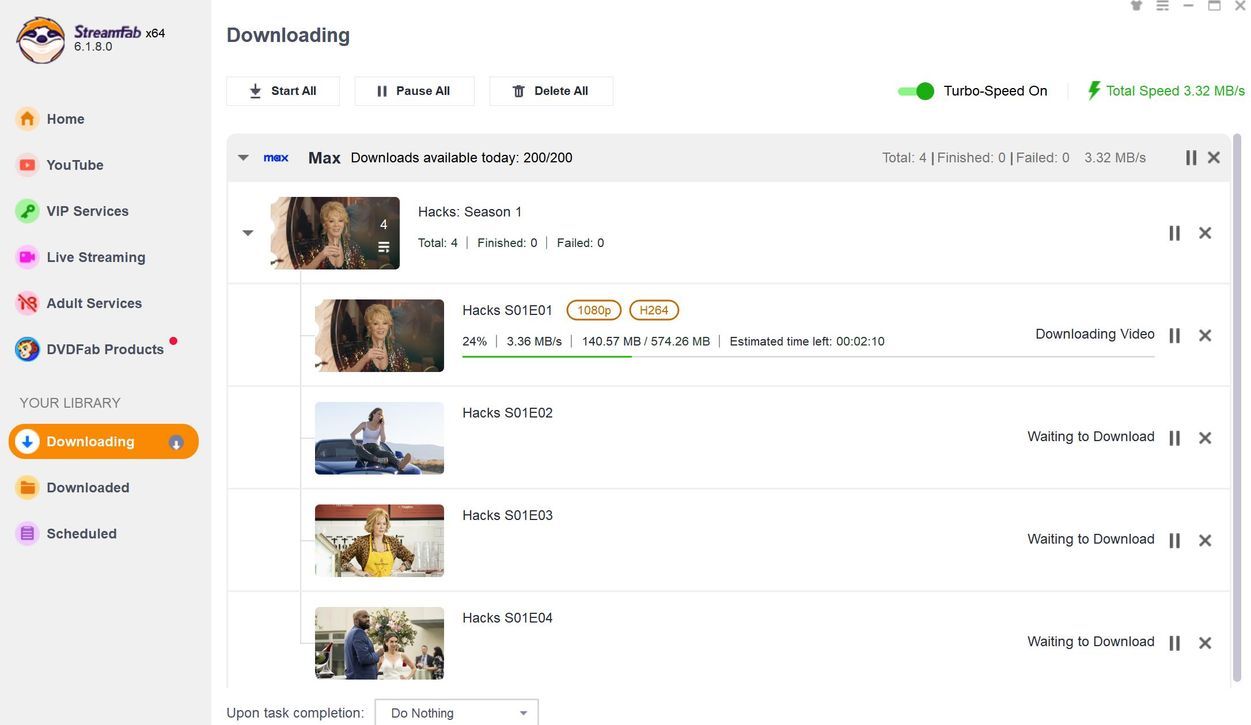
User Reviews of StreamFab Max Downloader
StreamFab has achieved an impressive score of 4.5 out of 5 on Trustpilot, a remarkable feat. According to the feedback from the majority of users, StreamFab flawlessly captures video streams, facilitating seamless downloads with exceptionally high quality.
To me, StreamFab genuinely stands out as the finest downloader I've ever encountered, particularly for its Max Downloader service. Numerous alternatives are available for downloading Max videos; however, they only offer a resolution of 720P, often at prices comparable to that of StreamFab. Why wouldn’t I choose StreamFab, when for the same price, I can attain stunning 4K quality?
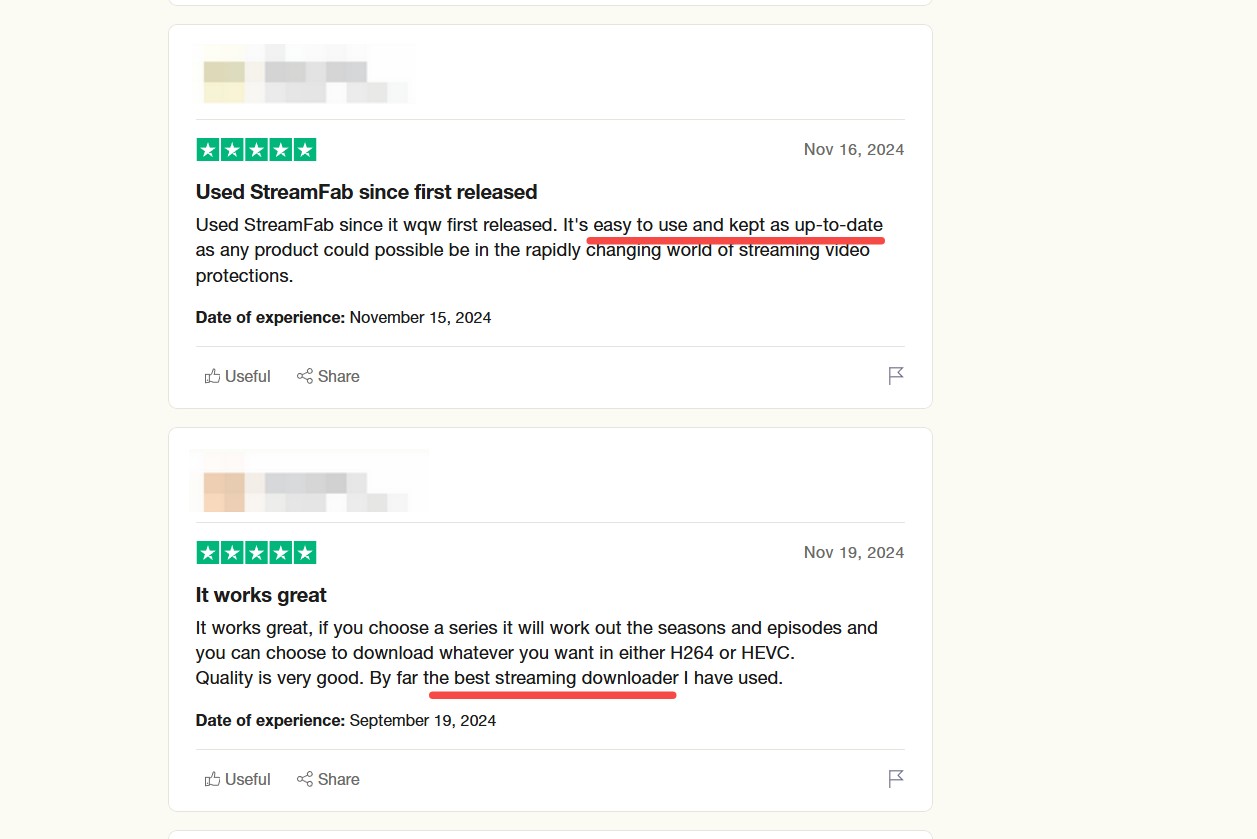
FAQs
StreamFab Max Downloader” supports image quality ranging from 720p to 4K, contingent upon the quality of the video source. The decoding capabilities include H.264 and H.265.
StreamFab provides a household version, and the videos downloaded are intended for personal use only. Rest assured, this does not contravene the law; however, it is imperative not to share the downloaded videos with others.
If you encounter difficulties while using StreamFab Max Downloader, please first consult our troubleshooting guide for StreamFab not working or the FAQ section.
Should the issue remain unresolved, do not hesitate to contact us or post on the StreamFab forum, where official staff and enthusiastic users are ready to assist you.
Conclusion
The above presents a detailed evaluation of the features, pricing, usage, and reviews of the StreamFab Max Downloader.
The StreamFab Max Downloader is equipped with ample capabilities, allowing for offline playback even beyond the confines of the Max application, and it supports resolutions up to 4K. It comes highly recommended for those seeking to bypass Max's limitations and preserve videos permanently. Furthermore, the StreamFab Max Downloader offers a free trial; be sure not to miss it!
