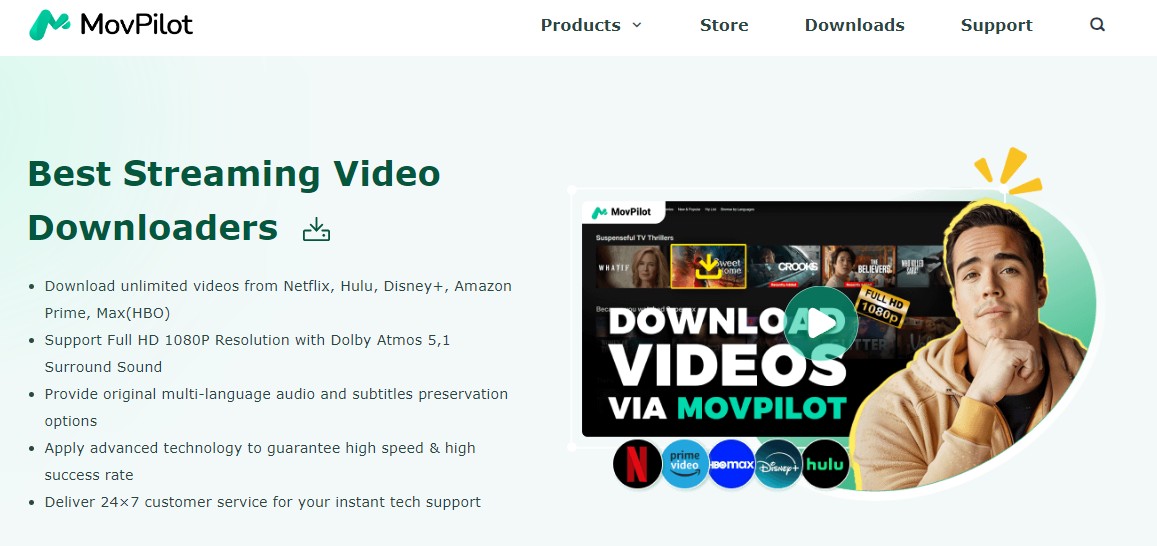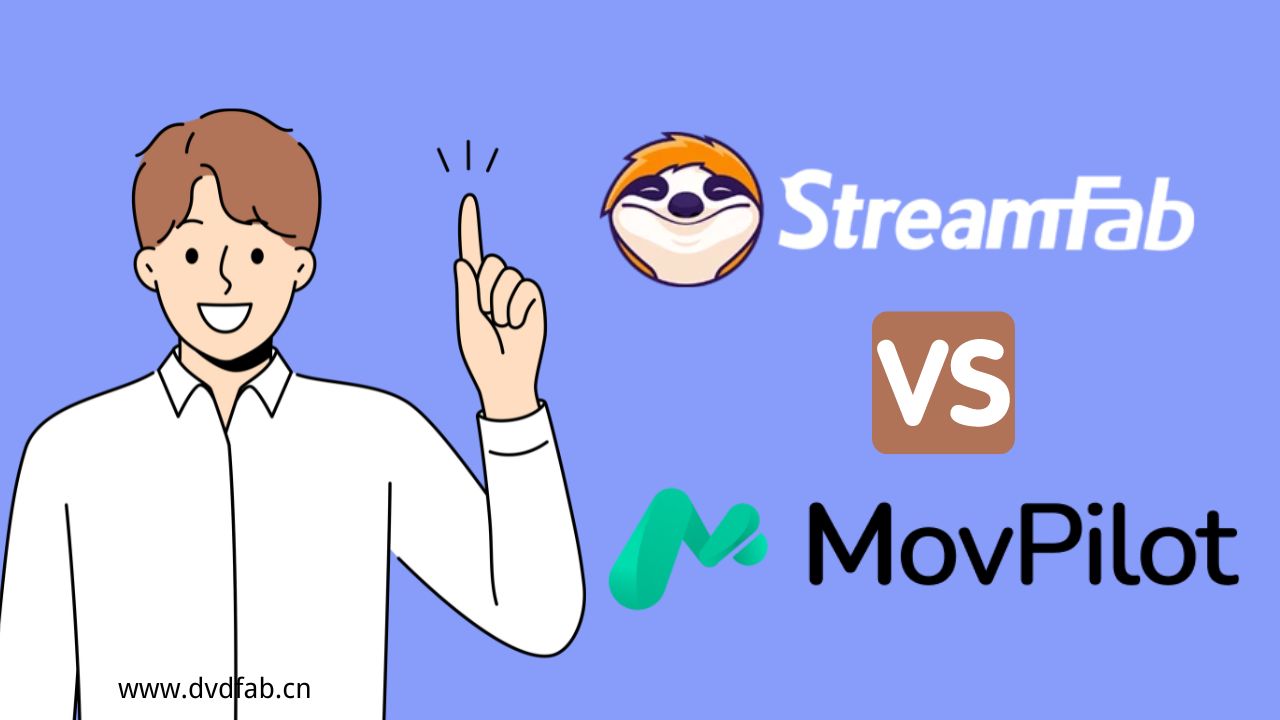Latest Movpilot Amazon Prime Video Downloader Review
Summary: Movpilot Amazon Prime Video Downloader promises a solution to save prime videos permanently, but is it really the best option? In this review, I’ll walk you through the features of Movpilot Amazon Downloader, its pros and cons, helping you figure out if Movpilot is a must-have for you.
Table of Contents
Introduction to Movpilot Amazon Downloader
MovPilot Amazon Prime Video Downloader is a tool designed specifically for downloading Amazon Prime Video content, allowing users to bypass Amazon Prime Video download limits. In the following context, I’ll share my experience with Movpilot Amazon Prime Video Downloader to help you decide if it’s a useful option.

Detailed Review of MovPilot Amazon Prime Video Downloader
MovPilot currently has a 3.3/5.0 rating on Trustpilot. In this review, I'll dive into the actual use of MovPilot Amazon Prime Video Downloader, exploring its features, pros, and cons.
- Supported OS: Windows/Mac

Tutorial: How to Use Moviplot Amazon Downloader
Step 1: Run the Program: Install and launch MovPilot Amazon Prime Video Downloader.
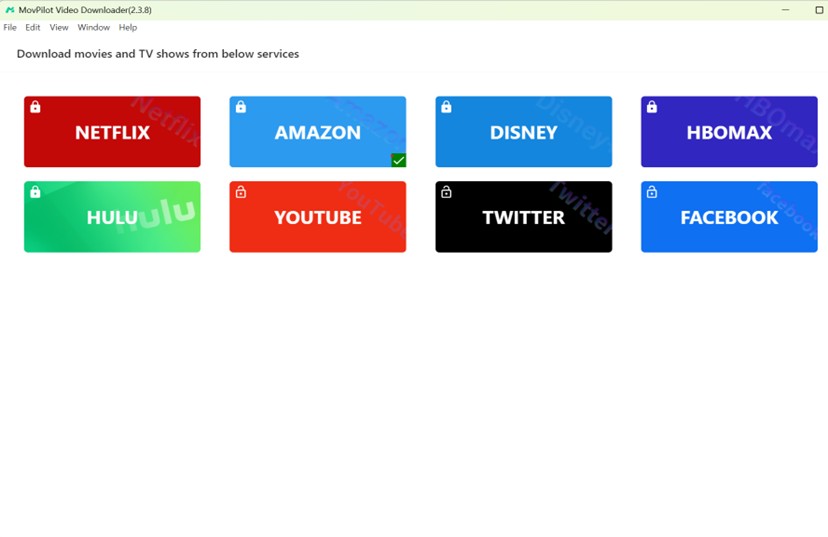
Step 2: Log in to Your Streaming Account: Sign in to your Amazon Prime account.
Step 3: Search for Shows or Movies: Use the built-in browser to search for the content you want to download, or paste the URL into the search bar and click search.
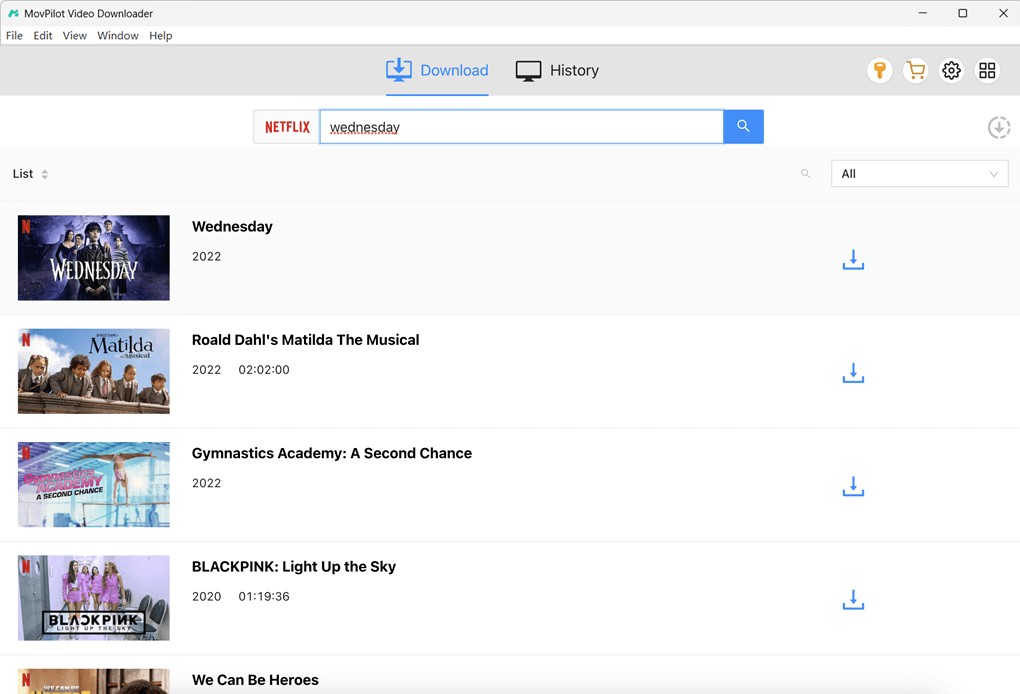
Step 4: Adjust Download Settings: Click the “Gear” icon and select "Settings" to choose your video format, subtitles, and output folder.
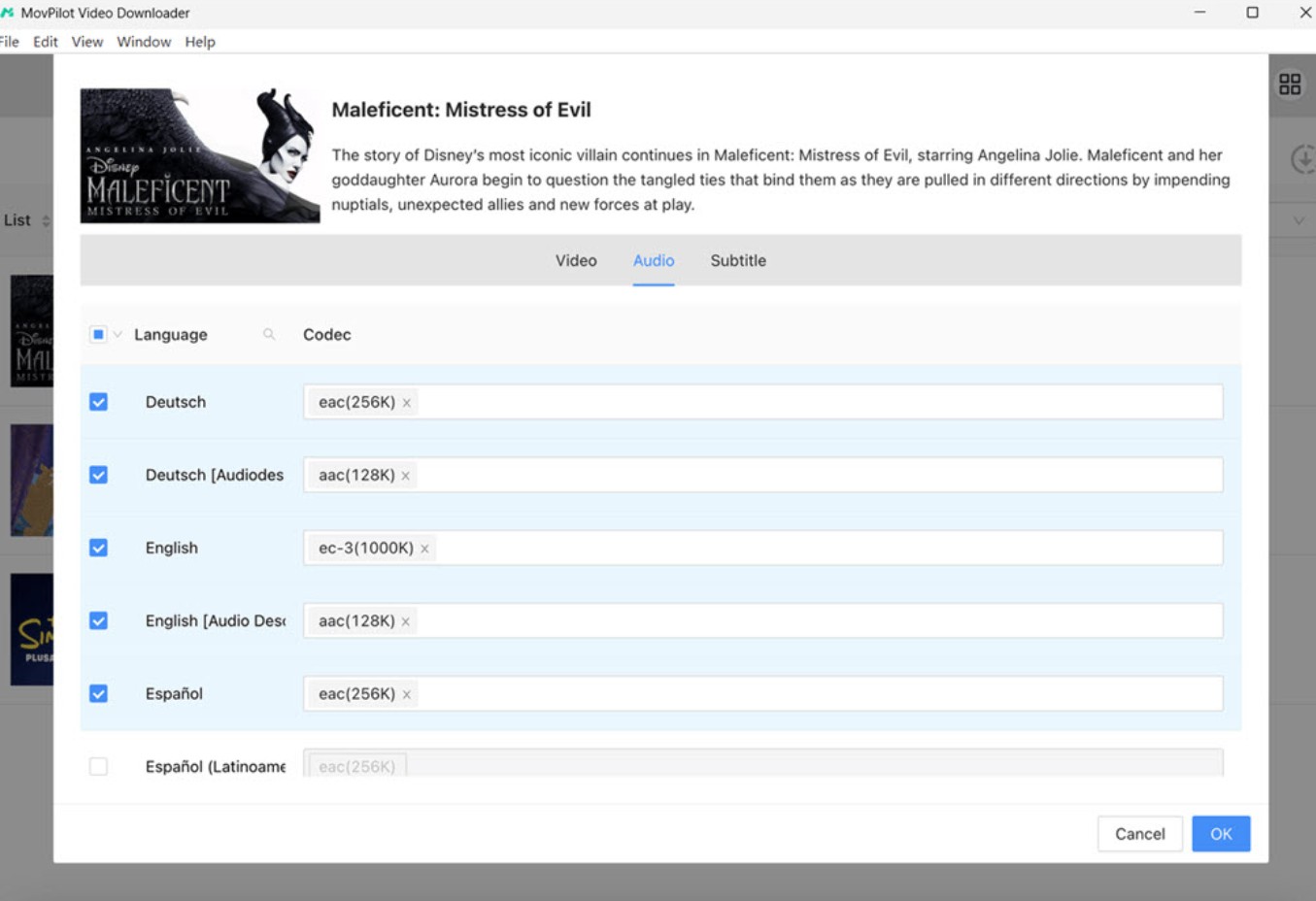
Step 5: Download the Video: Click the "Download" icon to start downloading. You can monitor the download progress under the "History" tab.
1. Video Search Functionality Review
✅ Pros: The built-in search feature in MovPilot Amazon Prime Video Downloader connects directly to Amazon’s database, allowing users to search for movies and shows within the downloader without needing to copy URLs from an external browser.
❌ Cons: However, MovPilot Amazon Downloader lacks an integrated built-in browser, which means users cannot open the Amazon Prime Video website directly within the downloader. This limitation prevents access to watch history and other account-based features. Additionally, the downloader does not recognize existing Amazon accounts already logged in on the computer, requiring users to log in again specifically within the downloader.
2. Video Download Functionality Review
✅ Pros: MovPilot Amazon Prime Video Downloader allows for downloads in high-quality 1080p and supports soft, hard, and external subtitles. Users can pause and resume downloads as needed, and all downloaded videos are ad-free, allowing for a completely uninterrupted viewing experience.
❌ Cons: The download speed is noticeably slow, generally between 200–500 kb/s. As a result, downloading larger files may require considerable patience.
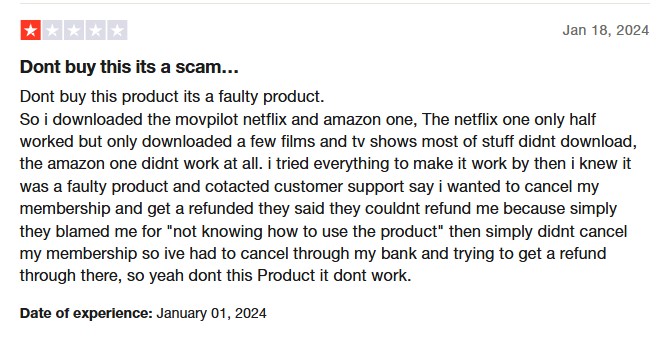
3. Stability Issues [Important!]
Based on my experience and feedback from other users, MovPilot Amazon Prime Video Downloader shows room for improvement in stability. During my testing, I encountered a few issues with MovPilot. For example, once the program is open, it sometimes cannot be closed without restarting the computer. Additionally, the software occasionally crashed when logging into the Amazon account.
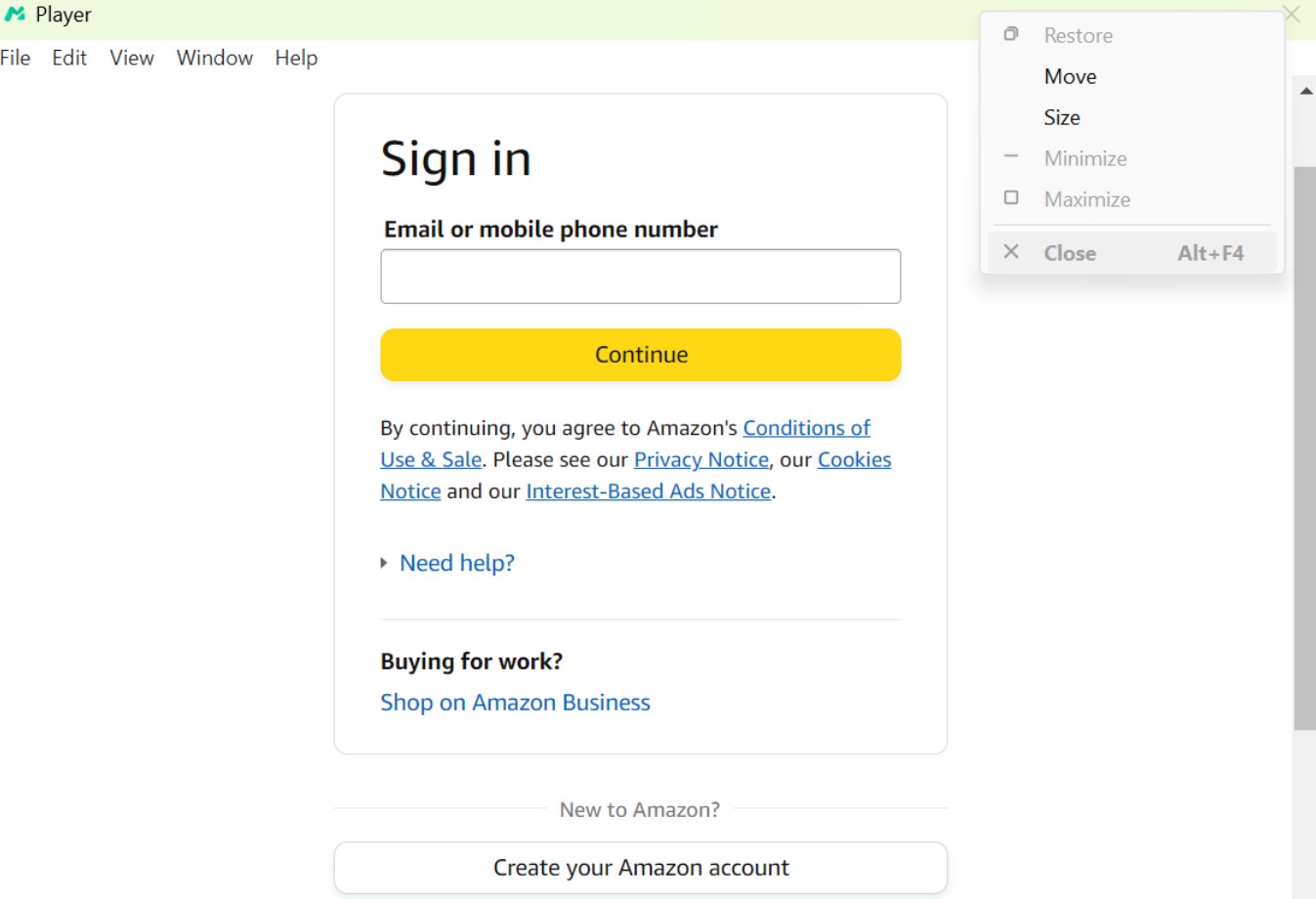
Additionally, several users have reported that the download progress sometimes stalls at 10%, preventing downloads from completing, which significantly impacts the usability of MovPilot Amazon Prime Video Downloader.
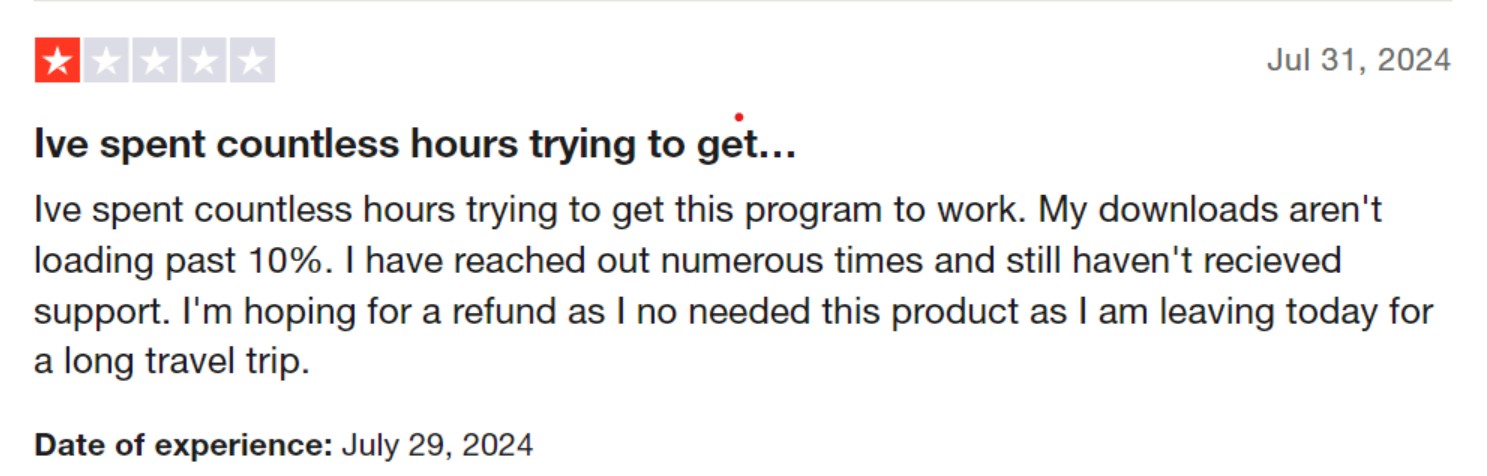
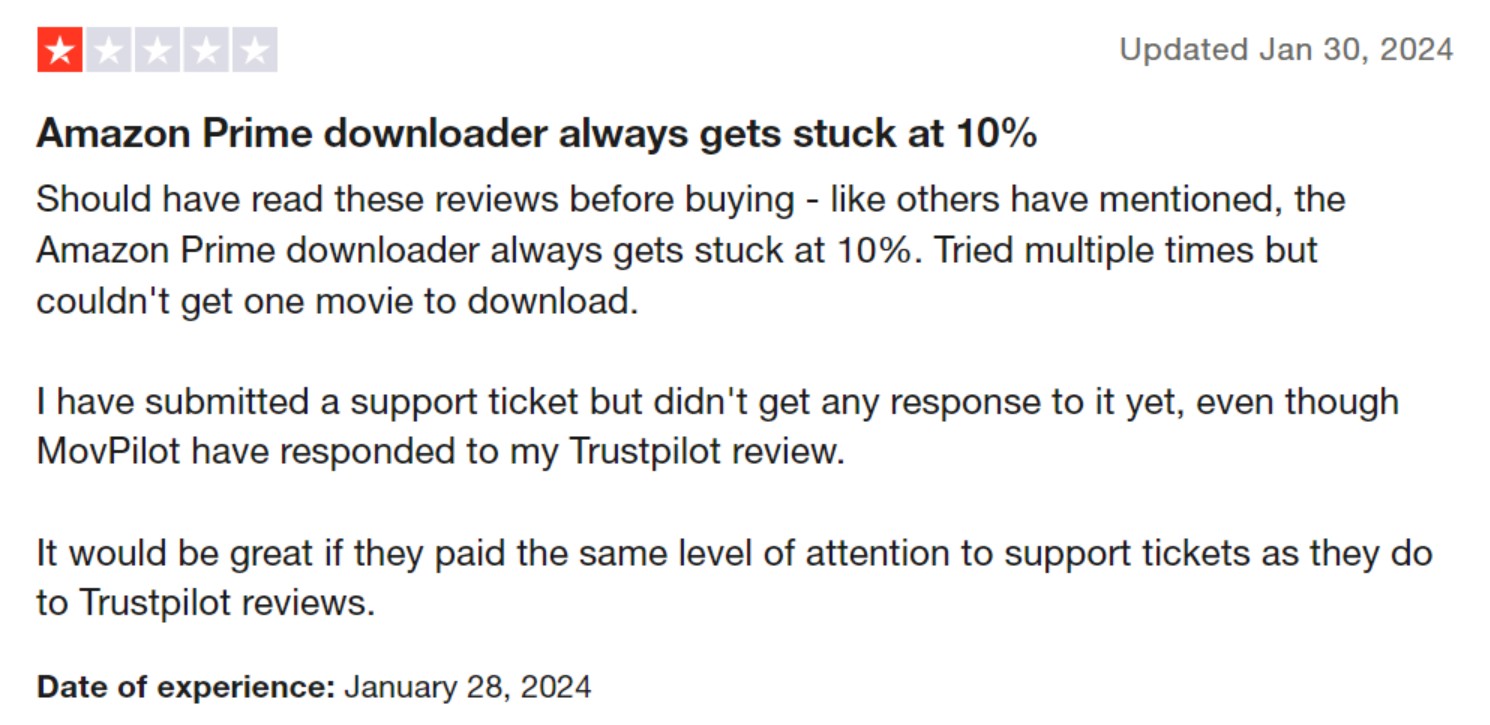
Overall, MovPilot Amazon Prime Video Downloader does offer some nice features like ad-free viewing and 1080p HD downloads. However, it also has performance limitations. For a one-time payment of $89.95, some users might find the value not as high, especially if they encounter the technical issues mentioned.
So, if you're looking for a more stable and feature-rich downloading tool, StreamFab Amazon Downloader would be a better choice. At a similar price, StreamFab offers a smoother, more reliable experience, making it a worthwhile investment.
Better Choice: StreamFab Amazon Downloader
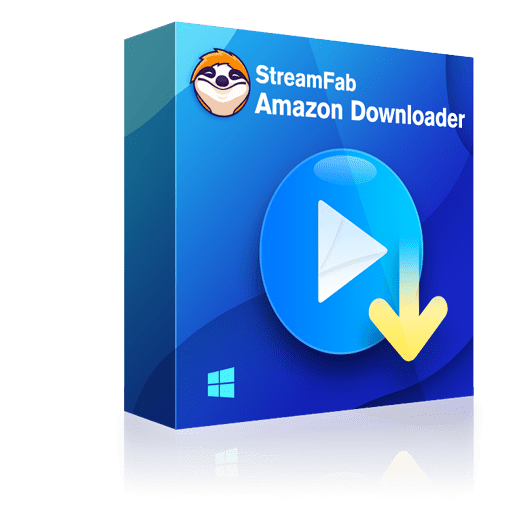
Includes all of the features mentioned above that MovPilot Amazon Prime Video Downloader offers. Beyond that, StreamFab stands out in delivering superior experience with exclusive features that MovPilot Amazon Downloader lacks, such as a more advanced built-in browser and a scheduled download service for automatic downloads.
StreamFab Amazon Downloader excels in many areas where MovPilot Amazon Prime Video Downloader falls short:
1. More Stable Performance
StreamFab Amazon Donwloader operates more smoothly, offering a seamless user experience, whether users are navigating the interface, searching for content, or managing downloads. Compared to MovPilot Amazon Prime Video downloader, StreamFab has a higher download success rate and fewer bugs. It avoids getting stuck mid-download, ensuring a smoother and more reliable downloading experience.
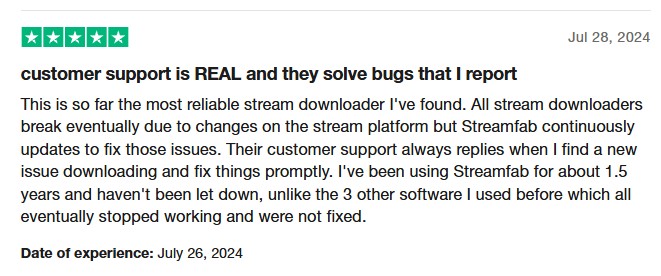
2. Faster Download Speeds
With minimum speeds starting at 500 kb/s and reaching up to 7.3 mb/s, the typical download speed is maintained around 5 mb/s, significantly faster than MovPilot Amazon Prime Video Downloader.
3. Advanced Built-in Browser
StreamFab Amazon Downloader features an embedded browser that allows you to open the Amazon Prime Video website directly within the downloader, making it easy to browse content of interest. Additionally, if you’re already logged in to your Amazon Prime account on your computer, StreamFab will automatically recognize your login credentials—no need to manually sign in again.
4. Exclusive Scheduled Download Service
StreamFab Amazon Downloader features an exclusive schedule mode that enables you to automatically download new episodes as soon as they are released. Just add the upcoming content to your download queue, and StreamFab will ensure it’s downloaded the moment it becomes available.
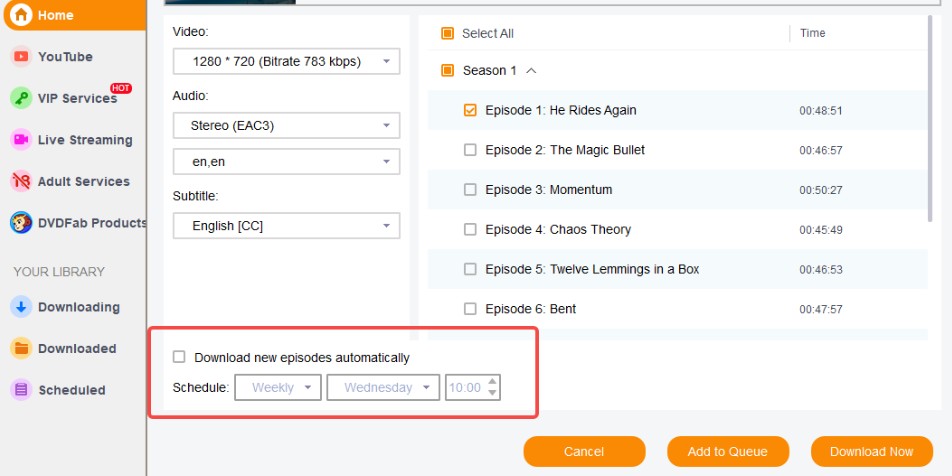
5. More Generous Free Trial
StreamFab allows new users to download up to 3 full Amazon videos for free, giving you ample opportunity to explore the tool’s functionality before committing to a subscription.
Operation Steps
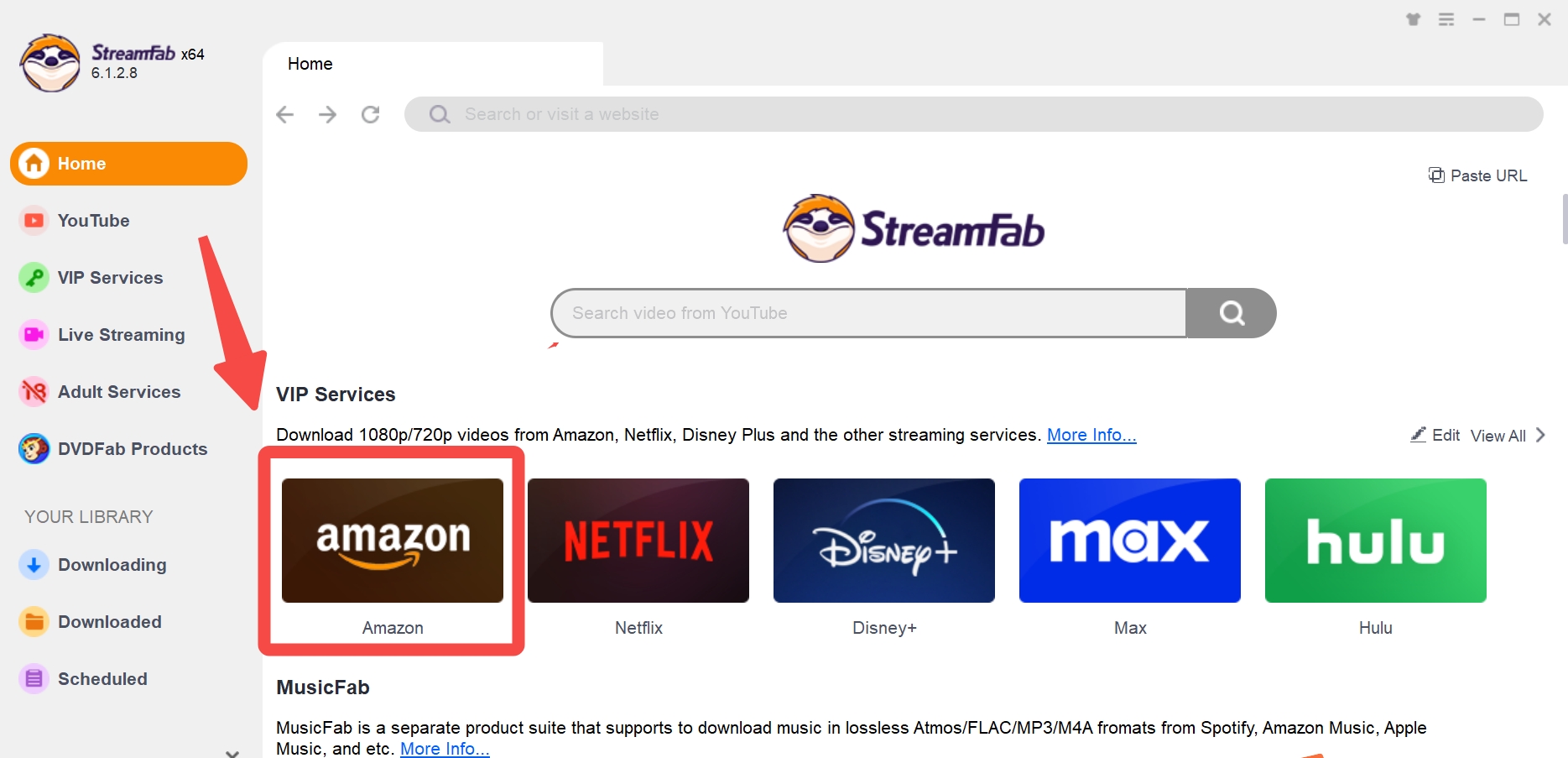
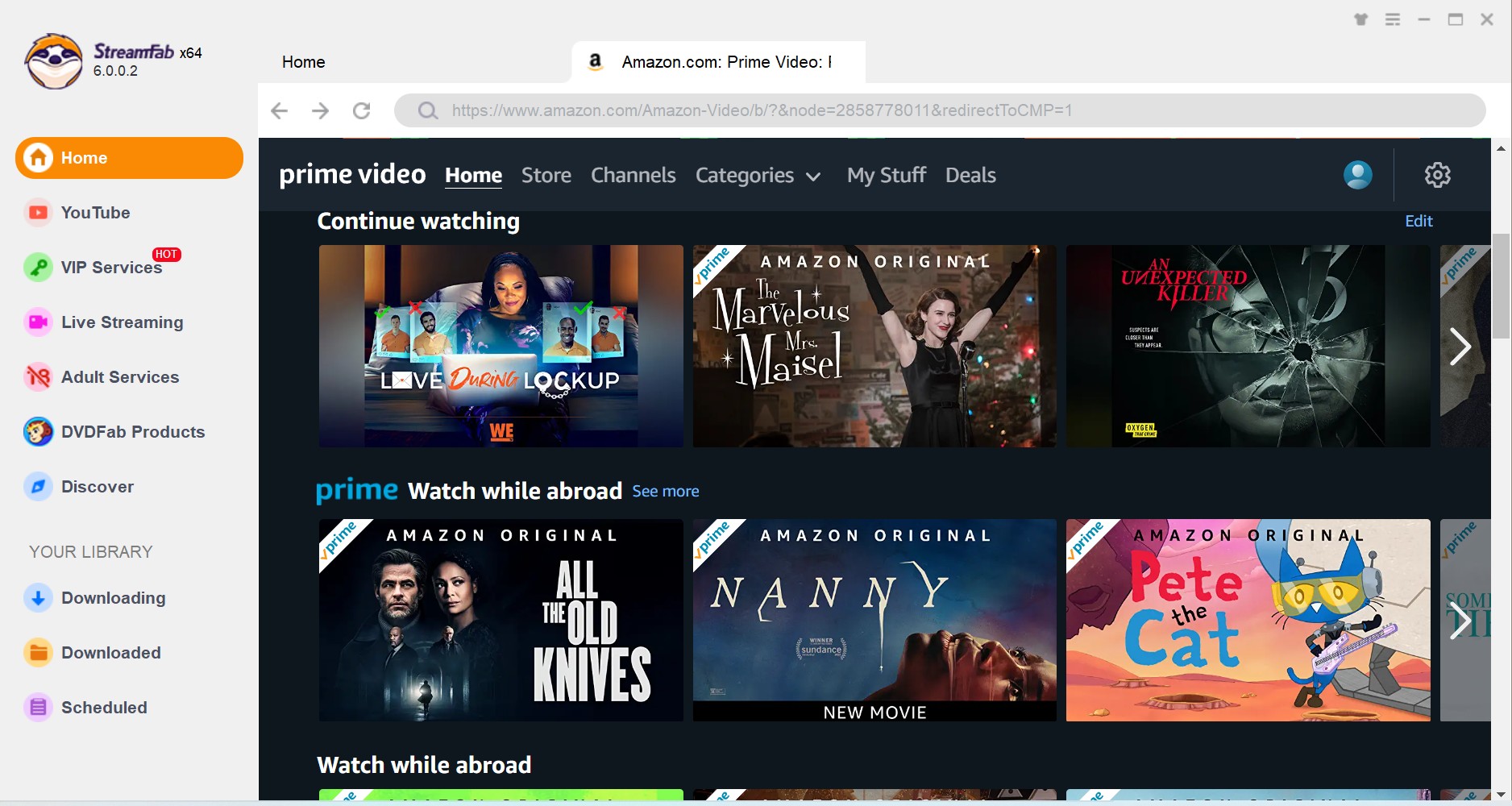
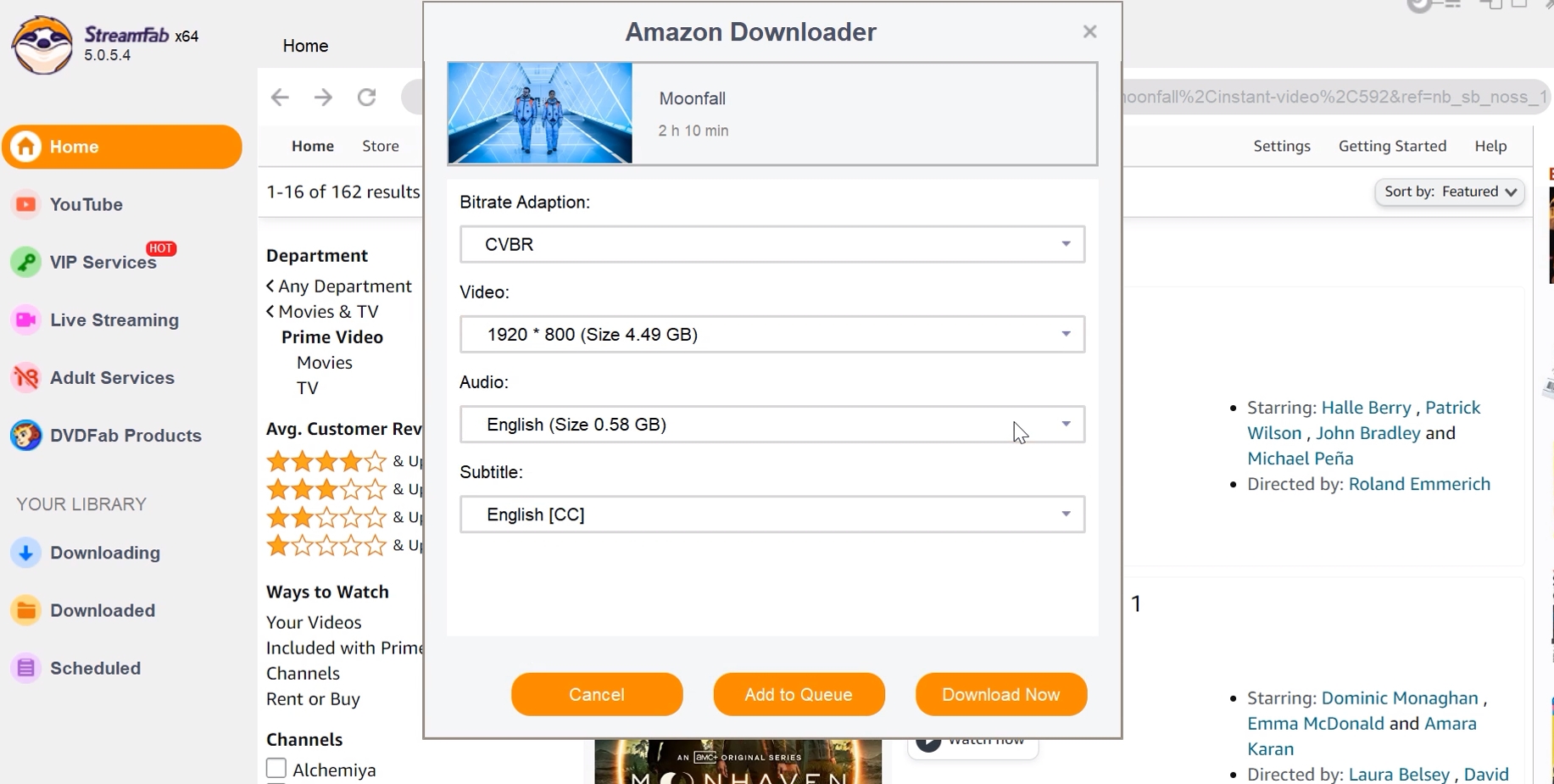
To accommodate different user needs, StreamFab Amazon Downloader offer monthly plan at $39.99 per month with the freedom to cancel anytime, or opt for the lifetime license with a one-time payment of $89.99.
For frequent Amazon Prime users who download videos regularly, the lifetime plan is the most cost-effective choice. However, if you’re subscribed to Amazon Prime mainly for specific shows or a limited time, the monthly plan offers a more budget-friendly solution.
FAQs
MovPilot Amazon Prime Video Downloader offers two subscription plans: a 1-year plan at $59.95 per year, or a lifetime plan for a one-time payment of $89.95.
MovPilot Amazon Downloader also provides a free trial, allowing users to download the first 6 minutes of any Amazon Prime Video. However, a six-minute limit may not be enough to fully experience its capabilities. Since the initial few minutes of many videos may lack meaningful content or audio, this restriction doesn’t give users a full sense of the download quality or an accurate measure of how long it will take to download an entire video.
Conclusion
In conclusion, if you're looking for a reliable way to permanently save Amazon Prime Video content, StreamFab Amazon Downloader is a far superior choice compared to MovPilot Amazon Prime Video Downloader. Whether it's overall usability, download speeds, video quality, or the unique auto-download feature, StreamFab outperforms its competitors and stands as the best streaming downloader available today