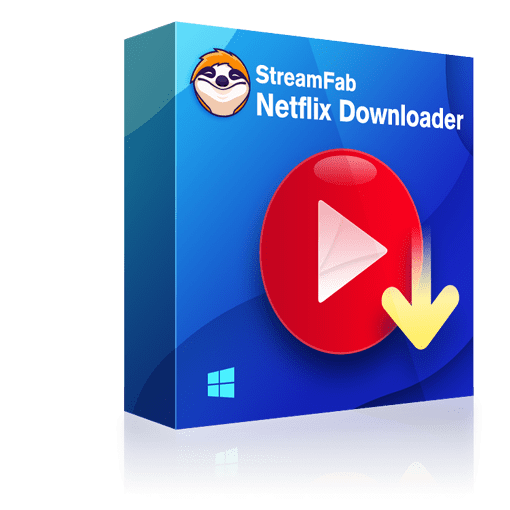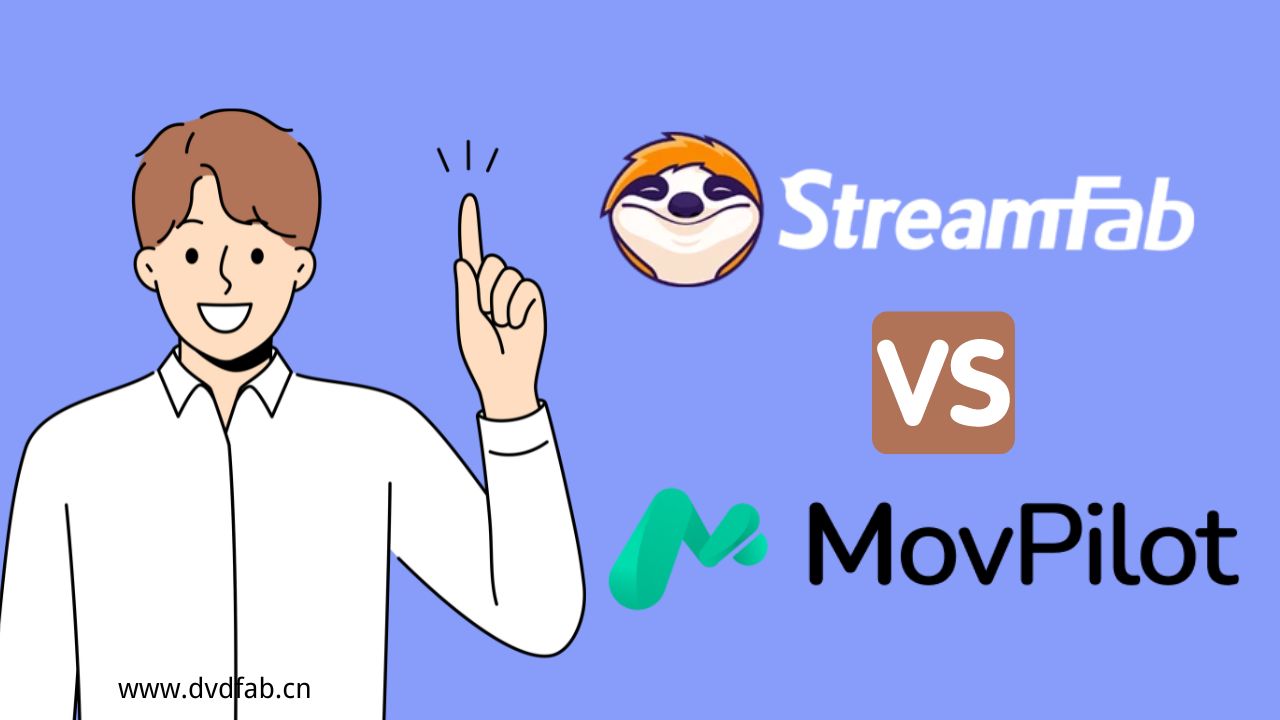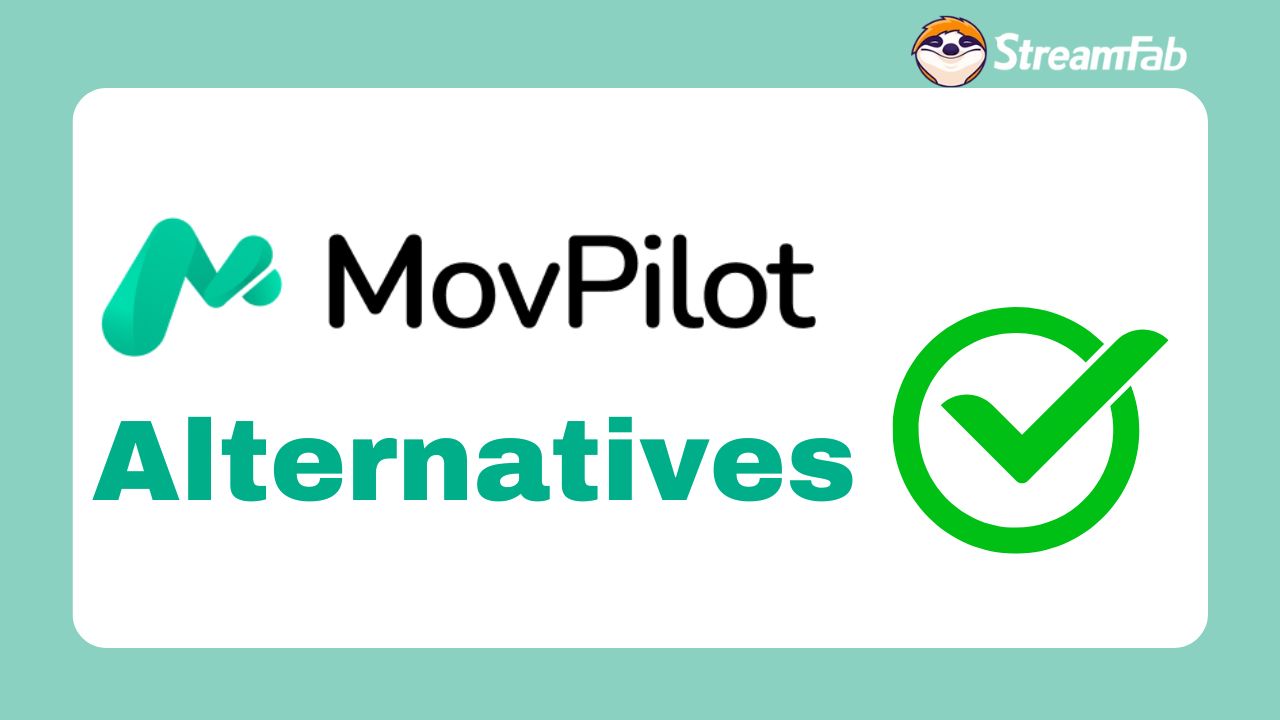Movpilot Netflix Downloader Review: Shall I Purchase It?
Summary: Many users are considering tools like MovPilot Netflix Video Downloader to supplement Netflix's download feature. In this article, we summarize our thoughts on using MovPilot Netflix Video Downloader, including the advanced features, limitations of the free version, and detailed instructions on its usage.
Table of Contents
Netflix is a streaming service that offers a variety of original content such as TV shows, movies, animated series, and documentaries for a monthly fee of only $6.99. Netflix also provides a download feature but with limitations such as a 48-hour viewing period. To address this issue, many individuals may consider utilizing external download tools like MovPilot Netflix Video Downloader.
Therefore, in this writing, for those contemplating the purchase of MovPilot Netflix Video Downloader, I will share my firsthand experience and elucidate on the advantages and disadvantages of the free version, restrictions, potential availability of a cracked version, and usage instructions, etc.

What is Movpilot Netflix Video Downloader
- Trustpilot rating: Average 3.5/5.0 😐
- Price: $89.95/Year
- Compatible devices: Windows & MAC
MovPilot Netflix Video Downloader is a tool for offline viewing of Netflix videos. With this software, you can download MP4 format Netflix movies and TV shows on Windows and Mac, and watch them without worrying about expiration dates or account login interruptions.
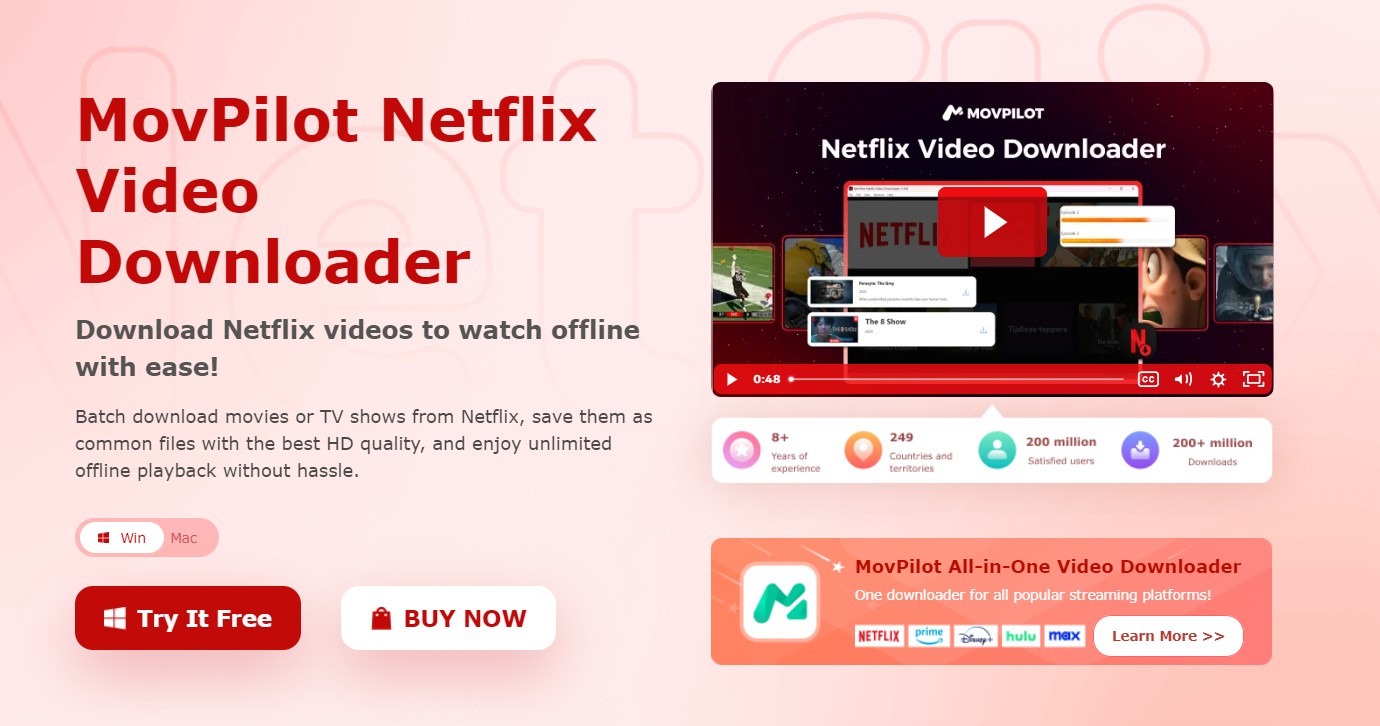
- • Download high-quality 1080P Netflix videos to MP4/MKV format.
- • Preserve the original Netflix audio tracks and subtitles.
- • Dolby Surround Sound 5.1 option available.
- • Options for H265 and H264 codec (H265 allows for smaller file sizes while maintaining high image quality).
- • Download the entire Netflix TV series in one go.
Detailed Review of Movpilot Netflix Video Downloader

- Through reviews of MovPilot Netflix Video Downloader, you can gain insight into the product's features and more. The following reviews have been tested by our team. Reproduction without permission is strictly prohibited. Contact us before citing this MovPilot Netflix Video Downloader review.
How to Use Movpilot Netflix Downloader
Step 1. Launch the MovPilot Netflix video downloader
Download and install the MovPilot Netflix video downloader on your computer.
Once the installation is complete, launch the software and log in with your Netflix account. If you select the "Remember me" option during login, you won't need to log in next time.
Step 2. Copy the registration code
Open the email sent by MovPilot and copy the registration code (a combination of numbers and letters).
Step 3. Register the MovPilot Netflix video downloader
Click on the lock icon in the top right corner of the MovPilot Netflix video downloader. Paste the registration code you copied and then press the "Register" button.
The software is now registered, and you can download Netflix movies and shows.
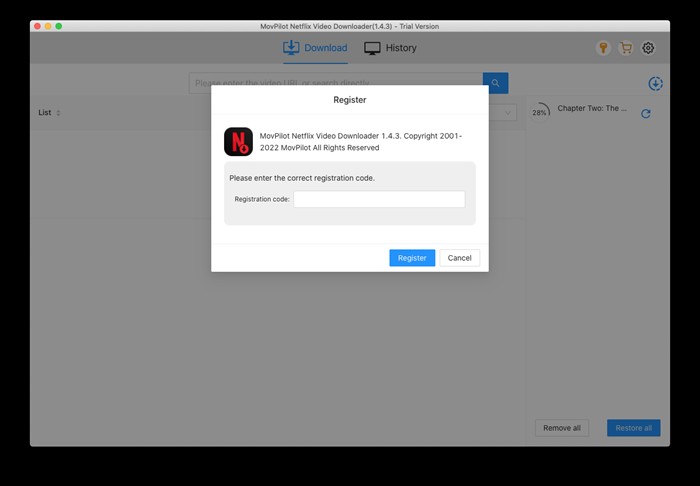
Step 4. Search for Netflix movies/shows
Enter the title of the movie or show you wish to download, or copy the URL from the address bar while browsing Netflix and paste it into the MovPilot Netflix video downloader.
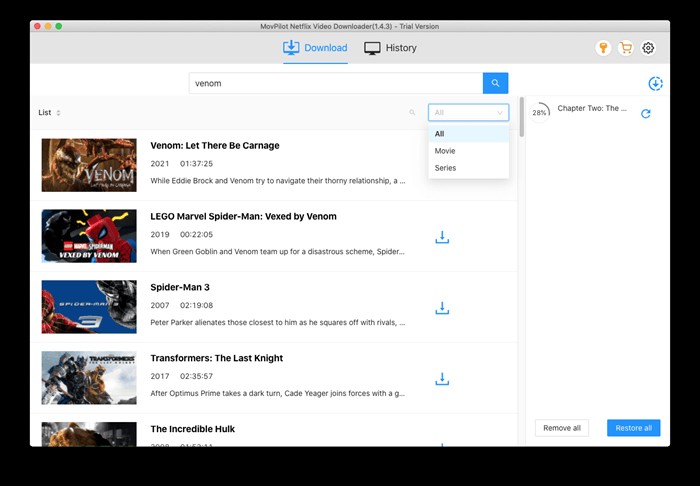
Step 5. Download Netflix videos to MP4
Click on the download button. For TV series and television programs, you will encounter a screen for episode selection, so choose the episode you wish to download, and then press the download button.
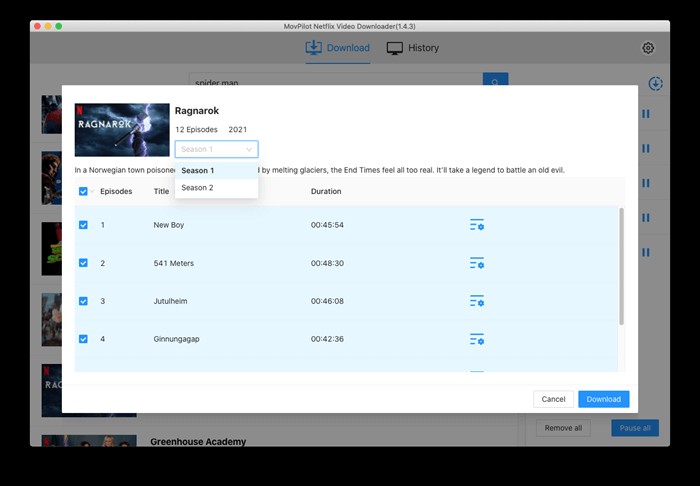
Output Settings
1. Output format, audio/subtitle language settings:
Click on the gear icon in the upper right corner to access the settings interface.
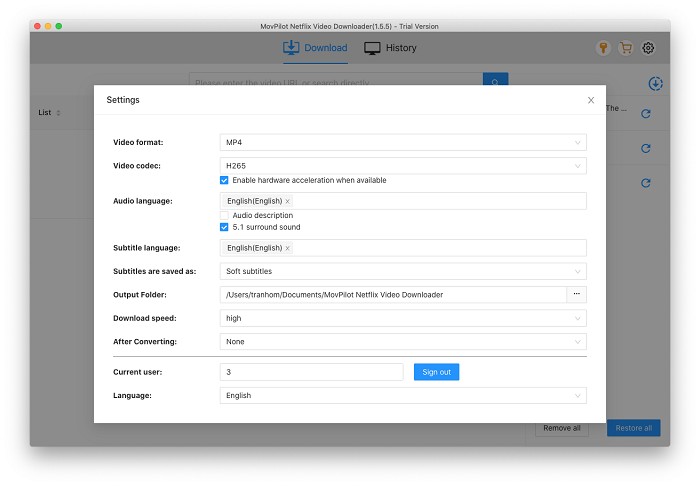
You may select the output format of either MP4 or MKV. Additionally, you have the option to set the audio language and subtitle language, as well as choose whether to utilize audio descriptions and surround sound.
2. Individual video output settings:
When you hover your cursor over the title of the movie or show you are searching for, a settings button will appear. For TV series and programs, click on the download icon to display the settings button and make exceptions for specific episodes.
You can customize the subtitle type (hard subtitles, internal subtitles, external subtitles) and language individually.
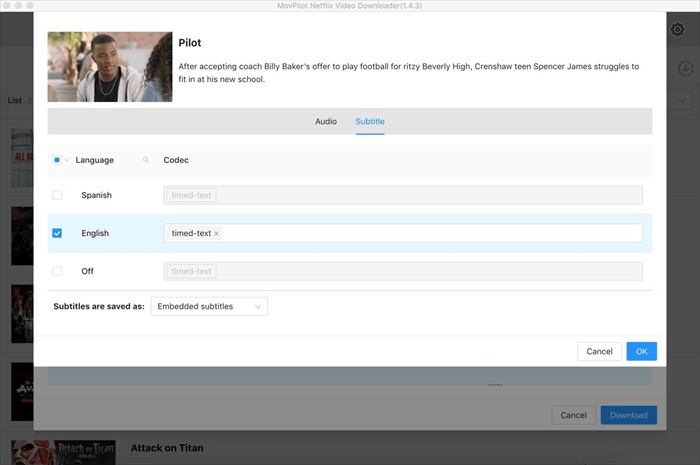
Subtitle types:
- It supports three types of subtitles: embedded subtitles, hard subtitles, and external subtitles.
- The embedded and standalone subtitle options allow you to download subtitles in multiple languages.
Value of Movpilot Netflix Video Downloader: Shall I Purchase It?
Advantages of the MovPilot Netflix video downloader:
- Three types of subtitle downloads: soft subtitles, hard subtitles, and external subtitles can all be downloaded.
- High resolution support: supports resolutions up to 720p or 1080p.
- Multiple output formats: can output in MP4 and MKV formats.
- Batch download: entire seasons of shows can be added to the queue at once, but must be downloaded one at a time.
- Free trial without registration: no need to register a MovPilot account during the trial period.
Shortcomings of the MovPilot Netflix video downloader
- Limitations of the free version: Only the first 6 minutes of a video can be downloaded (which may indicate a lack of confidence of Movpilot company)
- Slow download speed: Typically, the speed at which you can download videos is between 200-500kb/s, which is painstakingly slow.
- Low success rate: Out of approximately 30 attempts, only 3 games ran smoothly, while the rest crashed at a speed of 10%.
- Inability to download the latest videos: The latest videos from 2024 on Netflix cannot be downloaded.
Based on the aforementioned comments, the MovPilot Netflix Video Downloader is not worth purchasing.

- If you seek premium quality and fast downloads of Netflix videos, or if you wish to purchase a tool for enhanced user experience, then MovPilot Netflix Video Downloader comes highly recommended.
Better Alternative: StreamFab Netflix Downloader
If you desire to quickly obtain videos or enhance your downloading capabilities, you may find MovPilot inadequate. However, fret not. We recommend a more potent Netflix downloader for your needs.
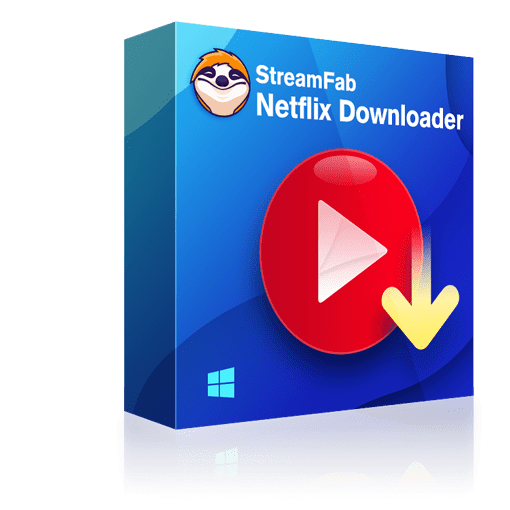
Providing greater stability than Movpilot, the exclusive automatic download mode offers a more convenient user experience. Eeven the latest videos released by Netflix to be downloaded.
- Download Netflix videos with HDR10 or Dolby Vision
- New Netflix versions can be downloaded using Streamfab (other downloaders are unable to do so due to DRM upgrades as of January 25, 2024.)
- Audio support includes EAC3 (5.1) and AAC 2.0.
- Exclusive schedule mode to download newly released Netflix videos at a set time automatically
- Achieving an industry-leading success rate of over 95%.
- Video download speeds can reach up to 7.3mb/s.
Compare: Movpilot vs StreamFab
| StreamFab Netflix | Movpilot Netflix | |
|---|---|---|
| OS | Win & Mac | Win & Mac |
| Auto-download | YES | NO |
| Video quality | original lossless 1080P | new videos can only be downloaded in 540p |
| HDR effect | HDR 10 | NO |
| Batch mode | YES | NO |
| Free trial | access full function | only the first 6 mins can be downloaded |
| Download speed |
|
200/500kb/s |
| All-in-One version review | StreamFab Reviews | Movpilot Reviews |
How to Use StreamFab Netflix Downloader
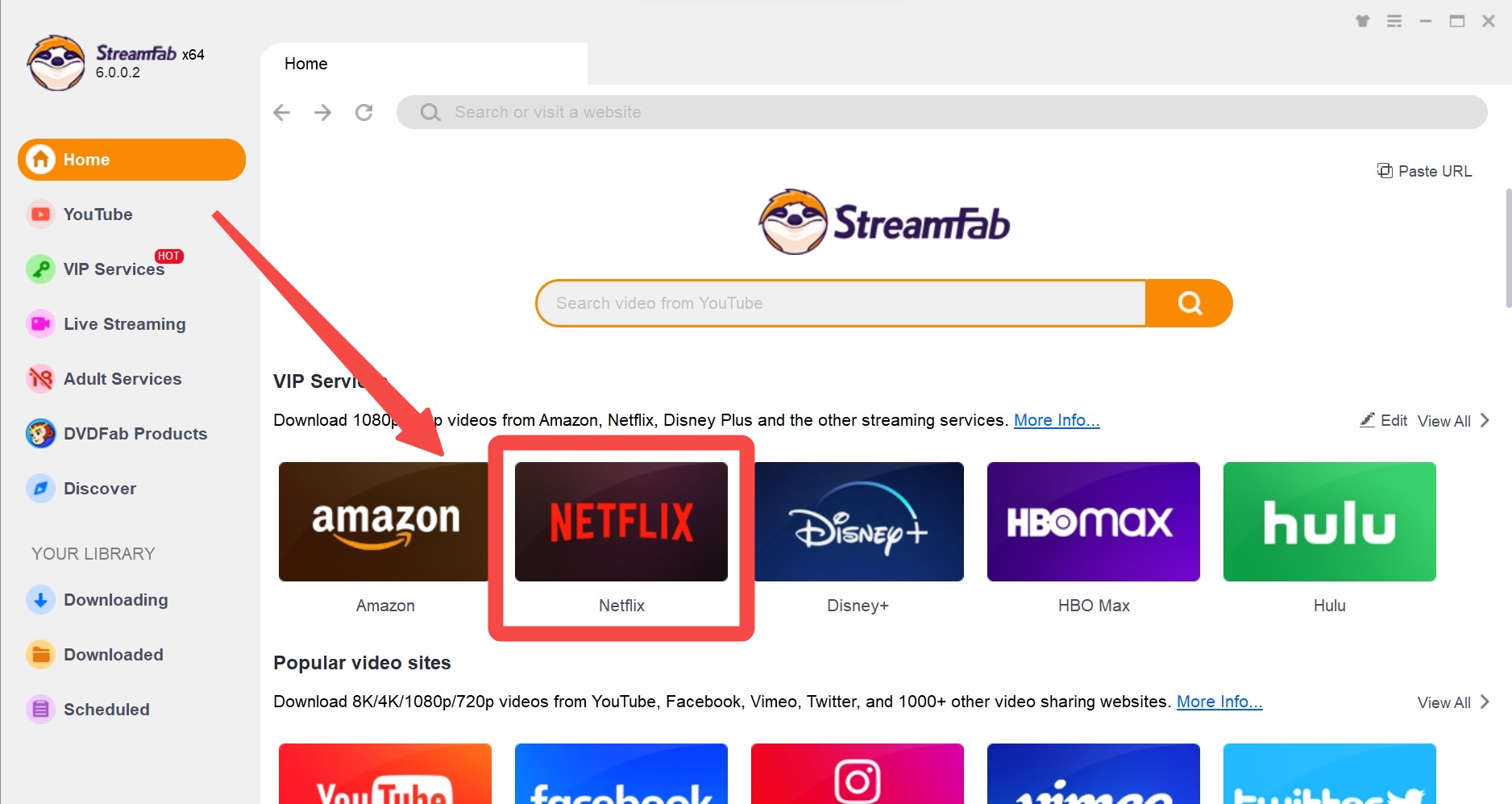
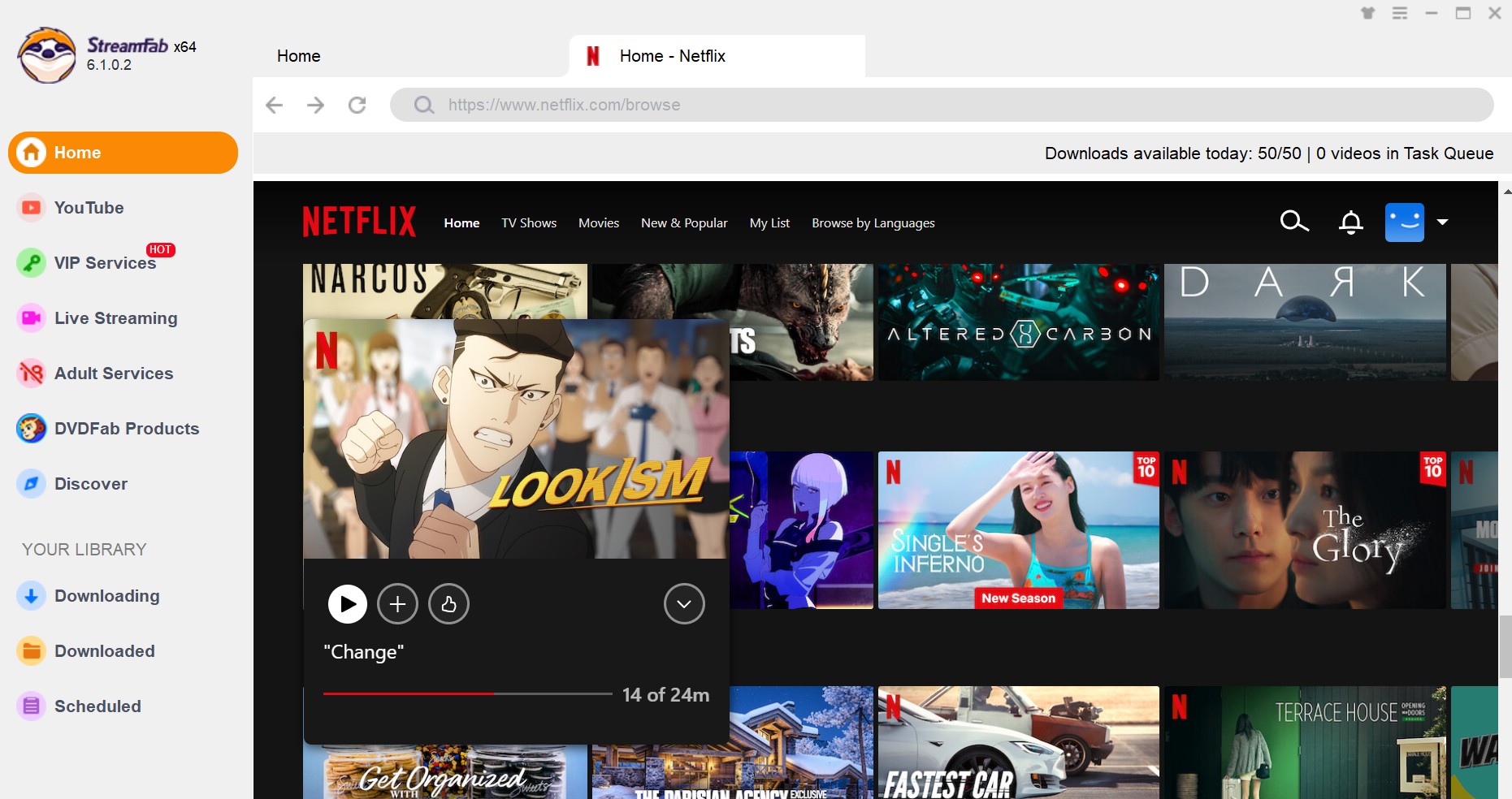
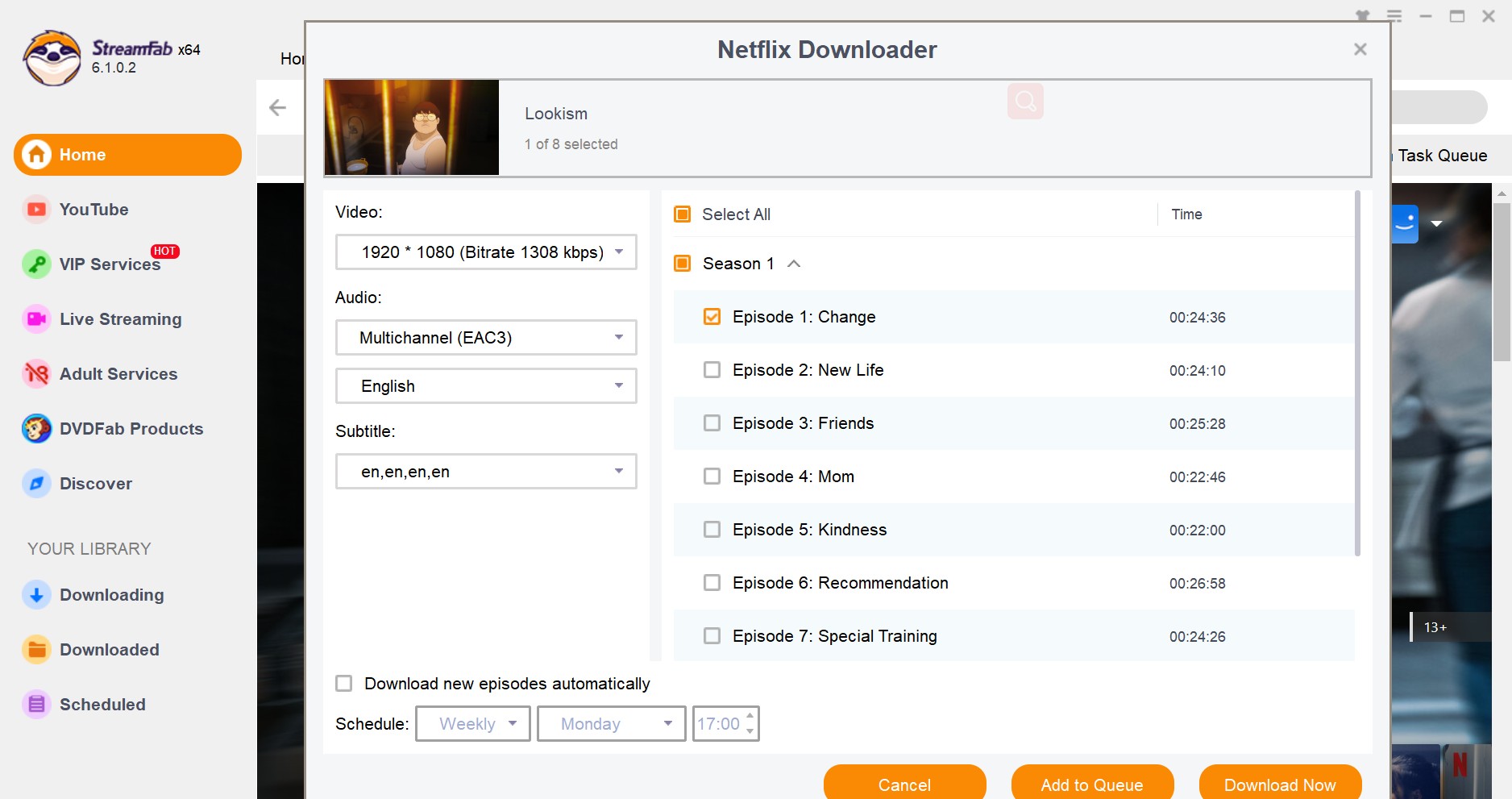
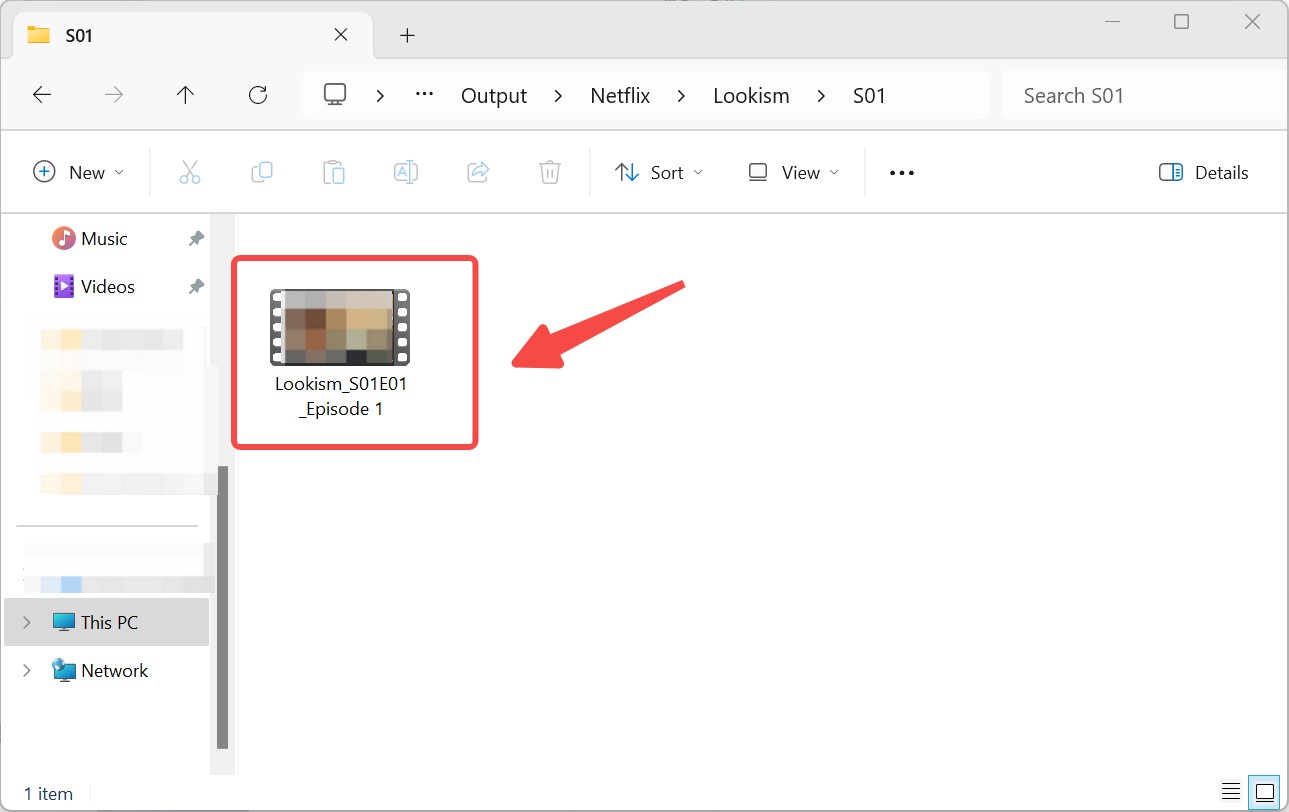
Conclusion
After using the MovPilot Netflix Video Downloader, I found some of its features to be disappointing. The issue with the free version is that it can only download the first 6 minutes of a video, and the download speed is quite slow. There are also many limitations, such as a low success rate in downloads and the inability to download the latest Netflix videos.
On the other hand, we highly recommend StreamFab Netflix Downloader as an alternative. StreamFab offers advantages such as fast download speeds, high success rates, automatic downloading of new series, HDR effects, and more. Especially appealing is its ability to store the latest Netflix content and to download multiple videos simultaneously.
Overall, while MovPilot Netflix Video Downloader may excel in certain features, StreamFab Netflix Downloader performs better in terms of overall usability and performance. If you are looking to preserve Netflix videos in high quality, consider using StreamFab.