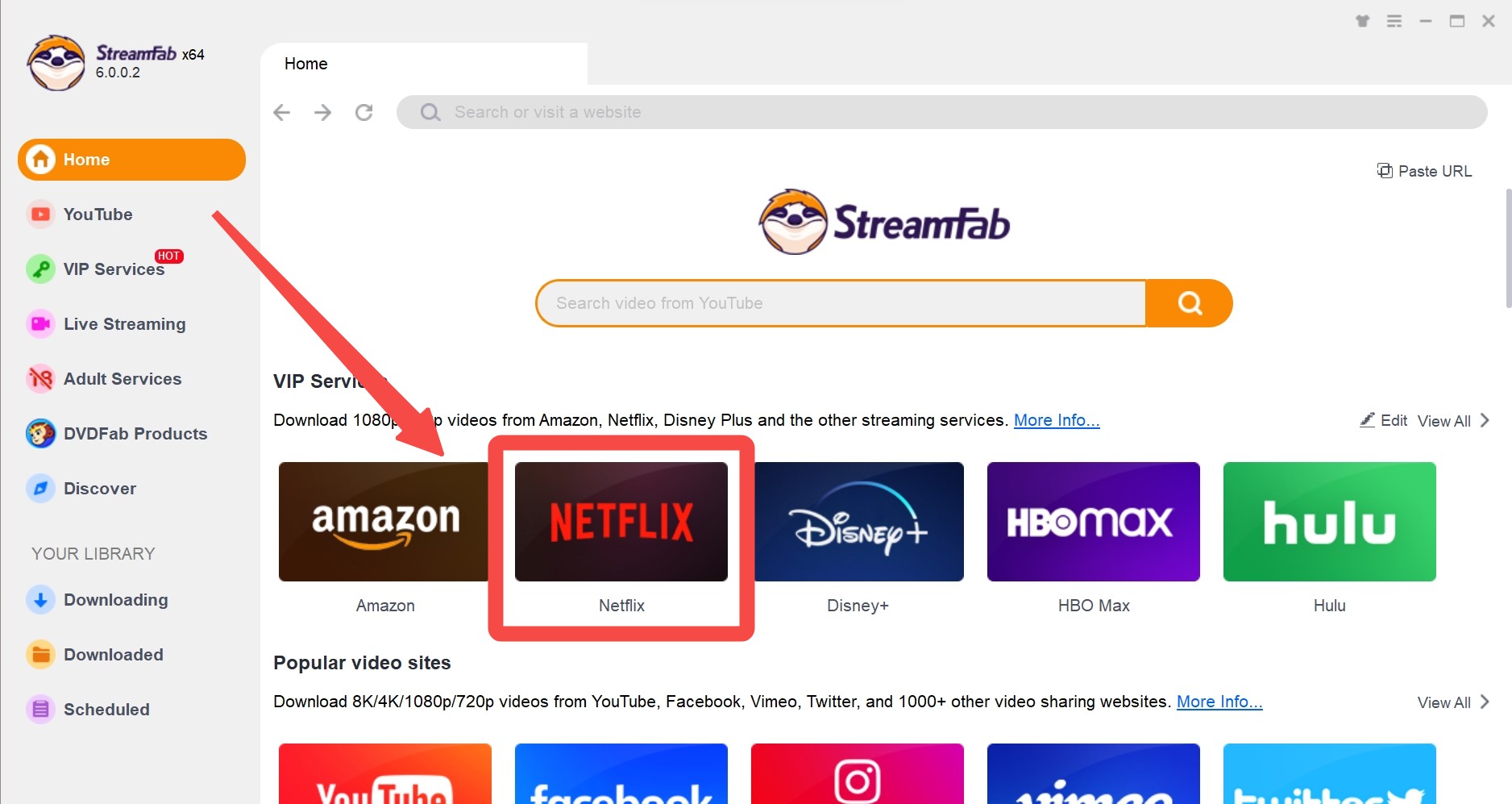How to Download Squid Game Season 2 to Watch Offline? [3 Tested Ways]
Summary: Want to download Squid Game Season 2 for offline viewing? This guide explores three verified methods, detailing their pros, cons, and limitations. Since official downloads come with restrictions, third-party downloaders offer more flexibility. To help you choose the best method, we’ve included a comprehensive comparison chart for easy decision-making.
Table of Contents
Can You Download Squid Game Season 2?
Yes, but you have to subscribe to the premium plan of Netflix, and there are still many download limits from Netflix🚫:
- The newly published series can't be downloaded for a period on all kinds of devices.
- Netflix provides no download function on macOS.
- Downloaded shows and movies will expire.
- ...
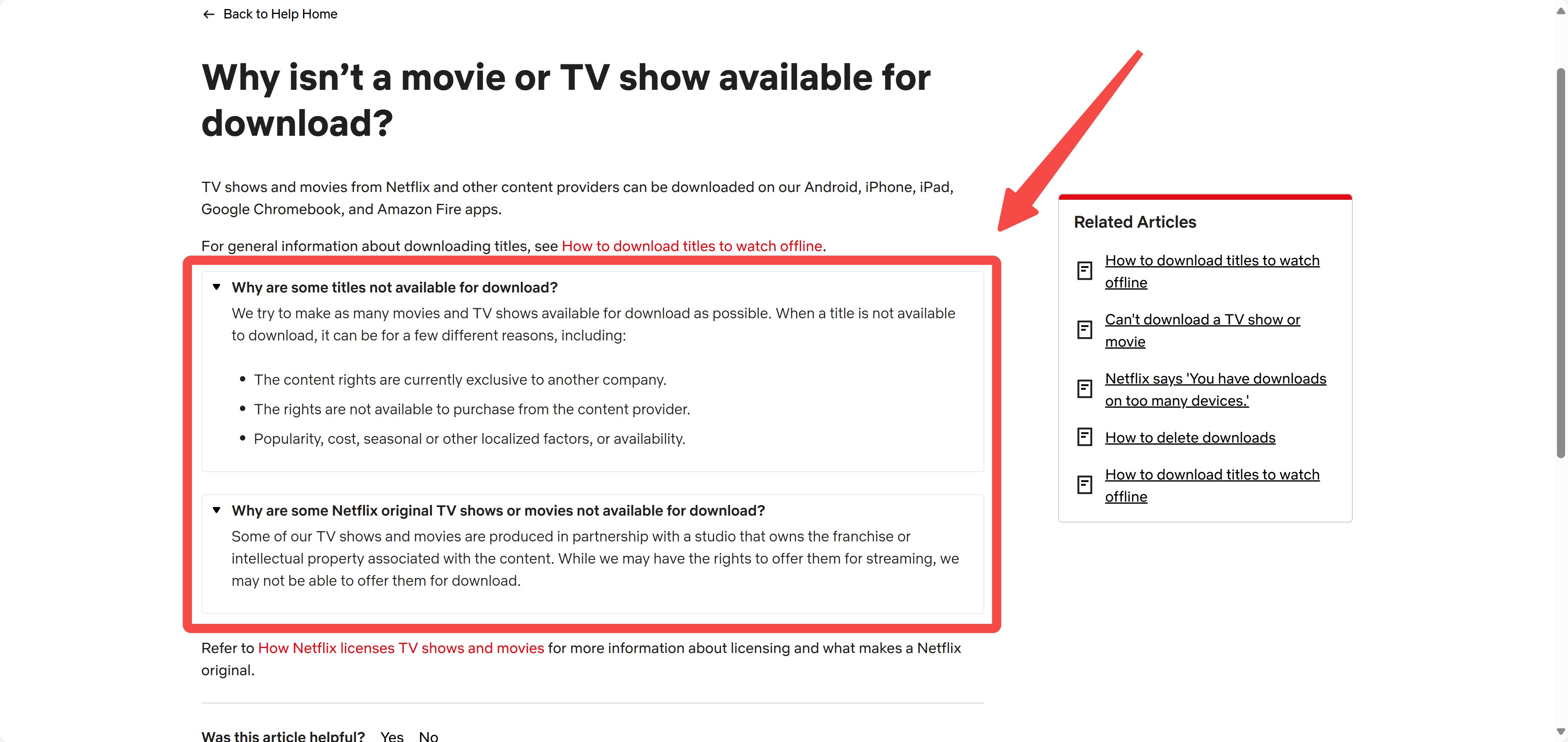
These are even more limitations unlisted and aren't these limitations annoying, right? The following 3 methods listed below can assist you in downloading Squid Game season 2 on any device.
Download Squid Game Season 2 on Mobile Devices [Netflix App]
To download the Squid Game season 2 on your mobile devices, you must download and install the Netflix app first and subscribe to any Netflix plan.
However, Squid Game season 2 only supports downloading with the Netflix app after an uncertain period due to licensing agreements/high popularity content restrictions. This limitation prevents you from immediately downloading Squid Game season 2 for offline viewing.
How to Download Squid Game Season 2 with the Netflix App?
Download and install the Netflix App
Download and install Netflix on your phone by searching for it on Google Play or the App Store, depending on your phone's system.
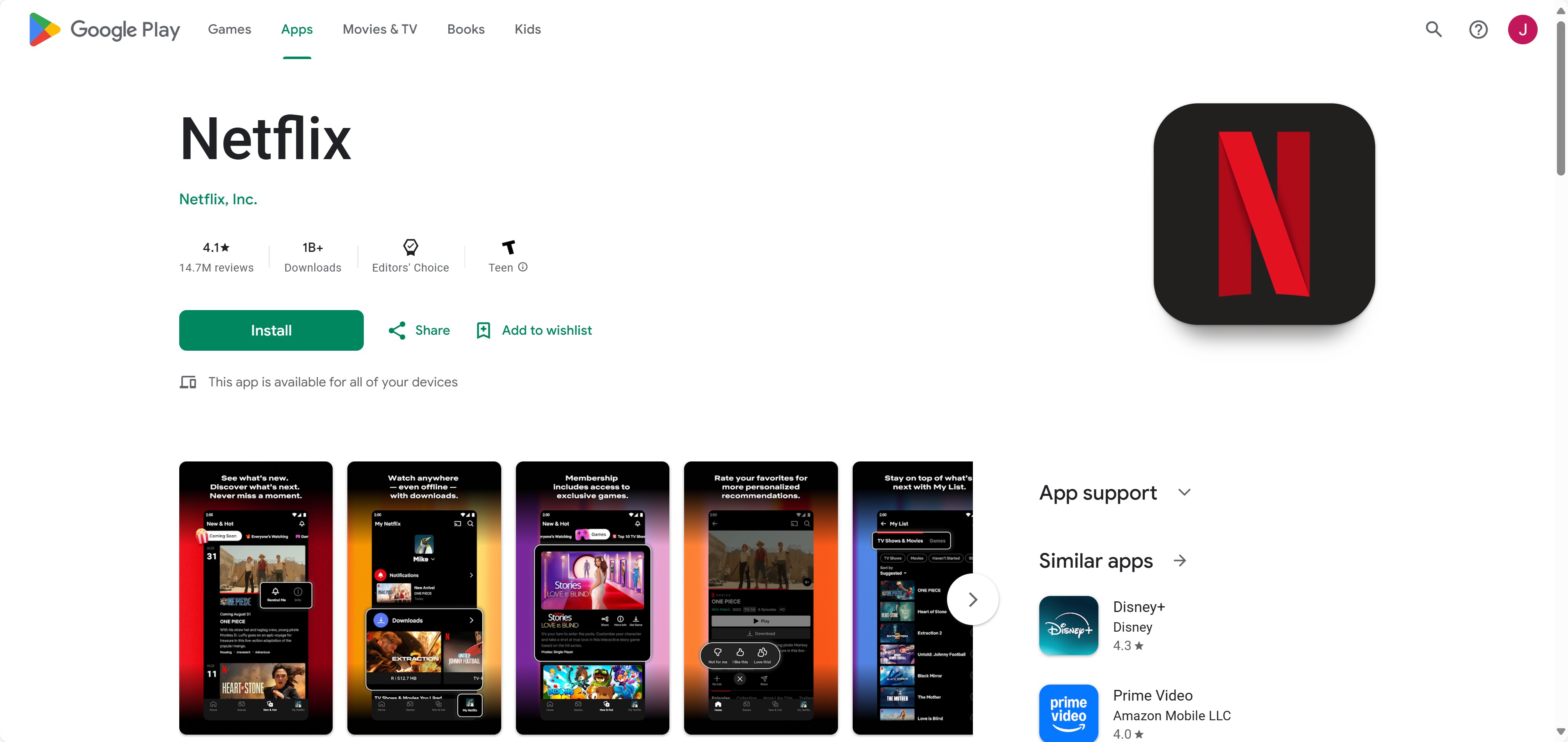
Log in to Netflix
Log in to your Netflix account in the app. An account subscribing to any Netflix plan is definitely needed.
Search for its name
Type "Squid Game Season 2" in the search bar.
Start downloading
Press the download button to start downloading it to your phone.
Download Squid Game Season 2 on Win/Mac
Want to download this exciting series to your PC and watch it right now? Unfortunately, Netflix doesn't support downloads on Windows devices and has banned the download function on Macs.
Don't get disappointed yet; The good news is that we have collected two available third-party tools below to satisfy your need. Scroll down to find out!
Most Recommended: StreamFab Netflix Downloader
StreamFab Netflix Downloader is a reliable tool with excellent downloading performance on Win/Mac. It has the leading tech to download Netflix shows like Squid Game to your laptop in a fantastic quality, offering the ultimate watching experience for you. You can enjoy the original horrifying atmosphere from Squid Game offline on your own device with this downloader assisting you.
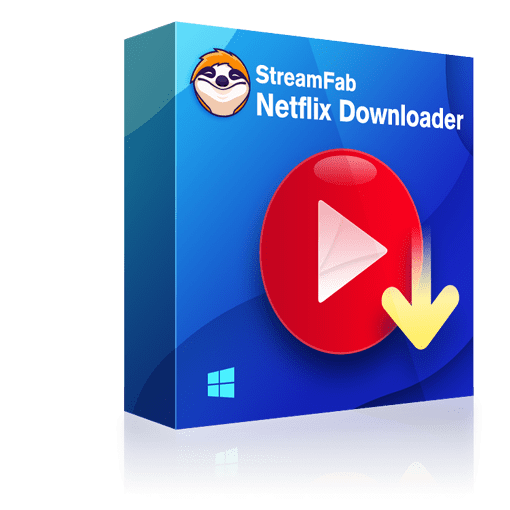
One of the best choices to download Squid Game season 2 with fantastic screen performance without any quality loss. Enjoy the "Game" anywhere at any time!
- Access to bypass DRM and download Squid Game season 2 in MP4/MKV.
- Download Squid Game season 2 in lossless 1080p HD quality with HDR10 or Dolby Vision and EAC3 5.1/Atmos audio effects.
- Download Squid Game season 2 on Win/Mac
- Download audio tracks and subtitles in all selectable languages.
- Remove all ads, no matter the type of Netflix Plan subscribing.
- Fast download Squid Game season 2 episodes offline without expiration.
How to Download Squid Game Season 2 with StreamFab
Search for the show
Search for and play Squid Game. There will be a yellow download button in the right corner. Directly copying and pasting its URL into the address bar on the Homepage is also available.
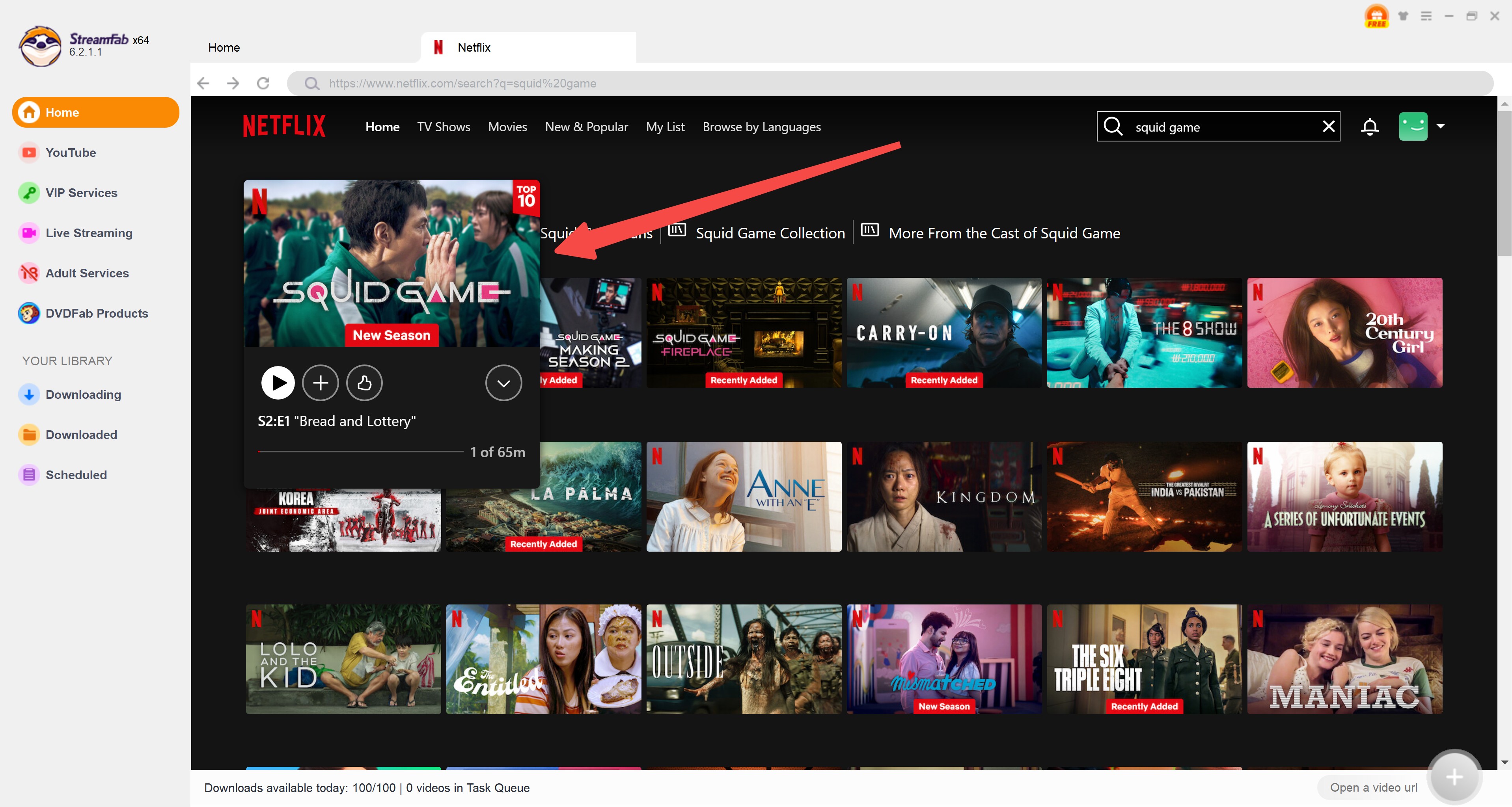
Customize the settings
The pop-up window offers you video options, audio tracks, and subtitle language, as well as downloading all episodes of Squid Game 2 to MP4 or MKV.
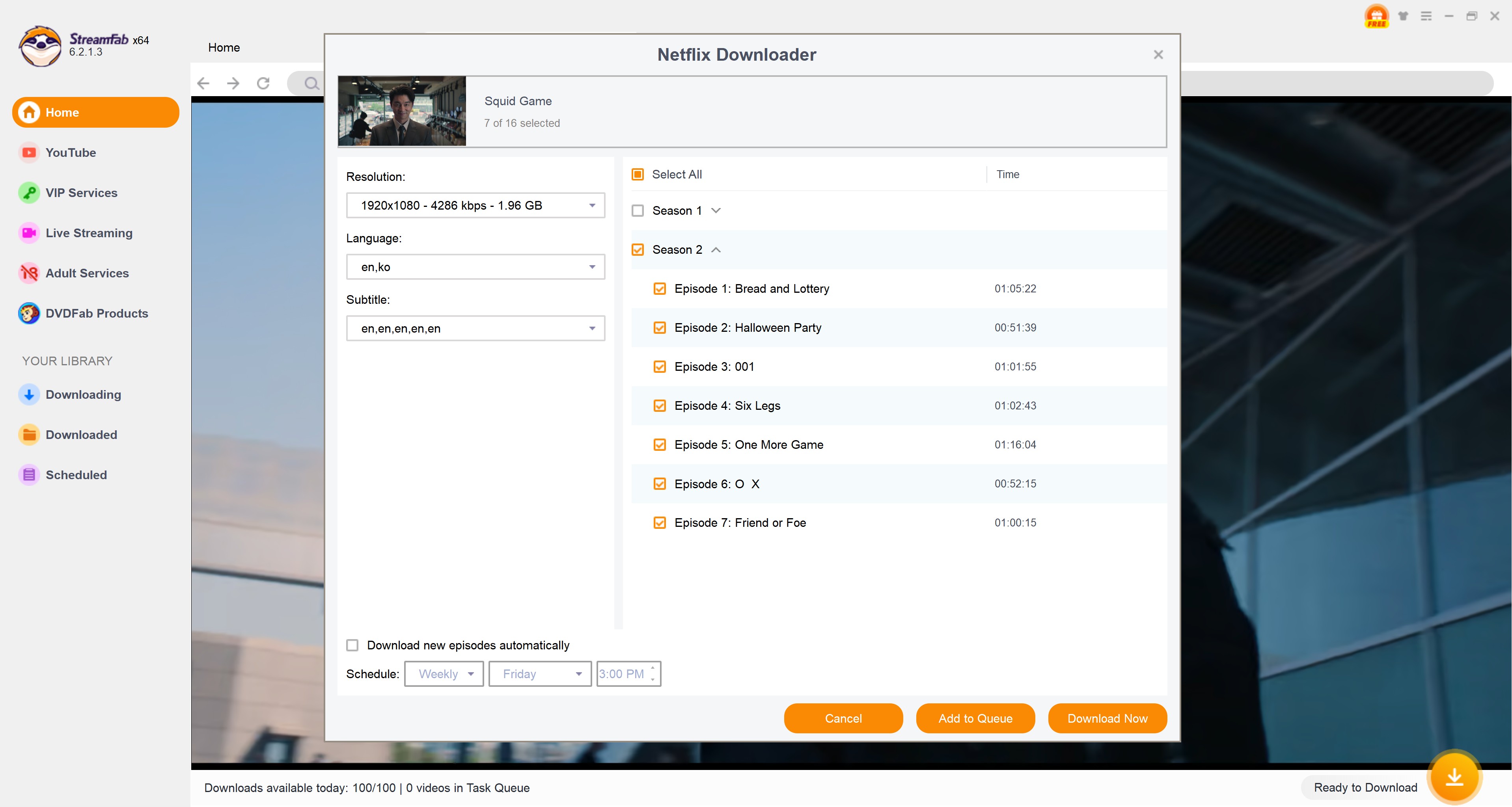
Start to download the show
Adjust options to your desire, then click the "Download Now" button to download this K-drama to your laptop.
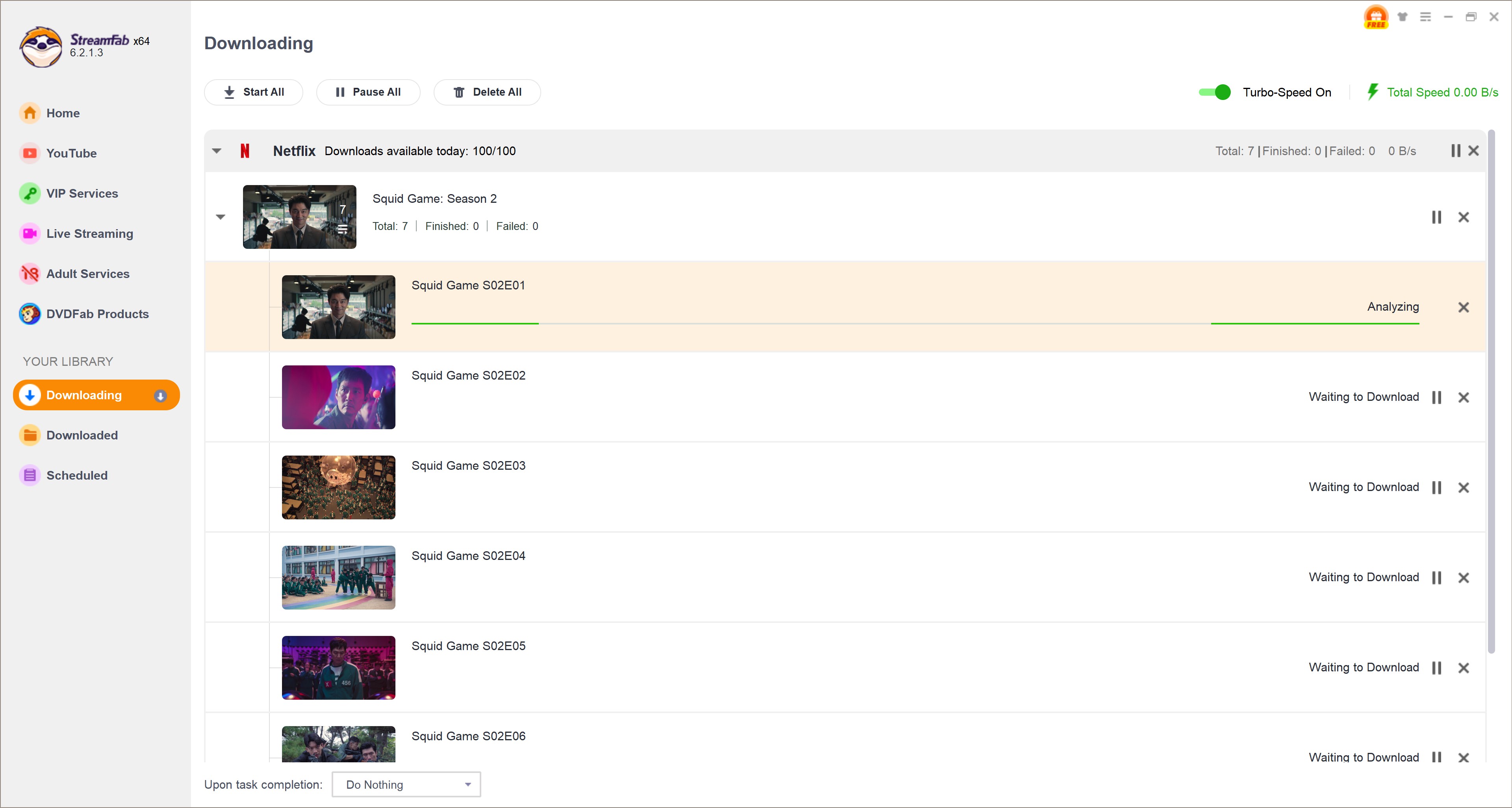
⭐Additional Method: Audials One 2025
Audials One 2025 is a recorder designed for recording music and videos from various streaming sites. It is equipped with enhanced AI techniques(Ultra plan subscribed) that can improve the video resolution recorded.
Netflix is one of the supported streaming sites, thus you can record Squid Game season 2 and save as local files to your PC.
Unfortunately, Audials One 2025 still doesn't support macOS, so if you are using a Mac, we recommend using StreamFab Netflix Downloader instead.
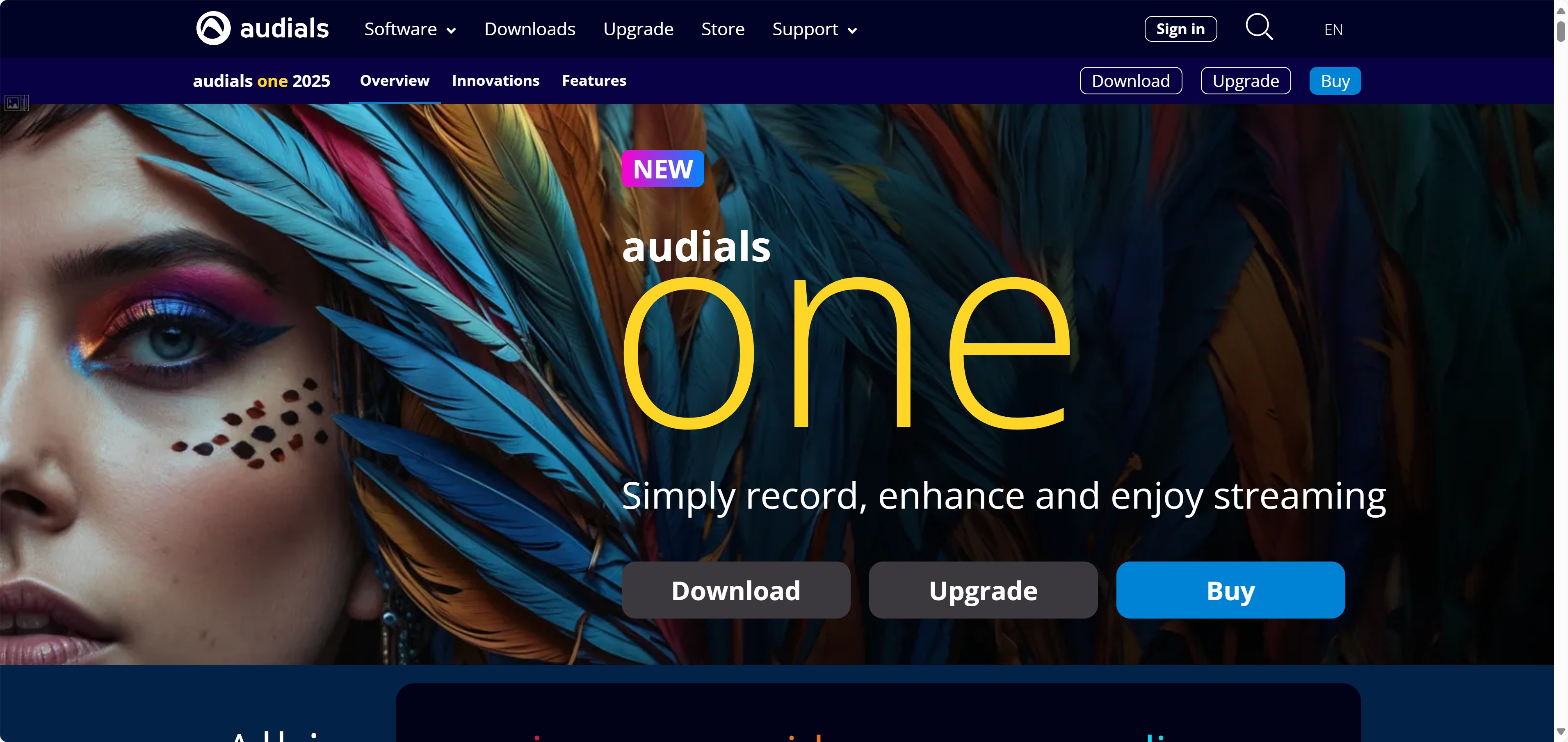
When compared to the professional StreamFab Netflix Downloader, Audials One 2025 is less capable than desirable to download Netflix shows like Squid Game.
| Downloaders | StreamFab Netflix Downloader | Audials One 2025 |
|---|---|---|
|
Better video resolution |
✅ |
❌ |
|
Faster download speed |
✅ |
❌ |
|
Charge for once |
✅ |
❌ |
|
Automatically download the newest episode |
✅ |
❌ |
How to Download Squid Game Season 2 with Audials One 2025
Install and Launch Audials on Your PC
Install Audials One 2025 on your laptop and launch it. You can have a free trial to start recording with watermarks and a limited number of episodes you can record.
Log in and Find the Squid Game Season 2
Log in to your Netflix account and type "Squid Game" in the search bar with the built-in browser of Audials One 2025.
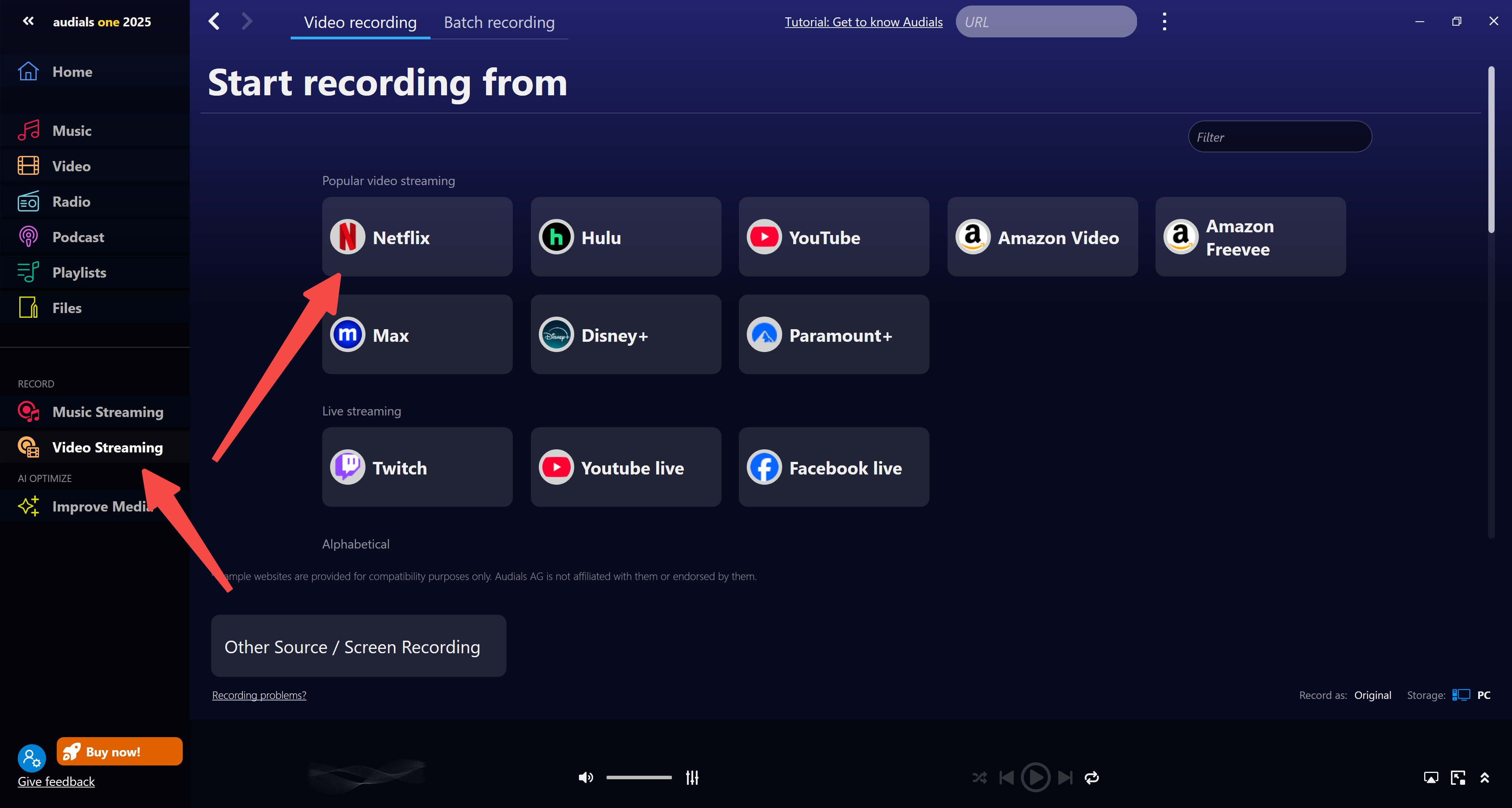
Adjust the Video Settings
Audials One 2025 provides options on recording speed, resolution, audio, etc. Some of the options require you to have a powerful PC, otherwise high-quality recording would make your devices lag seriously.
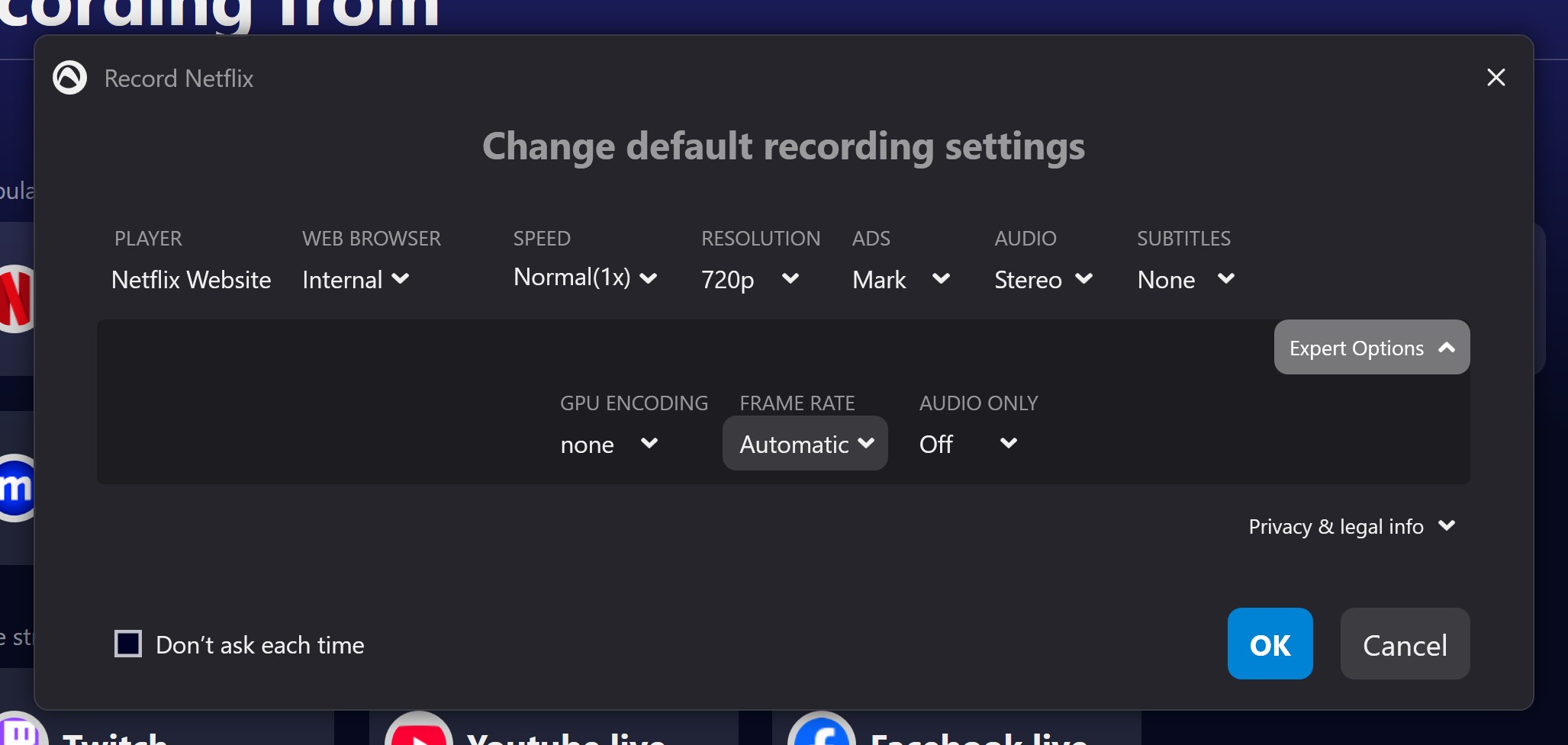
Play & Start Recording.
Play the Squid Game after you set all the options to your desire. It will automatically start and stop recording once it detects the show is playing.
FAQs
Check your Netflix plan to see if you have the download function. Another reason may be that the recently published TV series or movies on Netflix have a download option yet. You can try again after an uncertain period or use StreamFab Netflix Downloader instead.
Commonly No. The first problem you will encounter is only getting a black screen due to DRM. The second thing is screen recording Netflix requires you to wait for a long time, and the final file you get may have worse resolution or random sound effects from other software during downloads.
Conclusion
This article has offered 3 of the most useful methods to guide you on how to download Squid Game season 2 offline. Considering the piles of limitations from Netflix, StreamFab Netflix Downloader is strongly recommended to download Squid Game season 2 with its 1080p HD resolution output and advanced screen techniques supported. Come and get the exciting experience from Squid Game season 2 with StreamFab!